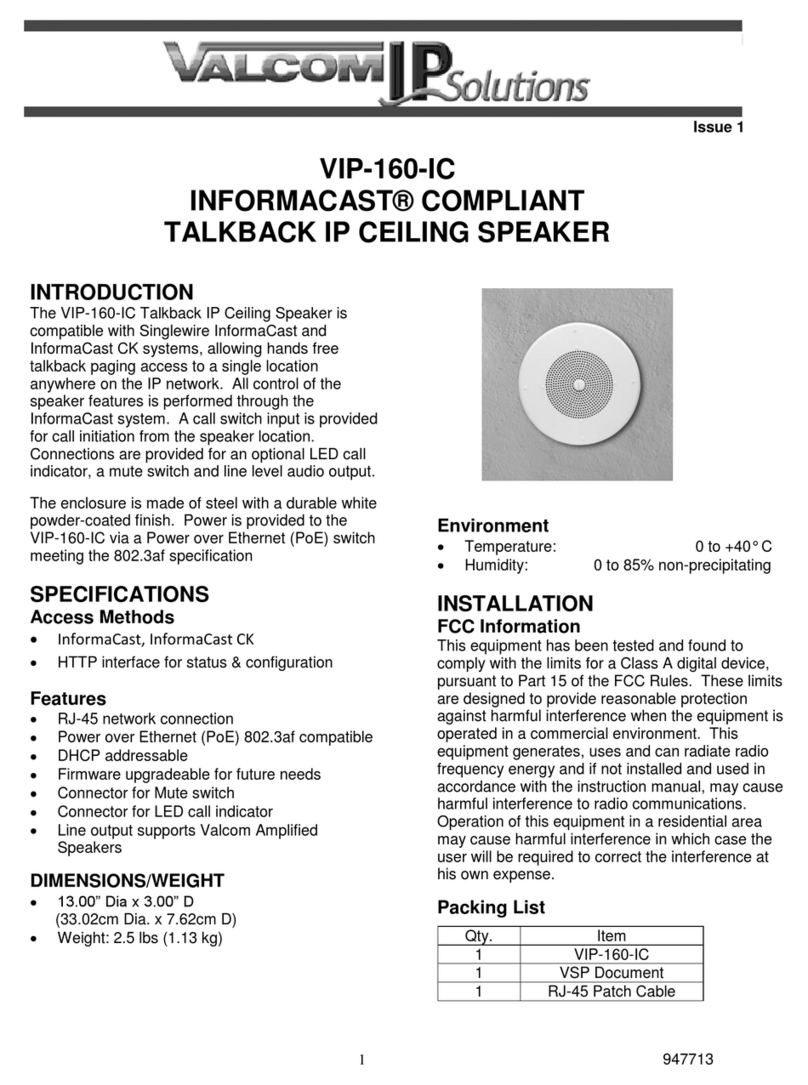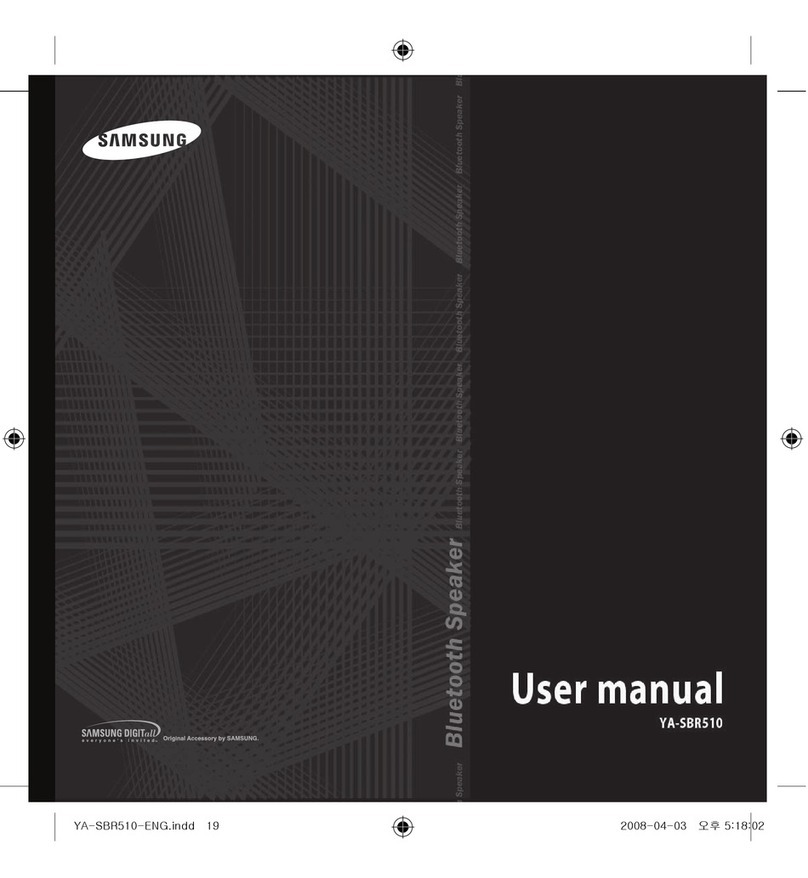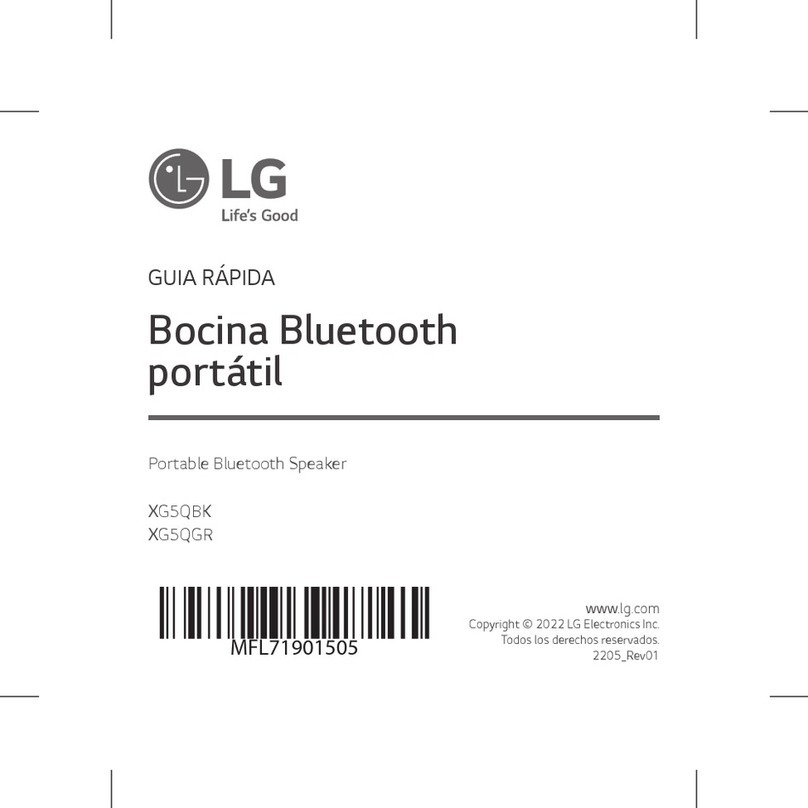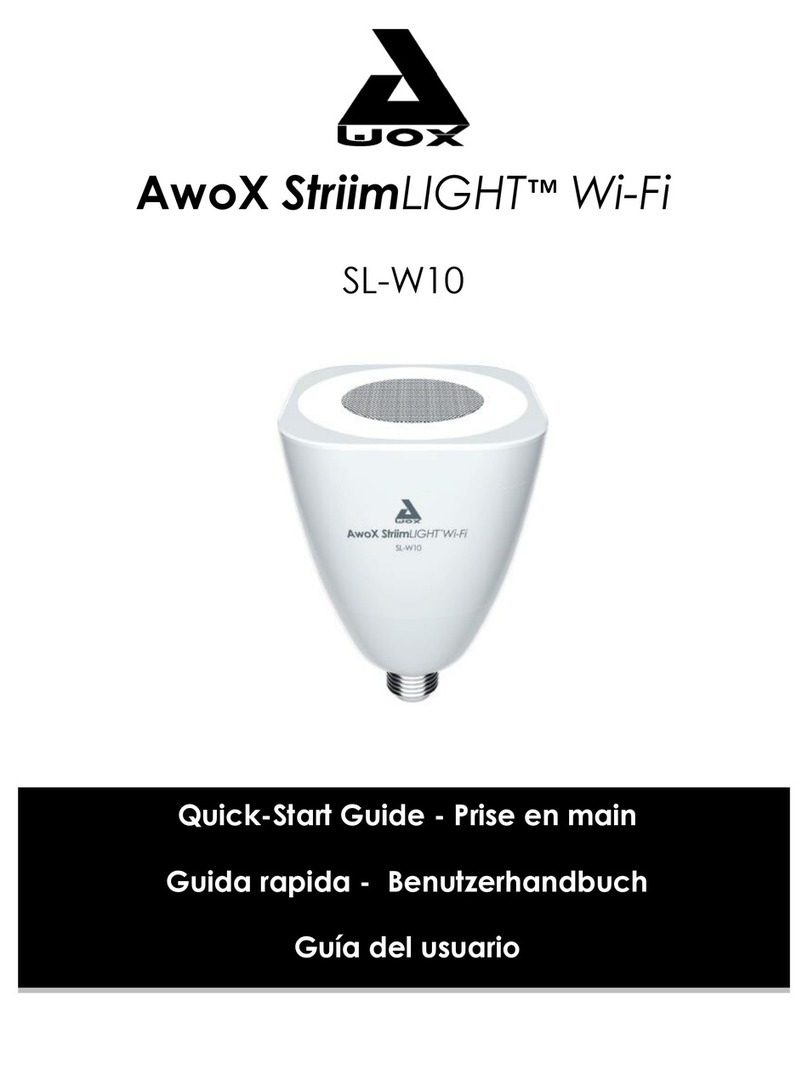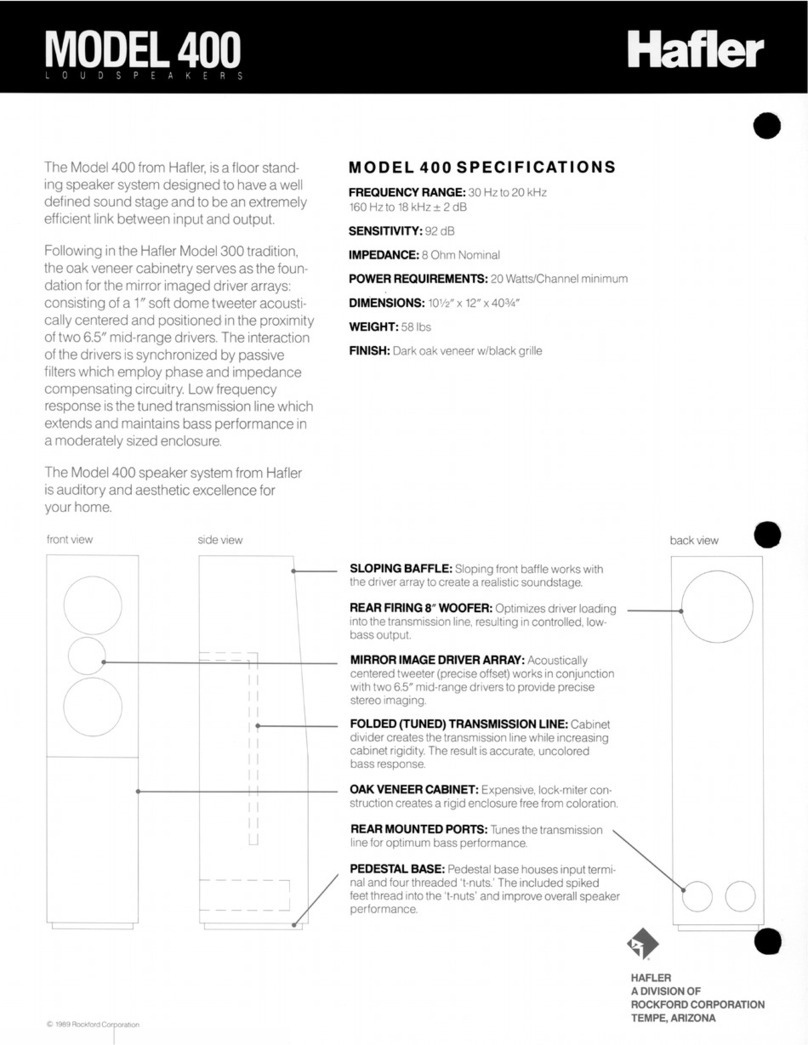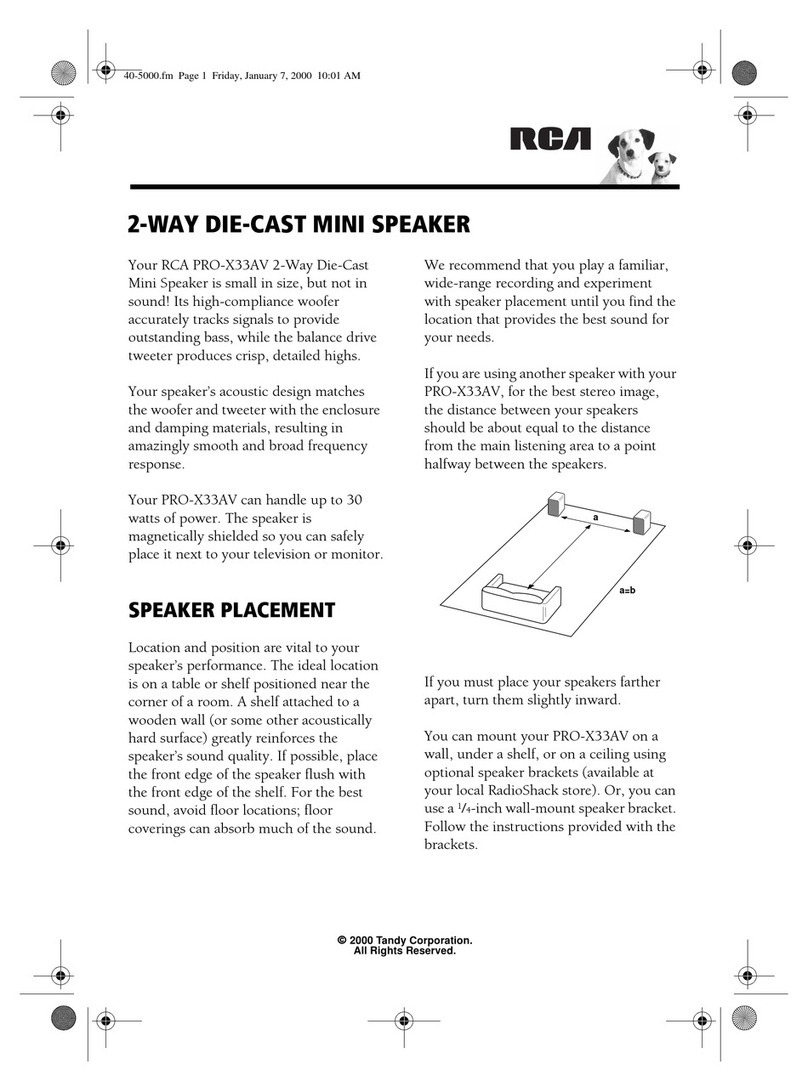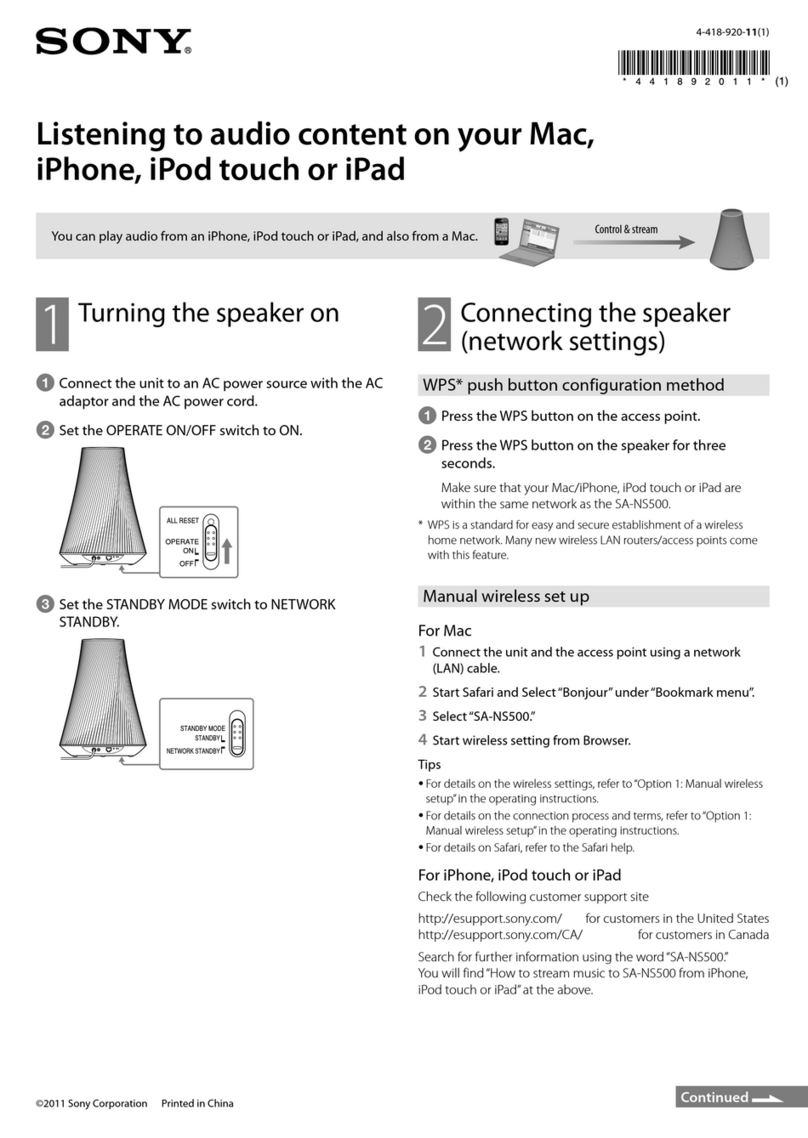SMARTROOMSOUND SBT Series User manual

SMART
ROOM
SOUND
Please ensure you read the entire instruction manual carefully before you commence any work.
carefully unpack the speakers from the packaging. Please check to ensure all the parts shown
below are included.
If any parts of the speaker appear damaged, please contact your dealer/reseller immediately or
SMARTROOMSOUND SAYS
THANK YOU FOR CHOOSING!
CONTENTS OF YOUR BOX
Listed below is the hardware equipment needed to install the speaker,with the addition of
a ladder to ensure the installation is done safely.A cutting template is included in the box.
Innovative design and advanced engineering built in to our SBT series of wireless Bluetooth ceiling
mount speakers.Designed for easy installation and high quality sound,within seconds each room is
setup and ready.This manual describes the installation of SBT series speakers within conventional
stud and sheetrock (Joist and plasterboard) ceilings.
SAFETY WARNING
Before use please read completely and use in accordance with these safety instructions.
Before commencing any electrical work ensure the supply is switched OFF at the mains. Either
by switching off the consumer unit or by removing the appropriate fuse. This product should
be installed in accordance with the relevant sections of the building regulations code and in
accordance with the latest edition of IEE regulations (BS 7671).
If the unit is to be used as a replacement for an existing product, remove the existing unit from its
location and disconnect the wiring. Connect the wires as shown in diagram. Ensure terminals are
ensure no wires are trapped.
READ THE INSTRUCTIONS CAREFULLY BEFORE STARTING THE
INSTALLATION PROCESS AND KEEP THEM SAFE FOR FUTURE
REFERENCE.
• Failure to follow the instructions in this guide voids all warranties on your speakers.
• Warning: Do not use the product in water.
• Warning: Do not install speaker directly above any heat sources such as radiators, or other
apparatus that produce heat.
•
moisture (directly above bath or shower area) or in Bathroom Zone 0 or Zone 1.
• Protect the power cable from being damaged, do not over stretch cable.
•
• Turn off the power to the speaker when unused for long periods of time.
• A Fire and Acoustic speaker hood must be used in accordance with UK building and IEE
• Do not open the back cover to the speaker as this protects the PCB as this will invalidate the
Regulations with a fire rating of up to 60 minutes, is Parts B, L, C and E complaint.
warranty and could cause electric shock.
• Ensure speaker location is free from obstructions such as electrical conduit, HVAC ducts or
Water lines.
PREPARATION EQUIPMENT YOU WILL NEED
BLUETOOTH CEILING
SPEAKER
CUTTING GUIDE 5M SPEAKER CABLE
SCREWDRIVER
MEASURING TAPE
PENCIL
PROTECTIVE EYEWEAR
SPEAKER CABLE
POWER ADAPTOR
CUTTING SAW
DRILL
STUD FINDER
TAPE
WIRE CUTTERS
SPEAKER GRILLE
MODEL SBT1 OR LBT1/IP P AIR MODELS
ALSO INCLUDE
PASSIVE CEILING SPEAKER
LED COVER
1 2
properly tightened and ensure no bare wires are visible. When fitting the speaker into ceiling,
Only use attachments / accessories specified by the manufacturer SMARTROOMSOUND.
Warning: To reduce the risk of fire or electric shock, do not expose this speaker to rain or
smartroomsound.com

SMART
ROOM
SOUND
GOT TO KNOW YOUR SPEAKER
SMARTROOMSOIUND range of Bluetooth ceiling wireless speakers have various inputs:
SPEAKER OUTPUT -To connect one additional passive (Slave) speaker (Gold Plated)
RCA INPUTS - To connect directly from CD Player,TV Output, DVD Player etc..
POWER INPUT- To connect (as supplied) transformer
INSTALLATION
IMPORTANT: BEFORE COMMENCING ANY ELECTRICAL WORK ENSURE
THE SUPPLY IS SWITCHED OFF AT THE MAINS. IF YOU ARE UNSURE HOW
TO FIT SEEK HELP FROM A PROFESSIONAL ELECTRICIAN/AV INSTALLER
1. Mark out the position of the speaker using
a, tape measure and mark using a pencil with
the template supplied. Check using a stud
3. Connect the Power lead from the
transformer (supplied) to a 13A mains plug
socket or terminate to a dedicated 3A fused spur.
Ensure the power lead is not overstretched.
2. Drill a pilot hole and cut the speaker hole
using a cutting saw. Ta ke caution when
blade and wear protective eyewear.
4. Insert speaker into the ceiling then using a
the speaker in place, do not over tighten.
Attach the magnetic grille to the speaker front.
Power input 24V/2.5A
RCA-(Black)
R+ (Red) R- (Black)
RCA+(Red)
Speaker output
RCA Input
Stereo / bridged
Mono selector
Volume capping
6.5”(165mm) Kevlar/Polyproplene cone
All models have an in ceiling
depth of 3.8” (95 mm)
Ball joint tweeter to
& Bluetooth driver
Magnets for Cover (8)
Enviromental equalizer
(+/- 3db)
LED indicator
Connection Reset Button
PAINTING THE SPEAKER GRILLE
Do not paint the speaker grilles whilst attached to the speaker.s. SMARTROOMSOUND recommends spray
painting using 5 parts thinning agent to 1 part paint.Spray thinly to ensure speaker cover grille holes
are not blocked as this will effect the sound quality of the speakers.
In built over voltage,under voltage,over temperature,and short circuit protection, if there is an electrical fault,
3
4
fine tune direction
Built in Aplifier
Dog leg easy install fixings (4)
the power supply to the amplifier will cut off automatically and restart when the speaker has stabilised.
finder to make sure no obstruction is present
prior to cutting.
cutting to keep fingers away from cutting
screwdriver lock the 4 dog leg fixings to secure
smartroomsound.com

SMART
ROOM
SOUND
GOT TO KNOW YOUR SPEAKER
SMARTROOMSOIUND range of Bluetooth ceiling wireless speakers have various inputs:
SPEAKER OUTPUT -To connect one additional passive (Slave) speaker (Gold Plated)
RCA INPUTS - To connect directly from CD Player,TV Output, DVD Player etc..
POWER INPUT- To connect (as supplied) transformer
INSTALLATION
IMPORTANT: BEFORE COMMENCING ANY ELECTRICAL WORK ENSURE
THE SUPPLY IS SWITCHED OFF AT THE MAINS. IF YOU ARE UNSURE HOW
TO FIT SEEK HELP FROM A PROFESSIONAL ELECTRICIAN/AV INSTALLER
1. Mark out the position of the speaker using
a, tape measure and mark using a pencil with
the template supplied. Check using a stud
3. Connect the Power lead from the
transformer (supplied) to a 13A mains plug
socket or terminate to a dedicated 3A fused spur.
Ensure the power lead is not overstretched.
2. Drill a pilot hole and cut the speaker hole
using a cutting saw. Ta ke caution when
blade and wear protective eyewear.
4. Insert speaker into the ceiling then using a
the speaker in place, do not over tighten.
Attach the magnetic grille to the speaker front.
Power input 24V/2.5A
RCA-(Black)
R+ (Red) R- (Black)
RCA+(Red)
Speaker output
RCA Input
Stereo / bridged
Mono selector
Volume capping
6.5”(165mm) Kevlar/Polyproplene cone
All models have an in ceiling
depth of 3.8” (95 mm)
Ball joint tweeter to
& Bluetooth driver
Magnets for Cover (8)
Enviromental equalizer
(+/- 3db)
LED indicator
Connection Reset Button
PAINTING THE SPEAKER GRILLE
Do not paint the speaker grilles whilst attached to the speaker.s. SMARTROOMSOUND recommends spray
painting using 5 parts thinning agent to 1 part paint.Spray thinly to ensure speaker cover grille holes
are not blocked as this will effect the sound quality of the speakers.
In built over voltage,under voltage,over temperature,and short circuit protection, if there is an electrical fault,
3 4
fine tune direction
Built in Aplifier
Dog leg easy install fixings (4)
the power supply to the amplifier will cut off automatically and restart when the speaker has stabilised.
finder to make sure no obstruction is present
prior to cutting.
cutting to keep fingers away from cutting
screwdriver lock the 4 dog leg fixings to secure
smartroomsound.com
SMART
ROOM
SOUND
1. Open the setting menu
and select Bluetooth
2. Turn on Bluetooth
and search devices
SETUP AND PAIRING
NOTE: ENSURE THE BLUETOOTH WIRELESS SPEAKER IS CONNECTED TO
THE POWER SUPPLYAND TURNED ON.
connected to the speaker and music is playing
3. Click SMARTROOMSOUND BT and if
prompted insert PIN“1234”
and click Pair
4. The SMARTROOMSOUND Bluetooth
speaker is now connected to your
device ready to play your Music.
CONNECTING DEVICES
If other devices (such as laptops,tablets, phones etc) want to play through the Bluetooth
speakers please follow the steps below:
1. FIRST CONNECTION: If device A connects and controls to bluetooth,Device B
cannot search or control the bluetooth speaker.Device A MUST no longer be connected,
then Device B can connect and control.
2. SECOND CONNECTION: If Device A is connected and has control, Device B can’t
connect to bluetooth until Device A disconnects, enabling Device B to control the
Bluetooth speakers.
3. ADDITIONAL DEVICES:If additional Devices want to connect to bluetooth speakers,
a maximum of 2 devices can connect at any one time, only the 1st device to connect
controls the speakers. Please ensure devices A or B are disconnected before trying to
connect additional devices C, D, E etc...
NOTE: If your connection to speaker is lost,the device maybe out of range (>10m).
To reconnect simply go to the Bluetooth setting menu on your device and reconnect to Lithe
Audio BT speaker.
HARD WIRED INPUT - RCA INPUT
To connect other devices that may not have a bluetooth
connection (such as CD players, BluRay player etc) to play
through the bluetooth speakers please follow the steps
below:
RCA CONNECTION: To play music via speaker RCA
connection connect an RCA cable to the speaker and play
through your device. Ensure ALL bluetooth connections are
turned off to be able to play through the speaker.The LED
will turn green when playing using RCA.
Image shows Apple iPhone but visuals may change from device to device.Apple and iPhone are trademarks of Apple Inc.,registered in the U.S.and other countries.
ADDITIONAL SPEAKER - OPTIONAL
PLEASE NOTE: LBT1 DOES NOT INCLUDE PASSIVE SPEAKER
The SMARTROOMSOUND Audio Master bluetooth ceiling
speaker is able to connect to an addtional
passive speaker via the speaker output (+/-)
Use wire cutters to strip the ends of the
speaker cable (if required).
5 6
The Led indicator will flash blue when ready to pair, turn solid blue whilst the device is
RCA + (Black)
RCA + (Red)
SMARTROOMSOUND BT
smartroomsound.com

SMART
ROOM
SOUND
TROUBLESHOOTING
If a problem arrises,please try the troubleshooting frequently asked guide below. If the problem
is not listed please contact SMARTROOMSOUND Customer Service Support.
Q: Speaker has not been found during setup
A: Please check power cord is correctly connected in to speaker and transformer, Check the
Before commencing any electrical work ensure the supply is switched OFF at the mains.
Q: Speaker has failed to connect to Bluetooth
A: Please retry setup and pairing process,follow setup steps 1 - 4 to connect device. Please
ensure speaker password is entered correctly. Ensure the device is within 10m range.
Q: Device is connected to Bluetooth speaker but no sound
A: Ensure your device volume is NOT muted,increase the volume
Q: Can the speaker be installed into the bathroom ceiling.
A: The IP rated models‘LBT1/IP’ or‘FLC6/IP’ can be installed in zone 2 or 3 of a bathroom.
Ensure you read the saftey precautions on page 1 before installation. Warning: Do not use
the product in water or directly above the bath or shower area.
For further queries and support questions please visit www.litheaudio.com/support
REGULATION INFORMATION
EUROPE
SMARTROOMSOUND declares that this product herewith complies with the requirements of the EMC
Directive 2004/108/EC, Low Voltage directive 2006/95/EC, Eco-Design Directive 2005/32/
EC, RoHS Directive 2011/65/EU and the R&TTE Directive 1999/5/EC when installed and
used in accordance with the manufacturer’s instructions.A copy of the full Declaration of
Conformance may be obtained at smartroomsound.com/support/policies.
SMARTROOMSOUND have a standby mode or remove the power cord from the AC mains.
RECYCLING INFORMATION
This symbol on the product or on its packaging indicates that this product shall not be treated
as household waste.
Instead please deliver it to the applicable collection point for the recycling of electrical and
electronic equipment.By recycling this product correctly, you will help conserve natural
resources and prevent potential negative environmental consequences.For more detailed
household waste disposal service or the shop where you purchased the product(s) from.
SPECIFICATIONS
LED INDICATOR COVER
To mask the LED indicator,use the LED cover sticker included
VOLUME CAPPING SWITCH
If installing in a children’s bedroom,hotel room or commercial space you may wish to cap the
volume at 50%.Using the Volume capping switch on the back of the speaker you can select either
100% or 50% max volume output.
CONNECTION RESET BUTTON
Press and hold the ‘Reset Button’ for 2 seconds to clear the connection memory.
All paired devices will be deleted.
STEREO / MONO SELECTOR
If using a secondary passive speaker you can select if the muisc is played in Stereo (left and right
channels) or in Bridged Mono (single channel). Use the switch on the back of the speaker to select
Stereo or Mono output.
7 8
• Sound Quality THD+N<0.009%,
65Hz-20kHz
• RMS Power: 50W RMS
• Impedance:8 Ohms
• Sensitivity (1W/1m):90dB
• Audio Sample Rate:8Khz
• Line In Analog (RCA),auto-detecting
• Type:Class D (Digital)
• Woofer: 6.5” Kevlar Woven /
Polypropylene Cone
• Tweeter: 1.2”Titanium Cone
• Bluetooth System:BluetoothV4.0
• Frequency Range:2.4GHz - 2.4832GHz
(ISM Band)
• RF Channels:79 (USA,Japan & EU)
• Wireless Range:Up to 10 metres
• ID Device Name:SMARTROOMSOUND
• Power Input Supply : 100 - 240V ~ / 2A
• Transformer Output Supply : DC24V / 2.5A
• Dimensions (W x D) 230 x 95mm (6.5 x 3.8 in)
• Weight 1.75kg (3.85 lbs)
• IP rating: IP44 (Model: LBT1/IP or LBT2/IP only)
• Operating Temperature 0º to 40º C
(32º to 104º F)
• Storage Temperature -20º to 70º C
(4º to 158º F)
• Standby power: 1.3W / 0.02A
• Connected power: 1.5W / 0.03A
• Playing Music: 2.8W - 10.5W / 0.03A - 0.09A **
*
** Power Consumption depends on the type of music & volume.
Specifications subject to change without notice.
Increased Bass & volume requires more power loading
on the amplifier.
blue light is flashing. Press reset button for 5 seconds to reboot the speaker.
information about recycling of this product, please contact your local council office, your
smartroomsound.com
This manual suits for next models
2