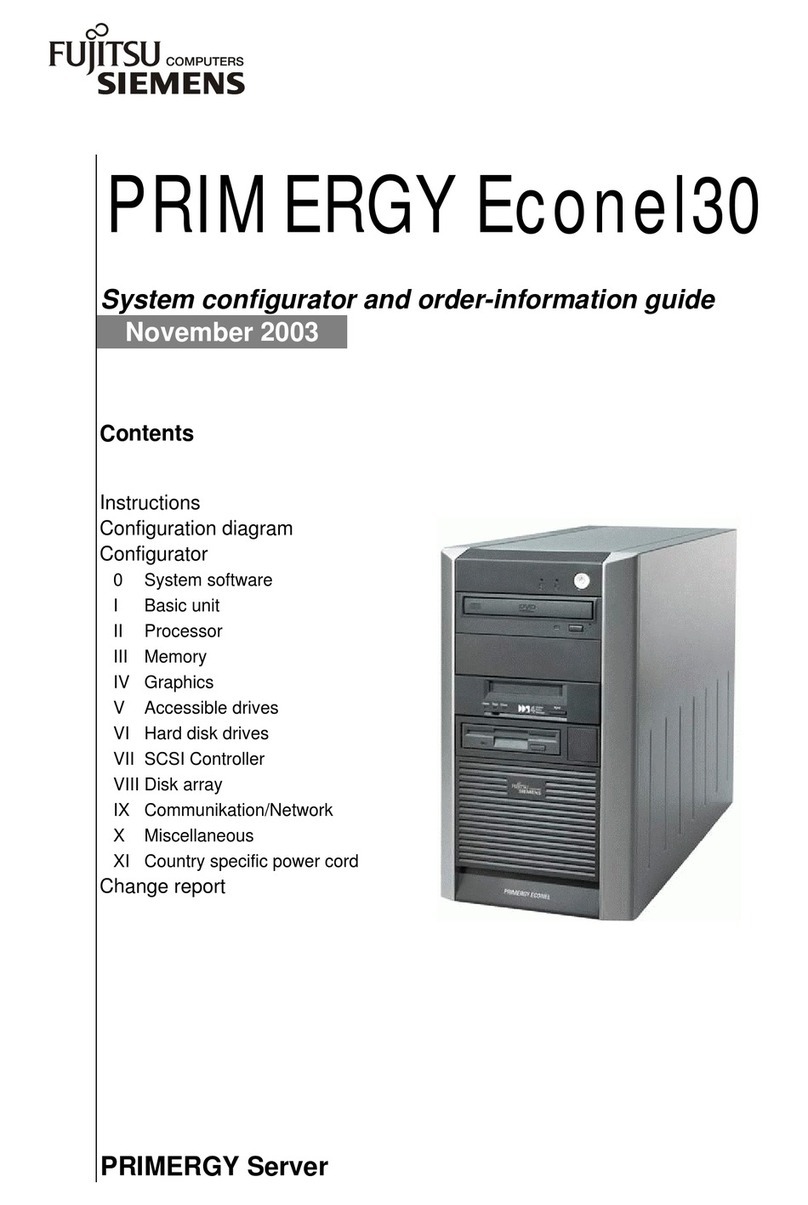SmartSight S1600e User manual

S1600e
User Manual


S1600eTM
Firmware Release 2.60
User Manual

Copyright SmartSight Inc., 2003
All rights reserved. No part of this publication may be reproduced,
stored in a retrieval system or transmitted, in any form or by any
means, electronic, mechanical or otherwise, without the prior written
permission of SmartSight.
S1600eTM User Manual
Firmware Release 2.60
Published by:
SmartSight Networks Inc.
1800 Berlier Street
Laval (Quebec)
Canada
H7L 4S4
www.smartsightnetworks.com
Publication date: December 22, 2003
The SmartSight logo, SmartSight, and S1600e are trademarks of
SmartSight Networks Inc. Any other product names mentioned
herein are the trademarks or registered trademarks of their
respective owners.
While every reasonable effort has been made to ensure the accuracy
of this document, SmartSight makes no warranty of any kind and
assumes no responsibility for errors and omissions. No liability is
assumed for incidental or consequential damages in connection with
or arising from the use of the information contained herein.

iii
Table of Contents
Preface......................................................................vii
Who Should Read this Manual ............................... viii
How to Use this Manual ....................................... viii
Contents ...................................................... viii
Conventions ...................................................ix
Related Documentation .....................................x
About Us ..............................................................x
Warranty ............................................................xi
Chapter 1 Overview................................................ 1
About the S1600e .................................................2
Physical Characteristics .....................................2
Security ..........................................................2
Video .............................................................3
Shipment .............................................................3
Unit Casing Description ..........................................4
Chapter 2 Network Planning.................................. 5
Chapter 3 Configuring and Installing the Unit....... 7
Configuring the Unit ...............................................8
Computer Requirements ....................................8
Setting Unit Parameters ....................................8
Performing a Point-to-Point Connection ..............11
Installing the Unit ...............................................13
Performing Serial Connections ...............................14

Table of Contents S1600e
iv
Configuring the I/Os ............................................16
Alarms .........................................................16
Audio ...........................................................17
Performing a Hardware Reset ................................19
Status LED .........................................................20
Chapter 4 Setting Parameters with the CLI ........ 23
Getting Started ...................................................24
Starting the CLI with Telnet .............................24
Using the CLI ................................................25
Serial Port ..........................................................26
Access Management .............................................27
User Accounts ................................................27
Security ........................................................28
System Status ....................................................30
Network .............................................................31
Advanced Menu ...................................................32
Load Default Configuration ....................................33
Reboot System ...................................................33
Chapter 5 On-Screen Display (OSD)..................... 35
Quadrant 2: SmartSight Logo and Video Message .....36
Quadrant 3: Receiver Setup Details ........................37
Chapter 6 Web Interface ...................................... 39
Getting Started ...................................................40
Unit Configuration ...............................................41
Serial Port .....................................................42
Access Management .......................................44
System Status ...............................................46
Network ........................................................47
Video ...........................................................48
VSIP ............................................................50
Audio ...........................................................51
System Time .................................................53
HTTP (Webserver) ..........................................54
Live Video ..........................................................55
Presentation Windows .....................................56
PTZ Controls .................................................57
Appendix A Factory Default Configuration.......... 59
Appendix B RS-485 Multidrop Connections ......... 61
Appendix C DHCP Support and APIPA Service.... 63
Appendix D DTE and DCE Connections................ 65

User Manual Table of Contents
v
Appendix E CLI with SConfigurator ..................... 69
Appendix F CLI with HyperTerminal.................... 73
Appendix G Audio Pinouts.................................... 79
Appendix H Technical Specifications.................. 81
Glossary................................................................... 85
Index........................................................................ 91
Compliance.............................................................. 95


vii
Preface
The S1600eTM User Manual presents the information and
procedures on installing, configuring, and using the
SmartSight high resolution S1600e video servers.

Preface S1600e
viii
Who Should Read this Manual
This manual is intended for managers, IT system
administrators, engineers, and technicians who will use the
S1600e units. It provides conceptual information on how to
configure, install, and operate the units.
This manual assumes that you are familiar with:
Installation and manipulation of electronic equipment
General use of computers
Microsoft Windows operating systems
Local area networks (LANs) and basic IP data
communication concepts and practices
Pan-tilt-zoom (PTZ) platforms (cameras and keyboards)
Web browsers
How to Use this Manual
This manual contains all the information needed to install,
configure, and use an S1600e unit.
Contents
The S1600e User Manual is divided into the following
chapters:
1Overview—Provides a brief description of the features
of the S1600e and illustrations of its casing.
2Network Planning—Describes planning operations
relative to the IP network over which the S1600e units
will work.
3Configuring and Installing the Unit—Presents the
configuration and installation procedures for the S1600e
unit.
4Setting Parameters with the CLI—Explains how to
program the S1600e unit using the SmartSight
command line interface (CLI).
5On-Screen Display (OSD)—Presents the four
quadrants on the receiver unit.

User Manual How to Use this Manual
ix
6Web Interface—Explains how to use the Web interface
to configure the unit and view live video.
The manual also includes the following appendixes:
AFactory Default Configuration—Lists the default
parameter values of the S1600e unit.
BRS-485 Multidrop Connections—Presents the 2-wire
and 4-wire RS-485 multidrop connections.
CDHCP Support and APIPA Service—Explains how the
dynamic host configuration protocol server and the
Microsoft APIPA service work.
DDTE and DCE Connections—Presents diagrams
explaining how to differentiate and connect data
terminal equipment (DTE) and data communication
equipment (DCE).
ECLI with SConfigurator—Explains how to access the
command line interface with the SConfigurator tool.
FCLI with HyperTerminal—Explains how to access the
command line interface with the Windows HyperTerminal
tool.
GAudio Pinouts—Presents the audio specifications.
HTechnical Specifications—Lists the complete technical
specifications of the S1600e unit.
A glossary, an index, and compliance information complete
the manual.
Conventions
The following typographic conventions are used throughout
this manual:
Visual cue Meaning
Connect to The name of a window, dialog box, field, or any other
interface element. The value of an interface element.
File > Properties Any sequence of steps (in the menu structure of a
graphical application, in the navigation structure of a
Web site, and so on).
connection_name Text that must be replaced by a user-supplied value.
Text representing variable content.
UNIT_1 The name of a command, file, or directory. Text that
appears on the screen. Examples of user-supplied
values.

Preface S1600e
x
Related Documentation
In addition to this manual, the following documentation is
also available:
S1600e Quick Installation Guide—Contains the S1600e
configuration steps and the installation procedure.
SConfigurator User Manual—Presents the instructions on
how to use a SmartSight proprietary software to
configure the S1600e unit, connect it to other units, and
update its firmware.
Release Notes—Contain information about S1600e
upgrades and known issues still under investigation, as
well as a description of features not covered in this
version of the documentation.
All these documents are contained on the SmartSight
Utilities CD shipped with the S1600e unit. Furthermore, a
paper copy of the Quick Installation Guide is included with
your order.
About Us
Positioned at the intersection of wireless and digital video
streaming, SmartSight, based in Quebec (Canada), is
dedicated to developing video solutions for CCTV and IP
networks that deliver real-time video content over LAN,
wireless LAN, WAN, Internet, and 2.5/3 G cellular networks.
SmartSight’s networked digital video solutions enable video
management and monitoring primarily for security,
surveillance, and asset protection in airports, government,
municipal, and transportation facilities as well as corporate
enterprises. SmartSight also offers ISPs and ASPs a tool to
provide real-time video broadcast over the Internet.
Web Site
Our Web site is located at www.smartsightnetworks.com.
You can use it to download the products specifications,
application notes, and user documentation, as well as to
request the latest versions of firmware and software (under
Support >Downloads).

User Manual Warranty
xi
Support
If you encounter any type of problem after reading this
manual, contact your local distributor or SmartSight
representative. You can also use the Support section on our
Web site to find the answers to your questions. Submit
questions, inquiries, and comments in the Requests
subsection, or browse our solution database (FAQ) holding
resolved issues.
SmartSight technical support personnel is available to help
you use your units and the related software.
Warranty
Each standard product manufactured by SmartSight is
warranted to meet all published specifications and to be free
from defects in material and workmanship for a period of
one year from date of delivery as evidenced by SmartSight
packing slip or other transportation receipt. Products
showing damage by misuse, abnormal conditions of
operation or products which have been modified by Buyer or
have been repaired or altered outside SmartSight factory
without a specific authorization from SmartSight shall be
excluded from this warranty. SmartSight shall in no event be
responsible for incidental or consequential damages
including without limitation, personal injury or property
damage.
SmartSight responsibility under this warranty shall be to
repair or replace, at its option, defective work or parts
returned to SmartSight with transportation charges to
SmartSight factory paid by Buyer and return paid by
SmartSight. If SmartSight determines that the Product is not
defective within the terms of the warranty, Buyer shall pay
all costs of handling and transportation. SmartSight may, at
its option, elect to correct any warranty defects by sending
To reach technical support
On the Web: Support section on www.smartsightnetworks.com
By phone: 1 888 494-7337 (North America) or +1 450 686-9000
Monday to Friday, from 8:30 to 18:00 EST
By fax: +1 450 686-0198

Preface S1600e
xii
its supervisory or technical representative, at SmartSight
expense, to customer’s plant or location. SmartSight shall in
no event be responsible for incidental or consequential
damages including, without limitation, personal injury or
property damage.
Since SmartSight has no control over conditions of use, no
warranty is made or implied as to suitability for customer’s
intended use. There are no warranties, expressed or implied,
except as stated herein. This limitation on warranties shall
not be modified by verbal representations.
Equipment shipped ex works SmartSight factory shall
become the property of Buyer, upon transfer to the common
carrier. Buyer shall communicate directly with the carrier by
immediately requesting carrier’s inspection upon evidence of
damage in shipment.
Buyer must obtain a return materials authorization (RMA)
number and shipping instructions from SmartSight prior to
returning any product under warranty. Do not return any
SmartSight product to the factory until RMA and shipping
instructions are received.
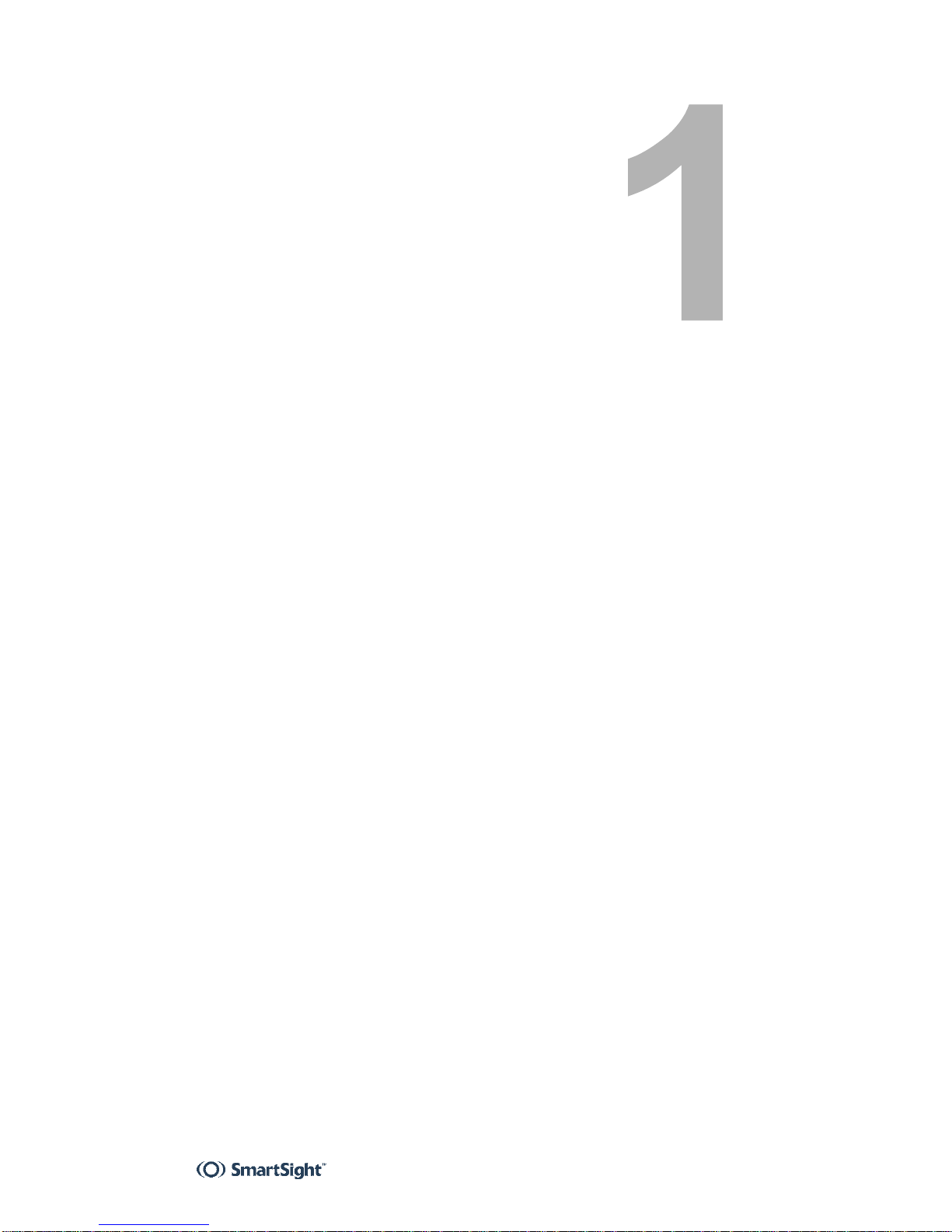
1
Overview
Designed for video monitoring and surveillance over IP
networks, the S1600e video server is a self-contained
solution delivering high quality MPEG-4 video at 30 frames
(60 fields) per second over 10/100Base-T networks. The
video server can easily be extended over local and wide area
networks (LANs and WANs) or the Internet using ISDN,
PSTN, or xDSL routers. It is built on open standards to
provide long-term investment protection.
The S1600e enables configuration and video viewing from
Web browsers. For instance, if you are using a PTZ camera,
you will be able to control it directly from your Web browser.
This unit is for indoor use only.

1 Overview S1600e
2
About the S1600e
Each unit is configured to interface, right out of the box,
with the most popular camera data port configuration
(4800 baud, 8 data bits, no parity, 1 stop bit).
Physical Characteristics
An S1600e server can be a receiver (-R) or a transmitter
(-T). You can also purchase an S1600e-T unit with the
extended temperature option.
Unless otherwise specified, the word S1600e refers to any of
these units.
The S1600e transmitter and receiver units have two
independent serial ports (for RS-232 and RS-422/485
protocols) and a reset button.
You power the S1600e units with 12V DC.
Security
Every S1600e unit comes with a unique SSL (secure sockets
layer) certificate for securing its IP link. SSL is a commonly
used protocol for managing the security of IP message
transmission. Therefore, the connections between two units
or between a unit and the SConfigurator tool can be
secured.
The SSL protocol secures the following data: I/O, serial port,
and VSIP communication. It does not apply to audio and
video transmission.
Once a unit is in secure mode, you cannot access it anymore
with Telnet, you access its Web interface in secure mode
only, and you cannot perform firmware updates through the
IP network on it. However, you can configure it with
SConfigurator.
For more information about this security feature, refer to the
SConfigurator User Manual.
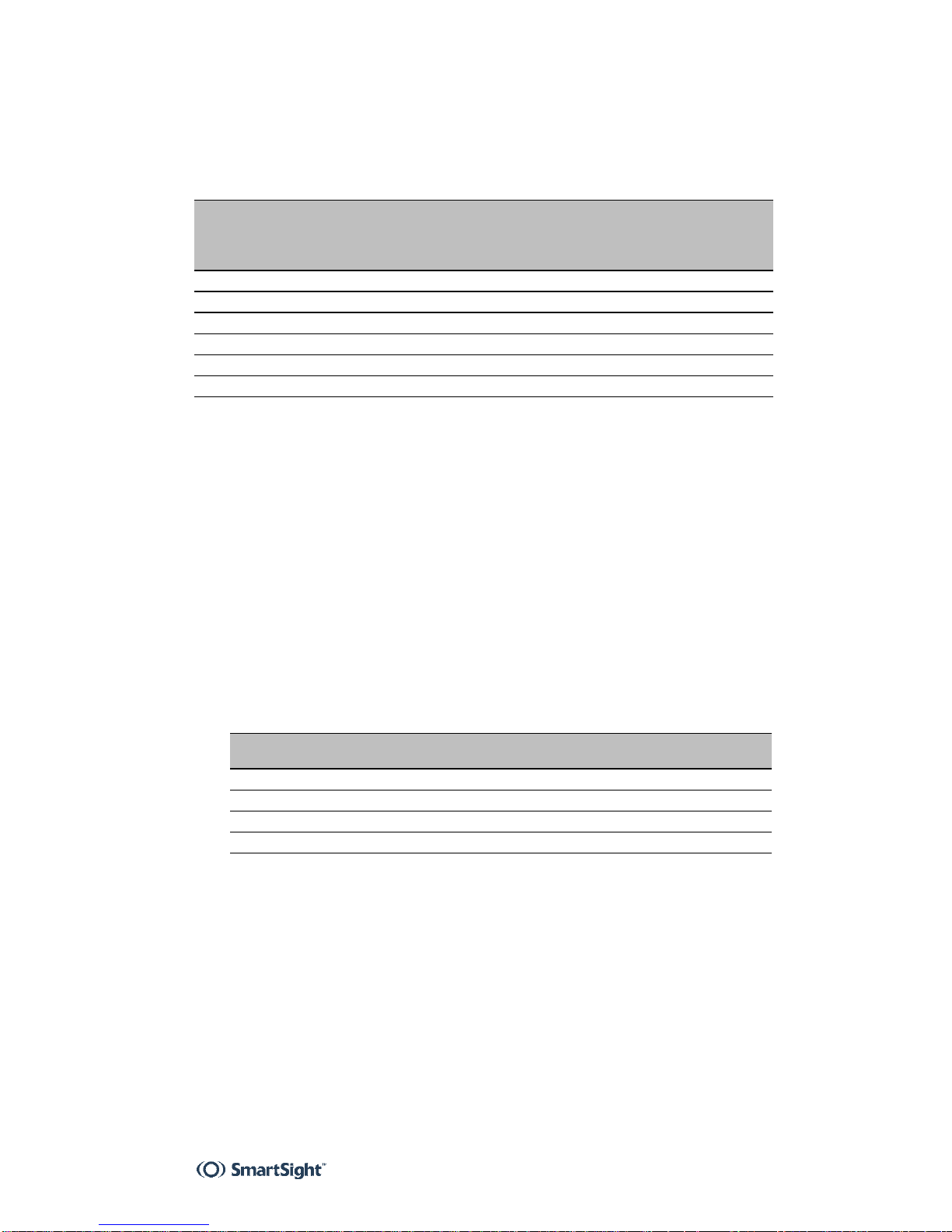
User Manual Shipment
3
Video
The S1600e units can have the following video resolutions:
The frame rate of the units can be:
NTSC—1, 2, 3, 5, 10, 15, or 30 frames per second (fps)
PAL—1, 2, 3, 5, 8, 12, or 25 fps
For more information about these video parameters, refer to
the SConfigurator User Manual.
Shipment
Your S1600e shipment contains the following items:
The requested transmitter and/or receiver units
A 12V DC external power supply (for North America
only)
The SmartSight Utilities CD containing the
documentation and release notes for the unit as well as
the SConfigurator application
The S1600e Quick Installation Guide
The shipment may also contain the following option:
A 10-unit rack mount panel (SRM10)
Resolution Number of columns Number of lines
NTSC/PAL NTSC PAL
QCIF 176 128 144
CIF 352 240 288
2CIF 352 384 448
2CIFH (All columns) 704 240 288
4CIF 704 480 576
All lines 352 480 576
Product code Description
S1600e-R Ethernet receiver
S1600e-T Ethernet transmitter
S1600e-XT Ethernet transmitter for extended temperature
ProductCode-A Transmitter or receiver with bidirectional audio
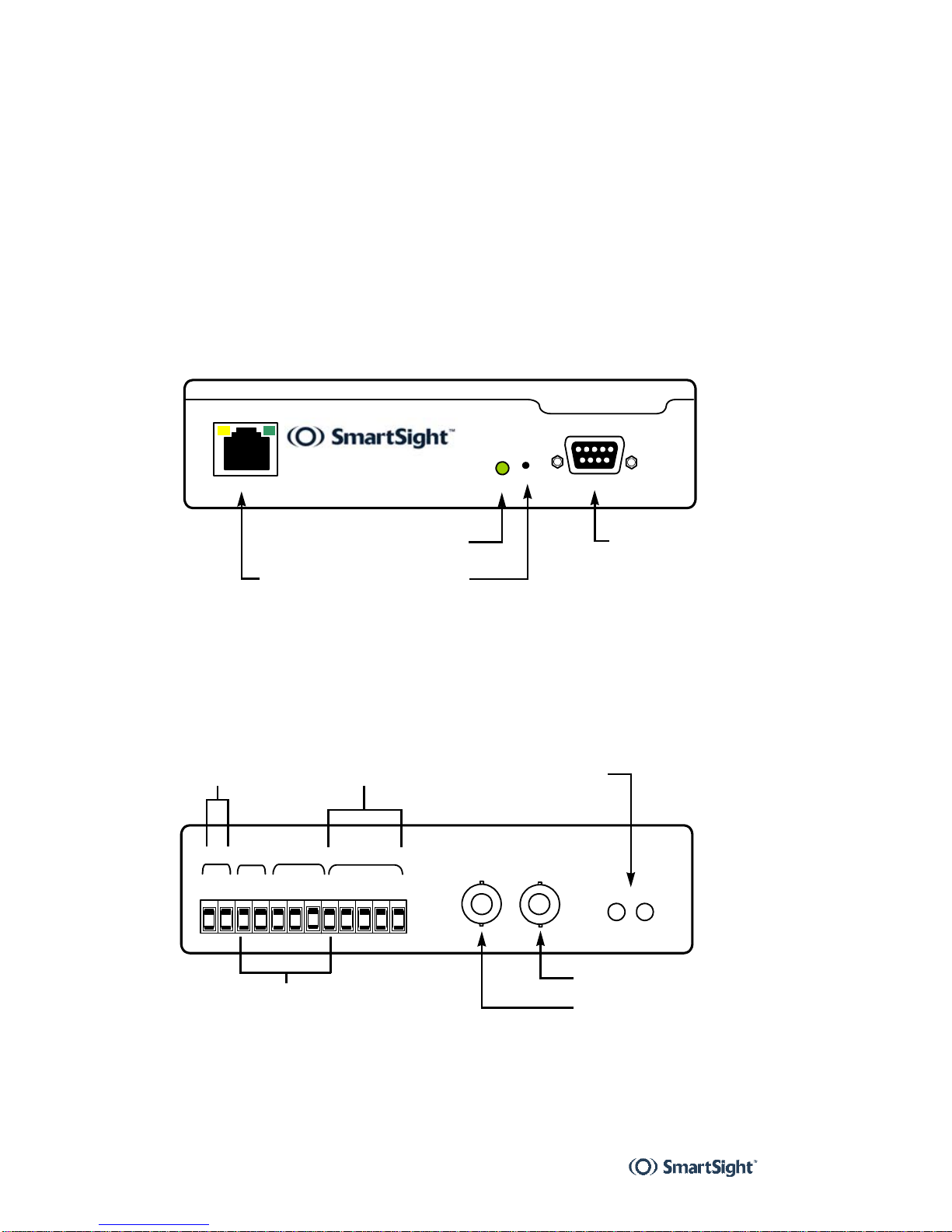
1 Overview S1600e
4
Unit Casing Description
The S1600e electronics are enclosed in a non-weatherproof
extruded aluminium casing that is not meant for outdoor
use.
The front panel consists of:
An RJ-45 jack
A system status LED
A reset button
A female DB-9 connector for RS-232 use
The back panel consists of:
A 12-pole connector for power, input/output, and
RS-422/485
One female BNC connector to be used as video input or
output
Optional audio connectors
S1600e
Status
Reset RS232
LAN 10/100
RJ-45Ethernet
Status LED
Reset
RS-232 serial port
(DB-9 connector)
Video Audio
InOut
In 3
In 2
In 1
Tx+
Tx-
Rx+
Rx-
Gnd
Rly
Rly
+12V
Gnd
In RS422/485
Pwr Out Video 1
Video 2
12V DC
Alarm/audio I/O
RS-422/485 serial port Audio (optional)
Video 2 (unused)
Main video
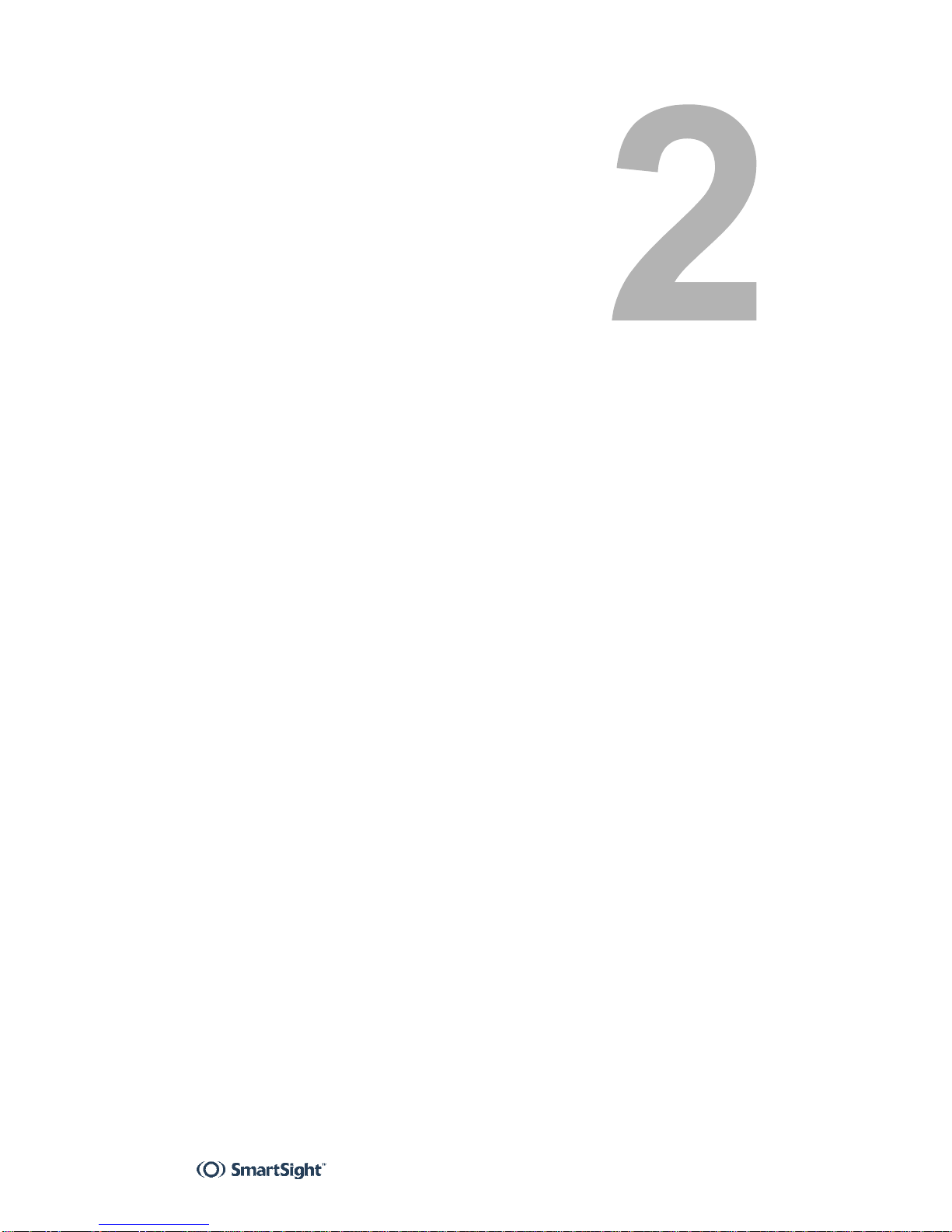
5
Network Planning
To allow optimal configuration, you must properly plan your
network.

2 Network Planning S1600e
6
It is critical to ensure that no IP link of more than 300 feet
(100 meters) be present in a network, unless otherwise
stated by connection equipment such as 100Base-T to SC
converters, which can offer a 1.25-mile (2-km) range.
The S1600e supports a streaming method called multicast,
which permits more than one receiver unit to view a video
stream at any one time. Here is a typical connection for a
point-to-multipoint application.
Monitor 1
Monitor 2
Sw it c h
Video source Transmitter
Receiver
Receiver
Table of contents
Other SmartSight Server manuals
Popular Server manuals by other brands
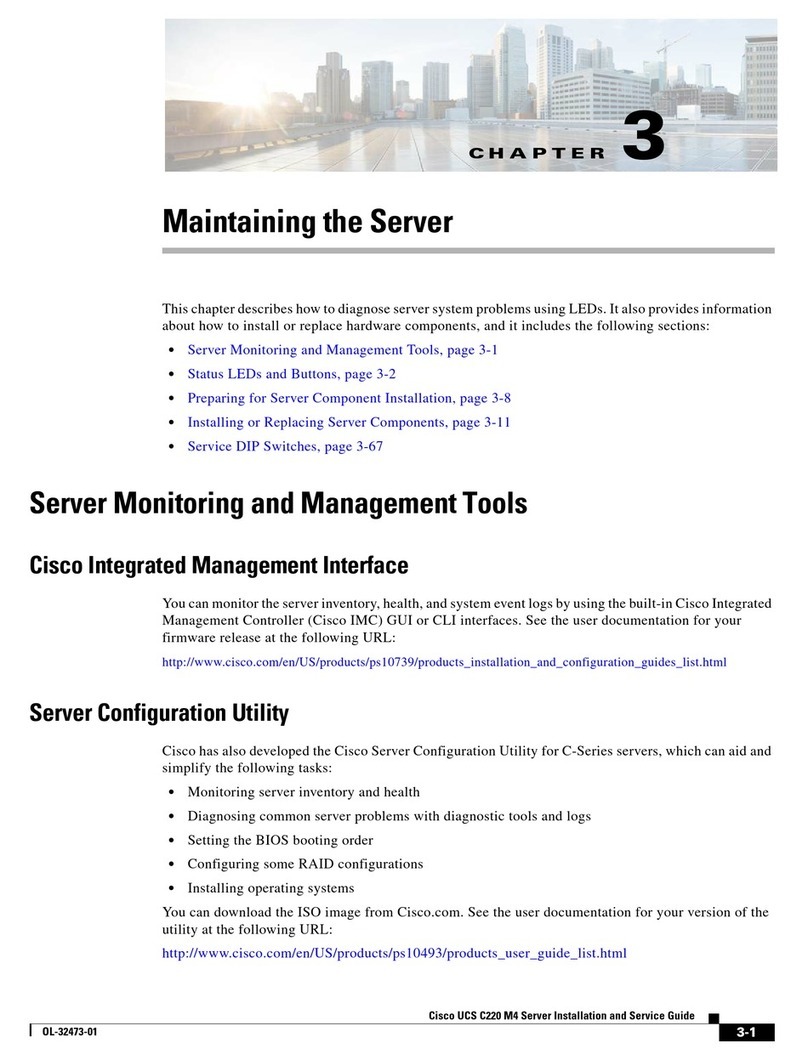
Cisco
Cisco UCS C220 M4 Maintaining the Server

TYAN
TYAN YR292-B5538-X4 Service engineer's manual

HP
HP ProLiant XL450 Gen10 Maintenance and service guide

Netscape
Netscape NETSCAPE DIRECTORY SERVER 6.0 Configuration guide
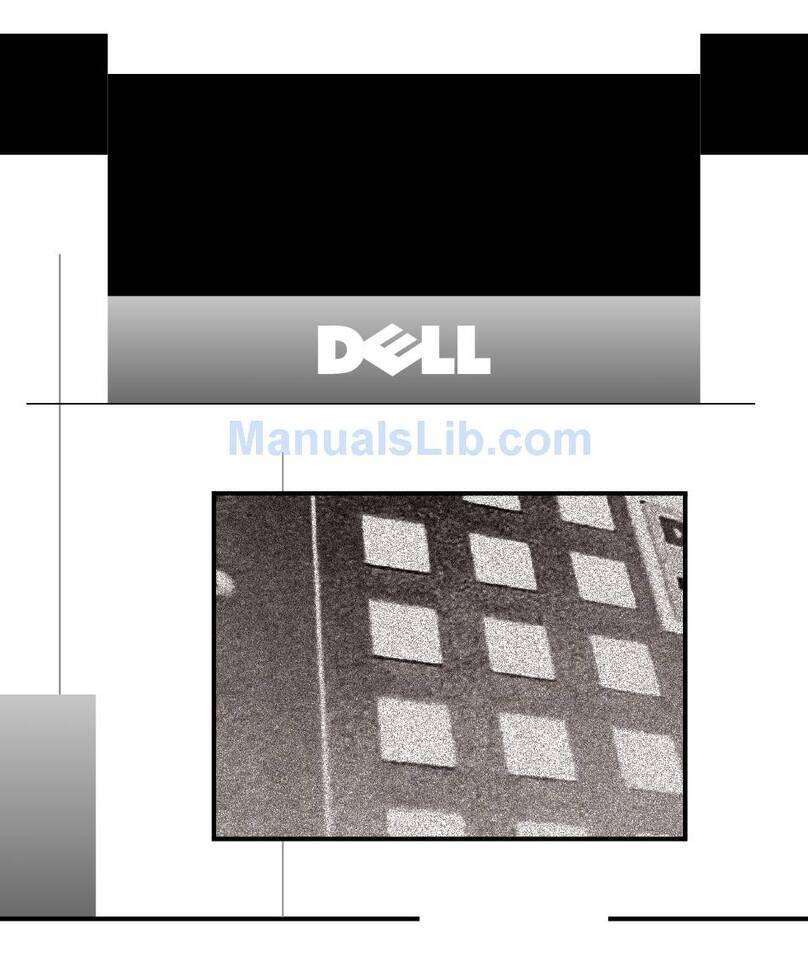
Dell
Dell PowerEdge 4200 Series installation guide

EMC
EMC VPLEX with GeoSynchrony 4.2 Installation and setup guide

TYANO
TYANO FT65T-B5652 Engineer's manual
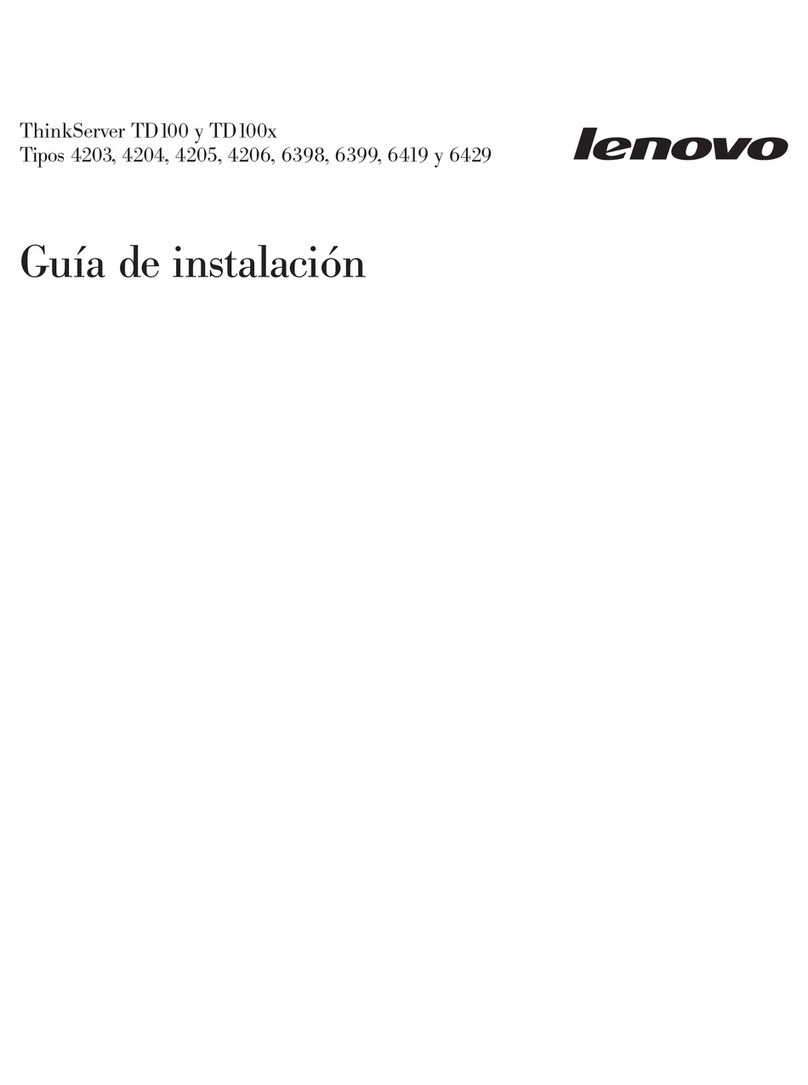
Lenovo
Lenovo ThinkServer TD100 Guía de instalación

Supermicro
Supermicro SuperServer SYS-2029U-MTNRV user manual

Supermicro
Supermicro SuperServer 5039C-I user manual

Wahsega
Wahsega Carina Event Manager Lite user guide
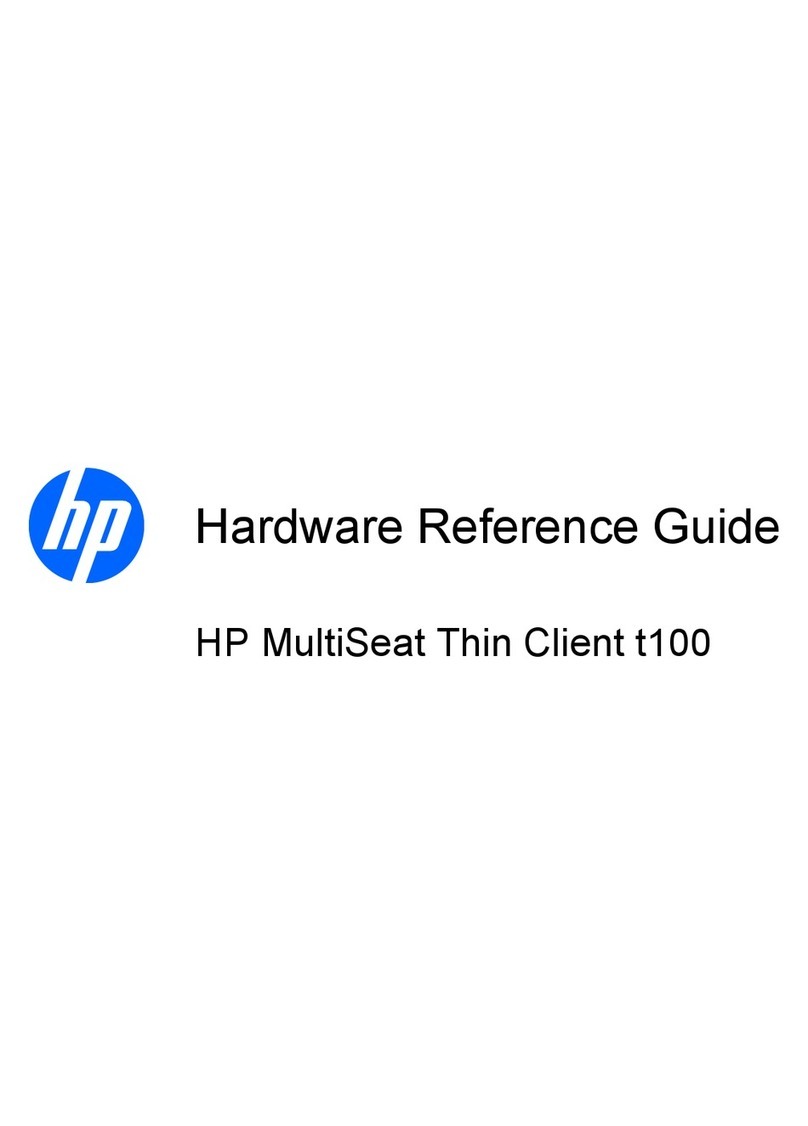
HP
HP Pavilion t100 - Desktop PC Hardware reference guide