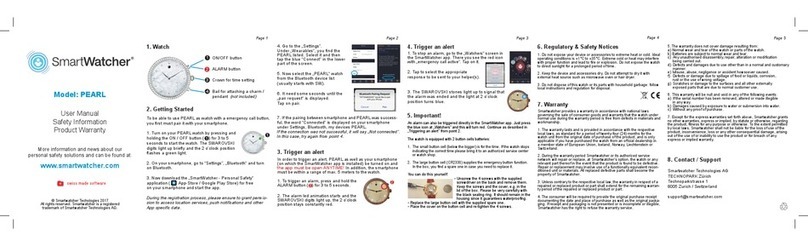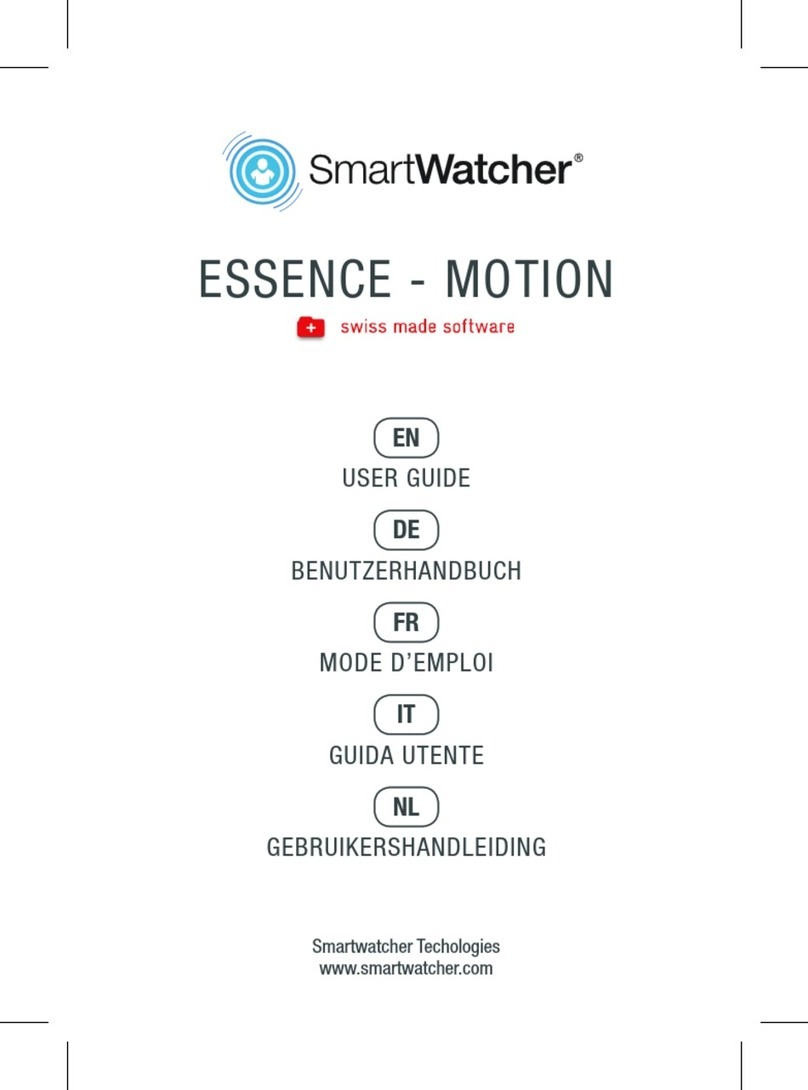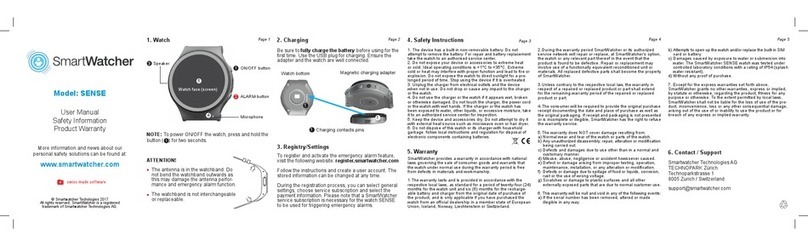SmartWatcher SPIRIT User manual

FR
EN
DE
NL
IT
SPIRIT
USER GUIDE
BENUTZERHANDBUCH
MODE D’EMPLOI
GUIDA UTENTE
GEBRUIKERSHANDLEIDING

2

3
EN
ABOUT THIS WATCH
The Smartwatcher emergency call watch allows you
to speak with selected friends and family or with care
professionals in order to arrange assistance.
Optimised for safety, this watch only works together with
the Smartwatcher subscription service of your choice.
Other features are not available on this device. In daily
use, the watch shows the time.
Find more information on
www.smartwatcher.com
Welcome to the
Smartwatcher experience!

4
EN
CONTENTS
1.What’s in the box...................................................... 5
2.Watch set up............................................................. 6
Step 1 - Charge your watch
Step 2 - Register your watch
Step 3 - Activate your watch
Step 4 - Set up your watch
3.How to use your watch ........................................... 9
Power on
Power off
Restart
Charging
To see the time
To trigger an alert
To end an alert
The Watch Management Portal
4.How to take care of your watch..............................14

5
EN
1. WHAT’S IN THE BOX
Watch
Watch face (1)
Alarm button (2)
Power on/off button (3)
Microphone (4)
Speaker (5)
Charging cable & cradle (6)
USB power adapter (7)
Quick starter,
user guide,
warranty
5
3
4
2
1
7
6
5
3
4
2
1
7
6
5
3
4
2
1
7
6

6
EN
2. WATCH SET UP
Step 1 - Charge your watch
Fully charge your watch before using it for the rst time.
1. Plug the charging cable into the USB power adapter
and connect it to the power socket.
2. Place the watch on the charging cradle. It takes
about 2 hours to fully charge the watch.
Step 2 - Register your watch
1. Power on your watch by pressing and holding down
the power button on/off 3for 2-3 seconds.
2. Go to register.smartwatcher.com in your browser.
3. Insert the watch’s IMEI and ICCID numbers which
are shown on the watch face 1.
4. Choose your preferred subscription. For detailed
information please visit
www.smartwatcher.com/services/

7
EN
Step 3 - Activate your watch
Once the subscription has been chosen and paid for,
the person who manages the watch and the features
online (the administrator of the watch) will receive an
activation email.
1. Click on the link in the activation email.
2. Set up a password for the watch management
portal.
3. Press the power on/off button 3for 8-9 secs to
restart the watch. The watch is restarting when you
see the blue logo on the screen again.
4. Now press “Activate watch” in the Watch
Management Portal in your browser. Make sure the
watch is switched on.
Step 4 - Set up your watch
Congratulations! Your watch is activated. Now you
can set it up.
If you have chosen the FRIENDS & FAMILY or FRIENDS

8
EN
& FAMILY PLUS subscription you can now add your
personal contacts who take care of you, such as family
or friends (your helpers).
If you have chosen the FRIENDS & FAMILY or
FRIENDS & FAMILY PLUS subscription, please note
that you must add at least one helper in order to be
able to trigger an alert.
ATTENTION!
1. Navigate to the menu item “Helpers” in the sidebar
on the left side.
2. Insert the phone number of your helper and indicate your
relation to this person. You can add up to 12 helpers.
3. If your helpers are added with a mobile phone
number they will receive an SMS with a link to
download the free SmartWatcher App. Once they
download it they need to accept the invitation in the
app menu item “Monitoring” .

9
EN
In order to manage your watch settings and the safety
features please visit the Watch Management Portal at
my.smartwatcher.com
3. HOW TO USE YOUR WATCH
Power on
Press and hold down the power on/off button 3for 2-3
seconds.
Power off
1. Press and hold down the power on/off button 3for
1-2 seconds.
2. Tap on “Power off” on the watch face 1.
Let your helpers know that they are going to receive
this link via SMS and that they need to accept the
invitation in the app.
TIP
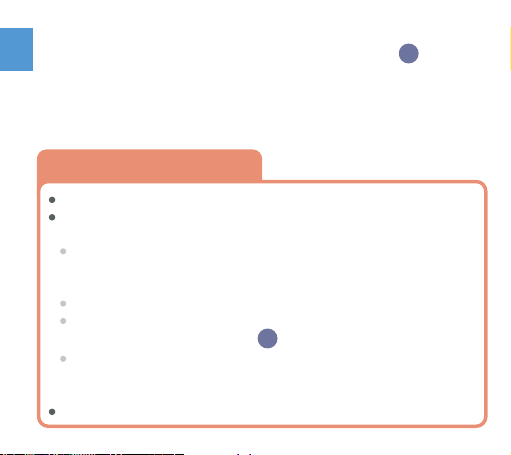
10
EN
Restart
Press and hold down the power on/off button 3for 8-9
seconds.
Charging
For charging instructions please refer to Step 1 of
“Watch Set Up”.
We recommend a daily charging cycle.
The watch battery life is inuenced (i.e. might be
reduced) by several factors such as:
Connectivity: e.g the repeated change of network
providers or changing between mobile network and
wi;
Movement: e.g. long walks, dancing, trips, etc.
Use of the watch: Triggering many alerts or a often
checking the watch face 1;
Temperature: In an environment with extreme
temperatures (very warm or cold) the battery life may
be shorter.
Please only use the original supplied charger.
Useful information

11
EN
To see the time
Press the power on/off button 3for 1 second.
To trigger an alert
When you press the emergency button 2for 2-3
seconds, the watch will vibrate and a red alarm symbol
will appear on the watch face 1.
1
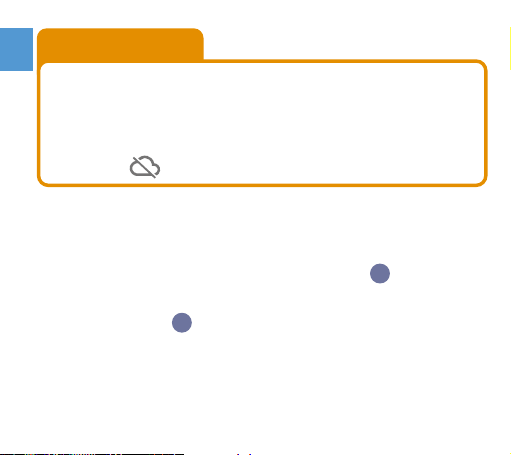
12
EN
To end an alert
If you have a FRIENDS & FAMILY subscription, take the
following two steps:
1. Press the red icon on the watch face 1.
2. Conrm you want to end the alert by tapping on the
watch face 1.
If you have a FRIENDS & FAMILY PLUS or a
PROFESSIONAL subscription you have the following three
options to end an alert:
1. After the conference call, when the last helper
Network coverage is not available everywhere. You
will not be able to trigger an alarm when cellular
service is not available. If there is no mobile network
connection, the watch will show the following
indicator: .
IMPORTANT!

13
EN
hangs up, the alert will automatically be ended.
Please note that the communication between
wearer and helper should last at least 10 seconds
for this scenario to happen.
2. Press the red alert icon on the watch face. Conrm
you want to end the alert.
3. Any watch administrator can end an alert by
navigating into the “Alarm History” menu in the
Watch Management Portal.
The Watch Management Portal
In the Watch Management Portal (my.smartwatcher.com)
the watch administrator can manage watch settings,
helpers, personal information and safety features.

14
EN
4. HOW TO TAKE CARE OF
YOUR WATCH
Always clean your Smartwatcher SPIRIT with a clean,
soft cloth.
If the device was exposed to clear water (fresh water),
dry it carefully with a clean, soft cloth. If the device
was exposed to other liquids, such as salt water,
swimming pool water, soapy water, oil, perfume,
sunscreen, hand cleanser, or chemical products such
as cosmetics, contrary to an existing IP classication,
which only applies to clear fresh water, you should
rinse it with fresh water and dry it carefully with a
clean, soft cloth. Contact with other liquids can affect
both the performance and appearance of the device.
For further instructions or help please visit
www.smartwatcher.com/support
EN
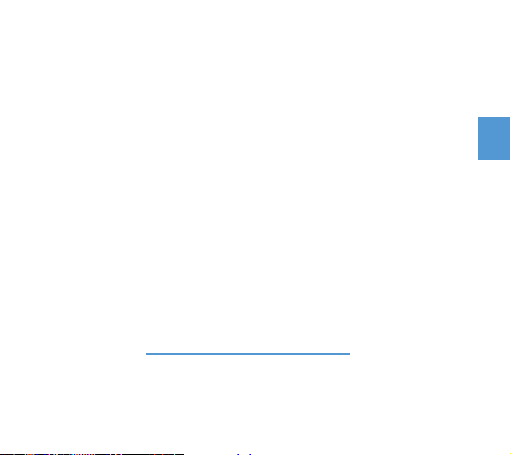
15
DE
ÜBER DIESE UHR
Die Smartwatcher Notruf-Uhr ermöglicht es Ihnen, mit
ausgewählten Freunden und Familienangehörigen
oder mit Pegepersonal zu sprechen, um Hilfe zu
organisieren.
Diese auf Sicherheit ausgelegte Uhr funktioniert nur
zusammen mit dem Smartwatcher-Abonnementdienst
Ihrer Wahl. Andere Funktionen sind auf diesem Gerät
nicht verfügbar. Im täglichen Gebrauch zeigt die Uhr die
Zeit an.
Weitere Informationen nden Sie unter
www.smartwatcher.com
Willkommen bei Smartwatcher!
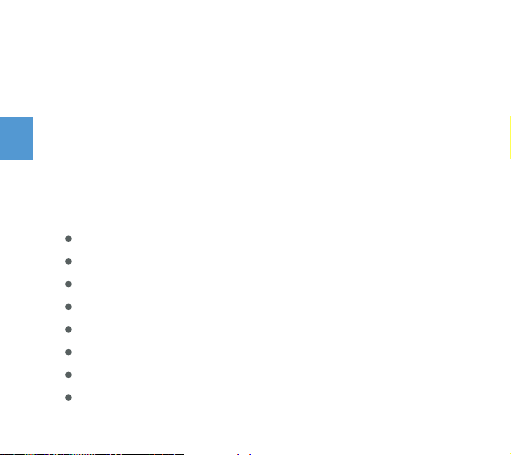
16
DE
INHALT
1.Lieferumfang............................................................17
2. Einrichten der Notruf-Uhr.......................................18
Schritt 1 - Laden
Schritt 2 -
Registrieren
Schritt 3 -
Aktivieren
Schritt 4 -
Einrichten
3. So verwenden Sie Ihre Uhr....................................22
Einschalten
Ausschalten
Neustart
Auaden
Zeitanzeige
Alarm auslösen
Alarm beenden
Uhr Verwaltungsportal
4. Pege der Notruf-Uhr.............................................26
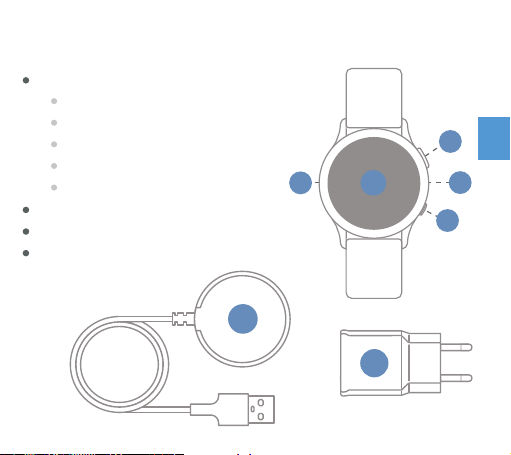
17
DE
1. LIEFERUMFANG
Uhr
Zifferblatt (1)
Alarmtaste (2)
Ein-/Ausschalttaste (3)
Mikrofon (4)
Lautsprecher (5)
Ladekabel und -station (6)
USB-Netzadapter (7)
Schnelleinstieg,
Benutzerhandbuch,
Garantie
5
3
4
2
1
7
6
5
3
4
2
1
7
6
5
3
4
2
1
7
6
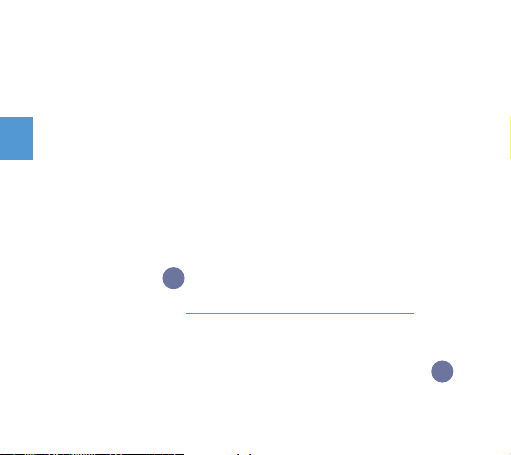
18
DE
2. EINRICHTEN DER NOTRUF-UHR
Schritt 1 - Laden
Laden Sie Ihre Uhr vollständig auf, bevor Sie sie zum
ersten Mal benutzen.
1. Stecken Sie das Ladekabel in den USB-Netzadap-
ter und schliessen Sie diesen an die Steckdose an.
2. Legen Sie die Uhr auf die Ladestation. Es dauert etwa
2 Stunden, bis die Uhr vollständig aufgeladen ist.
Schritt 2 - Registrieren
1. Schalten Sie Ihre Uhr ein, indem Sie die Ein-/Aus-
schalttaste 32-3 Sekunden lang gedrückt halten.
2. Gehen Sie zu register.smartwatcher.com in Ihrem
Browser.
3. Geben Sie die IMEI- und ICCID-Nummern Ihrer Uhr
ein, die auf dem Zifferblatt angezeigt werden 1.
4. Während des Registrierungsprozesses werden
Sie gebeten, Informationen über den Träger und

19
DE
gegebenenfalls auch über den Adminstrator der Uhr
anzugeben.
5. Wählen Sie Ihr bevorzugtes Abonnement. Für de-
taillierte Informationen besuchen Sie bitte
www.smartwatcher.com/services/
Schritt 3 - Aktivieren
Sobald das Abonnement ausgewählt und bezahlt wurde,
erhält die Person, die die Uhr und die Sicherheitsfunktio-
nen online verwaltet (der Administrator der Uhr), eine
Aktivierungsmail.
1. Klicken Sie auf den Link in der Aktivierungsmail.
2. Richten Sie ein Passwort für das Uhr Verwaltungs-
portal ein.
3. Drücken Sie die Ein-/Ausschalttaste 38-9 Sekun-
den lang, um die Uhr neu zu starten. Die Uhr wird
neu gestartet, wenn Sie wieder das blaue Logo auf
dem Bildschirm sehen.
4. Drücken Sie nun im Uhr Verwaltungsportal in Ihrem

20
DE
Browser auf “Überwachung aktivieren”. Stellen Sie
sicher, dass die Uhr eingeschaltet ist.
Schritt 4 - Einrichten
Herzlichen Glückwunsch! Ihre Uhr ist aktiviert. Jetzt
können Sie sie einrichten.
Wenn Sie sich für das Abonnement FAMILIE & FREUN-
DE oder FAMILIE & FREUNDE PLUS entschieden
haben, können Sie nun Ihre persönlichen Kontakte
hinzufügen, die sich um Sie kümmern, wie Familie oder
Freunde (Ihre Helfer).
Für das Abonnement FAMILIE & FREUNDE oder FA-
MILIE & FREUNDE PLUS beachten Sie bitte, dass
Sie mindestens einen Helfer hinzufügen müssen, um
einen Alarm auslösen zu können.
WICHTIG!
Other manuals for SPIRIT
2
Table of contents
Languages:
Other SmartWatcher Watch manuals
Popular Watch manuals by other brands

Casio
Casio QW 5513 Operation guide

Piaget
Piaget 560P Instructions for use

Armitron
Armitron pro sport MD0346 instruction manual

West Marine
West Marine BlackTip 13411293 Instruction Booklet and Care Guide

Jaeger-leCoultre
Jaeger-leCoultre HYBRIS MECHANICA CALIBRE 184 manual

FOREVER
FOREVER iGO PRO JW-200 user manual