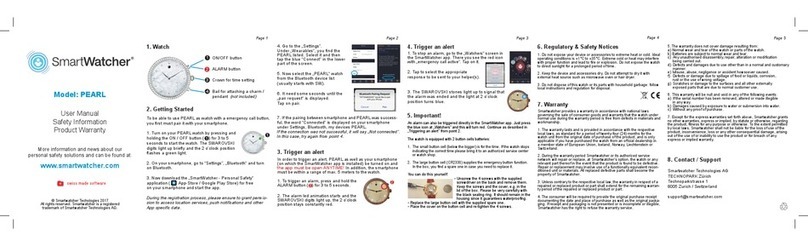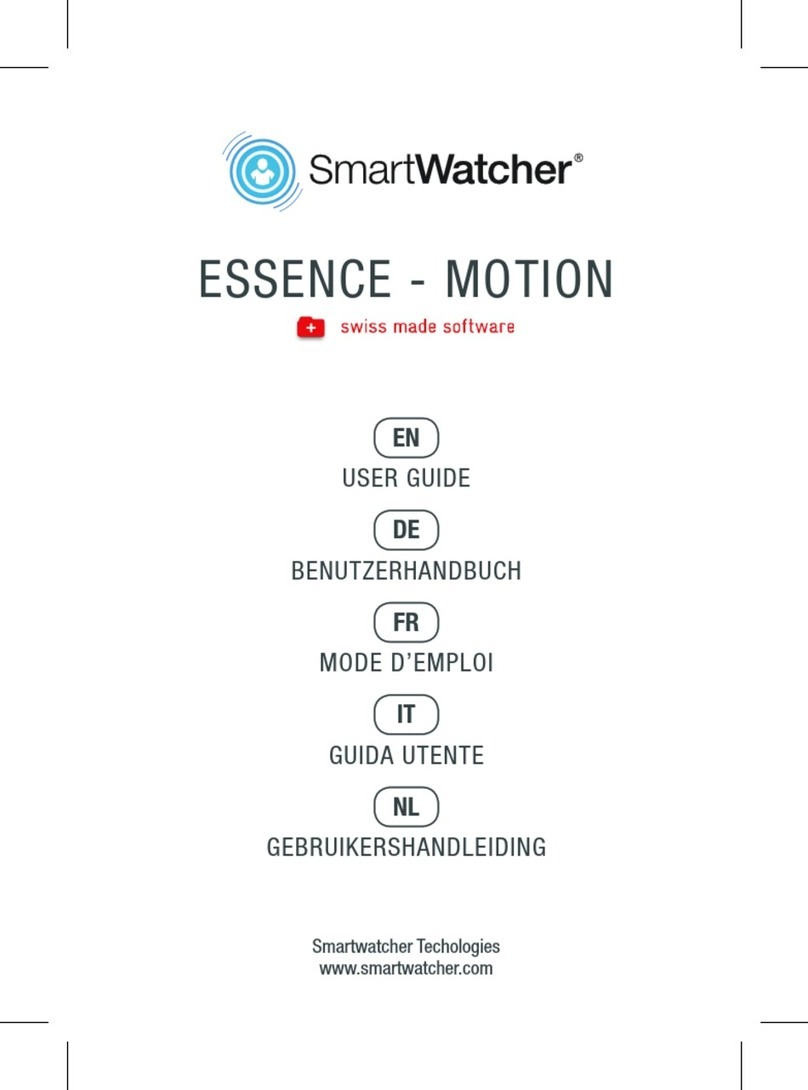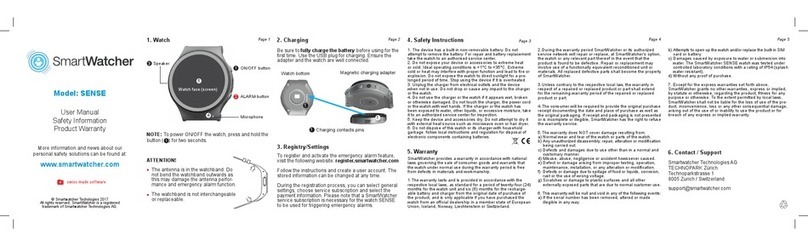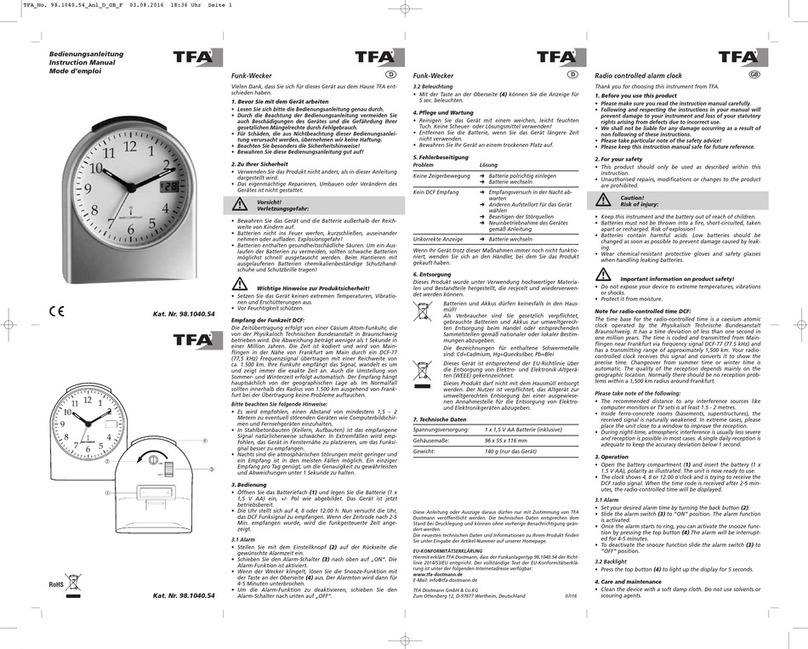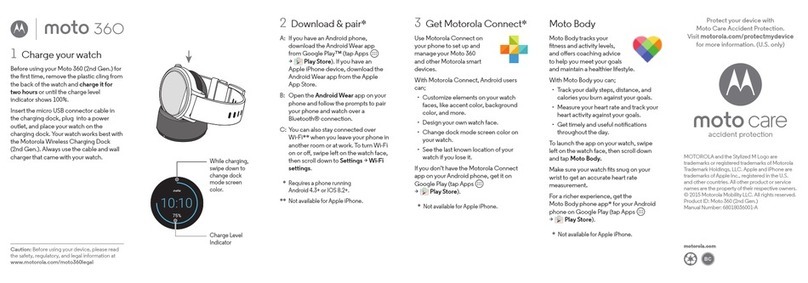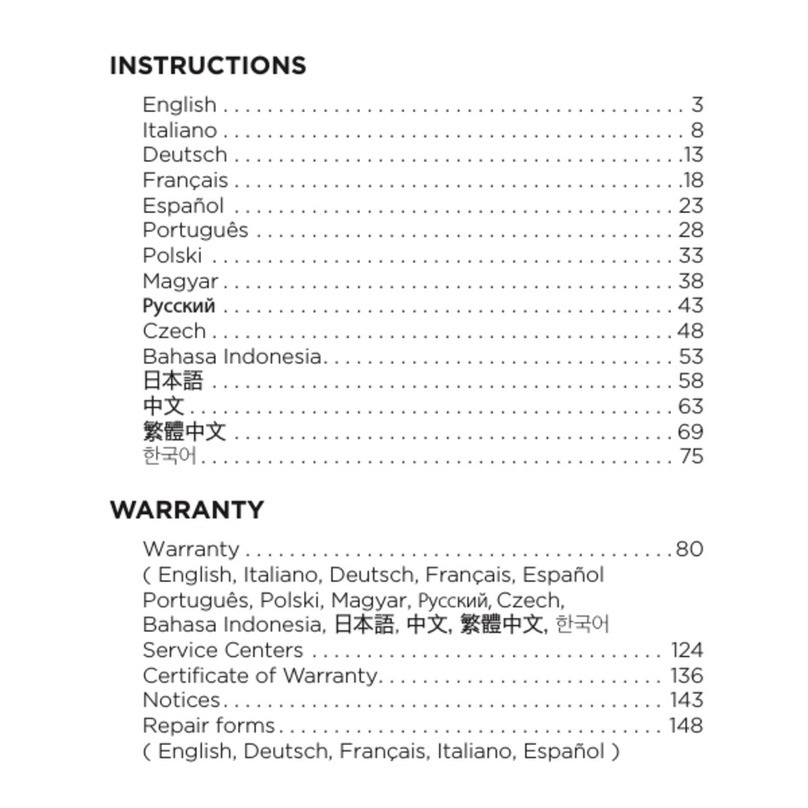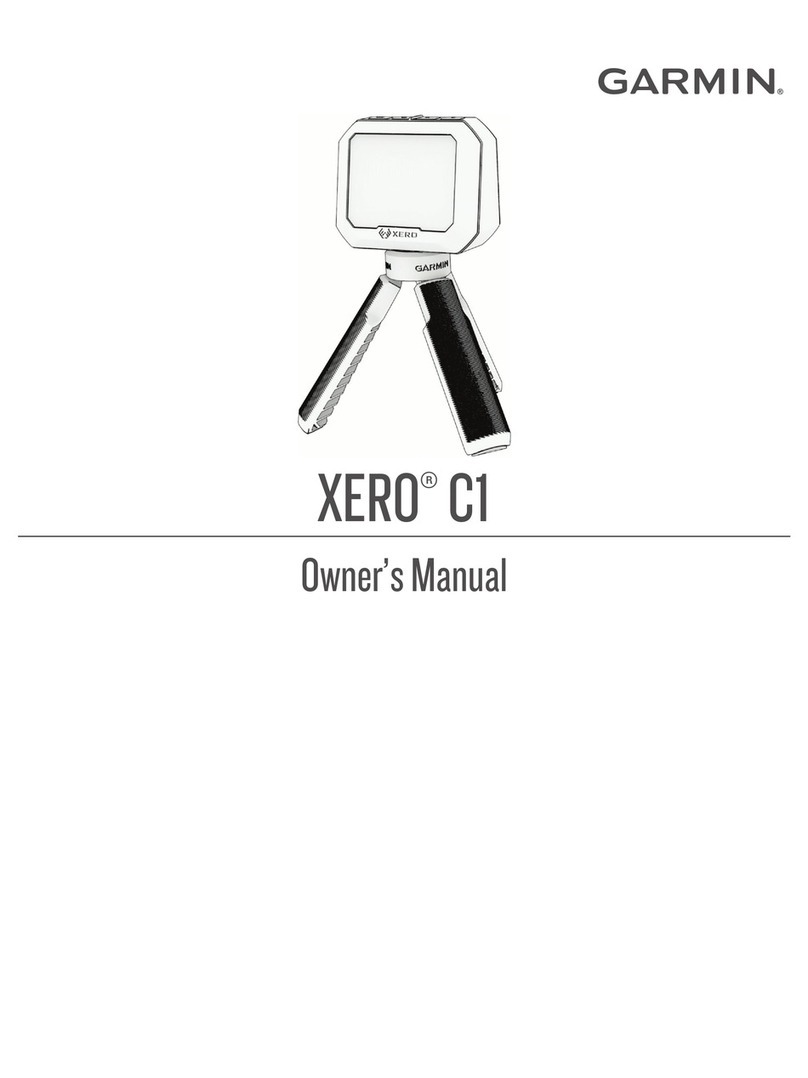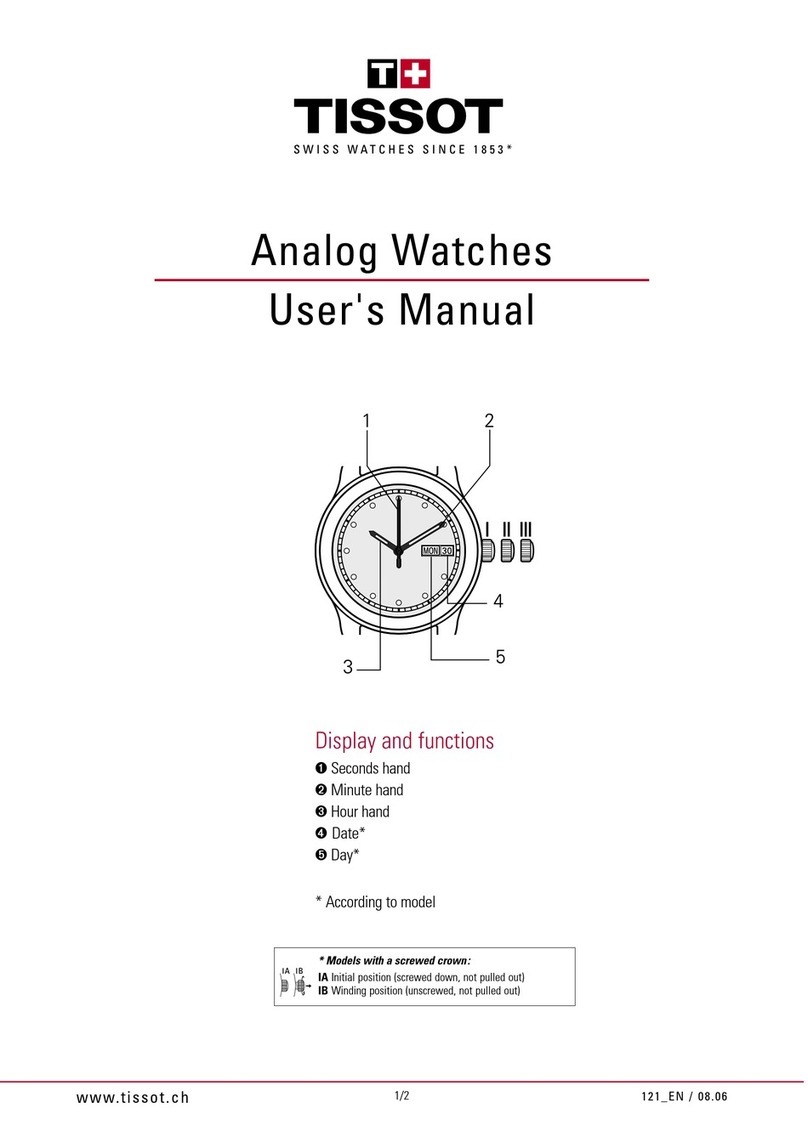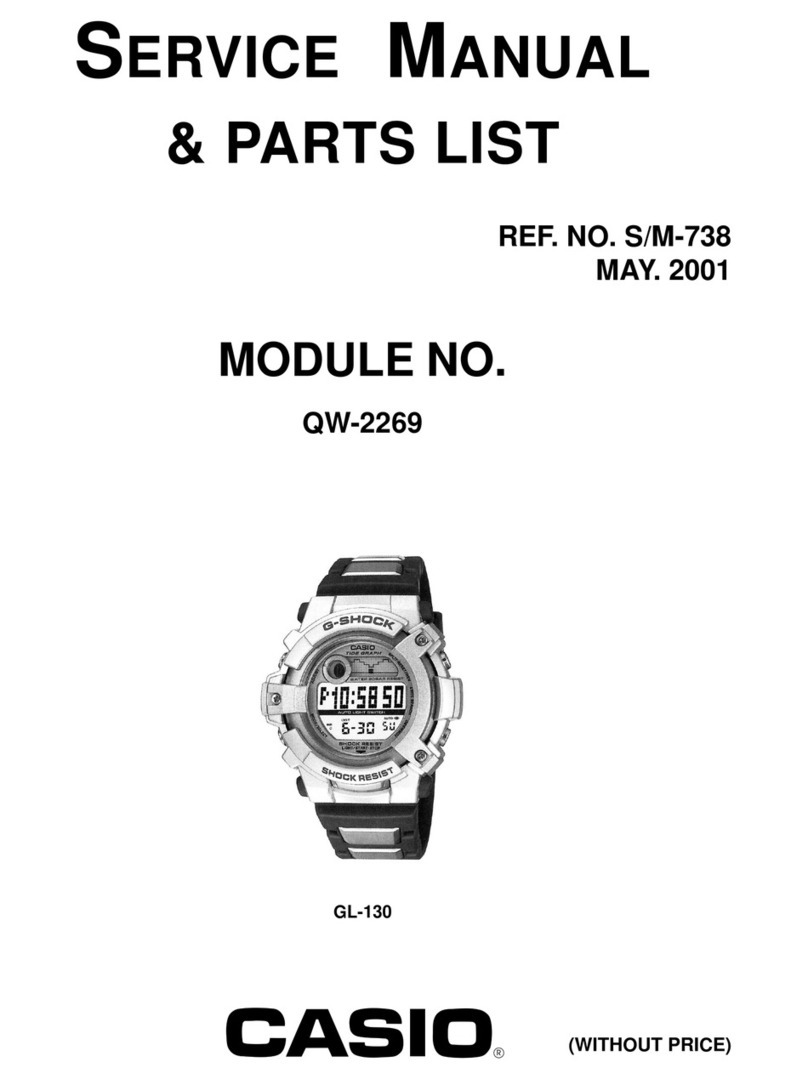SmartWatcher VITA User manual

USER GUIDE
BENUTZERHANDBUCH
MODE D’EMPLOI
GUIDA UTENTE
GEBRUIKERSHANDLEIDING

FR
EN
DE
NL
IT
2
ABOUT THIS WATCH
Welcome to Smartwatcher!
With the Smartwatcher personal safety alarm watch, you can
communicate with family members and friends or
professional caregivers to arrange help when you need it.
Optimised for your safety, this watch works exclusively with
the Smartwatcher subscription of your choice.
Other features are not available on this device. In daily use,
the watch displays the time.

EN
3
CONTENTS
1. What is in the box ................................................. 4
2. First-time use......................................................... 6
Step 1 - Charge your watch
Step 2 - Register and active your watch online
3. How to use your watch......................................... 8
Power on
Power off
Restart
Charging
To see the time
Starting an alarm
Ending an alarm
MySmartwatcher Portal
Test your watch
4. Tips for good maintenance................................ 13
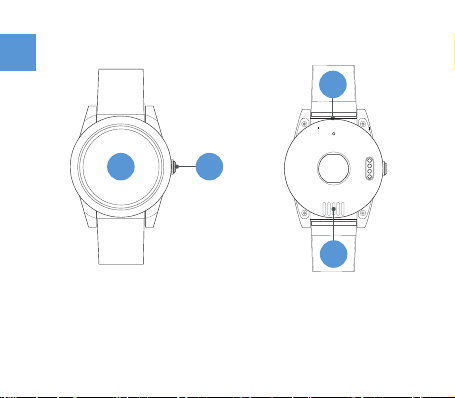
FR
EN
DE
NL
IT
4
1. WHAT IS IN THE BOX
• Watch
• Watch face (1)
• Alarm + Power on-off button (2)
• Speaker (3)
• Microphone (4)
1 2
3
4
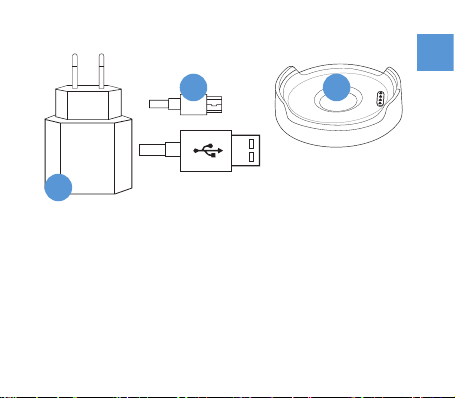
EN
5
• USB power adapter (5)
• Charging cable (6)
• Charging cradle (7)
6 7
5

FR
EN
DE
NL
IT
6
2. FIRST-TIME USE
Step 1 - Charge your watch
Your watch should be fully charged before you start using it.
1. Insert the wide end of the charging cable (6) into the USB
power adapter (5) and the narrow end into the round
charging cradle (7). Now insert the plug into a socket.
2. Place the watch on the magnetic charging cradle. It takes
about 2 hours until the watch is fully charged.
Step 2 - Register and activate your watch online
1. The watch will start automatically when placed on the
charging cradle. This may take several seconds.
2. You are now prompted to select your language. Swipe your
nger gently upwards until you nd the language you want.
3. Conrm your choice by tapping the green tick with your
nger. The message “Not yet activated” will now appear on
the screen.
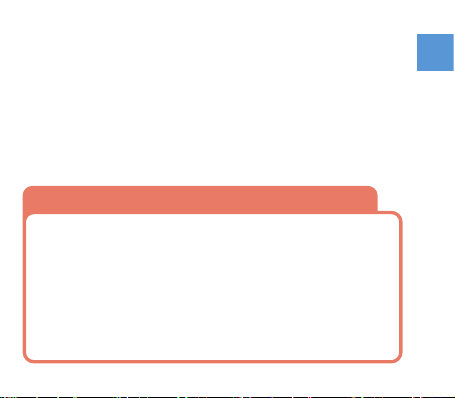
EN
7
4. Go to my.smartwatcher.com in your computer’s browser.
5. Enter the serial number and the SIM ID number of the
watch which are displayed on the watch face (1).
6. You can now follow the registration and activation process
step by step.
When you add the mobile phone number of a new helper,
that person will receive an SMS with a link to download
and install our free MySmartwatcher App.
After installing the App, your new helper needs to accept
your invitation. This allows your helper to see the location
of the watch on a map during an active alarm. The
location of the watch is only visible in the App during an
active alarm.
TIP! The MySmartwatcher App

FR
EN
DE
NL
IT
8
3. HOW TO USE YOUR WATCH
Power on
Press and hold down the button (2) for 2 – 3 seconds. When
started correctly, the watch face shows “Welcome” followed
by the time.
Power off
1. Press the power button three times shortly and quickly.
2. Select “Power off” with a ngertab.
3. The watch face will show “Goodbye” and then turn dark.
Restart
1. Press the power button three times shortly and quickly.
2. Select “Restart” with a ngertab.
3. The watch face will show “Goodbye” followed by the
message “Welcome”.
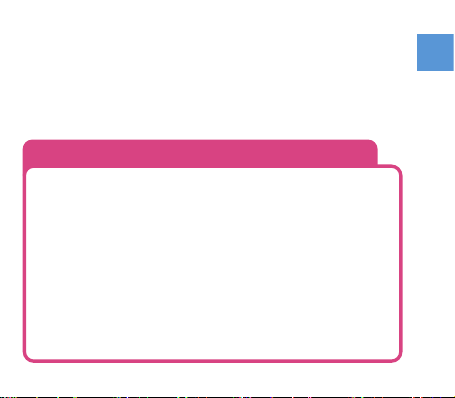
EN
9
Charging
For charging instructions please refer to Step 1 of “First-time
use”.
• Please use the original charging set only.
• We recommend to put the watch on the charger after
each (test) alarm.
• Several factors can impact how long the battery will last
between charging cycles:
- The strength of the available mobile
network connection
- Intensity of use
- Extreme temperatures (very warm or cold)
IMPORTANT
FR
EN
DE
NL
IT
10
To see the time
The watch face is activated by briey tapping the watch face
(1) with one nger. Another way is to briey press the button
(2) for 1 second.
Starting an alarm
Press the button (2) rmly for 2-3 seconds until you feel
a vibration and hear a beep. This is the “beep before
alarm”. The watch face (1) will display a countdown. If you
unintentionally start an alarm, you can cancel it by tapping
the screen. If you do not cancel the alarm, a red alarm
symbol will appear on the watch face (1). This is the visual
conrmation that your alarm is going out to your helper(s).
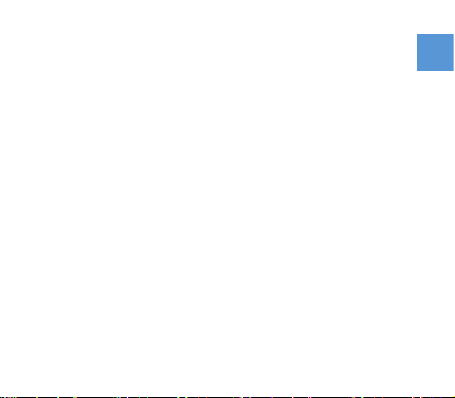
EN
11
Ending an alarm
An active alarm can be ended in three different ways:
1. Automatic: the alarm is automatically ended after the last
helper hangs up the phone (if the call has lasted at least
10 seconds).
2. Manually: the wearer can end the alarm on the watch by
tapping the red alarm symbol on the watch face. Now the
message “Continue alarm” appears in red and “End alarm”
appears in green. Tap your nger on the green message
at the bottom of the screen. The time reappears on the
watch face.
3. Online in the MySmartwatcher Portal: the watch
administrator can end an alarm by going to “Alarm History”
and clicking on “End Alarm”.
MySmartwatcher Portal
In the MySmartwatcher Portal (my.smartwatcher.com) the
watch administrator can manage settings, helpers, personal
information and safety features.
FR
EN
DE
NL
IT
12
Test your Watch regularly
To support the performance of your watch, please test the
connectivity at home and other areas where you will regularly
wear the watch. While the VITA shows excellent cellular
network connectivity, low network connectivity in general can
impact the watch’s ability to send an alarm.
Please note that if there is no cellular connectivity on the
watch, a call cannot be established.
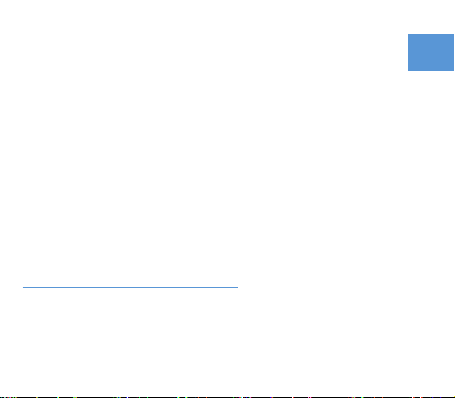
13
4. TIPS FOR GOOD MAINTENANCE
Regularly clean your Smartwatcher VITA with a clean, soft
cloth. If the device was exposed to clear water (fresh water),
dry it carefully with a clean, soft cloth. If the device was
exposed to other liquids, such as salt water, swimming pool
water, soapy water, oil, perfume, sunscreen, hand cleanser,
or chemical products such as cosmetics, contrary to an
existing IP classication, which only applies to clear fresh
water, you should rinse it with fresh water and dry it carefully
with a clean, soft cloth. Contact with other liquids can affect
both the performance and appearance of the device.
For further instructions or help please visit
www.smartwatcher.com/support
EN
DE
14
ÜBER DIESE UHR
Willkommen bei Smartwatcher!
Die persönliche Sicherheitsalarmuhr von Smartwatcher
ermöglicht es Ihnen, mit ausgewählten Freunden und
Familienangehörigen oder mit Pegepersonal zu sprechen,
um Hilfe zu organisieren.
Diese auf Sicherheit ausgelegte Uhr funktioniert
ausschliesslich zusammen mit dem Smartwatcher
Abonnement Ihrer Wahl. Andere Funktionen sind auf diesem
Gerät nicht verfügbar. Im täglichen Gebrauch zeigt die Uhr
die Zeit an.

DE
15
INHALT
1. Lieferumfang...................................................................16
2. Inbetriebnahme der Notruf-Uhr..................................... 18
Schritt 1 - Laden Sie Ihre Uhr auf
Schritt 2 - Registrieren und aktivieren Sie Ihre Uhr online
3. Täglicher Gebrauch Ihrer Uhr....................................... 20
Einschalten
Ausschalten
Neustart
Auaden
Anzeige der Uhrzeit
Aktivieren eines Alarms
Beenden eines Alarms
MySmartwatcher Portal
Testen Sie Ihre Uhr regelmässig
4. Wartung Ihrer Uhr...........................................................25

DE
16
1. LIEFERUMFANG
• Uhr
• Zifferblatt (1)
• Alarm + Ein-Ausschalttaste (2)
• Lautsprecher (3)
• Mikrofon (4)
1 2
3
4

DE
17
• USB-Netzteil (5)
• Ladekabel (6)
• Ladeschale (7)
6 7
5
DE
18
2. INBETRIEBNAHME DER UHR
Schritt 1 - Laden Sie Ihre Uhr auf
Ihre Uhr sollte vollständig aufgeladen sein, bevor Sie sie benutzen.
1. Stecken Sie das breite Ende des Ladekabels (6) in das USB-
Netzteil (5) und das schmale Ende in die runde Ladeschale (7).
Stecken Sie nun den Stecker in die Steckdose.
2. Legen Sie die Uhr auf die magnetische Ladeplatte. Es dauert
etwa 2 Stunden, bis die Uhr vollständig aufgeladen ist.
Schritt 2 - Registrieren und aktivieren Sie Ihre Uhr online
1. Die Uhr startet automatisch, wenn sie auf die Ladeschale
gelegt wird. Dies kann einige Sekunden dauern.
2. Sie werden nun aufgefordert, Ihre Sprache auszuwählen.
Streichen Sie mit dem Finger vorsichtig nach oben, bis Sie
die gewünschte Sprache gefunden haben.
3. Bestätigen Sie Ihre Wahl, indem Sie mit Ihrem Finger auf das
grüne Häkchen tippen. Auf dem Bildschirm erscheint nun die
Meldung «Noch nicht aktiviert».

DE
19
4. Rufen Sie my.smartwatcher.com im Browser Ihres
Computers auf.
5. Geben Sie die Seriennummer und die SIM-ID-Nummer der
Uhr ein, die auf dem Zifferblatt (1) der Uhr angezeigt werden.
6. Sie können nun den Registrierungs- und Aktivierungsprozess
Schritt für Schritt durchgehen.
Wenn Sie die Mobiltelefonnummer eines Helfers
hinzufügen, erhält diese Person eine Textnachricht mit
einem Link zum Herunterladen und Installieren unserer
kostenlosen MySmartwatcher App.
Im letzten Schritt werden Ihre Helfer aufgefordert, Ihre
Einladung anzunehmen. So können Ihre Helfer während
eines aktiven Alarms den Standort der Uhr auf einer
Karte sehen. Die Lokalisierung der Uhr ist auf der App
nur sichtbar wenn es einen aktiven Alarm gibt.
TIPP! Die MySmartwatcher App

DE
20
3. TÄGLICHER GEBRAUCH
IHRER UHR
Einschalten
Halten Sie die Einschalttaste (2) 2– 3 Sekunden lang
gedrückt. Sie sehen die Meldung «Welcome».
Die Uhr zeigt dann die Uhrzeit an.
Ausschalten
1. Drücken Sie die Einschalttaste dreimal kurz hintereinander.
2. Tippen Sie mit Ihrem Finger auf «Ausschalten».
3. Sie sehen die Meldung «Goodbye» und der Bildschirm
wird dunkel.
Neustart
1. Drücken Sie die Einschalttaste dreimal kurz hintereinander.
2. Tippen Sie mit Ihrem Finger auf «Neustart».
3. Sie sehen die Meldung «Goodbye» gefolgt von der
Meldung «Welcome».
Table of contents
Languages:
Other SmartWatcher Watch manuals