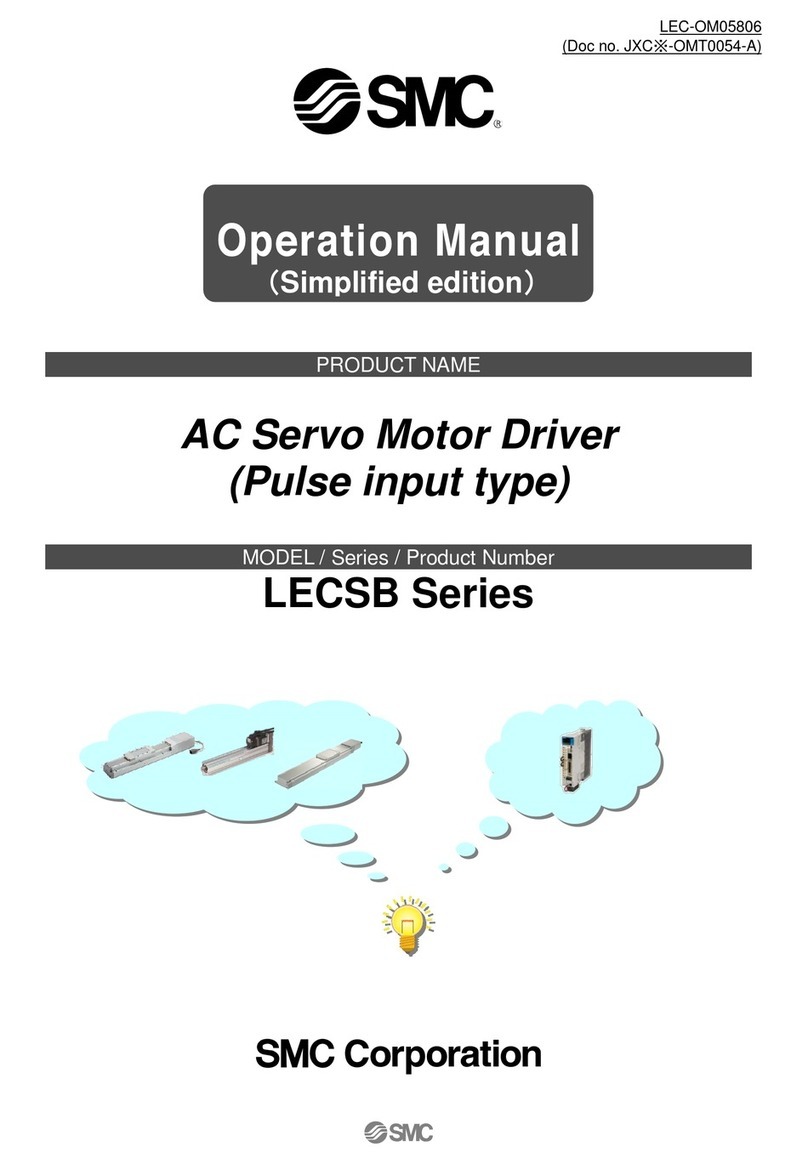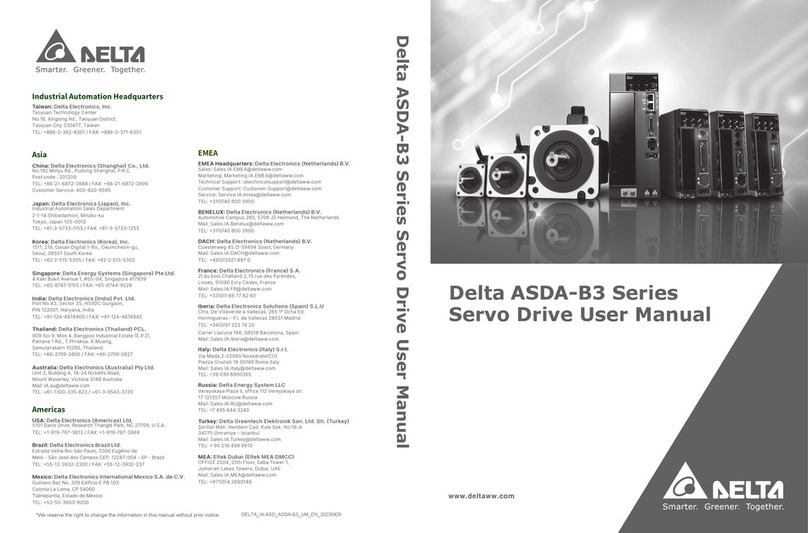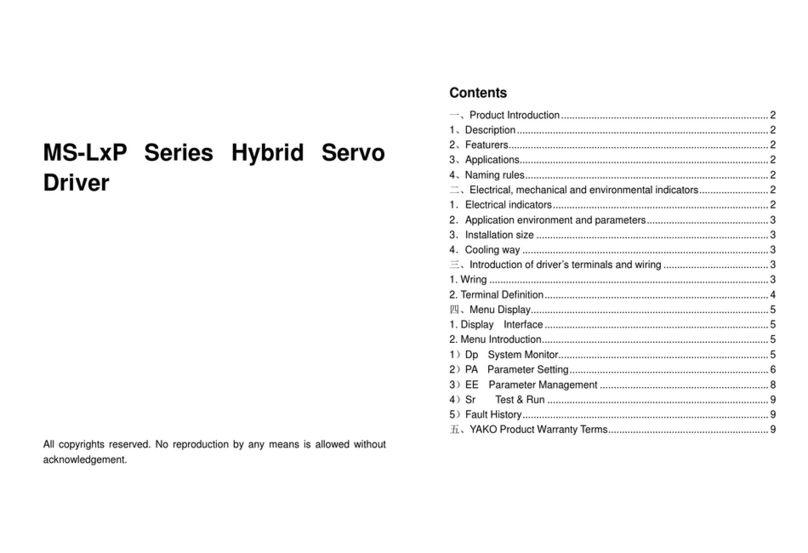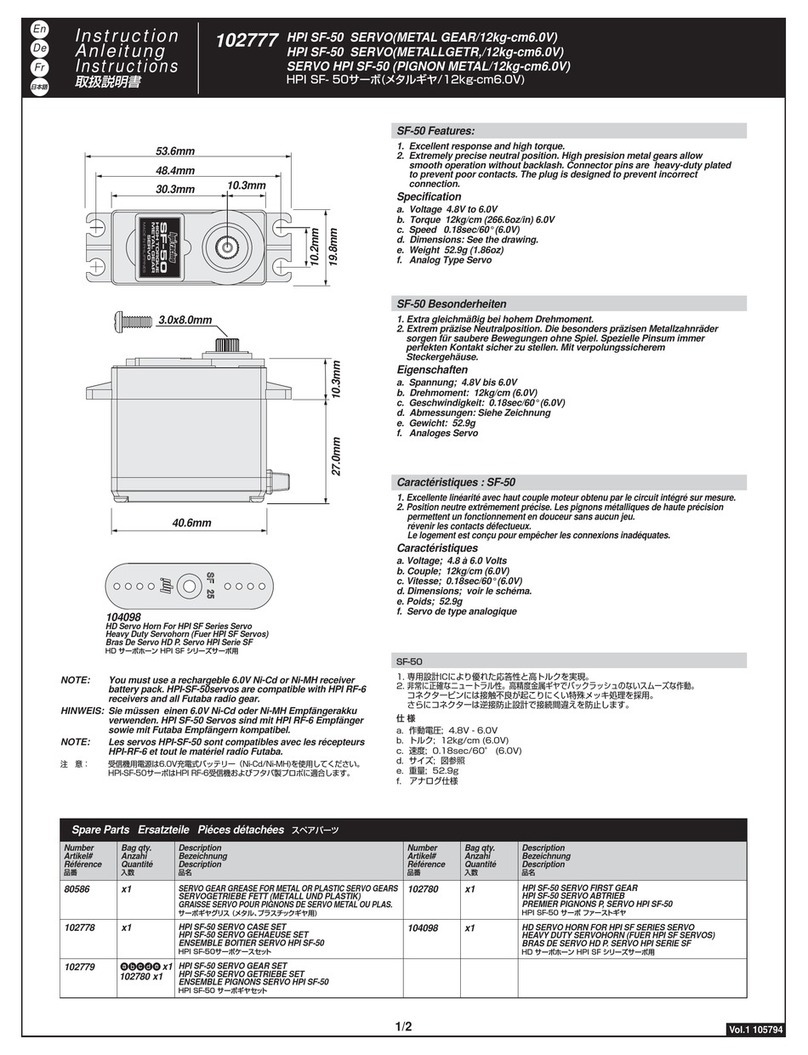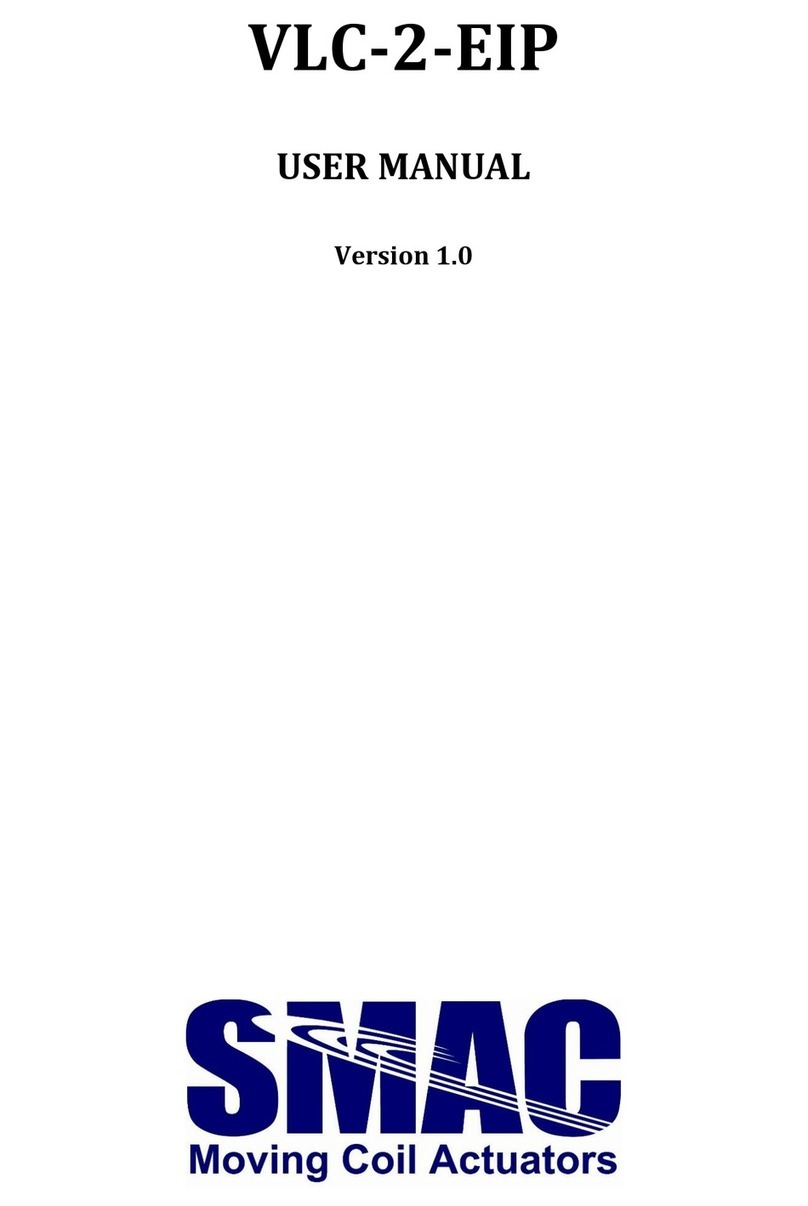SMC Corporation LECSA series User manual

PRODUCT NAME
AC Servo Motor Driver
MODEL / Series/ Product Number
LECSA Series
Doc. no. LEC-OM02610
(Doc no. JXC※-OMT0023-A)

A - 1
LECSA□-□Series / Driver
1. Safety Instructions
These safety instructions are intended to prevent hazardous situations and/or equipment damage.
These instructions indicate the level of potential hazard with the labels of “Caution,” “Warning” or “Danger.”
They are all important notes for safety and must be followed in addition to International Standards
(ISO/IEC)*1), and other safety regulations.
*1) ISO 4414: Pneumatic fluid power -- General rules relating to systems.
ISO 4413: Hydraulic fluid power -- General rules relating to systems.
IEC 60204-1: Safety of machinery -- Electrical equipment of machines. (Part 1: General requirements)
ISO 10218: Manipulating industrial robots –Safety.
etc.
Caution
Caution indicates a hazard with a low level of risk which, if not avoided, could result in minor or
moderate injury.
Warning
Warning indicates a hazard with a medium level of risk which, if not avoided, could result in death
or serious injury.
Danger
Danger indicates a hazard with a high level of risk which, if not avoided, will result in death or
serious injury.
Warning
1. The compatibility of the product is the responsibility of the person who designs the equipment or
decides its specifications.
Since the product specified here is used under various operating conditions, its compatibility with specific
equipment must be decided by the person who designs the equipment or decides its specifications based on
necessary analysis and test results.
The expected performance and safety assurance of the equipment will be the responsibility of the person who
has determined its compatibility with the product.
This person should also continuously review all specifications of the product referring to its latest catalog
information, with a view to giving due consideration to any possibility of equipment failure when configuring the
equipment.
2. Only personnel with appropriate training should operate machinery and equipment.
The product specified here may become unsafe if handled incorrectly.
The assembly, operation and maintenance of machines or equipment including our products must be
performed by an operator who is appropriately trained and experienced.
3. Do not service or attempt to remove product and machinery/equipment until safety is confirmed.
The inspection and maintenance of machinery/equipment should only be performed after measures to prevent
falling or runaway of the driven objects have been confirmed.
When the product is to be removed, confirm that the safety measures as mentioned above are implemented
and the power from any appropriate source is cut, and read and understand the specific product precautions of
all relevant products carefully.
Before machinery/equipment is restarted, take measures to prevent unexpected operation and malfunction.
4. Contact SMC beforehand and take special consideration of safety measures if the product is to be
used in any of the following conditions.
1) Conditions and environments outside of the given specifications, or use outdoors or in a place exposed to
direct sunlight.
2) Installation on equipment in conjunction with atomic energy, railways, air navigation, space, shipping,
vehicles, military, medical treatment, combustion and recreation, or equipment in contact with food and
beverages, emergency stop circuits, clutch and brake circuits in press applications, safety equipment or other
applications unsuitable for the standard specifications described in the product catalog.
3) An application which could have negative effects on people, property, or animals requiring special safety
analysis.
4) Use in an interlock circuit, which requires the provision of double interlock for possible failure by using a
mechanical protective function, and periodical checks to confirm proper operation.

A - 2
Note that the CAUTION level may lead to a serious consequence according to conditions. Please follow the
instructions of both levels because they are important to personnel safety.
What must not be done and what must be done are indicated by the following diagrammatic symbols.
Prohibition
Indicates what must not be done. For example, "No Fire" is indicated by
Compulsion
Indicates what must be done. For example, grounding is indicated by
In this Instruction Manual, instructions at a lower level than the above, instructions for other functions, and so on
are classified into "POINT".
After reading this installation guide, always keep it accessible to the operator.

A - 3
LECSA□-□Series/Driver
1. Safety Instructions
Caution
The product is provided for use in manufacturing industries.
The product herein described is basically provided for peaceful use in manufacturing industries.
If considering using the product in other industries, consult SMC beforehand and exchange specifications or a
contract if necessary.
If anything is unclear, contact your nearest sales branch.
Limited warranty and Disclaimer/Compliance Requirements
The product used is subject to the following “Limited warranty and Disclaimer” and “Compliance
Requirements”.
Read and accept them before using the product.
Limited warranty and Disclaimer
The warranty period of the product is 1 year in service or 1.5 years after the product is delivered,
whichever is first.*3)
Also, the product may have specified durability, running distance or replacement parts. Please consult
your nearest sales branch.
For any failure or damage reported within the warranty period which is clearly our responsibility, a
replacement product or necessary parts will be provided.
This limited warranty applies only to our product independently, and not to any other damage incurred
due to the failure of the product.
Prior to using SMC products, please read and understand the warranty terms and disclaimers noted in
the specified catalog for the particular products.
*3) Vacuum pads are excluded from this 1 year warranty.
A vacuum pad is a consumable part, so it is warranted for a year after it is delivered.
Also, even within the warranty period, the wear of a product due to the use of the vacuum pad or
failure due to the deterioration of rubber material are not covered by the limited warranty.
Compliance Requirements
When the product is exported, strictly follow the laws required by the Ministry of Economy, Trade and Industry
(Foreign Exchange and Foreign Trade Control Law).

A - 4
1. To prevent electric shock, note the following
WARNING
Before wiring, be sure to turn off the power, wait for 15 minutes or longer, and then make sure that the
charge lamp is off to prevent an electric shock. In addition, always confirm if the charge lamp is off or not
from the front of the driver.
Ground the driver and the servo motor securely.
Only qualified personnel should attempt wiring and inspection.
Wire the driver and the servo motor after installation is complete to prevent an electric shock.
Do not operate the switches with wet hands as it may cause an electric shock.
Do not damage, stress excessively, place heavy objects or pinch the cable to prevent an electric shock.
2. To prevent fire, note the following
CAUTION
Install the driver, the servo motor and the regenerative option on incombustible material. Installing them
directly or close to combustibles may cause a fire.
Connect a magnetic contactor (MC) between the main circuit power supply, and L1and L2of the driver to
configure a circuit that shuts off the power on the driver's power supply side. If a magnetic contactor (MC) is
not connected, continuous flow of a large current may cause a fire when the driver malfunctions.
When using a regenerative resistor, configure a circuit that shuts off the power if abnormality is found.
Otherwise, the regenerative resistor may overheat, causing a fire due to a regenerative transistor fault.
When using a regenerative option, remove the built-in regenerative resistor and its wiring from the driver.
Provide an adequate protection to prevent conductive matters such as screws or metal pieces or
combustible matters such as oil from entering the driver and the servo motor.
Always connect a no-fuse breaker to the power supply of the driver.
3. To prevent injury, note the follow
CAUTION
Do not apply voltage other than specified in this Instruction Manual to each terminal as it may cause burst,
damage, etc.
Connect the wires to correct terminals to prevent burst, damage, etc.
Ensure that polarity ( , ) is correct. Otherwise, a burst, damage, etc. may occur.
The driver heat sink, the regenerative option, the servo motor can be very hot during power-on and for
some time after power-off, and it may result burns or damages to parts (cables, etc.) Take measures, e.g.
provide covers, to prevent accidental contact of hands and parts with them.
Never touch the rotating parts of the servo motor during operation as it may cause injury.

A - 5
4. Additional instructions
The following instructions should also be fully noted. Incorrect handling may cause a fault, injury, electric shock,
etc.
(1) Transportation and installation
CAUTION
Carry the products in a suitable way according to their weights.
Do not stack the product packages exceeding the maximum number specified on the package.
Do not hold the lead of the built-in regenerative resistor when carrying the driver.
Do not hold the cable, the shaft or the encoder when carrying the servo motor.
Install the equipment on a weight-bearing place in accordance with this Instruction Manual.
Do not get on or place heavy objects on the equipment.
Install the equipment in the specified direction. Improper installation causes oil leakage, leading to a fire
and malfunction.
Leave specified clearances between the driver and inner wall of the control box or other equipment.
Do not install or operate a driver and a servo motor which are damaged or have any part missing.
Do not drop or shock the driver or the servo motor as they are precision equipment.
Provide an adequate protection to prevent conductive matters such as screws or metal pieces or
combustible matters such as oil from entering the driver and the servo motor.
When storing the equipment, please fulfill the following environmental conditions.
Environment
Conditions
Driver
Servo motor
Ambient
temperature
In
operation
[ ]
0 to 55 (non-freezing)
0 to 40 (non-freezing)
[ ]
32 to 131 (non-freezing)
32 to 104 (non-freezing)
In
storage
[ ]
20 to 65 (non-freezing)
15 to 70 (non-freezing)
[ ]
4 to 149 (non-freezing)
5 to 158 (non-freezing)
Ambient
humidity
In operation
90%RH or less (non-condensing)
80%RH or less (non-condensing)
In storage
90%RH or less (non-condensing)
Ambience
Indoors (no direct sunlight) Free from corrosive gas, flammable gas, oil mist, dust and dirt
Altitude
Max. 1000m (3280 ft) above sea level
Vibration
5.9 m/s2or less, 10 to 55Hz
(directions of X, Y, and Z axes)
LECS□□-S1
LECS□□-S3
LECS□□-S4
Series (Note)
X Y: 49m/s2
Note. For the standard servo motor (without reduction gear.)
Couple the servo motor to a machine securely. Insecure coupling may cause the servo motor to come off.
Be sure to measure the motor vibration level with the servo motor mounted to the machine when checking
the vibration level. A great vibration may cause the early damage of a bearing, encoder, brake, and
reduction gear. The great vibration may also cause the poor connector connection or bolt looseness.
For the gain adjustment at the equipment startup, check the torque waveform and the speed waveform by
using a measurement device, and then check that no vibration occurs. If the vibration occurs due to high
gain, the vibration may cause the early damage of the servo motor.
Install the servo motor with a reduction gear in the specified direction to prevent oil leakage.
Take safety measures, e.g. provide covers, to prevent accidental access to the rotating parts of the servo
motor during operation.
Never hit the servo motor or shaft, especially when coupling the servo motor to a machine as it may
damage the encoder.
Do not apply load exceeding the permissible load as it may break the shaft.
When the equipment has been stored for an extended period of time, contact your local sales office.
When handling the driver, be careful with the edged parts such as the corners of the driver.
Be sure to install the driver in a metal control box.

A - 6
(2) Wiring
CAUTION
Before unplugging CNP1 connector from the driver, disconnect the lead of the built-in regenerative resistor
from CNP1 connector first.
Wire the equipment correctly and securely. Improper wiring may cause unexpected operation.
Do not install a power capacitor, a surge absorber or a radio noise filter (FR-BIF: Mitsubishi Electric
Corporation) between the servo motor and the driver.
Connect the wires to the correct phase terminals (U, V, W) of the driver and the servo motor. Not doing so
may cause unexpected operation.
Connect the servo motor power terminals (U, V, W) of the driver to the servo motor power input terminals
(U, V, W) directly. Do not install a magnetic contactor, etc. between the driver and the servo motor.
U
Servo motor
M
V
W
U
V
W
U
Servo motor
M
V
W
U
V
W
Servo amplifier Servo amplifier
Do not connect AC power supply directly to the servo motor. Otherwise, a fault may occur.
Installa surge absorbing diode on the DC relay designed for control output signal in the specified direction.
Improper installation of the surge absorbing diode may cause the driver to malfunction such that the
signals are not output, and emergency stop and other safety circuits are inoperable.
DOCOM
Control output
signalDICOM
24VDC
Servo amplifier
RA
Sink output
interface
DOCOM
Control output
signalDICOM
24VDC
Servo amplifier
RA
Source output
interface
(3) Test run adjustment
CAUTION
Check and adjust the parameter setting before operation. Improper settings may cause some machines to
perform unexpected operation.
Never adjust or change the parameter values extremely as it makes operation instable.
Driver
Driver
Driver
Driver

A - 7
(4) Usage
CAUTION
Configure an external emergency stop circuit in order to stop the operation immediately and shut off the
power.
Do not disassemble or repair the equipment.
If an alarm is reset while the operation signal is input to the driver, the equipment starts suddenly. Be sure
that the operation signal is off before resetting the alarm to prevent an accident.
Do not modify the equipment.
Electromagnetic interference from the driver may affect the surrounding electronic equipment. Minimize
the influence of the electromagnetic interference by using a noise filter, etc.
Toxic gases may be generated by burning or disassembling the driver. Do not burn or disassemble the
driver.
Use the driver with the specified servo motor.
The lock on the servo motor is designed to hold the motor shaft and should not be used for ordinary
braking.
For such reasons as service life and mechanical structure (e.g. where a ball screw and the servo motor
are coupled via a timing belt), the lock may not hold the motor shaft. To ensure safety, install a stopper on
the machine side.
(5) Corrective actions
CAUTION
When it is assumed that a hazardous condition may take place at the occur due to a power failure or a
product fault, use a servo motor with a lock or provide an external lock mechanism for the purpose of
prevention.
Do not use the 24VDC interface and control circuit power supplies for the lock. Always use the power
supply designed exclusively for the lock. Otherwise, a fault may occur.
Configure the lock operation circuit which interlocks with an external emergency stop.
Servomotor
Electromagnetic brake
B
RA
Contacts must be opened
withthe EMG stop switch.
Contacts must be opened when ALM
(Malfunction) or MBR (Electromagnetic
brakeinterlock) turns off.
24 V DC
When an alarm occurs, remove its cause. Then, ensure safety and reset the alarm before restarting
operation.
When power is restored after an instantaneous power failure, keep away from the machine because the
machine may be restarted suddenly. (Design the machine so that it is secured against hazard if restarted.)
Lock

A - 8
(6) Storing of servo motor
CAUTION
Note the following points when storing the servo motor for an extended period of time (guideline: three or
more months).
Be sure to store the servo motor indoors in a clean and dry place.
If it is stored in a dusty or damp place, make adequate provision, e.g. cover the whole product.
If the insulation resistance of the winding decreases, reexamine the storage method.
Though the servo motor is rust-proofed before shipment using paint or rust prevention oil, rust may be
produced depending on the storage conditions or storage period. If the servo motor is to be stored for
longer than six months, apply rust prevention oil again especially to the machined surfaces of the shaft,
etc.
Before using the servo motor that has been stored for an extended period of time, hand-turn the servo
motor output shaft to confirm that nothing is wrong with the servo motor. (For the servo motor with a lock ,
turn ON the power supply of the lock, first. Then, release the lock before hand-turn.)
When the equipment has been stored for an extended period of time, contact your local sales office.
(7) Maintenance, inspection and parts replacement
CAUTION
With age, the electrolytic capacitor of the driver will deteriorate. To prevent a secondary accident due to a
fault, it is recommended to replace the electrolytic capacitor every 10 years when used in general
environment. Please contact your local sales office.
(8) General instruction
To illustrate details, the equipment in the diagrams of this Instruction Manual may have been drawn
without covers and safetyguards. When the equipment is operated, the covers and safety guards must be
installed as specified. Operation must be performed in accordance with this Instruction Manual.

A - 9
About processing of waste
When you discard converter unit, driver, servo motor, battery (primary battery), and other option articles, please
follow the law of each country (area).
FOR MAXIMUM SAFETY
These products have been manufactured as a general-purpose part for general industries, and have not
been designed or manufactured to be incorporated in a device or system used in purposes related to
human life.
Before using the products for special purposes such as nuclear power, electric power, aerospace, medicine,
passenger movement vehicles or under water relays, contact SMC.
These products have been manufactured under strict quality control. However, when installing the product
where major accidents or losses could occur if the product fails, install appropriate backup or failsafe
functions in the system.
EEP-ROM life
The number of write times to the EEP-ROM, which stores parameter settings, etc., is limited to 100,000. If the
total number of the following operations exceeds 100,000, the converter unit, driver (drive unit) and/or
converter unit may fail when the EEP-ROM reaches the end of its useful life.
Write to the EEP-ROM due to parameter setting changes
Write to the EEP-ROM due to device changes
Write to the EEP-ROM due to point table changes
Write to the EEP-ROM due to program changes
Write to the EEP-ROM due to data records with drive recorder
Precautions for Choosing the Products
SMC will not be held liable for damage caused by factors found not to be the cause of SMC; machine
damage or lost profits caused by faults in the SMC products; damage, secondary damage, accident
compensation caused by special factors unpredictable by SMC; damages to products other than SMC
products; and to other duties.
COMPLIANCE WITH EC DIRECTIVES
Refer to appendix 7 for the compliance with EC directives.
CONFORMANCE WITH UL/CSA STANDARD
Refer to appendix 8 for the conformance with UL/CSA standard.

A - 10
<<About the manuals>>
This Instruction Manual are required if you use the General-Purpose AC servo LECSA□-□for the first time.
Always purchase them and use the LECSA□-□safely.
<<About the wires used for wiring>>
Wiring wires mentioned in this instruction manual are selected based on the ambient temperature of 40
(104 ).

- 1 –
Introduction
Introduction
The LECSA□-□series general-purpose AC servo is based on the LECSB□-□series, and retains its high
performance, with some limitations in functions. For details of functions, performance and specifications of the
LECSB□-□series, refer to chapters 1 to 12 and appendices of this Instruction Manual. This section describes
the how-to (startup, actual operation, and others) for users who use the LECSA□-□series AC servo for the
first time.
CAUTION
The lead of the built-in regenerative resistor is connected between P and C
terminals on the driver power supply connectors (CNP1) of the LECSA□-S3/
LECSA2-S4. When taking the driver out from the shipping box, do not hold the lead
of the built-in regenerative resistor.
Unpack the product and check the rating plate to see if the servo motor and driver are as you ordered.
(1) Driver
Packaged product
Quantity
Driver
1
Driver power supply connectors for CNP1 and CNP 2
1 each
(2) Servo motor
Packaged product
Quantity
Servo motor
1

- 2 –
Introduction
1. Operation and setting
Operation and settings of the driver are easily performed only on the display section (3-digit, 7-segment LED)
and on the operation section (four pushbuttons and one-touch tuning button) located on the front panel of the
driver.
(1) One-touch tuning function (refer to section 6.1)
Gain and filter adjustment of the servo is easily made by the AUTO button located on the front panel of the
driver.
(2) Status display, diagnosis, and parameter setting (refer to chapter 5)
The driver status display (cumulative feedback pulses, servo motor speed, and others), diagnosis (servo
operation-ready complete status, external I/O signal ON/OFF, test operation), and parameter settings can
be easily performed by the MODE, SET, UP and DOWN buttons located on the front panel of the driver.

- 3 –
Introduction
2. Startup
When switching the power on for the first time, follow the startup procedure below.
I/O signal wiring check during
power-on
Surrounding environment
check
Power-on of the control circuit
power supply
Visual wiring check
Parameter setting
Power-on of the main circuit
power supply
Operation confirmation before
actual operation
One-touch tuning
Actual operation
Stop
Refer to (1) in this section.
Check the surrounding environment (cable routing and
impurity such as wire offcuts or metallic dust) of the driver
and the servo motor.
Refer to (2) (a) in this section.
Refer to (3) in this section.
Refer to (4) in this section.
Refer to (2) (a) in this section.
Refer to (5) in this section.
Refer to (6) in this section.
Refer to (7) in this section.
When switching the power off, follow (2) (b) in this section.

- 4 –
Introduction
(1) Visual wiring check
Before switching on the main circuit and control circuit power supplies, check the following items.
Power supply system wiring
The power supplied to the power input terminals (L1, L2, +24V, 0V) of the driver should satisfy the defined
specifications. (Refer to section 1.3.)
Connection of driver and servo motor
The servo motor power supply terminals (U, V, W) of the driver should match in phase with the power
input terminals (U, V, W) of the servo motor.
Servo amplifier Servo motor
M
U
V
W
U
V
W
The power supplied to the driver should not be connected to the servo motor power supply terminals (U,
V, W). The connected driver and servo motor will be damaged.
Servo amplifier Servo motor
U V W
U V W
M
The earth terminal of the servo motor should be connected to the PE terminal of the driver.
Servo amplifier Servo motor
M
When regenerative option is used
The built-in regenerative resistor and its wirings should be removed from the driver.
The regenerative option should be connected to P and C terminals.
A twisted cable should be used. (Refer to section 11.2 (4).)
I/O signal wiring
The power supplied to CN1 connector (DICOM and DOCOM) of the driver should satisfy the defined
specifications. (Refer to section 1.3.)
SD and DOCOM of CN1 connector should not be shorted.
Servo amplifier
DOCOM
SD
CN1
Driver
Driver
Driver
Driver

- 5 –
Introduction
(2) Power on and off procedures
(a) Power-on
Switch the power on in the following procedure. Always follow this procedure at power-on.
1) Turn off the servo-on (SON).
2) Make sure that command and start signal from the PC or PLC...etc are not input.
3) Switch on the control circuit power supply.
At power-on, "888" appears instantaneously, but it is not an error.
After displaying "CL" (cumulative feedback pulses in pulse unit) (initial value), data is displayed in 2[s]
or later, or by pressing the "MODE", "UP" or "DOWN" button.
4) Switch on the main circuit power supply.
(b) Power-off
1) Make sure that command and start signal from the PC or PLC...etc are not input.
2) Turn off the servo-on (SON).
3) Switch off the main circuit power supply.
4) Switch off the control circuit power supply.
(3) I/O signal wiring check during the energization
Input signal wiring check
On/off status of the input signals of CN1 connector can be checked using the external I/O signal display.
By using this function, input signal wiring can be checked. (Refer to section 5.7.)
Output signal wiring check
Output signals of CN1 connector can be turned on/off forcibly using the DO output. By using this function,
output signal wiring can be checked. (Refer to section 5.8.)
(4) Parameter setting
POINT
Some parameters are made valid when power is switched off, then on after
setting. Refer to chapter 4 for details.
For the positioning mode, refer to section 13.7.
Set the parameters as necessary, such as selecting the control mode and the regenerative option.
In the position control mode, the driver can be used just by changing the basic setting parameters (parameter
No. PA ) mainly.
As necessary, set the gain/filter parameters (parameter No. PB ), the extension setting parameters
(parameter No. PC ) and the I/O setting parameters (parameter No. PD ).
For the internal speed control mode and the internal torque control mode, refer to chapter 4.

- 6 –
Introduction
The following shows the main parameters, which must be changed, among parameter No. PA .
PA01 Selection of control mode (refer to section 4.1.3)
Select the control mode of the driver, and whether to enable or not the one-touch tuning function.
0: Position control mode
1: Position control modeandinternal speedcontrol mo de
2: Internal speedcontrol mode
3: Internal speed control modeandinternal torque control mode
4: Internal torque control mode
5: Internal torque control modeand positioncontr ol mode
6: Positioning mode (point table method)
7: Positioning mode (program method)
0
ParameterNo. PA01
One-touchtuning functionselection
0: Valid
1: Invalid
If "1" is set, the one-touch tuning is ignored.
Selectionof control mode
Note 1. The control change mode cannot be used.
PA02 Selection of regenerative option (refer to section 4.1.4)
Set this parameter when using the regenerative option.
Selection of regenerative option
00: Regenerative option is not used.
For servo amplifier of 100W, regenerative resistor is not used.
For servo amplifier of 200 to 400W, built-in regenerative resistor is
used.
02: MR-RB032
03: MR-RB12
0
Parameter No. PA02
PA05 Number of command input pulses per servo motor revolution (refer to section 4.1.6)
Set the number of command input pulses necessary to rotate the servo motor one turn.
When "100 (10000[pulse/rev])" (initial value) is set to parameter No. PA05, the servo motor rotates one turn
by inputting 1000 pulses of the command pulse to the driver. When "0" is set to parameter No. PA05, the
servo motor rotates one turn by inputting the command pulse of servo motor resolution to the driver.
Parameter No. PA05
setting
Description
0
Servo motor resolution [pulse/rev]
100 to 500
Number of command input pulsesnecessary to rotate the servo motor one
turn [ 100 pulse/rev]
Command
input pulses Deviation
counter
Value converted to the number of
command input pulses per revolution
(FBP)
Servo motor
Encoder
M
CDV
CMX
FBP conversion
(Note 1)
Electronic gear
Parameter No. PA05
(Note 2)
Note 1. This process converts the number of the pulses required to rotate the servo motor one turn to the value set in parameter No.
PA05.
2. Electric gear numerator and denominator can be set by parameters No. PA06 and PA07. (Refer to section 4.1.7.)
Note 1)
Note 1)
Note 1)
Selection of regenerative option
00:Regenerative option is not used
・For driver of 100W, regenerative resistor is not used.
・For driver of 200W to 400W, regenerative resistor is not used.
02:LEC-MR-RB-032
03:LEC-MR-RB-12

- 7 –
Introduction
PA13 Selection of command input pulse form (refer to section 4.1.11)
Select the input form of the pulse train input signal. Command pulses may be input in any of three different
forms, for which positive or negative logic can be chosen.
Arrow or in the table indicates the timing of importing a pulse train. A- and B-phase pulse trains
are imported after being multiplied by 4.
Forward rotation
pulse train
Reverse rotation
pulse train
Selection of command input pulse form
Parameter No. PA13
Setting
00
01
Pulse train input filter selection
Pulse train form Forward rotation command Reverse rotation command
Signed pulse
train
A-phase pulse
train
B-phase pulse
train
Forward rotation
pulse train
Reverse rotation
pulse train
Signed pulse
train
A-phase pulse
train
B-phase pulse
train
02
10
12
11
Positive logic
NP
PP
PP
LH
NP
PP
NP
NP
PP
L
H
PP
NP
PP
NP
Setting Command pulse frequency
0 1Mpps or less
1 500kpps or less
2 200kpps or less
Negative logic
POINT
The noise immunity can be enhanced by setting parameter No. PA13 to "1 "
when the frequency of the command input pulse is 500kpps or less and "2 "
when 200kpps or less.

- 8 –
Introduction
PA14 Selection of servo motor rotation direction (refer to section 4.1.12)
Select servo motor rotation direction relative to the input pulse train.
Parameter No. PA14
setting
Servo motor rotation direction
Whenforward rotation pulse is input
When reverse rotation pulse is input
0
CCW
CW
1
CW
CCW
Forward rotation (CCW)
Reverse rotation (CW)
(5) Operation confirmation before actual operation
Before starting actual operation, perform JOG operation to make sure that the machine operates properly.
The LECSA□-□can perform the JOG operation in the test operation mode on the operation section (four
pushbuttons). (Refer to section 5.9.)
JOG operation in the test operation
mode
(Servo motor alone)
(a) Confirm that the driver and servo motor operate properly.
With the servo motor disconnected from the machine, use the test
operation mode (JOG operation) at the slowest speed and check
whether the servo motor rotates correctly.
Operation by commands from the
PC or PLC...etc
(Servo motor and machine are
connected)
(b) Confirm that the servo motor rotates correctly at the slowest speed
under the commands from the PC or PLC...etc.
Make sure that the servo motor rotates in the following procedure.
1) Switch on the forced stop (EM1) and servo-on (SON). When the
driver is in a servo-on status, the ready (RD) switches on.
2) Switch on the forward rotation stroke end (LSP) and the reverse
rotation stroke end (LSN).
3) In the position control mode, when command pulses are input
from the PC or PLC...etc, the servo motor starts rotating. Give a
low speed command at first and check the operation direction,
etc. of the servo motor. If the servo motor does not rotate in the
intended direction, check the input signal.
4) After checking that the machine operates properly, perform the
automatic operation by the program of the PC or PLC...etc to
check for any problem with the operation.

- 9 –
Introduction
(6) One-touch tuning
Just by pressing the "AUTO" button on the front panel of the driver during operation, the gain/filter is easily
adjusted.
(Refer to section 6.1.)
Operation
Shift to the one-touch tuning
mode
Startup of system
Selection of the response
mode
Execution of the one-touch
tuning
One-touch tuning complete
Rotate the servo motor by an external command device,
etc.
(The one-touch tuning cannot be performed if the servo
motor is not operating.)
Press the "AUTO" button for 3[s] or longer while the servo
motor is rotating. The display changes to " ", and the
mode shifts to the one-touch tuning mode.
Press the "UP" or the "DOWN" button while " " is
displayed to select the response mode. (Refer to (1) in
section 6.1.2.)
Start the one-touch tuning by pressing the "AUTO" button.
The progress of the one-touch tuning is displayed in
percentage.
0% 100%
When the one-touch tuning is completed properly, "
" is displayed and the gain/filter is automatically
adjusted.
POINT
For the fine adjustment after the one-touch tuning, refer to section 6.4.
Table of contents
Other SMC Corporation Servo Drive manuals