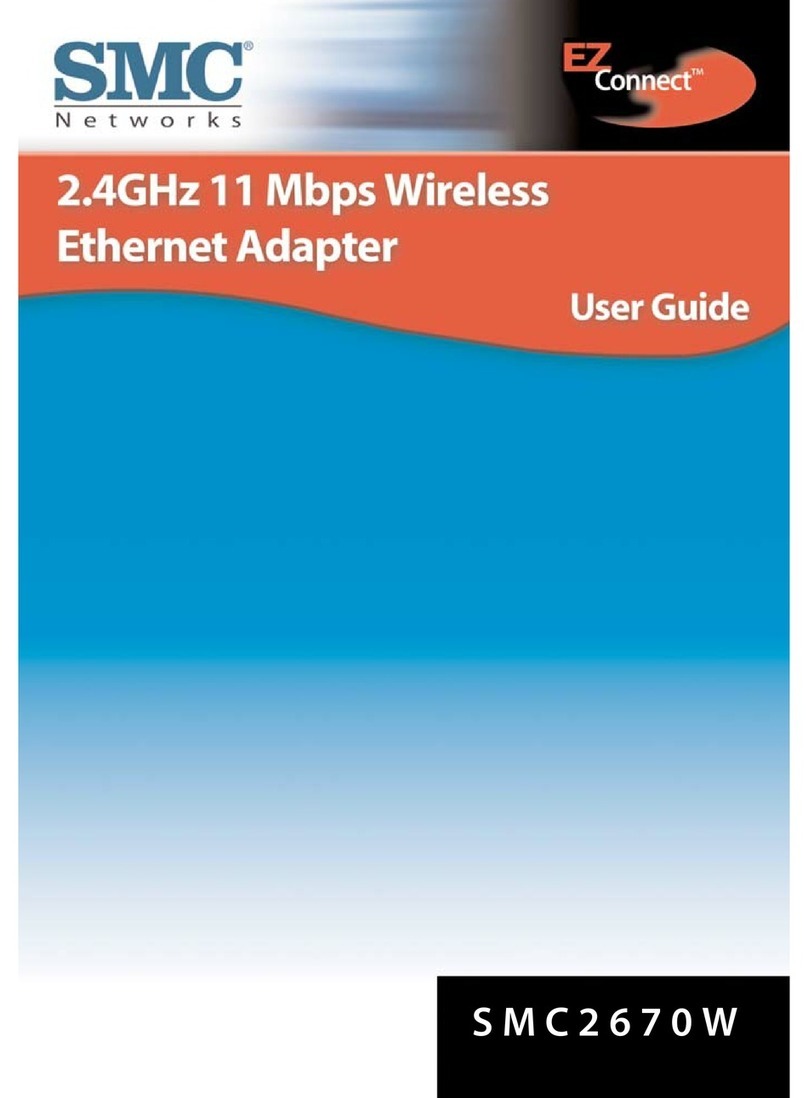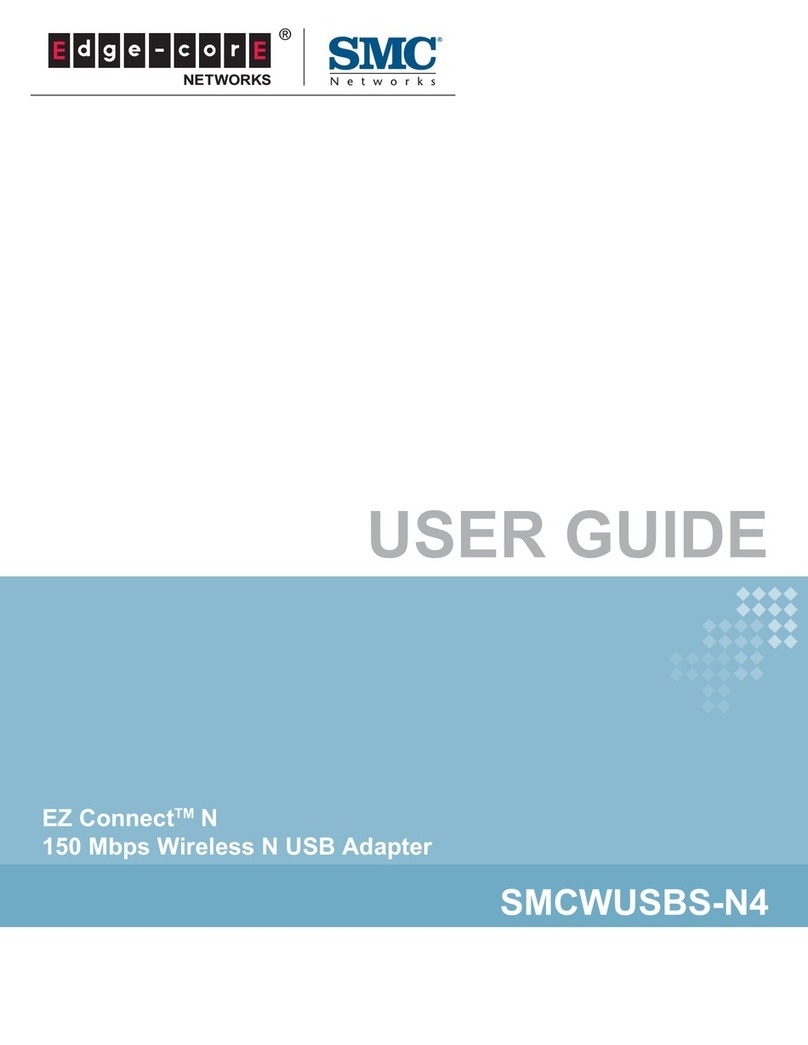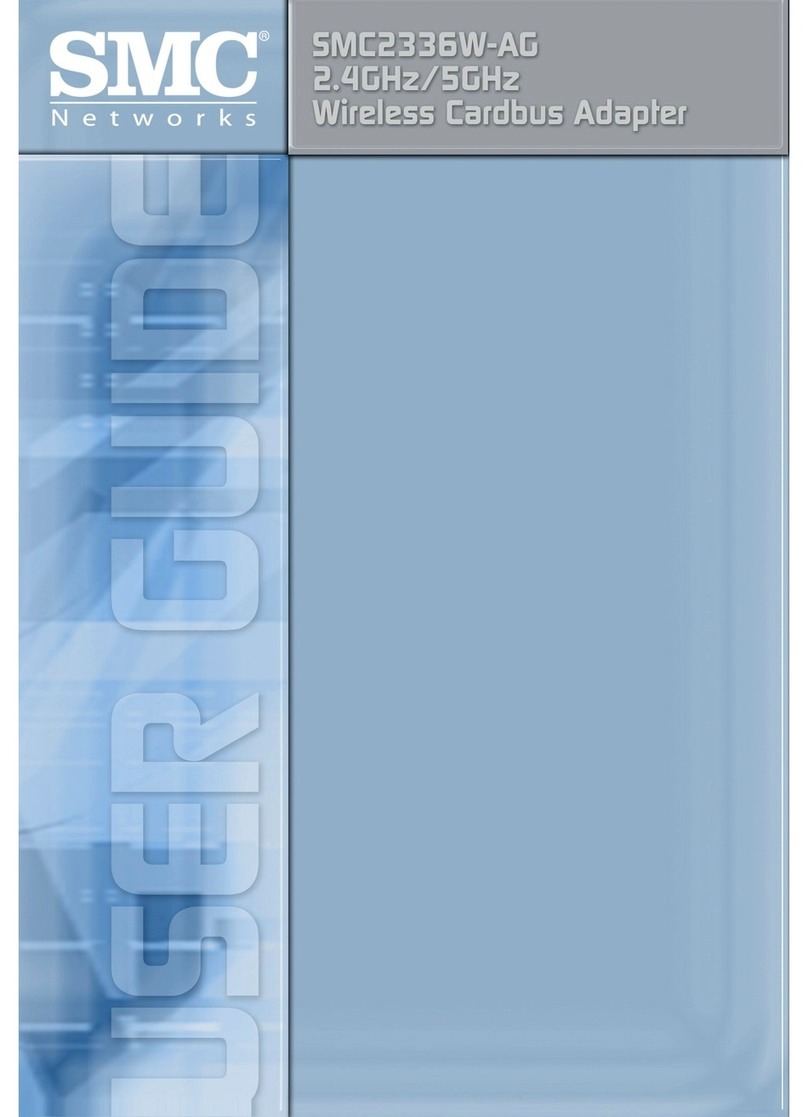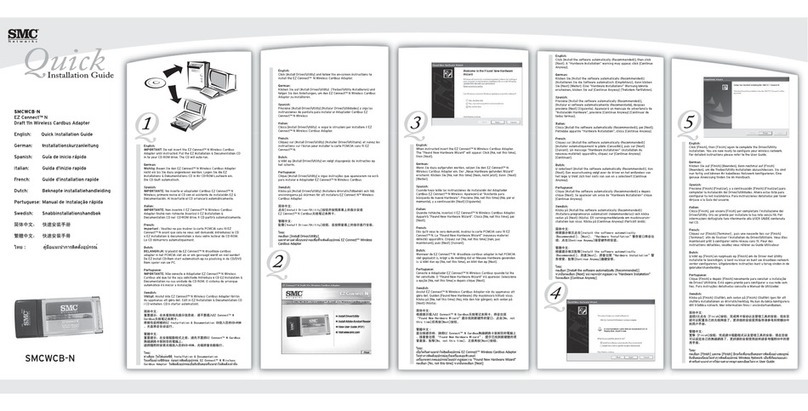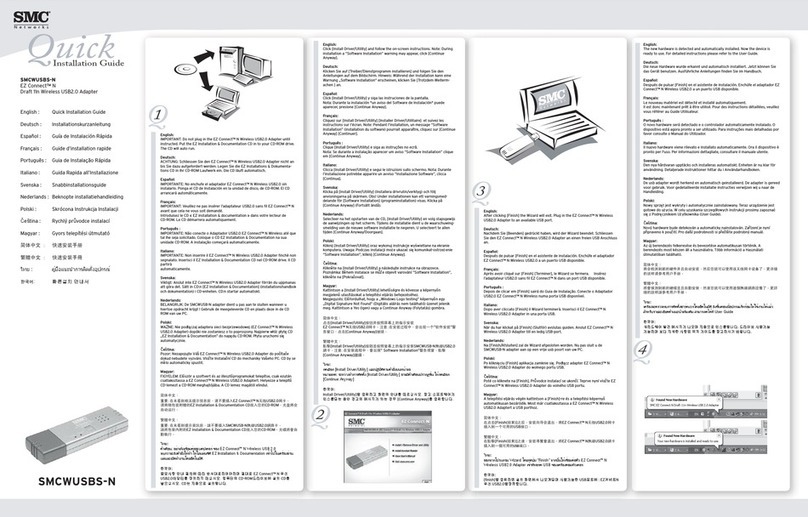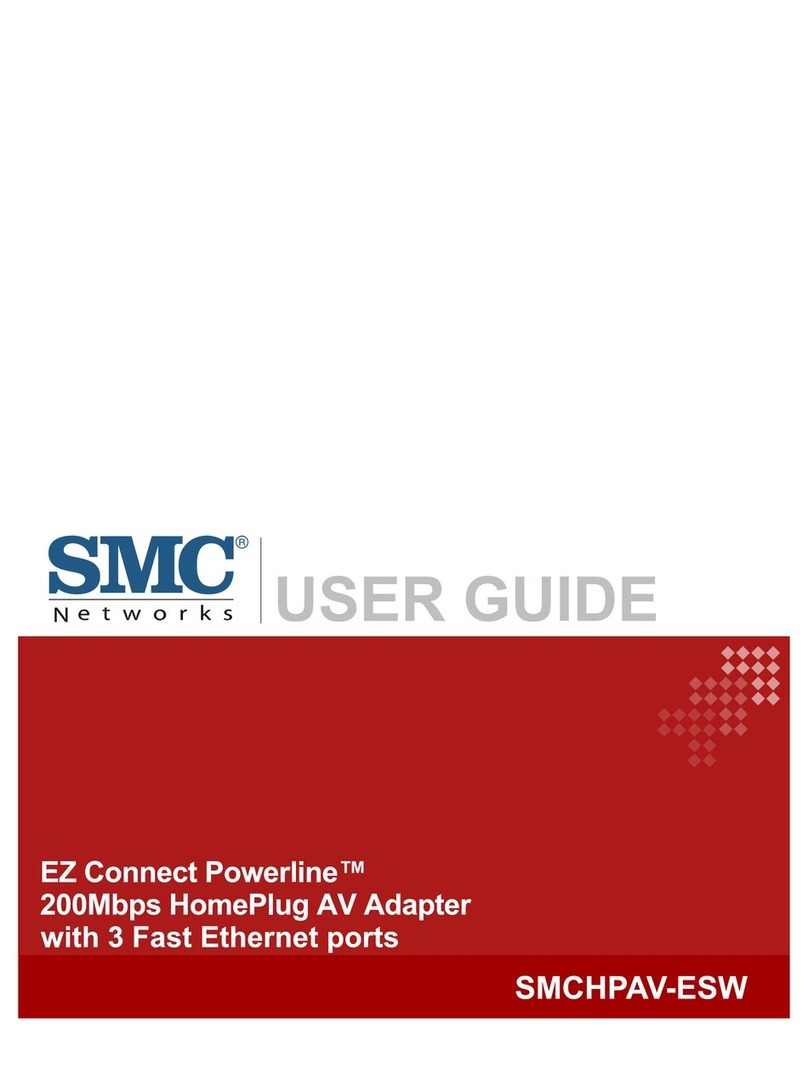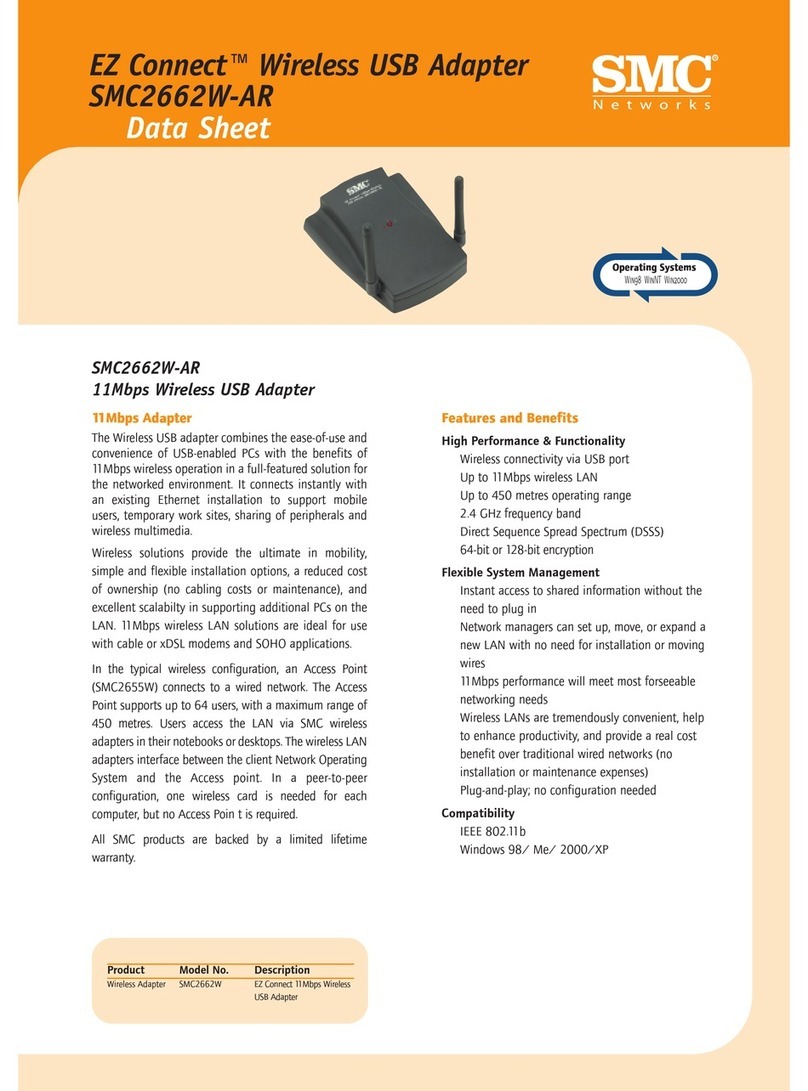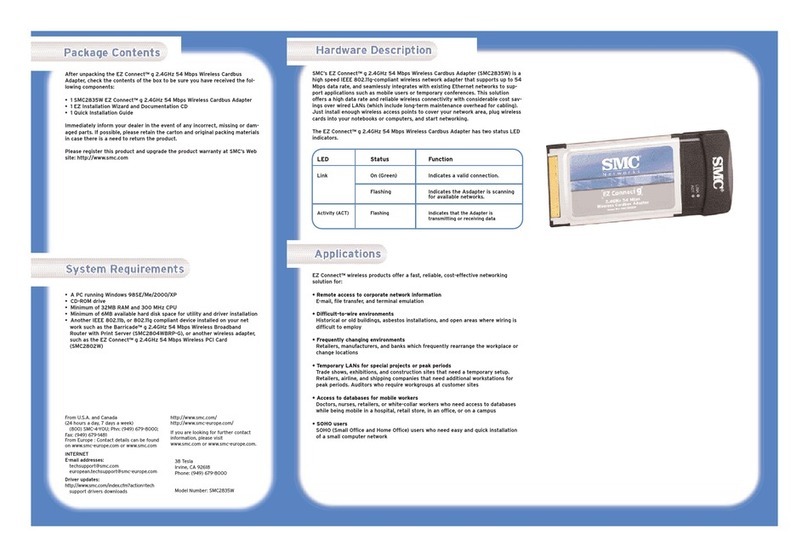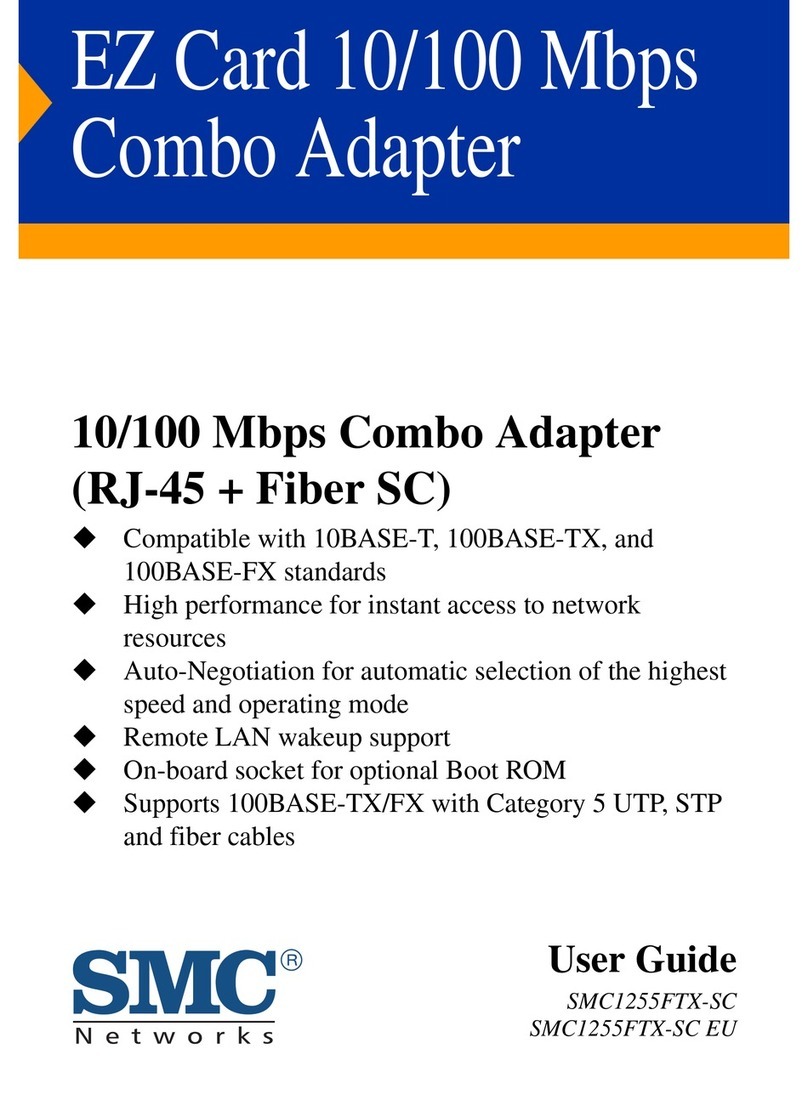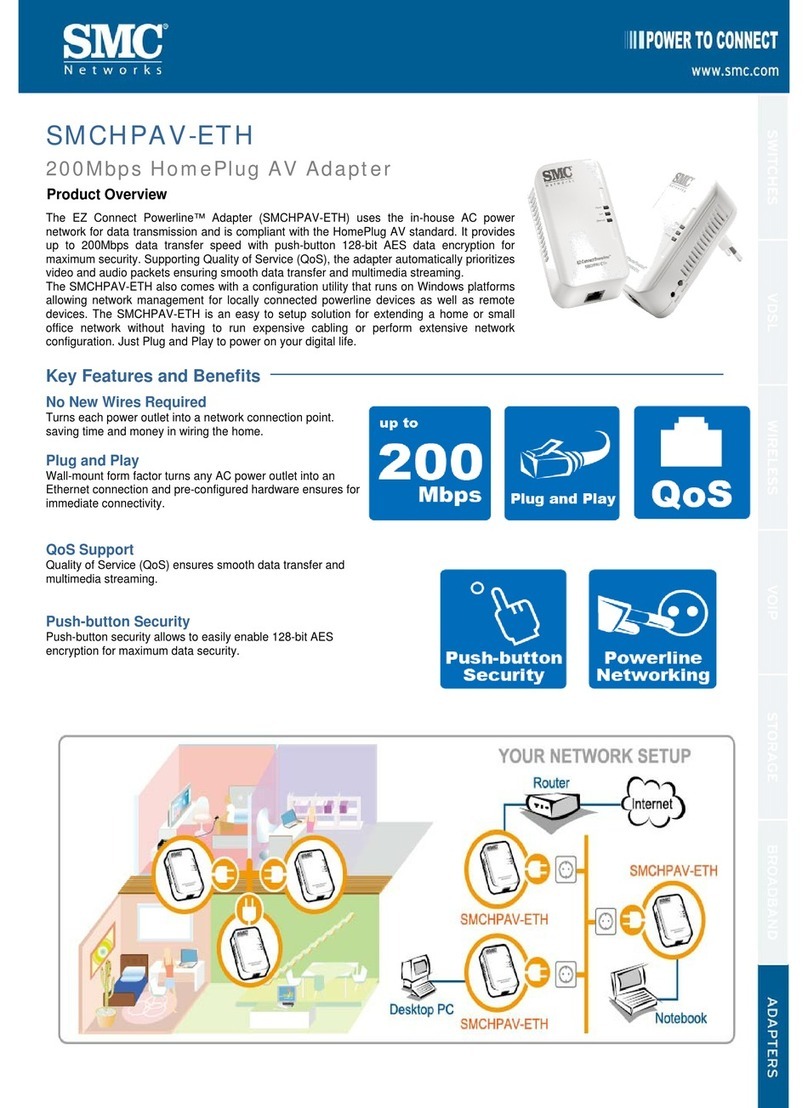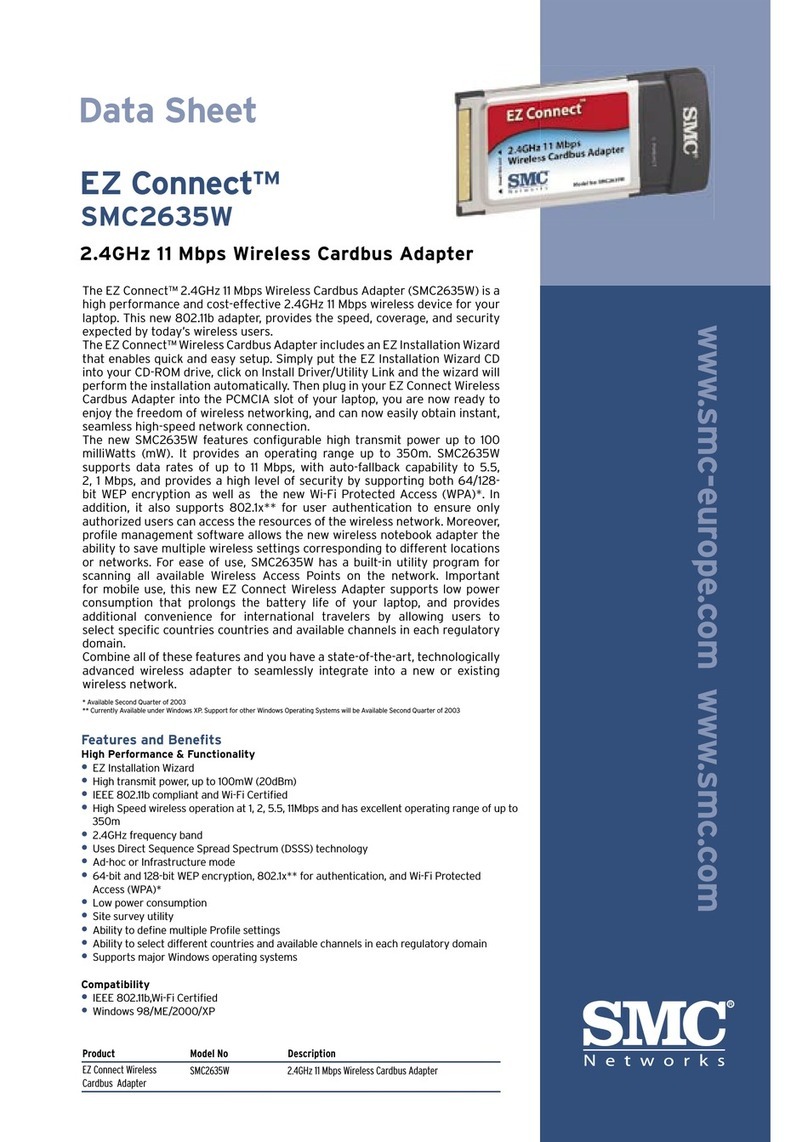Wireless SMCWCB-G
EZ Connect™ g 802.11g 54Mbps Wireless Cardbus Adapter
www.smc.com
The EZ Connect™ g 802.11g 54Mbps Wireless Cardbus
Adapter (SMCWCB-G) is another cutting edge introduc-
tion in 2.4GHz wireless communication for your laptop.
Designed for both business and home users, this adapter
provides the speed, coverage, and security expected by
today’s wireless users. Based on the IEEE 802.11g
standard, the new EZ Connect g Wireless Adapter is 5
times faster than the widely used 802.11b wireless
networking devices and is 100% compatible with existing
802.11b wireless networks. The SMCWCB-G is extremely
fast and can handle streaming video, multimedia and all
other bandwidth-intensive applications. Wireless clients
can now easily obtain instant, seamless high-speed
network connection. The new and improved SMCWCB-G
significantly increases the performance of mixed-mode
(802.11b and 802.11 g) networks and 802.11g-only
networks - up to 3x more throughput in mixed-mode
networks and up to 50% throughput improvement in
802.11g-only networks.
The EZ Connect™ g Wireless Adapter includes an EZ
Installation Wizard that enables quick and easy setup.
Simply put the EZ Installation Wizard CD into your
CD-ROM drive, click on Install Driver/Utility Link, the
wizard will perform the installation automatically. Then
plug in your EZ Connect g Wireless Card into the PCMCIA
slot of your laptop, you are now ready to enjoy the
freedom of wireless networking.
The new SMCWCB-G EZ Connect g Wireless Cardbus
Adapter offers high-speed data rate at up to 54Mbps.
This adapter provides a high level of security by supporting
both 64/128-bit WEP encryption and the WiFi Protected
Access (WPA). Moreover, profile management software
allows the new wireless notebook adapter the ability to
save multiple wireless settings corresponding to different
locations or networks. Furthermore, SMCWCB-G has a
built-in utility program for scanning all available Wireless
Access Points on the network. Free 24/7 technical
support is available.
FEATURES
New Improved 54 Mbps 802.11g Performance; Interoperates with
Wireless-B Products
EZ Installation Wizard
High data rates at up to 54 Mbps
64-bit and 128-bit Protected Access (WEP) encryption and Wi-Fi
Protected Access (WPA) Security
Site survey utility
Ability to define multiple Profile settings
Significantly increases the performance of mixed-mode (802.11b
and 802.11 g) networks and 802.11g-only networks - up to 3x more
throughput in mixed-mode networks and up to 50% throughput
improvement in 802.11g-only networks. Backward compatibility to
existing 802.11b standard means that you can use the new
Wireless Adapter at home, office and even at hotspots where the
popular 2.4GHz wireless networks are deployed
EZ Installation Wizard ensures simple and easy setup of the new
EZ Connect G Wireless Cardbus Adapter
High Performance 54Mbps is extremely fast and can handle stream-
ing video, multimedia and all other band width-intensive applications
Advanced security through 64/128-bit WEP encryption, Wi-Fi
Protected Access (WPA) to authenticate appropriate
personnel to access network resources
Profile management lets you create and save multiple profiles
for different wireless network settings
Site survey utility scans for all available Access Points on the
wireless network
BENEFITS
OVERVIEW