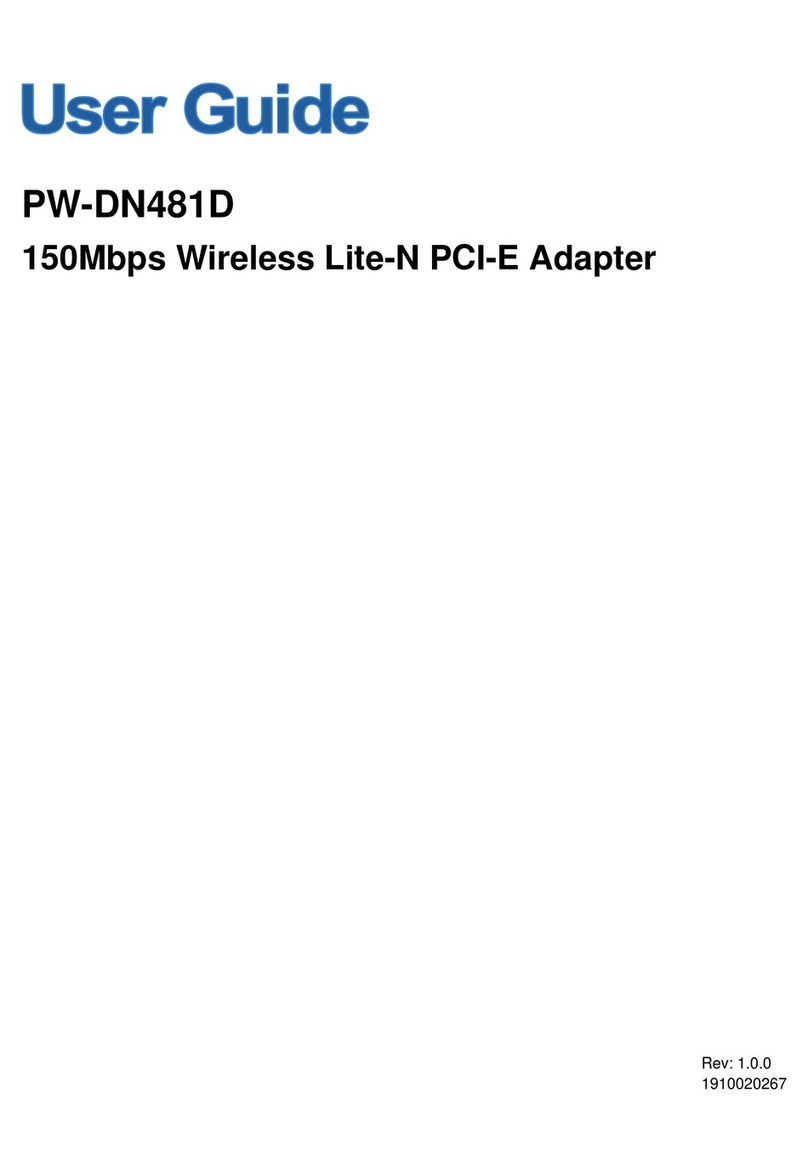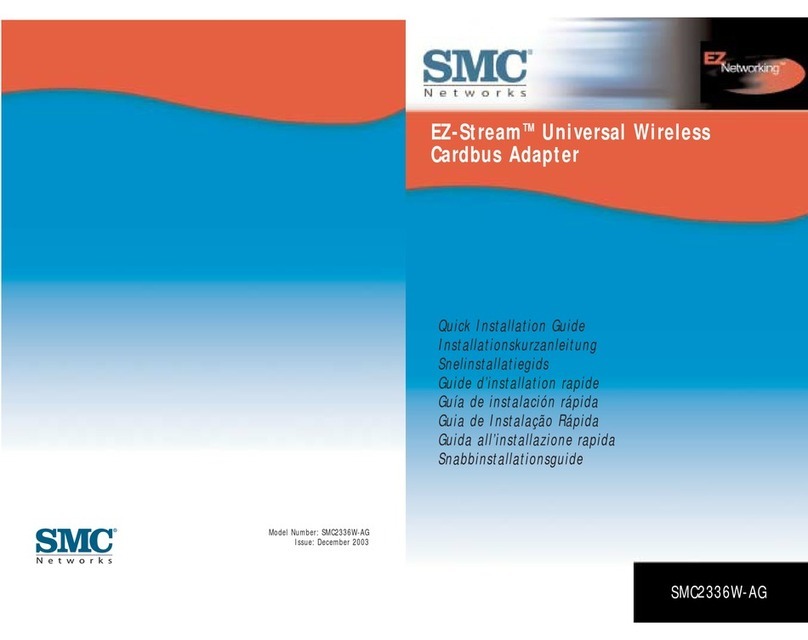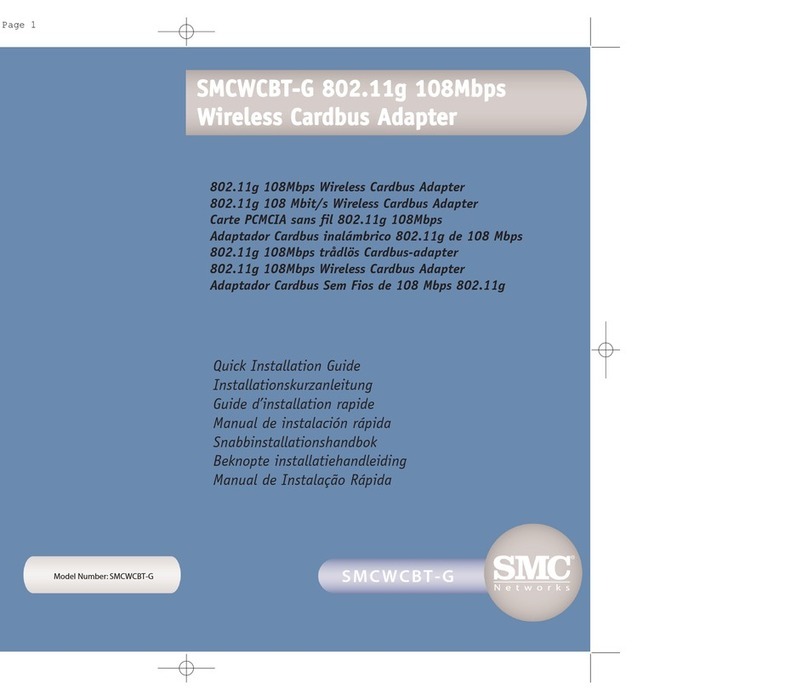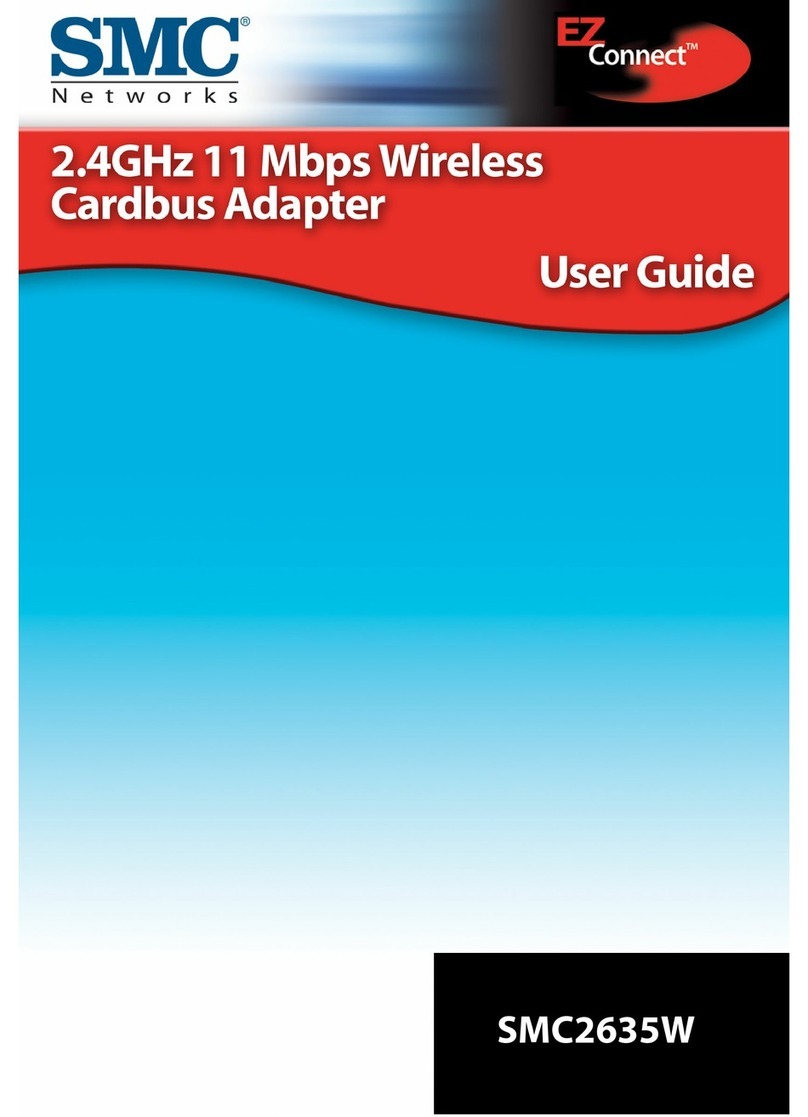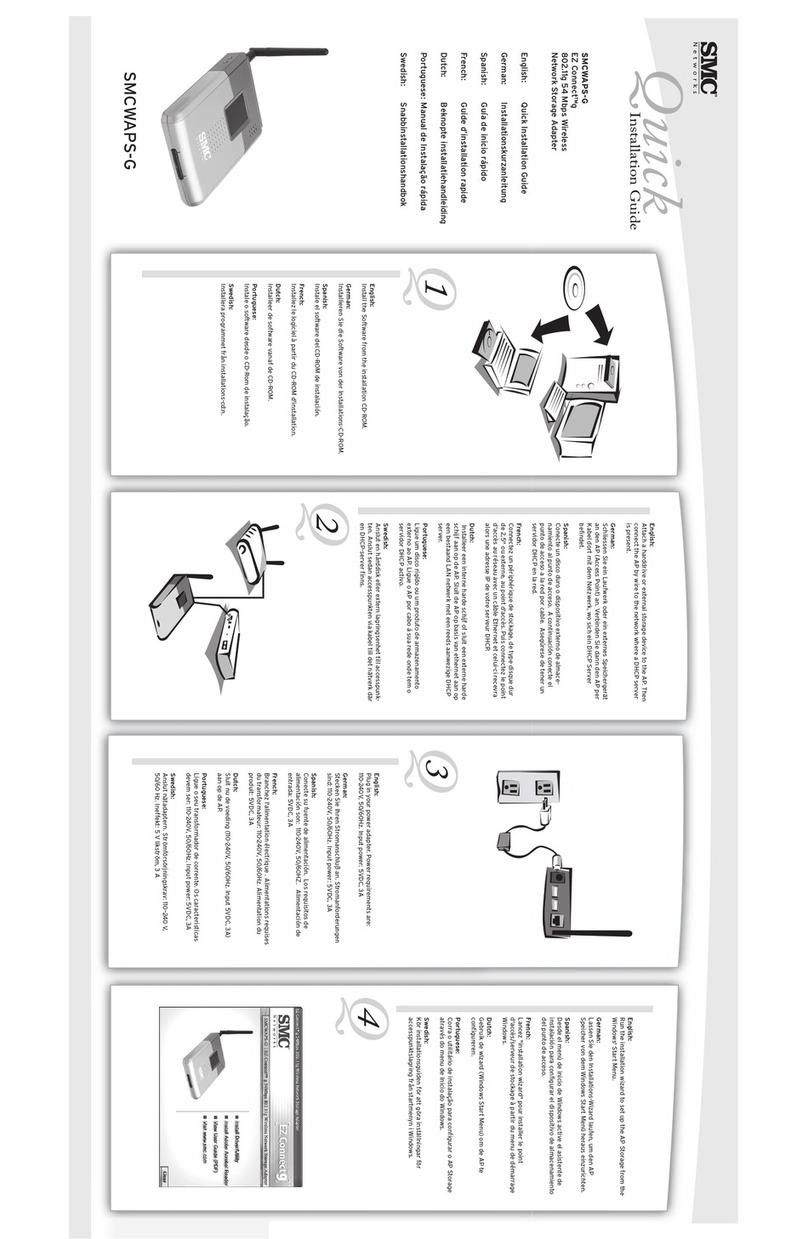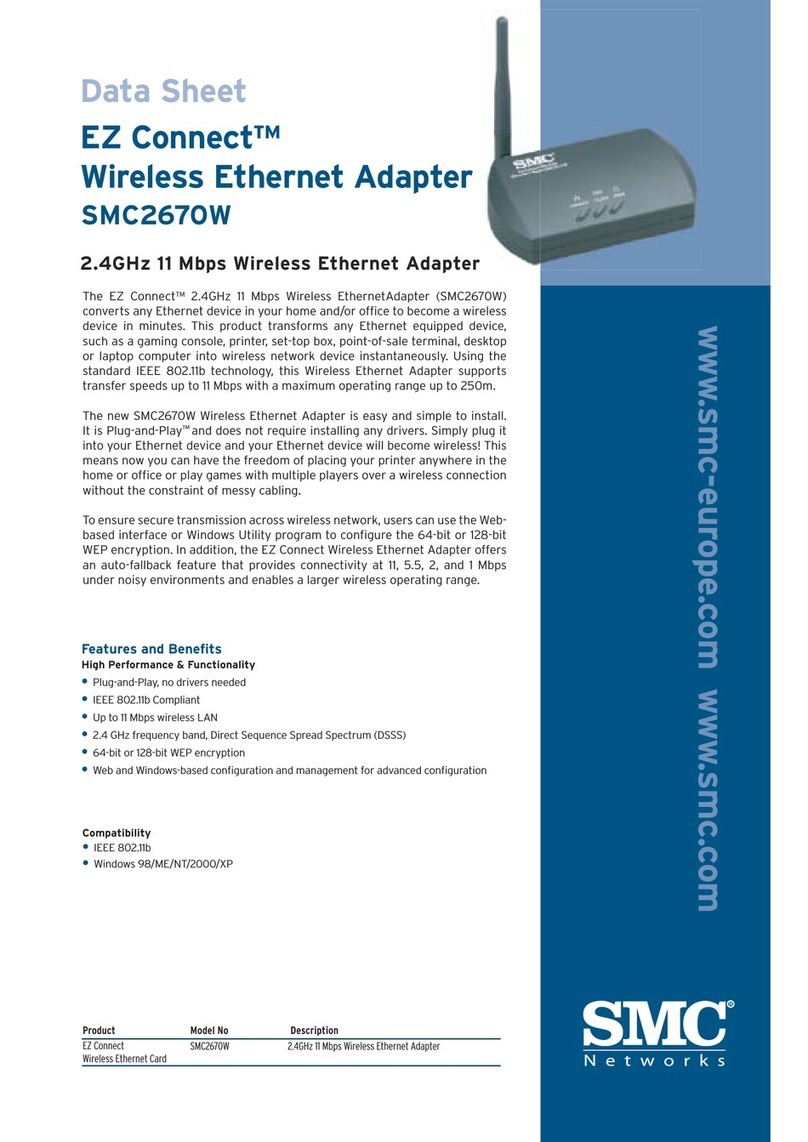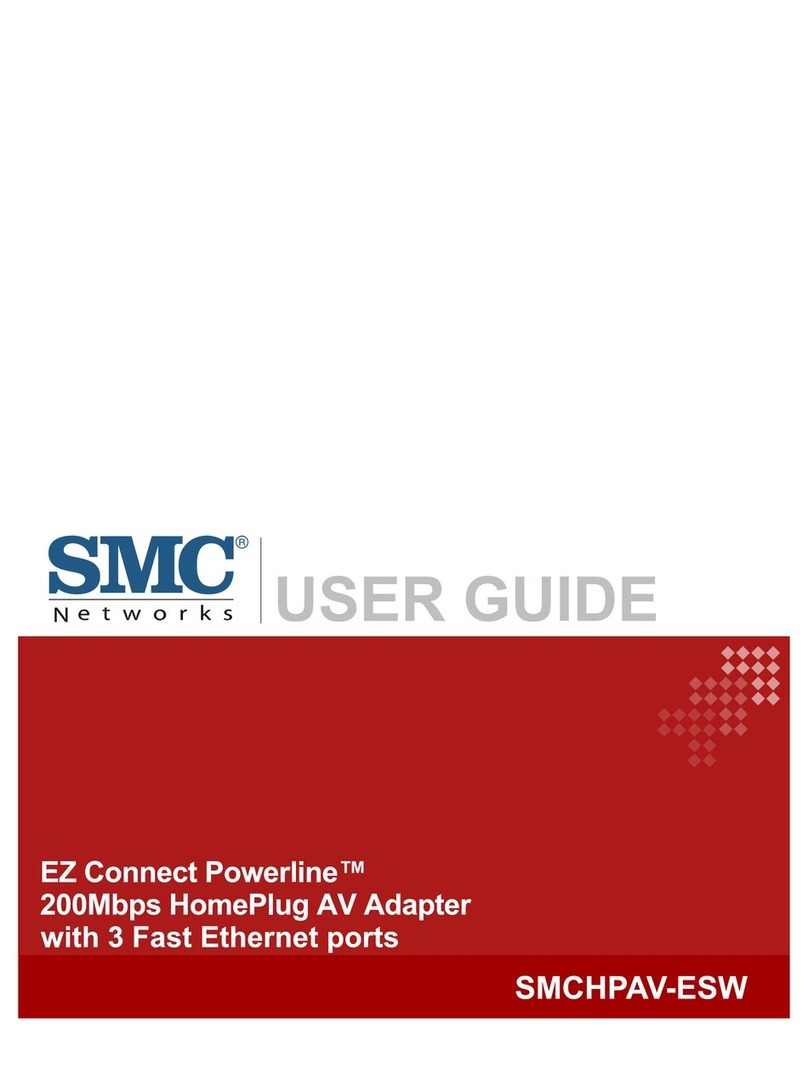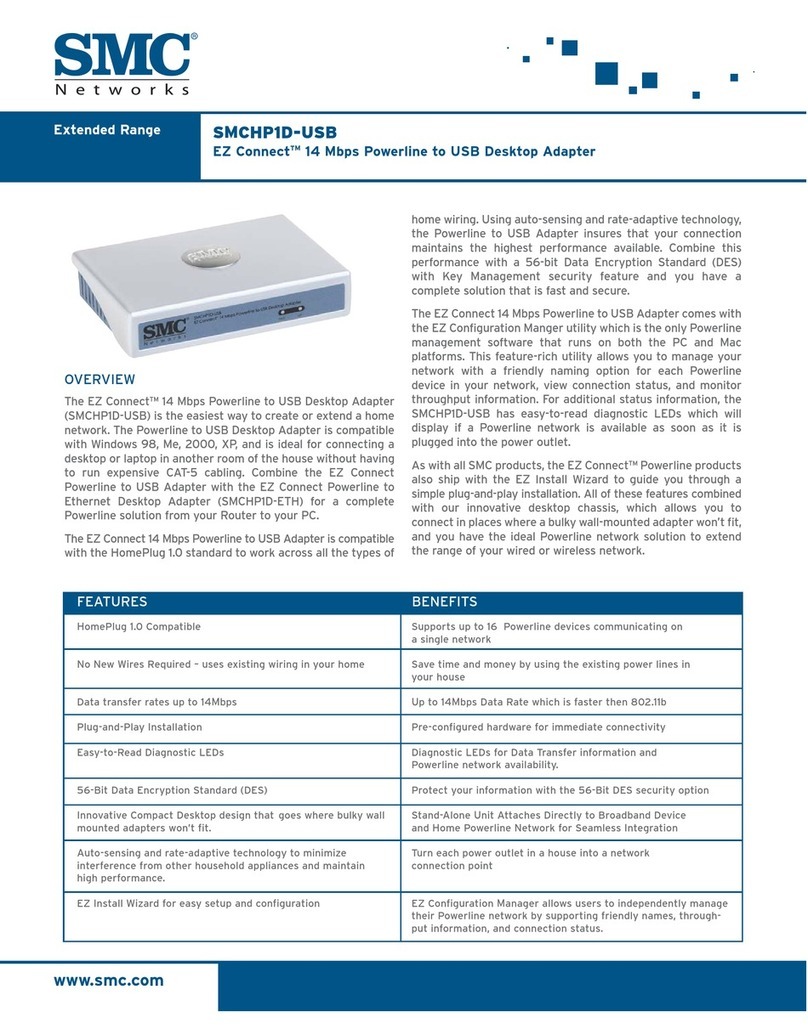SMC’s EZ Connect™ g 2.4GHz 54 Mbps Wireless Cardbus Adapter (SMC2835W) is a
high speed IEEE 802.11g-compliant wireless network adapter that supports up to 54
Mbps data rate, and seamlessly integrates with existing Ethernet networks to sup-
port applications such as mobile users or temporary conferences. This solution
offers a high data rate and reliable wireless connectivity with considerable cost sav-
ings over wired LANs (which include long-term maintenance overhead for cabling).
Just install enough wireless access points to cover your network area, plug wireless
cards into your notebooks or computers, and start networking.
The EZ Connect™ g 2.4GHz 54 Mbps Wireless Cardbus Adapter has two status LED
indicators.
LED Status Function
Link On (Green) Indicates a valid connection.
Flashing Indicates the Asdapter is scanning
for available networks.
Activity (ACT) Flashing Indicates that the Adapter is
transmitting or receiving data
EZ Connect™ wireless products offer a fast, reliable, cost-effective networking
solution for:
• Remote access to corporate network information
E-mail, file transfer, and terminal emulation
• Difficult-to-wire environments
Historical or old buildings, asbestos installations, and open areas where wiring is
difficult to employ
• Frequently changing environments
Retailers, manufacturers, and banks which frequently rearrange the workplace or
change locations
• Temporary LANs for special projects or peak periods
Trade shows, exhibitions, and construction sites that need a temporary setup.
Retailers, airline, and shipping companies that need additional workstations for
peak periods. Auditors who require workgroups at customer sites
• Access to databases for mobile workers
Doctors, nurses, retailers, or white-collar workers who need access to databases
while being mobile in a hospital, retail store, in an office, or on a campus
• SOHO users
SOHO (Small Office and Home Office) users who need easy and quick installation
of a small computer network
After unpacking the EZ Connect™ g 2.4GHz 54 Mbps Wireless Cardbus
Adapter, check the contents of the box to be sure you have received the fol-
lowing components:
• 1 SMC2835W EZ Connect™ g 2.4GHz 54 Mbps Wireless Cardbus Adapter
• 1 EZ Installation Wizard and Documentation CD
• 1 Quick Installation Guide
Immediately inform your dealer in the event of any incorrect, missing or dam-
aged parts. If possible, please retain the carton and original packing materials
in case there is a need to return the product.
Please register this product and upgrade the product warranty at SMC’s Web
site: http://www.smc.com
• A PC running Windows 98SE/Me/2000/XP
• CD-ROM drive
• Minimum of 32MB RAM and 300 MHz CPU
• Minimum of 6MB available hard disk space for utility and driver installation
• Another IEEE 802.11b, or 802.11g compliant device installed on your net
work such as the Barricade™ g 2.4GHz 54 Mbps Wireless Broadband
Router with Print Server (SMC2804WBRP-G), or another wireless adapter,
such as the EZ Connect™ g 2.4GHz 54 Mbps Wireless PCI Card
(SMC2802W)
From U.S.A. and Canada
(24 hours a day, 7 days a week)
(800) SMC-4-YOU; Phn: (949) 679-8000;
Fax: (949) 679-1481
From Europe : Contact details can be found
on www.smc-europe.com or www.smc.com
INTERNET
E-mail addresses:
Driver updates:
http://www.smc.com/index.cfm?action=tech
support drivers downloads
http://www.smc.com/
http://www.smc-europe.com/
If you are looking for further contact
information, please visit
www.smc.com or www.smc-europe.com.
38 Tesla
Irvine, CA 92618
Phone: (949) 679-8000
Model Number: SMC2835W