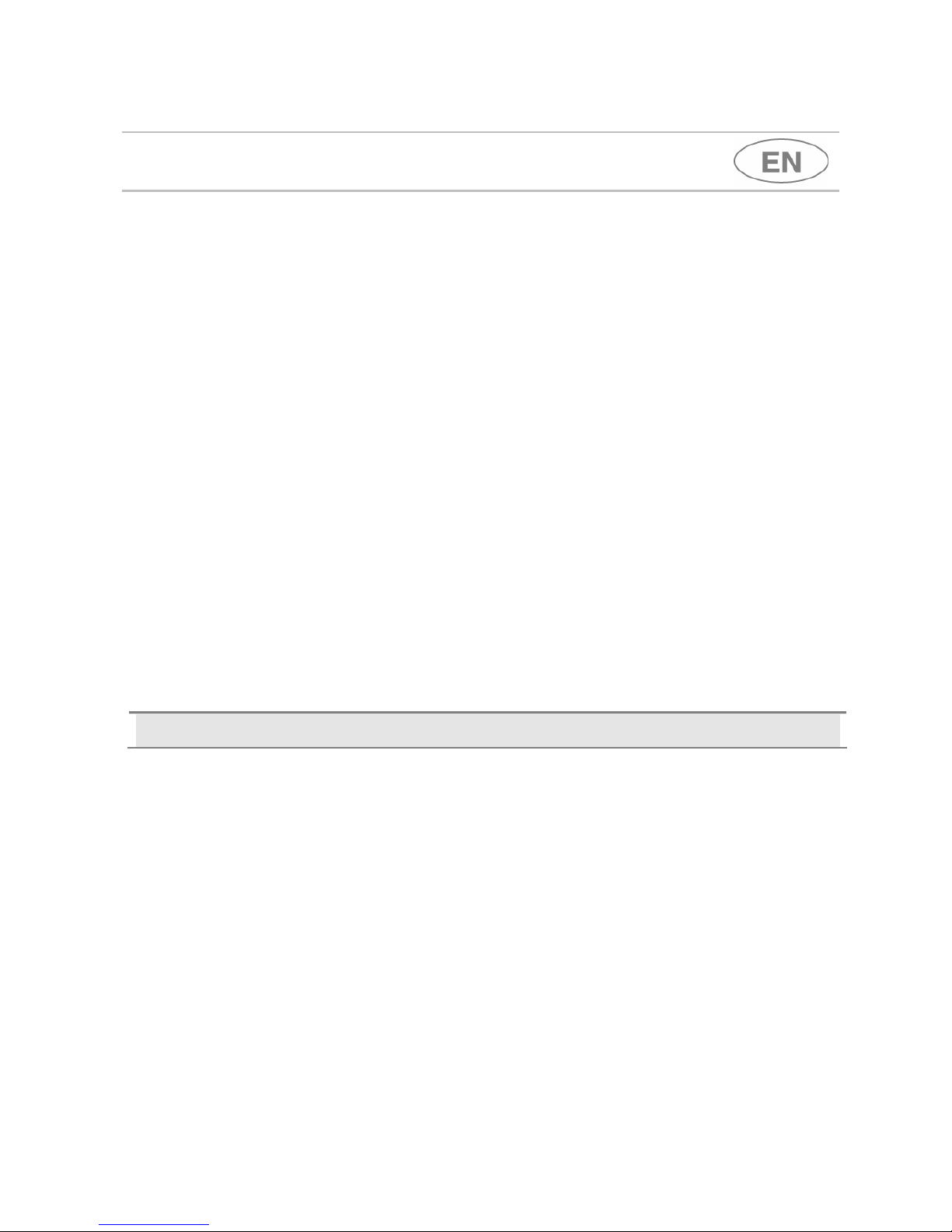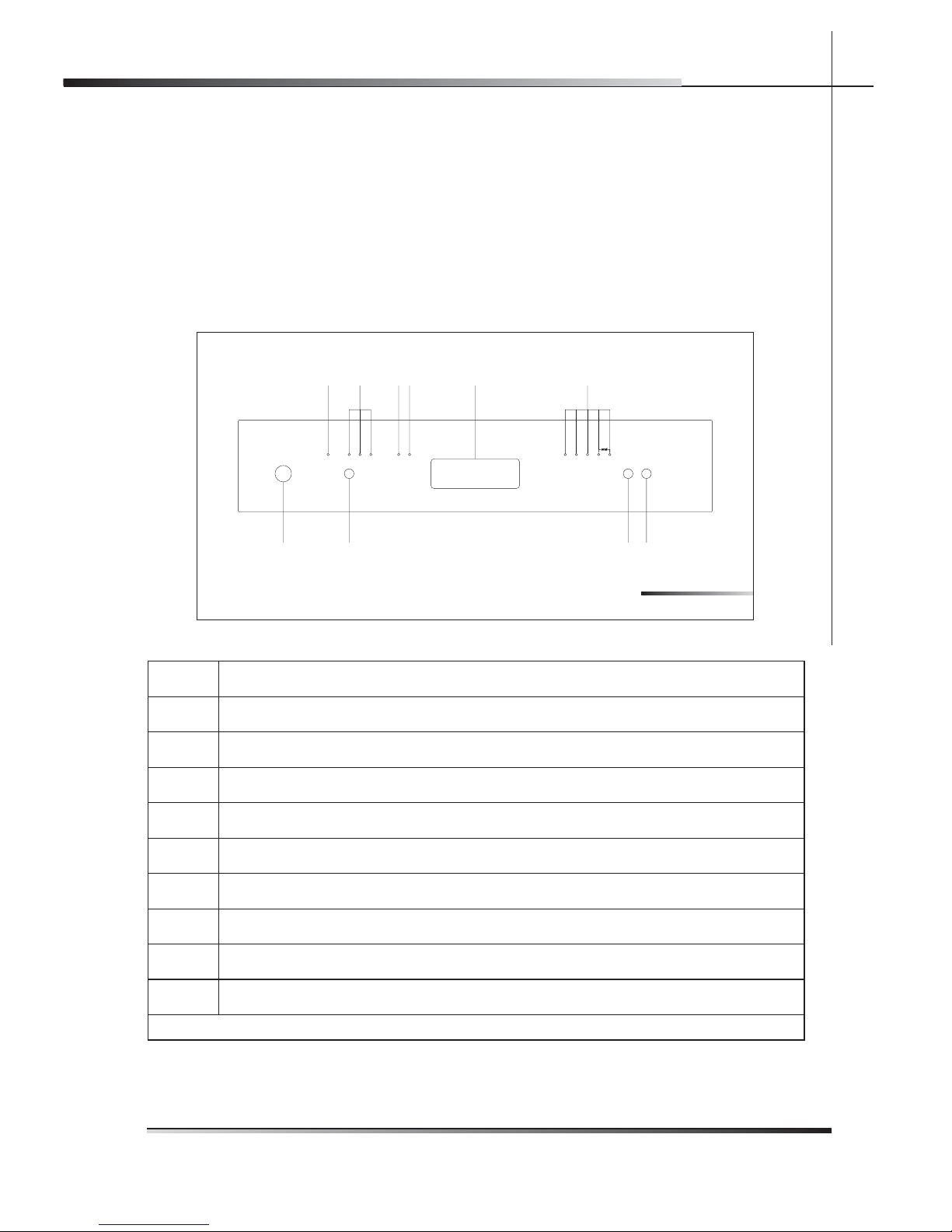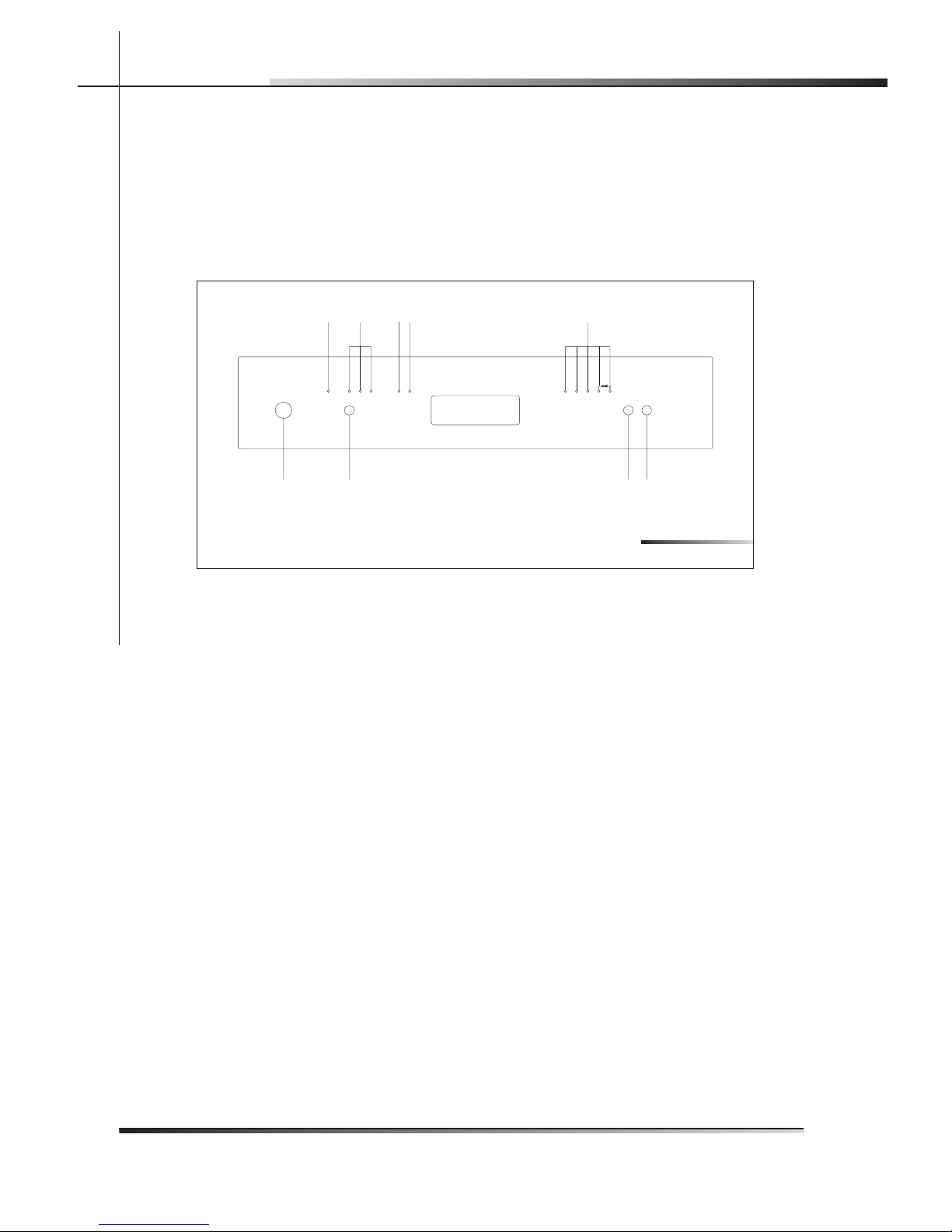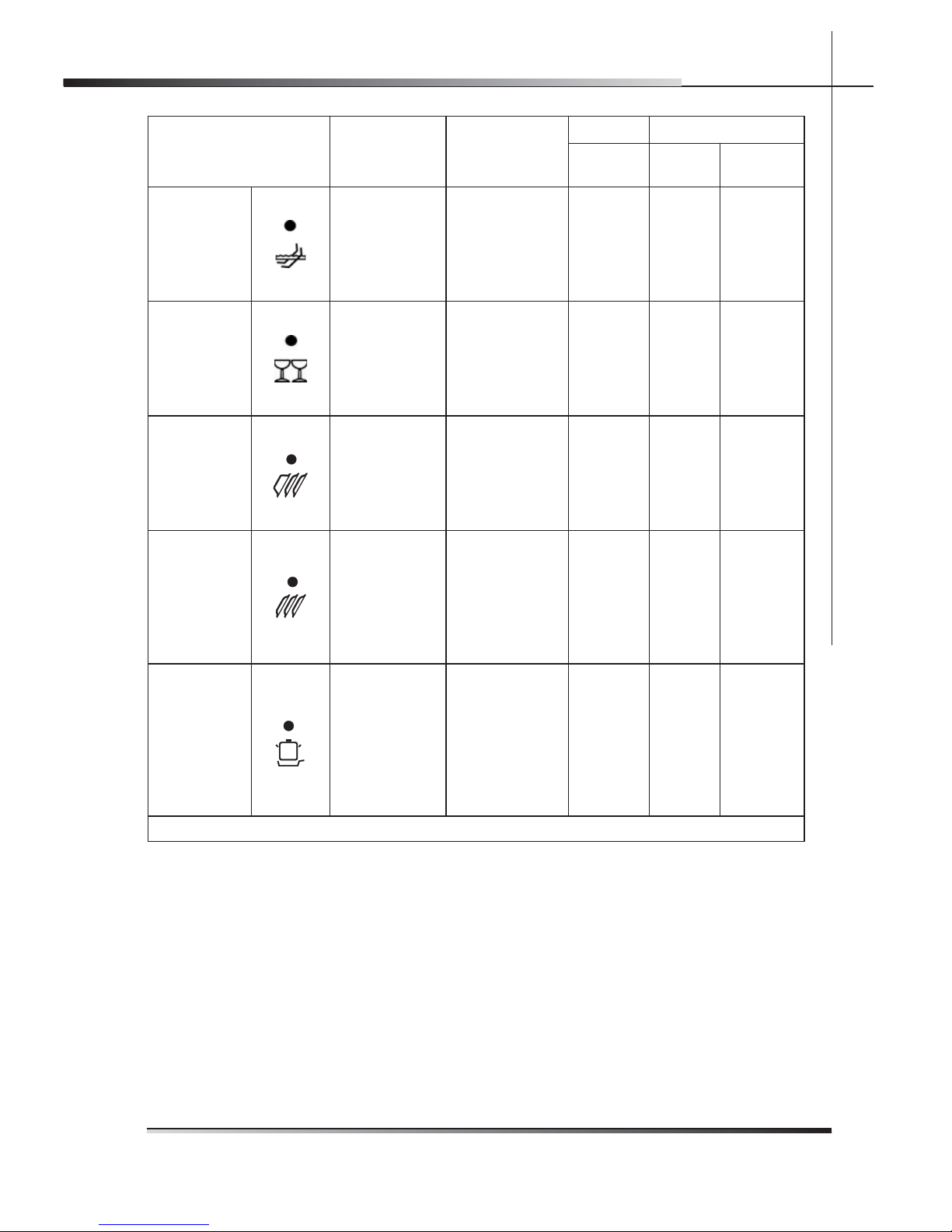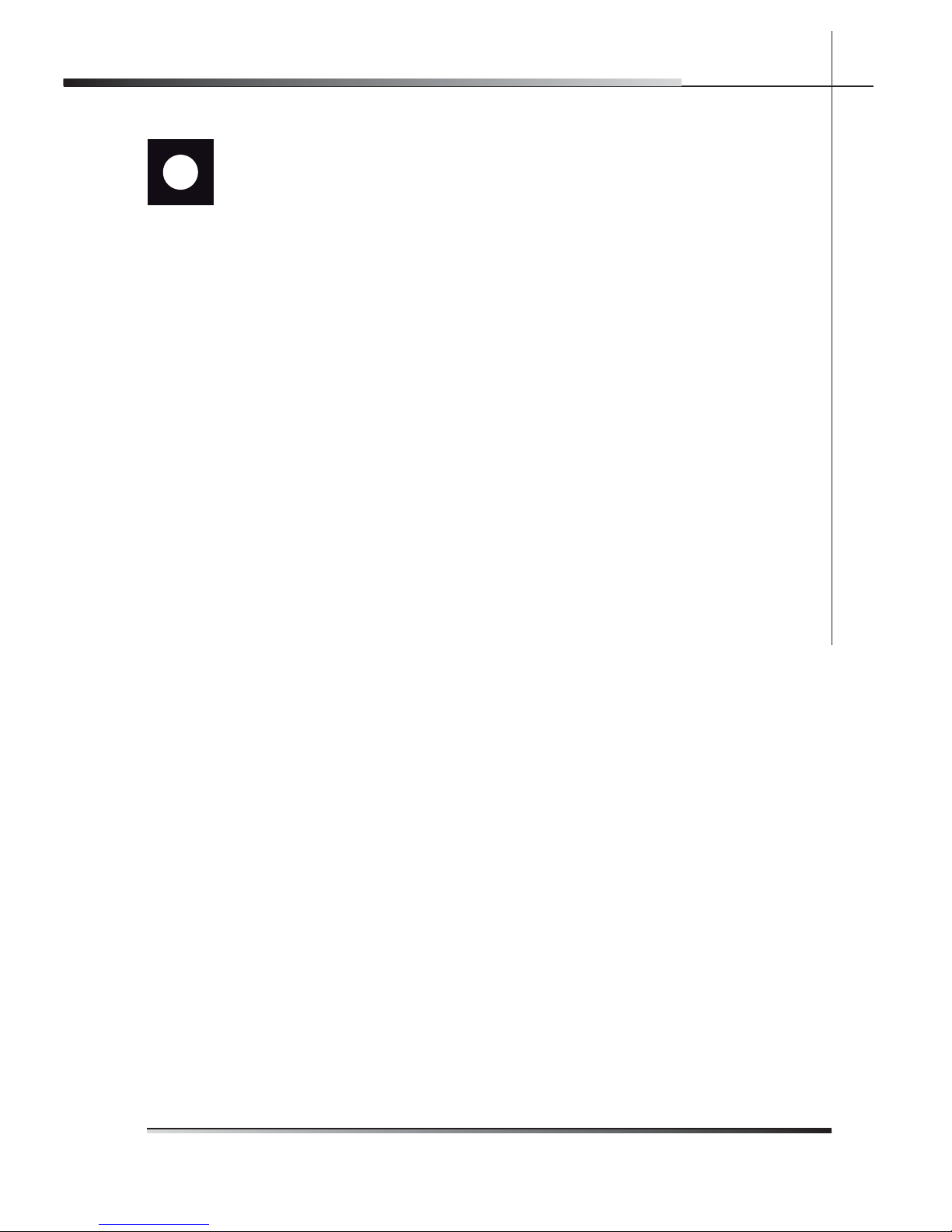8 Rev 0.0
USER INSTRUCTIONS
EN
Only run a soak program with half loads.
After using the above table to choose the most suitable washing cycle, pro-
gram the appliance.
Before starting a washing program, make sure that:
The water supply tap is open.
There is regenerating salt in the water softener tank (to add
salt, see the instructions in the general manual).
The correct amount of detergent has been added to the dis-
penser (to add detergent, see the instructions in the general
manual).
The spray arms are able to rotate freely and without obstruc-
tion.
The racks have been correctly loaded (see the instructions in
the general manual).
The dishwasher door is securely closed.
2.2.1 Switching on
Press on/off (ref. 1 fig. 2-02) to start the dishwasher; the indicator lights show
the “status” of the dishwasher.
2.2.2 Selecting and starting the program
Programming operations can only be performed with the door clo-
sed. With the door open, the program indicator lights (ref. 4 fig. 2-
02) remain off.
Press the program selection button (ref. 3 fig. 2-02) several times until the
indicator light corresponding to the required program turns on (ref. 4 fig. 2-
02);
if necessary, press the relative buttons to select the complementary func-
tions you wish to use (e.g. “Programming delay”);
to start the dishwasher, press the start/pause button (ref. 2 fig. 2-02) for a
few seconds until the indicator light of the selected program starts flashing
(confirmation beep);
Program status is indicated by the indicator light flashing throughout the
cycle.
If the door of the dishwasher has not been closed or has been incor-
rectly closed, the washing cycle will not begin.
•
•
•
•
•
•
•
•
•
•