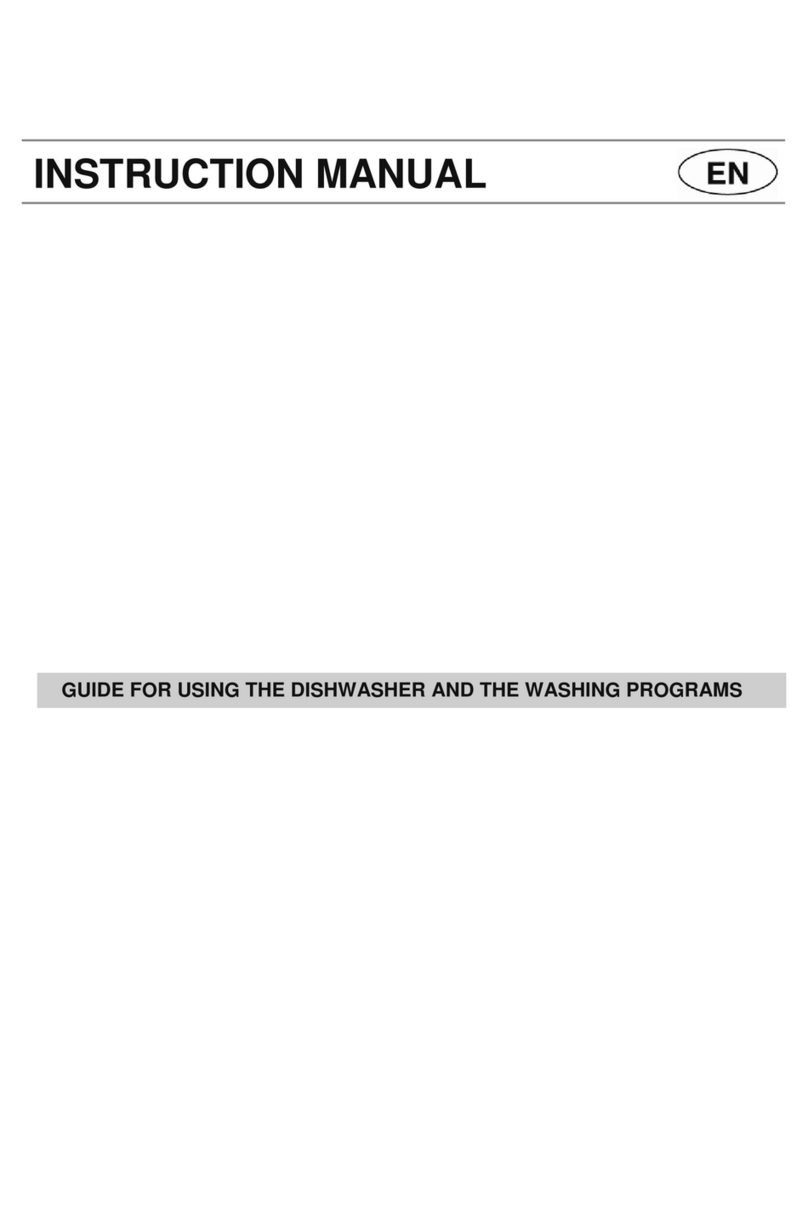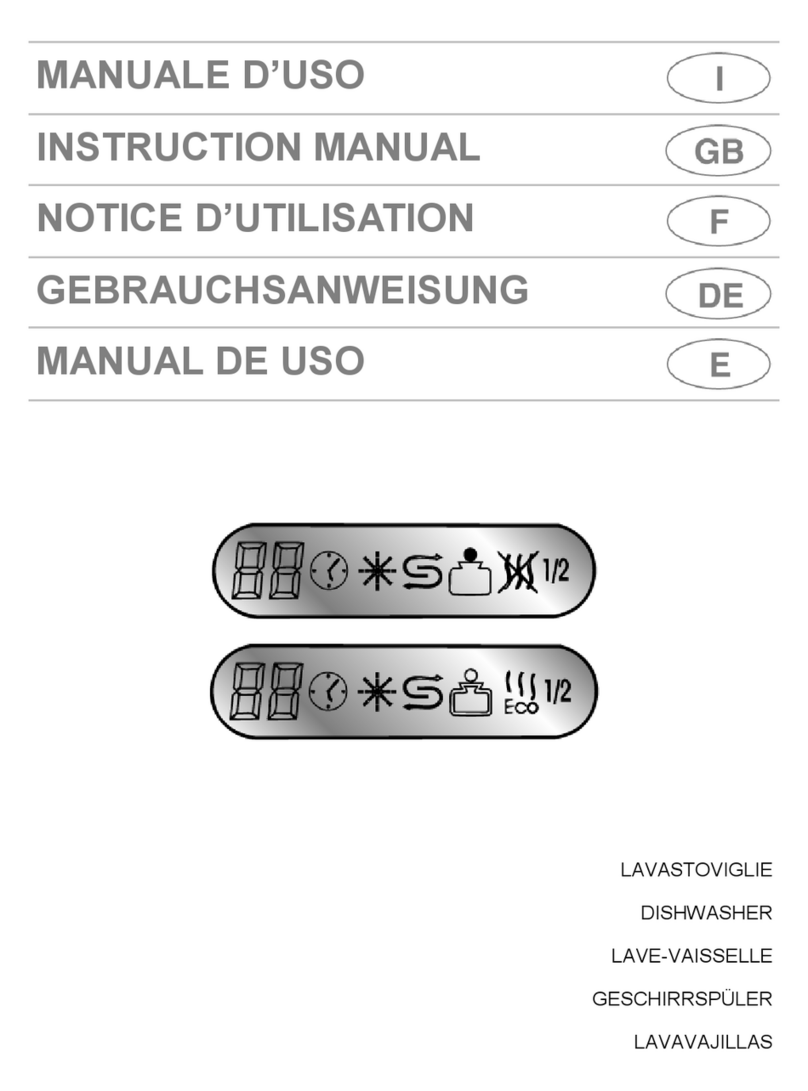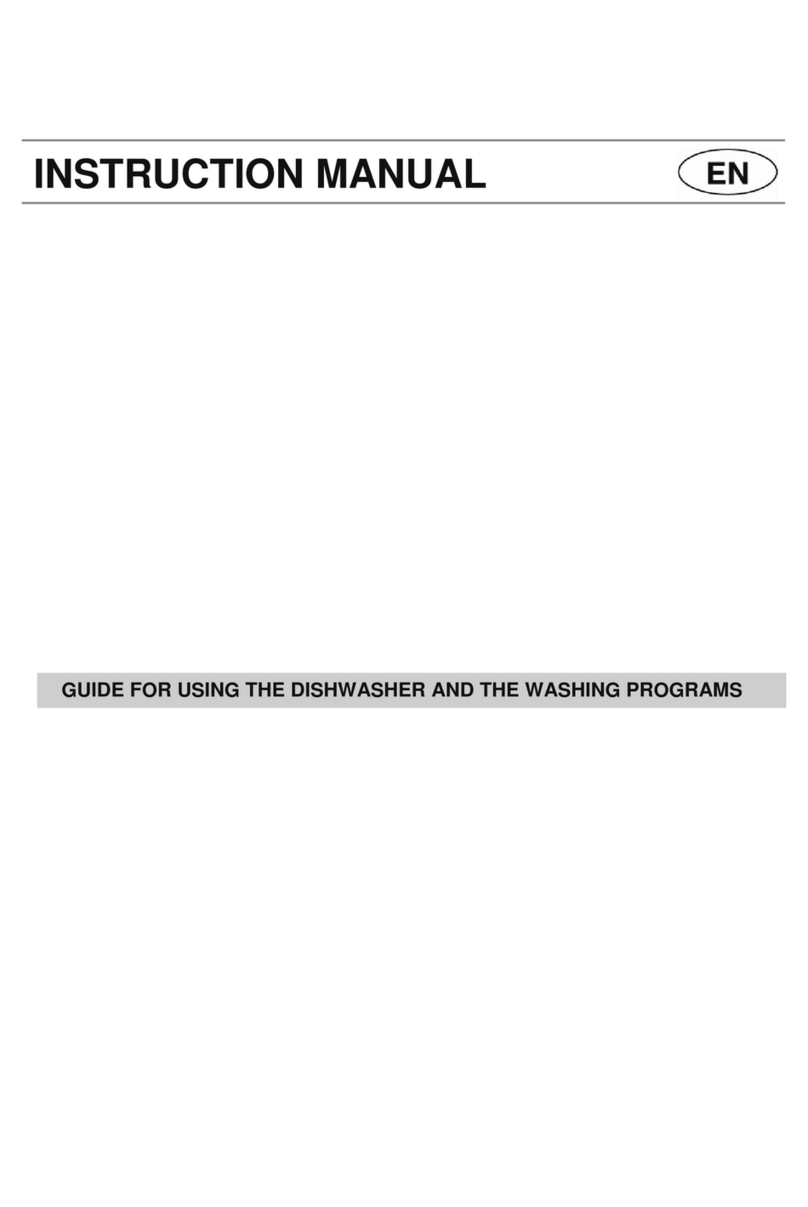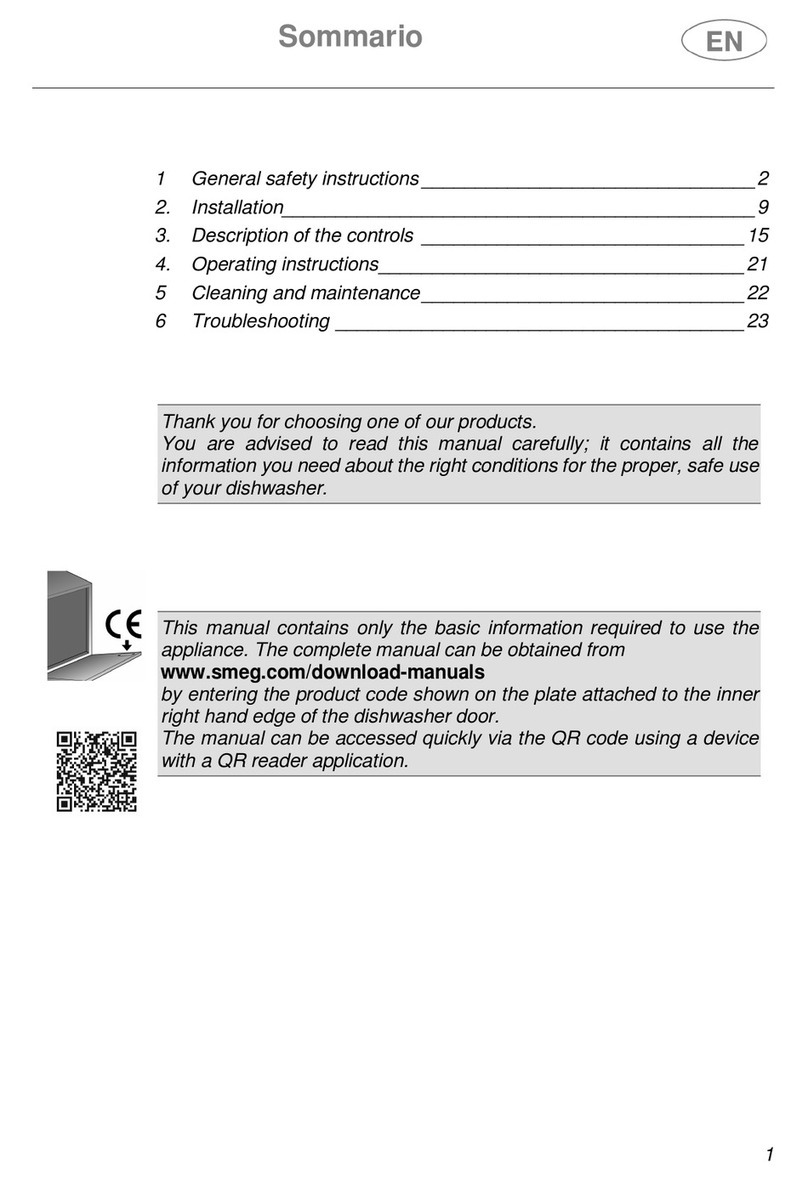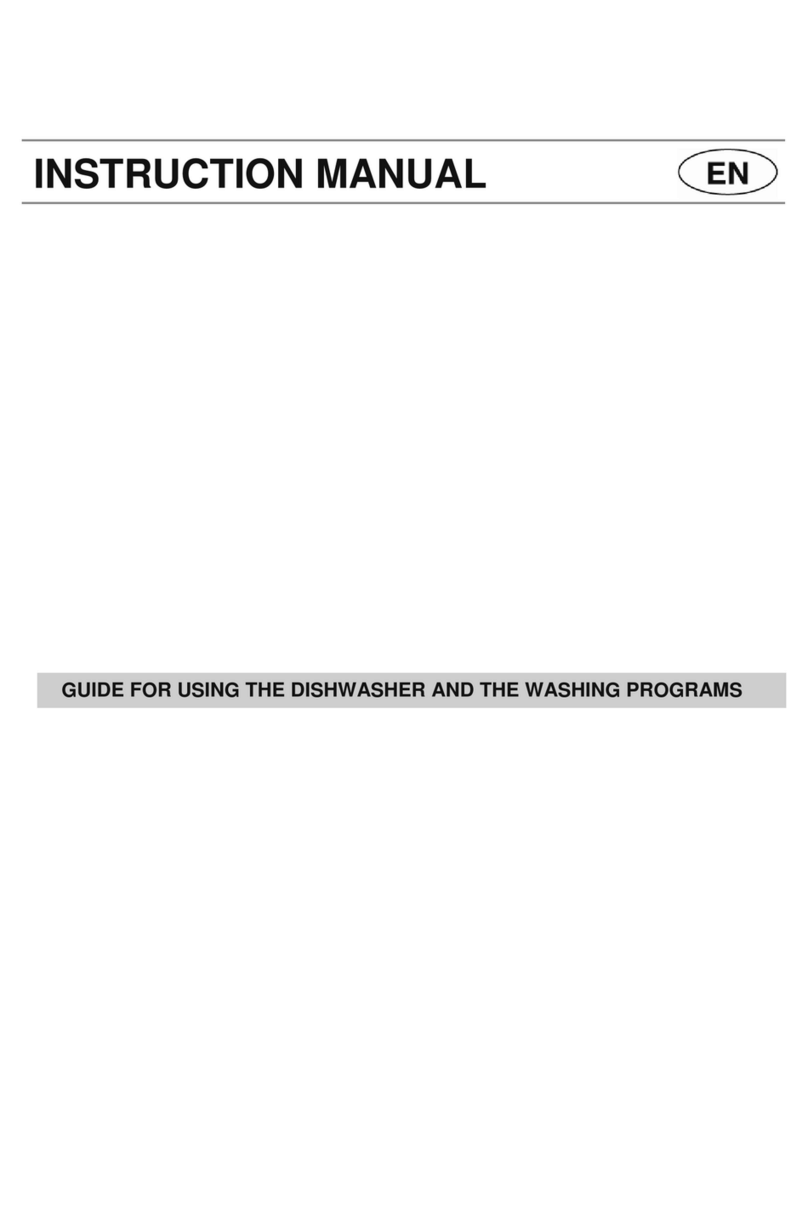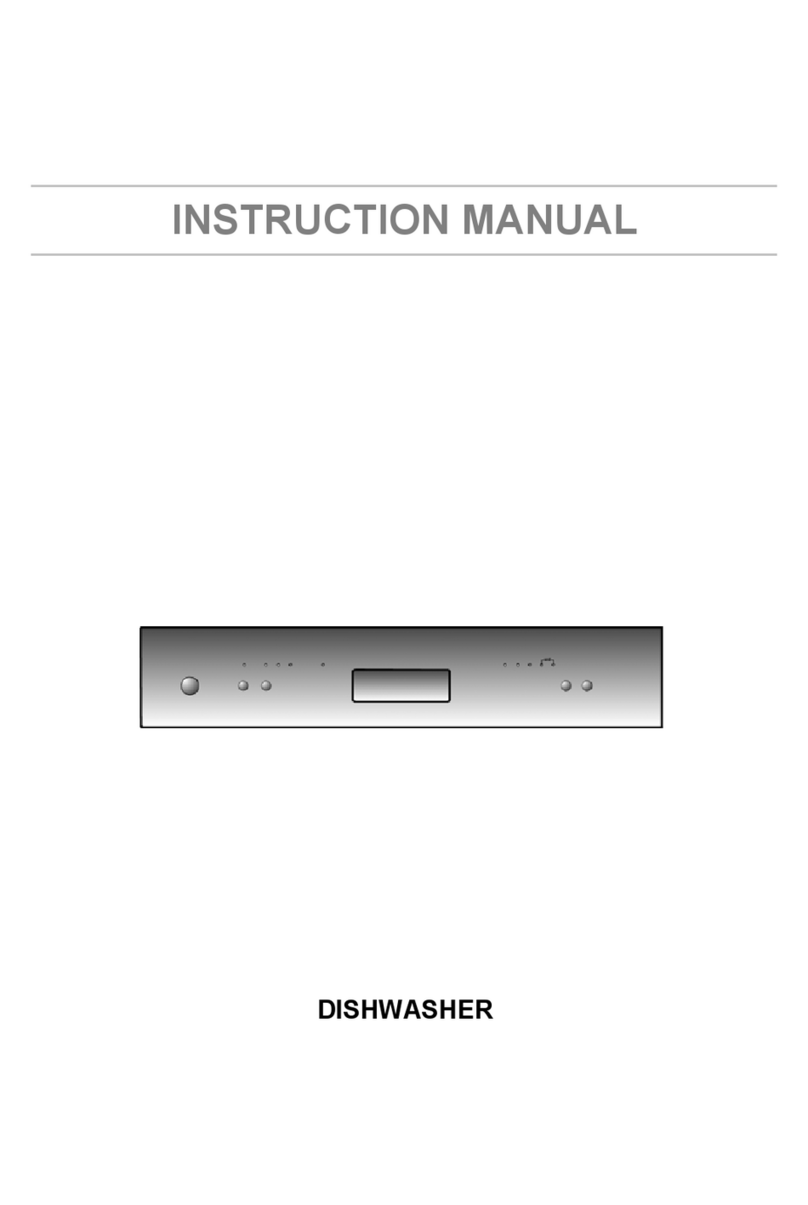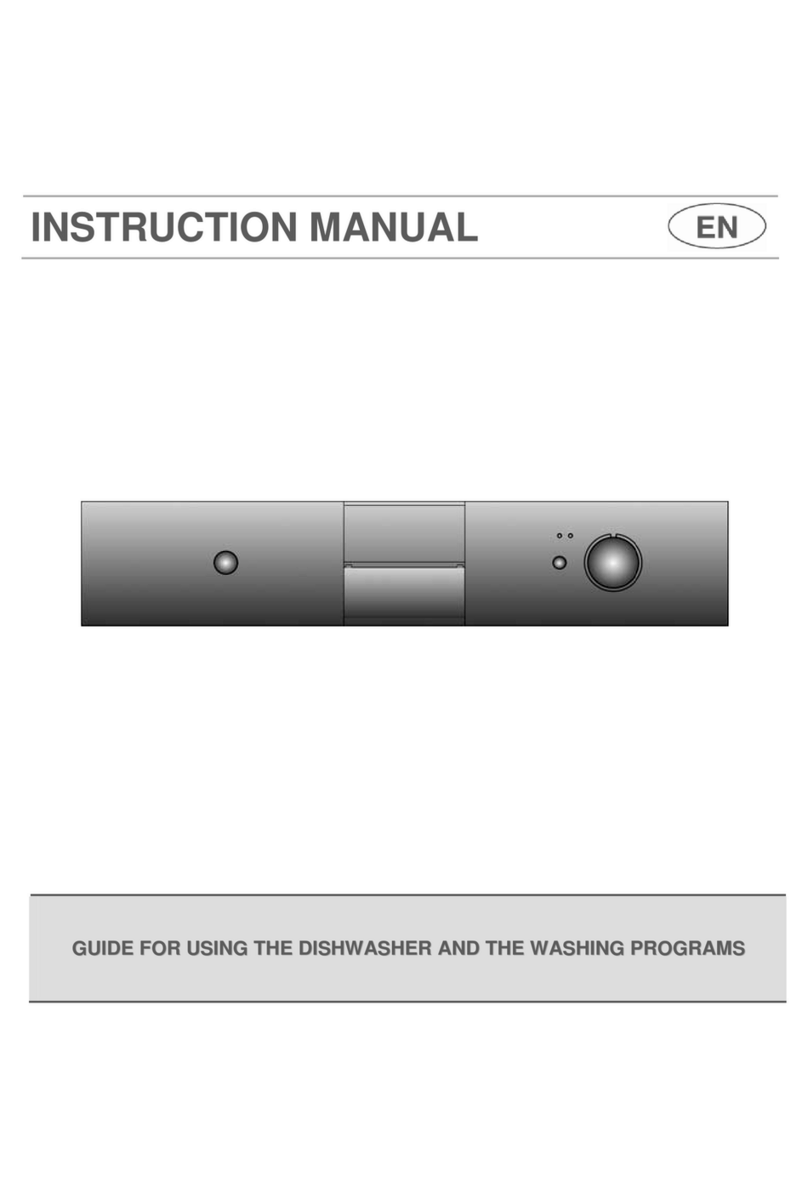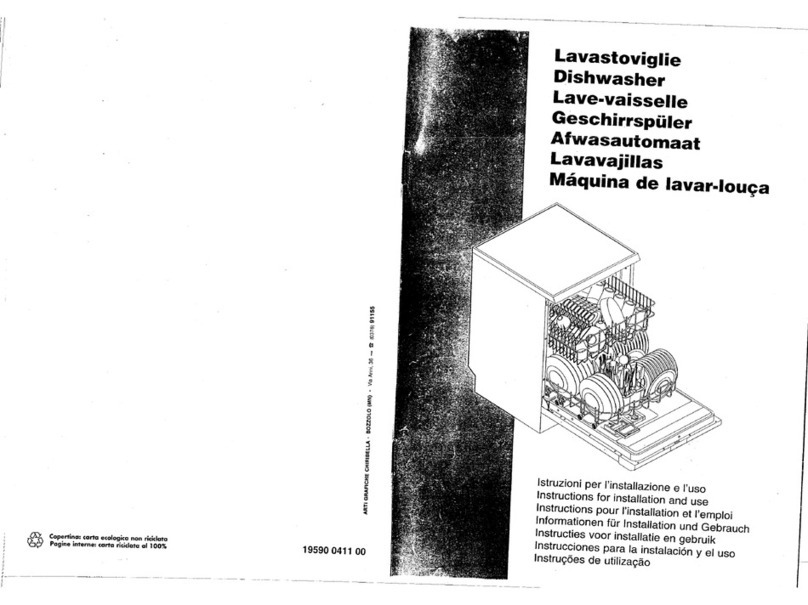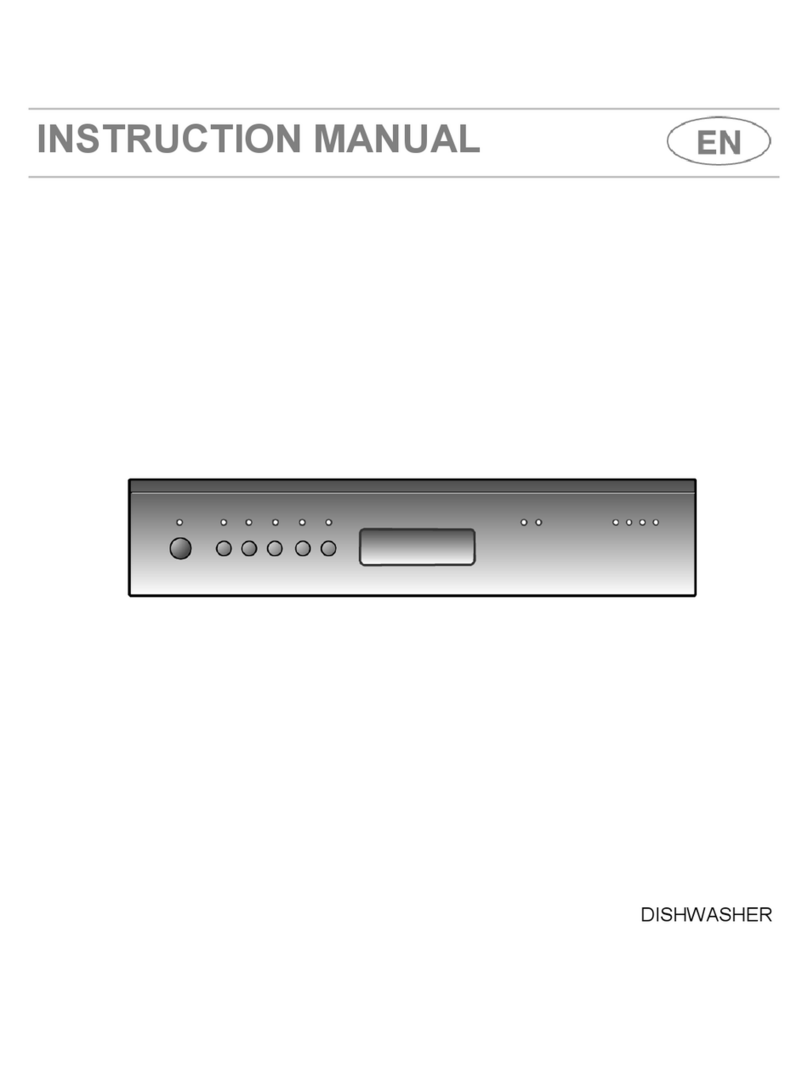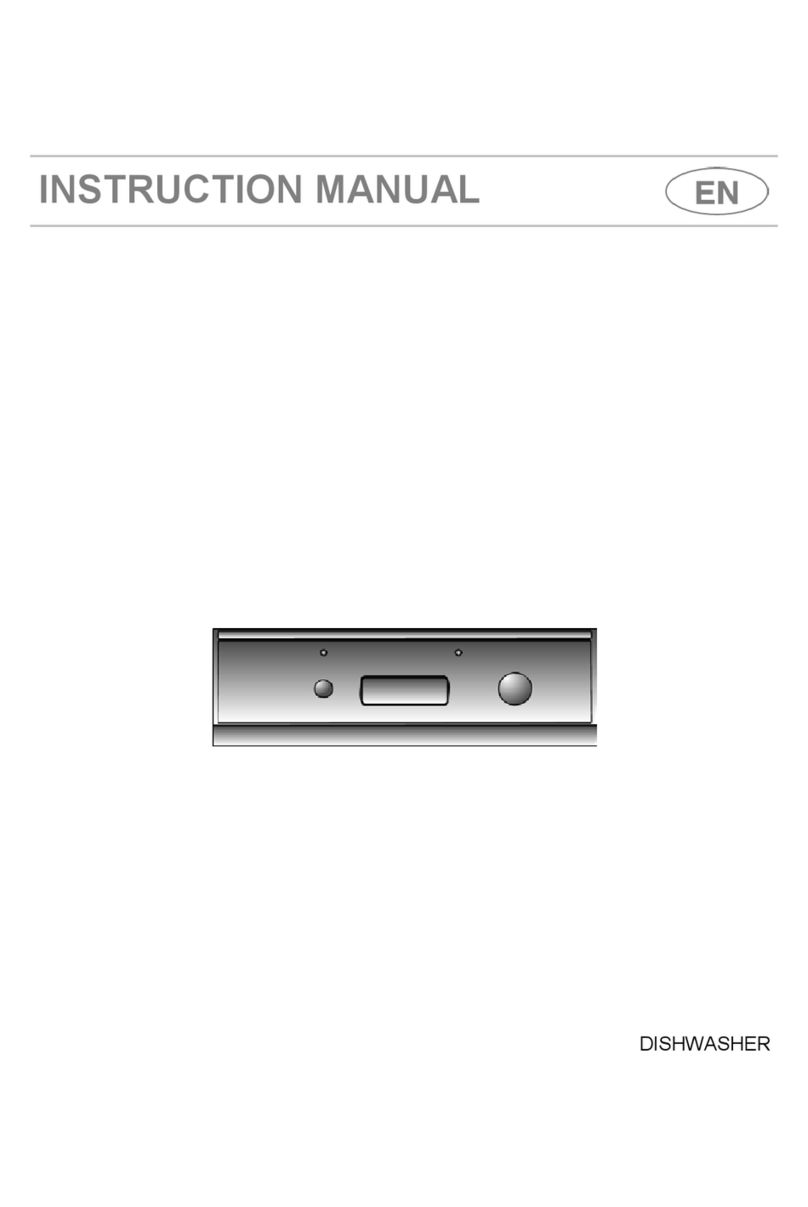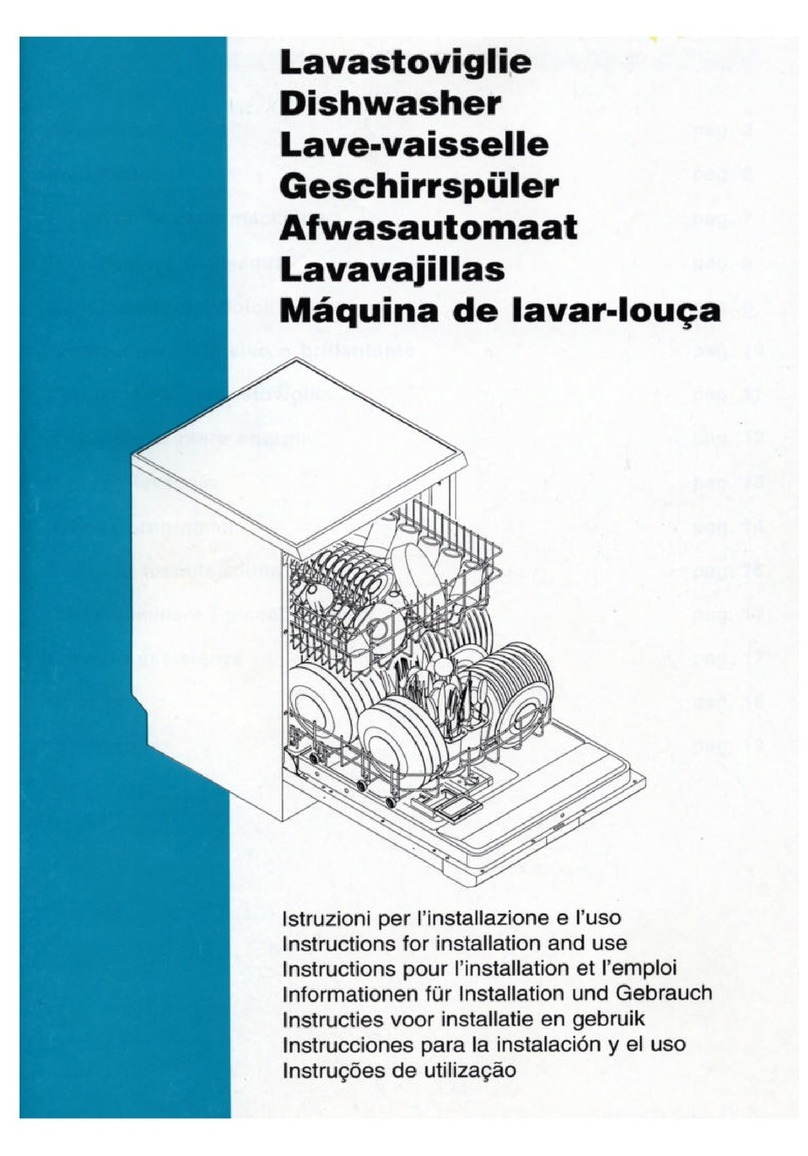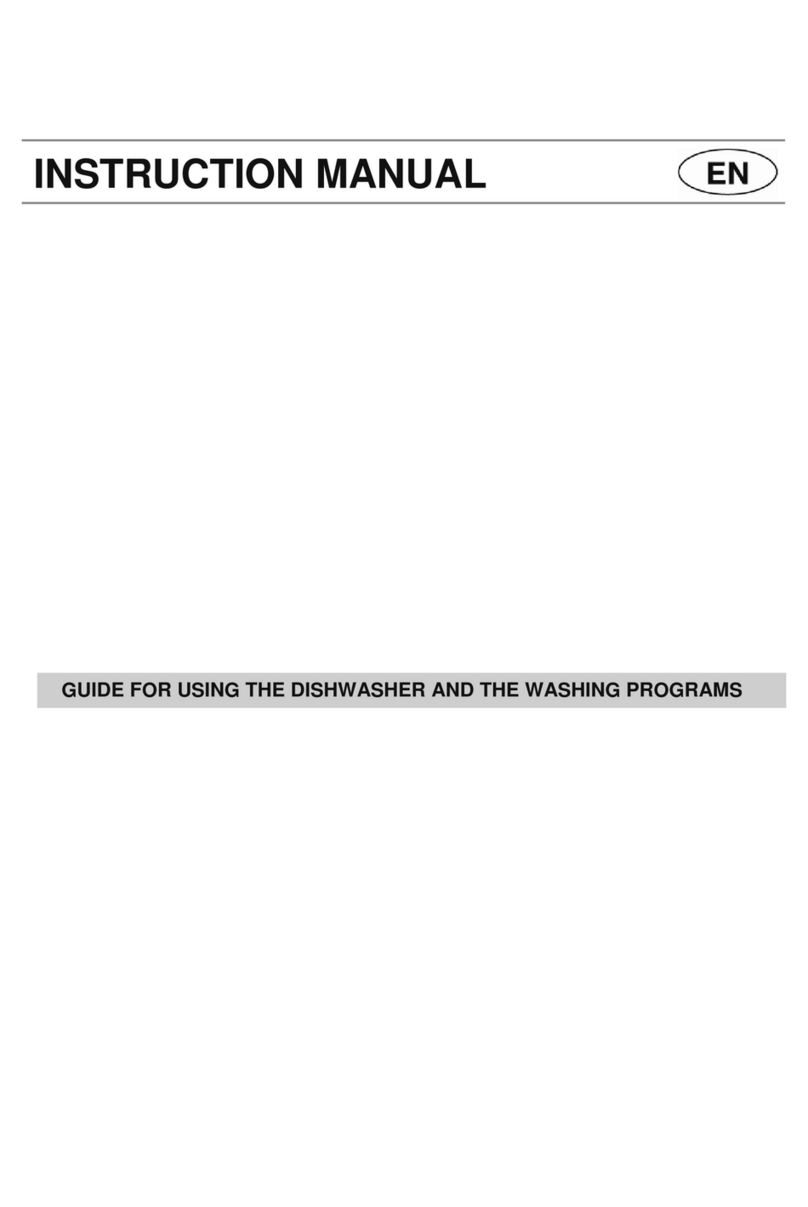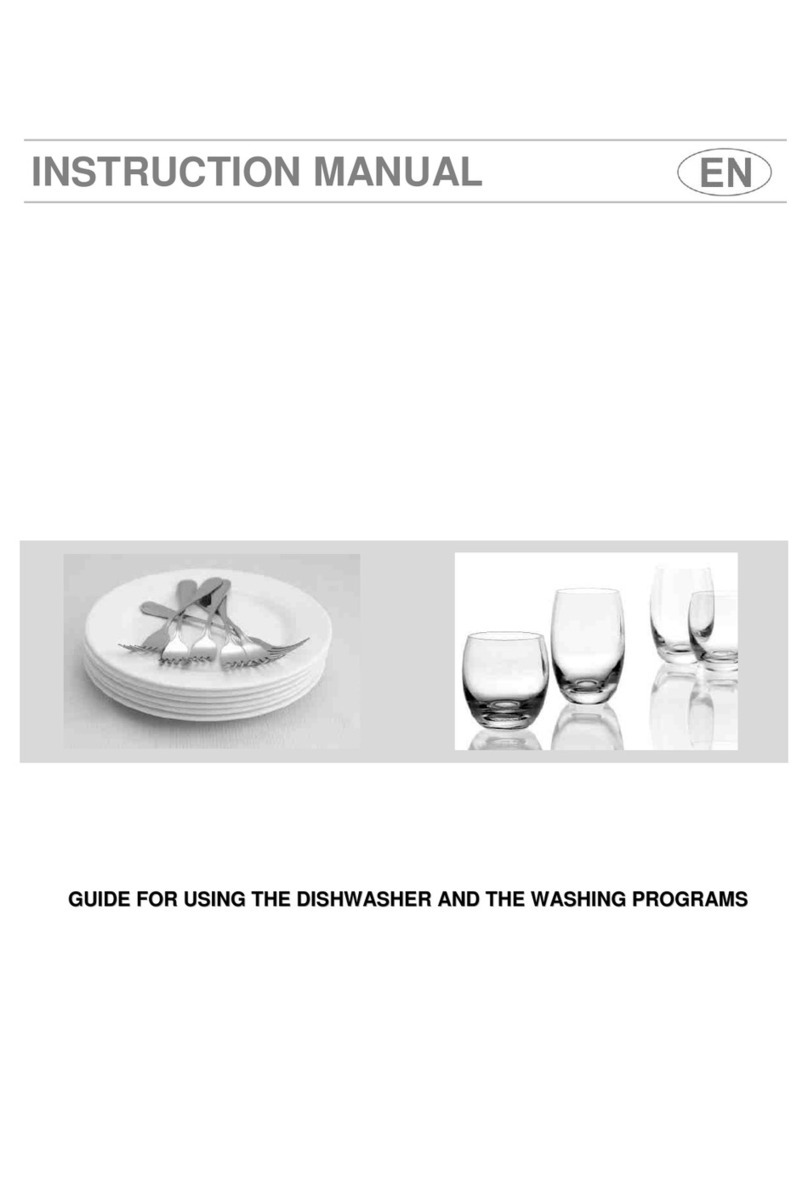User instructions
9
Automatic door opening-Dry Assist
It activates automatically when a program that includes the function it is
selected (the light comes on).
It can be deactivated b pressing the button (the light turns off).
The program ends with a drying cycle that consists of a time during which the door is
closed, and a time during which the door is slightly open (just waiting, to assist drying).
The duration depends on the program and model.
Any intervention (opening / closing the door, switching off etc.) during this stage will
end the program early.
The program can be interrupted during the drying cycle and the dishwasher can
unloaded before the cycle has completely ended, which is indicated by a visual and/or
audible alarm (depending on the model), but best drying results may not be obtained.
The complete program ends only when indicated by a visual and/or audible
signal (depending on the model).
There must be sufficient space available for the door to open. The
door must not be forced open and closed before the wash cycle has
ended completely.
Notice for testing institutes
Testing institutes are provided with guidelines for comparative tests (e.g. according to
EN60436). request the guidelines by contacting us at the following
e-mail address: dishwasher@test-domestic-appliances.com
When making a request, please specify the model (MOD) and the serial number (S/N)
indicated on the plate on the side of the door.
OPTIONS TABLE
Option Description
1 PROFESSIONAL
Creates professional programs.
“PROFESSIONAL” programs are indicated by the
blue light.
2 DRY ASSIST
Allows the dishes to be dried perfectly even at low
rinse temperatures, with significant energy
savings. It starts automatically if the selected
program is compatible with it. If it is not required,
press the button to disable it.
3 ½ LOAD FLEXY
ZONE
Ideal if just a few dishes need to be washed,
allowing energy savings and a shorter wash cycle.
4 DELAY
Allows the wash cycles 1 or 3 to be delayed by up
to 9, 12 or 24 hours depending on the models.
5 SELF CLEAN
Dishwasher cleaning cycle. Must be started with
the machine empty, without dishes.