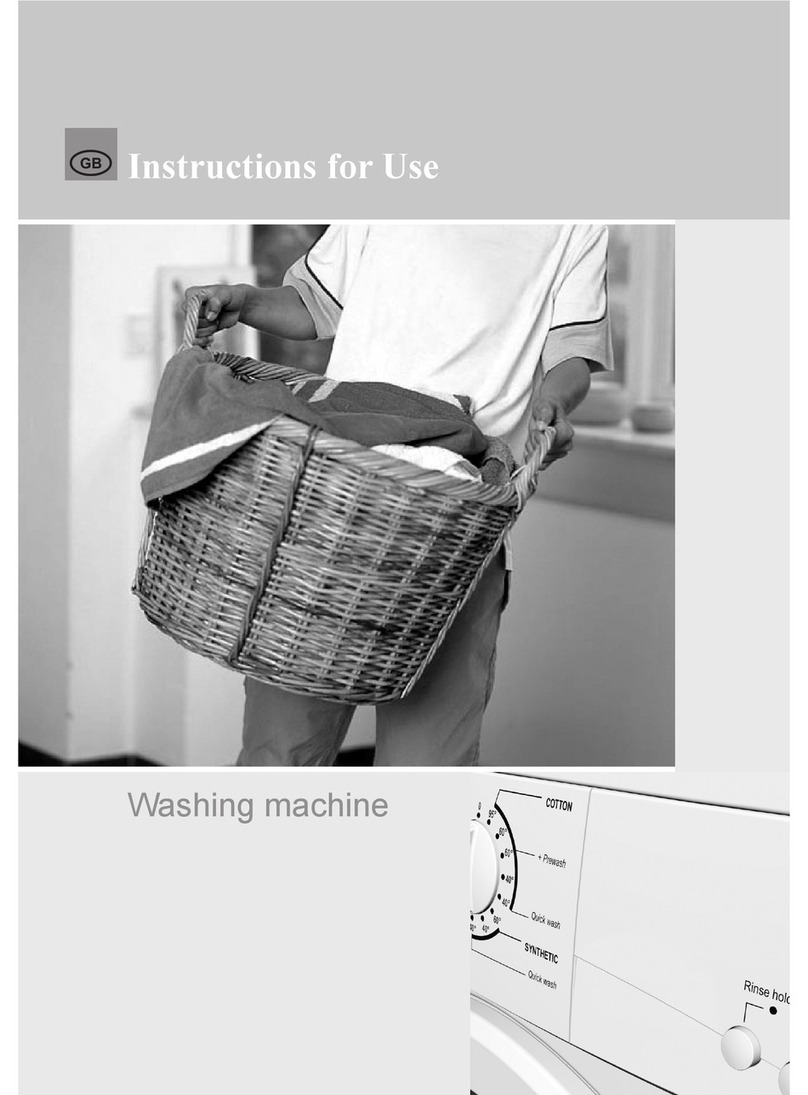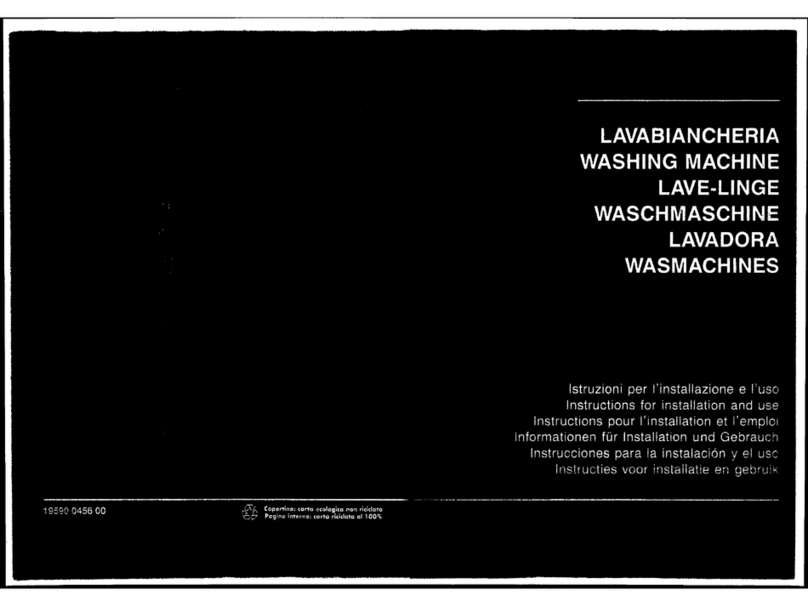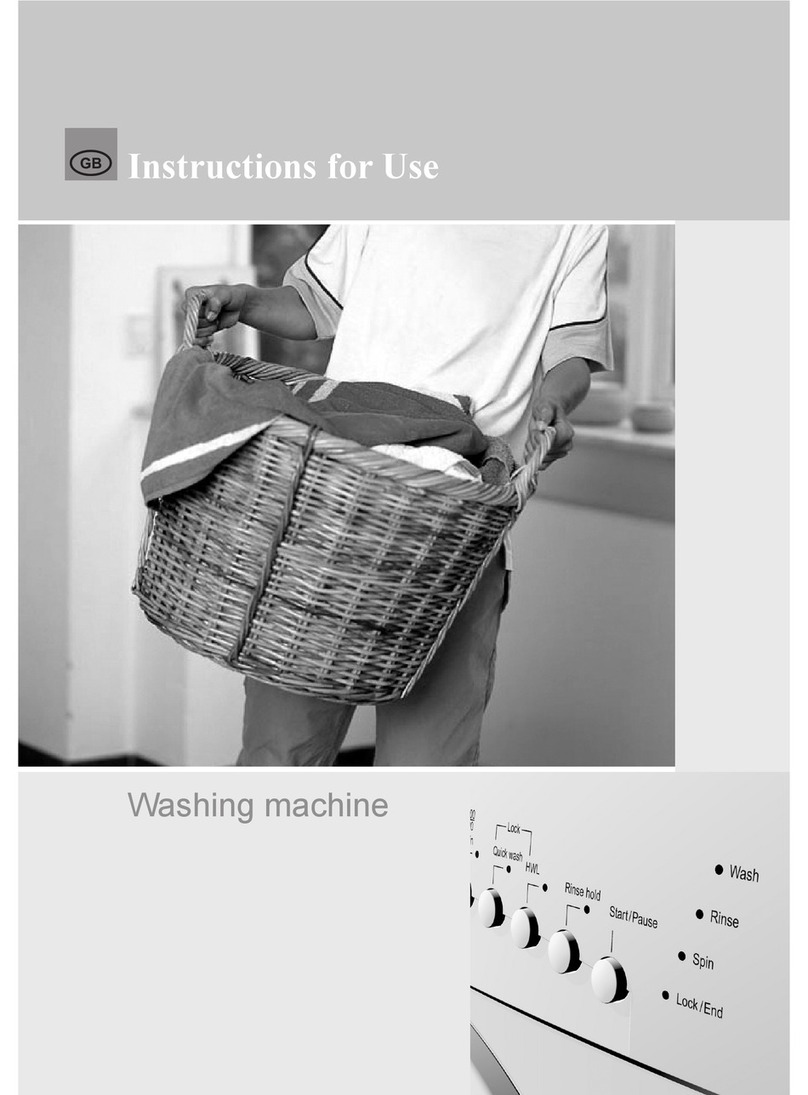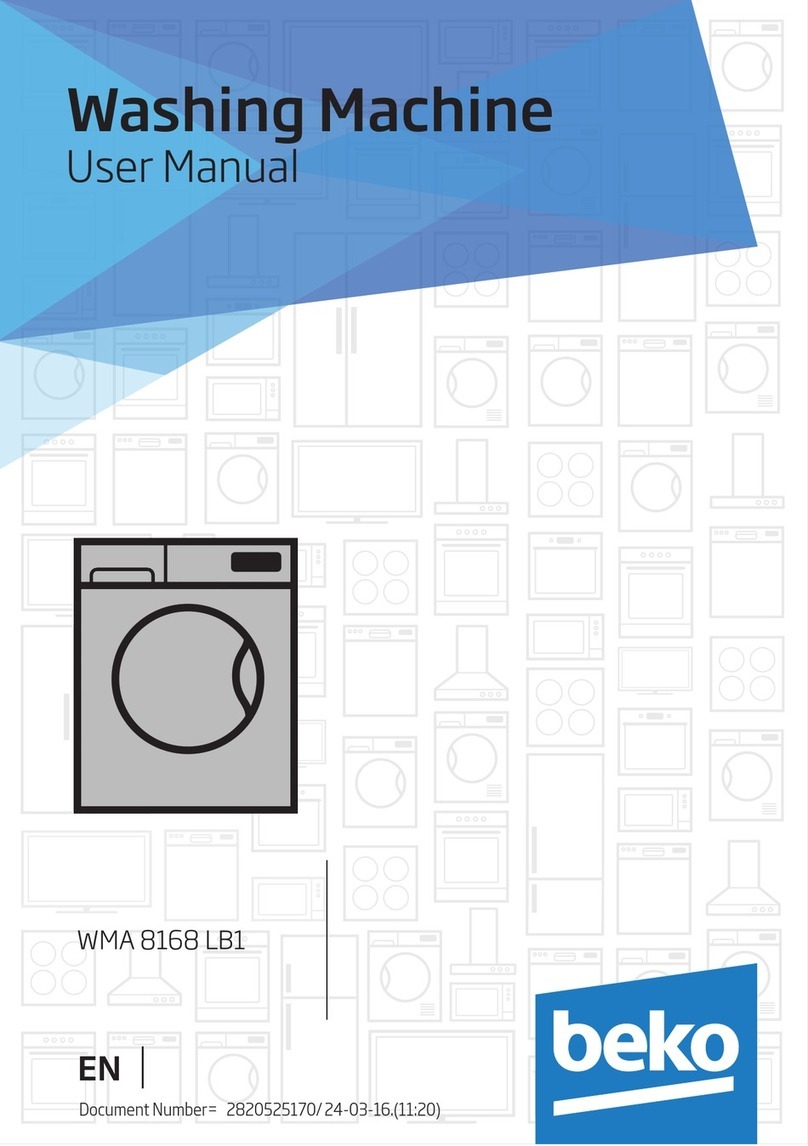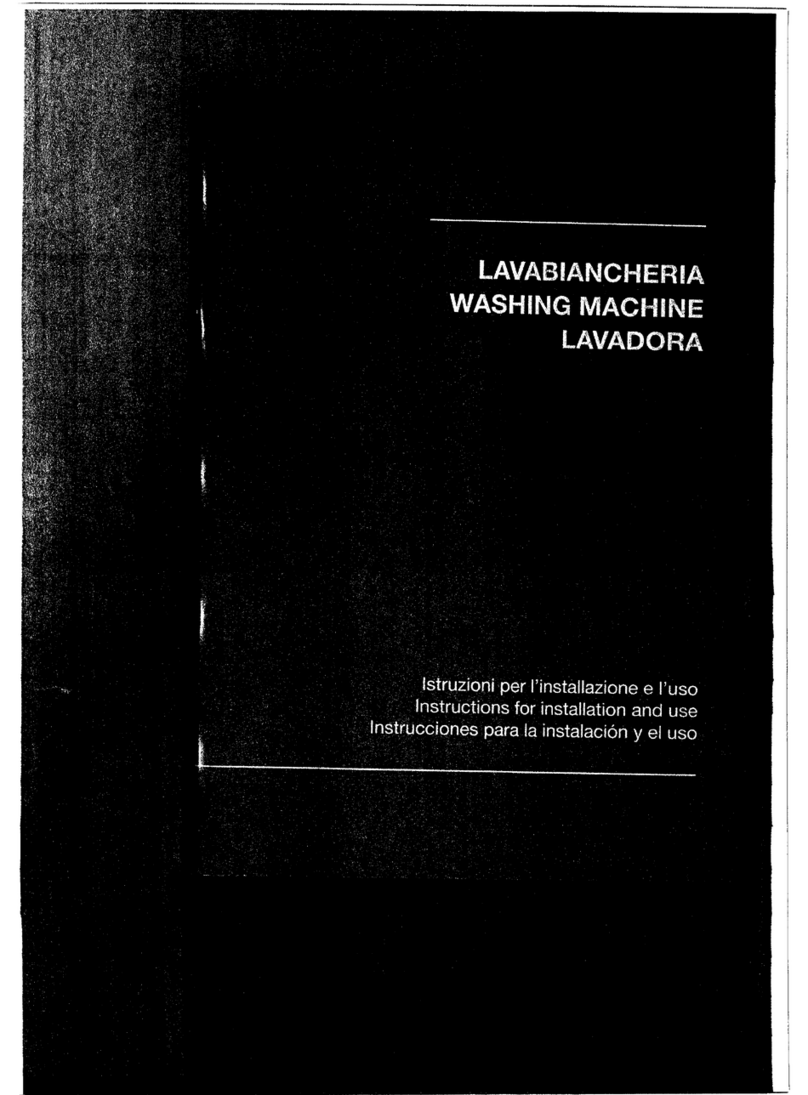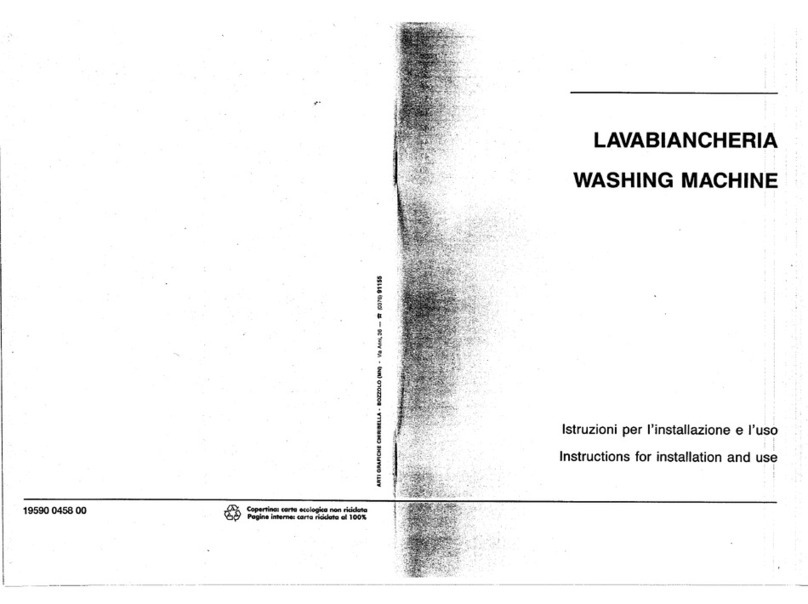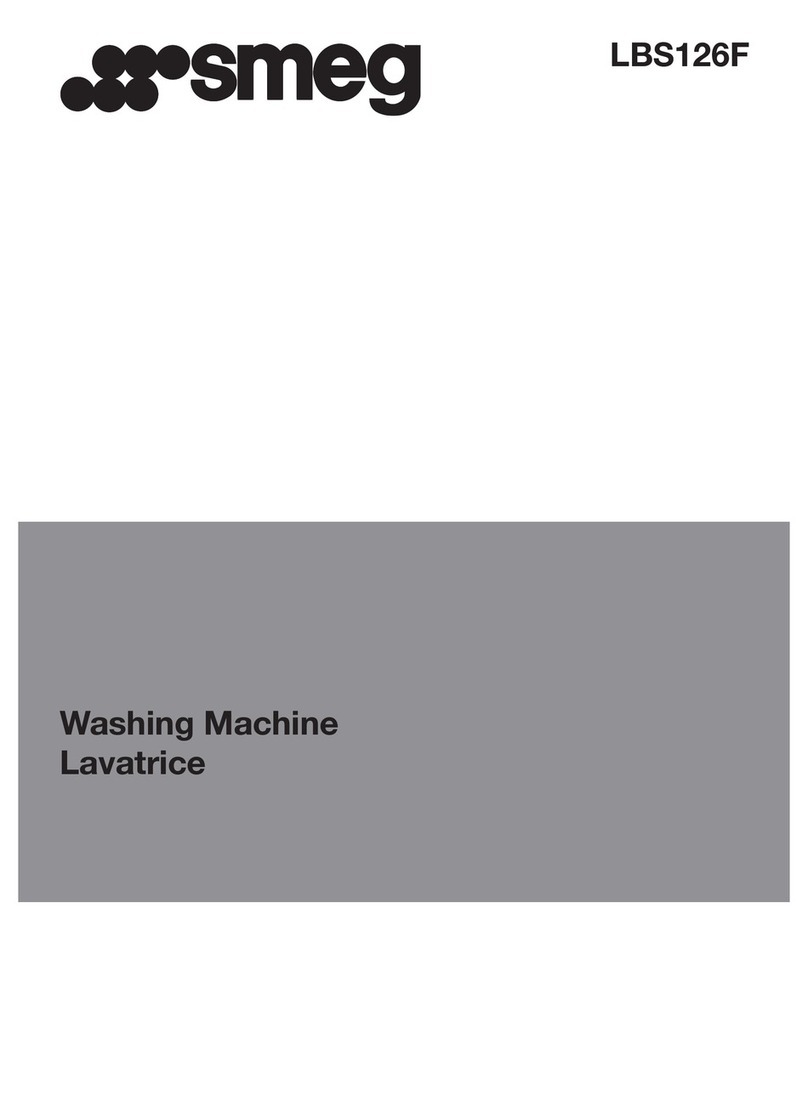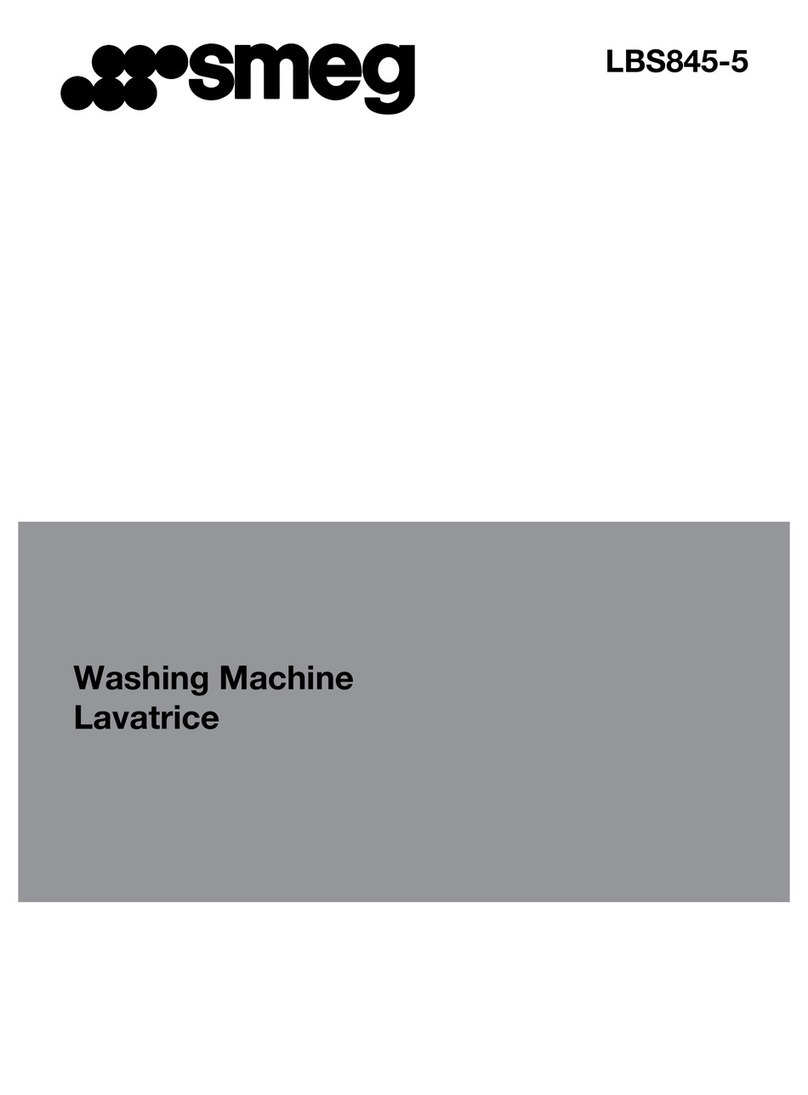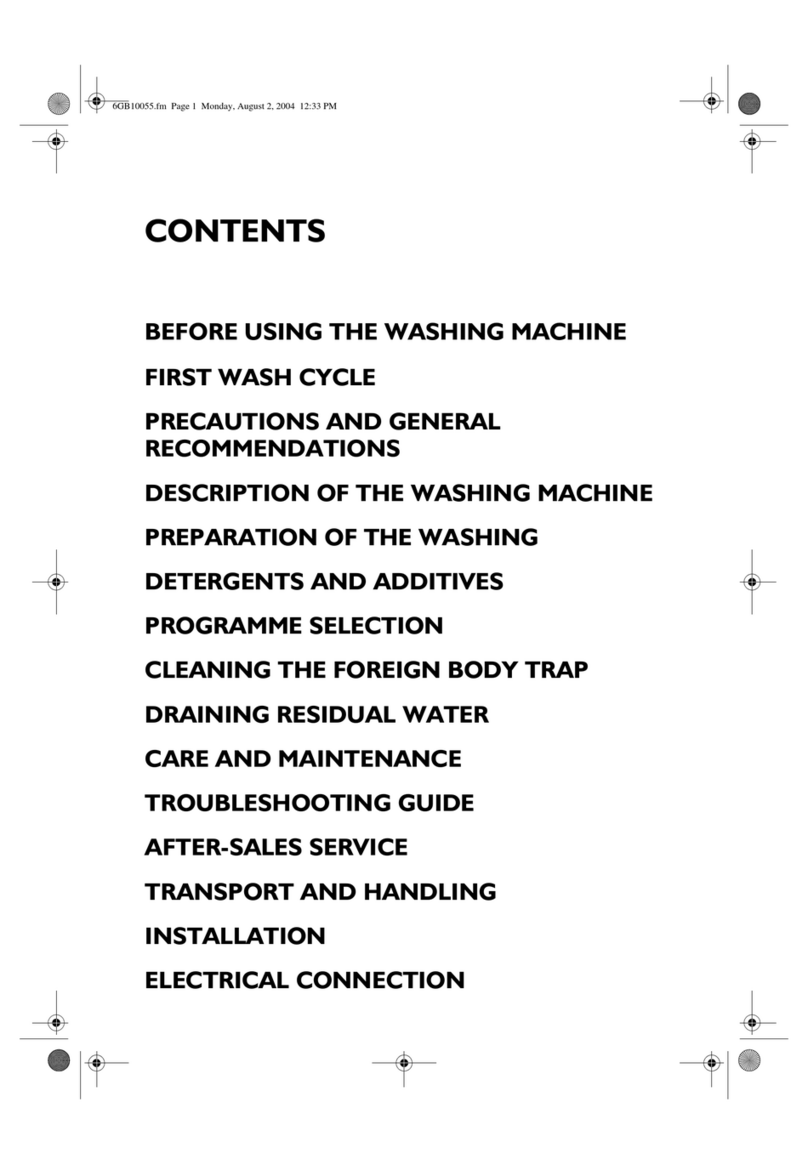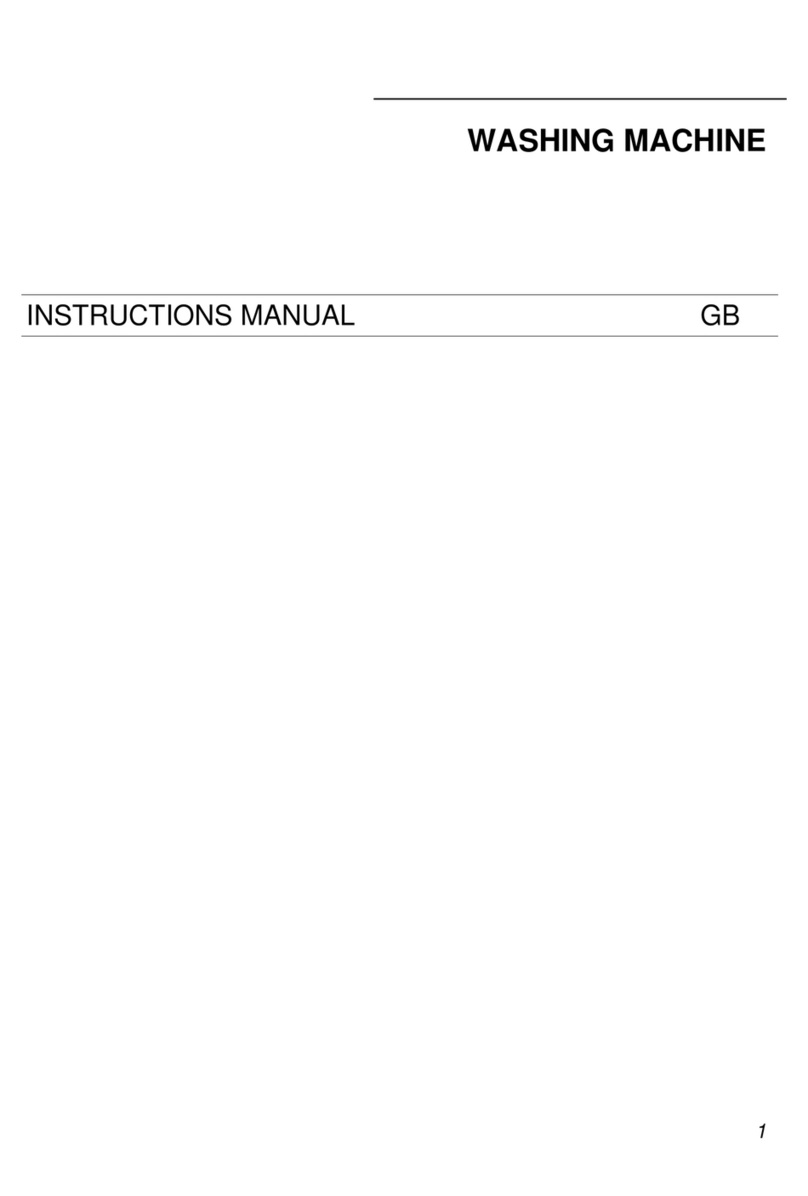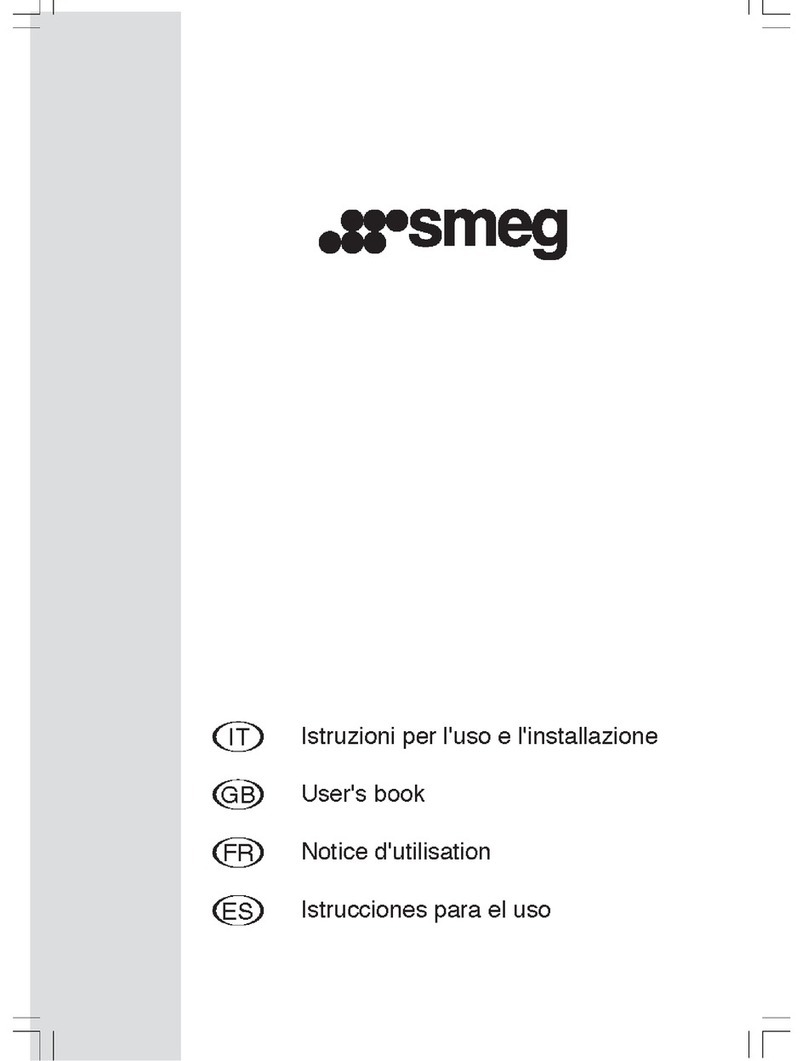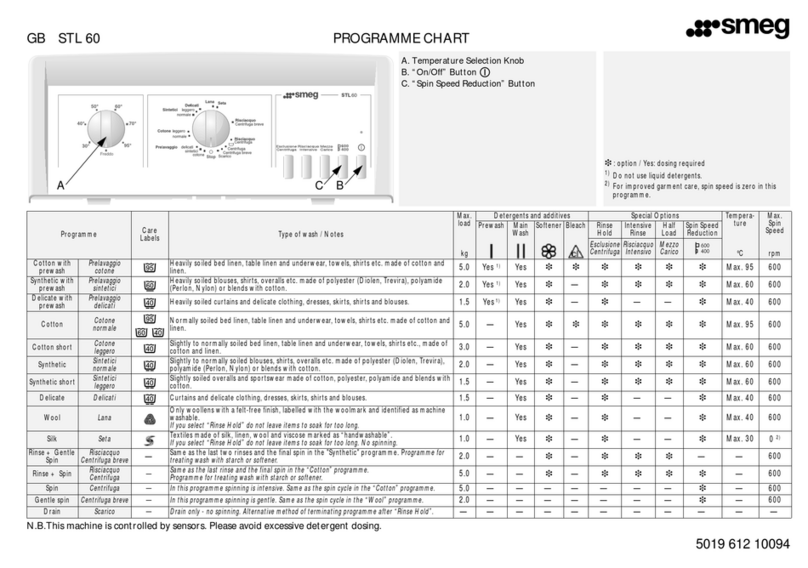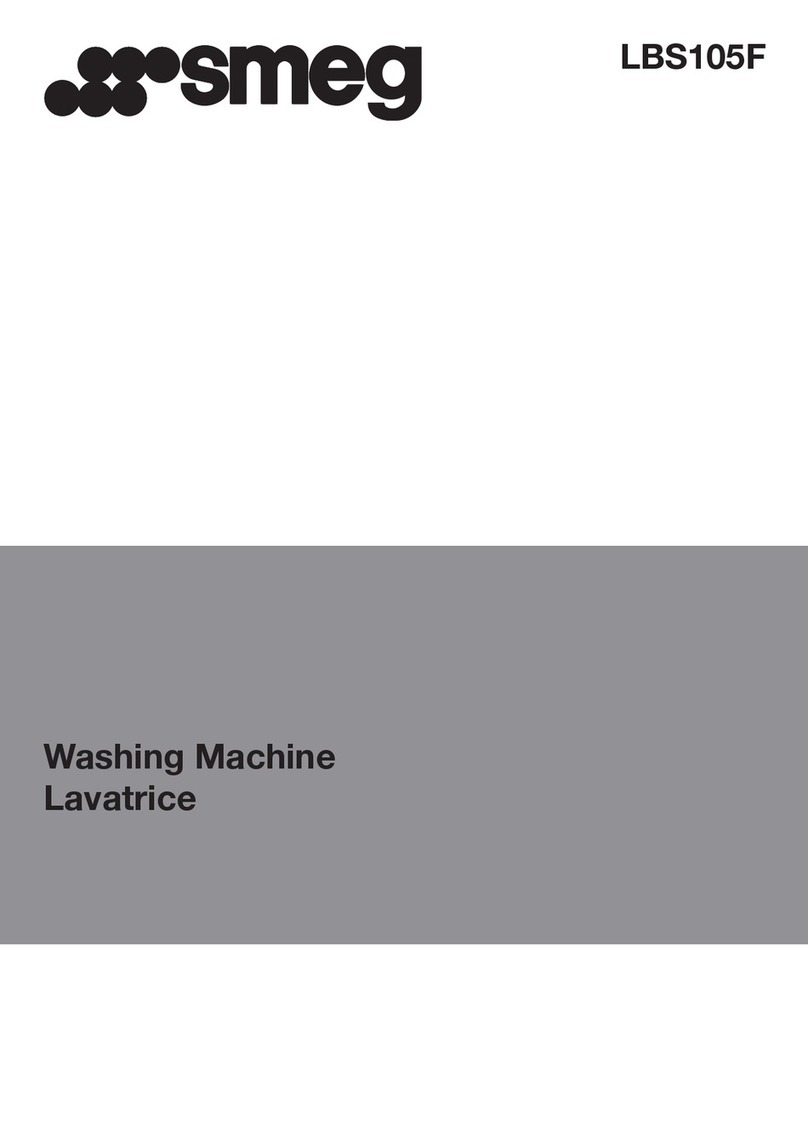User Manual 193909105 rev.04 BPW1260 – BPW4260 Page 5 – 107
10.6 ABSOLUTE HOUR COUNTER – Count............................................................................................... 67
10.7 PROGRAM ENABLING – PR EN......................................................................................................... 67
10.8 SETTING A0– Setup A0..................................................................................................................... 68
10.9 RESET ............................................................................................................................................... 68
10.9.1 MC – RESET – CONFIGURATION .............................................................................................. 68
10.9.2 ME – RESET – EQUIPMENT ...................................................................................................... 69
10.9.3 DF – Dryer filter – Relative decremental counter.................................................................... 69
10.9.4 RM – Residual Maintenance Cycles, number of cycles remaining before maintenance –
Counter 70
10.10 PRINT – Ristampa ultimo ciclo e parametri macchina................................................................. 70
10.11 LOG –Management of internal log, downloading of log file to USB drive ................................. 71
10.12 ABOUT – firmware version installed ........................................................................................... 71
10.13 MEMORY AND PRINTOUT............................................................................................................ 72
10.14 EDITING CUSTOM PROGRAMS .................................................................................................... 74
11 RECOMMENDED DETERGENTS AND IMPORTANT NOTICES.................................................................... 75
12 PREPARING THE LOAD FOR THE WASHING AND DISINFECTION CYCLE .................................................. 77
12.1 LOAD SUPPORTS .............................................................................................................................. 77
12.1.1 STANDARD SUPPORT R-1B2P-01 ............................................................................................. 78
12.1.2 SUPPORT FOR 2 BEDPANS R-2B -01......................................................................................... 79
13 ALARMS, WARNING AND DEVICE RESPONSE TO BLACKOUTS ................................................................ 80
13.1 WARNINGS....................................................................................................................................... 81
13.1.1 WARNING TABLE ..................................................................................................................... 82
13.2 ALARMS ........................................................................................................................................... 83
13.2.1 ALARM TABLE .......................................................................................................................... 85
14 CLEANING AND MAINTENANCE .............................................................................................................. 88
14.1 PRELIMINARY PRECAUTIONS........................................................................................................... 88
14.2 CLEANING THE DEVICE .................................................................................................................... 88
14.3 IF THE DEVICE IS TO BE OUT OF USE ............................................................................................... 89
14.3.1 FOR A FEW HOURS .................................................................................................................. 89
14.3.2 FOR 24 HOURS OR MORE ........................................................................................................ 89
14.3.3 FOR 10 DAYS OR MORE ........................................................................................................... 89
14.4 REUSING THE DEVICE AFTER A PERIOD OUT OF USE ...................................................................... 90
14.5 MAINTENANCE AND ROUTINE CHECK TIME INTERVALS................................................................. 91
14.5.1 DAILY........................................................................................................................................ 91
14.5.2 WEEKLY.................................................................................................................................... 91
14.5.3 EVERY SIX MONTHS ................................................................................................................. 91
14.5.4 EVERY YEAR.............................................................................................................................. 91
14.6 TROUBLESHOOTING ........................................................................................................................ 92