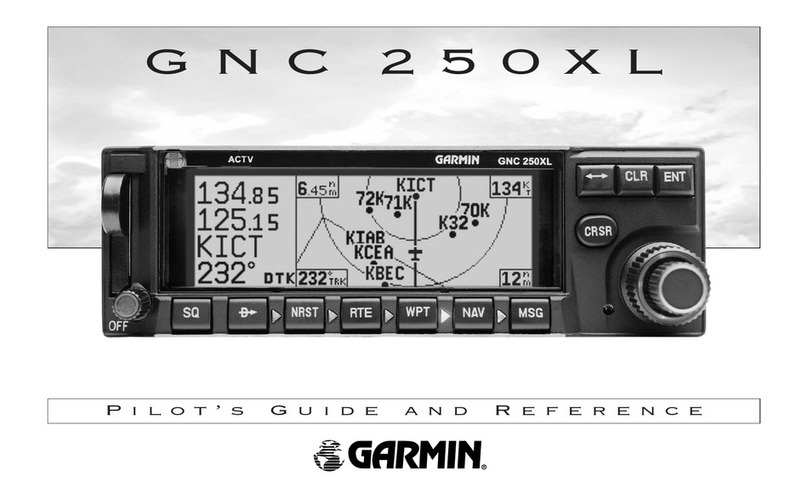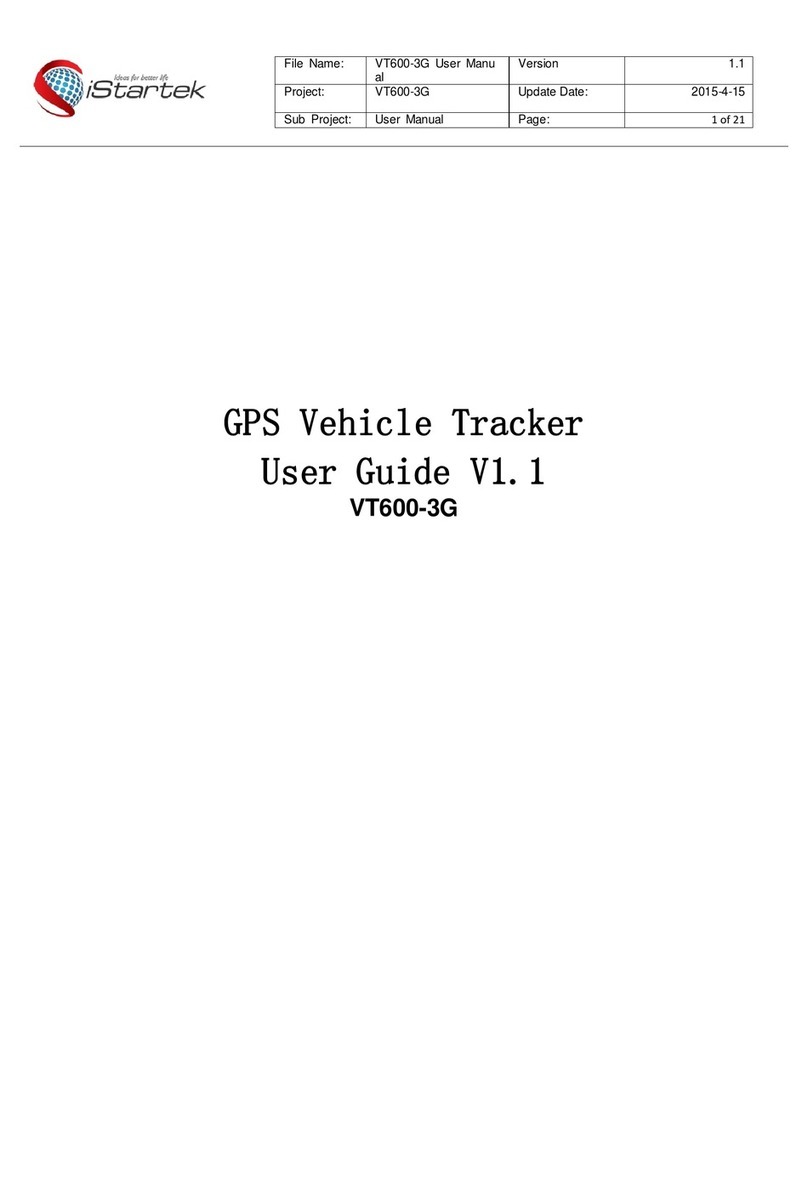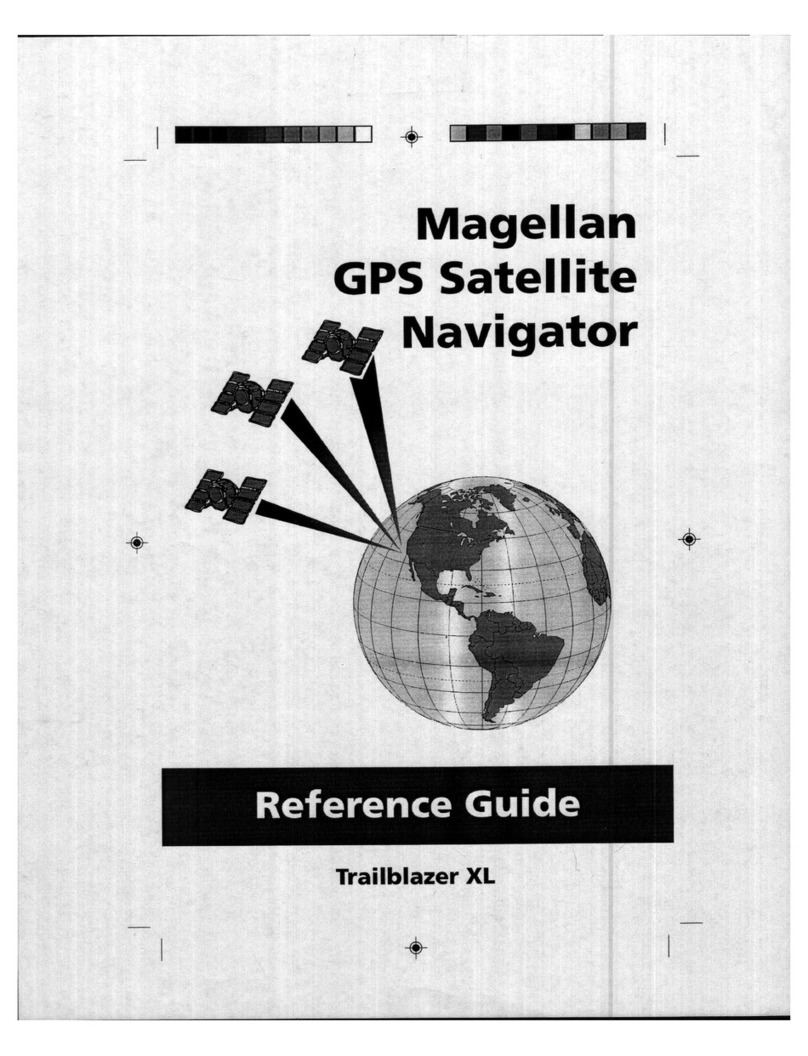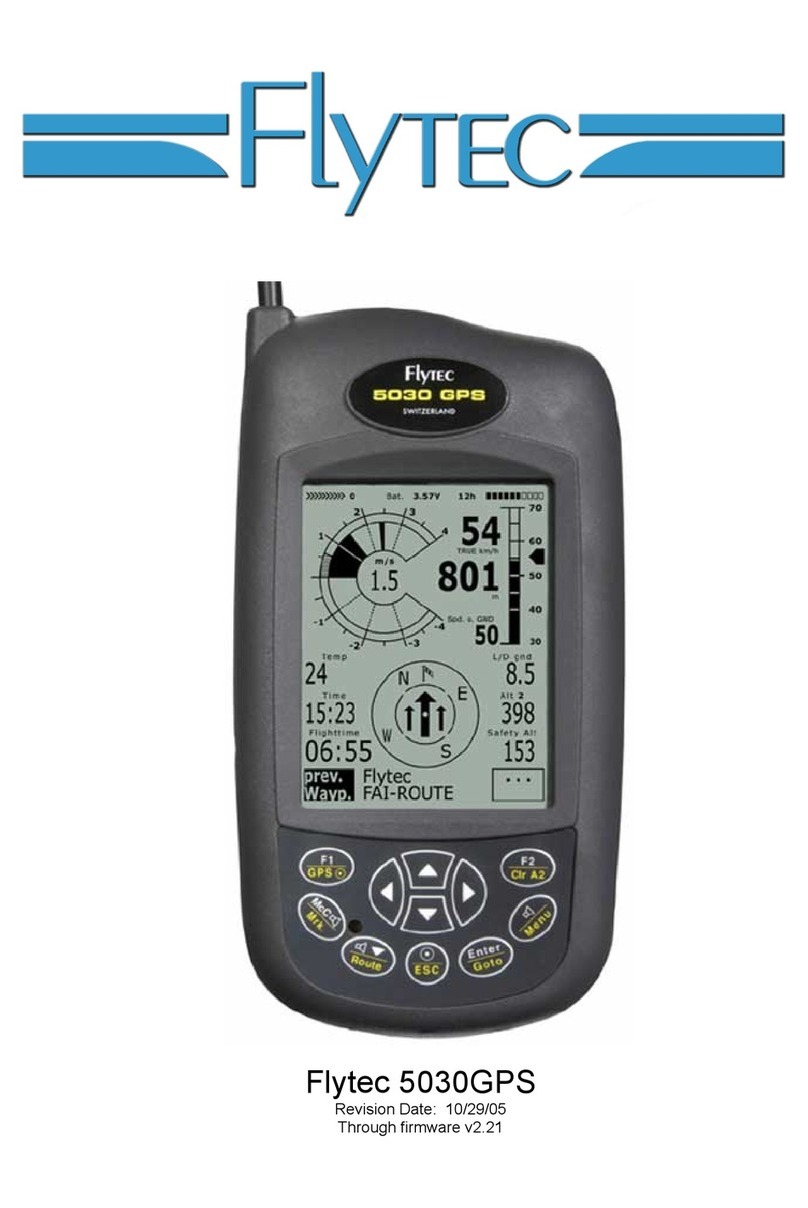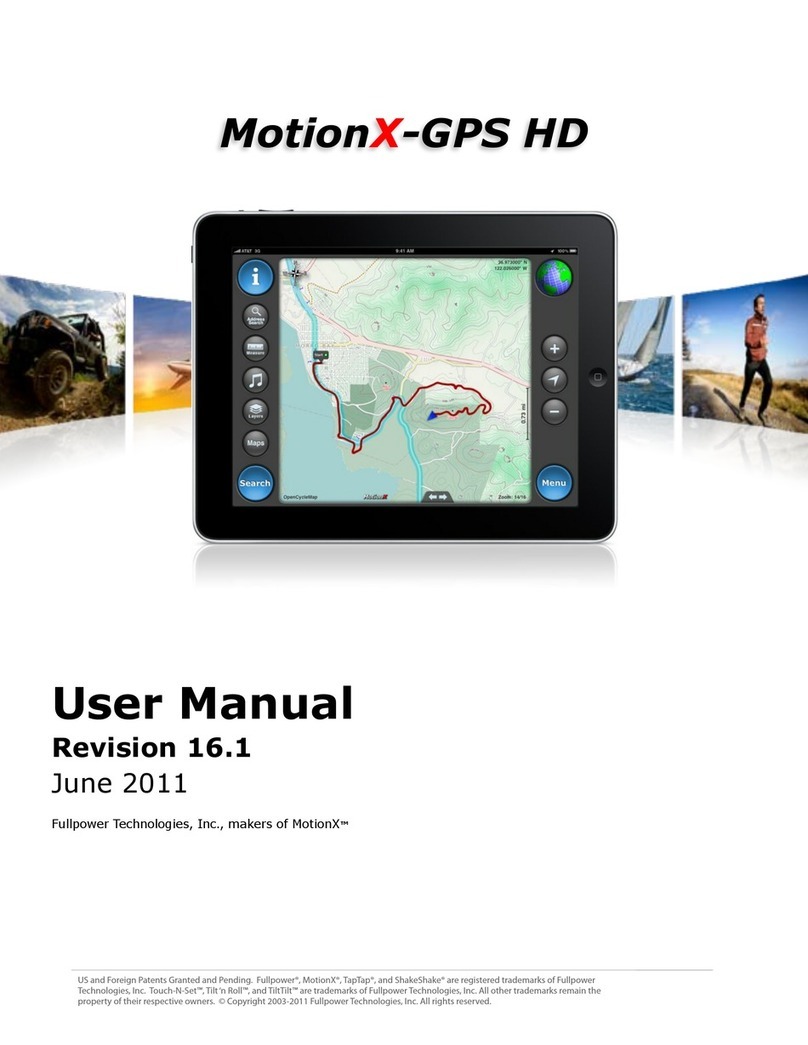SMI RED250mobile User manual

RED250mobile System User Guide
Version 4.2.1
June 2015

© 2015 SensoMotoric Instruments (SMI)
RED250mobile System User Guide
Page ii

© 2015 SensoMotoric Instruments (SMI)
Contents
Page I
Contents
Part 1 2Welcome
31.1 Contacting SMI
41.2 Copyright and Trademarks
51.3 Product Liability
61.4 Precautions
101.5 Declaration of Conformity
111.6 Product Maintenance
121.7 Document Conventions
131.8 Glossary
Part 2 18System Overview
192.1 System Requirements
222.2 RED250mobile Eye Tracker
242.3 iViewRED Software
262.4 Accessories
272.5 Optimal Conditions
Part 3 30iViewRED Software Overview
303.1 Geometry Tab
353.2 Calibration Tab
403.3 Settings Tab
423.4 Info Tab
443.5 Profile Selector
463.6 Eye Tracking Monitor

© 2015 SensoMotoric Instruments (SMI)
RED250mobile System User Guide
Page II
483.7 Status Indicators
Part 4 50Getting Started
Part 5 56Installing iViewRED Software
565.1 Obtaining the Installation Package
575.2 Installing the Required Software
Part 6 60Running iViewRED
Part 7 64Mounting the Eye Tracker
647.1 Mounting Guides
657.2 Mounting Instructions
Part 8 72Managing Profiles
728.1 Creating and Modify Profiles
748.2 Selecting Profiles
758.3 Deleting Profiles
Part 9 78Setting Geometry Measurements
789.1 Using Multiple Displays
799.2 Selecting Type of Display
819.3 Required Measurement Values
829.4 Automatically Detecting Measurement Settings
849.5 Manually Entering Measurement Settings
869.6 Setting Depth and Height
909.7 Setting RED Angle
919.8 Setting Screen Width and Height

© 2015 SensoMotoric Instruments (SMI)
Contents
Page III
Part 10 94Positioning the Participant
9410.1 Optimal Participant Position
9510.2 Eye Tracking Monitor
Part 11 102Performing a Calibration
10211.1 Running a Calibration
10611.2 Calibration Methods
106
0 Point Calibration
11.2.1
107
1 Point Calibration
11.2.2
109
2 Point Calibration
11.2.3
110
5 Point Calibration
11.2.4
111
9 Point Calibration
11.2.5
112
13 Point Calibration
11.2.6
11311.3 Setting Animation Speed
11311.4 Accepting Calibration Points
114
Using Smart Calibration
11.4.1
11511.5 Setting Calibration Point Styles
11611.6 Running a Validation
11911.7 Understanding the Results
12111.8 Recalibrating on a Point
Part 12 124Setting the Calibration Area
Part 13 130Using Live Gaze View
Part 14 134Setting the Tracking Mode

© 2015 SensoMotoric Instruments (SMI)
RED250mobile System User Guide
Page IV
Part 15 136Additional Information
13615.1 Shutting Down iViewRED
13715.2 Troubleshooting
14115.3 Showing Eye Images
14315.4 Removing the Mounting Bracket
14315.5 Checking for Software Updates
14415.6 iViewRED Software Structure
14615.7 Interfacing with other Applications
146
Interfacing with SMI Experiment Center
15.7.1
146
Working in a Dual PC configuration
15.7.1.1
147
Interfacing with Third Party Applications
15.7.2
147
Application Running on iViewRED PC
15.7.2.1
148
Working in a Dual PC configuration
15.7.2.2
15015.8 Evaluating Eye Tracking Data
150
Evaluation with SMI Experiment Suite
15.8.1
150
Working with the iView Data File
15.8.2
15115.9 Working with TTL Triggers
Part 16 154License Agreement and Warranty
Part 17 164About SMI
165
Index

1
Chapter
Welcome

© 2015 SensoMotoric Instruments (SMI)
RED250mobile System User Guide
Page 2
1. Welcome
Together with the optional SMI Experiment Suite™, the RED250mobile
System provides a comprehensive toolbox for a broad range of scientific
studies such as neuroscience, psychology, psychiatry and
psycholinguistics.
This User Guide provides detailed instructions on the use of the
RED250mobile System. This system includes the RED250mob ile Eye
Tracker and the iViewRED software, which is used to configure and run
the RED250mobile Eye Tracker.
Document Information
Document Version: 1.1
Release Date: June 2015
Software Version: 4.2.1
Copyright © 2015 SensoMotoric Instruments (SMI). All other product
names are copyright of their respective owners.
For rights and responsibilities of the use of this product, see Product
Liability.
For more information, visit our home page: www.smivision.com.
Please read this User Guide carefully to ensure best
results. See Precautions.

© 2015 SensoMotoric Instruments (SMI)
Welcome
Page 3
1.1 Contacting SMI
International Headquarters
SensoMotoric Instruments GmbH (SMI)
Warthestr. 21
14513 Teltow
Germany
Phone: +49 (0) 3328 - 3955 - 510
Fax: +49 (0) 3328 - 3955 - 599
e-mail: sales@smi.de
Web: www.smivision.com
SensoMotoric Instruments, Inc.
236 Lewis Wharf
Boston, MA 02110
United States of America
5 3rd Street
San Francisco, CA 94103
United States of America
Phone: +1 (617) 557 0010
Fax: +1 (617) 507 8319
e-mail: sales@smivision.com
Web: www.smivision.com

© 2015 SensoMotoric Instruments (SMI)
RED250mobile System User Guide
Page 4
1.2 Copyright and Trademarks
The SOFTWARE is owned by SensoMotoric Instruments GmbH or its
suppliers and is protected by the Federal Republic of Germany copyright
laws and international treaty provisions. Therefore, you must treat the
SOFTWARE like any other copyrighted material except that you may
either:
1. Make one copy of the SOFTWARE solely for backup or archival
purposes or
2. Transfer the software to a single hard disk provided you keep the
original solely for backup or archival purposes.
You may not copy the written materials accompanying the SOFTWARE.
The user is not entitled to allow a third party to use the software
simultaneously without written approval of SensoMotoric Instruments
GmbH. Independent branch offices or subsidiary companies are also
understood to be a third party in this sense. SensoMotoric Instruments
GmbH and/or its supplying firm remain the owners of the delivered
software, even if it is altered.
The following trademarks are owned by their respective companies:
BeGaze™ is a trademark of SensoMotoric Instruments GmbH.
iViewRED™ is a trademark of SensoMotoric Instruments GmbH.
Experiment Center™ is a trademark of SensoMotoric
Instruments GmbH.
SensoMotoric Instruments™ is a trademark of SensoMotoric
Instruments GmbH.
Microsoft™, Windows™ are registered trademarks of Microsoft
Corporation in the United States and other countries.

© 2015 SensoMotoric Instruments (SMI)
Welcome
Page 5
1.3 Product Liability
SensoMotoric Instruments GmbH (SMI) does not assume liability for
resultant damages to property or personal injury if the product has been
misused in any way or damaged by improper use or failure to observe
these operating instructions. In addition, any unauthorized modifications
or repairs of the device will render the warranty null and void!
Make sure the presented visual stimuli or the
environment in which you conduct your study does not
harm or injure your participants. SensoMotoric
Instruments GmbH (SMI) is in no way responsible for
the experiments you develop, execute, and analyze.
Furthermore, do not offend your participant's cultural
background, age or psychological condition.

© 2015 SensoMotoric Instruments (SMI)
RED250mobile System User Guide
Page 6
1.4 Precautions
General Precautions
Read the following carefully before using this product:
The RED250mobile Eye Tracker is a sophisticated measurement
device. Please handle it with care in order not to damage any of its
internal components.
When the RED250mob ile Eye Tracker is not in use, power it off by
unplugging it from the USB port and safely storing it in its case.
Do not scratch the shield (front face) of the RED250mobile Eye
Tracker.
Keep the RED250mobile Eye Tracker away from heat sources.
No part of the product may be modified or rebuilt.
Any usage other than described in this manual is not permitted.
The RED250mobile Eye Tracker may warm up to 55°C
during prolonged operation.
Magnet Precautions
Neodymium magnets (Rare Earth magnets) are used in this device to
connect it to the Mounting Bracket. This allows the RED250mob ile Eye
Tracker to be easily disconnected and safely stored in its case while the
Mounting Bracket stays attached to the Laptop Display or Desktop
Monitor. However, because these type of magnets are extremely strong,
please read the following precautions.
Neodymium magnets are not the same as standard magnets. This
type of magnet can cause injury if not used properly.

© 2015 SensoMotoric Instruments (SMI)
Welcome
Page 7
Neodymium magnets have strong magnetic fields and are likely to
cause damage to magnetic media devices. Therefore, keep the
RED250mobile Eye Tracker away from magnetic media such as
hard drives, memory sticks, credit cards, magnetic ID cards, or other
magnetic media. KEEP THE DEVICE IN ITS STORAGE CASE WHEN
NOT IN USE.
While connecting the RED250mobile Eye Tracker to the Mounting
Bracket, the two attracting magnets have enormous strength and can
severely pinch your fingers if they come between the magnets when
they are connecting together.
Gently connect the RED250mobile Eye Tracker to the Mounting
Bracket. Neodymium magnets are prone to cracking if connected too
quickly or if the device is dropped.
Metal items, such a keys, knives, or tools may cause the magnet to
shatter, if placed near enough to the magnets to cause them to
connect with the magnets.
Do not leave the RED250mobile Eye Tracker near an open flame or a
heat source. Aside from destroying the device, the neodymium
magnets may ignite, burn and create toxic fumes.
Do not handle the RED250mob ile Eye Tracker when eating. In the
unlikely event that the magnets come in contact with food, the metal
compounds in the magnets may be toxic when ingested.
Neodymium magnets should NEVER be used near a
person who uses medical aids such as a
pacemaker. The magnet can cause the medical aid to
malfunction. Individuals with pacemakers or internal
medical devices should use caution when handling
the RED250mobile Eye Tracker and the mounting
bracket. Magnetic fields may affect the operation of
these devices. Consult your physician and the

© 2015 SensoMotoric Instruments (SMI)
RED250mobile System User Guide
Page 8
manufacturer of your medical device to determine its
susceptibility to static magnetic fields prior to
handling the RED250mobile Eye Tracker and the
Mounting Bracket. All of our magnetic products should
be kept at a safe distance from individuals with these
devices.
Keep Out of Reach of Children NEODYMIUM
MAGNETS (RARE-EARTH) MAGNETS SHOULD BE
KEPT OUT OF REACH OF CHILDREN. RARE-EARTH
MAGNETS ARE NOT TOYS.
Children should not be allowed to handle or play with
rare-earth magnets. Small magnets pose a choking
hazard. Children and adults should not ingest
magnets or place magnets in any body orifice such the
ear, nose or mouth. Ingestion of magnets is very
hazardous. If magnets are ingested or aspirated into
the lungs, immediate medical attention is required.
Swallowed magnets can stick together across
intestines causing serious infections and death. Seek
immediate medical attention if magnets are swallowed
or inhaled. Children under 3 should not handle
magnets, in any case.
Transportation
The International Air Transport Association (IATA) Dangerous Goods
Regulations provide guidelines for the identification, classification, and
testing of potentially hazardous materials offered for transports by air.
IATA Packing Instruction 902 defines the acceptance criteria and
provides packaging guidelines for magnetized material. These
instructions should be consulted prior to transporting magnetic material

© 2015 SensoMotoric Instruments (SMI)
Welcome
Page 9
by air. These regulations also apply to magnets built in to products such
as the Eye Tracker and Mounting Bracket.

© 2015 SensoMotoric Instruments (SMI)
RED250mobile System User Guide
Page 10
1.5 Declaration of Conformity
All SMI eye tracking equipment has been tested and found to comply
with the limits for Class B digital devices, pursuant to Part 15 of the FCC
Rules and EMC directive 2004/108/EC, and conforms to the low-voltage
directive 2006/95/EC.

© 2015 SensoMotoric Instruments (SMI)
Welcome
Page 11
1.6 Product Maintenance
To keep the RED250mob ile Eye Tracker in good working order, we
highly recommend that you:
Regularly clean the shield (front face) of the device using the supplied
microfiber cloth.
After using the device, store it safely in the provided case.
Do not leave the device exposed to direct sunlight, even when not in
use. Store it in the case.
Keep liquids and other contaminants away from the device. Do not
allow liquids of any kind to near or on the device to prevent permanent
damage.
If the RED250mobile Eye Tracker becomes damaged, we highly
recommend that you:
Immediately unplug it from the USB port.
Do not use the device until it has been repaired or replaced.
Do not attempt to repair the RED250mobile Eye
Tracker by yourself. There are no user-serviceable
parts in the device. Servicing, adjustment or repair
should only be done by a certified distributor or by
SensoMotoric Instruments GmbH (SMI).

© 2015 SensoMotoric Instruments (SMI)
RED250mobile System User Guide
Page 12
1.7 Document Conventions
The following conventions are used in this document.
Italic
Indicates filenames and file extensions and,
in some cases, product names.
Bold
Used for user interface buttons, selections,
check boxes, application windows and
screen names.
Underlined
In the PDF and Online Help version of this
manual, indicates references to a related
topic in this manual or to internet addresses.
Note icon to indicate additional information.
Warning icon to indicate reader should pay
careful attention to the information.
Reference (See Also) icon indicating a
related topic.

© 2015 SensoMotoric Instruments (SMI)
Welcome
Page 13
1.8 Glossary
BeGaze™
Software developed by SMI for analyzing eye tracking data.
Calibration
The process of adapting iViewRED's internal eye model to the unique
eye characteristics of a participant.
Calibration point
A point or circle displayed on a screen for a short duration. Used
during calibration.
Display, Monitor
Generally referring to the same device, but in this document a Display
refers to a Laptop screen, while Monitor refers to a Desktop PC
screen.
Experiment Center™
Developed by SMI, this software is an easy to operate experiment
creation, planning and execution environment. It is specially designed
for eye tracking studies.
Experiment Suite™
Suite of software developed by SMI that includes Experiment Center™
and BeGaze™.

© 2015 SensoMotoric Instruments (SMI)
RED250mobile System User Guide
Page 14
Fixation
Period of time during which the eyes remain relatively still and the
gaze is maintained on a single location.
Gaze
The direction in which the person is looking.
Head Box
The volume in which the participant can move during the experiment,
and where tracking is possible, is determined by tracking range and
operating distance.
Monocular Left Tracking Mode
Tracks only on the left eye channel.
Monocular Right Tracking Mode
Tracks only on the right eye channel.
Operator
Person who is responsible for running the experiment. Also see
Participant.
Operating Distance
Distance between the participant and the cameras on the eye tracker
where tracking is possible.
Table of contents