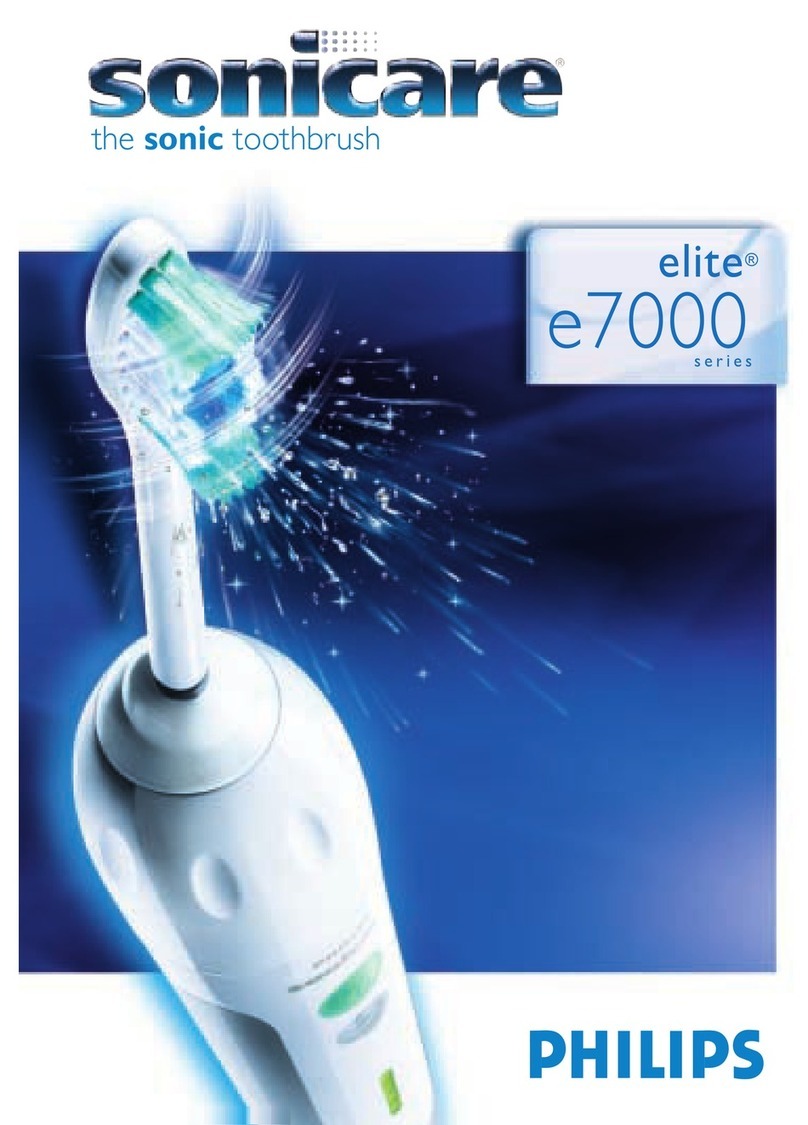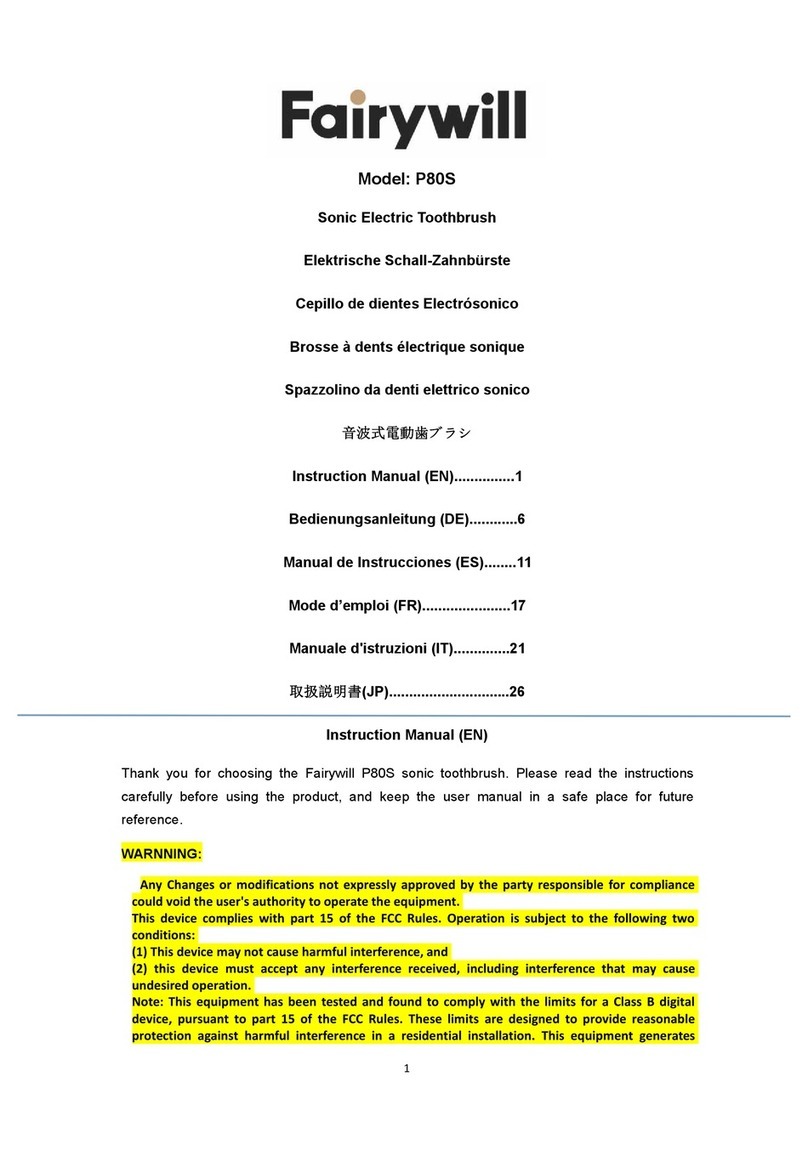SMILE BRIGHT STORE PLATINUM SONIC TOOTHBRUSH SB23096-1000 User manual

• When using electronic products, basic safety
precautions should always be followed.
• If the product fails to function, do not attempt to
dismantle, exchange, or manipulate any part of it, as
there is a risk of electric shock. If you experience any of
these issues, you should contact Smile Bright Store.
• This product is not intended for use by children under
the age of three.
• The Smile Bright Store Platinum Sonic Toothbrush has a
waterproof handle. It is designed for use in the bathroom
and is safe to use in the shower, but should not be fully
submerged in water.
Connecting & Charging
• Plug the adaptor into an electrical outlet.
• Put the toothbrush handle onto the charging station.
The charging indicator will light up.
• For everyday use, the toothbrush handle can be stored
on the charging station to maintain its full power. There
is no risk of overcharging the battery.
IMPORTANT:
For optimal functionality, please read these
instructions carefully before using your
Platinum Sonic Toothbrush.
It takes at least 24 hours to fully charge your
Platinum Sonic Toothbrush. A full charge will last
for approximately two weeks of regular brushing.
Safety Precautions

Platinum Sonic
Toobrush Head
Advanced
Sonic Handle
Power Button
Brush Mode
Button
Brush Mode
Indicators
Charging
Indicator
Charging
Station
UV Chamber
Drip Cup
Cover for
UV Chamber

There are no express warranties except as listed above. This
warranty gives you specic legal rights and you may have other
rights which very from state to state.
DO NOT RETURN TO RETAILER. PLEASE CONTACT US DIRECTLY
FOR WARRANTY SERVICE OR REPAIR. THANK YOU.
ONE-YEAR WARRANTY
This Smile Bright Store product is warranted to be free
of manufacturer’s defects in materials or workmanship
for one year from the date of purchase. Damage or wear
resulting from an accident, misuse, abuse, commercial use,
or unauthorized adjustment and/or repair are not covered
under this warranty.
Should this product require warranty service or replacement
(at our discretion) please contact our client service team to
obtain a Return Merchandise Authorization number (RMA)
and return instructions. Proof of purchase is required.
Products returned without a Smile Bright Store generated
RMA number will not be accepted. To receive a refund,
replacement, or repair, please be sure to obtain the RMA.
1.888.337.3718

Thank You
FOR CHOOSING SMILE BRIGHT STORE!
A healthy life should be full of wonderful
surprises, so we would like to offer you
YOUR SPECIAL DISCOUNT CODE:
SBS7180EP
Just enter your special discount code at
checkout on your next purchase from
50%
OFF
YOUR NEXT PURCHASE AT SMILE BRIGHT STORE
SmileBrightStore.com

INSTRUCTION MANUAL
20151214
SmileBrightStore.com
PLATINUM SONIC TOOTHBRUSH

* Sanitizes and kills 99.9% of Staphylococcus aureus, Enterococcus hirae,
Pseudomonas aeruginosa, Escherichia coli
Welcome to
The Smile Bright Store Platinum Sonic Toothbrush has
been carefully designed to offer you a sophisticated
and unique brushing experience.
At 40,000 brush strokes per minute, the Smile Bright
Store Platinum Sonic Toothbrush does the work for you.
Your Smile Bright Store Platinum Sonic Toothbrush
is equipped with a UV sanitizing charging base that
effectively removes 99.9%* of bacteria and germs
from your toothbrush head while recharging the unit.
Visit us at SmileBrightStore.com to nd out about
other exciting oral health care products and offers,
and to get your replacement heads.
Smile Bright
Because a healthy smile is the
most attractive thing you can wear.
* Sanitizes and Kills 99.9% of Staphylococcus Aureus, Enterococcus
Hirae, Pseudomonas Aeruginosa, Escherichia Coli

Brushing Modes
The Smile Bright Store Platinum Sonic Toothbrush offers
three different brushing modes for varying oral care needs:
• Clean Gentle yet thorough cleaning for sensitive teeth
and gums.
• Dazzle 40,000 strokes per minute clean and brighten
your smile.
• Pulse Stimulating massaging action for use on your
tongue or gums.
How to Switch Between Brushing Modes
•Press the “Power” button to turn the unit on and off.
•Cycle through Clean, Dazzle, and Pulse by pressing the
“Brushing Mode” button.
•The Smile Bright Store Platinum Sonic Toothbrush
automatically starts in the mode you last used.
•Cycle through brushing modes with the toothbrush on or
off by pressing the “Brushing Mode” button.
•To turn your toothbrush off before the Smart Two-Minute
Auto Timer nishes, press the “Power” button.

Smart Two-Minute Auto Timer
Dentists recommend brushing for two minutes, with 30
seconds spent in each of the four sections of your mouth.
The Smile Bright Store Platinum Sonic Toothbrush runs
for two minutes, with a short pause at 30-second intervals to
alert you to change brushing areas. After two minutes, the
device stops automatically.
Good Brushing Technique
• Guide the brush head slowly from tooth to tooth.
• Hold the brush head in place for a few seconds before
moving on to the next tooth.
• Brush the outside of the teeth rst, then the inside, then
move to the chewing surfaces.
• Remember to brush the gums as well as the tongue for
optimal cleaning.
• It is not necessary to apply excessive pressure to the
teeth, the Platinum Sonic Toothbrush is designed to do
the work for you.
Brushing Mode Button
Power Button

Cleaning & Recommendations
• After brushing, rinse your brush head thoroughly under
running water.
• Remove the brush head from the handle and clean both
parts separately.
•Dry before placing the handle onto the Charging Station.
•Place the brush head into the UV Chamber and close
the cover.
• The Drip Cup requires periodic cleaning. To do so,
open the UV Chamber, lift out the drip cup, and clean it
with water and mild detergent.
• Before cleaning your Charging Station, make sure to
unplug the adaptor. Use only a dry cloth to wipe
the surface clean.
• Place the Charging Station in a safe, dry place.
• This product contains rechargeable batteries. In the
interest of protecting the environment, please do not
dispose of this product in household waste at the end
of its usable life. Disposal can take place at appropriate
collection points provided in your area.
IMPORTANT:
Do not clean the charging station unit under
running water or immerse it into water.

How to Sanitize Your Brush Heads
• Open the UV Chamber and insert the brush heads into
the Drip Cup. For effective results, make sure the bristles
of brush heads are facing the UV Bulb.
• Close the UV Chamber. The UV Bulb will light up and
shut-off automatically after 6-8 minutes. If the cover is
opened during the sanitizing process, the UV Bulb will
turn off.
We recommend that you sanitize your toothbrush
head before and after each use of your Smile
Bright Store Platinum Sonic Toothbrush.
Subscribe
& Save Program
To keep your Smile Bright Store
toothbrush in top condition,
dentists recommend replacing
your brush heads every two to
three months.
Our Subscribe & Save Program
delivers new brush heads right
to your door exactly when you
need them at a 25% discount.
New brush heads are available at
SmileBrightStore.com
This manual suits for next models
1
Table of contents
Other SMILE BRIGHT STORE Electric Toothbrush manuals
Popular Electric Toothbrush manuals by other brands

Waterpik
Waterpik Water Flosser plus WP-900 instruction manual

Braun
Braun Oral-B PROFESSIONAL CARE 500 user manual

PlayMonster
PlayMonster britebrush pinkfong Baby Shark user manual

Philips
Philips FlexCare Platinum Connected manual

Braun
Braun Oral-B PRO 3000 manual
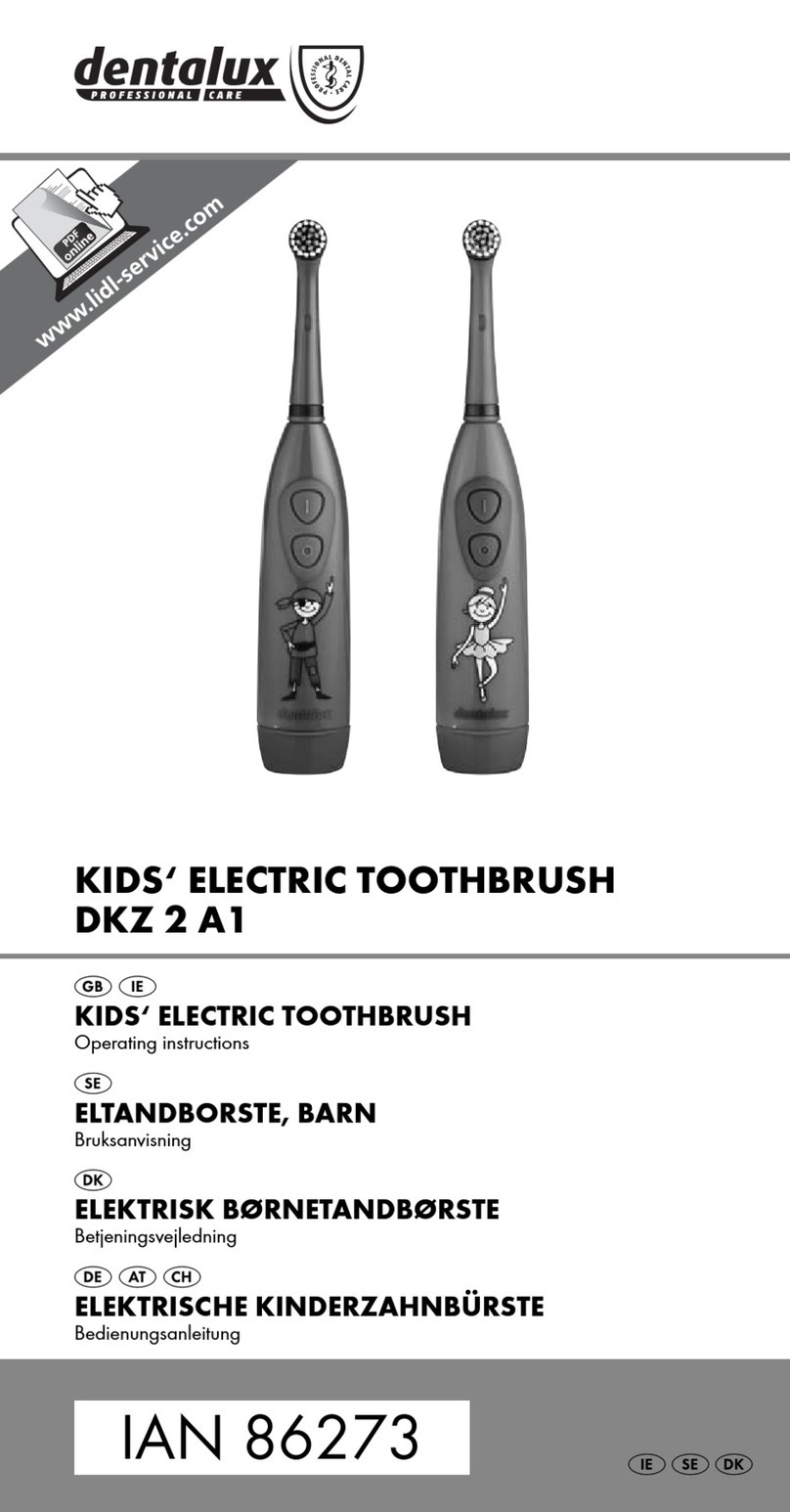
Dentalux
Dentalux DKZ 2 A1 operating instructions