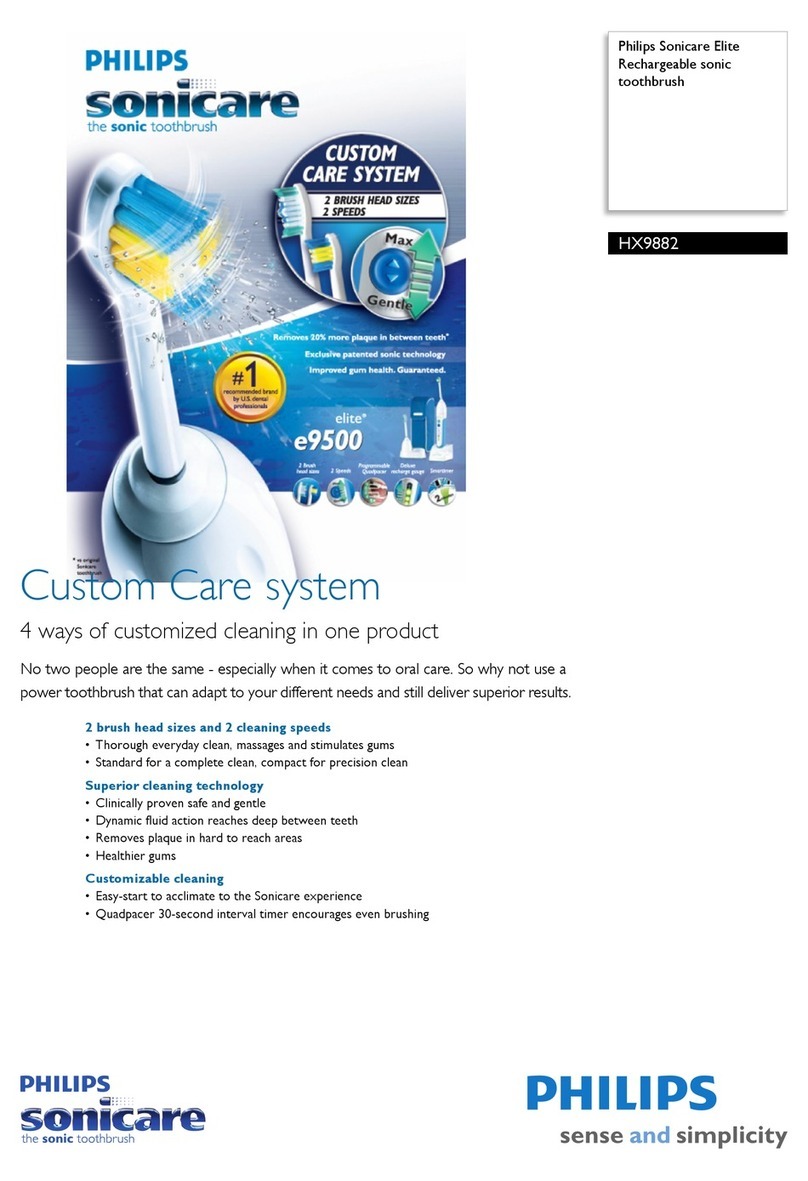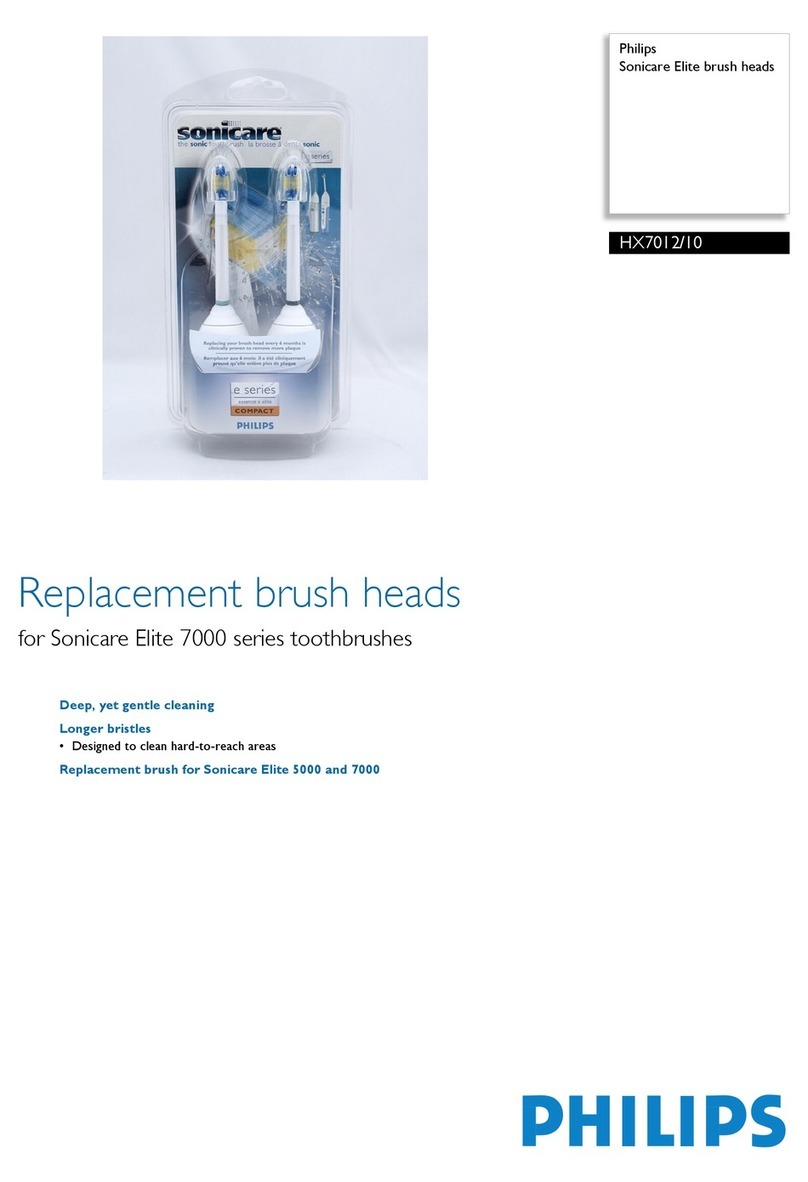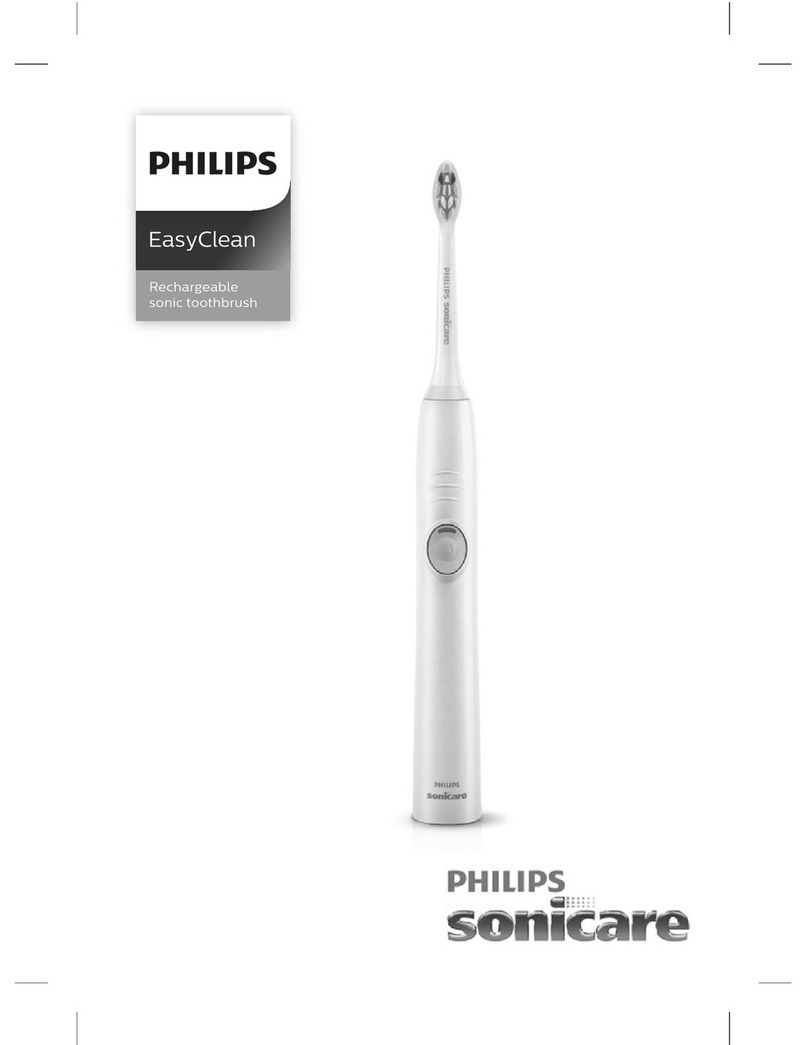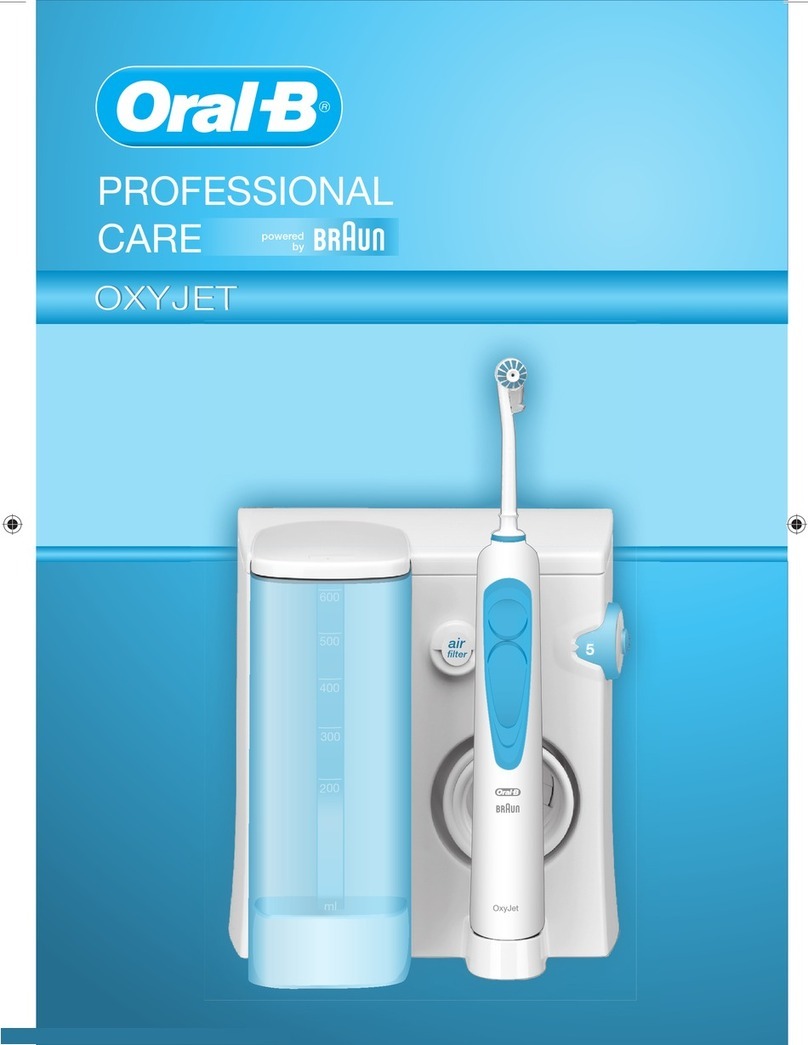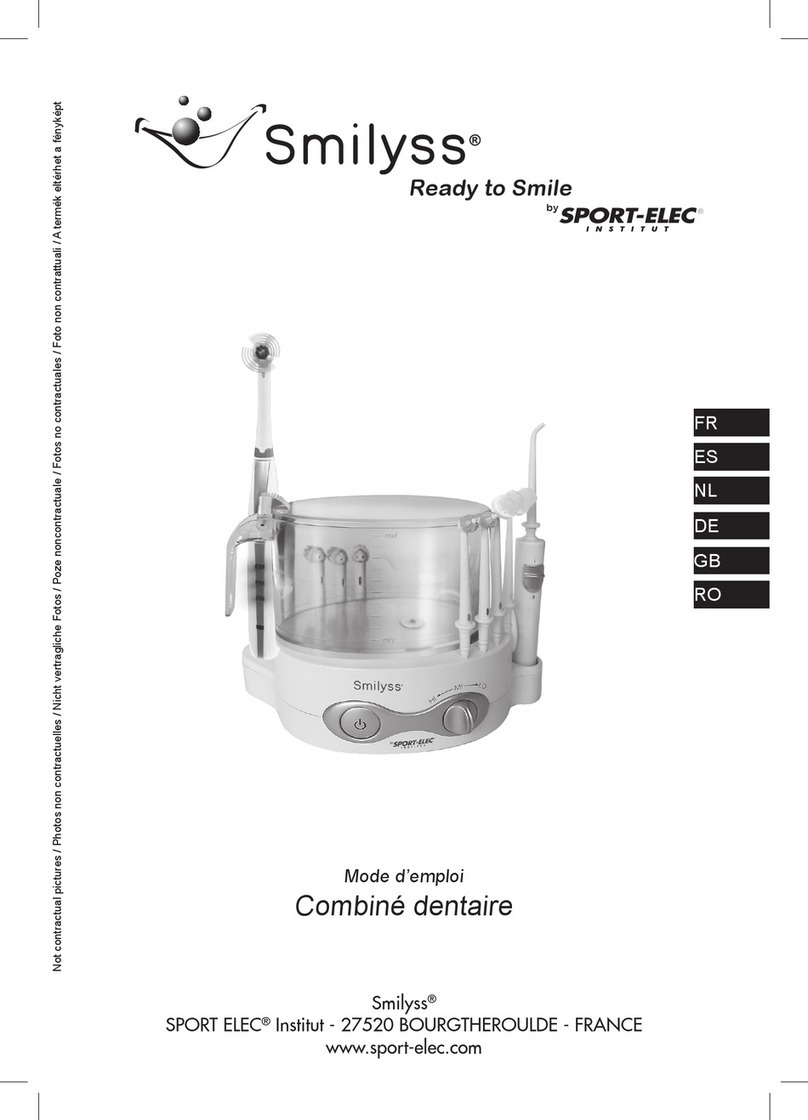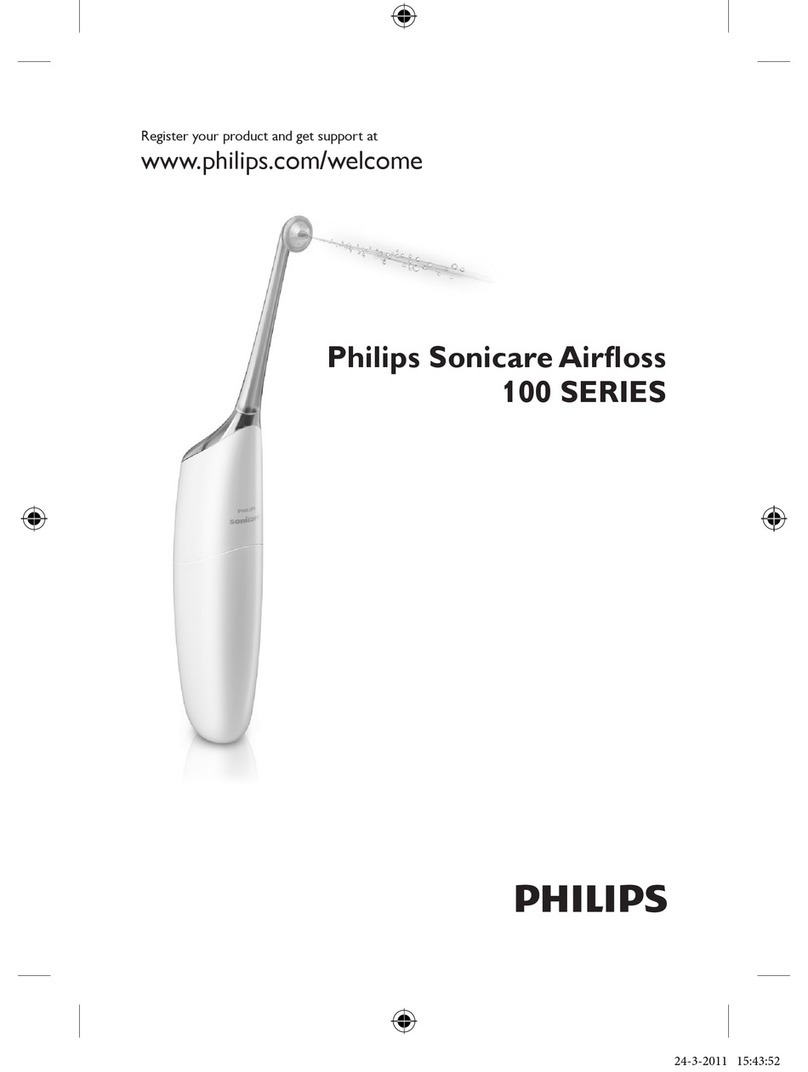SMILE BRIGHT STORE SB27146 User manual


Good Brushing Technique:
Proper brushing takes at least two minutes, but most adults
don’t even come close to brushing that long. To make it
easier, the Platinum Sonic Toothbrush has been equipped
with a Two Minute Smart Auto Timer and Area Change
Alert which reminds you to brush each quadrant of your
mouth for 30 seconds and then automatically shuts off
once you have achieved the proper brushing time.
To experience the superior cleaning power of the Platinum
Sonic Toothbrush, simply place the bristles gently against
your teeth and let the sonic power go to work. Do not press
too hard or scrub, simply let the brush do the work for you.
Pay extra attention to the gum-line, hard-to-reach back
teeth and areas around crowns, fillings or other dental work.
For each 30 second interval concentrate on thoroughly
cleaning each of the following areas of your mouth:
•Clean the outer surfaces of your upper teeth, then
outside your lower teeth
•Clean the inner surfaces of your upper teeth, then
inside your lower teeth
•Clean all the chewing surfaces
•For fresher breath, be sure to brush your tongue, too
How Important is the Toothpaste I Use?
It is important that you choose a toothpaste that’s right
for your oral needs. A wide selection of toothpastes are
available and designed for nearly every condition, so ask
your dental professional which toothpaste is right for you.
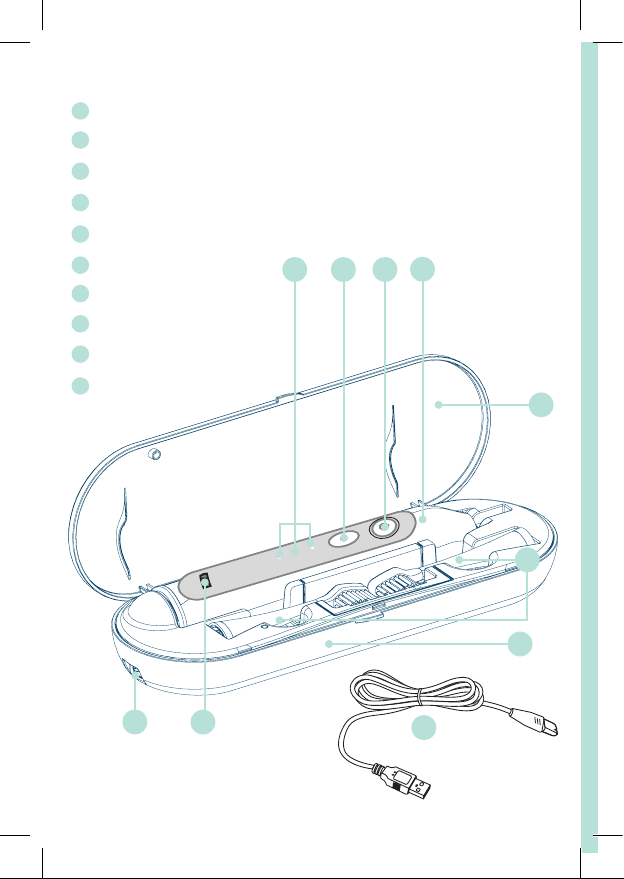
Your Platinum Sonic Toothbrush
Sonic Brush Heads
Power Button
Brush Mode Button
Mode Indicators
Elite Sonic Toothbrush Handle
Charge Indicator
UV Sanitizing Case
UV Sanitizing Case Cover
USB Power Port
USB Cable
1
1
2
3
4
5
6
7
8
9
10
2
3
4
6
7
10
5
8
9
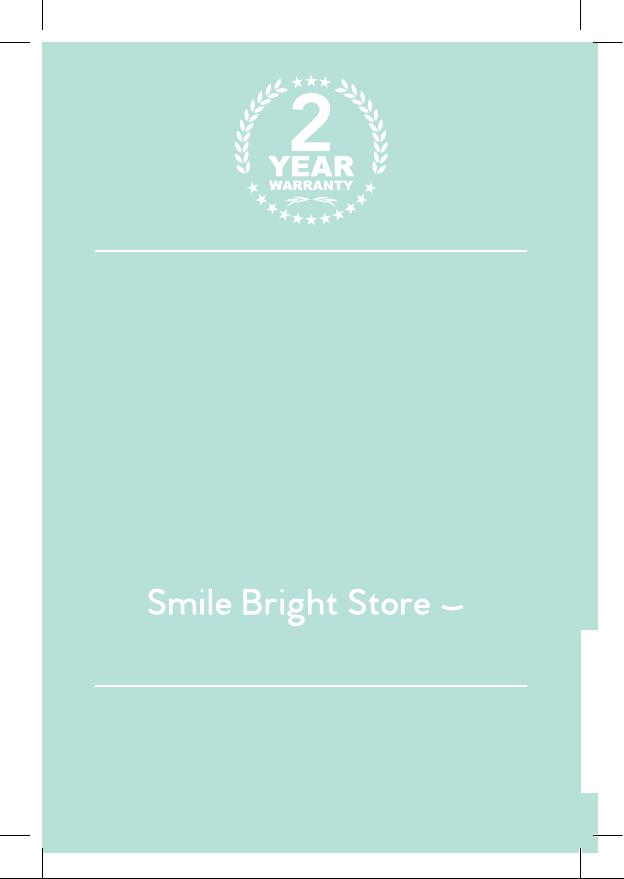
There are no express warranties except as listed above. This
warranty gives you specific legal rights and you may have other
rights which very from state to state.
DO NOT RETURN TO RETAILER, PLEASE CONTACT US DIRECTLY
FOR WARRANTY SERVICE OR REPAIR, THANK YOU.
TWO-YEAR WARRANTY
This Smile Bright Store product is warranted to be free of
manufacturer’s defects in materials or workmanship for
two years from the date of purchase. Damage or wear
resulting from an accident, misuse, abuse, commercial use,
or unauthorized adjustment and/or repair are not covered
under this warranty.
Should this product require warranty service (or replacement
at our discretion) please contact client service to obtain
a Return Merchandise Authorization number (RMA) and
return instructions, proof of purchase is required. Products
returned without a Smile Bright Store generated RMA
number will not be accepted and the sender will not receive
a refund, replacement, or repaired product.
1.888.358.0330
Copyright © 2017 Smile Bright Store. All Rights Reserved
Thank you for choosing
in the spirit of welcoming you
we would like to offer ...
Safety & Precautions
Always follow basic safety precautions when using electrical devices.
The Smile Bright Store Platinum Sonic Toothbrush has a waterproof handle, it is
electrically safe and specifically designed for use in the bathroom.
If the device fails to function, do not attempt to dismantle, exchange
or manipulate any part of it to avoid the risk of electric shock.
This product is not intended for use by children under the age of three.
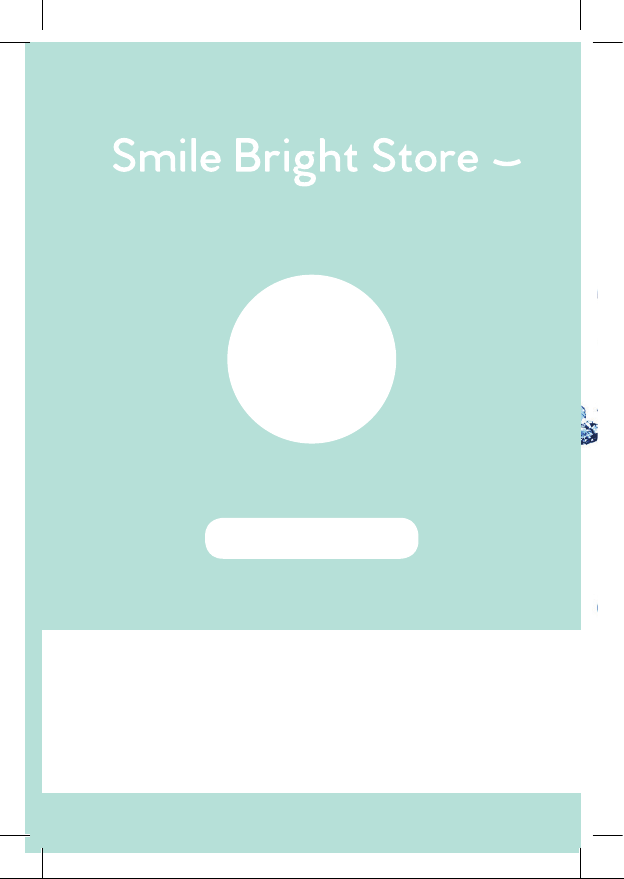
Your next purchase!
Just enter this exclusive code
at checkout when you visit
www.smilebrightstore.com
Copyright © 2017 Smile Bright Store. All Rights Reserved
Thank you for choosing
in the spirit of welcoming you
we would like to offer ...
50
%
OFF
Safety & Precautions
Always follow basic safety precautions when using electrical devices.
The Smile Bright Store Platinum Sonic Toothbrush has a waterproof handle, it is
electrically safe and specifically designed for use in the bathroom.
If the device fails to function, do not attempt to dismantle, exchange
or manipulate any part of it to avoid the risk of electric shock.
This product is not intended for use by children under the age of three.
PSTRAVEL50

PLATINUM SONIC TOOTHBRUSH
With UV Sanitizing Charging Case
20150225
Copyright © 2017 Smile Bright Store. All Rights Reserved
Thank you for choosing
in the spirit of welcoming you
we would like to offer ...
Safety & Precautions
Always follow basic safety precautions when using electrical devices.
The Smile Bright Store Platinum Sonic Toothbrush has a waterproof handle, it is
electrically safe and specifically designed for use in the bathroom.
If the device fails to function, do not attempt to dismantle, exchange
or manipulate any part of it to avoid the risk of electric shock.
This product is not intended for use by children under the age of three.
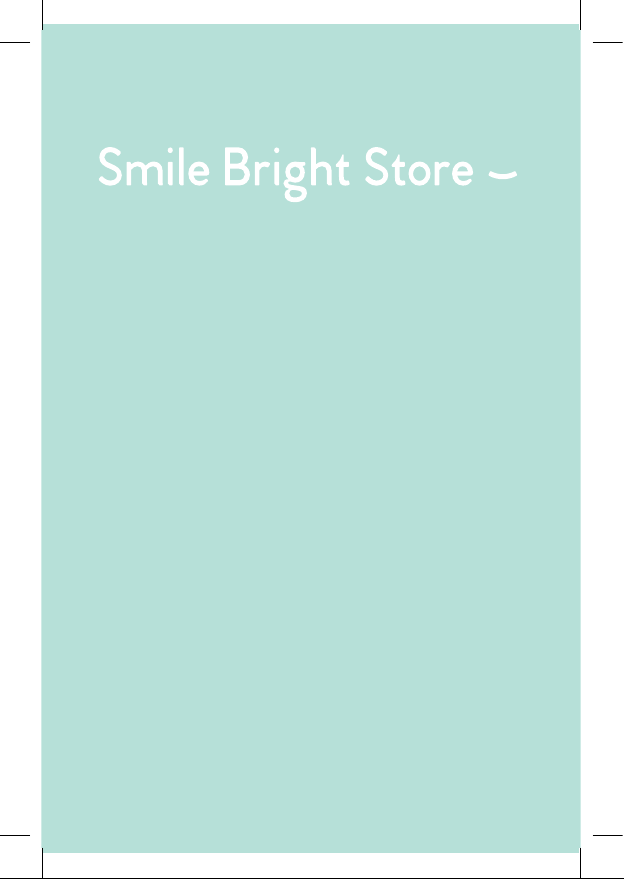
Welcome to
Please take a moment to read these instructions
thoroughly so that you may enjoy all the
features that make the Smile Bright Store
Platinum Sonic Toothbrush our most powerful
toothbrush yet.
At 40,000 brush strokes per minute, the Smile
Bright Store Platinum Sonic Toothbrush
removes more stains for whiter teeth. The Two
Minute Smart Auto Timer and Area Change
Alert help you acheive the optimal brush time,
and the convenient UV Sanitizing Charging
Case effectively eliminates bacteria and germs
from your toothbrush heads while recharging it
for your next use. Choose between 3 Operating
Modes to fit your oral care needs.
Say Hello
to a Beautiful Smile.

3 Brushing Modes
Choose your Brushing Mode to match your oral care needs:
•Clean - Provides gentle yet thorough cleaning,
especially for sensitive areas
•Dazzle - Provides exceptional mouth cleaning
•Pulse - Provides a gentle stimulation and massage
setting for your gums
Selecting Your Brushing Mode
•Turn the brush on by pressing the “Power” button (2).
•Press the “Brush Mode” button (3) to cycle through
and select the desired mode: Clean, Dazzle, Pulse.
•The “Mode Indicators” (4) will light up to show which
mode you are selecting.
•When powered on, the brush will automatically start in
the mode you last used.
•The brush will automatically turn off after 2 minutes.
To turn your brush off before the 2 minutes, press the
“Power” button.
It is recommended to store your brush heads in the
UV Sanitizing Charging Base to keep them clean and
germ free before each use.

Subscribe
& Save Program
To keep your Smile Bright Store
toothbrush in top condition
dentists recommend replacing
your brush heads every two to
three months.
Our Subscribe & Save Program
delivers new brush heads right
to your door exactly when you
need them.
New brush heads are available at
SmileBrightStore.com
Sanitizing Your Brush Heads
•Open the “UV Sanitizing Case Cover” (8) and place the
“Brush Heads” (2) in their indicated positions. Make sure
the bristles of the brush heads are facing the outside of
the case.
•Close the “UV Sanitizing Case Cover” to automatically
activate the UV light and begin the sanitization
cycle. The UV light will shut-off automatically after 8
minutes when thve cycle is complete. The UV light will
automatically turn off if the cover is opened before the
end of the cycle.

USB Connecting and Charging
•Insert the “USB Cable” (10) into the “USB Power Port”
(9) and Plug the other end of the USB cable into a
computer or USB power adaptor.
•Place the “Toothbrush Handle” (5) into the charging
case. The “Charge Indicator” (6) will light up to show
that the toothbrush is in charge mode.
•To maintain full power for everyday use, keep the USB
connected to a power source and store the Toothbrush
Handle in the Charging Case.
Two Minute Smart Auto Timer
The Platinum Sonic Toothbrush is programmed to run
through a complete brushing cycle in two minutes so you
can easily follow ADA recommendations. The brushing
cycle is broken down into four 30-second intervals. The
brush will alert you to change brushing areas every 30
seconds with a short pause and will shut off automatically
after two minutes.
It is recommended to fully charge the toothbrush
prior to first use. A full charge takes approx. 24 hours
and will provide enough power for approx. two
weeks of regular brushing.

Contact Smile Bright Store if you have any issues or safety concerns.
Cleaning & Recommendations
•After brushing, rinse your Brush Head thoroughly
under running water.
•To clean the Handle, remove the Brush Head then wipe
the Handle clean with a soft cloth. Do not submerge the
Handle in water.
•Dry the Handle thoroughly before placing back into the
Charging Case.
•Place the Brush Heads in the Case, making sure the
bristles of the Brush Heads are facing the outside of the
case.
•Before cleaning the Charging Case, make sure to
unplug the USB adaptor. Only use a dry cloth to wipe
the surface clean.
•Store the Charging Case in a safe, dry place.
•The Toothbrush Handle contains rechargeable batteries.
In the interest of protecting the environment, please do
not dispose of this product in household waste at the end
of its useful life. Disposal can take place at appropriate
collection points provided in your area.
IMPORTANT:
Never place the UV Sanitizing Charging Case under
running water or submerge it into water.
Table of contents
Other SMILE BRIGHT STORE Electric Toothbrush manuals
Popular Electric Toothbrush manuals by other brands
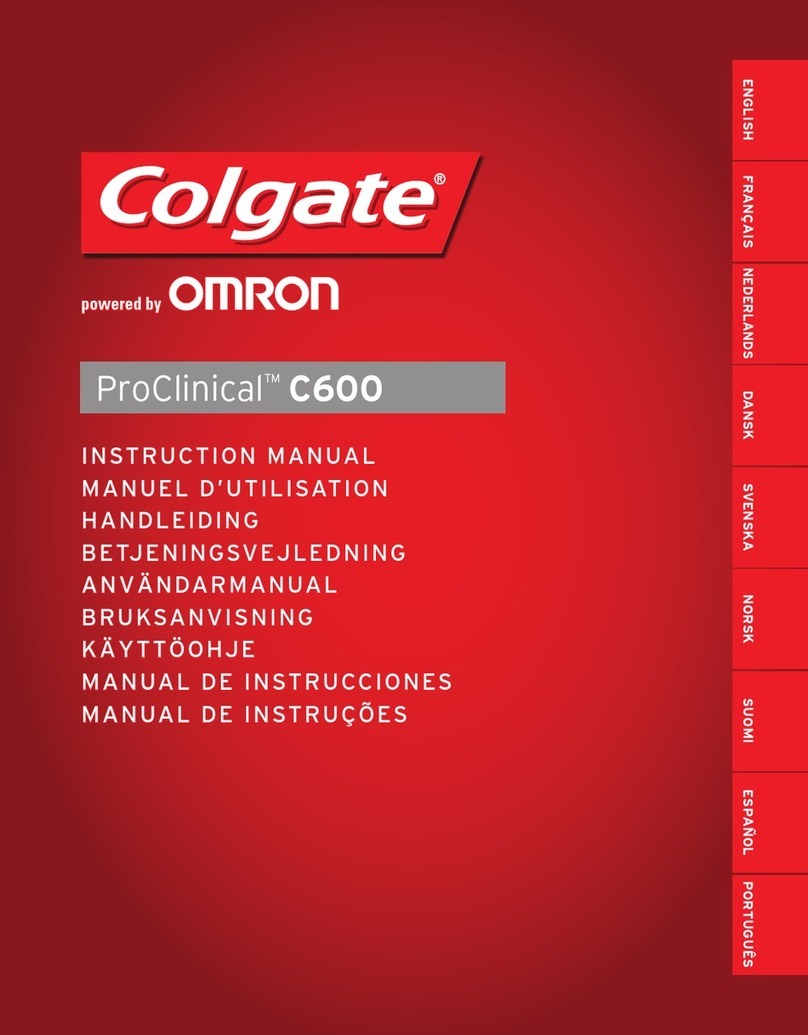
Omron
Omron Colgate ProClinical C600 instruction manual

Philips
Philips Sonicare 1000 Series manual
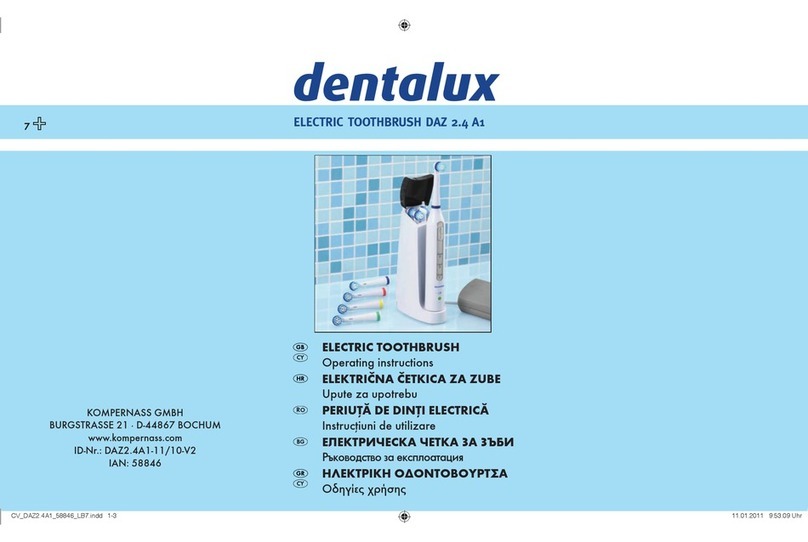
Kompernass
Kompernass dentalux DAZ 2.4 A1 operating instructions
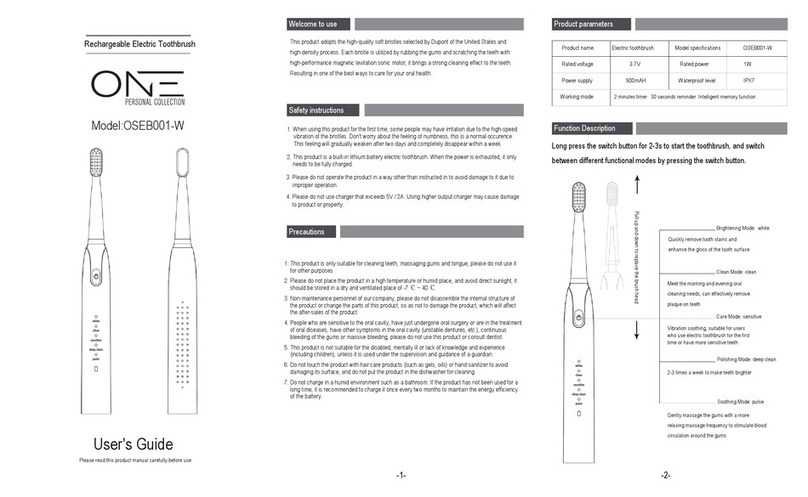
ONE
ONE PERSONAL OSEB001-W user guide
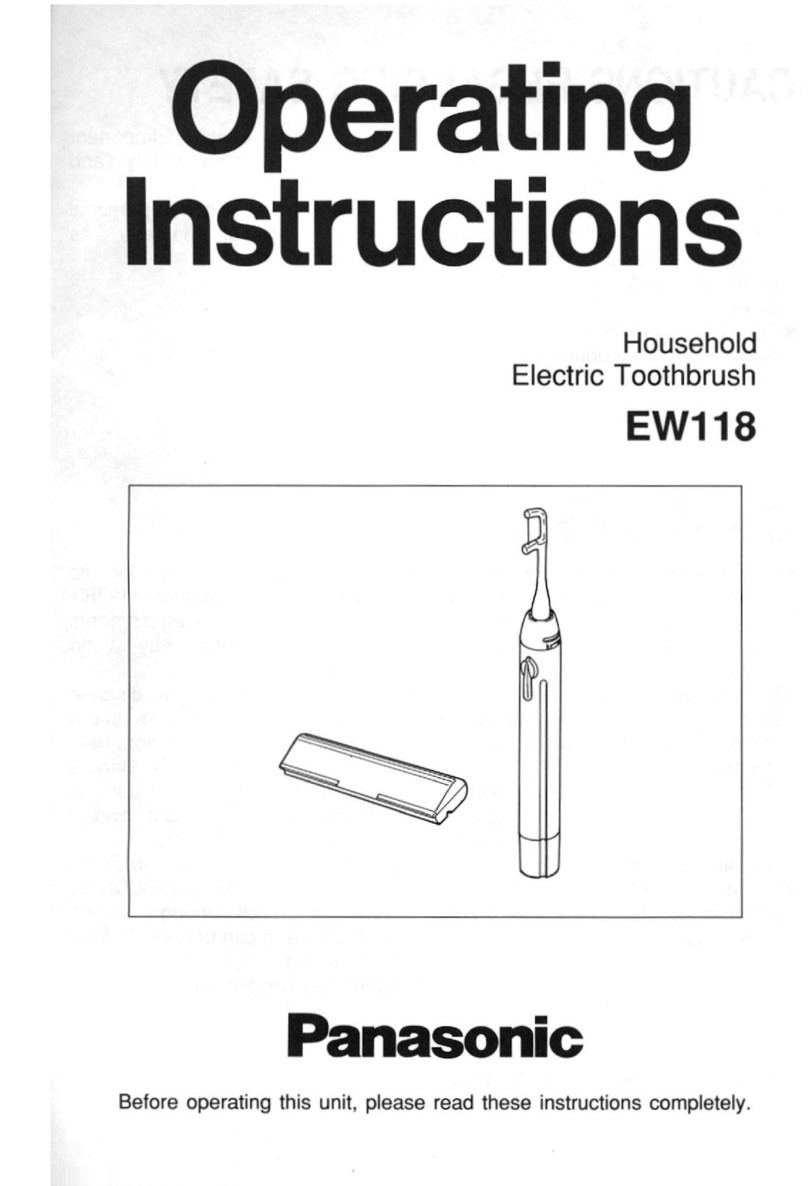
Panasonic
Panasonic EW118WC Operating operating instructions
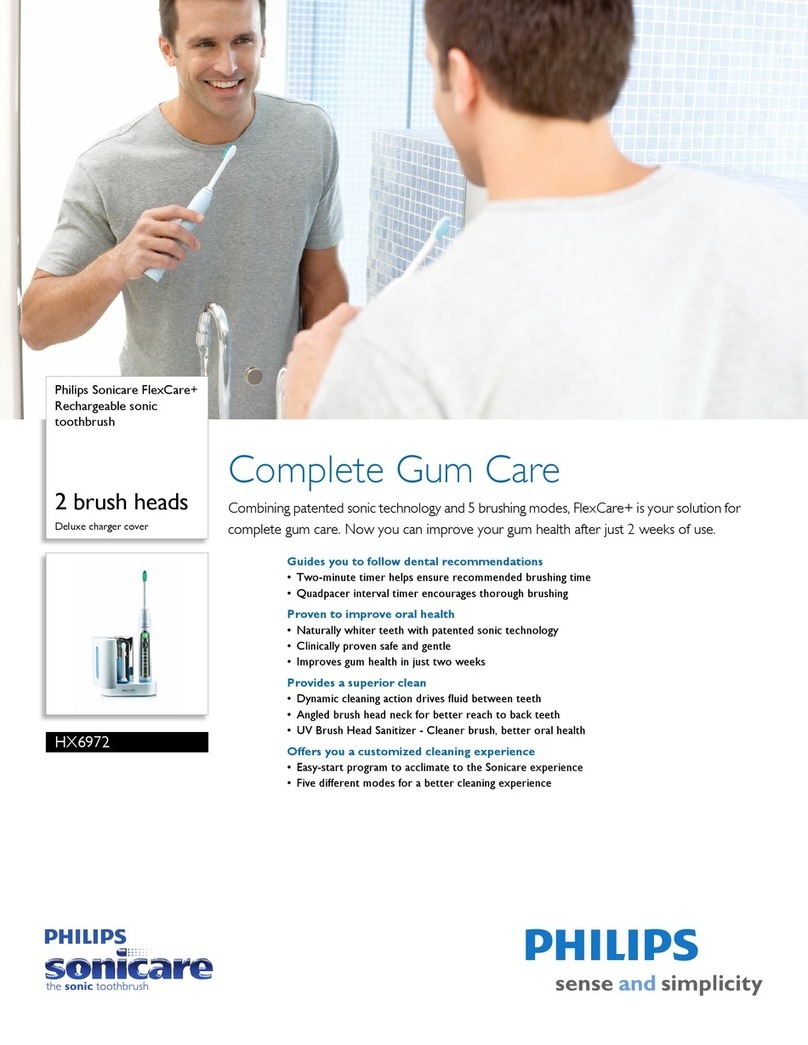
Philips
Philips Sonicare FlexCare+ HX6972 Specifications