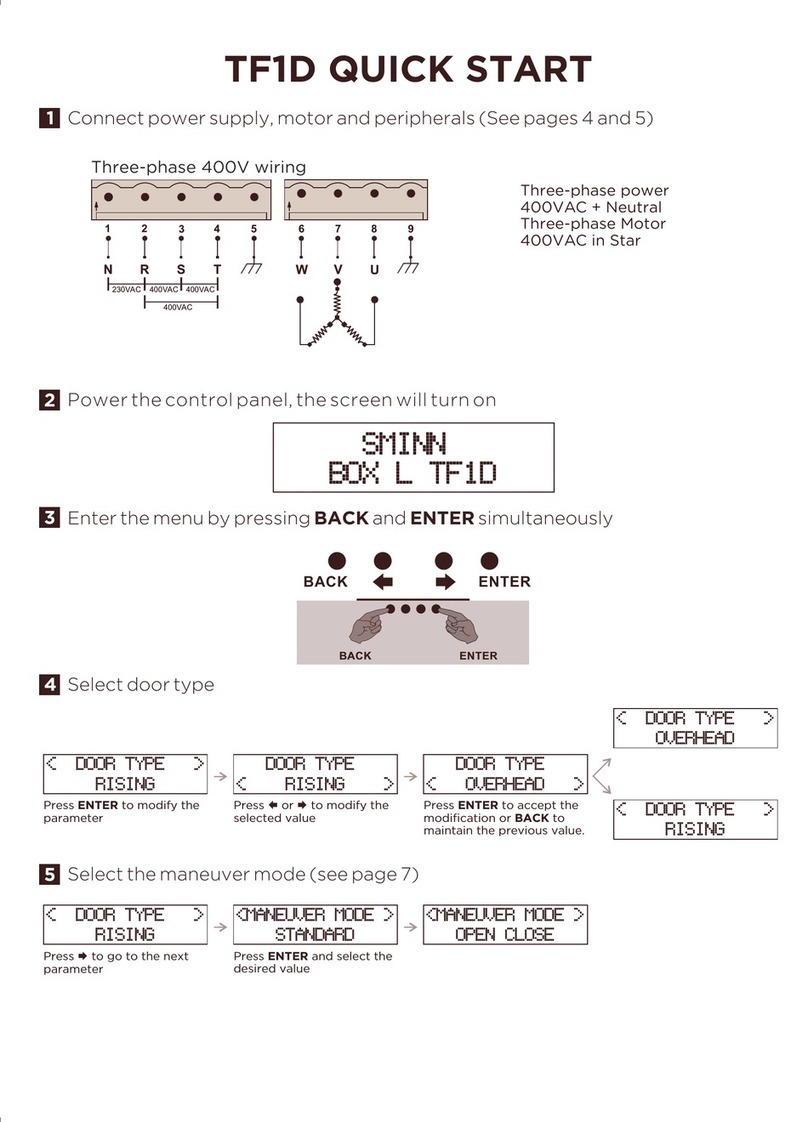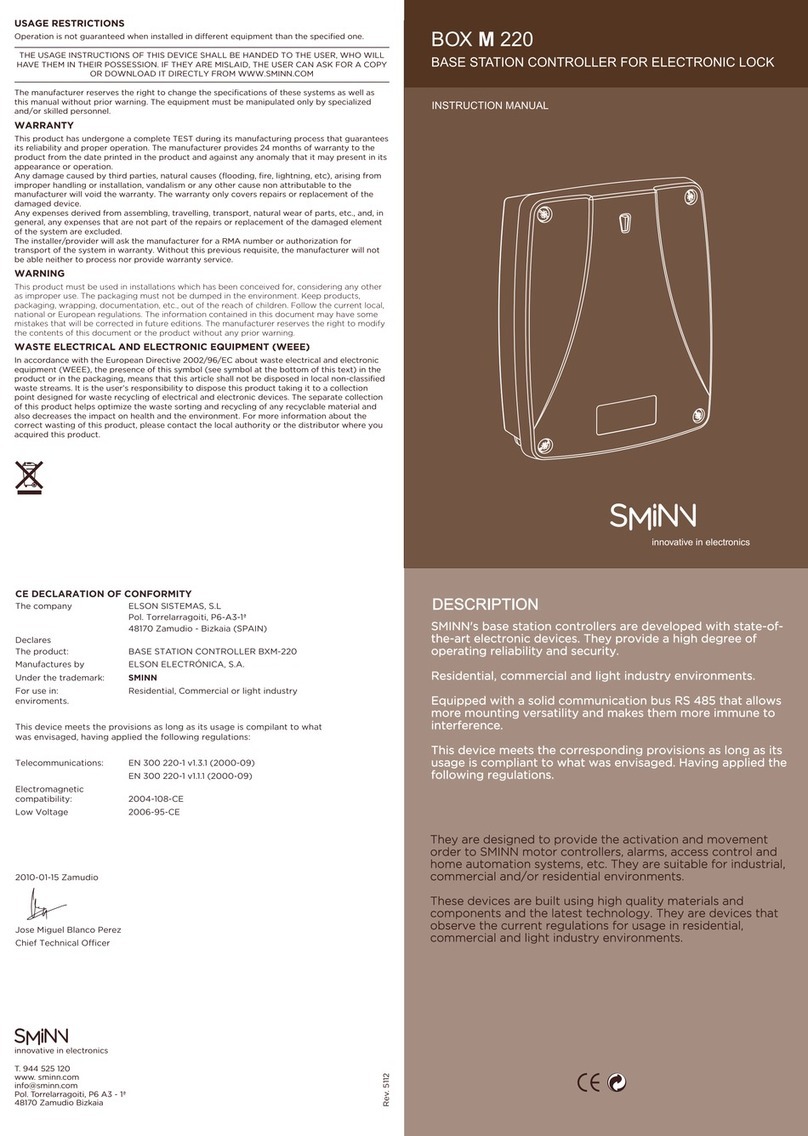OPERATION
Once the motor controller is installed and congured correctly, it will start the maneuver
every time an operation request is received via radio, by pressing the test button or by
activating the P1 or P2 input.
The motor controller will stop the maneuver when the programmed time finishes or the
external limit switches are detected and will interrupt it when any security is activated.
OPERATING MODES
The motor controller has three maneuver types that are easily selectable via the option
selector (see fig. 1-4):
ŸAutomatic (dual channel)
in this mode the P1 input or the rst or third buttons of a transmitter will start an
opening maneuver. The P2 input or the second or fourth buttons of a transmitter will
start a closing maneuver.
If a maneuver is ongoing any of those inputs will stop the maneuver.
To select this mode set the switch with: DIP1 - OFF
DIP2 - OFF
Ÿ Semiautomatic (Alternating stop)
This mode works the same way the automatic mode does, but it only uses the P1
input or the rst transmitter button.
If a maneuver is ongoing any of those inputs will stop the maneuver.
Once stopped the next activation will invert the maneuver direction.
To select this mode set the switch with: DIP1 - OFF
DIP2 - ON
ŸDead-man in opening and closing
While holding P1 the door will open and while holding P2 the door will close. In this
mode only the security C.SEG and the opening light barrier (if set in BND) that stops
the maneuver are taken into account.
To select this mode set the switch with: DIP1 - ON
DIP2 - ON
ŸDead-man in opening and semiautomatic closing
The P1 input will open the door like in AUTOMATIC mode and while holding P2 the
door will close. In this mode only the security C.SEG and the opening light barrier (if
set in BND) are taken into account.
To select this mode set the switch with: DIP1 - ON
DIP2 - OFF
MANEUVER CONTROL
The board controls the movement of the motor through the P1 and P2 inputs (terminals
10/11) as described in the selected operating mode.
Light barrier (C.SEG)
Normally closed input (NC) between terminals 9 and 12 that stops and inverts the
maneuver when closing.
Opening light barrier (BND)
The BND input (terminals 8, 12) can be congured as a normally closed input for use with
an opening light barrier that stops and inverts the maneuver when opening.
To select this mode set the switch with: DIP3 - ON
Safety edge (BND)
8K2 safety edge input (terminals 8, 12) that stops and inverts the maneuver when closing
and stops and inverts for 2 seconds when opening.
To select this mode set the switch with: DIP3 - OFF
Automatic closing
Even though automatic closing is not normally used on blinds, this controller allows it as a
feature.
To select this mode set the switch with: DIP4 - ON
Peripheral power supply
With this connection, the motor controller supplies power to the external devices, such as
light barriers. This output is protected with a 200mA resettable fuse.
Receiver module
The controller includes an SMINN radio receiver, supporting activation via radio for up to
35 transmitters (see Fig. 1-1)
PROGRAMMING THE MANEUVER TIME
These instructions should be followed to program the maneuver time. The motor
controller must be powered on, the door/rolling shutter closed.
ŸPress and hold the programming button (PROG) for 8 sec. until the RUN/PROG led is
on (See fig. 1-2)
ŸRelease the programming button (PROG).
ŸPress the button of a TRANSMITTER or activate the P1 input to start opening.
ŸWait some seconds until the door is completely open and then press again the
programming button (PROG).
ŸThe relays should switch off; the maneuver time is saved.
ŸIf the motor controller is configured in automatic cycle (DIP 4 = ON, see fig. 1-4) the
RUN/PROG led will blink. After the desired “waiting time” has passed, press again
PROG button.
ŸFinally, a validation beep is heard.
The times of opening, closing and optionally, automatic cycle, have been programmed.
The opening and closing times are the same, and they can vary from 15 seconds up to 2
minutes.
1OFF
ON
1OFF
ON
1OFF
ON
1OFF
ON
1OFF
ON
1OFF
ON
1OFF
ON
ERASE MEMORY
SMINN transmitters’ codes stored in the memory can only be deleted completely erasing
the memory. To do so, follow these steps:
ŸPress and release the PROG button waiting 1 sec. between presses and upon the 5th
press hold the button 8 sec. until the RUN/PROG led powers on.
ŸRelease the PROG button for 2 seconds.
ŸPress and hold again the PROG button. RUN LED will switch off.
ŸWait 8 secs until the RUN LED blinks.
ŸRelease the PROG button. Wait for a validation beep.
This procedure completely erases the system memory and leaves it in a default factory
state.
TRANSMITTER PROGRAMMING
SMINN UNIVERSAL motor controllers can store up to 35 compatible transmitters. PIN
compatibilty must be ensured to register a transmitter.
If this is the first installation, the receiver memory must be customized.
Customizing the receiver
ŸPower the board and wait for 5 seconds.
ŸPress and hold the transmitter's 1st and 2nd buttons at the same time (5 sec.) until its
led switches on.
ŸRelease the buttons (the led remains on).
ŸEnsure you are close to the receiver to guarantee communication (2 to 10m).
ŸPress and hold the PROG button of the motor controller
ŸPress and hold the transmitter's 1st button (customization)
ŸWait for the valid registration beep.
ŸRelease the transmitter's button. Release the PROG button.
MANUAL PROGRAMMING
Follow these steps to register transmitters manually :
ŸTurn on the motor controller and wait for 5 seconds.
ŸPress and hold the programming button (PROG).
ŸPress and hold the button of the transmitter’s channel that you want to register.
ŸCheck that the PROG led is blinking (SCAN mode).
ŸWait for the valid registration beep.
ŸRelease the transmitter's button.
ŸRelease the PROG button.
Repeat the process for as many transmitters as you want to register. If you try to register
more than 35 transmitters, the receiver will answer with a long beep, indicating that the
memory is already full.
The first registered transmitter will indicate the operation channel of the motor controller;
the rest of transmitters will be registered using the same channel as the first one.
RADIO PROGRAMMING
Only a registered transmitter can invite or grant self-registration capabilities to other
SMINN transmitters with the same PIN.
Registration by invitation.
ŸPress and hold the already registered transmitter's 1st and 2nd buttons (MASTER
transmitter).
ŸPress and hold the new transmitter's 1st and 2nd buttons (must have the same PIN).
ŸWait for 5 seconds until the led is on in both transmitters.
ŸRelease both transmitter's 1st and 2nd buttons (the leds remain on).
ŸTake the Master transmitter's led near the new transmitter's SYNC area.
ŸPress and hold the Master transmitter's 1st button.
ŸWait until the new transmitter's led blinks 5 times.
ŸRelease the Master's button.
ŸEnsure you are close to the receiver to guarantee communication (2 to 10m).
ŸPress and hold the new transmitter's button that corresponds to the channel that
you want to register.
ŸWait for the valid registration beep.
ŸRelease the button of the new transmitter.
CODE REPLACEMENT DUE TO LOSS
This function allows the replacement of a transmitter code stored in the motor controller
with a new one, be it due to loss or mislaying.
The replacement of a transmitter code is only possible with a SMINN programming
console. Knowing the PIN of the installation and the code number of the lost transmitter is
required.
8K2 SAFETY EDGE
COMMON
DOWN
UP
TX RX
KEY SWITCH
(OPTIONAL)
LIGHT BARRIER
M
R8K2
MOTOR
230V AC