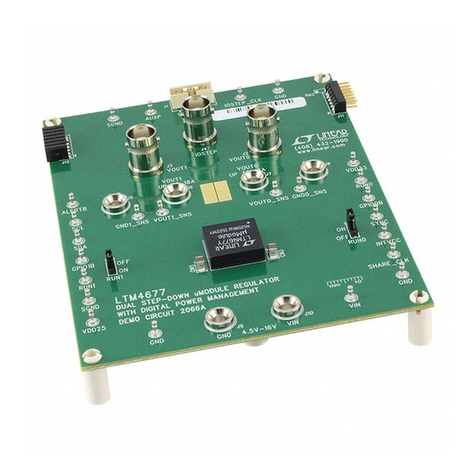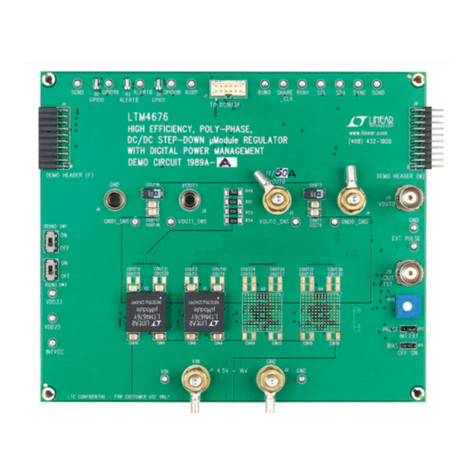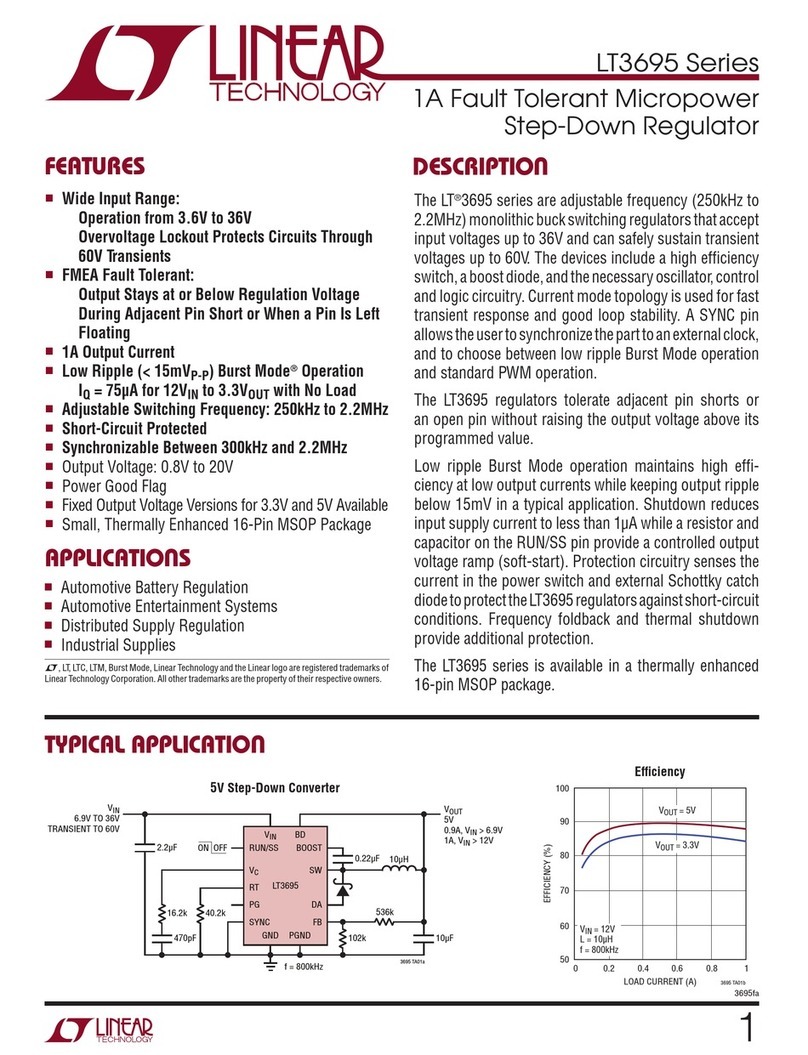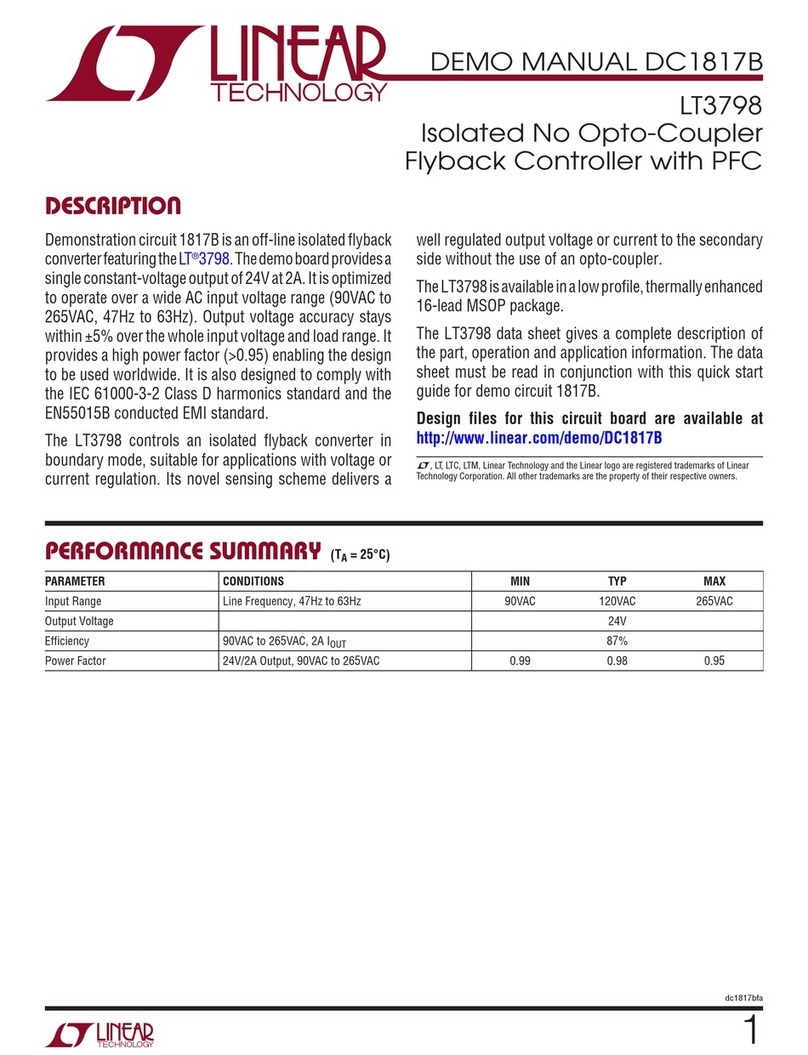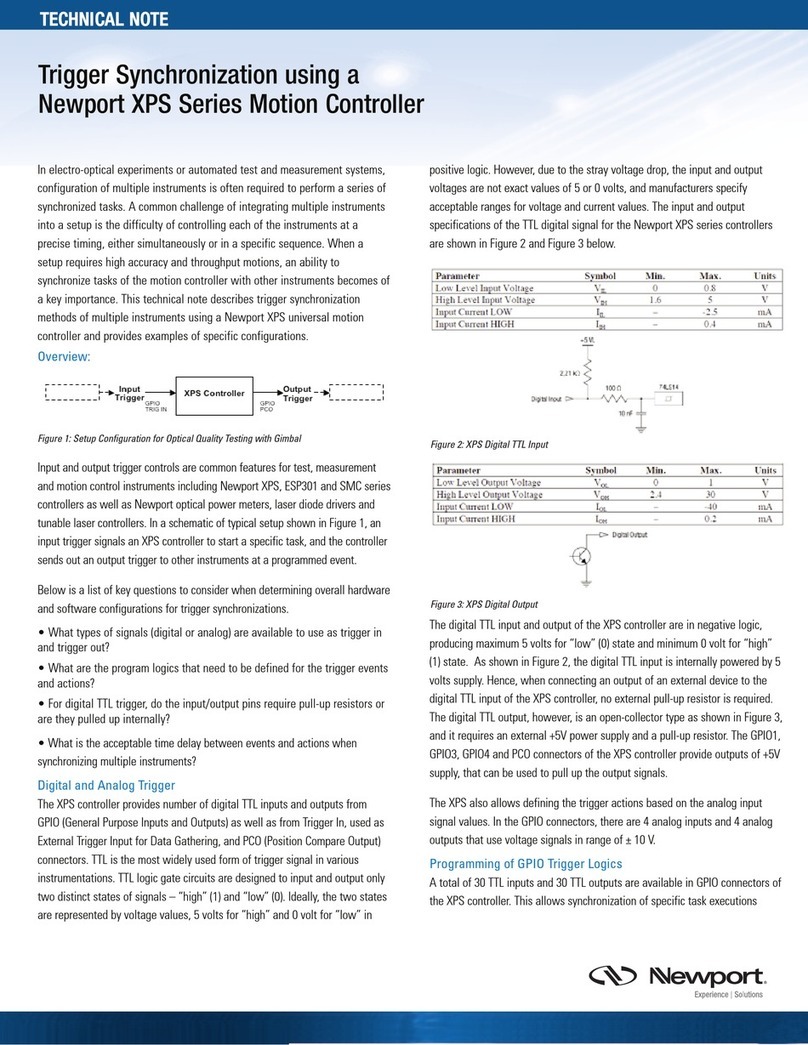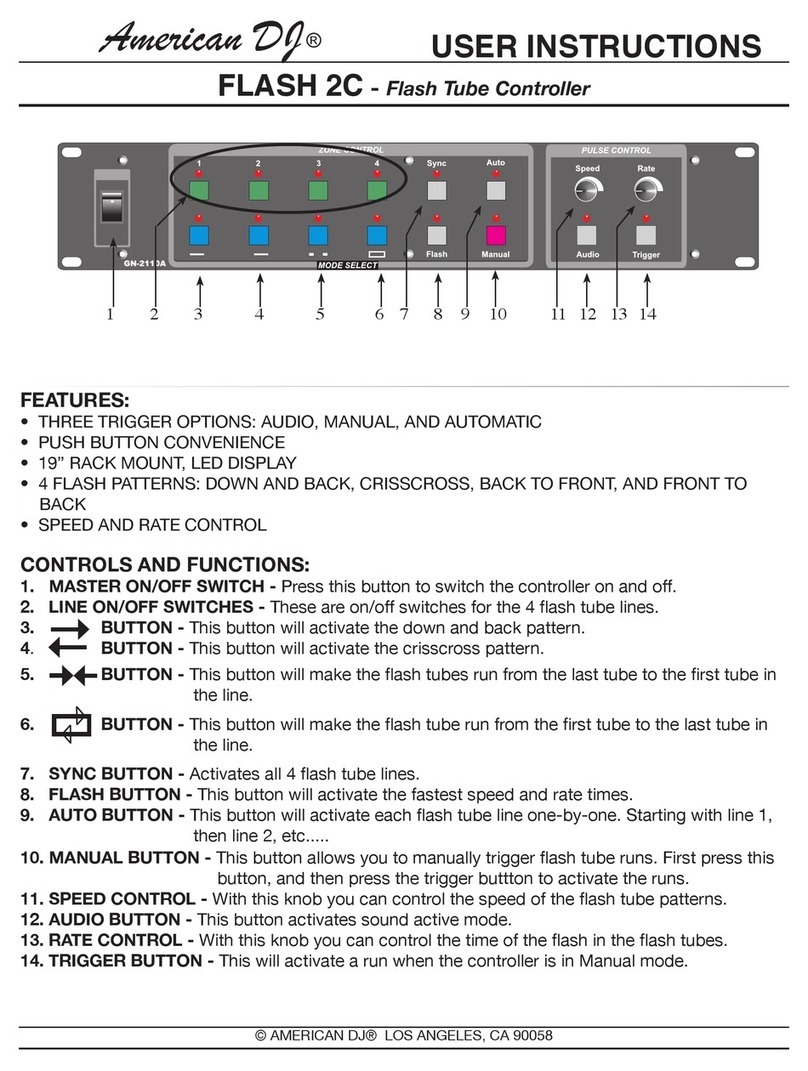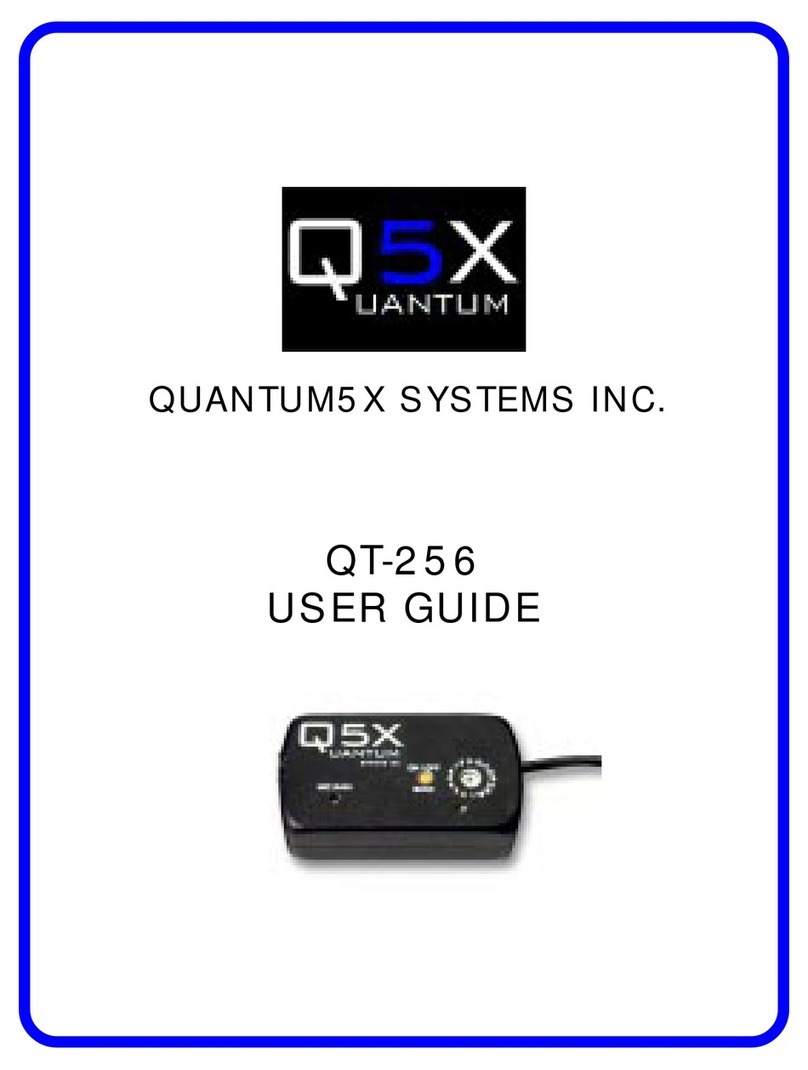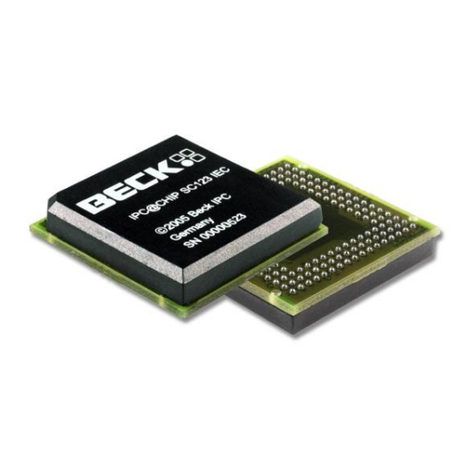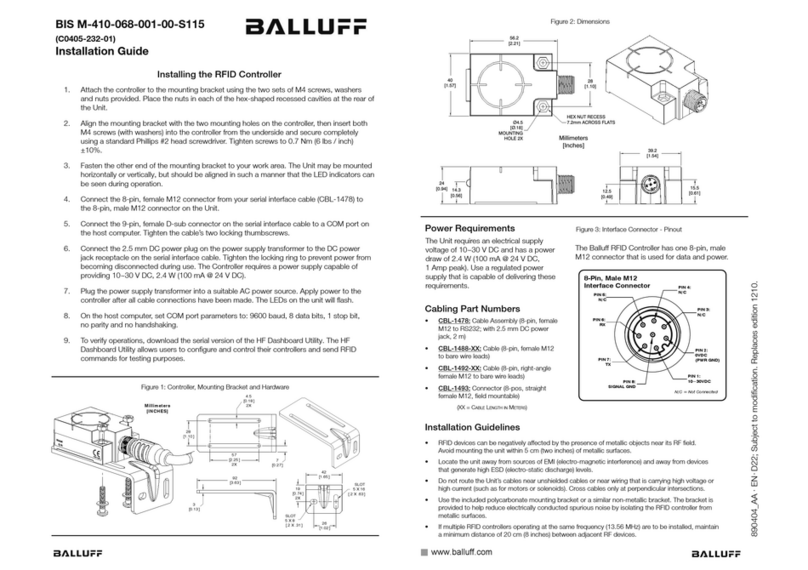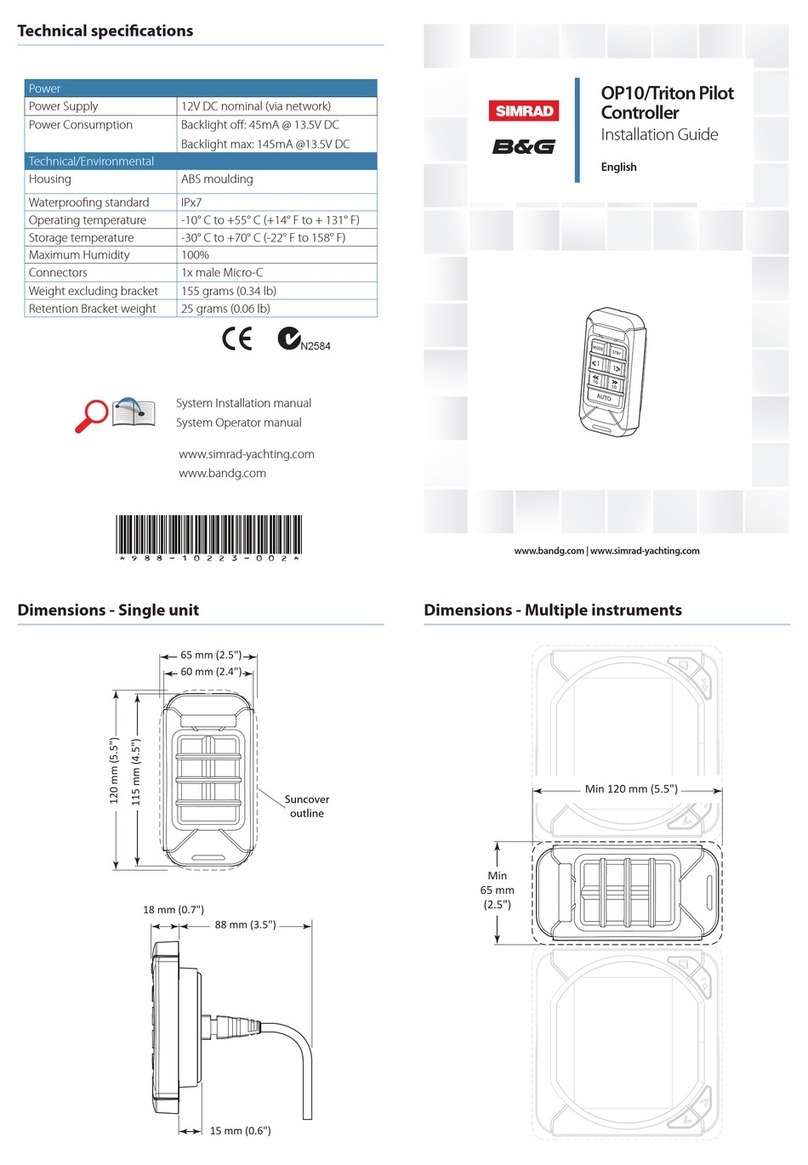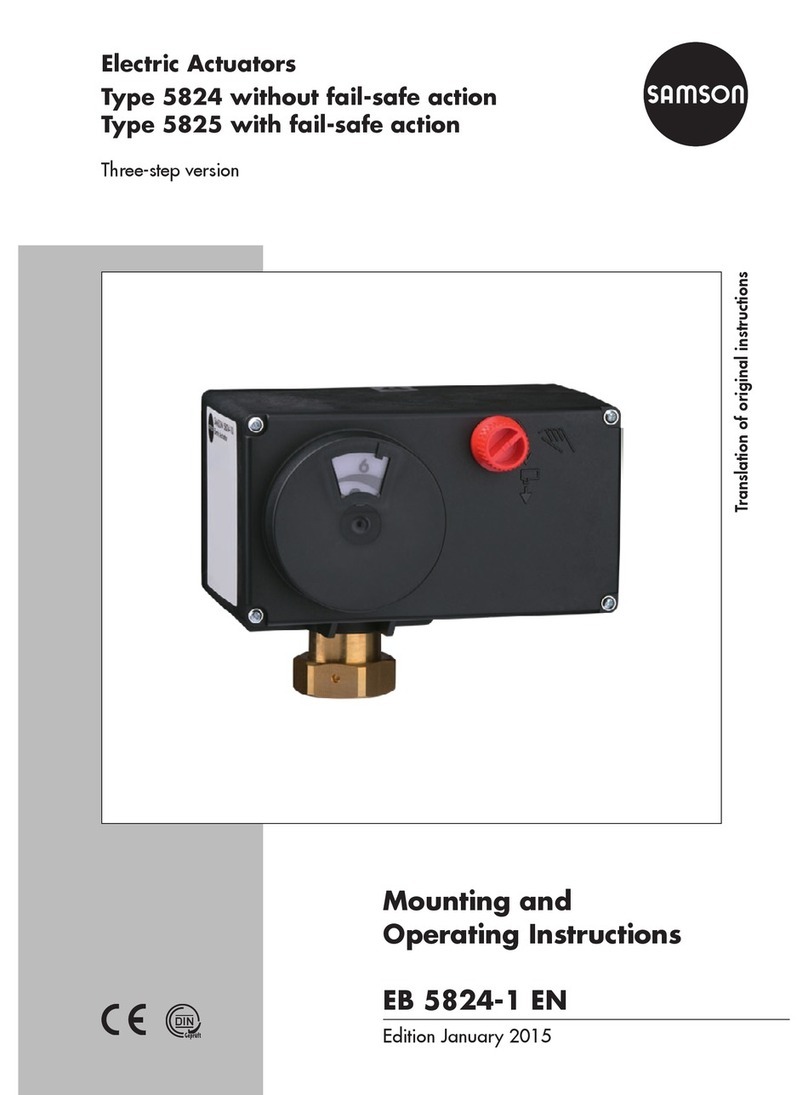Linear Technology DEMONSTRATION CIRCUIT 886 User manual
Other Linear Technology Controllers manuals
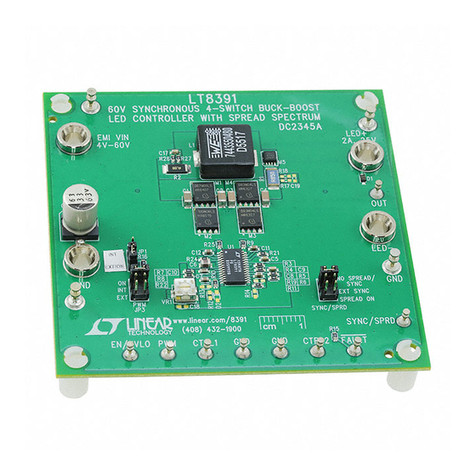
Linear Technology
Linear Technology LT8391EFE Quick setup guide

Linear Technology
Linear Technology LT8611 User manual
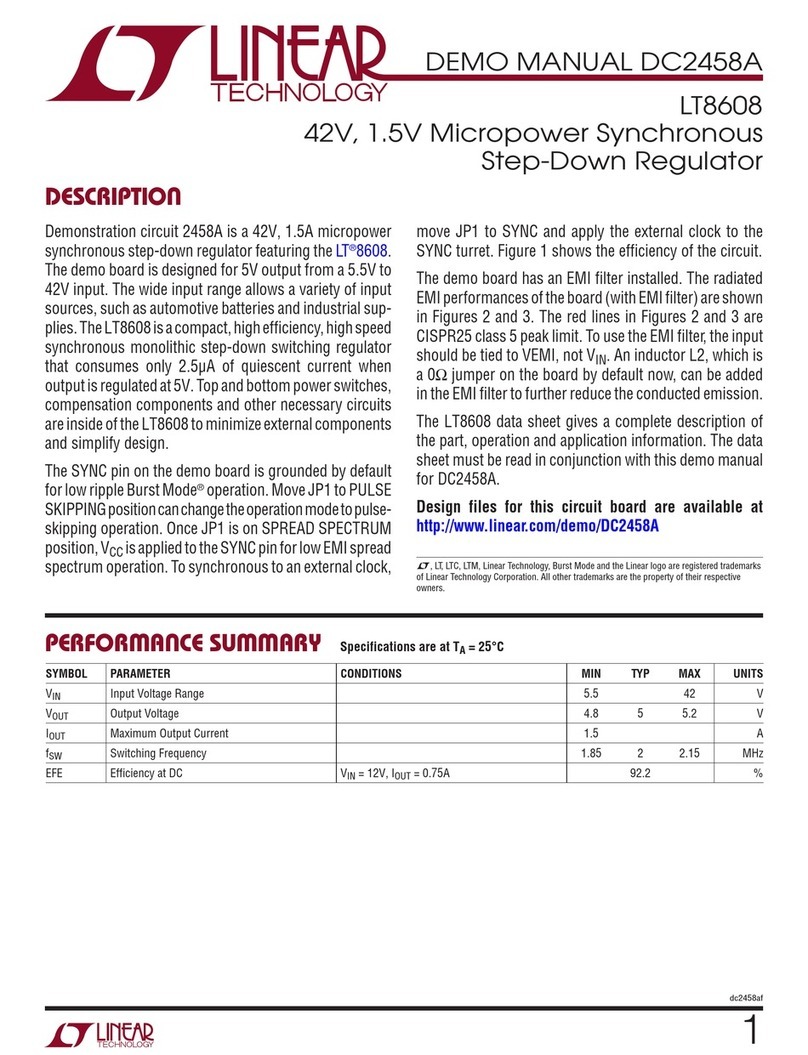
Linear Technology
Linear Technology LT8608 User manual
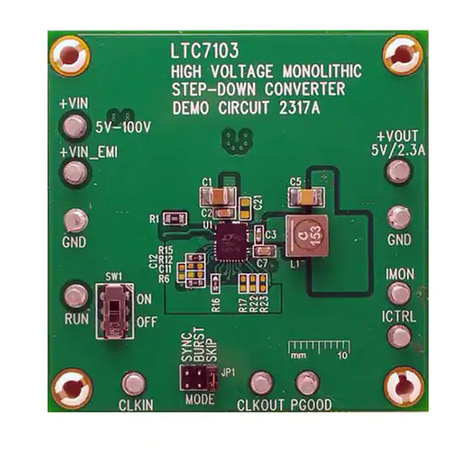
Linear Technology
Linear Technology LTC7103 Quick setup guide
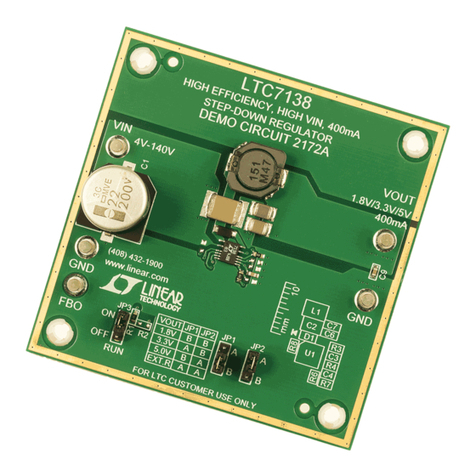
Linear Technology
Linear Technology LTC7138 Quick setup guide
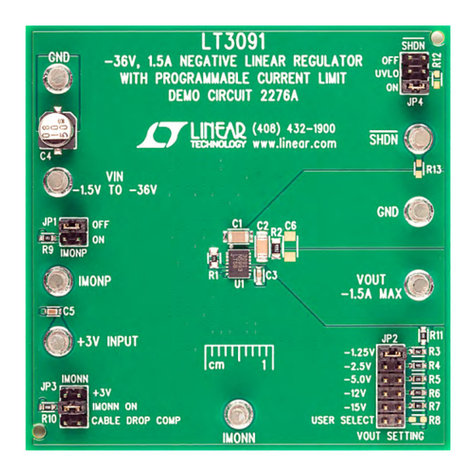
Linear Technology
Linear Technology LT3091EDE Quick setup guide
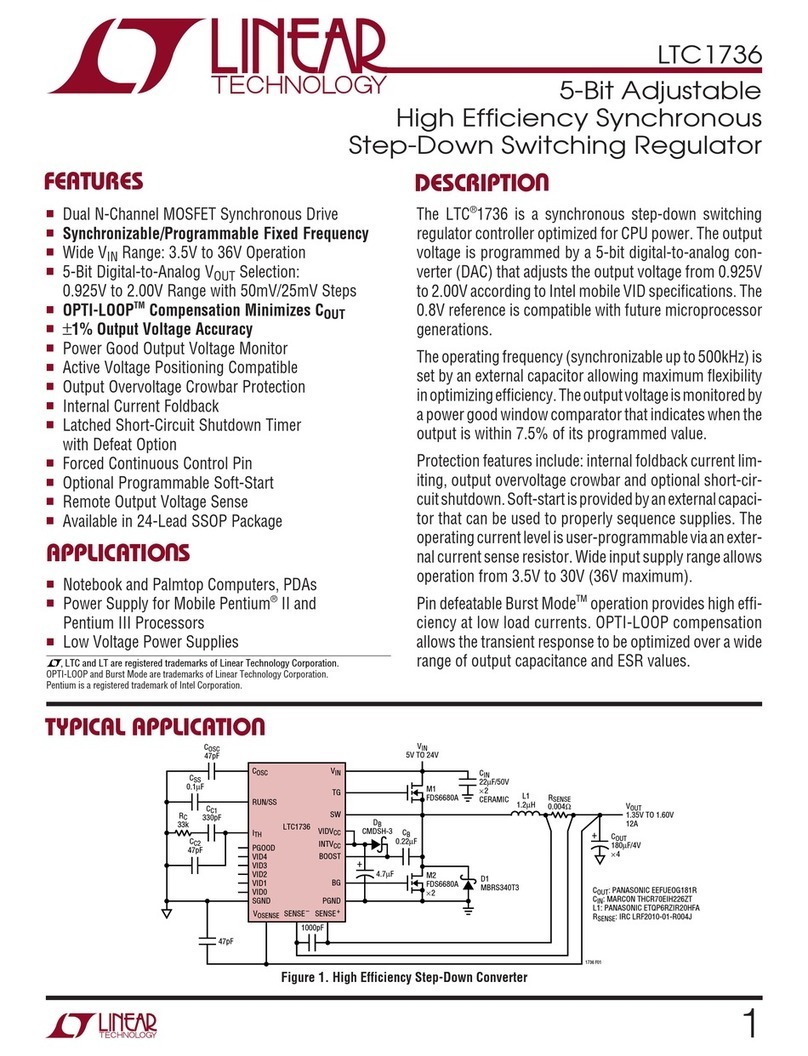
Linear Technology
Linear Technology LTC1736 User manual

Linear Technology
Linear Technology DC1613A Quick setup guide
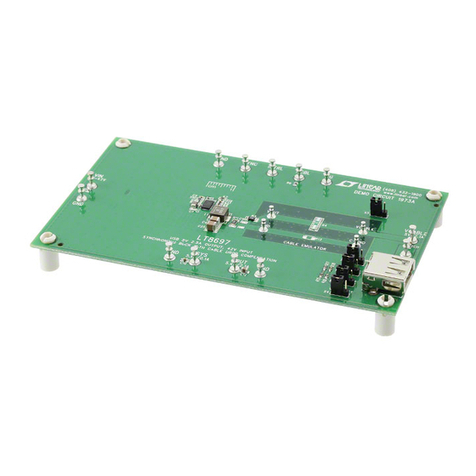
Linear Technology
Linear Technology DC1973A Quick setup guide
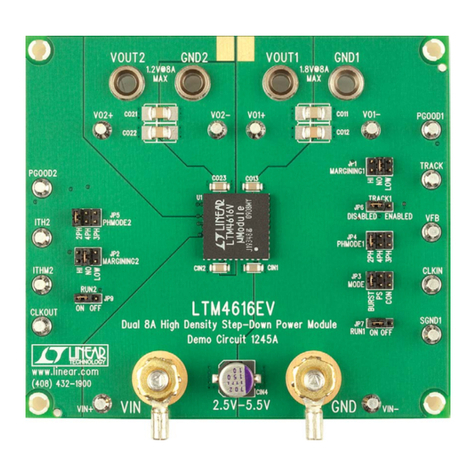
Linear Technology
Linear Technology LTM4616 Quick setup guide
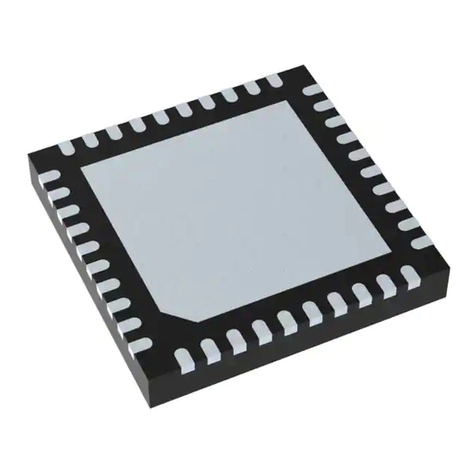
Linear Technology
Linear Technology LTC3880EUJ Quick setup guide
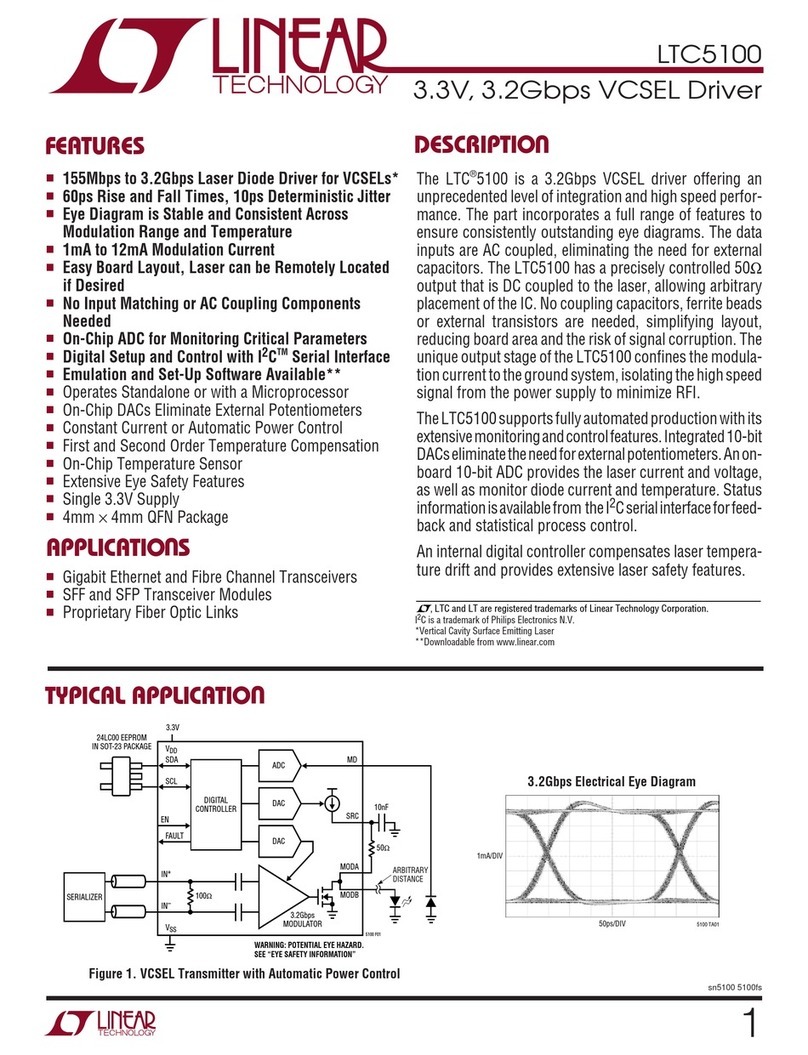
Linear Technology
Linear Technology LTC5100 User manual
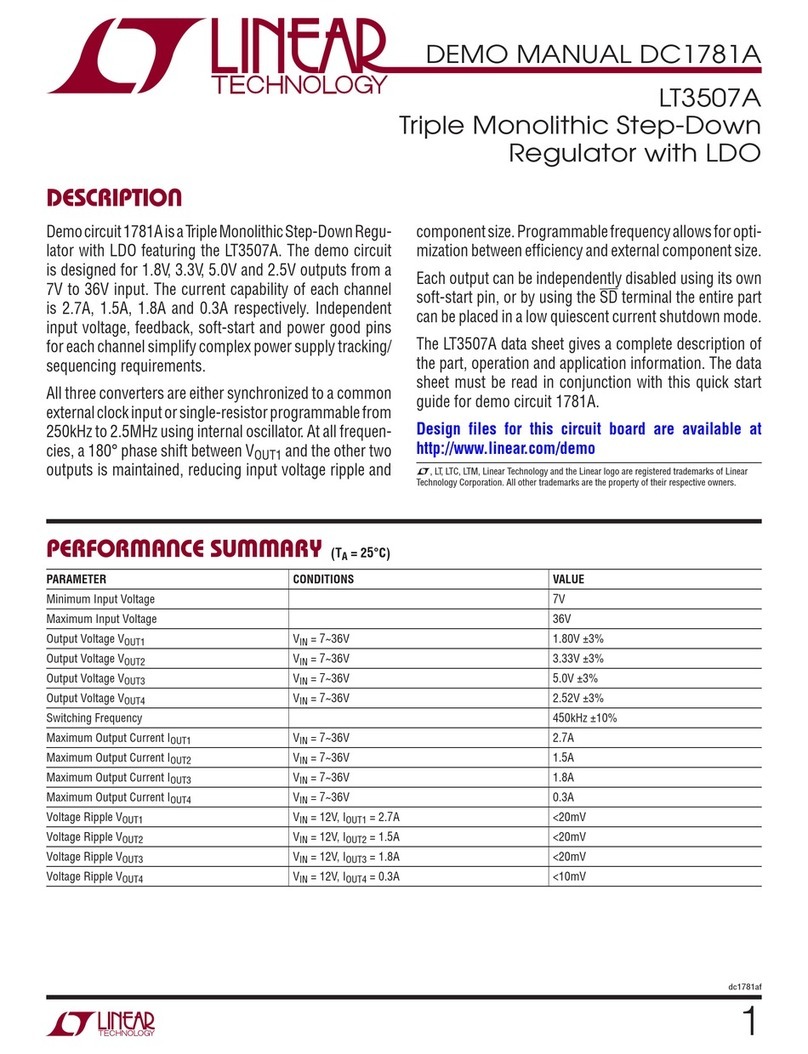
Linear Technology
Linear Technology LT3507A Quick setup guide
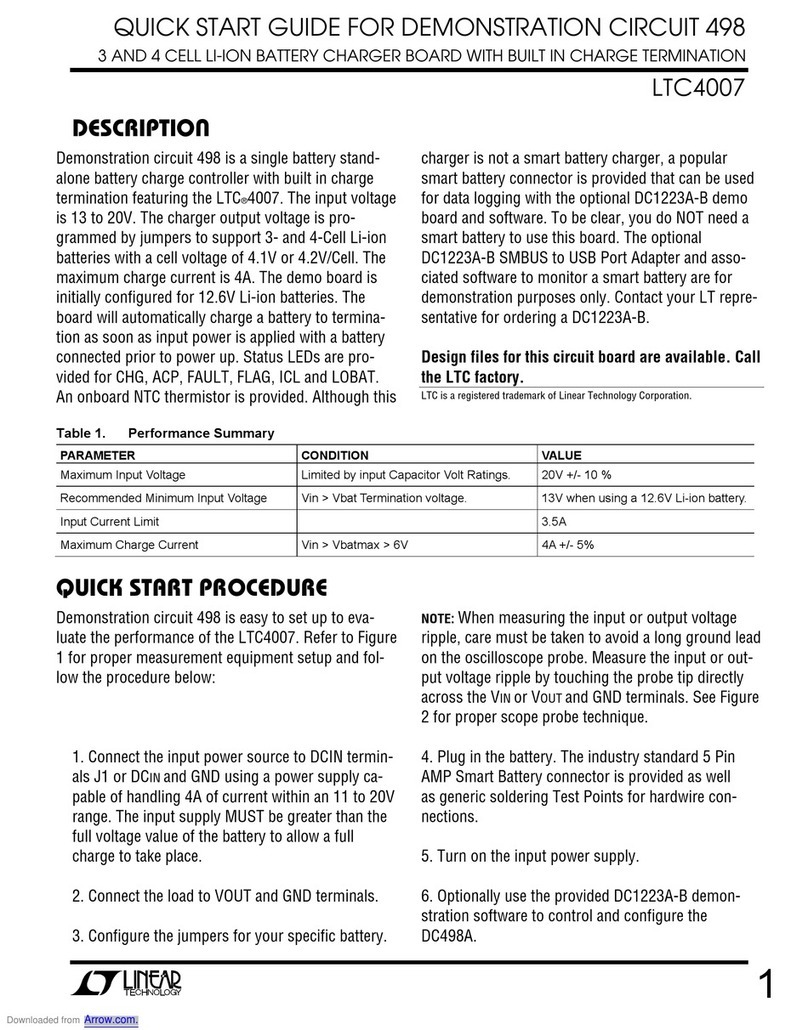
Linear Technology
Linear Technology LTC4007 User manual
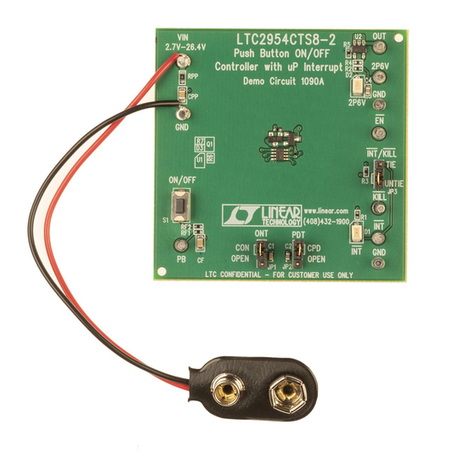
Linear Technology
Linear Technology DC 1090A User manual
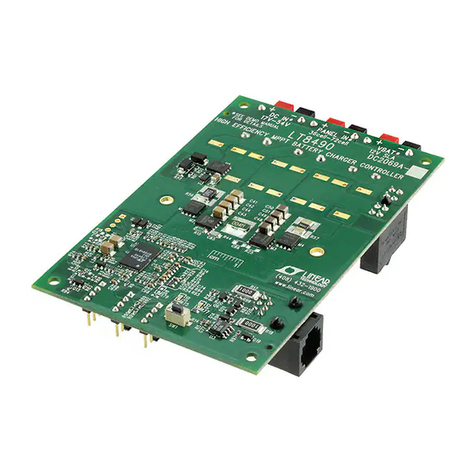
Linear Technology
Linear Technology DC2069A Quick setup guide
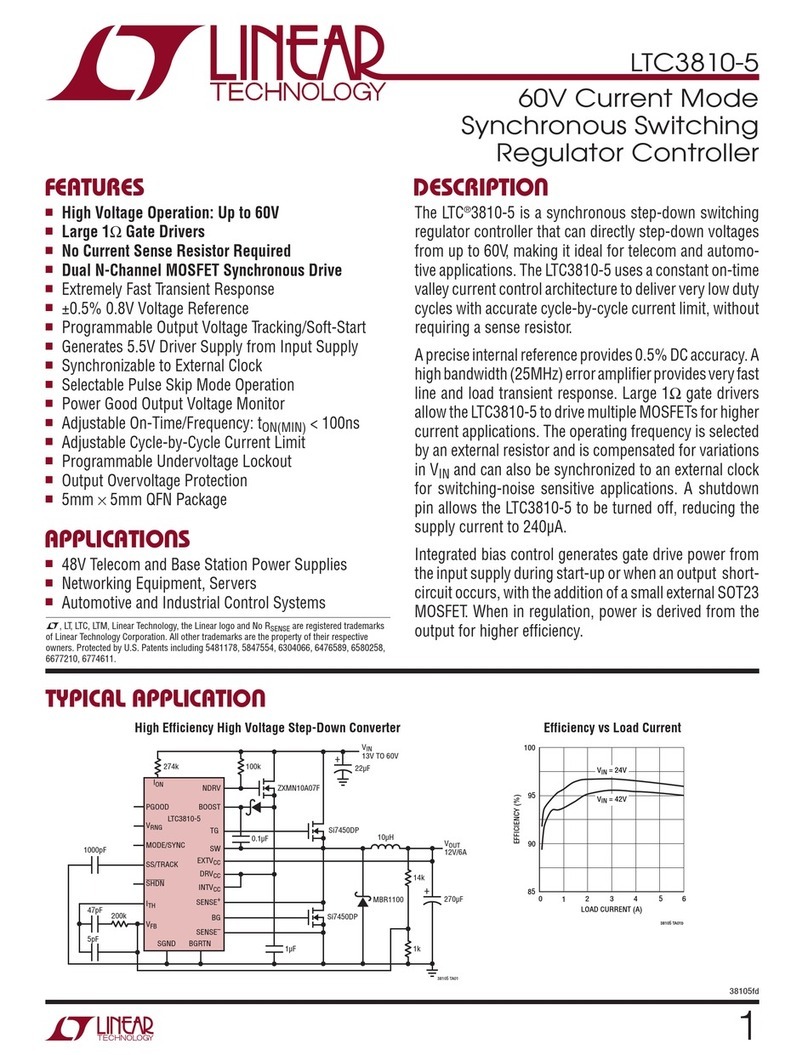
Linear Technology
Linear Technology LTC3810-5 User manual
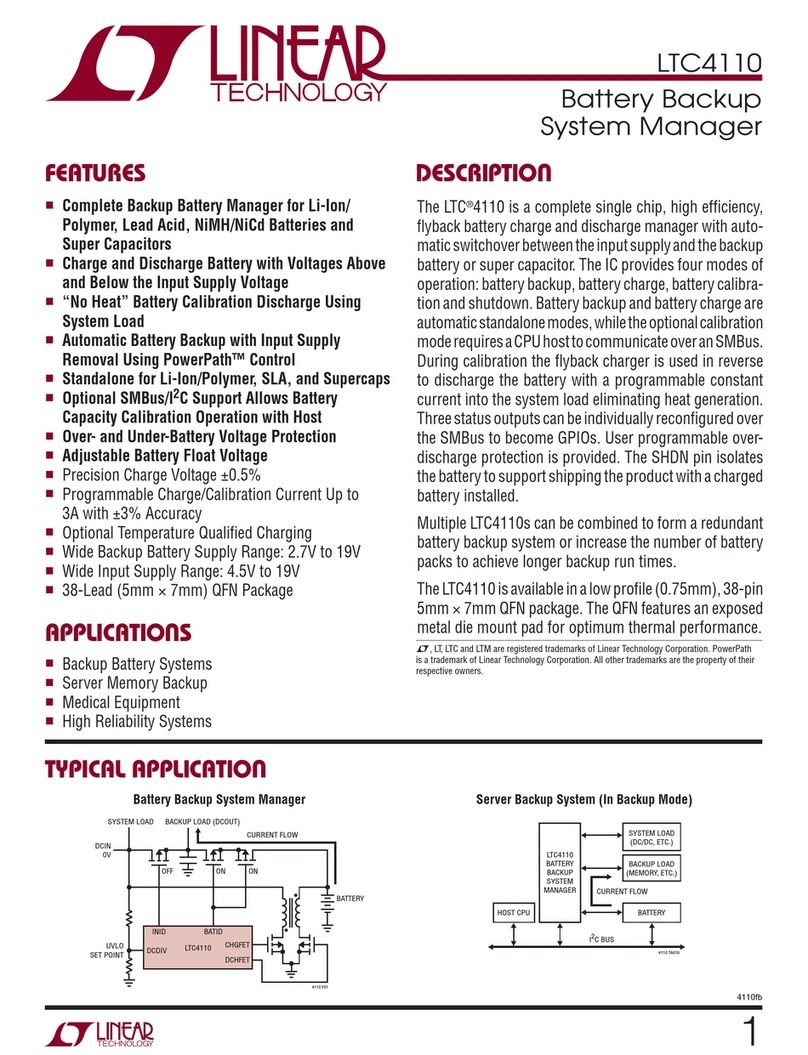
Linear Technology
Linear Technology LTC4110 User manual
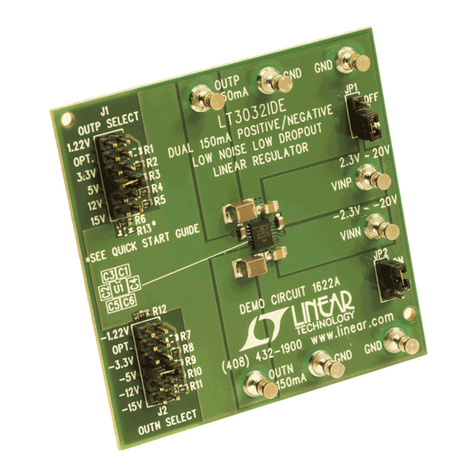
Linear Technology
Linear Technology LT3032 User manual
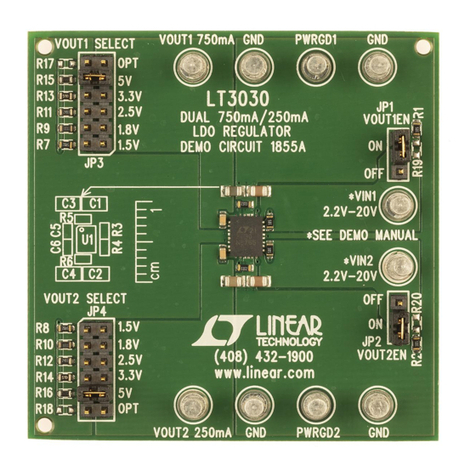
Linear Technology
Linear Technology DC1855A Quick setup guide
Popular Controllers manuals by other brands
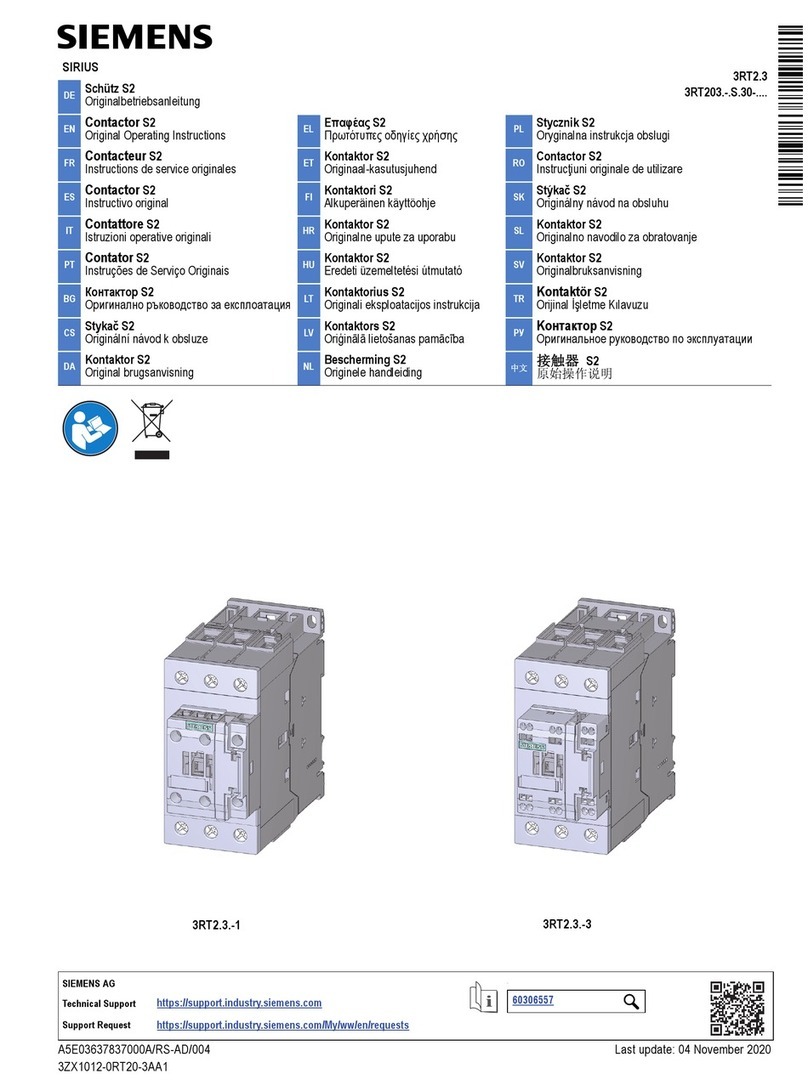
Siemens
Siemens SIRIUS 3RT203 S Series Original operating instructions

Star Progetti
Star Progetti STAR 5 operating instructions
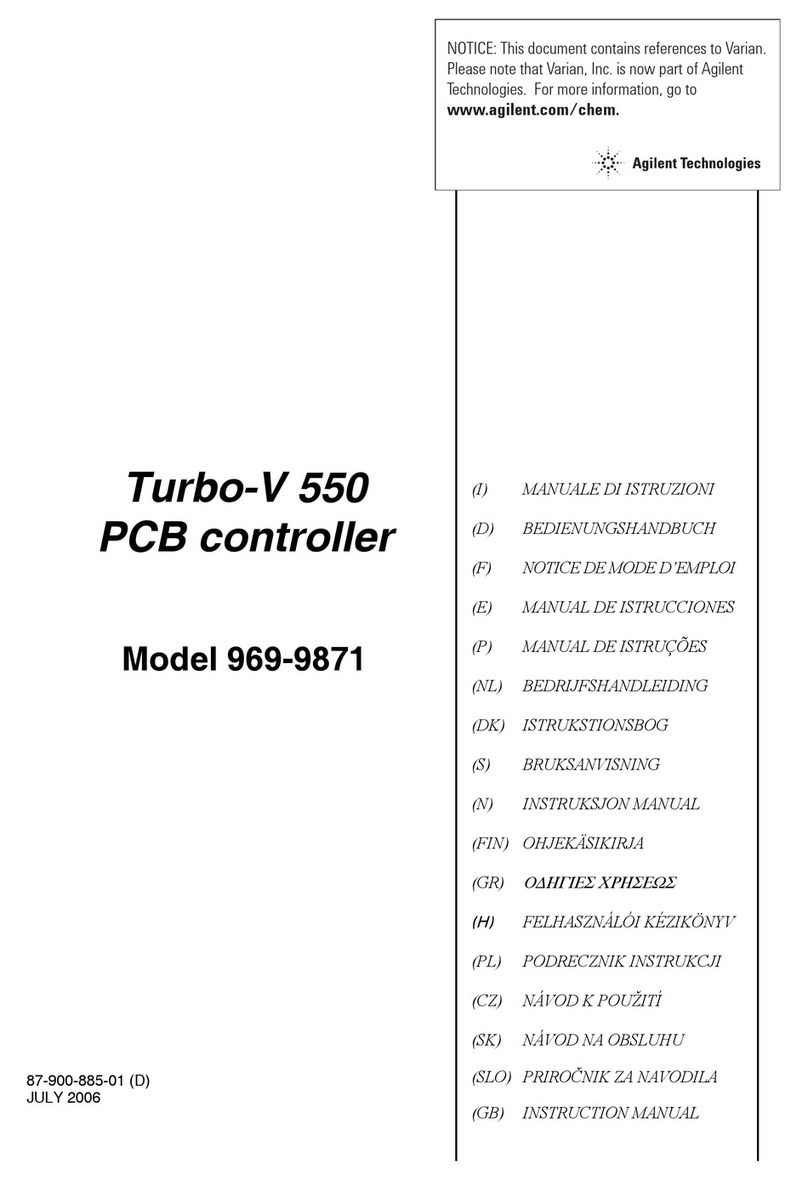
Agilent Technologies
Agilent Technologies 969-9871 instruction manual

Comunello Automation
Comunello Automation SHOWIN S45 3FC instruction manual
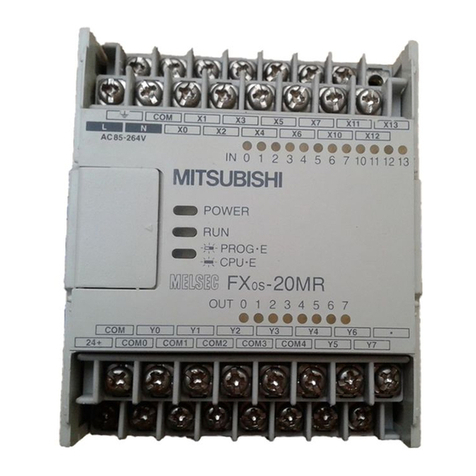
Mitsubishi
Mitsubishi FX0S Series quick start guide

Planar
Planar AX3 quick reference