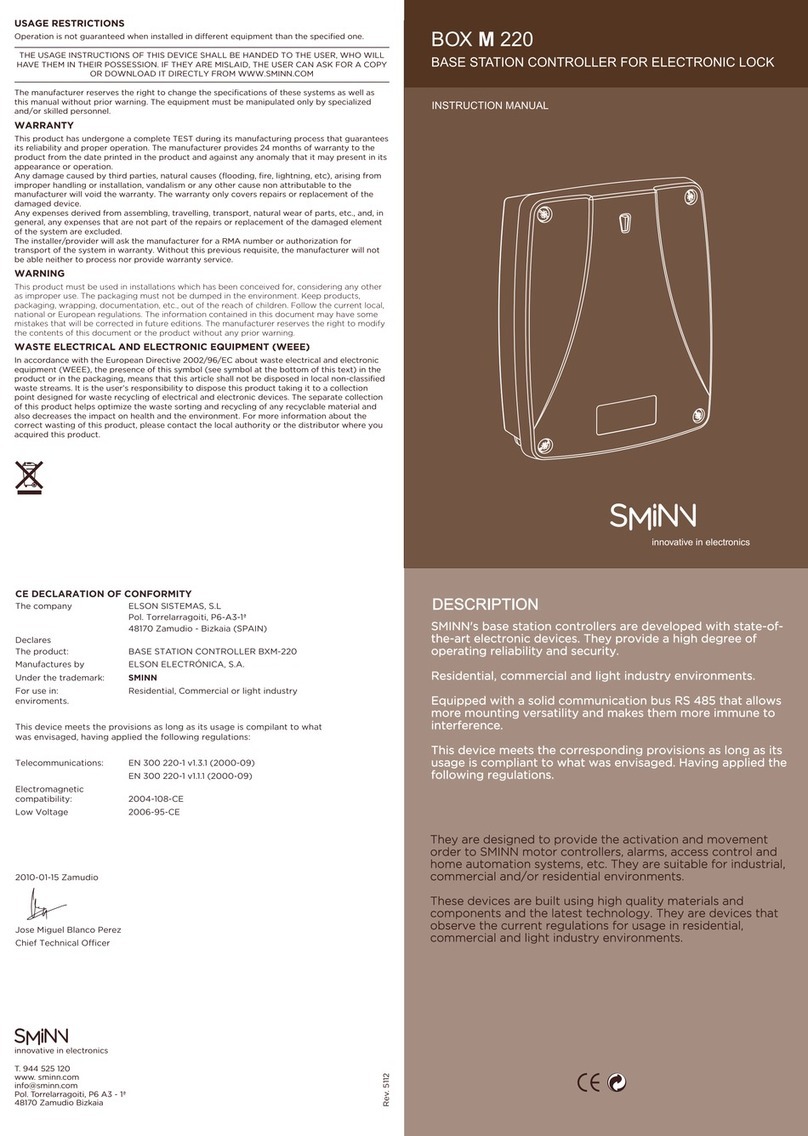TF1D QUICK START
Connect power supply, motor and peripherals (See pages 4 and 5)
BOX L TF1D
SMINN
Power the control panel, the screen will turn on
Test motor operation and adjust limit switches
Enter the menu by pressing BACK and ENTER simultaneously
1
2
6
3
BACK ENTER
BACK ENTER
<MANEUVER MODE >
STANDARD
< MAINTENANCE > < VERSION >
2BK
Press Å until
MAINTENANCE appears.
Press ENTER to enter the
submenu
Press Æ until OPENING
appears.
< OPENING >
Press and hold ENTER to
test door opening. When
nished, press Æ to move to
CLOSING.
< CLOSING >
Press and hold ENTER to
test door closing. Close the
door completely. Press
BACK to exit the submenu.
< MAINTENANCE >
< DOOR TYPE >
RISING
DOOR TYPE
< RISING >
DOOR TYPE
< OVERHEAD >
< DOOR TYPE >
OVERHEAD
< DOOR TYPE >
RISING
Select door type
Press ENTER to modify the
parameter
Press Å or Æ to modify the
selected value
4
Press ENTER to accept the
modication or BACK to
maintain the previous value.
Select the maneuver mode (see page 7)
5
< DOOR TYPE >
RISING
Press Æ to go to the next
parameter
<MANEUVER MODE >
STANDARD
Press ENTER and select the
desired value
<MANEUVER MODE >
OPEN CLOSE
Three-phase 400V wiring
230VAC 400VAC 400VAC
400VAC
Three-phase Motor
Three-phase power
400VAC + Neutral
400VAC in Star
Perform the maneuver programming procedure. Make sure you have closed the
door rst.
7
< MAINTENANCE >
Press Å until
MAINTENANCE appears.
< PROG WIZARD >
Press ENTER to enter the
submenu
BEAM 1
< NO >
Press Å or Æ to modify the
parameter and ENTER to
conrm and move to the
next parameter.
You can check the
parameters on pages 11-12
PRESS ENTER TO
LEARN OPEN
Press ENTER, LL1 or a
transmitter to start.
Test operation and tune OPTIONS and SETTINGS
8
Use LL1, LL2 or a transmitter to test the operation of the maneuver. If necessary, modify the
corresponding parameters in OPTIONS and SETTINGS.
ENT->STOP
Wait for the door to reach
the end
PRESS ENTER TO
LEARN CLOSE
Press ENTER, LL1 or a
transmitter to start.
ENT->STOP
Wait for the door to reach
the end
< PROG WIZARD >
Programming is complete.
Press BACK to exit the
menu and save the
conguration.
innovative in electronics
C:1.89 M:2.37 C:1.92 M:2.33
Do not enter OPTIONS and SETTINGS menus, not necessary for programming