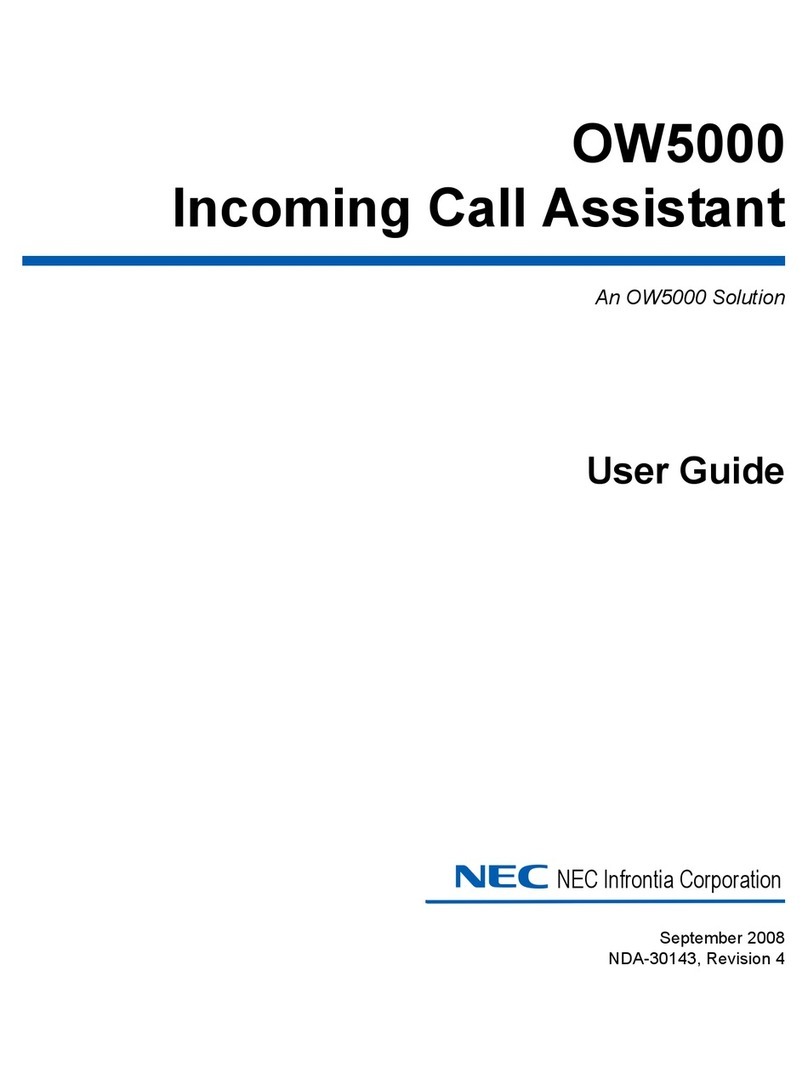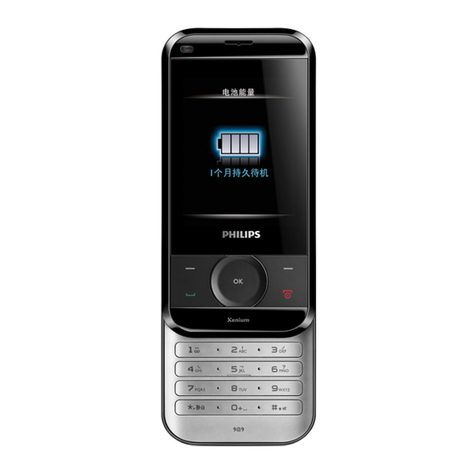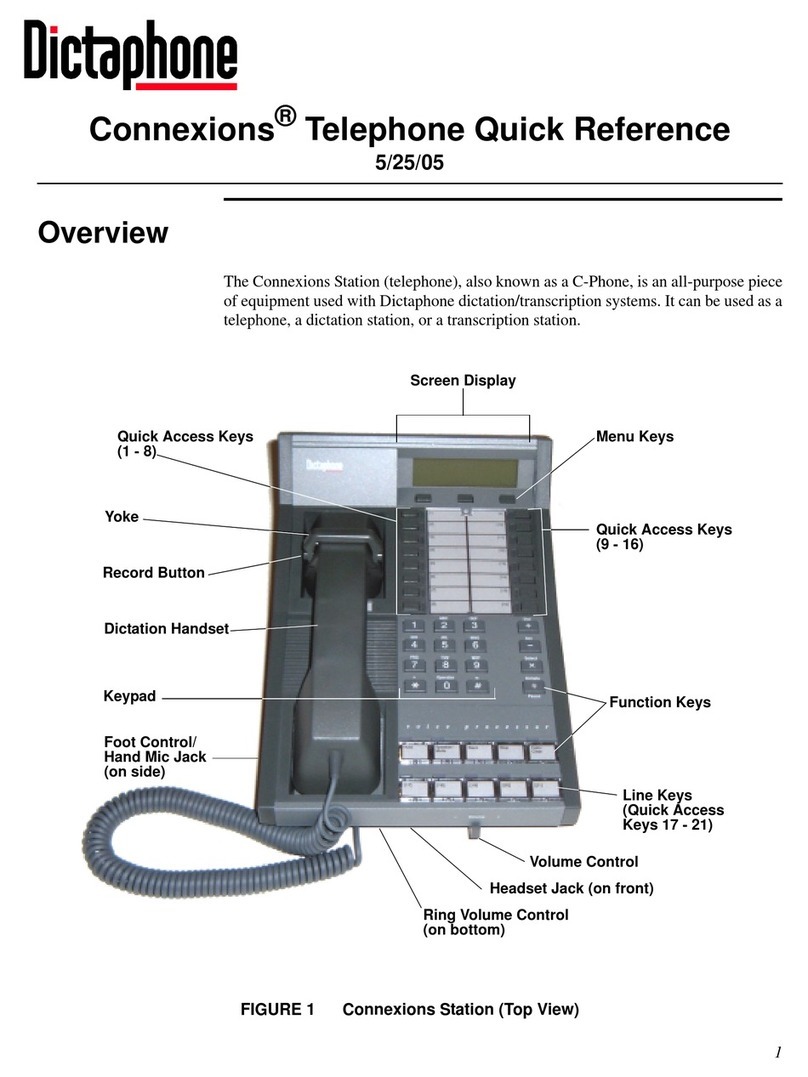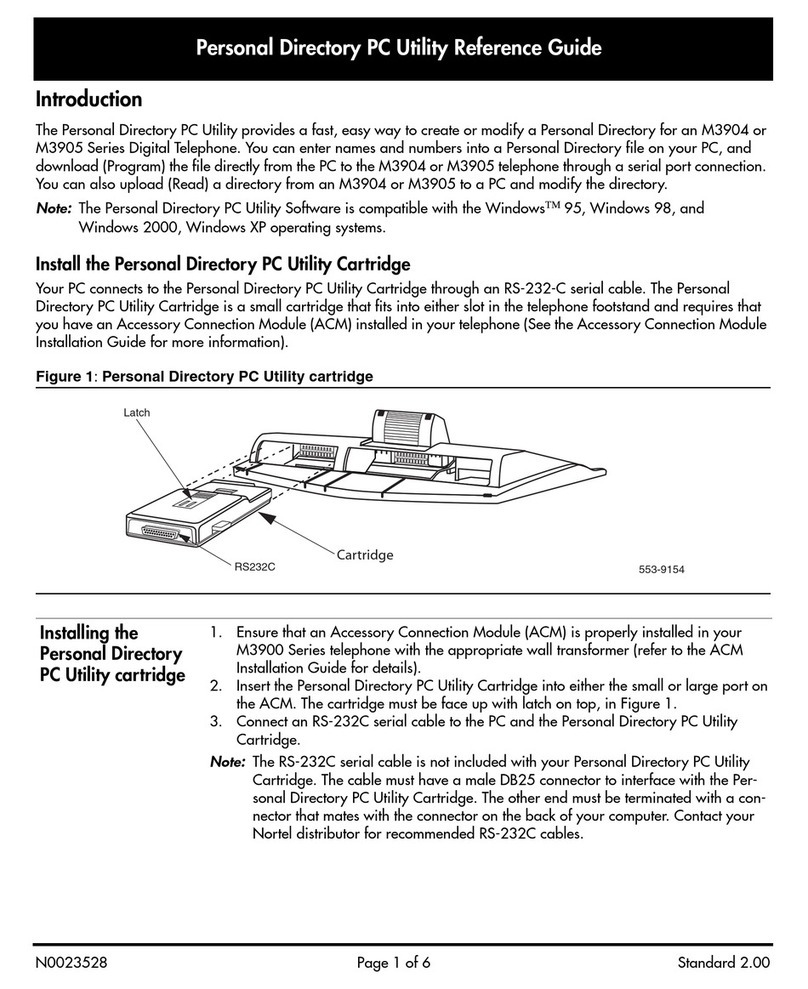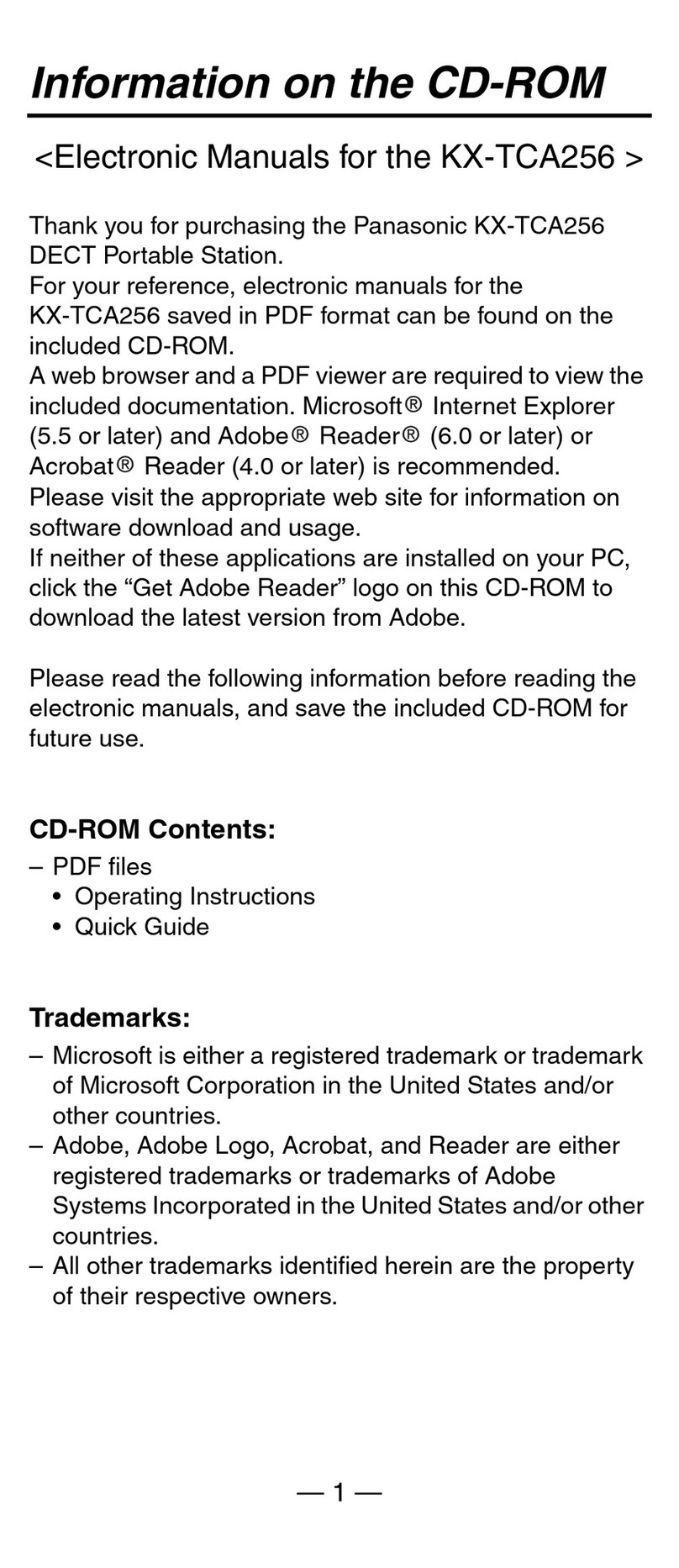Smith Corona PD300 User manual
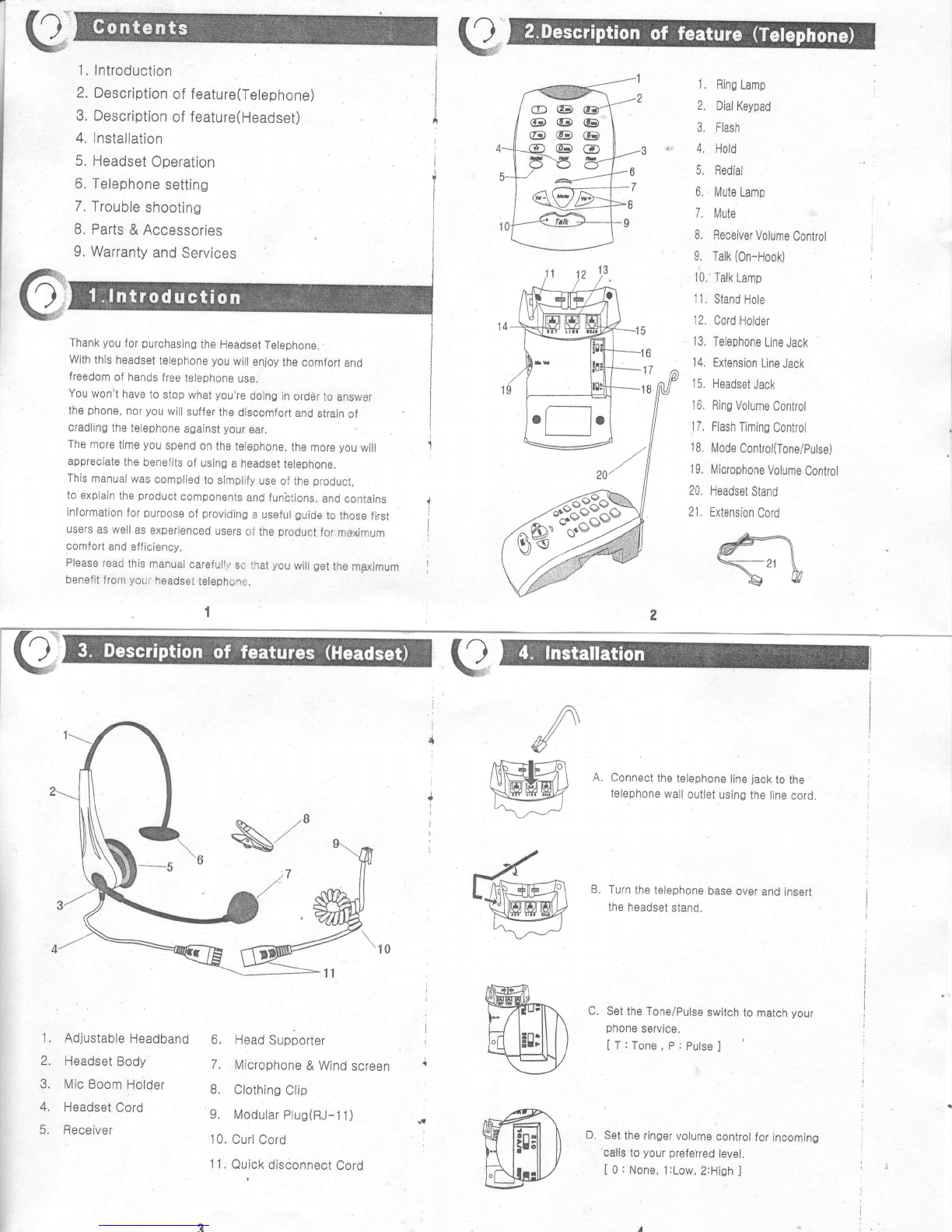
QQ
1.Introduction
2.
Description
offeature(Telephone)
3,Description
offeature(Headset)
4.
lnstallation
5.
Headset
Operation
6.Telephone
setting
7,
Trouble
shooting
8,
Parts
&Accessories
9.Warranty
and
Services
I
,l
1.
2.
3,
4.
5,
6.
7.
L
9.
Thank
you
for
purchasing
the
Headsot
Telephone..
Withthis
headset
telephone
you
will
enjoy
thecomlort
and
freedom
ofhands
free
telephone
use.
You
won't
have
tostop
what
you're
doing
in
ord6r
toanswer
the
phone,
nor
you
willsuffer
the
discomfort
and
strain
of
cradling
ths
telephone
against
your
ear,
Ths
more
time
you
spend
onthotelephone,
the
more
you
will
appreciate
thebenefits
ofusing
a
headset
telephone.
This
manual
was
complied
tosimplify
useof
the
product,
toexplain
the
product
components
andfunbtions,
and
contains
information
for
purpose
of
providing
auseful
guide
tothose
first
users
aswell
as
experienced
users
of
the
product
formaximum
comfort
and
efficiency.
Please
read
thjs
manual
carefullv
sc
that
you
will
get
the
mBximum
benefit
from
youf
headset
teleohc.;ne.
10.
il.
12,
lJ.
14.
JC,
I0.
17,
18.
19.
20.
zt,
Bing
Lamp
Dial
Keypad
Flash
Hold
Fedial
MuteLamp
Mute
Feceiver
Volume
Control
Talk
(0n-Hook)
TalkLamp
Stand
Hole
Cord
Holder
Telephone
Line
Jack
Extension
Line
Jack
Headset
Jack
Bing
Volume
Control
Flash
Timing
Control
Mode
Control(Tone/pulse)
Microphone
Volume
Control
Hoadset
Stand
Extension
Cord
ffi
\-21 \"
&w
Ai
A. Connect
the
tslephone
line
jack
to
the
telephone
wall
outlet
using
theline
cord.
f
W
@
+
I
l
1. Adjustable
Headband
2 Headset
Body
3. Mic
Boom
Holder
4. Headset
Cord
5. Receiver
HeadSupporter
Microphone
&Wind
screen
Clothins
Clip
Modular
Plus(BJ-
l1)
Curl
Cord
Quick
disconnect
Cord
7
10.
11.
I
B. Turn
tho
telephone
base
over
and
insert
theheadset
stand.
SettheTone/Pulse
switch
to
match
your
phone
service,
IT:Tone,P:Pulse]
Set
theringer
volume
control
forincoming
calls
to
your
prefeired
level.
[0
:
None,
1:Low,
2;HiSh
]
.A
0
7
8
A
17
@ffi

ee
E. Set
theflash
timing
switch
tomatch
your
phone
service.
[ 1
:100ms,
2:300ms,
3:600ms
]
F. Plug
the
headset
cordinto
the
headset
jack
of thetelephone
set
lf
you
wanttouse
extraoommunication
device
(
another
t6lephone'
computsr
modem,
lax,
answering
machine,
etc)
then,connect
ths
extension
cord
totheextonsion
jack
of
thetelephone'
A. lfthe
headband
istootight
ortoo looso'
grasp
the metal
part
of headband
and
gently
bend
inthe
middle.
The
hebdbsnd's
length
may
also
be
adjusted
forJit
and
comfort.
B, Withone
hand
orasp
andhold
the
ear
cushion.
Carefully
pull
themicrophone
' boom
down
and
into
position
so
that
'the
microphone
isin
trontof
sli0htly
tothesids
of
vour
mouth'
C. Connect
the
headset
cord
to
the
quick
disconnect
onthe
lono
curly
cord
from
.
the
telephone.
D. Adjustthe
clothins
cllp
to
vour
clothing
at
comfortabls
position.
Modc(Tonc/Pulso)
switch
Thisunit
iscompatiblewith
eitherToneor
Pulsetelephone
system,
Setthe
tvlode(Tone
/ Pulse)switch
tomatch
your
phone
service.
FingerHlgh/Low/Off
switch
You
canselect
theringerswitchfrom
High(2)toLow(1)
position
toreducerinoersound,or
if
you
donot
wanttobe
disturbod
bytheringer
oftheIncoming
calls,switchthe
ringsrswitch
totheOff(o)
position,
You
canstill
benotified
ofanincomino
call
evenringerswitchatoff
position.
FlaghDutton
lf
your
telephone
serviceincludecallwaiting,
theflash
button
allows
you
t0holdbstween
twocalls.
When
your
phone
alerts
you
to
asecondoall,
press
the
flashbuttonaOain
toreturnto
thefirstcaller.
L Mutc swltch
When
you
press
the
Mutebutton(
S/ ),
tnecallercannot
here
your
voice
but
you
willbeable
toherethecaller.
J. HoldDutton
Whentalking
toaparty
onthe
phone
withtheheadset,
you
may
place
the
party
onhold
by
pressing
theHoldbutton.
You
willhearthemusic
fromthe
receiver,andtheheadsst
microphone
isdeactivated.
Torelease
the
barty
from
hold,simply
press
theHold
button
againtocontinuetheconversation
F.
A.
G,
I
J
B.
c,
D.
E.
H.
/
^w
f
Brceivinga call
Whenthe
ringernotifies
you
ofan
incominocall,
press
the
Talkbutton
(@) toanswerthecall.
ThentheIn-use
indicator
lightcomes
on.
When
you
havefinished
your
conversalion,
press
the
Talk
button
again.
Thelinewillbe
disconnected,and
theIn-use
indicatorlight
comesoff,
Makinga call
With
theheadset
in
position,place
a
calby
pressing
the
Talk
button.(@) Thentheln-use
indicatorlightcomeson.
Listenfordialtone,
thendial
ths
desired
numberon
thekeypad.
Attheend
ofcall
youpress
the
Talk
button
againmakingsure
thatthe
indicator
light
Qoes
off.
Last numberrcdial
Thbunit
willstorethelast
numberdialed.The
lastnumbercan
be
automatically
redialed
by
pressing
the
'Redial'
button.
Receiver
Yolumecontrol
Youcan
adjustthe
volume
olthe
receiverto
your
desiredlevel
by
pressins
theVolume
controlbutton.(Q 7p)
Microphonevolumc control
lfsomeone
cannothere
you
or
you
here
abuzzorhum,
adjust
howloud
you
soundtotheothsr
party
bymoving
the
microphonevolume
switch,thenfine
tuningwith
the
receiver
volumecontrol.

QNo
dialtone
- lVlake
sureall
connections
arecorrect
and
firmlyin
place
- Check
themodular
plug
to
makesure
thatihey
have
"clicked"
into
place
inthetelephone
and
wallrnount
jacks.
- Make
sure
you
have
pressed
the
Talkbutton
andIn-use
indicator
ljght
com.eson.
Cannot
dialout
- Makesure
lVode(Tone/Pulse)
switchsetting
iscorlect,
C.
Cannot
here
myvioce
- lvlake
surethe
lvlutebutton
isturned
offwith
theMute
indicater
light
off
.
- Adjustheadset
sothat
microphone
iscloser
to
your
mouth
a
A.
B.
2.
4.
I10
$tG
\$r
1.
Leatherette
ear
pad
3.Clothing
clip
5.Curl
cord
Sponge
ear
screen
Quick
disconnect
cord
Microphone
wind
screen