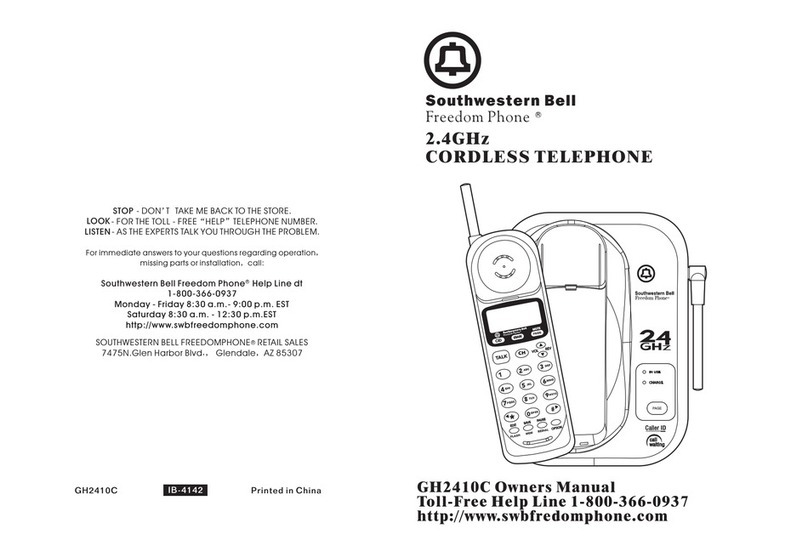Southwestern Bell FT484 User manual

Fl
484
4-Line
Telephone
with
Display
INSTALLATION
AND
OPERATION
MANUAL
Southwestern
Bell
Telecom

FCC
WANTS
YOU
TO
KNOW
This
equipment
complies
with
Part
68
of
the
FCC
rules.
On
the
bottom
of
the
base
of
this
equipment
is
a
label
that
contains,
among
other
information,
the
FCC
Registration
Number
and
Ringer
Equivalence
Number
(REN)
for
this
equipment.
You
must,
upon
request,
provide
this
information
to
your
Telephone
Company.
The
REN
is
useful
to
determine
the
quantity
of
devices
you
may
connect
to
your
telephone
line
and
still
have
all
ofthose
devices
ring
when
your
telephone
number
is
called.
In
most,
but not
all
areas,
the
sum
of
the
КЕМ5
of
all
devices
connected
to
one
line
should
not
exceed
five
(5.0).
To
be
certain
of
the
number
of
devices
you
may
connect
to
your
line,
as
determined
by
the
REN,
you
should
contact
your
local
Telephone
Company
to
determine
the
maximum
REN
for
your
calling
area.
If
your
telephone
equipment
causes
harm
to
the
telephone
network,
the
Telephone
Company
may
discontinue
your
service
temporarily.
If
possible,
they
will
notify
you
in
advance.
But
if
advance
notice
isn't
practical,
you
will
be
notified
as
soon
as
possible.
You
will
бе
informed
of
your
right
to
file
a
complaint
with
the
FCC.
Your
Telephone
Company
may
make
changes
in
its
facilities,
equipment,
operations
or
procedures
that
could
affect
the
proper
functioning
of
your
equipment.
If
they
do,
you
will
be
notified
in
advance
to
give
you
an
opportunity
to
maintain
uninterrupted
telephone
service.
If
you
experience
trouble
with
this
telephone
equipment,
the
Telephone
Company
may
ask
that
you
disconnect
this
equipment
from
the
network
until
the
problem
has
been
corrected
or
until
you
are
sure
that
the
equipment
is
not
malfunctioning.
This
equipment
may
not
be
used
on
coin
service
provided
by
the
Telephone
Company.
Connection
to
party
lines
is
subject
to
state
tariffs.

Ava.
е
maa
SARA
IR
i
IMPORTANT
SAFETY
INSTRUCTIONS
BEFORE
USING
YOUR
TELEPHONE
EQUIPMENT,
BASIC
SAFETY
PRECAUTIONS
SHOULD
ALWAYS
BE
FOLLOWED
TO
REDUCE
THE
RISK
OF
FIRE,
ELECTRIC
SHOCK
AND
INJURY
TO
PERSONS,
INCLUDING
THE
FOLLOWING:
|
1.
2.
3.
Read
and
understand
all
instructions.
Follow
all
wamings
and
instructions
marked
on
the
product.
Unplug
this
product
from
the
wall
telephone
jack
and
power
outlet.before
cleaning.
Do
not
use
liquid
cleaners
or
aerosol
cleaners.
Use
a
damp
cloth
for
cleaning.
.
Do
not
use
this
product
near
water,
for
example,
near
a
bath
tub,
wash
bowl,
kitchen
sink
or
laundry
tub,
in
a
wet
basement,
or
near
a
swimming
pool.
.
Do
not
place
this
product
on an
unstable
cart,
stand,
or
table.
The
product
may
fall,
causing
serious
damage
to
the
product.
.
Slots
or
openings
in
the
cabinet
and
the
back
and
bottom
are
provided
for
ventilation,
to
protect
it
from
overheating.
These
openings
must
not
be
blocked
or
covered.
The
openings
should
never
be
blocked
by
placing
the
product
on
a
bed
or
other
similar
surface.
This
product
should
never
be
placed
near
or
over
a
radiator
or
heat
register.
.
This
product
should
be
operated
only
from
the
type
of
power
source
indicated
on
the
marking
label.
If
you
are
not
sure
of
the
type
of
power
supply
to
your
home,
consult
”
your
dealer
or
local
power
company.
10.
11.
12.
.
Do
not
allow
anything
to
rest
on
the
power
cord.
Do
not
locate
this
product
where
the
cord
will
be
abused
by
persons
walking
on
it.
.
Do
not
overload
wall
outlets
and
extension
cords
as
this
can
result
in
the
risk
of
fire
or
electric
shock.
Never
push
objects
of
any
kind
into this
product
through
cabinet
slots
as
they
may
touch
dangerous
voltage
points
or
short
out
parts
that
could
result
in
the
risk
of
fire
or
electric
shock.
Never
spill
liquid
of
any
kind
on
the
product.
To
reduce
the
risk
of
electric
shock,
do
not
disassemble
this
product,
but
take
it
to
a
qualified
serviceman
when
some
service
or
repair
work
is
required.
Opening
or
removing
covers
may
expose
you
to
dangerous
voltages
or
other
risks.
Incorrect
reassembly
can
cause
electric
shock
when
the
appliance
is
subsequently
used.
Unplug
this
product
from
the
wall
outlet
and
refer
servicing
to
qualified
service
personnel
under
the
following
conditions:
a.
When
the
power
supply
cord
or
plug
is
damaged
or
frayed.
b.
if
liquid
has
been
spilled
into
the
product.
c.
If
the
product
has
been
exposed
to
rain
or
water.
d.
If
the
product
does
not
operate
normally
by
following
the
operating
instructions.
Adjust
only
those
controls
that
are
covered
by
the
operating
instructions
because
improper
adjustment
of
other
controls
may
result
in
damage
and
will
often
require
extensive
work
by
a
qualified
technician
to
restore
the
product
to
normal
operation.
e.
if
the
product
has
been
dropped
or
cabinet
has
been
damaged.
f.
Ifthe
product
exhibits
a
distinct
change
in
performance.

13.
14.
10.
11.
Avoid
using
a
telephone
(other
than
a
cordless
type)
during
an
electrical
storm.
There
may
be
a
remote
risk
of
electric
shock
from
lightning.
Do
not
use
the
telephone
to
report
a
gas
leak
in
the
vicinity
of
the
teak.
BATTERIES:
CAUTION
.
Use
only
AAA-size
batteries,
preferably
alkaline.
.
Do
not
dispose
of
the
batteries
in
a
fire.
The
cells
may
explode.
Check
with
local
codes
for
possible
special
disposal
instructions.
.
Do
not
open
or
mutilate
the
batteries.
Released
electrolyte
is
corrosive
and
may
cause
damage
to
the
eyes
or
skin.
It
may
be
toxic
if
swallowed.
.
Exercise
care
in
handling
batteries
in
order
not
to
short
the
battery
with
conducting
materials
such
as
rings,
bracelets,
and
keys.
The
battery
or
conductor
may
overheat
and
cause
bums.
.
Do
not
attempt
to
recharge
the
batteries
identified
for
use
with
this
product.
The
batteries
may
leak
corrosive
electrolyte
or
explode.
.
Do
not
attempt
to
rejuvenate
the
batteries
identified
for
use
with
this
product
by
heating
them.
Sudden
release
of
the
battery
electrolyte
may
occur
causing
burns
or
irritation
to
eyes
or
Skin.
.
When
replacing
batteries,
all
batteries
should
be
replaced
at
the
same
time.
Mixing
fresh
and
discharged
batteries
could
increase
internal
cell
pressure
and
rupture
the
discharged
batteries.
.
When
inserting
batteries
into
this
product,
the
proper
polarity
or
direction
must
be
ob-
Served.
Reverse
insertion
of
batteries
can
cause
charging,
and
that
may
result
in
leakage
or
explosion.
.
Remove
the
batteries
from
this
product
if
the
product
will
not
be
used
for
a
long
period
of
time
(several
months
or
more)
since
during
this
time
the
battery
could
leak
in
the
product.
Discard
"dead"
batteries
as
soon
as
possible
since
"dead"
batteries
are
more
likely
to
leak
in
a
product.
Do
not
store
this
product,
or
the
batteries
identified
for
use
with
this
product,
in
high
temperature
areas.
Batteries
that
are
stored
in
a
freezer
or
refrigerator
for
the
purpose
of
extending
shelf
life
should
be
protected
from
condensation
during
storage
and
defrosting.
Batteries
should
be
stabilized
at
room
temperature
prior
to
use
after
cold
storage.
SAVE
THESE
INSTRUCTIONS

эгэх
RATE
л
—
TABLE
OF
CONTENTS
IMPORTANT
SAFETY
INSTRUCTIONS
.....................................
1,2
UNPACKING.
....
ОРУННУ
4
LOCATION
OF
CONTROLS.
.............................................
5,6
SYSTEM
AND
FEATURES
DESCRIPTION
....................................
7
INS
TALEA
DON
TELEPHONE
LINE
CONNECTIONS
FOR
THE
SYSTEM
....................
8
SELECT
LOCATIONS
|
I.
LINE
CORD
ADAPTERS
YOU MAY
NEED
.............................
8
MURS
BATTERIES
ена
онаа
а
has
жор
9
INSTALLING
THE
BATTERIES
IV.
TELEPHONE
INSTALLATION
.....................................
9-11
ON
A
DESK
OR
TABLE;
MOUNTING
ON
A
WALL
V.
SETTING
THE
CLOCK
AND
CALENDAR...
.................
nronnn
12
VI.
PROGRAMMING
PULSE
OR
TONE
SERVICE
е
аа
аиа
12
VII.
ASSIGNING
STATION
NUMBERS
...................................
13
PROGRAMMING
YOUR
STATION
NUMBER
WHAT
THE
LED'S
INDICATE.............................................
14
WHAT
IS
INDICATED
ON
THE
DISPLAY
....................................
15
NORMAL
DISPLAY;
LOW
BATTERY
DISPLAY;
LCD
DISPLAY
PRIORITY
OPERATION
OUTSIDE
LINE
А
RINGER
VOLUME:
..
u
ny
кыр
cated
әй
н
tala
eee
16
RINGING
ON
EACH
LINE,
SPEAKERPHONE
B.
PLACING
AN
OUTSIDE
CALL
.................................
16,17
С.
ANSWERING
AN
OUTSIDE
CALL..................................
17
D.
PLACING
AND
RELEASING
A
CALL
ON
HOLD.
....................
17,18
E.
LAST
NUMBER
REDIAL
(LNR)...................................
1
F.
RECORDING
THE
LENGTH
OF
A
CALL............................
18
Ө,
SPEED
DIALING
о
а
отива
а
аата
18-20
STORING,
DIALING,
AND
ERASING
NUMBERS;
PAUSE
FUNCTION
rL:
CALLE
PRIVACY
ос
эл
лсын
А
а
А
Sie
i
es
21
li.
SSONEERENCE:.
о
улаа
Lilli
21
J,-
DO
NOT
DISTURB
(ОМ)...
сэх
ce
aw
ds
el
be
hoa
eas
de
bed
eee
ed ша
21
КЕ
GAEL
WAN
w
iu
Alieni
22
Li:
MUTE:
ira
acd
Аел
TOI
RE
PORTO
TRE
LEI
22
М.
CALL
ТКАМ5ЕЕК..........................................
22,23
N.
USING
CUSTOM
SERVICES
....................................
O.
ADJUSTING
THE
SPEAKER
VOLUME.
............................
23
H.
INTERCOM
A.
PLACING
AN
INTERCOM
САШ.
..................................
24
B.
ANSWERING
АМ
INTERCOM
CALL
................................
25
С.
PAGING
ALL
STATIONS
IN
THE
SYSTEM
(ALL
STATION
PAGE)
.......
25,26
D.
PAGING
A
STATION
(INDIVIDUAL
РАСЕ).
..........................
26
itl,
IF
YOU
ARE
USING
THE
ACC
484
CALLER
ID
SERVER................
27-32
AREA CODE
PROGRAMMING;
CALLER
ID
INFORMATION
DISPLAY
CARE
AND
MAINTENANCE,
RADIO
FREQUENCY
INTERFERENCE................
34
PROBLEMS
YOU
CAN
SOLVE.
..........
уу.
у.х
«уу.
39
REPAIR
SERVICE.
orli
оа
ав
ее
Ele
Dn
36
WALL-MOUNTING
TEMPLATE.
............
«у.г
37
LIMITED
WARRANTY
..................................................
38

CONGRATULATIONSI
You
have
purchased
a
4-LINE
TELEPHONE
with
DISPLAY
that
is
an
integral
part
of
a
system
that
will
fill
all
of
your
present
needs.
This
telephone
has
been
manufactured
to
the
high
standards
set
by
Southwestern
Bell
Telecom.
As
you
read
this
manual,
you
will
realize
that
you
have
a
multitude
of
functions
at
your
fingertips.
In
order
to
take
advantage
of
these
useful
features,
`
install
the
system
and
operate
the
FT
484
by
following
the
instructions
printed
here
in
the
manual.
UNPACKING
When
you
unpack
this
carton
you
will
find:
BASE
UNIT
HANDSET
COILED
TWO
7’
AC
&
CORD
LINE
CORDS
ADAPTER
PEDESTAL
If
there
is
visible
damage
to
the
unit,
notify
your
dealer
or
shipping
carrier
immediately.
m
Keep
the
packing
material
for
storing
the
FT
484
or
for
shipping
the
unit
if
retumed.
mg
Keep
the
printed
literature
for
reference.
m
Keep
a
record
of
the
Serial
Number
(printed
on
the
label
on
the
bottom
of
the
telephone
base).
MODEL
NO.
FT
484
SERIAL
NO.
PURCHASED
FROM
DATE
GLOSSARY
Words
you
will
see
and
what
they
mean:
STATION
-
Any
FT
484
telephone
in
this
system.
INTERCOM
-
A
call
placed
from
one
station
to
another
station
within
the
system.
HANDSET
-
The
part
of
the
phone
held
in
the
hand
to
speak
and
listen.
DISPLAY
-
Liquid
Crystal
Display
showing
clock
and
calendar,
number
dialed,
Intercom,
Page,
and
call
duration.
LED
(Light-Emitting
Diode)
-
status
of
light
(on,
off
or
flashing)
indicates
status
of
a
func-
tion.
See
page
14
for
LED
Indications.

LOCA
TION
ОР
CONTROLS,
Front
View
ГД
2B"
KEY
Т.КЕҮ
OND
REVIEW
з
PATERNA
qn
л,
чуб:
к\а
ЛЛ
Уру.
RIT
SET/'ERASE
KEY
LINE
3
TIMER/*DIAL
KEY
|
KEY
&
LED
KEY
&
LED
*
REVIEWING
DIRECTION
ARROWS,
ERASE
&
DIAL
KEYS
FUNCTION
ONLY
WITH
ACC
484.
INTERCOM
&
SPEED
DIAL
KEYS
MEMORY
INDEX
CARD
&
COVER
CRADLE
A
HOOKSWITCH"
HANDSET
CALL
WAIT
GUIDE
—
STORE
STATION
NUMBER
CARD
&
COVER
SPEAKER
GRILLE
B
HANDSET
poe
и
С
(ON
SIDE)
KEYPAD
|
шаах:
MICROPHONE
|
(ОМ
ВОТТОМ)
)
ST
PAGE
INTERCOM
KEY
&
LED
а=
==
VOLUME
А
VOLUME
Y
MUTE
KEY
&
LED
—
mC
=
CONFERENCE
KEY
_
SPEAKERPHONE
Oy
C
KEY
&
LED

LOCATION
OF
CONTROLS,
cont'd
“НАМр5ЕТ
`
GROOVE
FORLI
TELEPHONE
LINES
JACK
FOR
`
LINES
1
&
2
GROOVE
FOR
AC
ADAPTER
LINE
МАСК
FOR
LINES
3
&
4
POWER
JACK
REAR
VIEW

asawa!
SYSTEM
AND
FEATURES
DESCRIPTION
SYSTEM:
m
The
FT
484
is
designed
to
allow
the
user
to
set
up
a
system
easily,
without
the
need
for
any
additional
equipment
(KSU)
or
the
help
of
a
specialist.
With
these
tele-
phones
you
can
assemble
up
to
an
8-telephone
interacting
system,
using
2,
3
or
4
C.O.
Lines
and
a
system
Intercom.
m
ACC
484
(Саїїег
ID
Server)
-
Optional
accessory
which
allows
display
of
incoming
caller's
telephone
number,
as
well
as
review,
storage
and
dialing
of
past
numbers
(special
local
telephone
company
service
required).
FEATURES:
m
Auto-Line
Selection-
When
placing
or
answering
a
call,
the
next
available
Line
in
sequence
will
be
accessed
without
the
need
for
manual
selection.
m
Hold-
A
call
can
be
placed
on
HOLD
and
accessed
by
any
station
in
the
system.
m
Pulse/Tone
Switch-
Enables
you
to
switch
from
PULSE
(rotary)
to
TONE
dialing,
whatever
your
service
may
be.
а
Selectable
Ring
Assignment-
The
loudness
of
the
rings
for
each
line
can
be
regulated
individually.
ш
intercom-
Any
two
stations
in
this
system
that
are
connected
to
Line
1
can
commun-
icate
with
each
other.
s
АЙ
System
Paging-
Your раде
can
be
heard
by
ай
stations
in
the
system.
m
Station-to-Station
Paging-
Page
an
individual
station
through
the
intercom.
m
Last
Number
Redial-
Pressing
one
button
redials
the
last
number
you
called.
m
Conferencing-
Conference
can
be
established
between
two
stations
in
the
system
and
an
outside
party,
or
between
your
station
and
two
outside
parties.
я
Speakerphone-
Built-in
speaker
and
microphone
allow
handsfree
use
of
the
telephone.
m
Speed
Dialing-
Program
28
different
telephone
numbers
in
this
station
for
speed
dialing.
m
Call
Privacy-
No
other
station
can
access
your
outside
cali
unless
you
allow
it.
=
Do
Not
Disturb-
Lock
out
Paging,
Intercom
and
outside
line
calls
for
added
privacy.
m
Pause-
Insert
a
momentary
delay
in
the
dialing
sequence
of
a
stored
telephone
number.
m
Tone-
Even
with
Pulse
(rotary)
telephone
service,
you
can
temporarily
switch
to
Tone
by
pressing
the
STAR
"ж"
key.
m
Cali
Wait-
Reach
various
Centrex
services,
or
answer
a
second
call
on
a
line
already
in
use
(if
you
have
this
service
from your
phone
company).
=
Mute-
Converse
privately
with
those
in
the
room
with
you
without
the
party
on
the
other
end
of
the
line
hearing
this
conversation.
в
Wall
Mountable-
Easily
mounted
on
the
wall
or
used
horizontally
on
a
desk.
m
Hearing
Aid
Compatible
-
This
telephone
can
be
used
with
a
properly
equipped
hearing
aid.

|
INSTALLATION
I.
TELEPHONE
LINE
CONNECTIONS
FOR
THE
SYSTEM
SELECT
LOCATIONS
Each
telephone
should
be
as
close
as
possible
to
a
wall
AC
power
outlet.
Wherever
you
intend
to
position
each
FT
484,
have
your
telephone
company
install
as
many
outside
line
wall
jacks
(from
one
to
four)
as
necessary
to
enable
you
to
connect
each
telephone.
You
may
wish
to
have
2
two-line
wall
jacks
(В314С)
instead
of
single-line
wall
jacks
for
connecting
Lines
1
and
2
and/or
Lines
3
and
4.
NOTE:
If
the
Telephone
Company
installs,
for
example,
555-1000
on
Line
1,
then
555-1000
is
on
Line
1
wherever
Line
1
is
installed.
The
same
applies
to
the
telephone
num-
bers
instailed
on
Lines
2,
3
and
4.
it
is
important
to
connect
all
stations
in
the
system
to
Line
1
so
that
the
Intercom
will
function.
CAUTION
Never
install
telephone
wiring
during
a
lightning
storm.
Never
install
telephone
jacks
in
wet
locations
unless
the
jack
IS
specifically
designed
for
wet
locations.
Never
touch
uninsulated
telephone
wires
or
terminals
unless
the
incoming
telephone
line
has
been
disconnected
at
the
network
interface.
Use
caution
when
installing
or
modifying
telephone
lines.
NOTE:
DO
NOT
ATTACH
(STAPLE,
ETC.)
POWER
SUPPLY
CORD
TO
THE
‘
If
you
have
single
line
wall
jacks
2
UNE
2
‘BUILDING
WALL
LINE
CORD
ADAPTERS
YOU
MAY
NEED
HAVE
EVERYTHING
READY
FOR
INSTALLATION
BEFORE
CONNECTING.
you
will
need
two
adapters
to
connect
the
four
separate
lines
to
your
two-line
telephone
line
cords.
2
LINE
ADAPTER
(eles
nes
1&2
б.)
RJA2XX
SN
(3&4)
UNES
1&2
T—ADAPTER
ЗЭЭ
(3&4)
Or,
RJ14C
if
necessary
you
may
share
two-line
wall
jacks
between
two
units
using
a
modular
T-adapter
(USOC
RJA2X).

мэ
чө
;
гд
ATRIA
LAI
|
INSTALLATION,
cont'd
ill.
BATTERIES
This
telephone
requires
3
alkaline
AAA-size
batteries
for
memory
backup.
INSTALLING
THE
BATTERIES:
1.
Turn
the
unit
over
(If
the
unit
is
wall-mounted,
lift
it
off
the
wall).
|
2.
Open
the
battery
compartment
by
removing
the
screw
and
pressing
the
tab
to
release
the
cover.
3.
As
shown
in
the
diagram,
insert
the
first
battery
into
the
cabinet
and
then
piace
the
other
two
batteries
into
the
cone
inet:
BATTERY
COMPARTMENT
4.
Replace
the
battery
compartment
cover
and
screw.
WITH
COVER
REMOVED
NOTE:
When
replacing
batteries,
keep
the
AC
power
line
connected
to
avoid
memory
loss.
IV.
TELEPHONE
INSTALLATION
ON
A
DESK
OR
TABLE:
1.
Turn
the
unit
over
and
detach
the
pedestal
by
pressing
in
on
the
two
tabs,
then
pushing
the
pedestal
upward.
2.
Plug
one
ог
Ha
кепе
215
cords
into
the
jack
for
Lines
1
and
2
in
the
rectangular
recess
in
the
bottom
of
the
set.
va
ГАРЫ
To
connect
Lines
3
and
4,
plug
the
other
telephone
line
cord
into
the
other
jack
for
Lines
3
and
4.
Thread
the
telephone
line
cord(s)
through
the
groove
labeled
"TELEPHONE
|
LINE(S)"
above
the
rectangular
recess.
DO
NOT
CONNECT
TO
THE
TELEPHONE
WALL
JACK(S)
YET.
3.
Insert
the
AC
adapter
plug
into
the
power
jack
in
the
recess
and
thread
the
adapter
cord
through
the
other
groove
labeled
“AC
ADAPTER
CORD".
POWER
JACK
ALL
WIRES
EXTEND
OUT
OF
THE
REAR
OF
THE
UNIT.

INSTALLATION,
cont'd
4.
Tum
the
pedestal
around
and
slip
the
two
curved
tabs
into
the
top
holes
and
under
the
bars.
Press
the
top
of
the
pedestal
until
the
two
upper
tabs
lock
into
the
holes.
5.
Connect
the
telephone
line
cord
plug(s)
into
the
wall
telephone
jack(s).
See
figures
on
page
8.
6.
Plug
the
AC
adapter
into
the
wall
AC
power
outlet.
7.
Insert
the
plugs
of
the
coiled
cord
into
the
jacks
in
the
handset
andthe
side
of
the
base.
MOUNTING
ON
A
WALL:
The
FT
484
may
be
installed
on
the
studs
of
a
wall
phone
plate
or
onto
2
screws
that
you
fasten
into
the
wall.
In
either
case,
the
handset
must
be
retained
securely
on
the
handset
guide
during
a
vertical
installation.
To
do
this,
lift
the
handset
guide
up
and
tum
it
around
180
degrees.
Let
it
snap
into
H
È
|a
С]
POSITION
POSITION
REQUIRED
FoR
LIF
ea
REQUIRED
FOR
DESK
USE
WALL
MOUNTING
NOTE:
When
installing
screws,
use
anchors
to
insure
that
the
screws
are
secure.
1.
Remove
the
template
(page
36)
and
mark
the
location
of
the
screws
on
the
wall.
2.
insert
screws
into
the
wall
leaving
3/16"
extending
out.
Or,
10

INSTALLATION,
contd
If
you
mount
the
unit
on
the
studs
of
a
wall
plate
instead
of
on
screws,
do
not
LINES
LINES
connect
the
line
cords
to
the
wall
plate
phone
jack.
3.
Before
attaching
the
unit
onto
the
screws
or
studs,
plug
a
telephone
line
cord
into
the
jack
for
Lines
1
and
2
in
the
rectangular
recess
in
the
bottom
of
the
set.
To
connect
Lines
3
and
4,
plug
the
other
соо
line
cord
into
the
second
`
Jack.
`
4.
Thread
the
line
cord(s)
through
the
groove
labeled
"TELEPHONE
LINE(S)"
located
above
the
recess.
The
cords
will
extend
out
from
the
top
of
the
unit.
DO
NOT
CONNECT
THE
LINE
CORDS
TO
THE
WALL
TELEPHONE
JACKS
YET.
5.
Insert
the
AC
adapter
plug
into
the
power
jack
in
the
recess.
Thread
the
cord
through
the
groove
labeled
"AC
ADAPTER
CORD".
ALL
WIRES
EXTEND
OUT
THE
TOP
OF
THE
UNIT.
|
_
POWER
JACK
6.
Set
the
unit
on
the
screws
or
studs
and
firmly
press
the
unit
down,
locking
it
on.
7.
Connect
the
telephone
line
cord
plug(s)
into
the
wall
modular
jack(s).
See
figures
on
page
8.
8.
Plug
the
AC
adapter
into
the
wall
AC
power
outlet.
2
TO
WALL
MODULAR
JACKS
9.
Insert
the
plugs
of
the
coiled
cord
into
the
jacks
in
the
handset
and
the
side
of
the
base.
11

INSTALLATION,
cont'd
V.
SETTING
THE
CLOCK
AND
CALENDAR
Before
operating
the
FT
484,
you
should
set
the
clock
and
calendar
on
the
display:
1.
Press
the
SET
key
while
the
phone
is
cradled.
The
LCD
Display
shows:
SET
DATE/TIME
00.00
0
00:00
AM
2.
Enter
two
digits
for
the
month,
01
-
12
(01
for
January,
12
for
December,
etc.)
Enter
two
digits
for
the
date,
01
-
31.
Enter
the
day
of
the
week,
1
-
7
(1
for
Sunday,
2
for
Monday,
etc.)
Enter
2
digits
for
the
hour,
01
-
12.
Enter
2
digits
for
the
minute,
00
-
59.
Enter
*
for
AM,
or
#
for
PM.
te
lE
Oe
A
beep
indicates
that
the
clock
and
calendar
setting
is
complete.
Example:
For
Wednesday,
October
9th,
3:25
PM,
the
LCD
display
will
read:
SET
DATE/TIME
10.09
4
03:25
PM
VI.
PROGRAMMING
PULSE
OR
TONE
SERVICE
The
FT
484
is
compatible
with
both
PULSE
(rotary)
and
TONE
phone
service.
To
program
the
phone
for
the
service
you
have:
1.
Press
the
STORE
key.
The
LCD
will
show
"STORE".
2.
Press
the
"#',
"#",
and
"0"
keys
in
succession.
STORE
*
#
0
3.
Press
the
"0"
(zero)
key
if
you
have
TONE
service
or
the
"1"
(one)
key
if
you
have
PULSE
service.
4.
Press
the
MUTE
key
to
end
the
programming.
NOTE:
The
default
mode
is
for
TONE
dialing
service.
12

INSTALLATION,
cont'd
VII.ASSIGNING
STATION
NUMBERS
In
order
for
your
station
to
make
and
receive
intercom
calls,
your
Intercom
Station
Number
must
be
programmed
into
your
telephone.
To
program
your
station
ID
number:
1.
2.
3.
4.
Press
the
STORE
key.
The
LCD
will
display
"STORE".
Press
the
*,
#,
ж
keys
in
succession.
Press
a
keypad
number
(1-8)
corresponding
to
your
desired
station
ID
number.
The
default
value
is
1.
|
Press
the
ЇМТЕКСОМ
key
to
end
the
programming
session.
A
beep
tone
will
be
heard
to
signal
successful
programming.
For
example,
press
the
*,
#,
ж,
and
2
keys
in
succession.
Your
LCD
will
display
the
following
information:
STORE
*
#
*
2
After
pressing
the
INTERCOM
key
to
end
the
programming
session,
your
station
ID
number
is
now
2.
The
LCD
will
display
your
new
station
ID
number
along
with
the
time
and
day/date
display.
NOTE:
After
connecting
the
first
set
(Station
ID
defaults
to
1),
any
additional
sets
that
are
connected
to
the
system
(up
to
eight)
will
also
attempt
to
become
default
Station
ID
number
1.
In
these
cases,
the
additional
telephone(s)
will
beep
and
display
'EXT
0'
until
they
are
programmed
with
a
Station
ID
number
other
than
1.
As
soon
as
they
are
programmed,
the
beeping
will
stop
and
the
LCD
will
display
the
new
station
number.
The
beeping
and
ЕХТ
0'
display
also
occur
when
you
try
to
program
а
station
with
an
ID
number
that
is
already
in
use.
In
this
case,
reprogram
the
set
with
an
available
Station
ID
number.
13

LED
LINES
1,
2,
3,
4
INTERCOM
WHAT
THE
LED’S
INDICATE
STATUS
OFF
FLASHING
SLOWLY
ON
STEADY
FLASHING
RAPIDLY
FLASHING
IRREGULARLY
OFF
FLASHING
SLOWLY
ON
STEADY
FLASHING
RAPIDLY
SPEAKERPHONE
OFF
MUTE
SHIFT
ON
STEADY
OFF
ON
STEADY
OFF
ON
STEADY
14
INDICATION
Line
not
in
use
Incoming
outside
call
is
ringing
Line
is
in
use
You
have
put
a
line
on
hold
A
line
has
been
put
on
hold
at
another
station
Intercom
is
not
in
use
You
are-making
an
Intercom
call
Intercom
is
in
use
You
are
receiving
an
Intercom
call
You
are
in
Handset
mode
or
your
phone
is
idle
You
are
in
Handsfree
(Speakerphone)
mode
Your
station
is
not
muted
Your
station
is
muted
In
tst
level
(upper
mode)
In
2nd
level
(lower
mode)

WHAT
IS
INDICATED
ON
THE
DISPLAY
THE
NORMAL
LCD
DISPLAY
WINDOW
DATE
TIME
OF
DAY
10:05
AM
WED
STATION
NUMBER
DAY
OF
THE
WEEK
The
display
will
also
show
the
feature
functions
of
the
phone
when
they
are
in
use.
These
functions
include:
STORE,
ICM
(Intercom),
PAGE,
PAGE
ALL,
LOWER
(the
status
of
the
SHIFT
key),
DND
(Do
Not
Disturb),
Low
Battery
Indicator
(BATT),
SET
DATE/TIME,
and
dialed
digits.
LOW
BATTERY
DISPLAY
The
telephone
will
indicate
that
the
battery
is
jow
and
needs
to
be replaced
by
display-
ing
a
low
battery
indicator,
BATT’,
оп
the
LCD.
JAN
01
10:05
AM
EXT
2
BATT
WED
LCD
DISPLAY
PRIORITY
If
more
than
one
message
or
function
is
to
be
dispiayed
at
the
same
time,
the
LCD
displays
the
messages
according
to
the
following
precedence:
Dialed
digits/
Intercom
operations/
Timer/
Programming
functions/
CLASS
data
|
|
FIRST
LAST
Features
such
as
the
Low
Battery
Indicator
(BATT)
and
the
Do
Not
Disturb
function
(DND,
see
page
21)
will
be
displayed
only
if
they
are
active.
15

|
OPERATION.
I.
OUTSIDE
LINE
мэн
|
dig
di
WHEN
A
LINE
IS
IN
USE
AT
ONE
STATION,
THE
LED
OF
THAT
LINE
WILL
BE
ON
_
STEADY
ON
ALL
THE
OTHER
STATIONS
IN
THE
SYSTEM.
`
As
a
call
is
made,
it
is
automatically
routed
{о
the
next
available
line
of
the
possible
4
Lines
on
the
FT
484.
Your
call
can
not
be
intruded
upon
by
another
station
because
line
privacy
is
by
de-
fault
programmed
into this
system
.
You
may
cancel
the
CALL
PRIVACY
at
any
time
in
order
to
let
other
stations
join
in
on
your
call
(see
page
21,
CALL
PRIVACY).
A.
RINGER
VOLUME
There
are
four
levels
of
volume
adjustment
(including
OFF)
for
the
ringer
volume.
For
convenience,
there
are
two
methods
of
adjusting
the
volume:
IF
THE
TELEPHONE
IS
IDLE
1.
Press
the
CONFERENCE
key.
2.
Press
1,
2,
3,
or
4
on
the
keypad
to
select
the
desired
line
number.
3.
Press
the
VOLUME
A
or
VOLUME
W
key
to
select
the
desired
volume
level.
You
will
then
hear
a
"burst
ring”
at
the
programmed
volume
level.
Repeat
until
you
get
to
the
desired
volume
level
(or
to
OFF).
DURING
AN
INCOMING
CALL
RING
Simply
press
the
VOLUME
A
or
VOLUME
Y
key
to
the
desired
level
while
the
phone
is
ringing.
If
there
is
more
than
one
line
ringing
at
the
same
time,
each
ringer
volume
can
be
adjusted
simultaneously.
B.
PLACING
AN
OUTSIDE
CALL
USING
THE
HANDSET
1.
Lift
the
handset.
An
available
outside
line
will
automatically
be
selected
for
you.
2.
Dial
the
desired
number.
The
LCD
will
display
the
dialed
digits
one
by
one.
At
the
end
of
the
call,
return
the
handset
to
the
base.
Or,
16

OPERATION,
cont’d
USING
THE
SPEAKERPHONE
(HANDSFREE)
1.
Press
the
SPEAKERPHONE
key.
An
available
outside
line
will
automat-
`
ically
be
selected.
|
|
2.
Dial
the
desired
number.
The
LCD
will
display
the
dialed
digits
one
by
one.
NOTE:
If
you
dial
more
than
sixteen
digits,
the
last
digit
(16th)
of
the
string
will
|.
Continuously
be
replaced
by
the
most
current
dialed
digit.
This
can
be
seen
‘on
the
LCD
display
as
follows:
|
|
(dial
1234567890123456)
1234567890123456
1234567890123450)
C.
ANSWERING
АМ
OUTSIDE
CALL
USING
THE
HANDSET
(dial
7)
Lift
the
handset.
You
will
automatically
be
connected
to
the
ringing
outside
line.
USING
THE
SPEAKERPHONE
(HANDSFREE)
1.
Press
the
line
key
corresponding
to
the
flashing
LED
to
be
connected
with
the
outiside
call.
Or,
2.
Simply
press
the
SPEAKERPHONE
key
to
be
automatically
connected
to
the
ringing
outside
line.
Press
the
SPEAKERPHONE
key
again
to
end
the
call.
D.
PLACING
AND
RELEASING
A
CALL
ON
HOLD
Press
the
HOLD
key
to
pu
the
current
line
on
hold.
The
line
LED
will
flash
rapidly.
|
To
release
a
call
on
hold,
press
the
Line
key
of
the
call
that
is
on
hold.
17

OPERATION,
cont'd
E.
LAST
NUMBER
REDIAL
(LNR)
The
FT
484
will
remember
the
last
phone
number
dialed.
This
allows
you
to
automatically
redial
the
last
manually
dialed
number.
1.
Lift
the
handset
and
select
an
available
outside
line.
2.
Press
the
REDIAL
key.
`
Or,
1.
With
the
phone
on
hook
(SPEAKERPHONE
mode),
press
the
REDIAL
key.
2.
An
outside
line
will
be
selected
and
the
last
number
will
be
redialed.
You
will
see
the
fast
number
being
dialed
on
the
LCD
display.
F.
RECORDING
THE
LENGTH
OF
A
PHONE
CALL
To
time
the
length
of
a
phone
call:
1.
Establish
an
outside
call,
either
incoming
or
outgoing.
2.
Press
the
TIMER
key.
The
LCD
will
display
00:00
and
then
immediately
begin
timing
the
call
(up
to
59:59).
If
59:59
is
reached,
the
counter
f
will
start
over
at
00:00.
00:00
3.
Press
the
TIMER
key
again
or
hang
up
the
telephone
to
stop
the
elapsed
time.
The
LCD
display
will
automatically
return
12:27
to
the
normal
display
after
six
=-
Seconds,
|
=
G.
SPEED
DIALING
There
are
28
total
memory
iocations,
in
two
groups,
in
which
you
can
store
speed
dial
numbers.
The
numbers
may
be
stored
in
PULSE
or
TONE
mode.
Each
memory
location
can
store
up
to
15
digits,
including
Pause
and
Call
Wait
(Flash)
functions.
18
Other manuals for FT484
1
Table of contents
Other Southwestern Bell Telephone manuals

Southwestern Bell
Southwestern Bell GH3080 User manual

Southwestern Bell
Southwestern Bell FC2548 User manual

Southwestern Bell
Southwestern Bell FT484 User manual

Southwestern Bell
Southwestern Bell GH3210 User manual

Southwestern Bell
Southwestern Bell FS 900 User manual

Southwestern Bell
Southwestern Bell GH3128 User manual
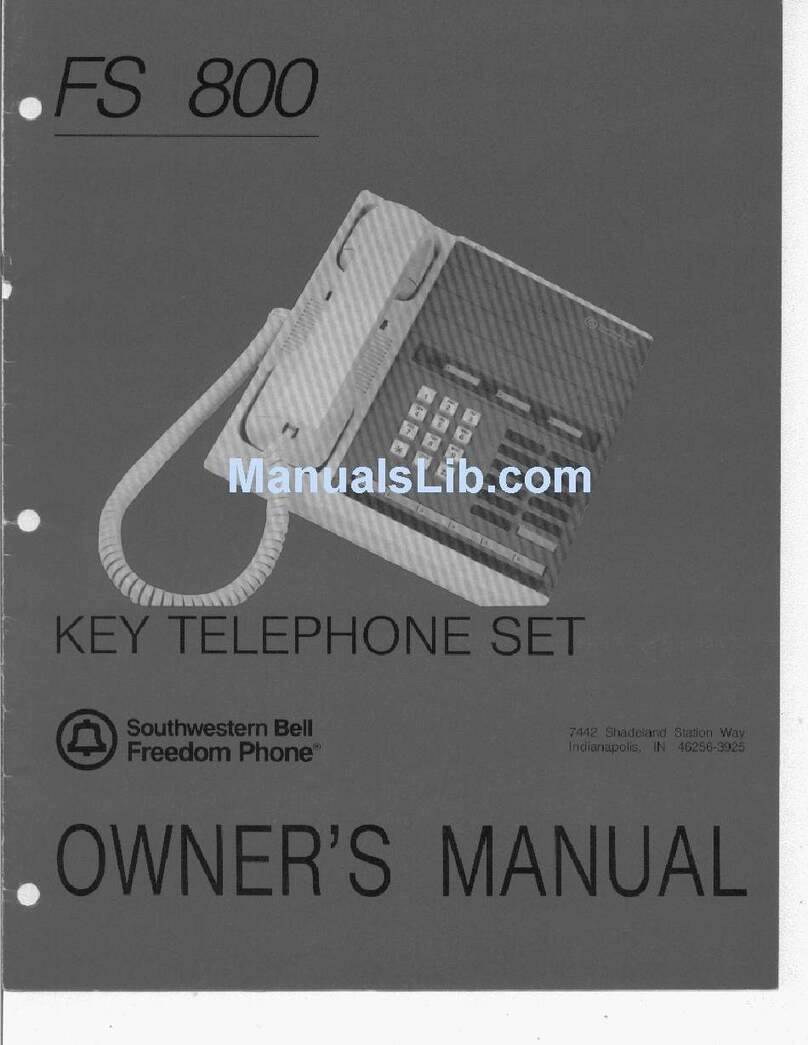
Southwestern Bell
Southwestern Bell FS 800 User manual

Southwestern Bell
Southwestern Bell FM2552 User manual

Southwestern Bell
Southwestern Bell FT365 User manual

Southwestern Bell
Southwestern Bell 26955 User manual