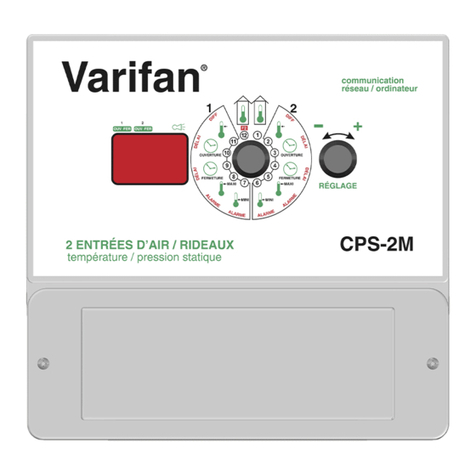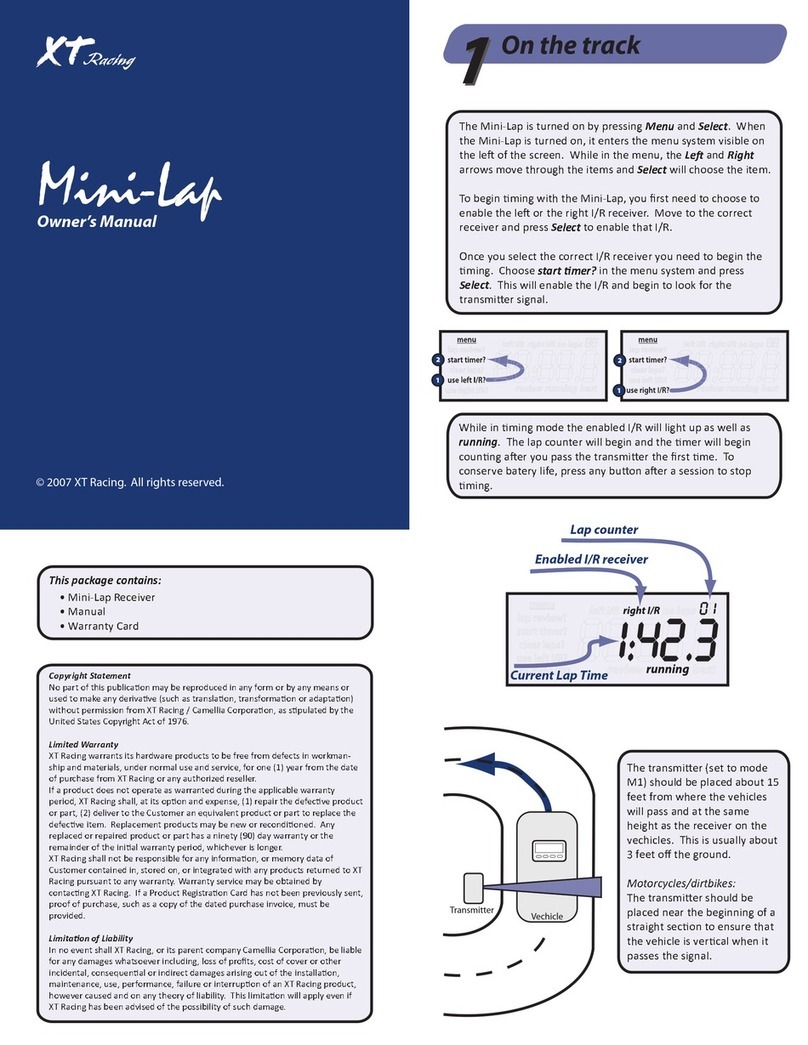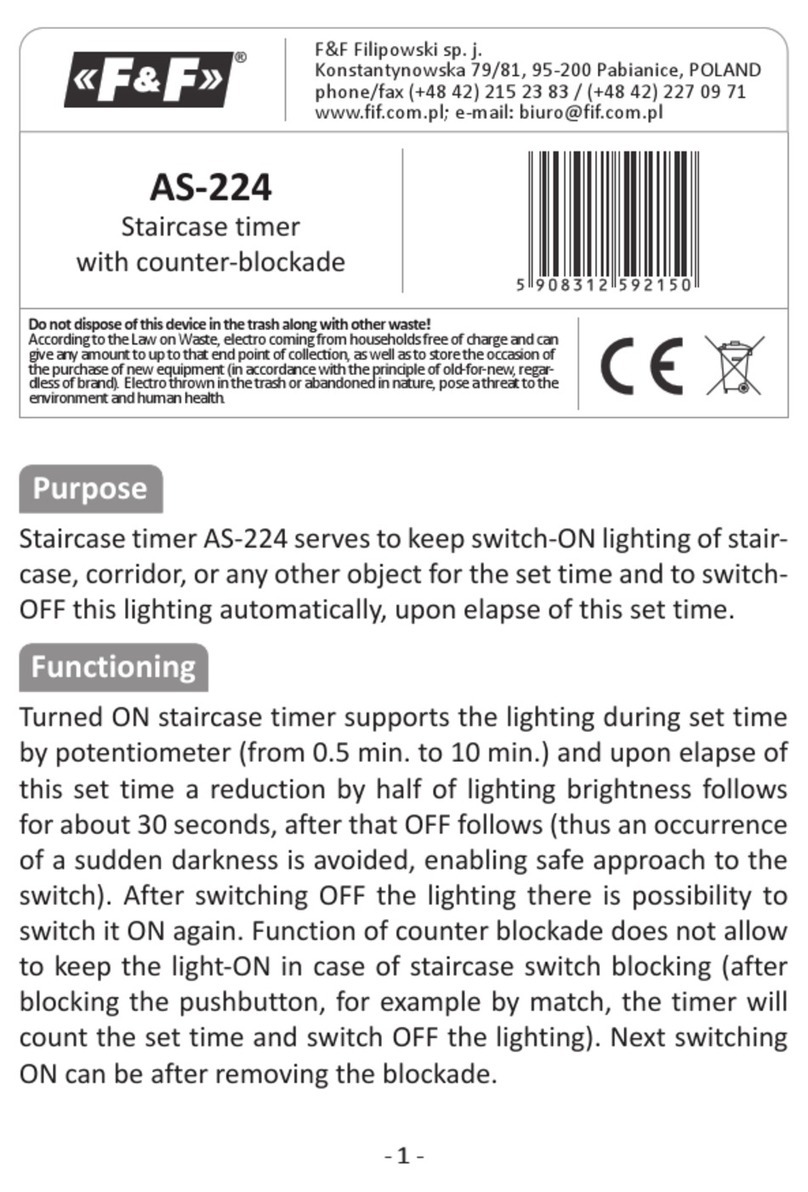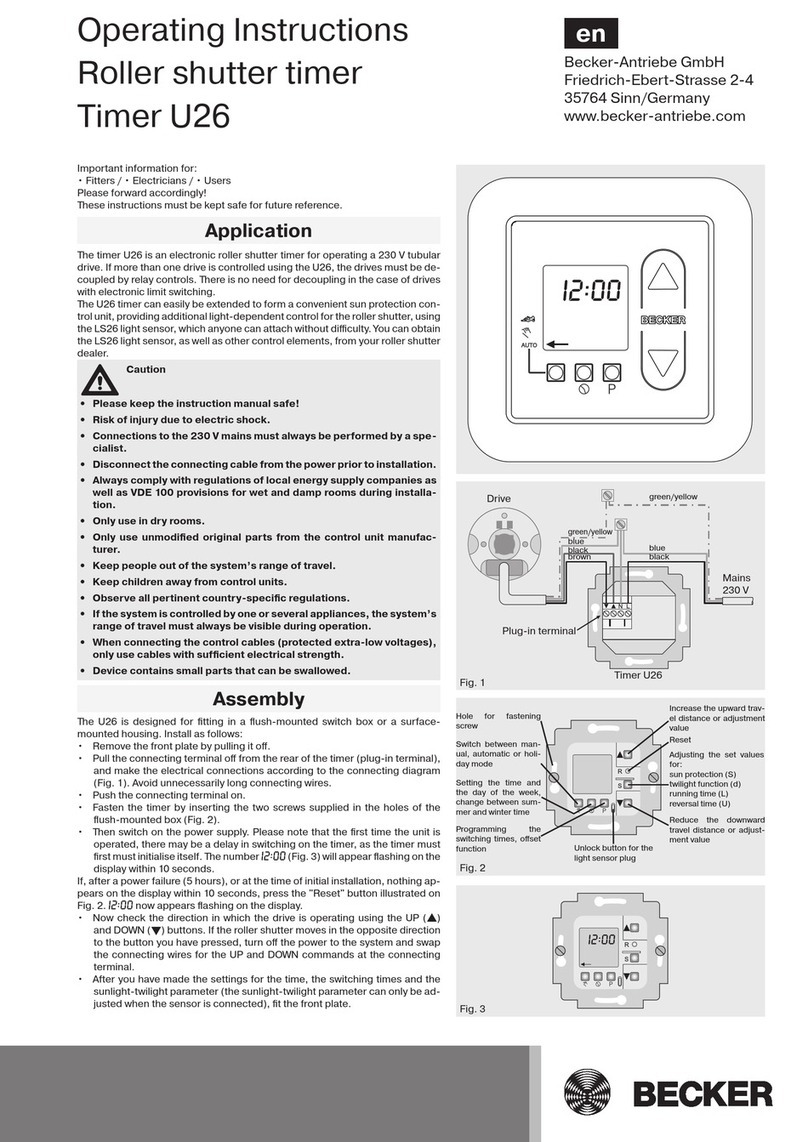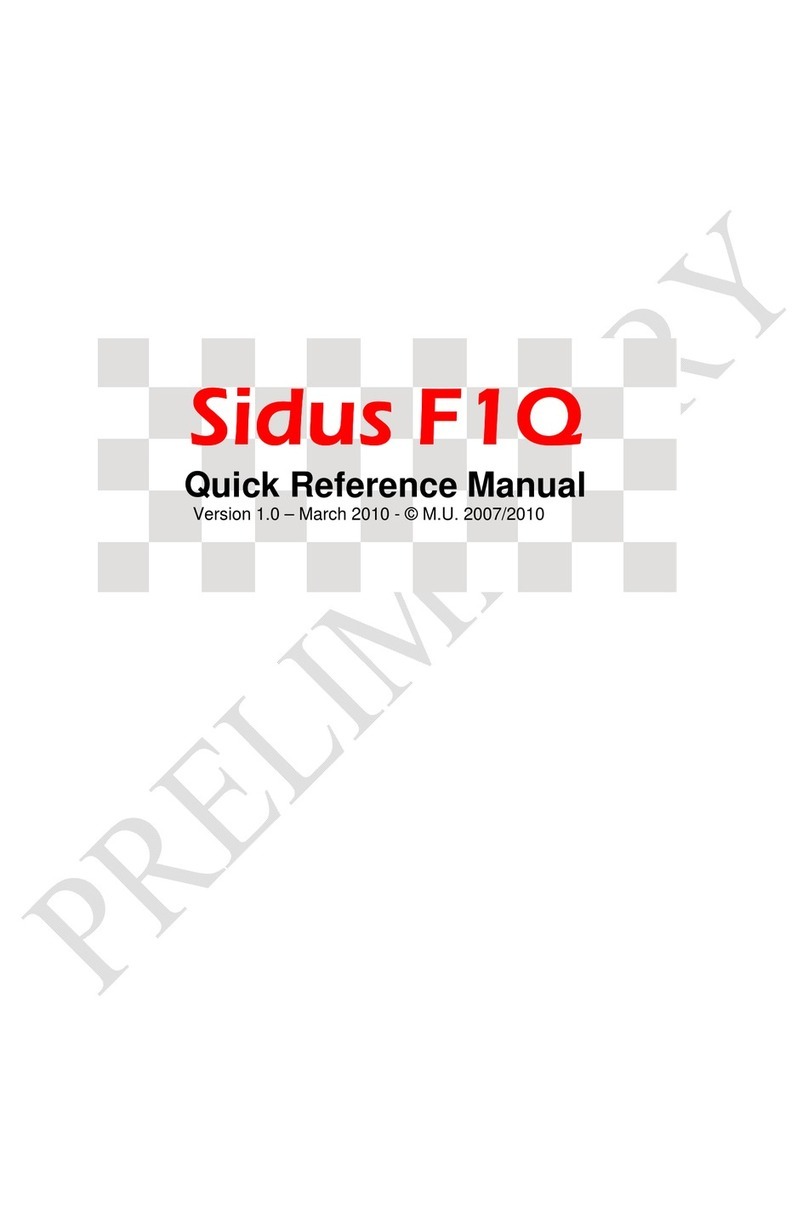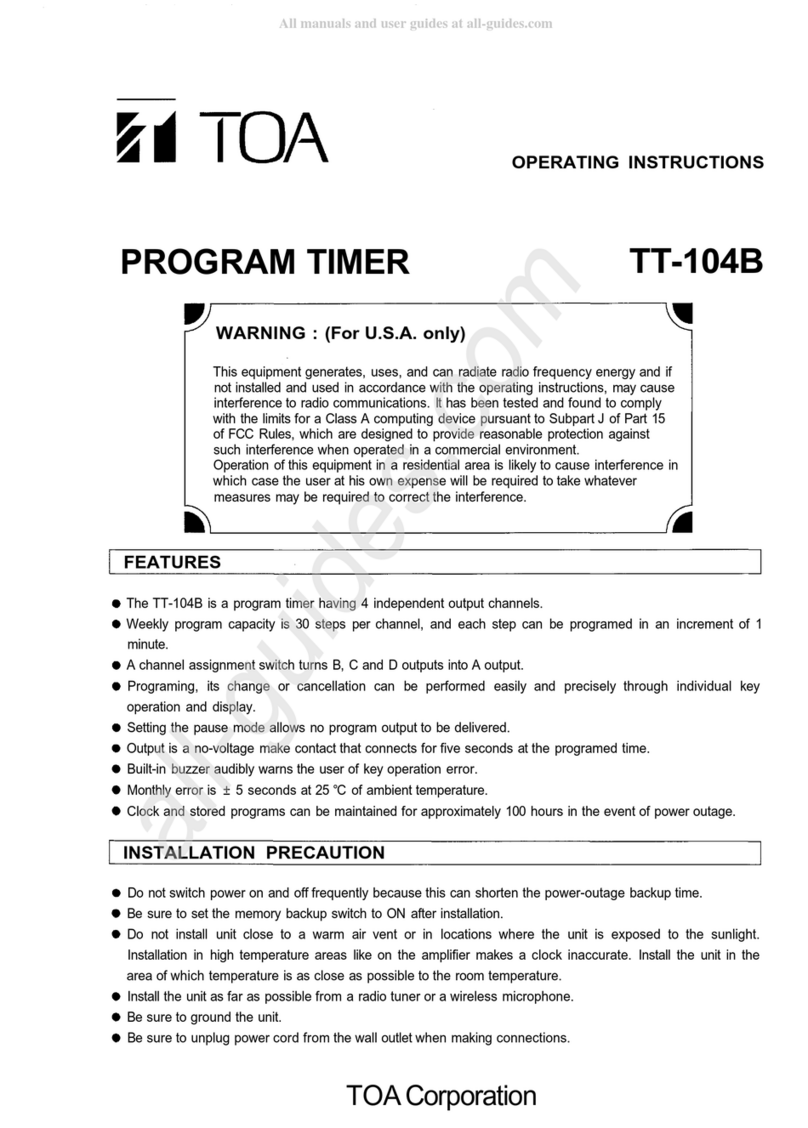SMJ DT4B1C User manual

Digital timer
Part No.: DT4B1C
Main functions
● To pre-set specific on/off times
Specifications
● 10 on/off cycles per day
● Individual and daily on/off cycles
● Permanently on/off
● 24hr display
● 4 function buttons and 1 LCD display
Week and clock setting
● Week display: Mo. Tu. We. Th. Fr. Sa. Su.
● 24 hr time display: 0:0000 - 23:5959
● Week setting: Press and hold “Day” button for 3 seconds until the display
on LCD flashes. Press “Day” button to mov
e
▲to set day.
Sequence as: →Mo→Tu→We→Th→Fr→Sa→Su→
Instruction Manual
● As the successors of mechanical switching clocks, these are much easier to use and are more
accurate. The device is useful for household, safety purposes and even industrial applications. Examples
of their applications as switching devices are for heating, electronic heaters, radiators, radios, coffee
machines, various lighting arrangements e.g. for display windows, courtyards, stair cases, etc., or for
night switching of devices which are consuming large amount of electricity, such as laundry machines,
dryers or dish washers.
1st programme
power on at all time
Power off at all time
Programmes set are
Only effective
under "AUTO"state
ON/AUTO/OFF State display
Hour
power on setting state
power off setting state
ON AUTO OFF
Min Sec
PROGRAMMING
MODE
MO TU WE TH FR SA SU
MO TU WE TH FR SA SU
ON/OFF
MIN
RESET
DAY
DAY SETTING/
RESET OR RESTORE
Effective days for
programmes set
MIN SETTING/
ON/AUTO/OFF SETTING
LCD
ZONE
HOUR HOUR SETTING/
SUMMER OR
WINTERTIME
SETTING
ON AUTO OFF
PGM
http://waterheatertimer.org/Woods-timers-and-manuals-old.html

● Time setting:
● Summer time settin
g
Example: →18:00→19:00→17:00→18:00→
● Exit setting state:
● Change setting:
Programmes setting
● At clock state, press “PGM” button once to activate programming mode
● At this state, “1 ” is displayed at the left hand side of the LCD
● “1” represents the first programme for setting power on/off time
● “ ”represents power on time setting state
● “ ” represents power off time setting state
● Press “Day” button to set desired day/days for programmed on/off times.
▲will move to point at different combinations of days on the screen in a recurring sequence as belo
→Mo→Tu→We→Th→Fr→Sa→Su→Mo···Su→Mo···Fr→Sa Su→Mo···Sa→Su→Mo→
4. When ▲points at “Mo. Tu. We. Th. Fr. Sa. Su.” Or “Su”, respective programme set is effective on
those respective day or block of days
2. When ▲points at all Mo. Tu. We. Th. Fr. Sa. Su., respective programme set is effective
1. When ▲points at either Mo. Tu. We. Th. Fr. Sa. Su. , respective programme set is effective under
that specific day
on all days of the week
those respective block of days
Press and hold “Zone” button for 3 seconds to enter into summer time setting
state. Time will change in the manner: +1hr, +1hr , -2hrs and so on.
3. When ▲points at “Mo. Tu. We. Th. Fr.” Or “Sa. Su.”, respective programme set is effective on
Release buttons and clock display state will be returned to after 15 seconds; or
press “PGM” button to enter into programme setting state.
Power on/off times can be set for one specific day during the week or a block of days during the week
● Press “Min” and/or “Hour” buttons to set desired on/off time in the same manner as week and
clock setting
Press and hold “Day” button for 3 seconds until the display on LCD flashes.
Press “Hour” button to set hour and “Min” button to set minutes. By holding
onto the “Hour” button or “Min” button for 3 seconds, time will increase in an
accumulated manner. Release button when desired time appears.
Press and hold “Day” button for 3 seconds until the display on LCD flashes.
Follow steps in week setting/time setting to reset desired day/time.

→1 →1 →2 →2 →…………………→10 →
1. To cancel programme set: Press and hold “Reset” button for 3 seconds
2. To retrieve previous programme set: Press “Reset” button once
To de-activate / activate time set
Three states:
1. At on state, the power will stay on all the time
2. At auto state, the power will switch on and off according to times set
3. At off state, the power will stay off all the time
● Set time/times can be activated / de-activated by pressing “On/off” button.
▲will move across to point at each state in the following sequence:
→AUTO→OFF→AUTO→ON→AUTO→
● The programmes set are only effective under the auto state
When the timer is first switched on, it is always in the auto state
Battery
● The type of battery is G6
Specifications:
● When the appliance is plugged into the main socket, it will run with a 230V power supply for a
prolonged battery life
● After programme setting, press and hold “PGM” button for 3 seconds to return to clock state or it
will be returned to automatically 15 seconds after programming
3. To reset programme: After cancellation of previous programme, press “Day”, “Hour” and/or “Min”
buttons to reset new programmes
● To reset time for a specific programme, press “PGM” button until the specific set time is displayed.
Then press “Day” button to cancel, reset or retrieve programme set
● By continually pressing “PGM” button, 10 programmes can be set. Display will change in the
sequence below:
IP rating: IP20
Working temp. 0-55℃
240VAC, 50-60Hz, 13ACurrent:
Max. Power:
● When the appliance is unplugged from the main socket, it will run with a 1.5V power supply
3120W
● For safety purposes, it is recommended that programmes and time should be set under a 1.5V
power supply
Time setting interval: 1 min
Table of contents
Other SMJ Timer manuals