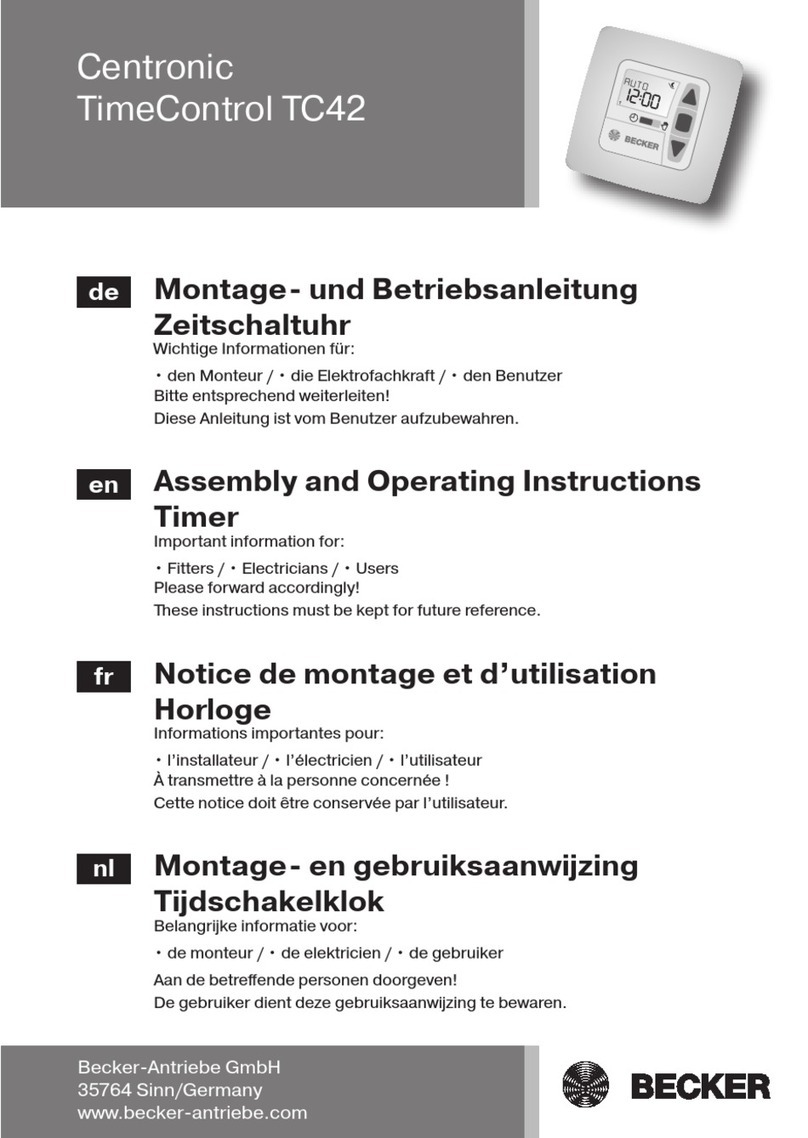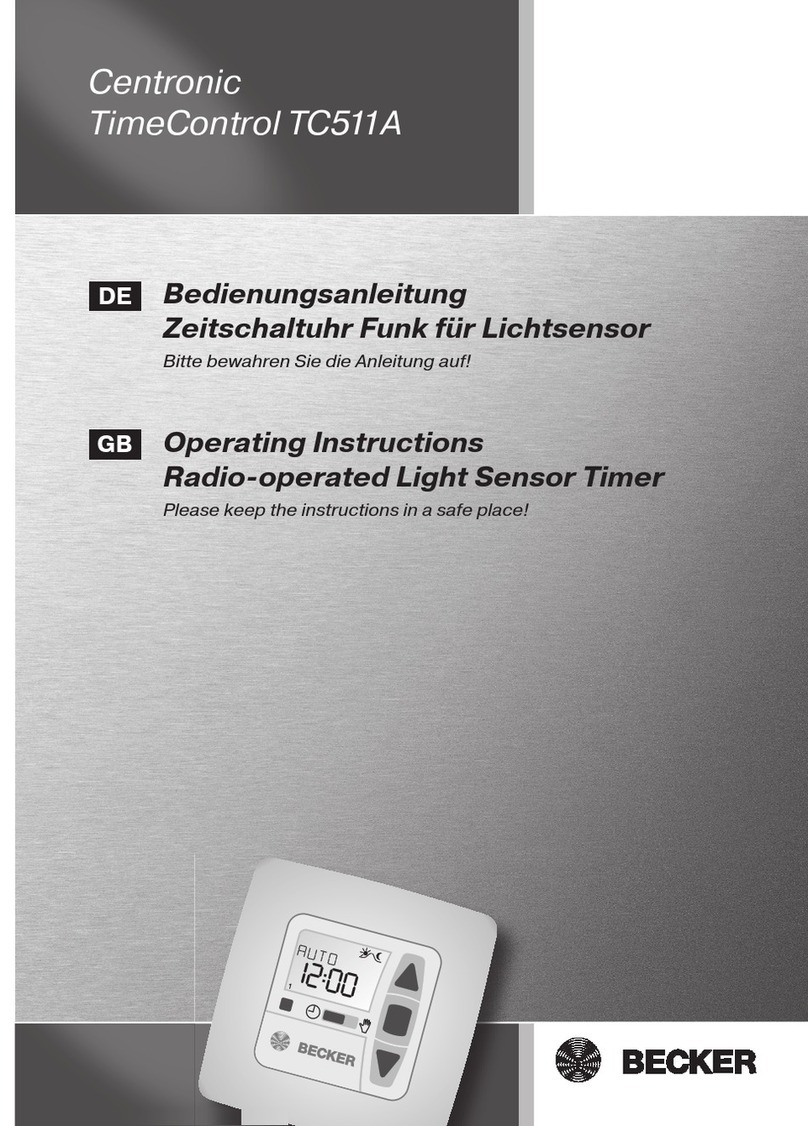3
Fig. 9
Fig. 10
Fig. 11
Fig. 12
The "LS26" combined sun-twilight sensor is necessary to
provide shade in intense sunshine, or for closing the roller
shutter at dusk. This sensor is pressed onto the window
withasuctioncup(Fig.9).Thesensorispluggedintothe
timeratthebottomrightwhenthefrontplateiso.Usea
suitable screwdriver to hold the unlock button down while
tting(Fig.10).Whendisassembling,releasethelatchwith
a suitable screwdriver, and pull the plug out of the housing
(Fig.11).
Thefunctionofthesensor,and
adjustingthesunandtwilightpa-
rameter:
Sunprotectionfunction
Ameanlightvalueof40,correspondingtoabout25thou-
sand lux, is factory set for the intensity of sunshine. If the
brightness of the sunshine stays above the set value, then
aDOWNcommandisissuedafterawaitingperiodof1.5
minutes. The roller shutter travels to the level of the sen-
sor, stops and then clears it, so that the light intensity can
continuetobemeasured.Atrackingfunctionensuresthat
the sensor is cleared again if the sensor is shaded by the
roller shutter when the sun's position changes.
If the intensity of the sunshine stays below the set value
aftertherollershutterhaslowered,thenanUPcommand
isexecutedafterawaitingperiodofabout15minutes.
Twilightfunction
Ameantwilightvalueof20issetatthefactory.Thiscor-
responds to about 60 lux. When the brightness falls below
this value, a DOWN command is executed after 15 min-
utes.ItispossiblethattheDOWNcommandresultingfrom
the onset of twilight is issued before the time programmed
for closing the roller shutter. The roller shutter opens again
on the following day at the set switching time.
Changingthepresetsunandtwi-
lightvalues:
If a sensor is connected to the timer, it is possible to enter
the"Adjustsettings"modebybrieypressingthe"S"but-
ton(onlypossiblewhenthefrontplateiso).Thepreset
threshold value for the light intensity ( ) appearson
thedisplay.Anindicatorbarshowswhetherthelightvalue
currentlybeingmeasuredissmallerthan( ,Fig.12),
equalto( )orlargerthan( )thanthesetvalueon
the display. The and buttons can be used to change
this value between 01 and 99. The numerical value 99 cor-
respondsapproximatelytoalightvalueof60klx(thousand
lux).
Note
Setting a high value means that the roller shutter
willnotmovedownuntilthesunshineisverybright,
whilealowvaluemeansthattherollershutterwill
movedownwardsearlier.
Achangeoverbetweensummer/wintertimeismadebyholdingthe buttondownforatleast3seconds.(Itmaybenecessarytochangeoverrepeat-
edlythersttimeinordertomakethetimesettingyouwant.)Watchwhatisshownonthedisplay!
OperationoftheU26withthesun-twilightsensor
By pressing the "S" button briefly, you now move on to
adjustment of the twilight value. The display now shows
for twilight, while the value that has just been set for
the sunshine is stored at the same time.
The indicator bar shows whether the twilight value cur-
rently being measured is smaller than ( , Fig. 13),
equalto( )orlargerthan( )thanthedisplayed
value. The indicator bar only appears when the twilight
value measured is less than 300 lux. The and buttons
can be used to change this value between 01 and 99. The
numerical value 99 corresponds to about 300 lux.
Note
Settingalowvaluedelaysclosureoftherollershut-
terattwilight,whileahighervaluecausestheroller
shuttertocloseassoonastwilightbegins.
You switch into operating mode by pressing the "S" button
again briefly. The current time appears on the display, and
the settings for the twilight function have been stored.
Note
In order to switch off the sun or twilight function,
entersettingmodeandsetthecorrespondingvalue
to"--"bypressingthe" "button.
Attention
Donotcoverthesensorto"switchoff"thesunpro-
tection function. Shading the sensor can simulate
twilight,andtherollershutterwillthenclosewhen
youdon'twantitto.Closinginresponsetothetwi-
light sensor can be delayed or entirely inhibited if
streetlightsshineonthesensor,orthroughswitch-
ingontheroomlighting.Inthatcaseitwillclosein
responsetotheprogrammedDOWNcommand.
Note
IftheDOWNcommandisprogrammedtoalatetime
(e.g.11p.m.),therollershutterwillmovedownear-
lierin responseto the twilight setting. Thisallows
the roller shutter to be closed in response to the
twilight,independentlyoftheprogrammedswitch-
ingtime.Inwintertherollershutterclosesearlier,
andremainsopenforlongerinthesummer.
Settingsummer/wintertimeandviceversa
Fig. 13