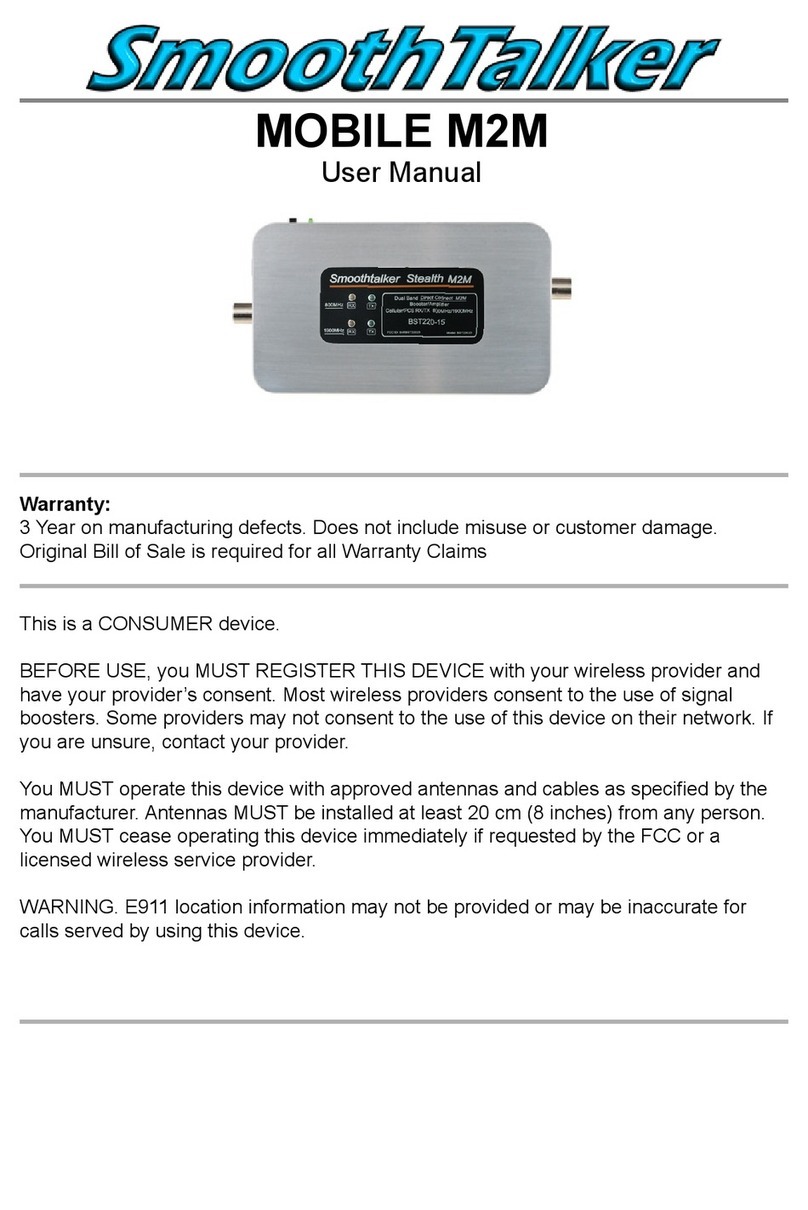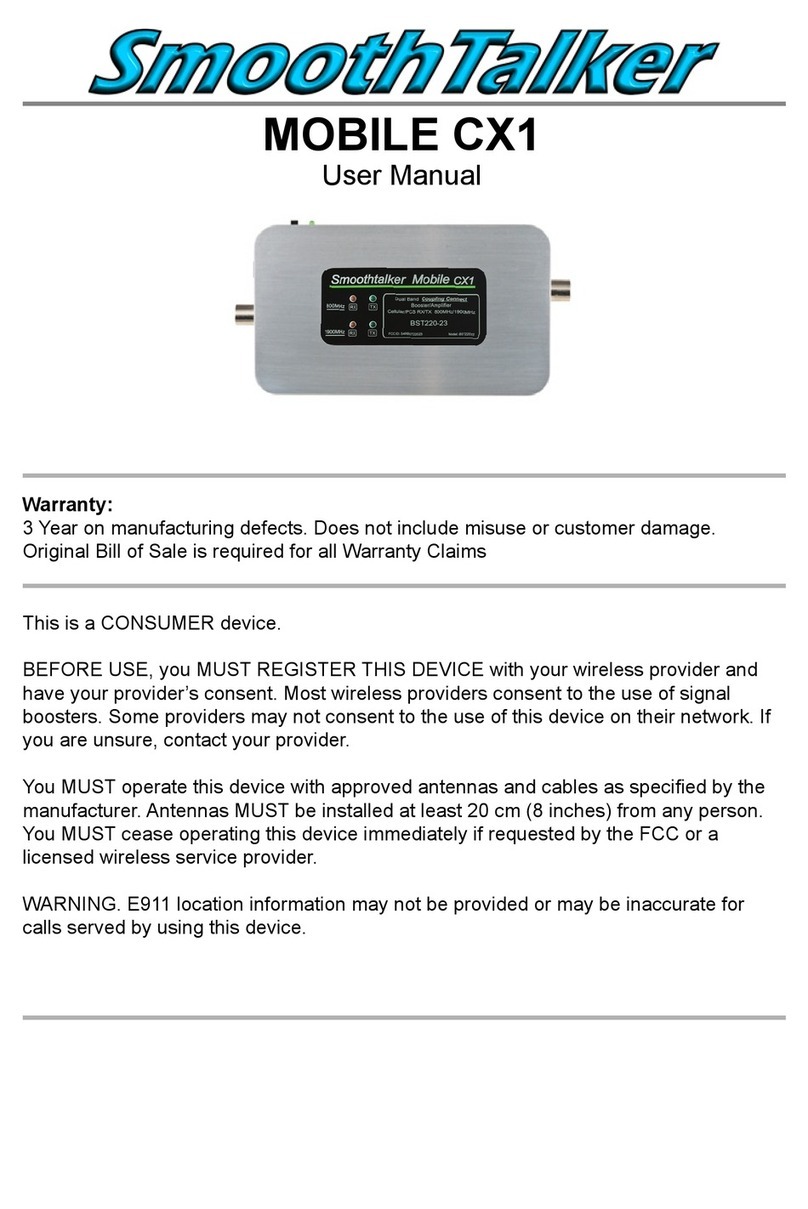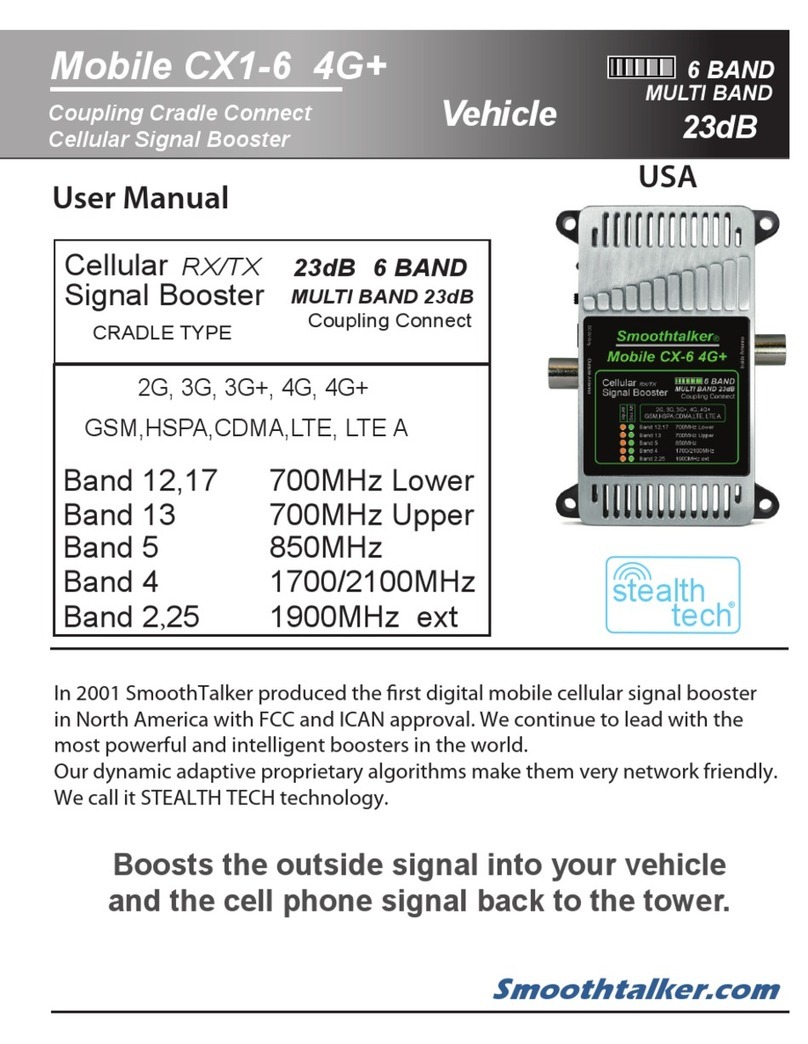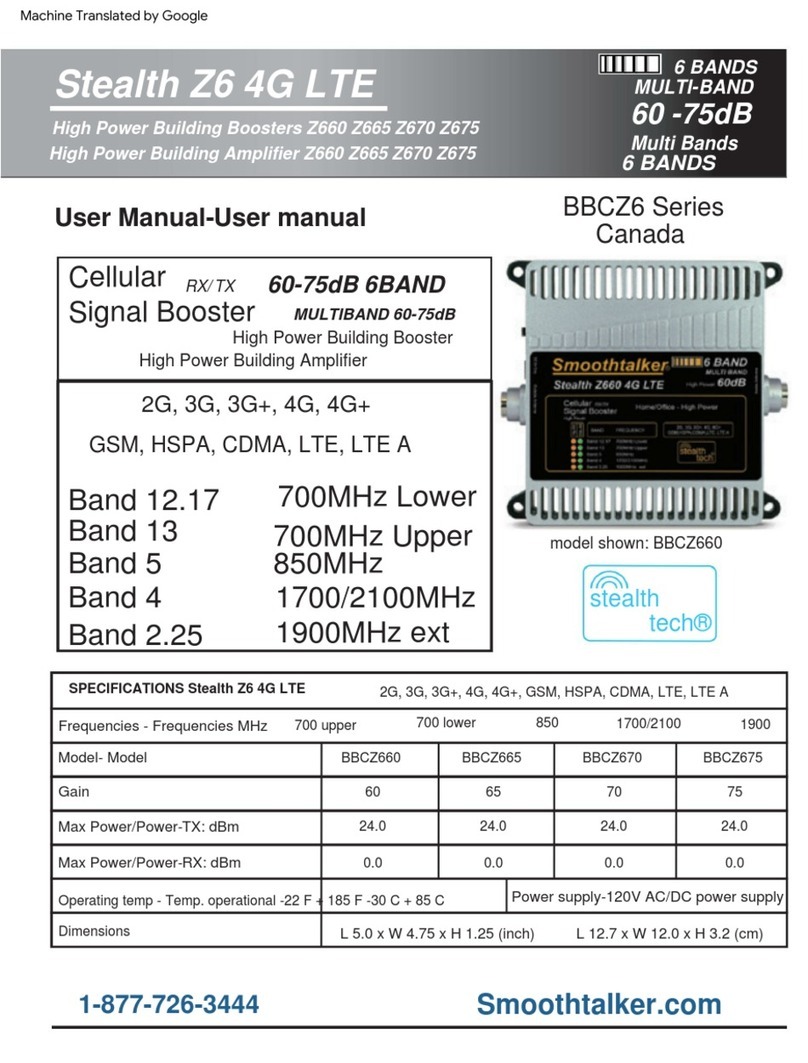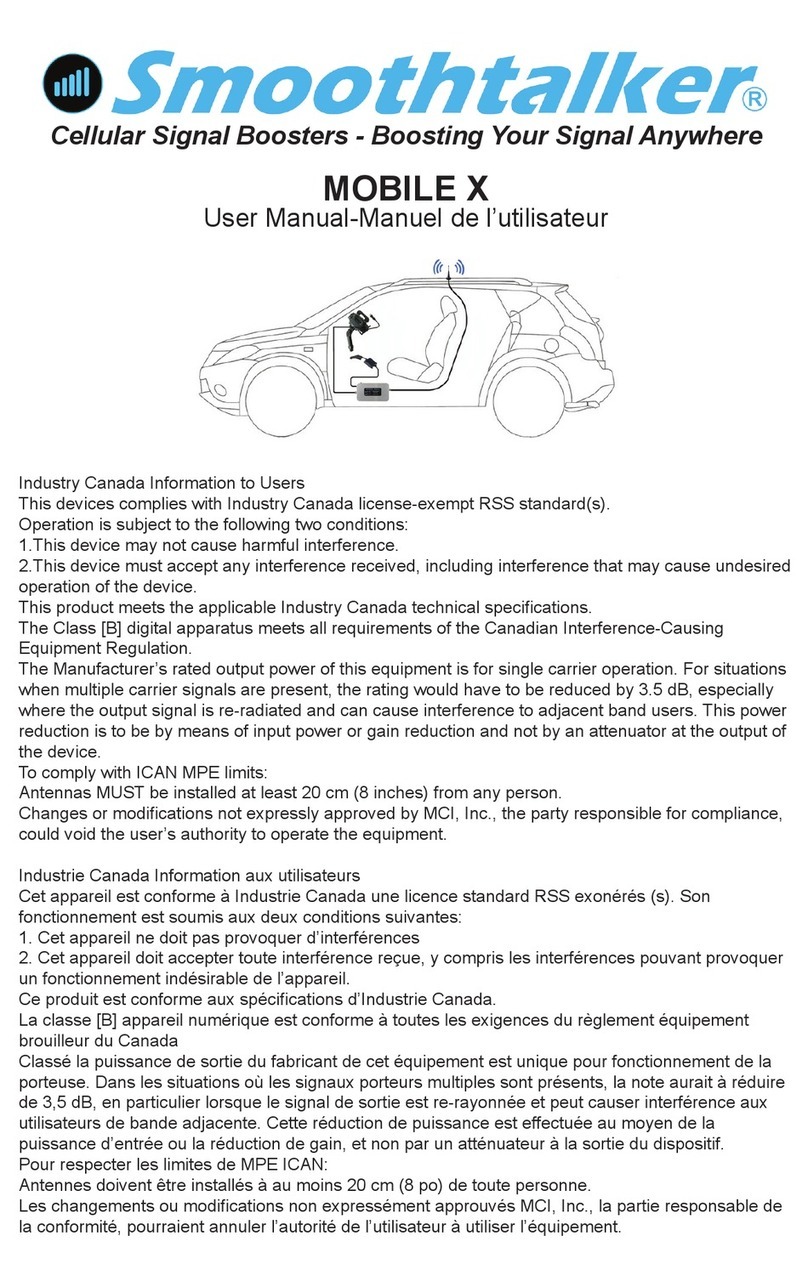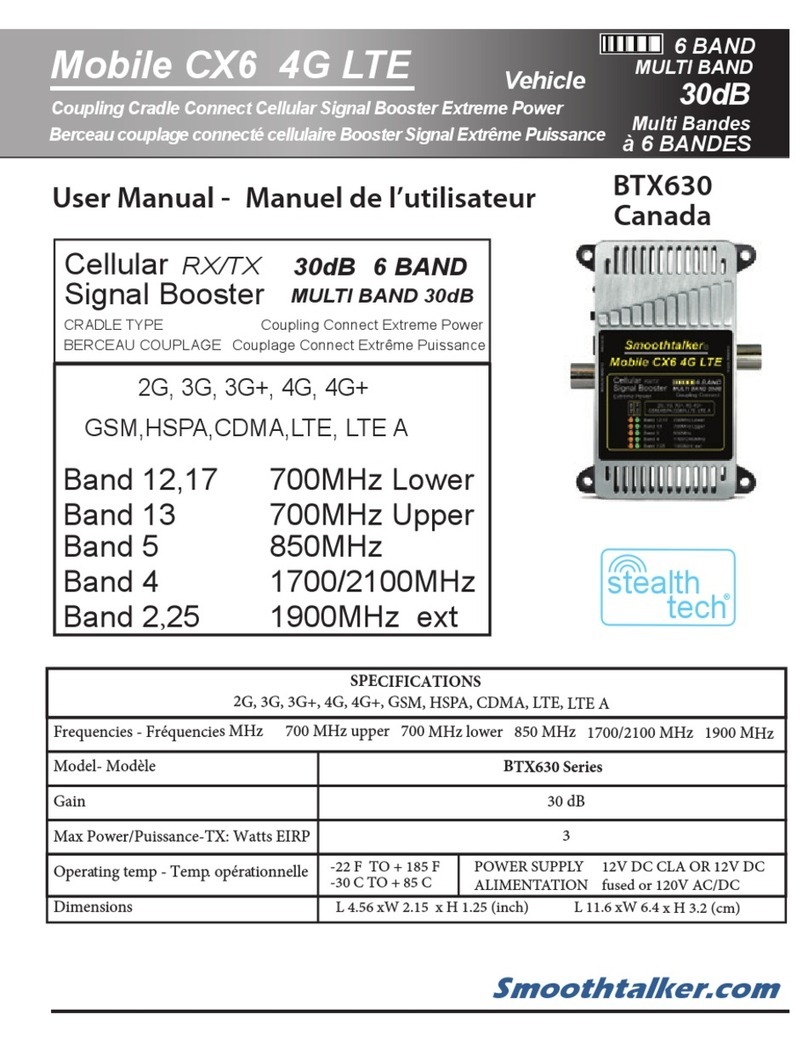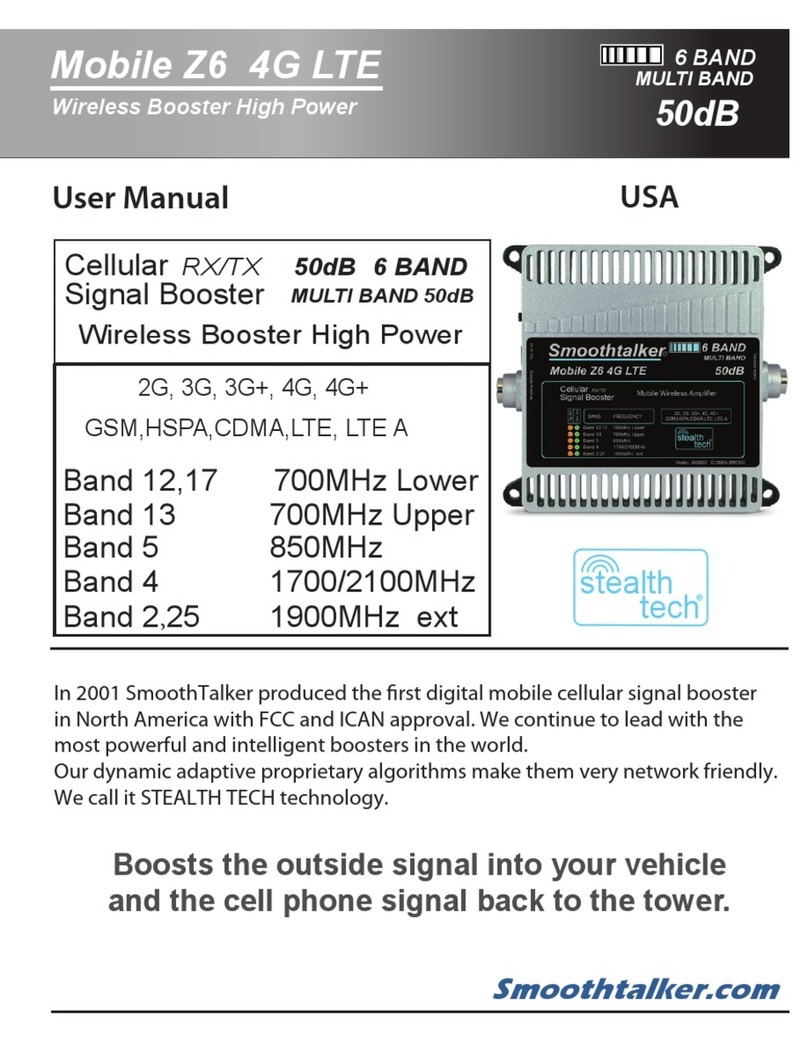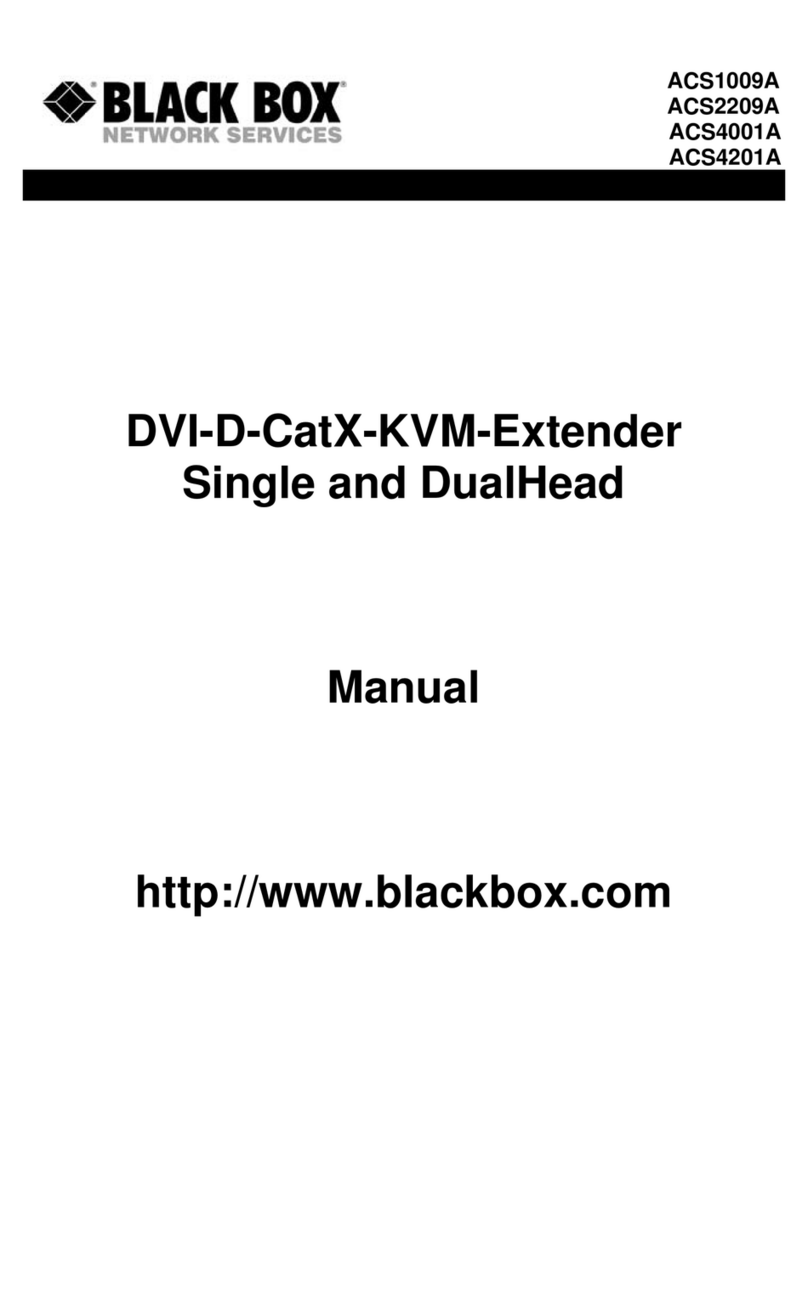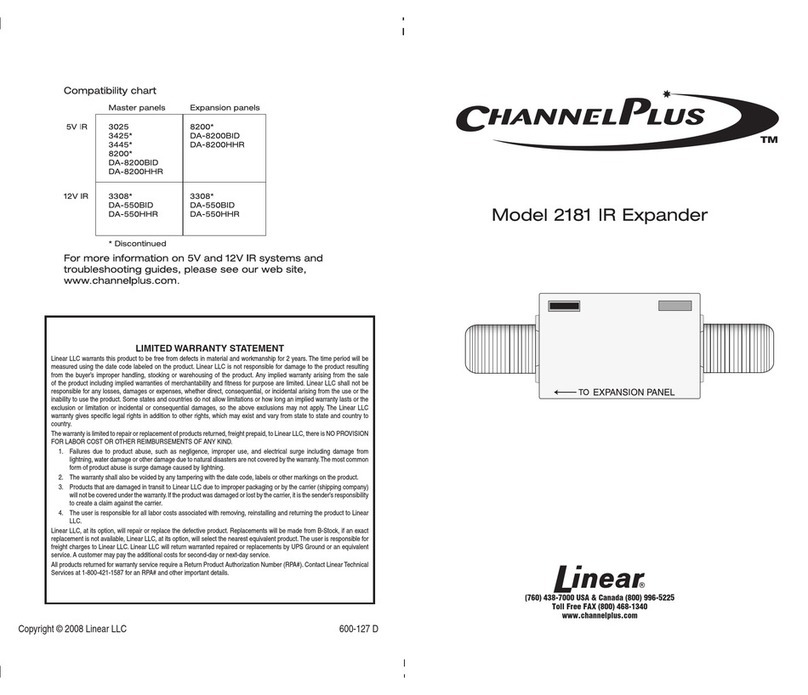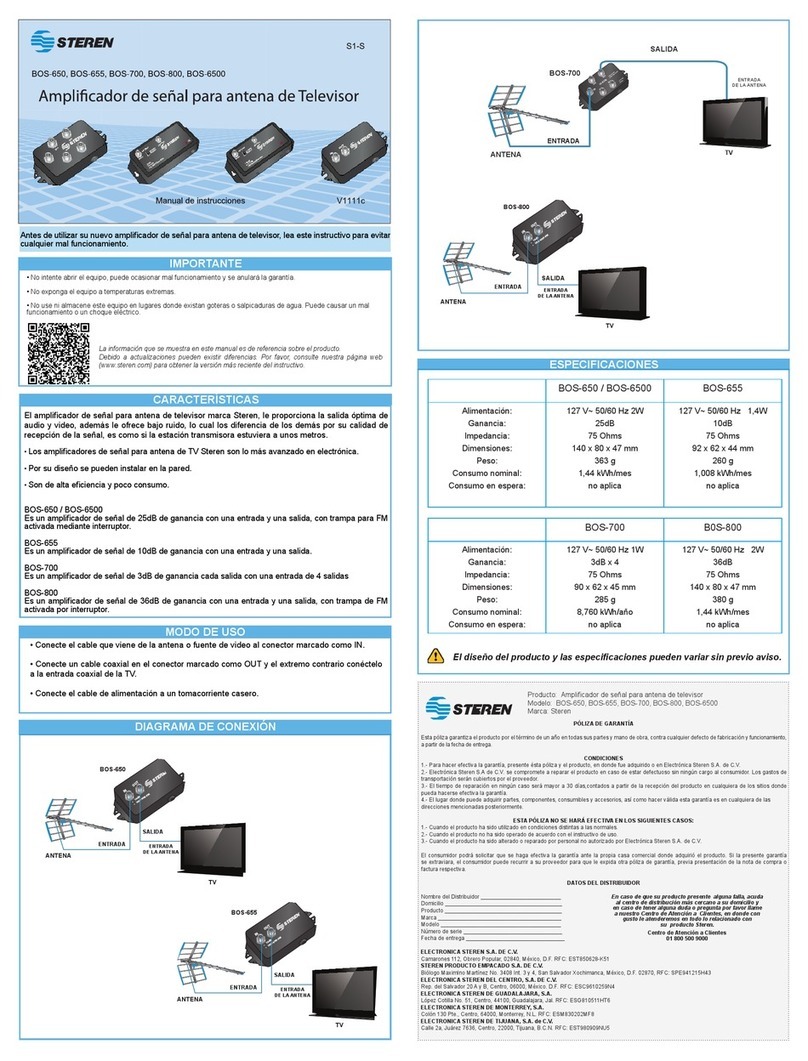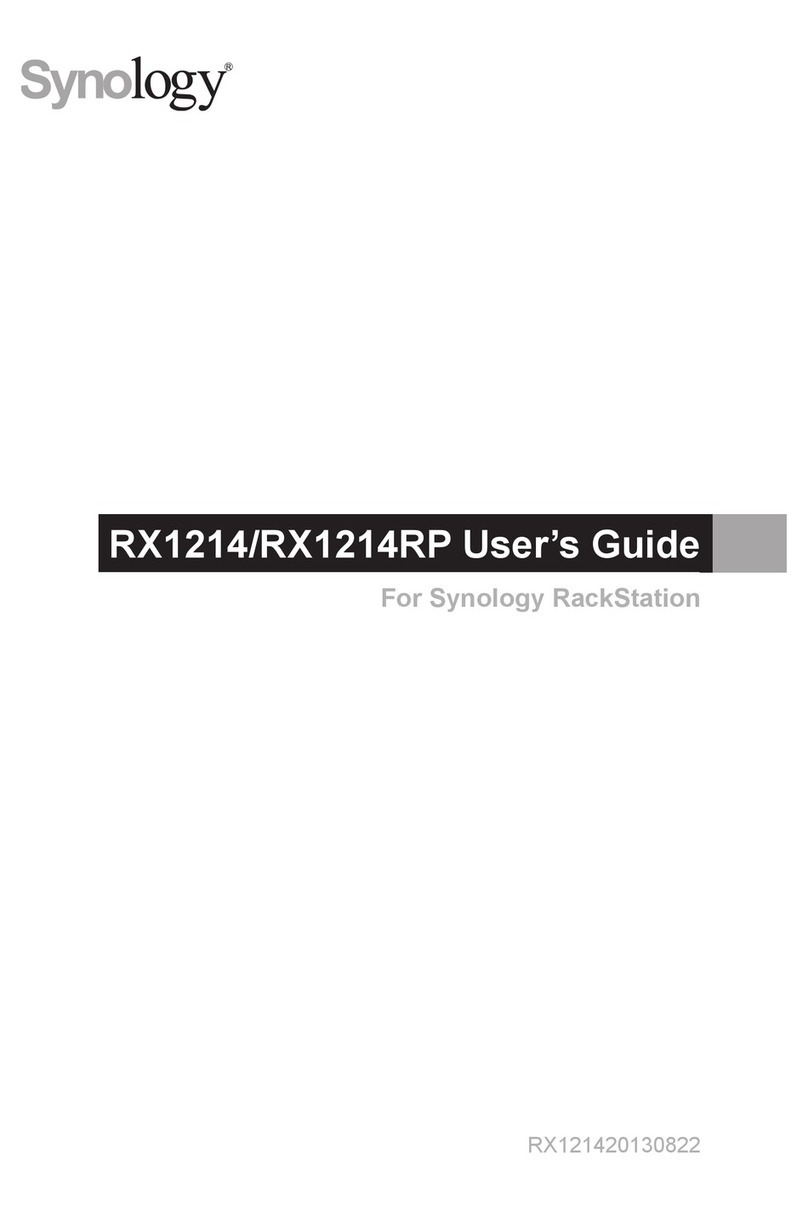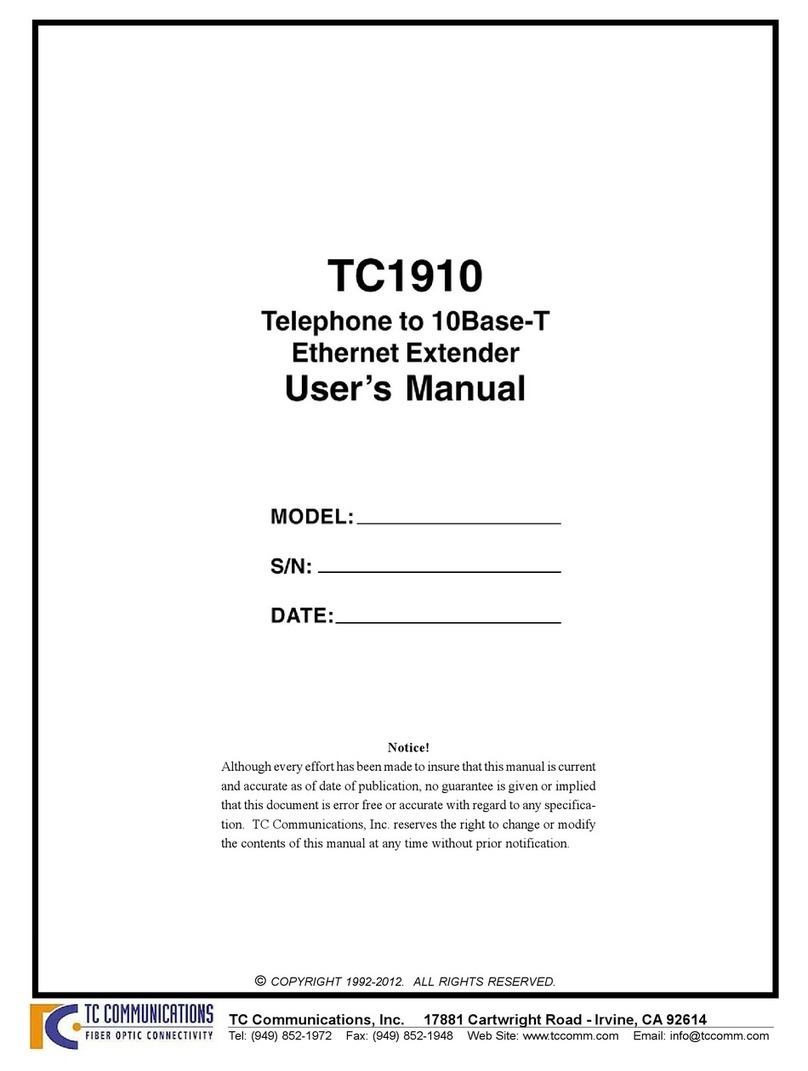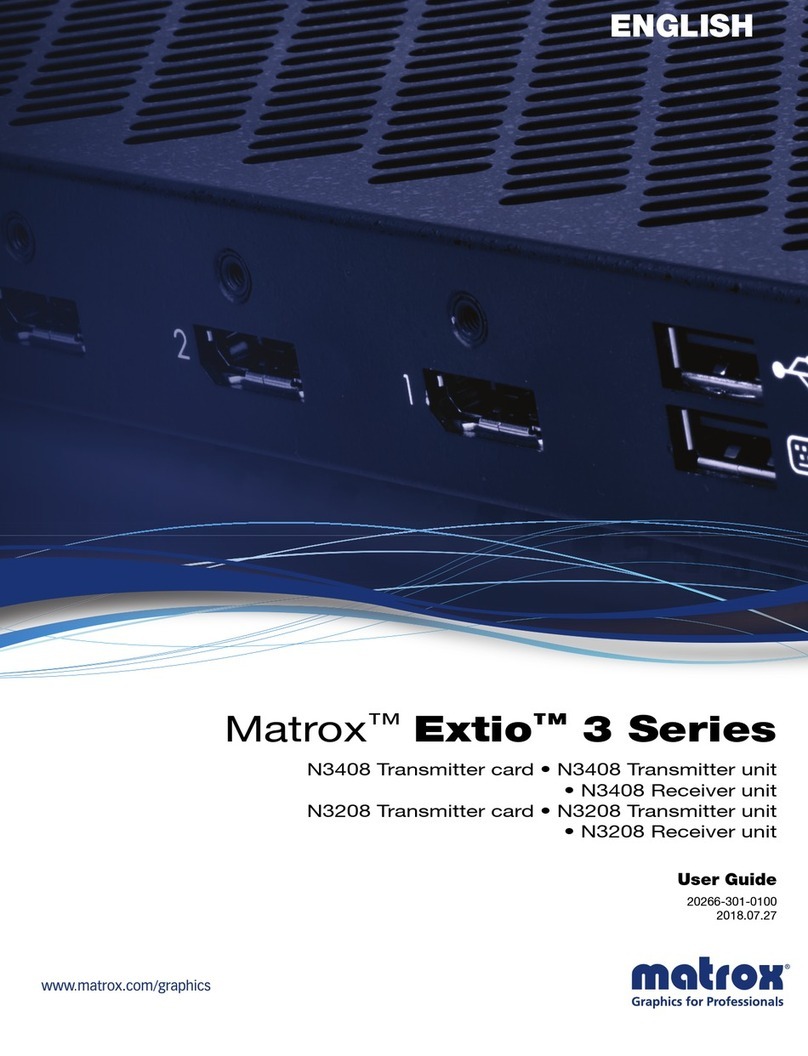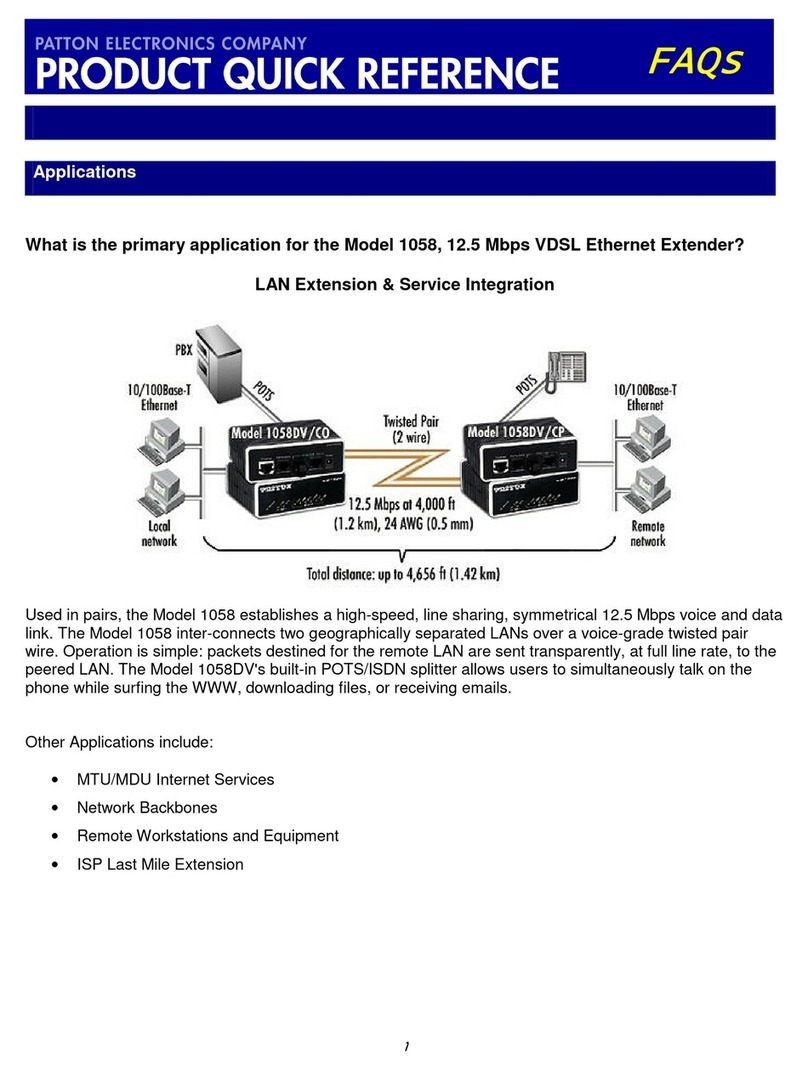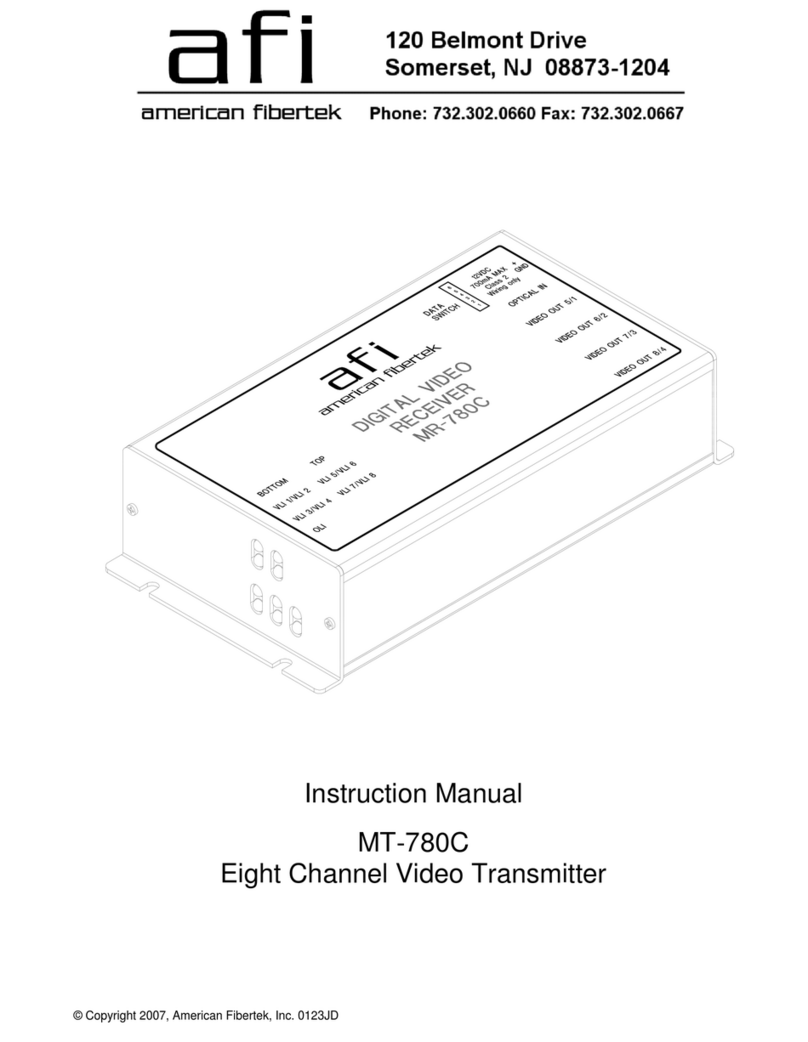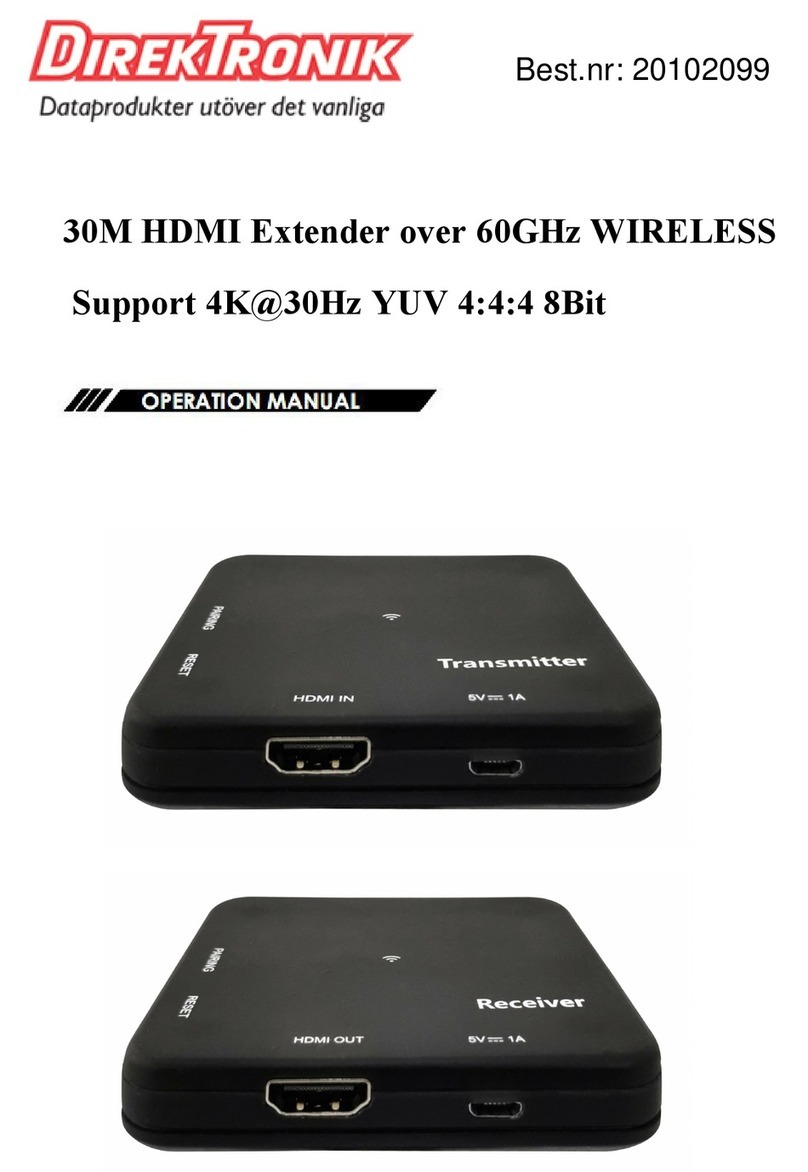Frequently Asked Questions
My booster is powered, running and the lights are on but my signal did not improve. Why?
Check your antenna connections and make sure they are snug. Also make sure that the external
and internal antennas are connected to corresponding antenna ports of the booster.
Should the booster get hot? Normal operation temperature for the booster is approximately 109°
F, or 43° C. This will feel warm to the touch.
Will the booster improve Voice and Data signals? Yes.
How large should my inside coverage area be? Coverage area is dependent on two factors; the
booster’s gain and the signal level at the outside antenna. It is possible to cover a large area with a
low gain booster if the outside signal is excellent, conversely, it is possible to have
relatively small coverage area with a high gain booster if the signal outside is really poor.
How do I increase my indoor coverage area? If your inside coverage area is inadequate, try to
move your external antenna to a location with better signal. If antenna location is optimized the
coverage area is still too small, use a higher gain booster.
Will the booster boost signals from service providers other than mine? Yes. Smoothtalker
Stealth series boosters are wideband RF amplifiers that will improve all Cellular and PCS signals
in your area.
Why does my friend’s phone show better signal than mine? Your friend’s phone is probably
using a different service provider that has a tower closer to your location than your service
provider. For best indoor coverage, make sure that your outside antenna is pointing at your
service provider’s tower.
Can I leave my booster on continuously? Yes.
Can I leave my booster on during a lightning storm? To be 100% sure that lighning will not
damage the booster, you must unplug it from the wall and disconecct the external antenna from
the booster. If you must keep connected during lightning you can use a lightning arrestor on the
antenna and high quality surge protector on the power supply, however, Smoothtalker warranty
does not cover lightning damage.
I need more cable length. What do I use? The only extention cables that are FCC approved for
use with this booster are listed on page 13.
Troubleshooting Guide
Condition
Automatic Shutdown.
Manual Shutdown.
Oscillation (feedback)
Suppression:
Automatic cannot be manually
overridden.
Manual Attenuation. One or more green LED solid ON, one
green LED ashing or OFF.
Use control panel to increase or decrease gain to the
desired level in the chosen freq. band and power
ON/OFF the booster to set.
High power control due to
High RX signal (signal from
tower):
Automatic cannot be
manually overridden.
Orange and green LED ash
simultaneously every 2 secs in the freq.
band that has been shutdown.
Orange and green LED ash
simultaneously every 2 secs in the freq.
band that has been shutdown.
One or more green LED solid ON, one
green LED ashing or OFF.
One or more green LED solid ON, one
green LED ashing or OFF.
Separate antennas and/or re-orient directional
antennas (back to back) and power OFF/ON the
booster.
Use control panel to increase gain to the desired level
in the chosen freq. band and power OFF/ON the
booster.
Gain has been reduced to suppress oscillation (feed-
back). Separate antennas and/or re-orient directional
antennas (back to back) and power OFF/ON the
booster.
Gain has been reduced to suppress high RX signal:
a) Directional donor (outside) antenna: turn to point
away from tower.
b) Omni antenna: change to a location with lower
signal.
LED indicators Action
Pg. 10