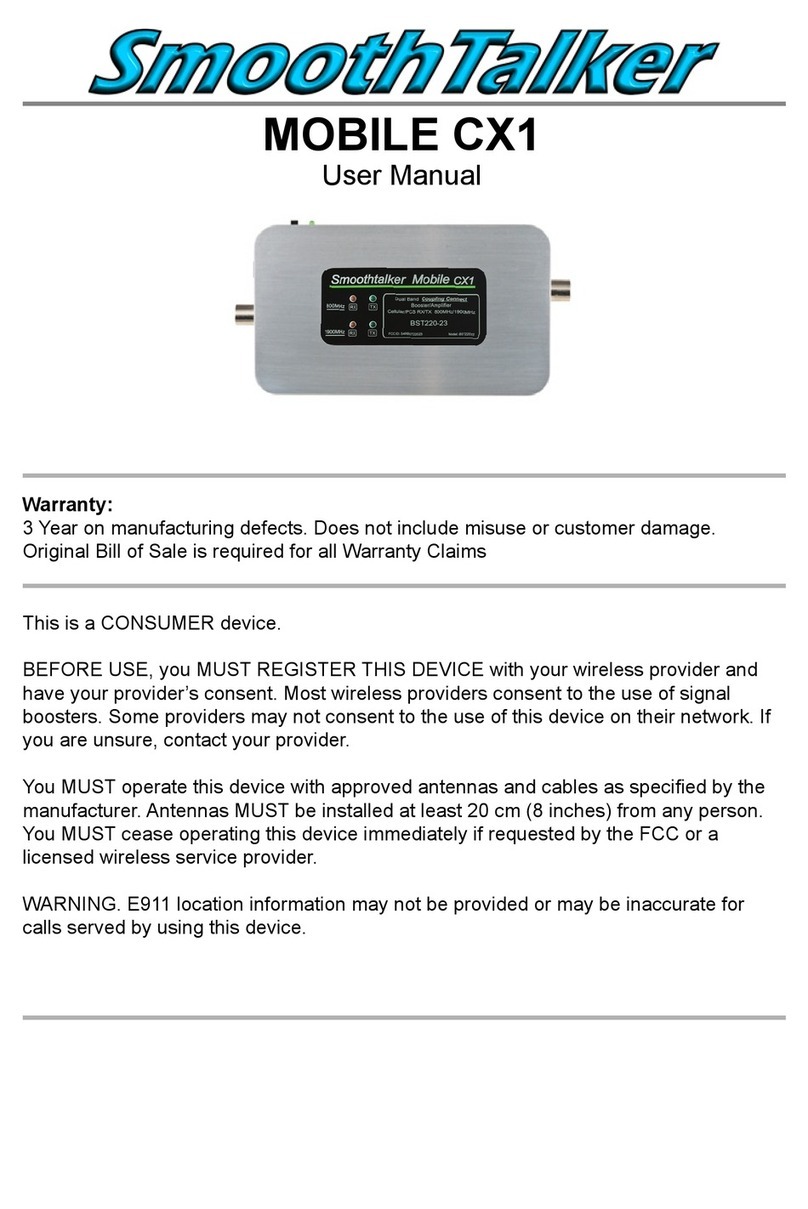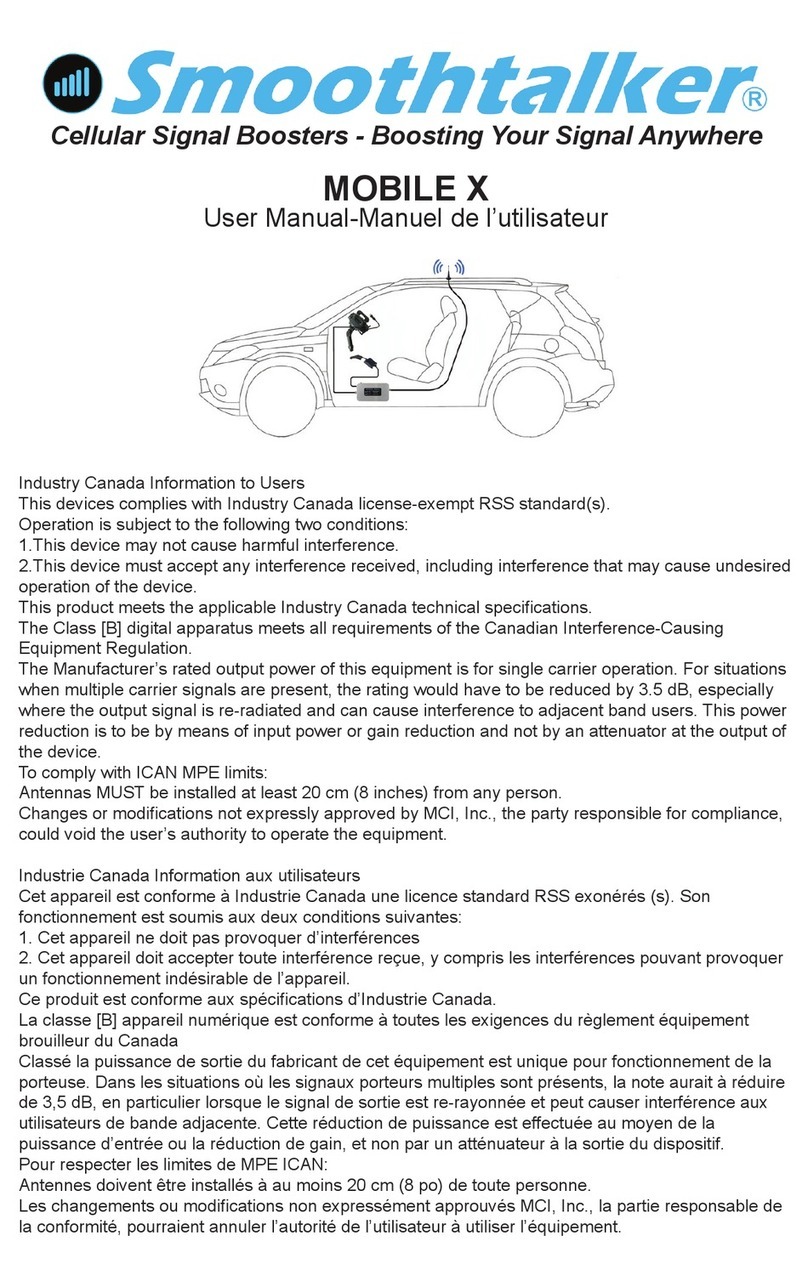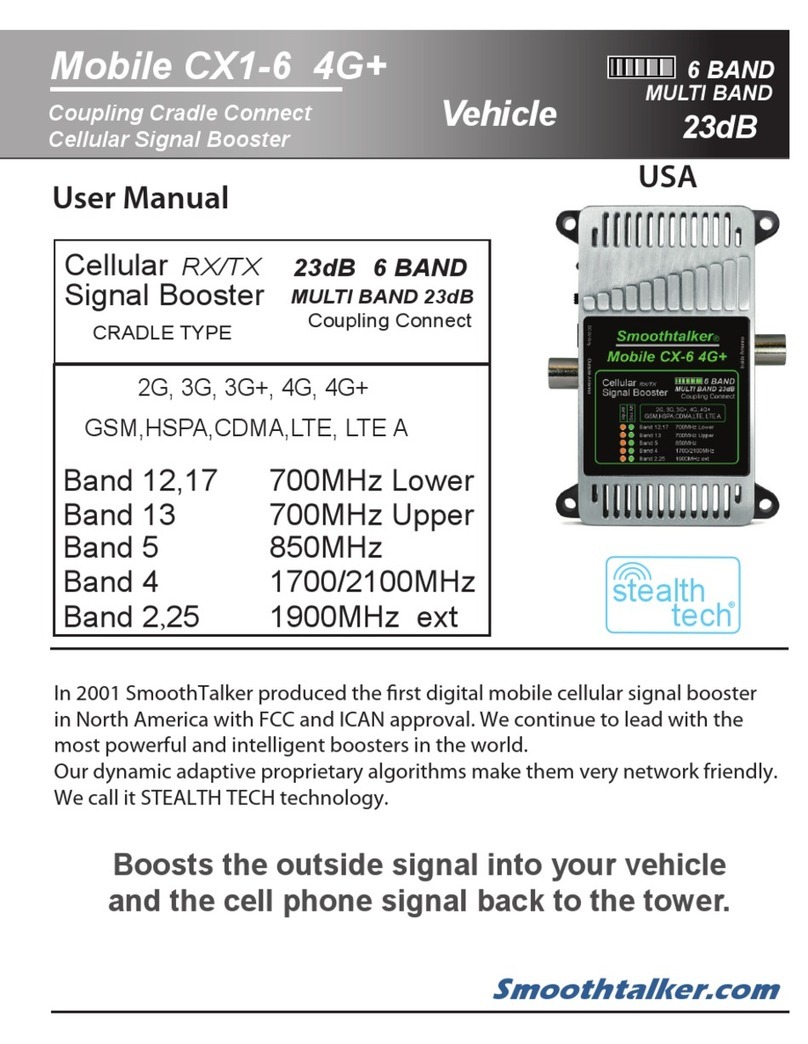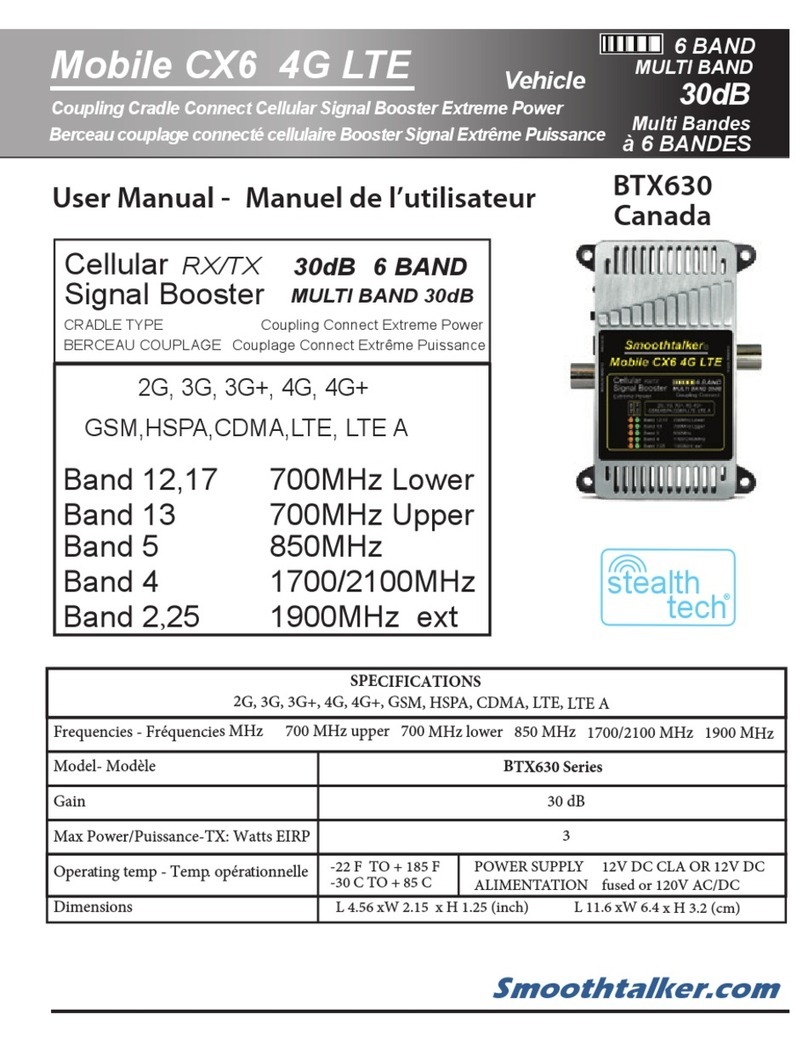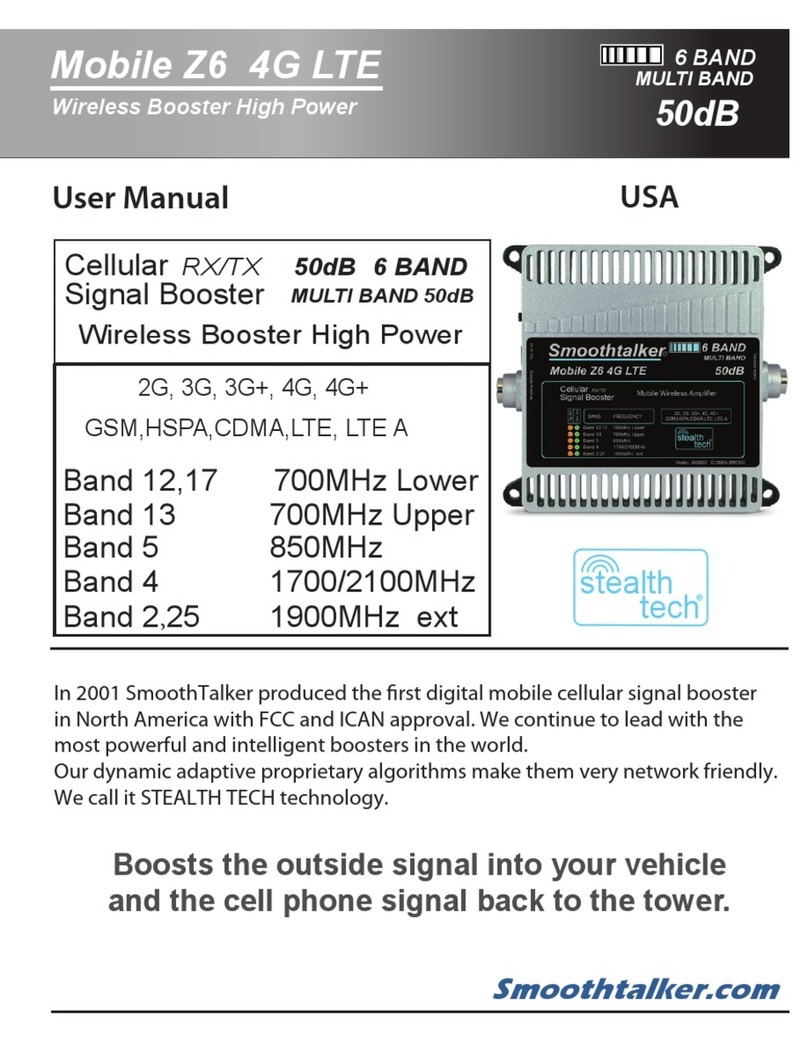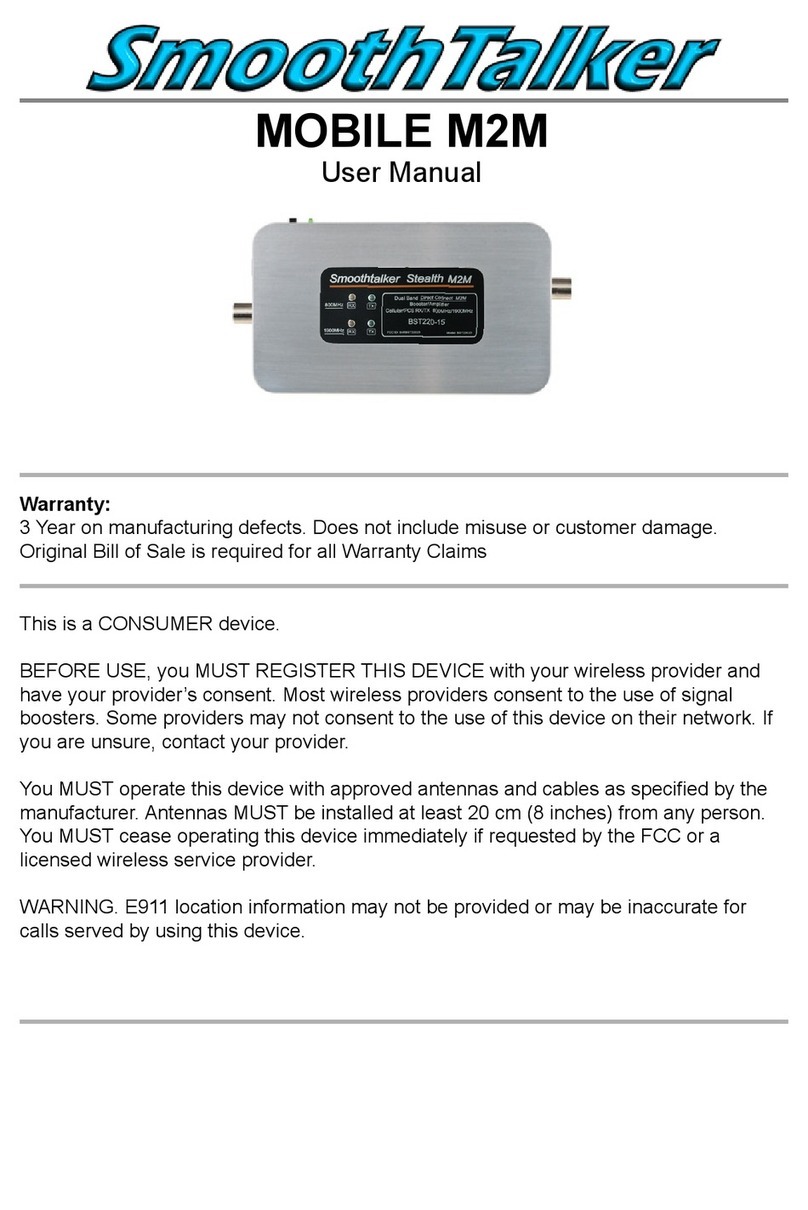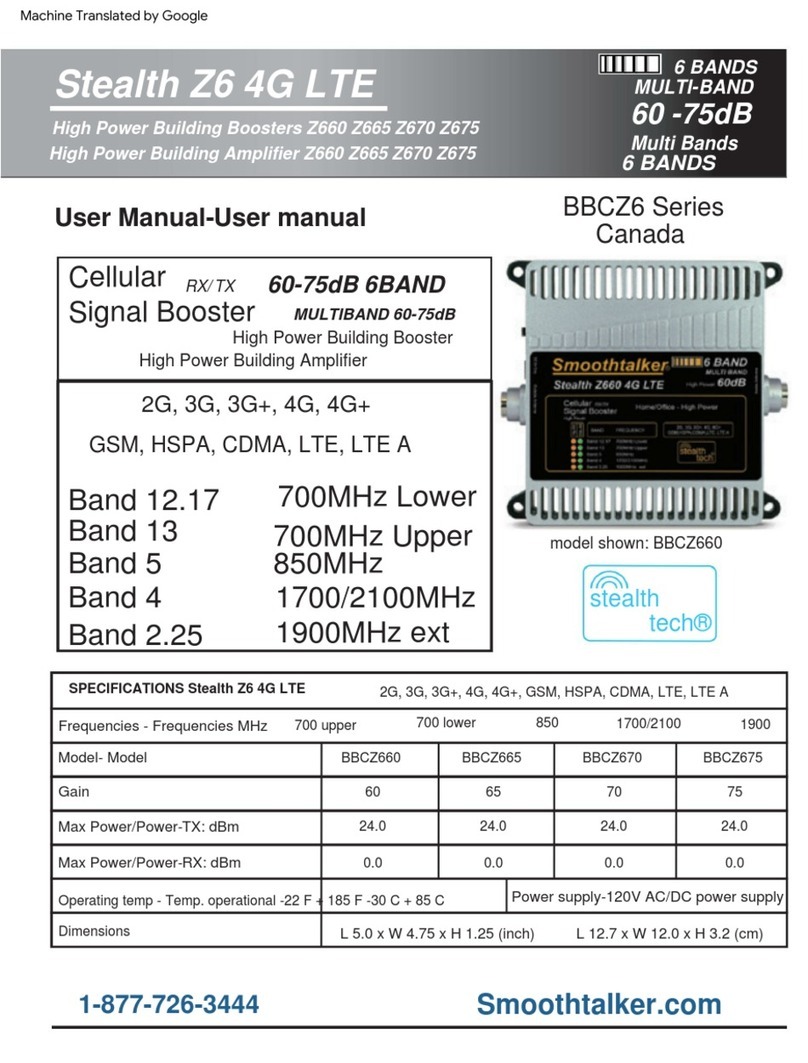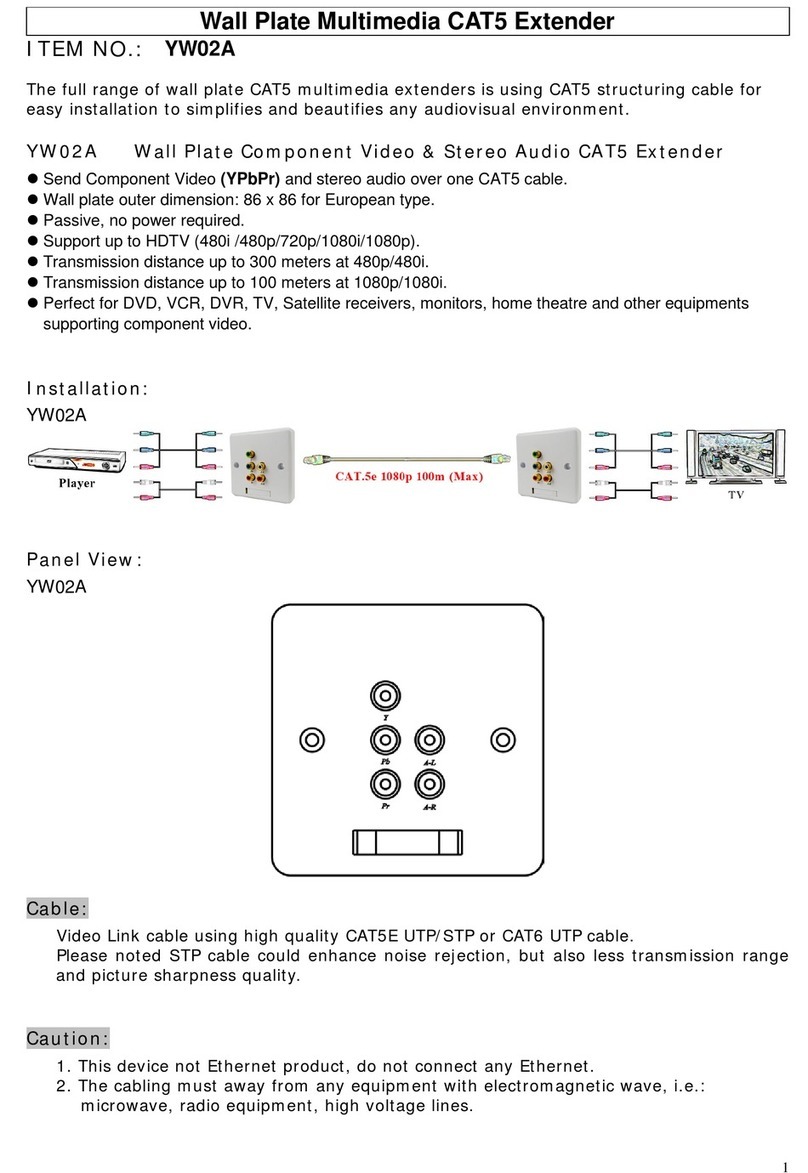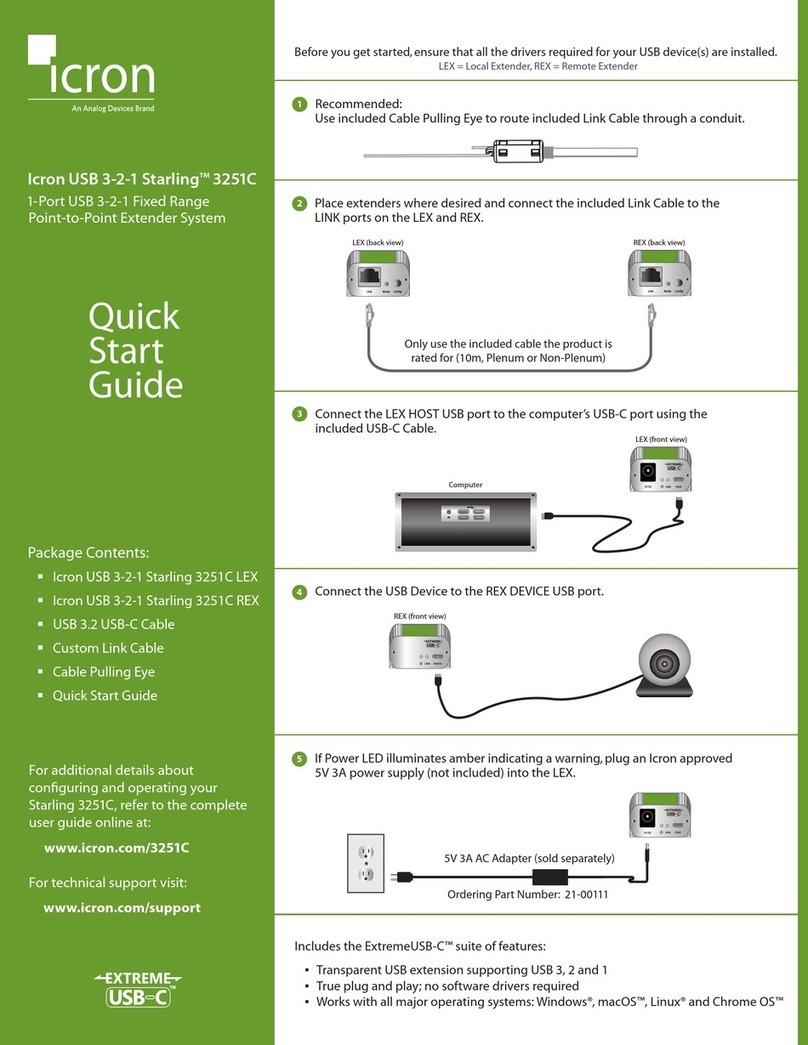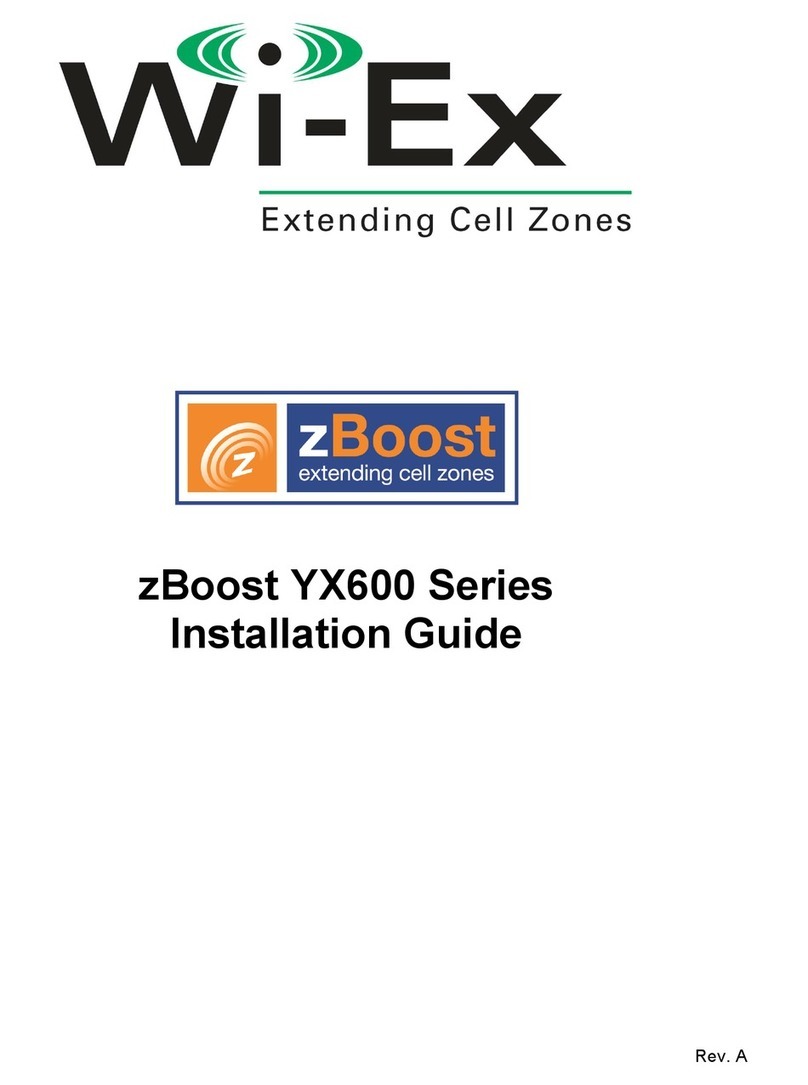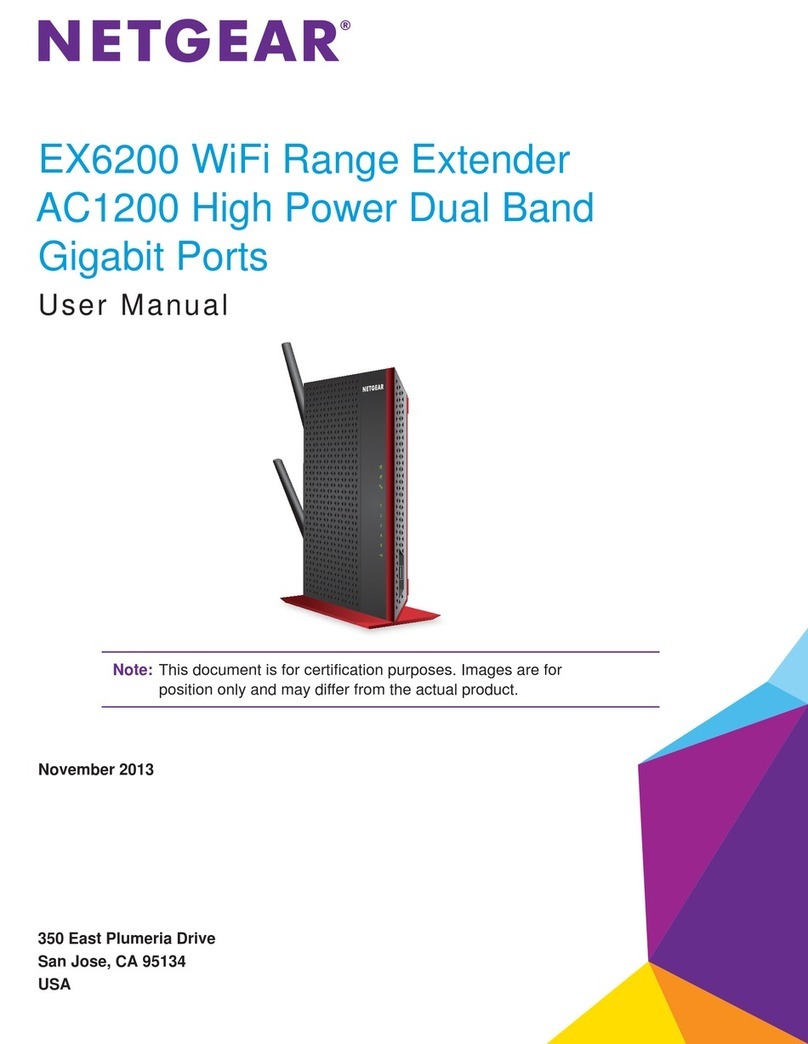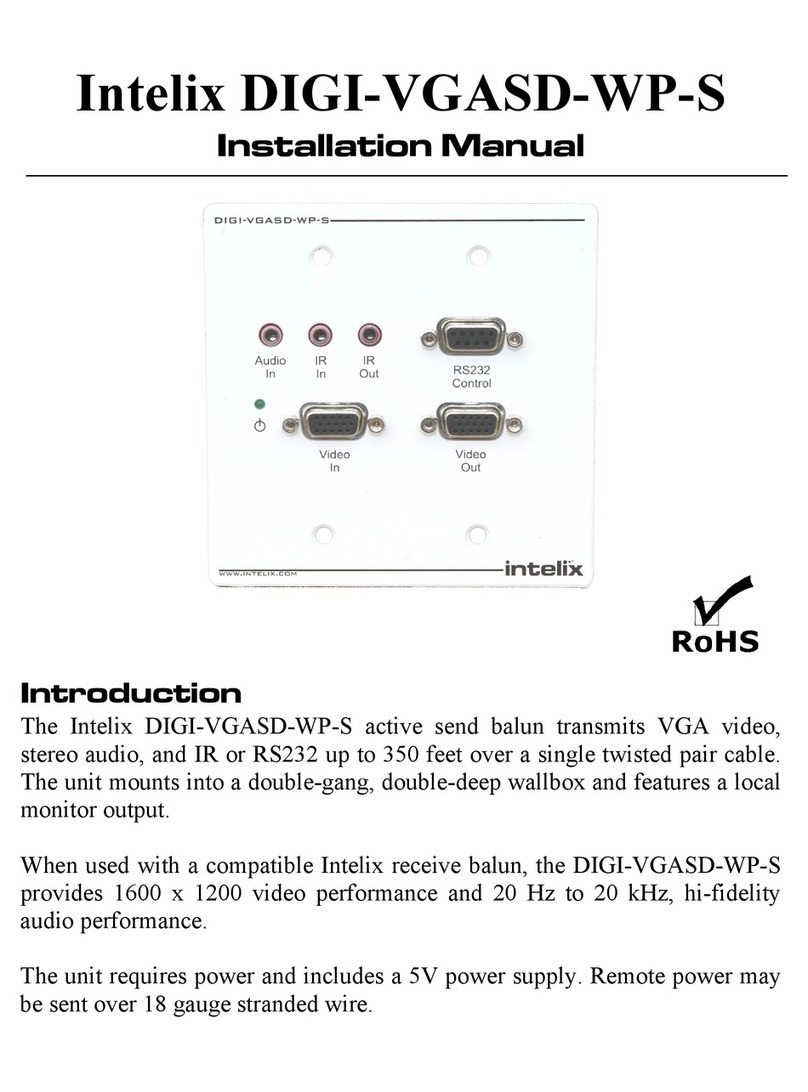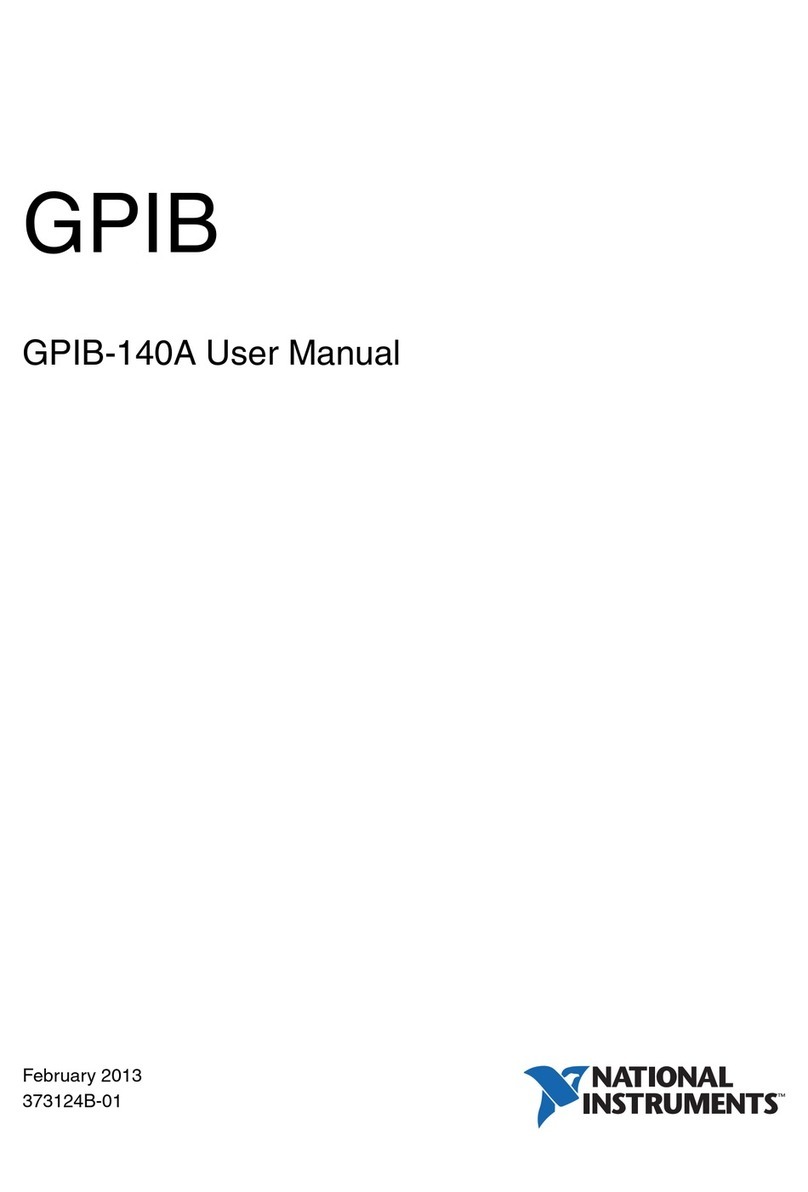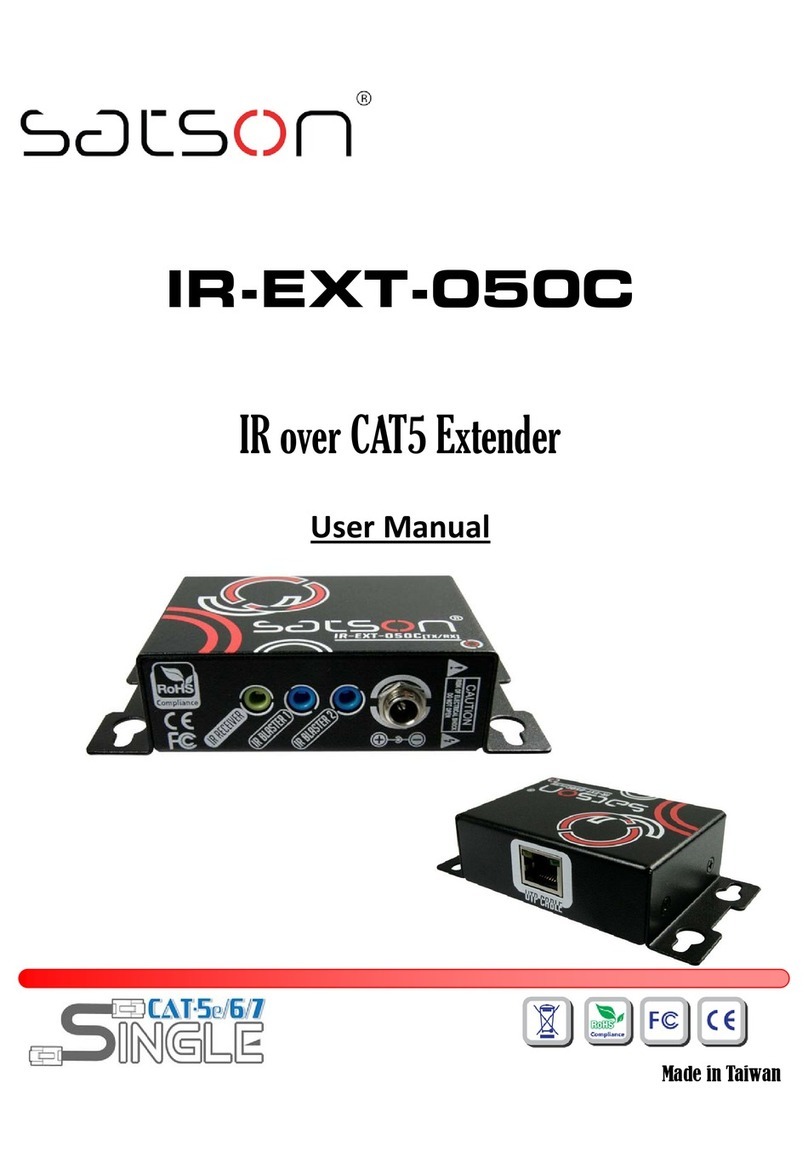1 2
Outside Antenna Installation
R
Smoothtalker
Cellular Signal Boosters - Boosting Your Signal Anywhere
Quick Install Guide
3
4
Connect Power Supply
5
Connect the DC power cord connector to the signal booster and the adapter
end to the cigarette lighter adapter to your vehicle. Once all connections are
connected, turn the power on. The Power LED will illuminate to indicate that
the signal booster is ready for use.
Important: Use only the power supply included with the booster. Connecting
any other power supply at any time will result in damage to the booster and
will void the warranty. Do not turn on the power until all cables have been
screwed or plugged into the booster or you can cause damage to the booster.
Note: When using power supply DCH6i Do not place near or against the
booster unit or mount it with tape or wrap it. Keep well Ventilated.
Smoothtalker.com
Aurora, Ontario L4G 6V8
R
Smoothtalker
Cellular Signal Boosters - Boosting Your Signal Anywhere
Mount outside antenna in the center of the vehicle roof except in cases where
a sunroof is present. In this case mount the antenna towards the back of the
Vehicle in the center of the metal portion of the roof. Maximizing the distance
from planned location of the inside patch antenna. Antenna should be free of
any obstructions and at least 6 inches from any windows (including sunroof)
Running Antenna Cable
Inside Antenna Installation
2” magnetic antenna (SEM2MX)
Run the Outside antenna cable into the car. For a cleaner look,carefully install
under the door seal, run the cable under the seal, and push the seal back
into place. Run the cable to the inside of the vehicle near the planned location
of the booster.
(under the seat of the vehicle, or in the front or middle console).
Identify a location for the inside antenna on or near your front dashboard that is
(1) Within 2-3 feet of the typical cell phone location. (2) At least 4 inches (10cm)
from any metal.
Next, peel off backing and apply to a clean dry surface in your chosen location. Select a well-ventilated location for the booster that is away from excessive
heat, direct sunlight, and moisture. We suggest installing beneath a seat or
within the front console. Connect the cable from the outside antenna to the
connection marked OUTSIDE and connect the cable from inside patch
antenna to the connection marked INSIDE. Tighten the connections and
wrap up any loose cable.
Connect Cables to Booster
Inside Antenna
Outside Antenna
SRP1X
SEM2MX
Please refer to User manual or contact Tech Support at 1-877-726-3444
12 volt
install type
12 volt
socket plug type