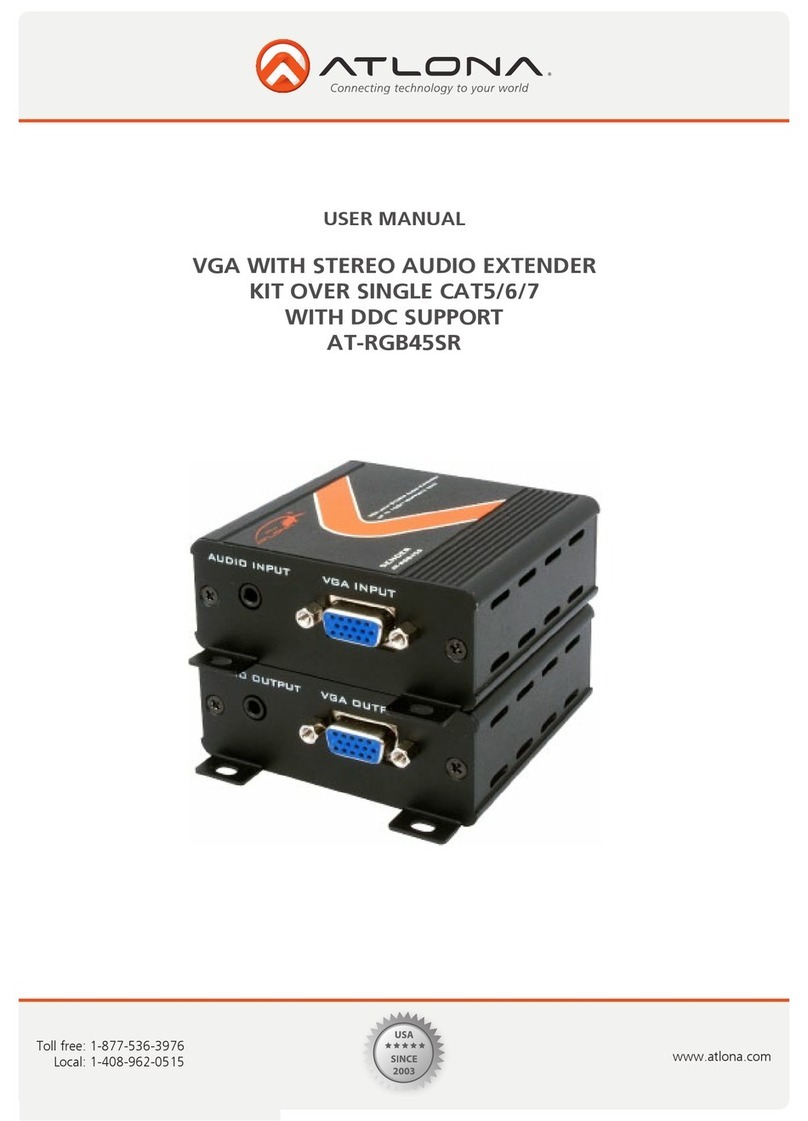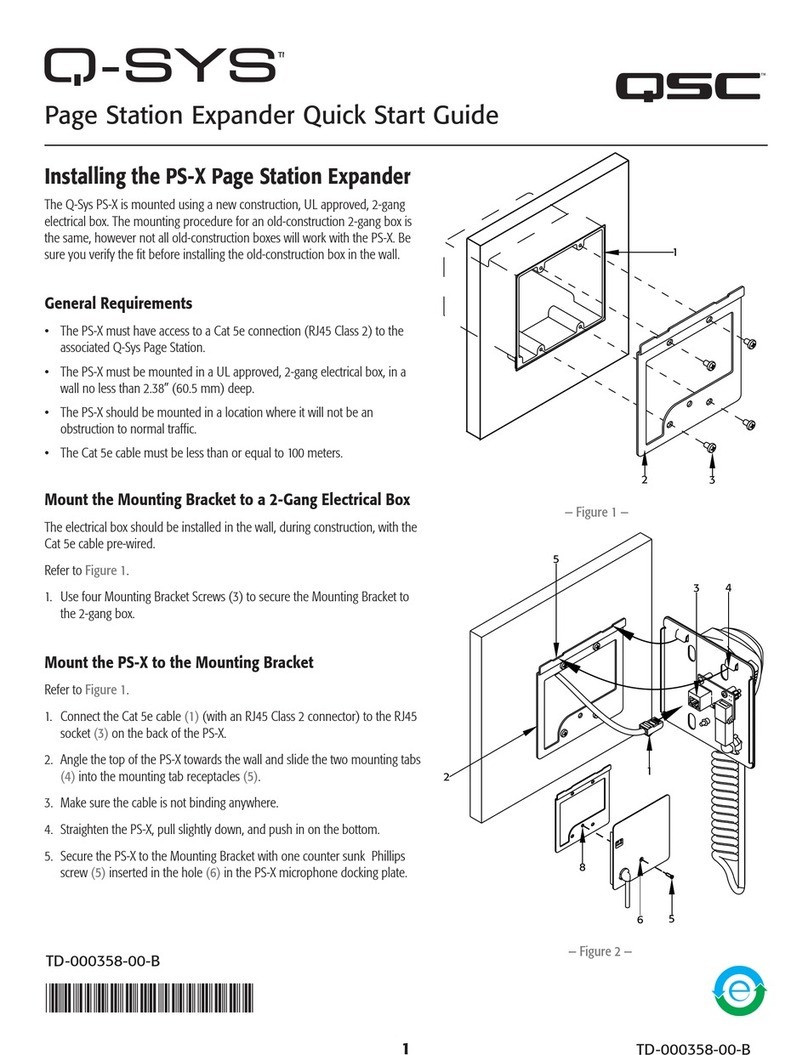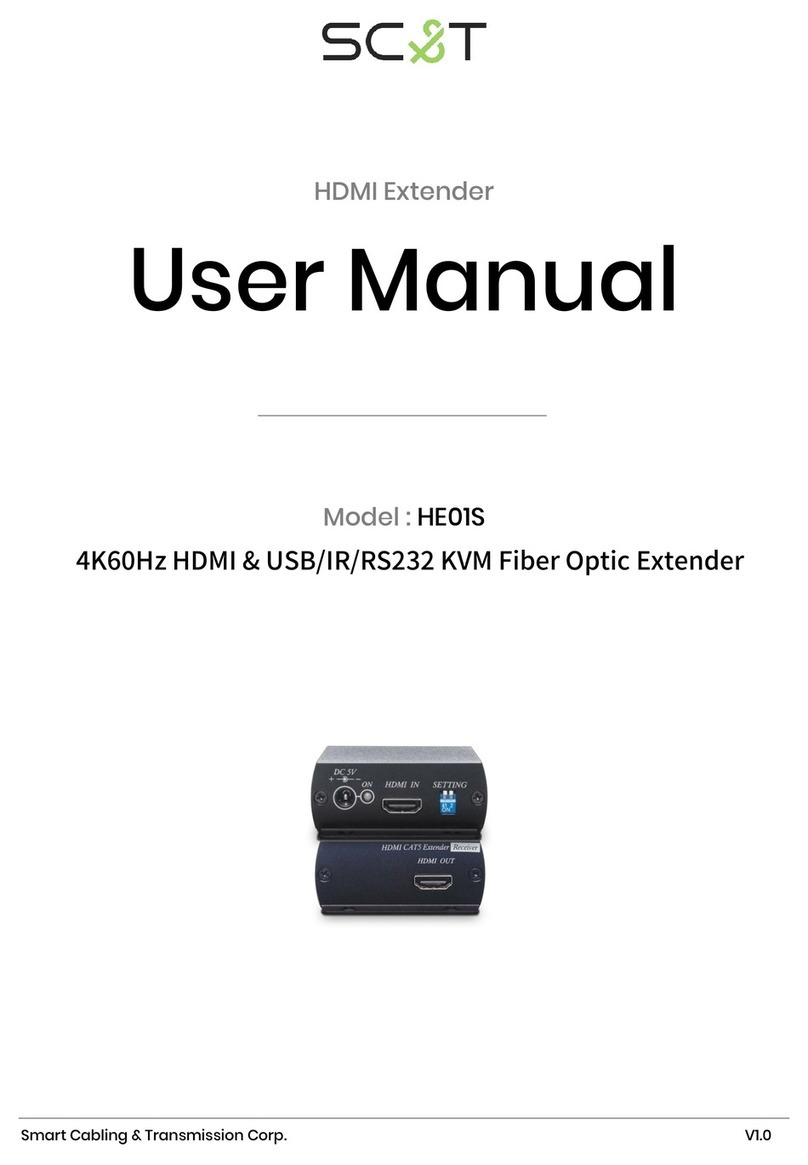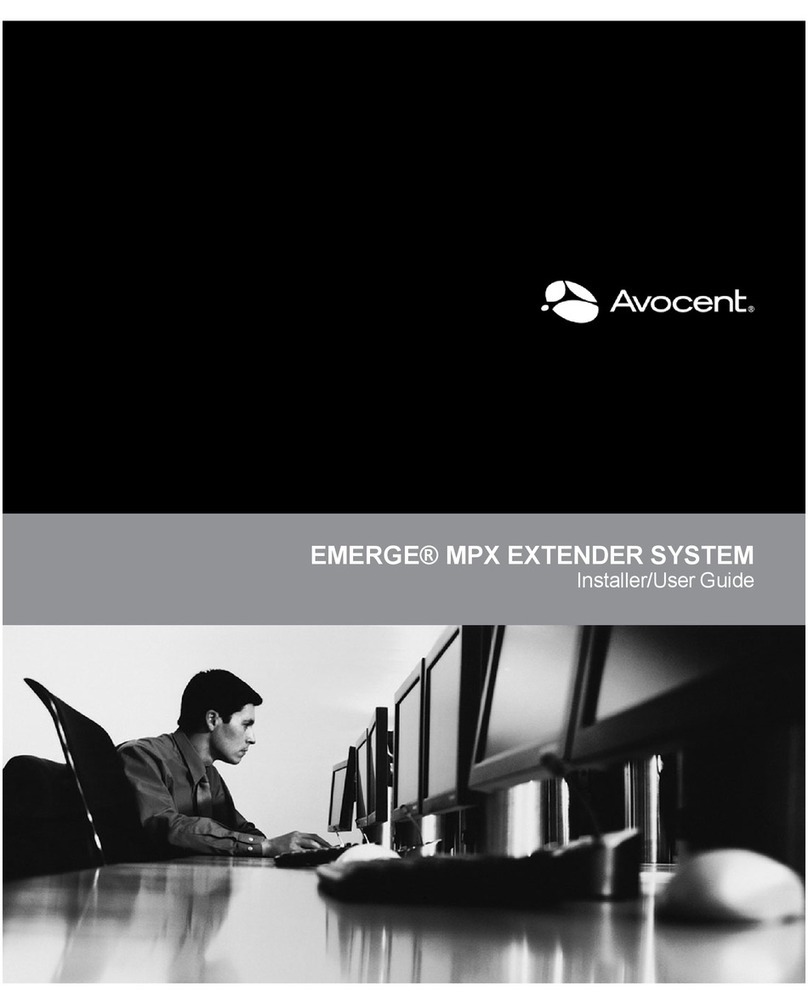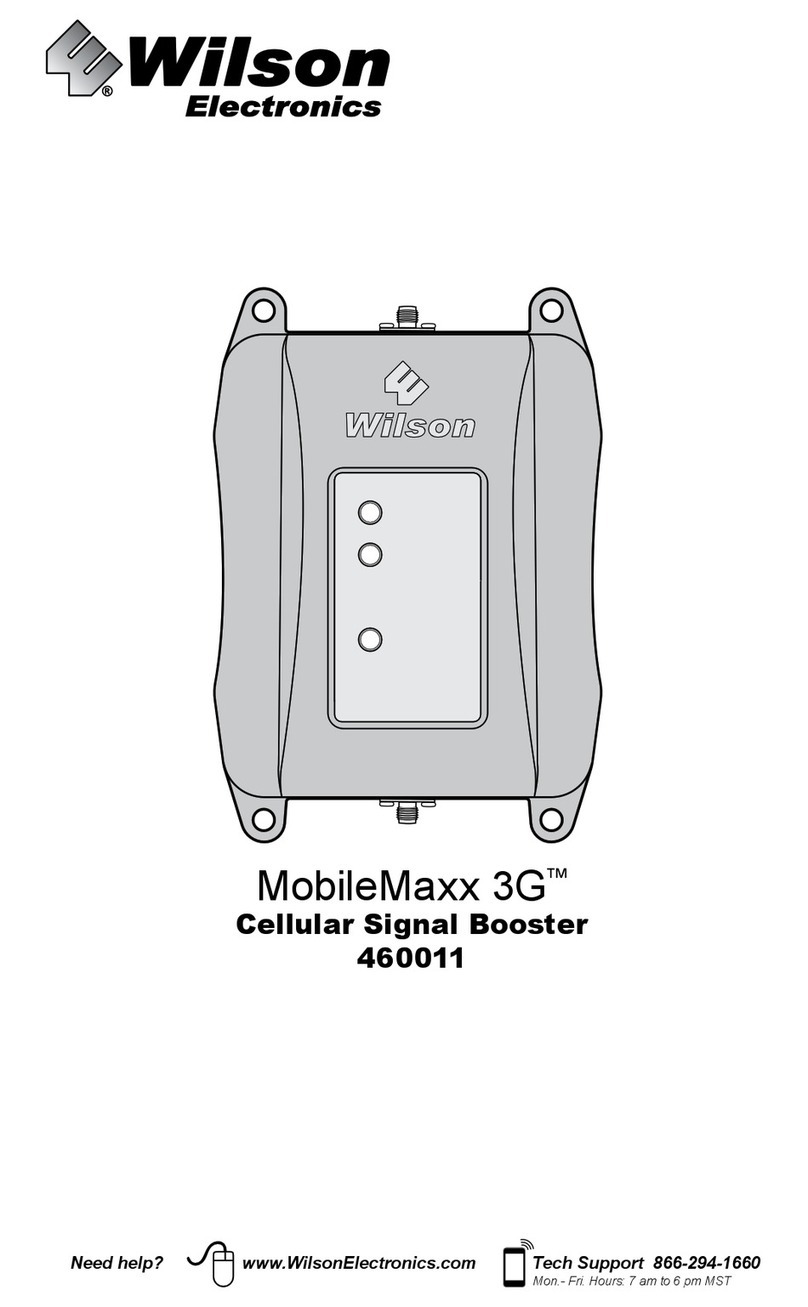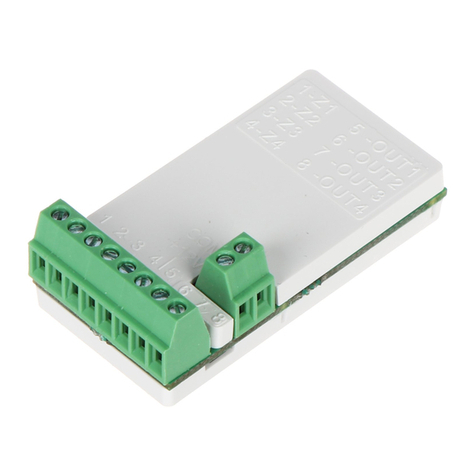SmoothTalker Stealth Z1 Series User manual
Other SmoothTalker Extender manuals

SmoothTalker
SmoothTalker Mobile Z6 User manual

SmoothTalker
SmoothTalker Mobile X6 4G LTE User manual

SmoothTalker
SmoothTalker Stealth X6 4G LTE User manual
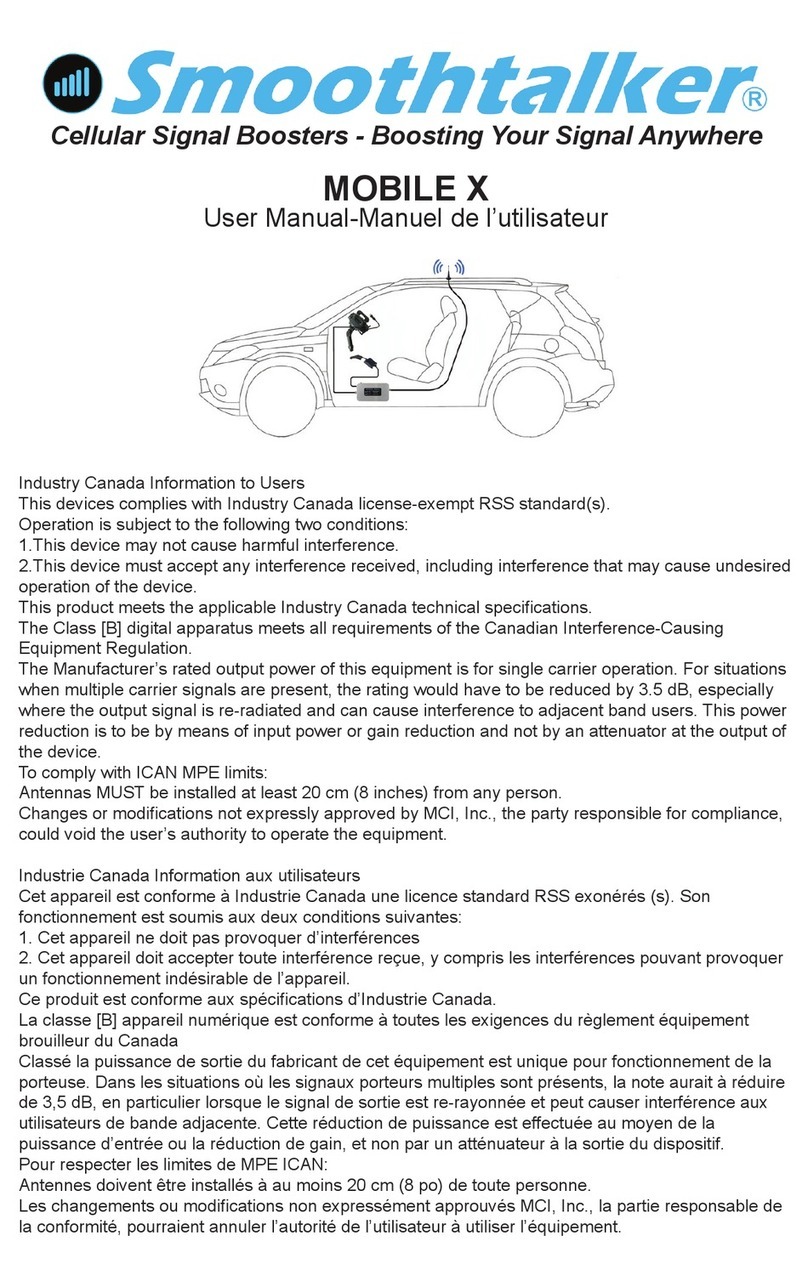
SmoothTalker
SmoothTalker MOBILE X User manual

SmoothTalker
SmoothTalker Mobile X650 4G LTE User manual

SmoothTalker
SmoothTalker BTUX615 Series User manual
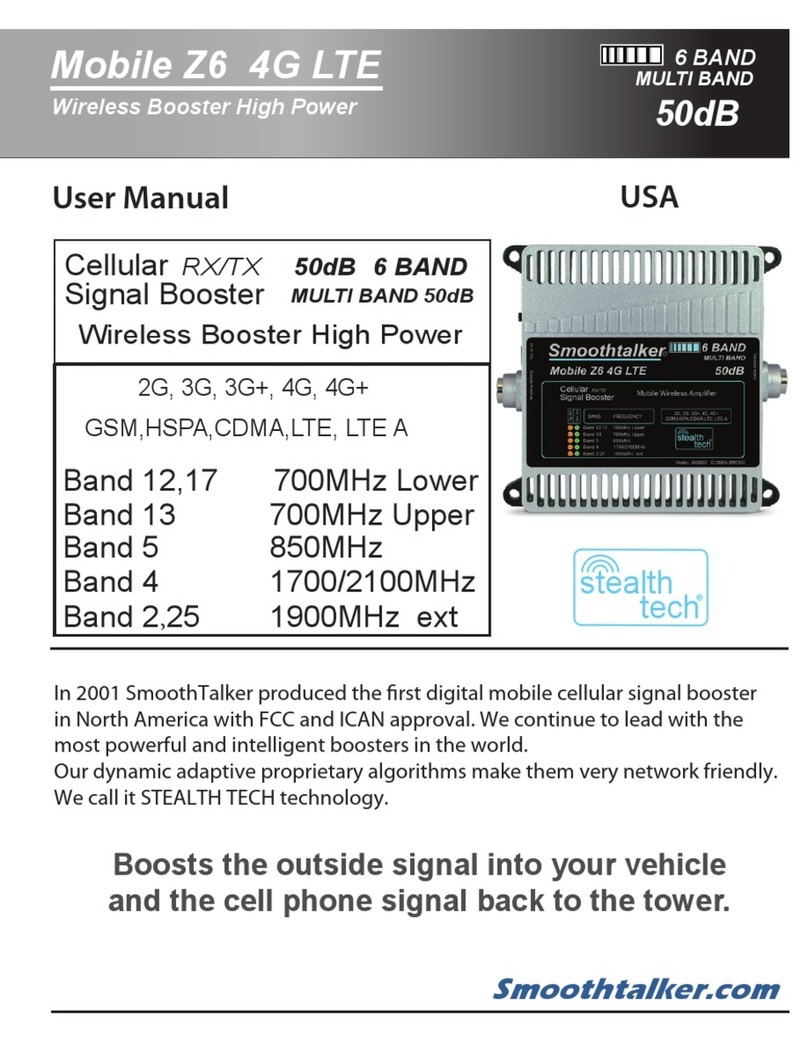
SmoothTalker
SmoothTalker Mobile Z650 Series User manual
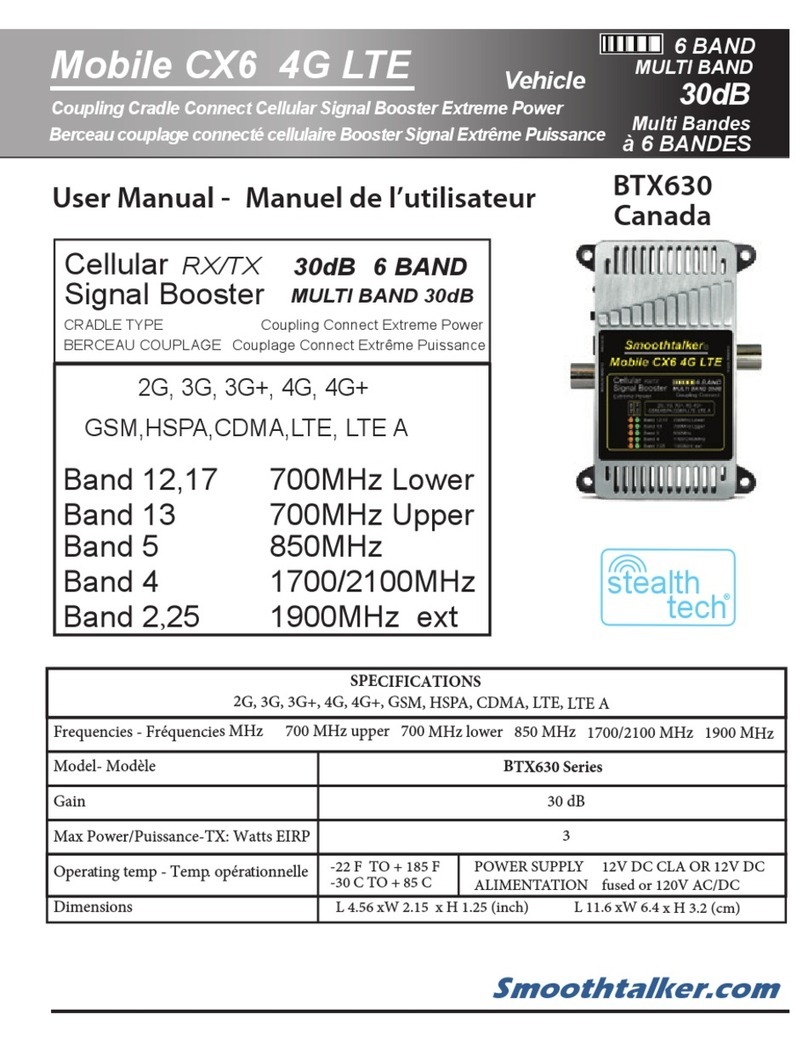
SmoothTalker
SmoothTalker BTX630 User manual
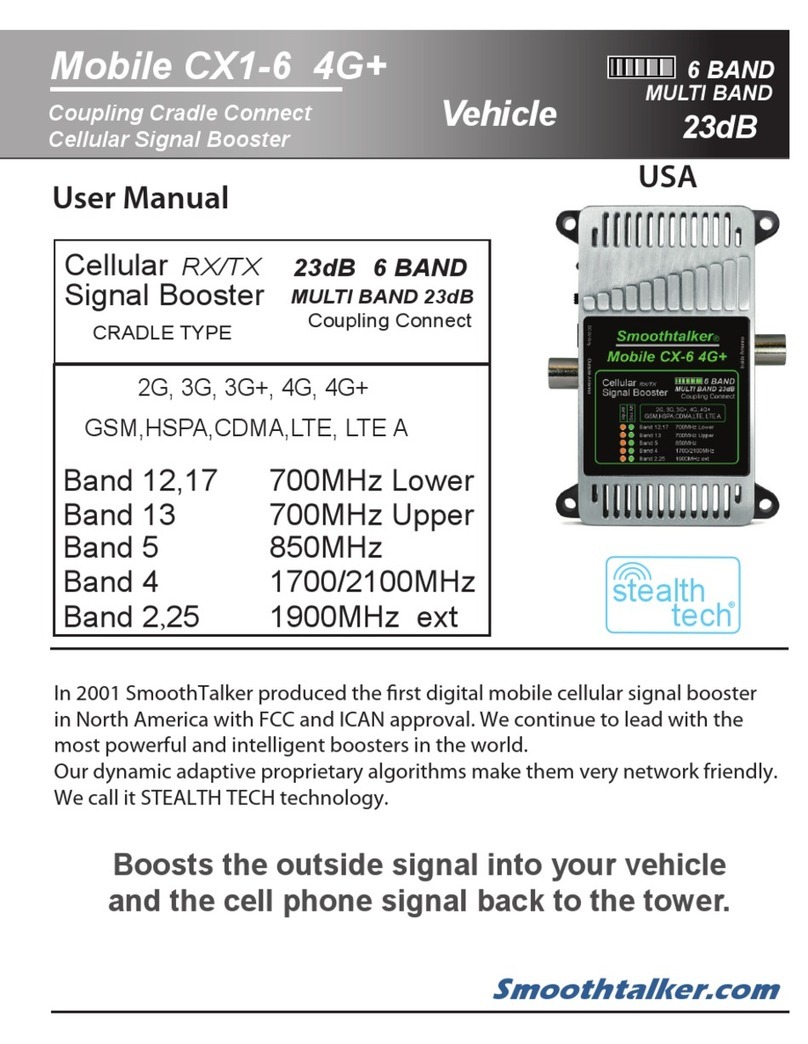
SmoothTalker
SmoothTalker Mobile CX1-6 User manual

SmoothTalker
SmoothTalker Mobile X650 User manual
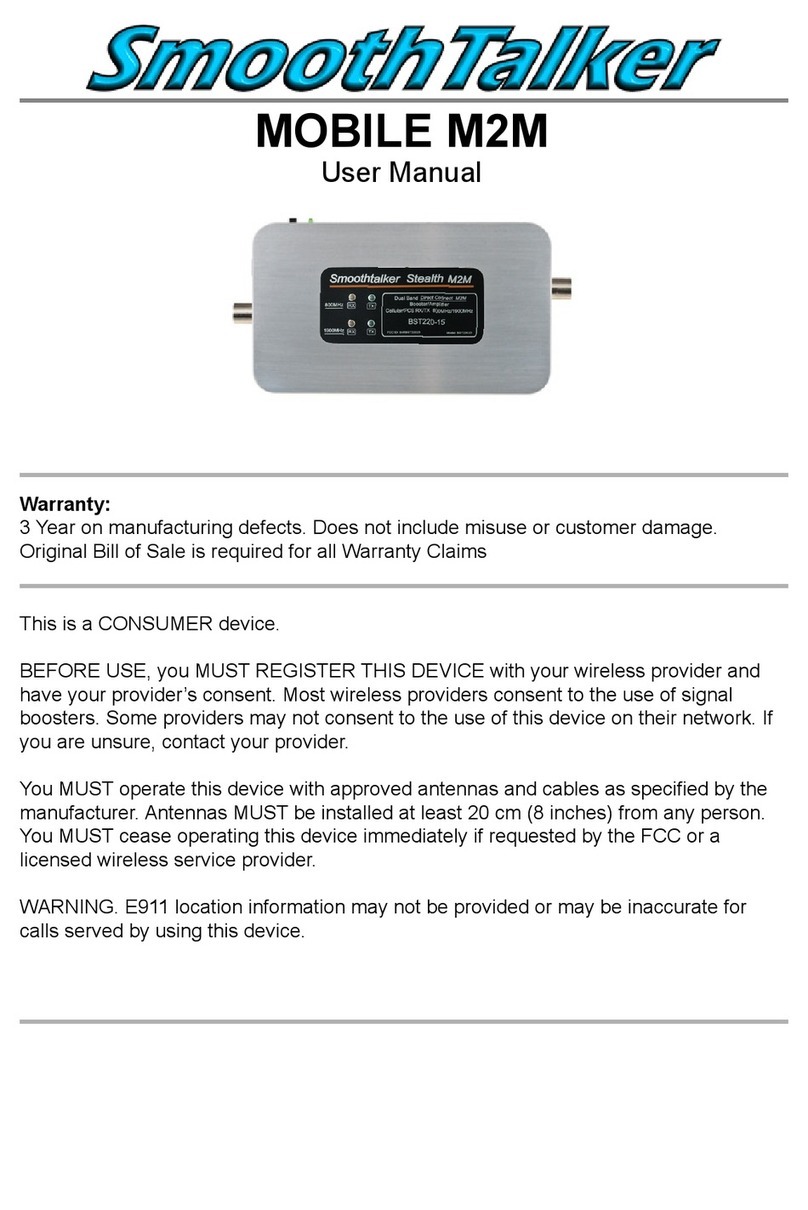
SmoothTalker
SmoothTalker MOBILE M2M User manual

SmoothTalker
SmoothTalker Mobile X6 Series User manual

SmoothTalker
SmoothTalker BRM22050 Series User manual
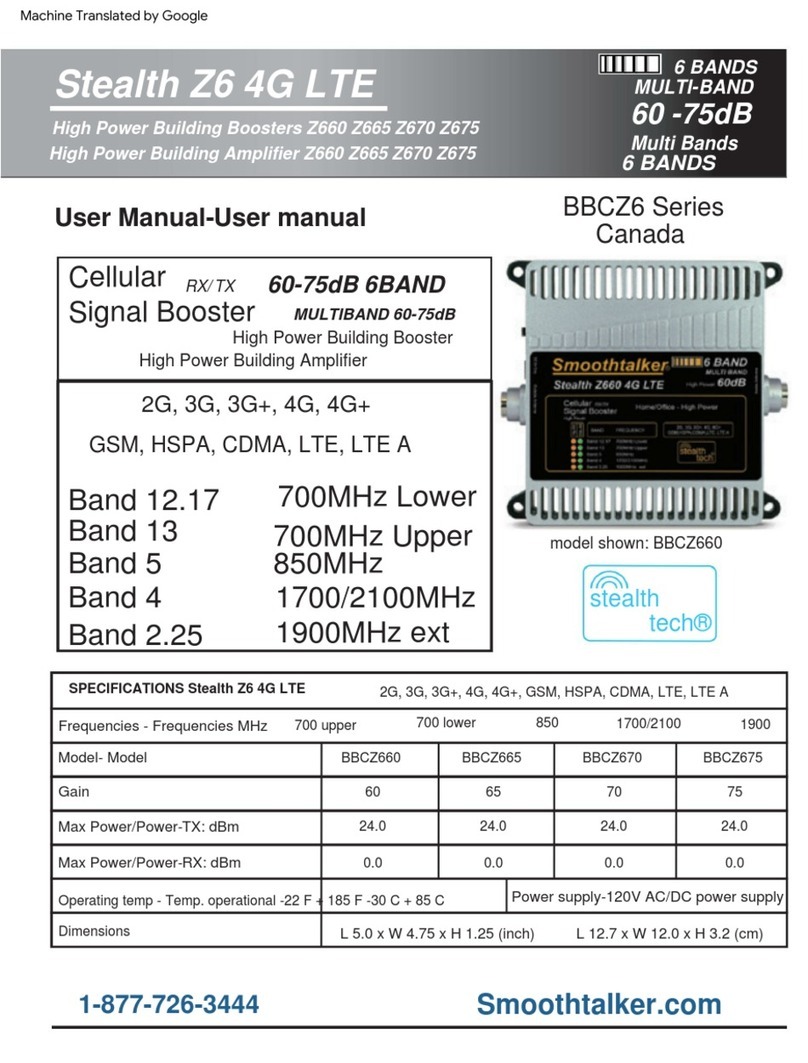
SmoothTalker
SmoothTalker Stealth Z6 4G LTE User manual

SmoothTalker
SmoothTalker Stealth X2 User manual

SmoothTalker
SmoothTalker STEALTH X2 Series User manual

SmoothTalker
SmoothTalker Mobile X6 4G LTE User manual
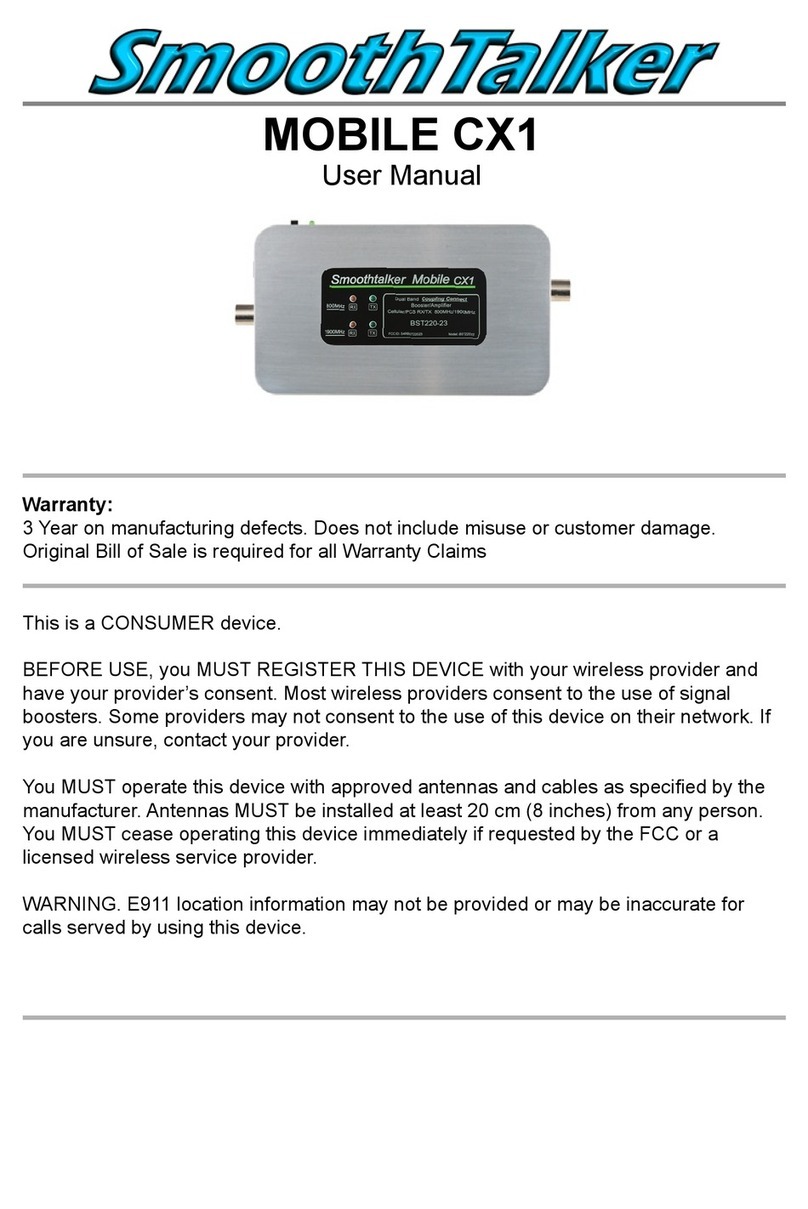
SmoothTalker
SmoothTalker MOBILE CX1 User manual

SmoothTalker
SmoothTalker STEALTH M2M X6 User manual

SmoothTalker
SmoothTalker Stealth X2 User manual