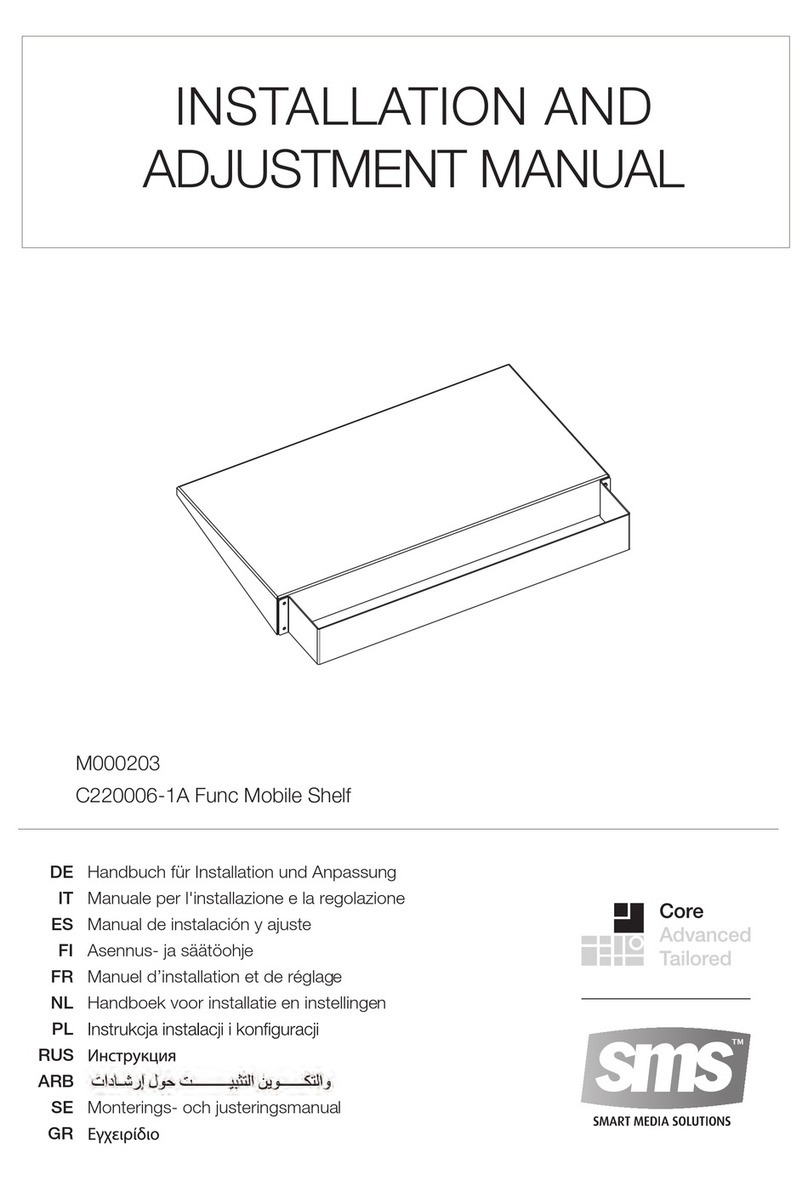2
Read the instruction manual before using the stand
- Read all safety warnings and all instructions. Failure to follow the warnings and
instructions may result in serious injury.
- Save all warnings and instructions for future reference.
- Check the xing elements for tight tting regularly (at least once a year).
- Do not use the stand, if you detect any defects of the stand.
- The stand can only be used indoors.
- The stand system may not be used in corridors and/or emergency exits or similar due to risk of stumbling.
- The backside of the stand shall be facing a wall and be placed close to it due to the risk of stumbling.
- During the use of the monitor stand unqualied persons are not allowed to be behind the stand.
- When moving the stand always grip the hooked monitor due to risk of injury.
- Be careful with the ngers while touching the pillars due to risk of injury.
- Acorrect mountingisextremely important and this is notthe responsibility of SMS Smart Media Solutions.
- Faultymountingmay result in injury to persons or damage to equipment.SMS will
notberesponsible in any way if the product hasbeen mounted incorrectly.
Model: L7010PNLSTAND1
External dimensions: 1521 (W) x 793 (D) x 1681 (H) mm
Weight of stand: Approx 35kg
Applicable Monitor: SHARP PN-L702B
Weight of Monitor: Approx 70kg
Maximum mountable weight: 80kg
Maximum total weight of stand together with the mounted appliances: 120kg
Specications
L7010PNLSTAND1
- Bitte lesen Sie sorgfältig alle Sicherheitshinweise und Anleitungen. Die Nichtbeachtung der
Warnhinweise und Anleitungen kann zu schweren Verletzungen führen.
- Bewahren Sie alle Warnhinweise und Anleitungen für den zukünftigen Gebrauch auf.
- Kontrollieren Sie, dass alle Befestigungselemente fest angezogen sind (mindestens einmal im Jahr).
- Benutzen Sie das Stativ nicht, wenn Sie irgendwelche Mängel am Produkt feststellen.
- Das Stativ ist nur zur Verwendung im Innenbereich geeignet.
- Das Stativsystem sollte nicht in Korridoren und/oder an Notausgängen oder Ähnlichem aufgestellt werden:
Stolpergefahr!
- Die Rückseite des Stativs sollte und so nah wie möglich gegen eine Wand gestellt werden: Stolpergefahr!
- Während der Benutzung des Bildschirmstativs ist es Unbefugten nicht gestattet, sich hinter dem Stativ aufzuhalten.
- Um Verletzungen zu vermeiden, halten Sie beim Umstellen des Stativs immer den aufgehängten Bildschirm fest.
- Achten Sie beim Umklammern der Säulen auf Ihre Finger, um Verletzungen zu vermeiden.
- Eine fachgerechte Montage ist außerordentlich wichtig, hierfür übernimmt SMS Smart Media Solutions keine
Verantwortung.
- Eine fehlerhafte Montage kann zu Personenschäden oder der Beschädigung der Ausrüstung führen. SMS
übernimmt keinerlei Haftung, wenn das Produkt nicht ordnungsgemäß montiert wurde.
Bitte lesen Sie vor Benutzung des Stativs die Bedienungsanleitung
Modell: L7010PNLSTAND1
Außenabmessungen: 1521 (B) x 793 (T) x 1681 (H) mm
Gewicht des Stativs: Ca. 35 kg
Anwendbarer Bildschirm: SHARP PN-L702B
Gewicht des Bildschirms: Ca. 70 kg
Maximales montierbares Gewicht: 80 kg
Maximales Gesamtgewicht des Stativs einschl. der montierten Vorrichtungen: 120 kg
Technische Daten