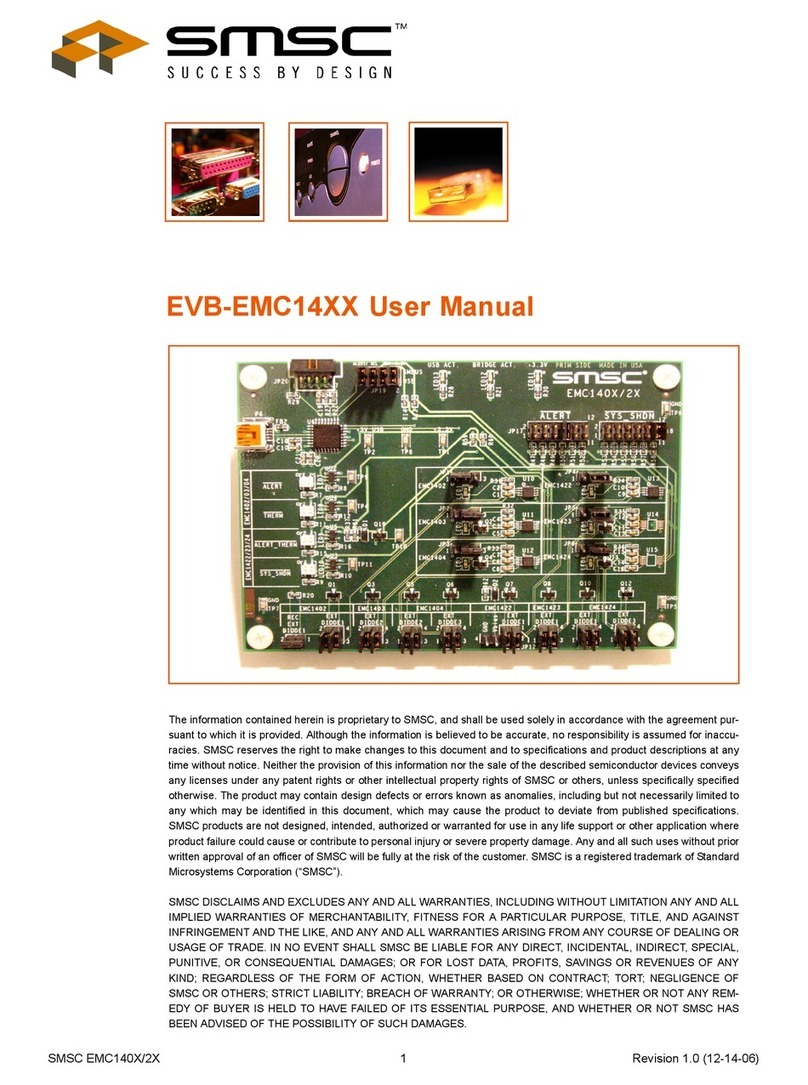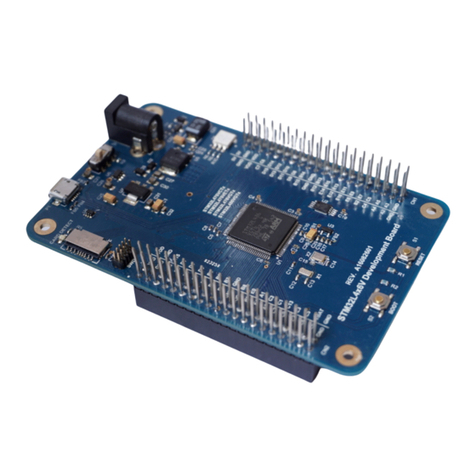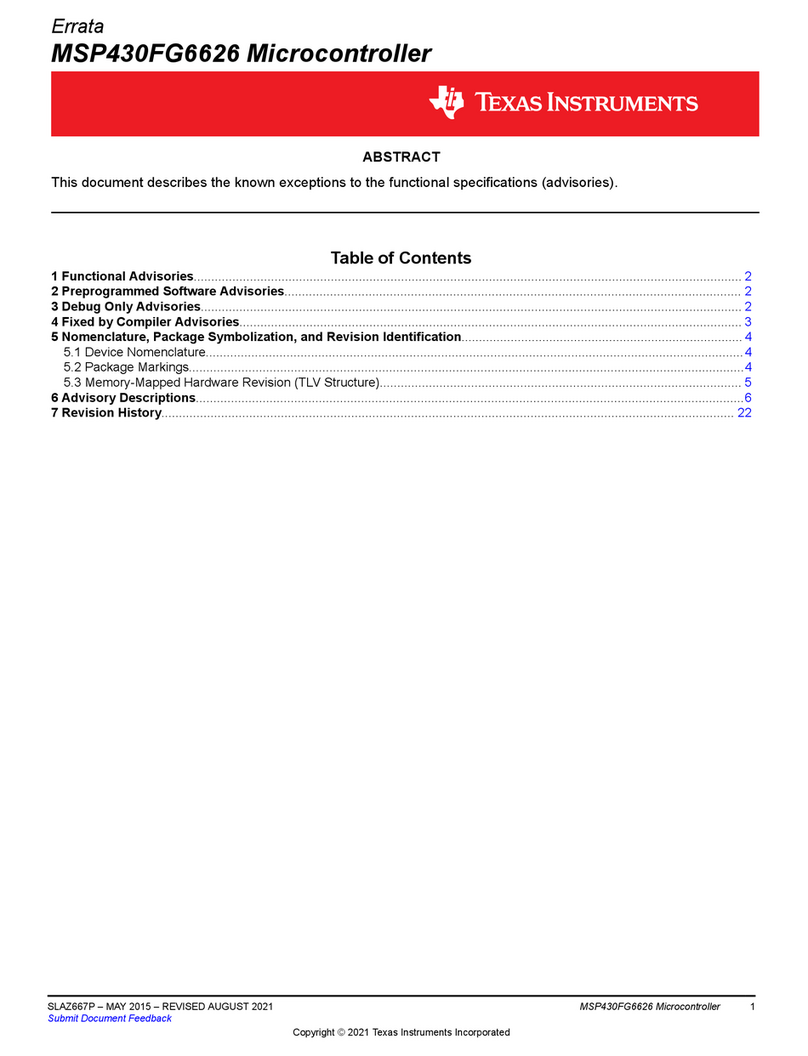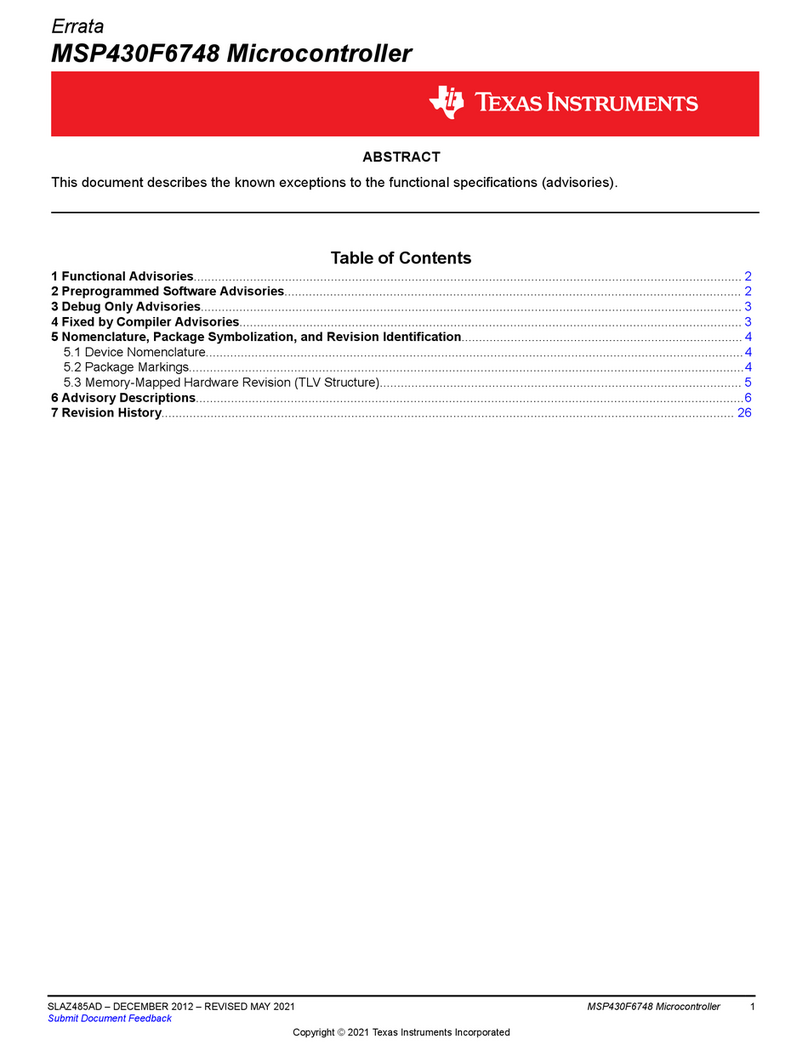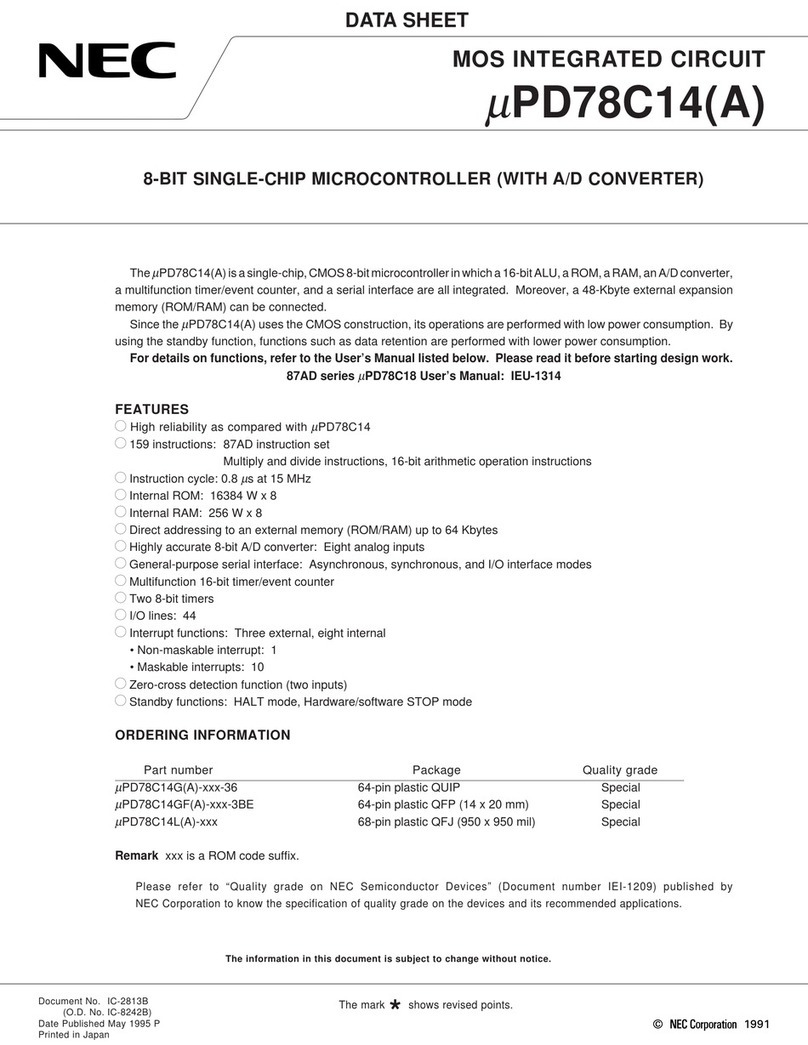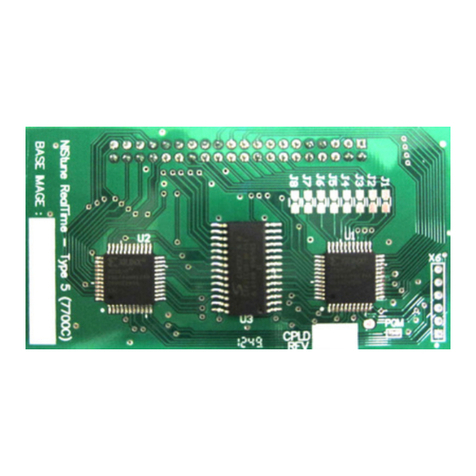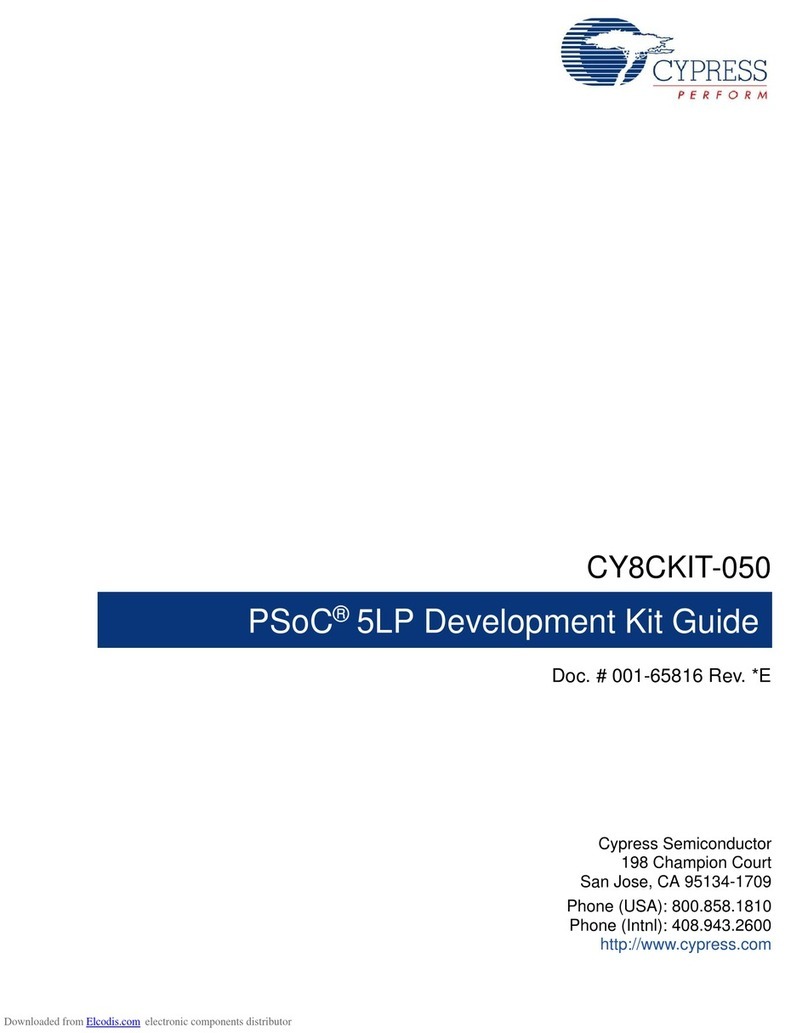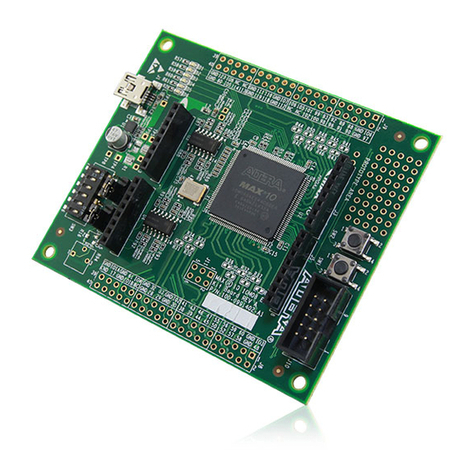SMSC EMC2106 User manual

SMSC EMC2106 Revision 1.1 (08-22-07)
Copyright © 2007 SMSC or its subsidiaries. All rights reserved.
The information contained herein is proprietary to SMSC, shall be used solely in accordance with the agreement pursuant to which it is provided,
and shall not be reproduced or disclosed to others without the prior written consent of SMSC. Although the information is believed to be accurate,
no responsibility is assumed for inaccuracies. SMSC reserves the right to make changes to this document and to specifications and product
descriptions at any time without notice. Neither the provision of this information nor the sale of the described semiconductor devices conveys any
licenses under any patent rights or other intellectual property rights of SMSC or others. The product may contain design defects or errors known as
anomalies, including but not necessarily limited to any which may be identified in this document, which may cause the product to deviate from pub-
lished specifications. SMSC products are not designed, intended, authorized or warranted for use in any life support or other application where
product failure could cause or contribute to personal injury or severe property damage. Any and all such uses without prior written approval of an
officer of SMSC will be fully at the risk of the customer. SMSC is a registered trademark of Standard Microsystems Corporation (“SMSC”).
SMSC DISCLAIMS AND EXCLUDES ANY AND ALL WARRANTIES, INCLUDING WITHOUT LIMITATION ANY AND ALL IMPLIED WARRAN-
TIES OF MERCHANTABILITY, FITNESS FOR A PARTICULAR PURPOSE, TITLE, AND AGAINST INFRINGEMENT AND THE LIKE, AND ANY
AND ALL WARRANTIES ARISING FROM ANY COURSE OF DEALING OR USAGE OF TRADE. IN NO EVENT SHALL SMSC BE LIABLE FOR
ANY DIRECT, INCIDENTAL, INDIRECT, SPECIAL, PUNITIVE, OR CONSEQUENTIAL DAMAGES; OR FOR LOST DATA, PROFITS, SAVINGS
OR REVENUES OF ANY KIND; REGARDLESS OF THE FORM OF ACTION, WHETHER BASED ON CONTRACT; TORT; NEGLIGENCE OF
SMSC OR OTHERS; STRICT LIABILITY; BREACH OF WARRANTY; OR OTHERWISE; WHETHER OR NOT ANY REMEDY OF BUYER IS
HELD TO HAVE FAILED OF ITS ESSENTIAL PURPOSE, AND WHETHER OR NOT SMSC HAS BEEN ADVISED OF THE POSSIBILITY OF
SUCH DAMAGES.
EMC2106 EVB User Manual

EMC2106 EVB User Manual
Revision 1.1 (08-22-07) SMSC EMC2106
2
1 Overview
The EMC2106 is an SMBus compliant fan controller with up to five (up to 4 external and 1 internal)
temperature channels including hardware set thermal / critical shutdown circuitry. The fan drivers can
be operated using two methods each with two modes. The methods include an RPM based Fan Speed
Control Algorithm and a direct fan drive setting. The modes include manually programming the desired
settings or using the internal programmable temperature look-up table to select the desired setting
based on measured temperature.
The temperature monitors offer 1°C accuracy (for external diodes) with sophisticated features to
reduce errors introduced by series resistance and beta variation of substrate thermal diode transistors
commonly found in processors.
The EMC2106 also includes a hardware programmable temperature limit and dedicated system
shutdown output for thermal protection of critical circuitry.
A block diagram of this EVB is shown in Figure 1.1 below.
Figure 1.1 EMC2106 EVB Block Diagram
EMC2106
28 QFN
C8051F320
USB to SMBus Bridge
Temperature
Monitoring
Circuits
USB
Connector
SMBus
Connector
SMBus
FAN
32.768kHz
Oscillator
ALERT#
HW Thermal
Shutdown
Config

EMC2106 EVB User Manual
SMSC EMC2106 Revision 1.1 (08-22-07)
3
1.1 Related Documents
The CD included with the evaluation board contains the following documents:
nEvaluation Board Checklist
nBill Of Materials
nSchematic
nDatasheet
nChip Manager Application
nRegister Definition File (EMC2106.xml)

EMC2106 EVB User Manual
Revision 1.1 (08-22-07) SMSC EMC2106
4
2 Getting Started
2.1 System Requirements
To use the EVB you will need:
nA PC running Windows 2000 or XP
nDisplay resolution 800x600 (or larger to view several windows simultaneously)
nAn available USB port
2.2 Feature Summary
nThe SMSC Chip Manager application allows viewing and changing register values
nGraphing of any register
nHeaders for connecting a remote diode or CPU/GPU
nResistance Error Correction verification
nSaving of settings of all registers allowing for quick loading at a later time
nAutonomous register loading via included EEPROM
nUSB communication to evaluation board
nAn external SMBus master may also be used via jumper settings
2.3 Installing the EVB
1. Install the Chip Manager (ChipMan) application and device driver on a PC by running Setup.exe
from the ChipMan distribution CD. A revision history and install/uninstall notes may be found in the
readme.txt file on the disk.
2. Connect the supplied USB cable to an available USB port on the PC. Plug the “mini-B” end of the
USB cable into EVB connector P2. The +3.3V and Bridge ACT LEDs should illuminate. After the
EVB is connected to the PC the “Find New Hardware” wizard will pop up for USB driver installation.
Follow the instructions in the readme.txt file to complete the installation process.
3. Start the EVB Software by selecting the Chip Manager application from the SMSC folder from the
Programs Windows Start menu. The EVB will initialize and the Chip Manager Quick Help screen
will appear as in Figure 2.1. The USBAct LED should be blinking when the Chip Manager is
running. For more help with ChipMan, select Help -> Contents for an html based help document
as shown in Figure 2.2.
Note: The SMSC ChipMan application allows viewing and changing register values for a variety of
EVBs including the EMC2101, EMC2102, EMC2103, EMC2104, EMC2105 and EMC2106. The
ChipMan software only needs to be installed once to support all of these EVBs. The list of
supported EVBs may be found in the pulldown menu under Options -> Select Device.

EMC2106 EVB User Manual
SMSC EMC2106 Revision 1.1 (08-22-07)
5
..
Figure 2.1 Chip Manager Quick Help Startup Screen

EMC2106 EVB User Manual
Revision 1.1 (08-22-07) SMSC EMC2106
6
..
Figure 2.2 Chip Manager Help Screen

EMC2106 EVB User Manual
SMSC EMC2106 Revision 1.1 (08-22-07)
7
2.4 Board Layout
The EVB was designed for ease of use and user experimentation with easily accesible jumpers and
access to the SMBus data lines. Figure 2.3 below shows the silkscreen for the EMC2106 EVB.
Figure 2.3 EMC2106 Board Outline and Silkscreen

EMC2106 EVB User Manual
Revision 1.1 (08-22-07) SMSC EMC2106
8
3 Hardware Description
3.1 Introduction
The EMC2106 EVB provides the means to demonstrate EMC2106 features and to view and modify
registers. LEDs indicate status information and test points are included to monitor system voltages with
a user provided voltmeter or oscilliscope.
3.2 EMC2106
The EMC2106 is an SMBus temperature sensor with 1 internal and 4 external sensor in an 28 pin
QFN package. Communications with the EMC2106 sensor is via the SMBus.
3.3 USB to SMBus Bridge
The USB to SMBus bridge is based on an 8051 microcontroller with integrated USB and SMBus
interfaces as well as internal flash and RAM. During EVB manufacture, firmware is loaded into the
bridge that provides the interface between the USB and the SMBus. Power is sourced to the
microcontroller from the USB interface for device power and communication.
3.3.1 Direct SMBus Connect Option
It is also possible to connect an external SMBus master to the EMC2106 EVB. A few jumper settings
are all that is required to drive the EMC2106:
nSimply remove the jumpers on JP13 and connect the SMBus master to the SDA, SCL, and ALERT
pins (pins 3, 5, and 7 respectively), as well as an external supply for +3.3V (pin 1).
nThe +3.3V can be supplied by the SMBus bridge by leaving the +3.3V jumper in place and retaining
the USB connection.
3.4 Connecting to Remote Diodes
This EVB is populated with jumpers (JP5, JP6, and JP8) to connect to an external diode or CPU/GPU.
If connecting to a CPU’s thermal diode, it is necessary to provide a common ground. Also, it is usually
necessary to bias the appropriate CPU Vcc plane above this common ground to avoid forward-biasing
the ESD diodes with the temperature sensor signals. Test point TP1, TP2, TP3, or TP4 can provide a
ground connection. Consult the CPU manufacturer’s datasheet for guidance on interfacing and biasing
the thermal diode. Refer to the schematic SCH-7106.pdf for details on the EVB header connections.
3.5 Resistance Error Correction (REC)
External diode 3 DN signal path has a 100 ohm series resistor to demonstrate the EMC2106’s REC
feature. The resistor may be effectively removed from the circuit by installing a jumper on JP9. See
Table 3.3 for details on the REC jumper settings.
3.6 Power Source
This EVB simply requires a single USB cable to operate. The USB-SMBus bridge regulates the +5V
USB power to +3.3V used by the EMC2106 and other EVB circuitry. If a user-provided high current
fan (>0.5A) is connected to the EVB, the user may connect a +5V power supply to terminal P3 and
move jumper JP15 to position 2-3.
3.7 Test Points
Test points are provided for the following signals and voltages:
nPower: +3.3, +5V, and Ground

EMC2106 EVB User Manual
SMSC EMC2106 Revision 1.1 (08-22-07)
9
nOutputs: FAN_OUT, DAC2, ALERT#, OVERT1#/PWM1, OVERT2#/GPIO4, OVERT3#/GPIO5, and
SYS_SHDN#
nInputs: CLK_IN and TACH1
3.8 LED Indicators
LEDs indicate the status of the following signals (Table 3.1).
3.9 Jumper Settings
This EVB has many jumper configurations to evaluate all of the features of the EMC2106.
Fan control can conveniently be evaluated with the onboard 5V fan. Connecting this fan to J3 will allow
full control from the EMC2106 via Chipman.
If a 5V 4-wire fan is available, connectors J1 and J2 can be used to evaluate the EMC2106’s ability
to drive and control these types of fans. If PWM1 is to control the 4-wire fan, the appropriate register
in Chipman should be set. If PWM2 is desired to drive a 4-wire 5V fan, J2 should be used. In addition,
JP18 must be in postion 2-3 and JP7 in Position 2-3.
Table 3.1 LED Status Indicators
LED SIGNAL OFF GREEN RED
D3 SYS_SHDN# +3.3V power OFF NA SYS_SHDN#
asserted
LED1 ALERT# +3.3V power OFF ALERT# not asserted ALERT# asserted
LED2 OVERT1# +3.3V power OFF OVERT1# not
asserted
OVERT1# asserted
LED3 OVERT2# +3.3V power OFF OVERT2# not
asserted
OVERT2# asserted
GPIO4 +3.3V power OFF GPIO4 logic high GPIO4 logic low
LED4 +3.3V +3.3V power OFF +3.3V power ON NA
LED5 Bridge Activity NO Activity on
USB/SMBus Bridge
Activity on
USB/SMBus Bridge
NA
LED6 USB Activity NO Activity on USB port Activity on USB port NA
LED7 OVERT3# +3.3V power OFF OVERT3# not
asserted
OVERT3# asserted
GPIO5 +3.3V power OFF GPIO5 logic high GPIO5 logic low
LED8 GPIO1 +3.3V power OFF GPIO1 logic high GPIO1 logic low
LED9 GPIO2 +3.3V power OFF GPIO2 logic high GPIO2 logic low
LED10 GPIO3 +3.3V power OFF GPIO3 logic high GPIO3 logic low
LED11 GPIO6 +3.3V power OFF GPIO6 logic high GPIO6 logic low

EMC2106 EVB User Manual
Revision 1.1 (08-22-07) SMSC EMC2106
10
Table 3.2 summarizes the options available to drive various 5V fans..
The remote diode on board the EMC2106 EVB has a heater and an optional inline series resistance
adjustment. Checking the REC feature of the EMC2106 is accomplished by removing the jumper on
JP9. This adds 100 ohms of series resistance to the DN line of the diode connection. To return to 0
ohm series resistance, replace the jumper on JP9.
To heat the diode, place a jumper on JP10 in position 1-2. To return to ambient conditions, place
shorting bar in position 2-3 on JP2. These remote diode options are summarized in Table 3.3 below.
Table 3.2 Fan Driver Configuration
FAN DRIVER
CONFIGURATION FAN TYPE
FAN
CONNECTOR
REQUIRED
JUMPERS
FAN_OUT 3-wire J3 None -
PWM1 4-wire J1 None, SW programmed
PWM2 4-wire J2 JP7 -Position 2-3
JP18 - Position 2-3
DAC2 2 or 3-wire TP17 user provided offboard
circuitry needed
Table 3.3 Remote Diode and Thermistor Connections and Heater Settings
NAME JUMPER CONDITION 1 CONDITION 2
Ext Diode 1 JP5 onboard diode
JP5 - positions 1-2 and 3-4
JP14 - open
external offboard diode
JP5 - connect DP to pin 1 and DN to pin 3
JP14 - open
Ext Diode 2 JP6 onboard diode
JP6 - positions 1-2 and 3-4
JP16 - open
external offboard diode
JP6 - connect DP to pin 1 and DN to pin 3
JP16 - open
Ext Diode 3/4 JP8 onboard diodes
JP8 - positions 1-2 and 3-4
JP17 - open
external offboard diodes
JP8 - connect DP to pin 1 and DN to pin 3
JP17 - open
REC JP9 100 ohms in
DN line (diode remote -)
JP9 - Open
0 ohms in
DN line (diode remote -)
JP9- Short
HEATER JP10 1W resistive heater on remote
diode Q1
JP10 - Position 1-2
Ambient temp on remote diode Q1
JP10 - Position 2-3
Thermistor 1 JP14 onboard thermistor 1
JP14 - positions 1-2 and 3-4
JP5 - open
Thermistor 2 JP16 onboard thermistor 2
JP16 - positions 1-2 and 3-4
JP6 - open
Thermistor 3 JP17 onboard thermistor 3
JP17 - positions 1-2 and 3-4
JP8 - open

EMC2106 EVB User Manual
SMSC EMC2106 Revision 1.1 (08-22-07)
11
This EVB also allows for GPIO control and monitoring (see Table 3.4). Switches SW1 and SW2 allow
GPIO drive capabilites and LEDs provide visual confirmation of state change. .
The EMC2106 EVB also allows testing of all the muxed pins as well as voltage input adjustments for
the TRIP_SET and VIN4 functions. Ta b l e 3 . 5 summarizes all of the jumpers that appear on page 2 of
the schematic SCH-7106.
Table 3.4 GPIO Configurations
CHANNEL SW1 SW2 LED
GPIO1 switch 1 NA 8
GPIO2 switch 2 NA 9
GPIO3 switch 3 NA 10
GPIO4 NA switch 1 3
GPIO5 NA switch 2 7
GPIO6 NA switch 3 11
Table 3.5 Jumper Selection
JUMPER NAME POSITION 1-2 POSITION 2-3 OPEN
JP1 CLK_IN GPIO1 CLK-IN TO CHIP, SW
configuration required
NA
JP2 SHDN_SEL SHDN disabled INTEL mode 92C to 154C AMD mode 60 to 122 C
JP3 EXT_CLK power OFF ON NA
JP4 ADDR_SEL SMBus Client,
Address = 1001_101x
SMBus Client,
Address = 1001_100x
EEPROM Load,
Address = 1001_100x
JP11 TRIP_SET/VIN4 TRIP_SET function
adjust R65 resistor
pot for trip temp
VIN4 function
adjust R65 resistor pot for
voltage input adjustment
TRIP_SET function
adjust R65 resistor pot
for trip temp
JP7 GPIO3/PWM2 GPIO3 PWM2 NA
JP18 GPIO2/TACH2 GPIO2 TACH2 NA

EMC2106 EVB User Manual
Revision 1.1 (08-22-07) SMSC EMC2106
12
4 Software Description
4.1 Chip Manager Overview
The Chip Manager application (ChipMan) initially displays the main Help screen, where detailed
description of the application’s features may be found. The Help screens can be displayed at any time
by selecting Help from the menubar. ChipMan enables the user to display temperature readings, set
temperature limits and read/write configuration register values.
4.2 Temperature/Register History Graph
To open a Temperature or Register History Graph window, select the register or registers to plot in the
ChipMan application. then select Options -> Plot Register Data from the menubar. Once the graph
appears, select Control -> Start to begin plotting data. The history plot continuously updates the
register data reported by the EMC2106. Figure 4.1below is a typical Temperature History with the
external diode starting at room temp and then being heated using the HEATER jumper (JP10).
:
Figure 4.1 EMC2106 Temperature History Graph
Table of contents
Other SMSC Microcontroller manuals
Popular Microcontroller manuals by other brands
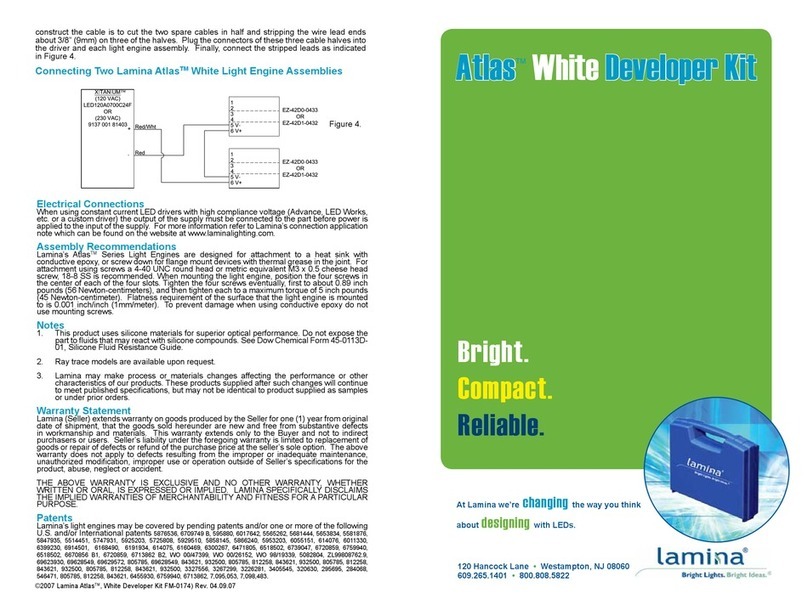
Lamina
Lamina Atlas NT-4000 White Developer Kit Series manual
Freescale Semiconductor
Freescale Semiconductor *KE02 Series Technical data

Elkron
Elkron MEDEA Programming manual

Infineon
Infineon EVAL-M3-302FTOBO1 user guide
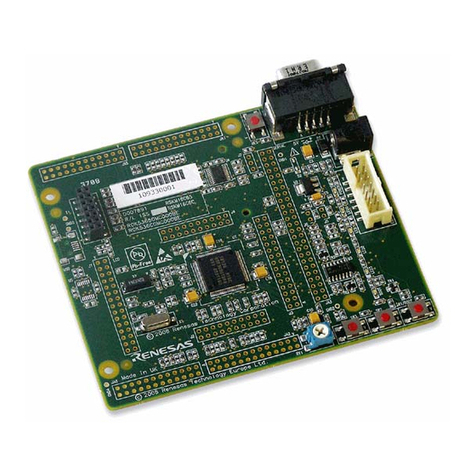
Renesas
Renesas M16C-Flasher quick start guide
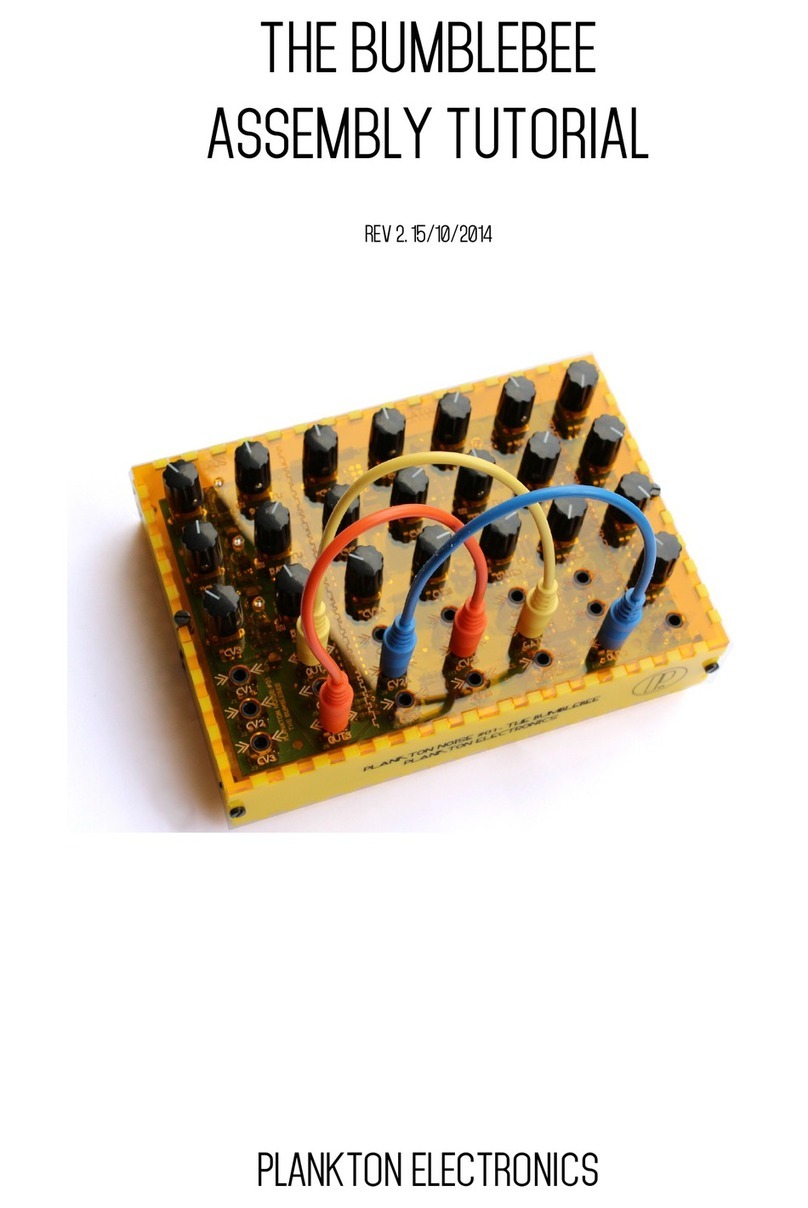
Plankton Electronics
Plankton Electronics BUMBLEBEE Tutorial Guide