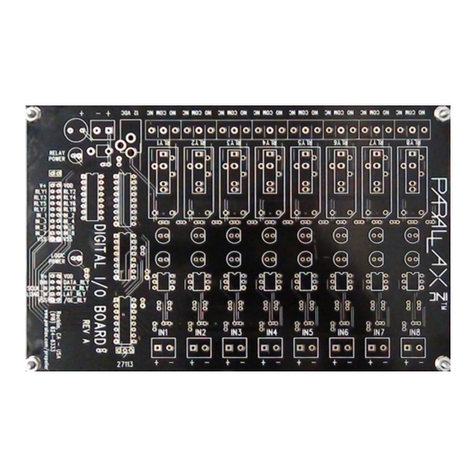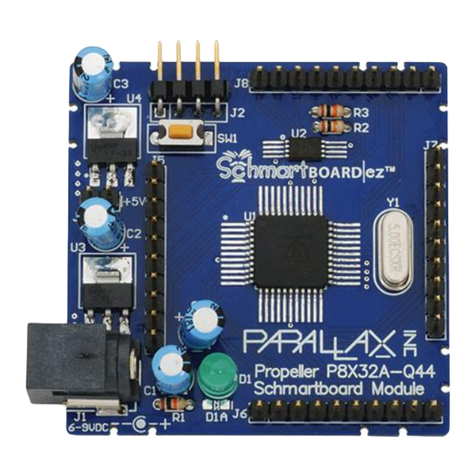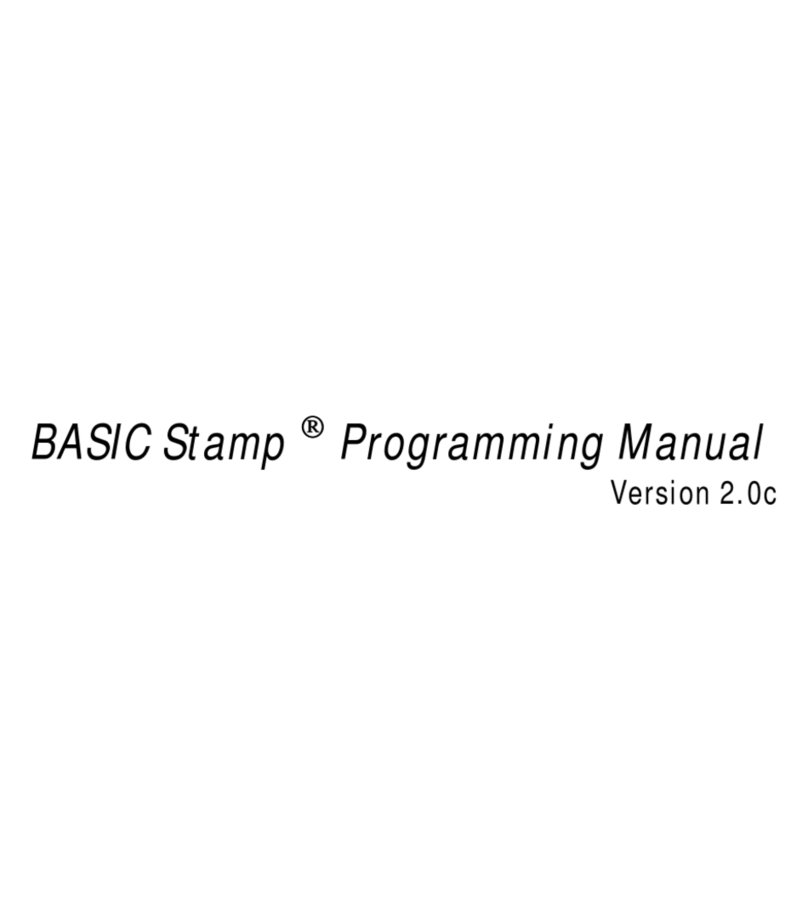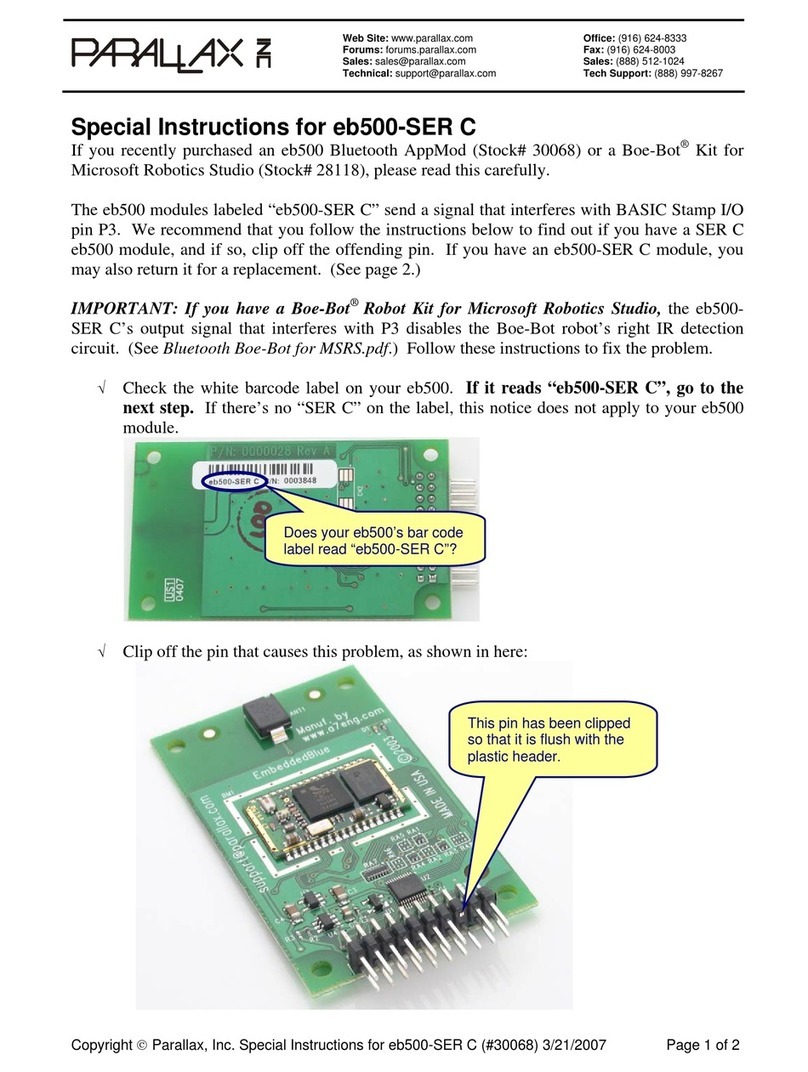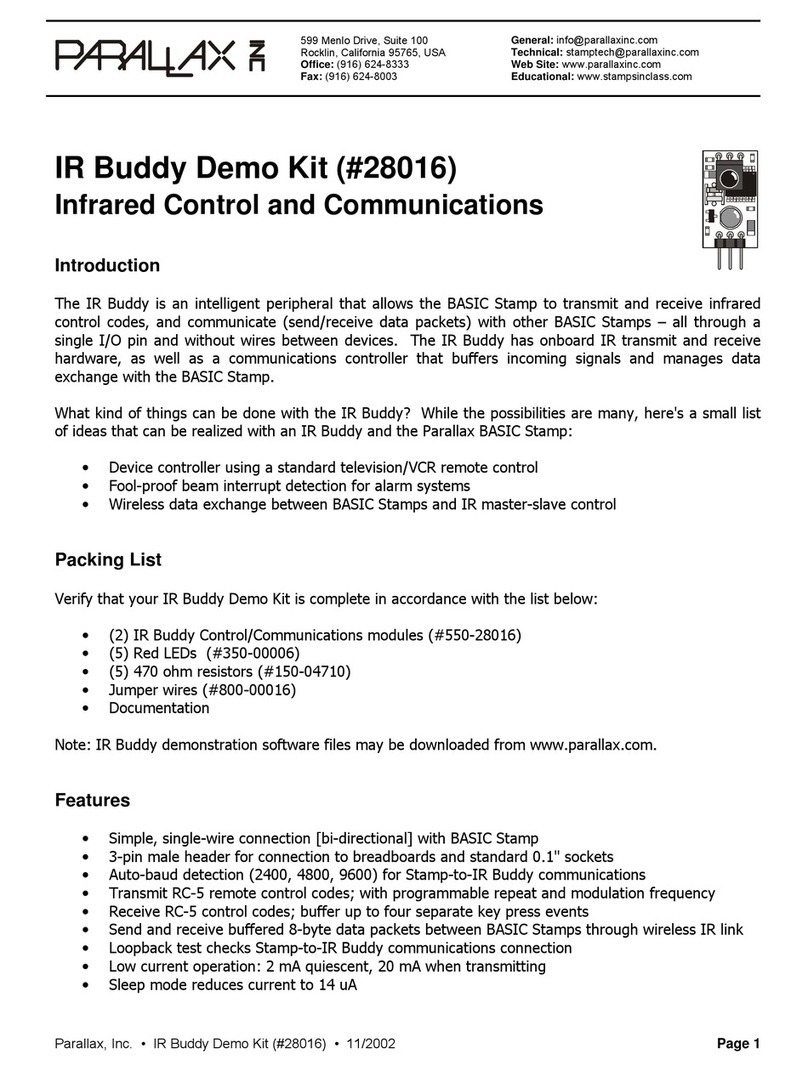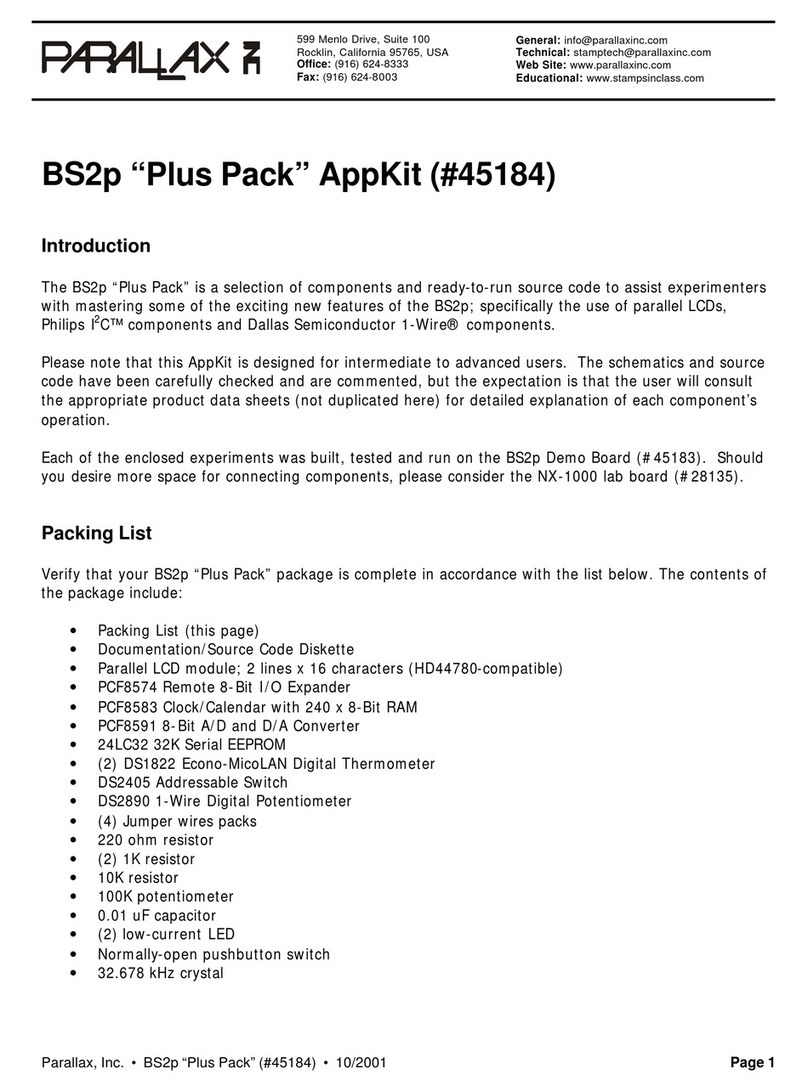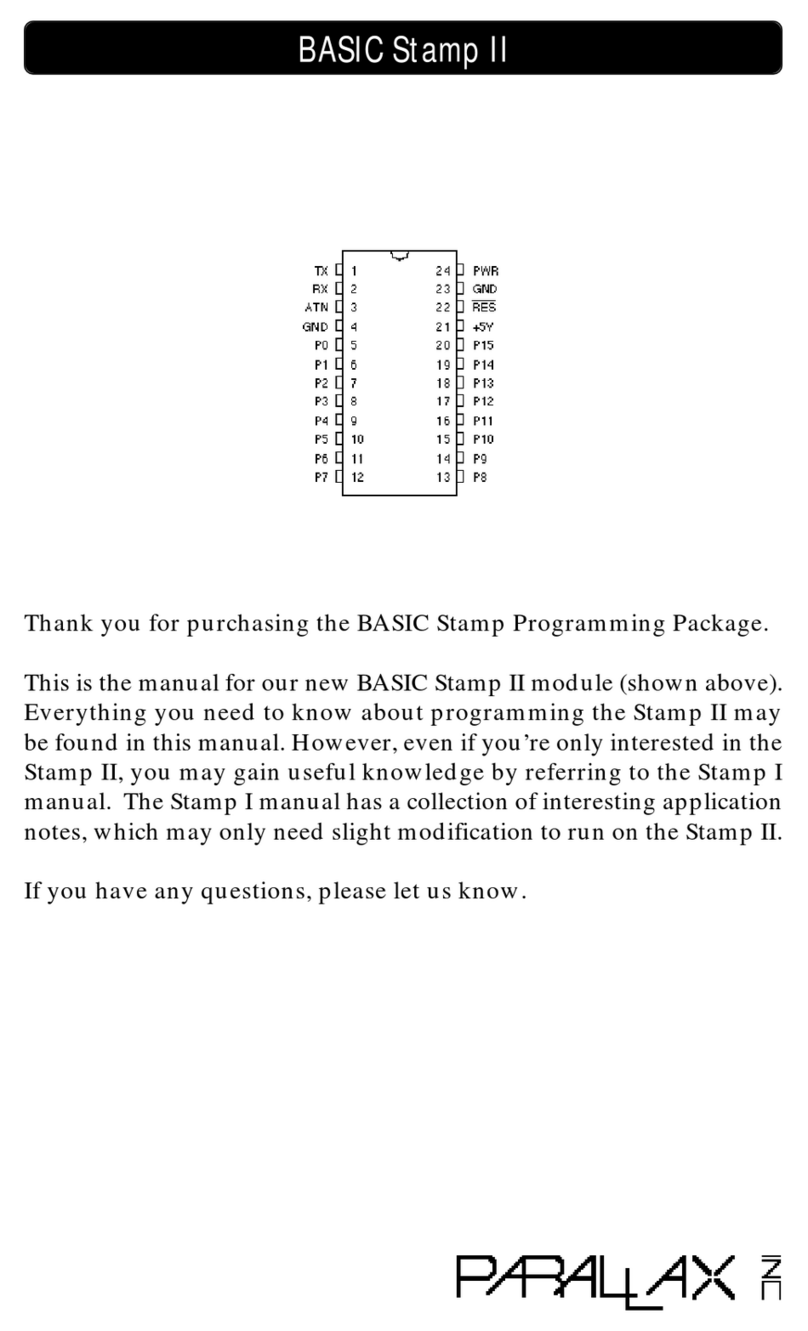Copyright © Parallax Inc. Infrared Line Follower Kit (#28034) v1.0 1/18/2011 Page 2 of 9
Bill of Materials
Part # Quantity Description
- 1 Infrared Line Follower PCB
- 2 10” 4-pin female/female cables
- 1 10” 3-pin female/female cable
- 2 4-pin male/male headers
- 1 3-pin male/male header
710-00007 2 7/8" 4-40 pan-head screws
700-00028 2 1/4" 4-40 pan-head screws
700-00060 2 1" round standoffs
713-00007 2 1/2" round spacers
700-00003 2 4-40 x 3/8" nuts
Additional Items Required
#2 Philips-head screwdriver
Black 3/4" electrical tape
White poster board
Resources and Downloads
Check for the latest version of this document, free software, and example programs from the Infrared
Line Follower Kit product page. Go to www.parallax.com and search 28034.
Theory of Operation
Upon connecting power, the onboard ICM7555 chip begins sending a 38–43 kHz signal through all 8 IR
LEDs. If the IR LED is over a white surface, light is reflected to the IR receiver, and its output is low.
When the IR LED is over a black surface, no light is reflected to the IR receiver, and its output is high.
The voltage regulator included on the PCB limits the power to the Infrared Line Follower’s circuitry to 3 V.
This means that a 5 V supply can safely be used with microcontrollers operating at 3.3 V.
Red LEDs located on the top of the board are wired to the output of each IR receiver, and the anode of
each LED is connected to power. When the IR LED is over a white surface, the low signal completes the
LED circuit and turns the LED on. Conversely, when the IR LED is over a black surface, the LED receives
dual high signals and the LED is off. This allows for easy visual feedback of the Infrared Line Follower’s
output states.
An onboard potentiometer also allows for the easy adjustment of the infrared frequency between 38 and
43 kHz. This allows the sensor to detect different colored lines, and also allows for the easy adjustment
of the sensor to different lighting conditions or mounting positions. For more information on how to
calibrate the sensor, see the Calibration section on page 8.
To isolate each IR senor and prevent false triggering, headers are placed between each IR emitter and
receiver pair.