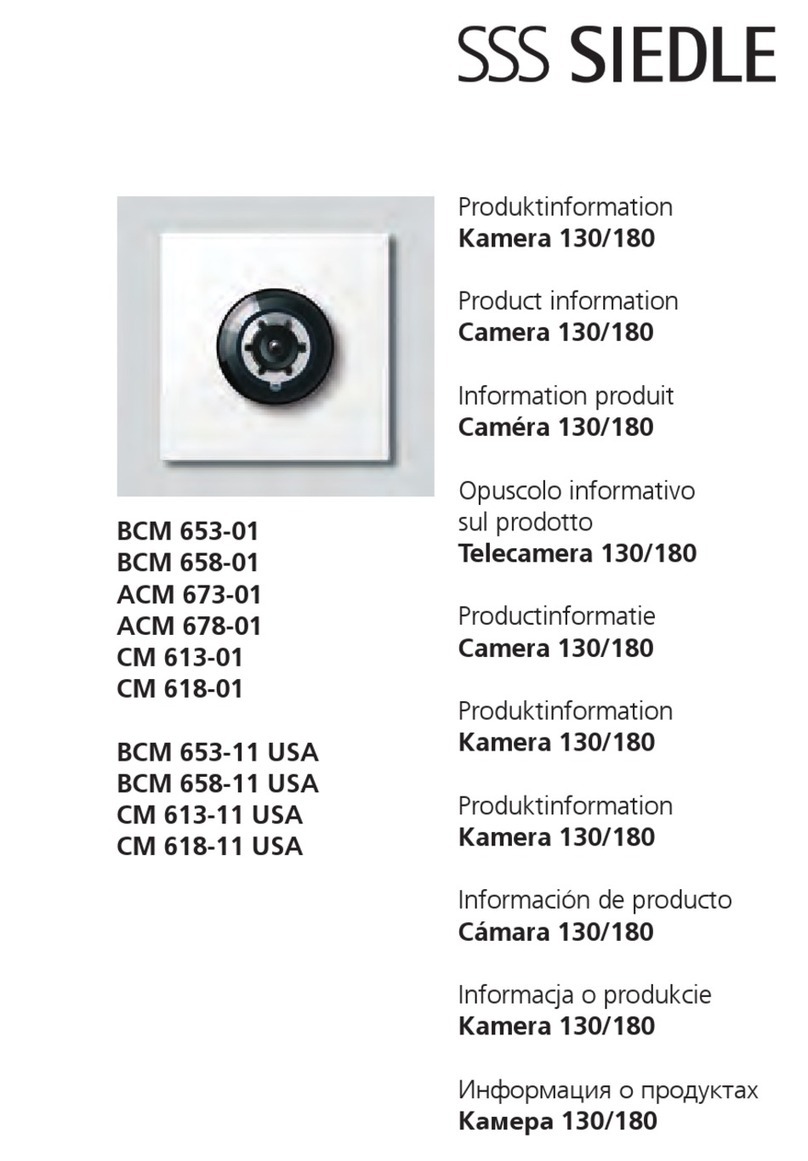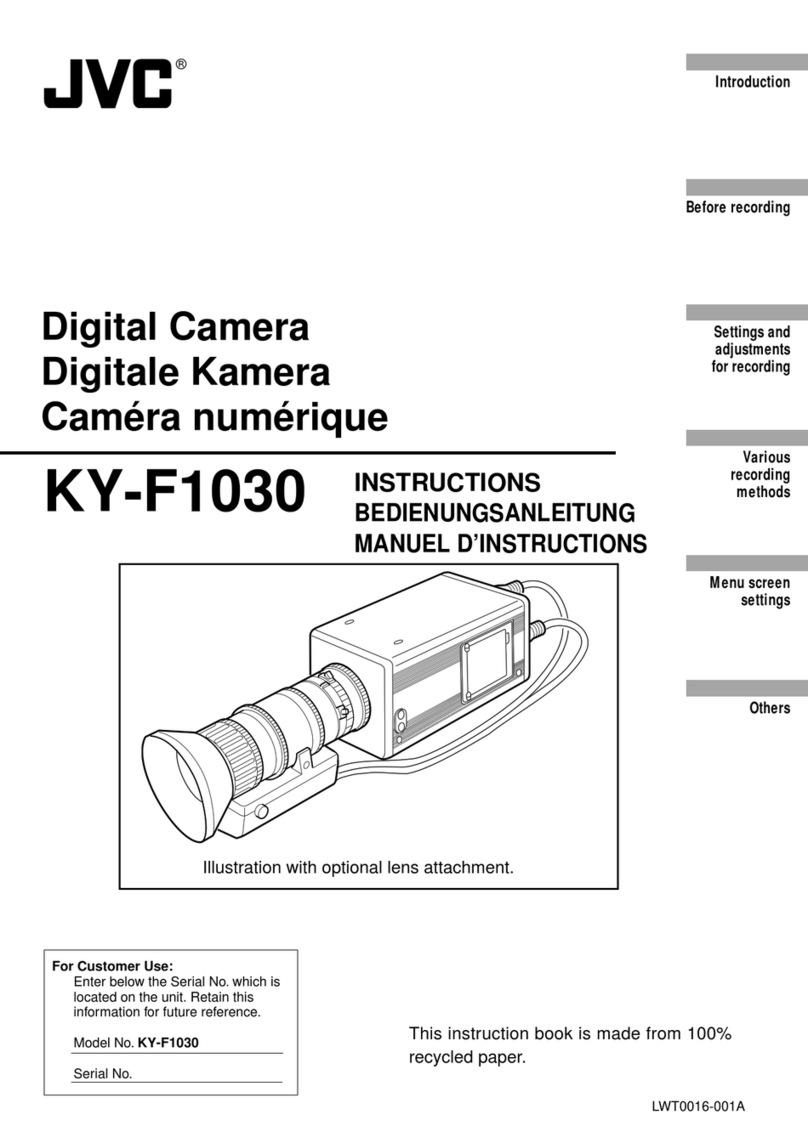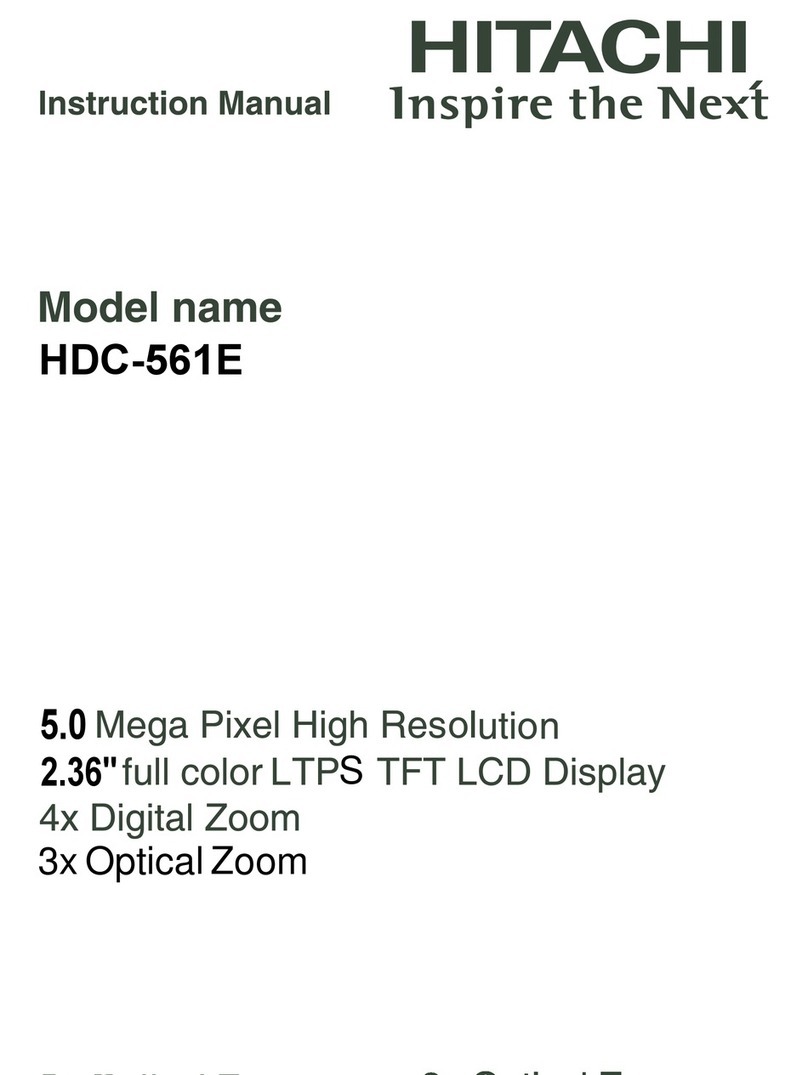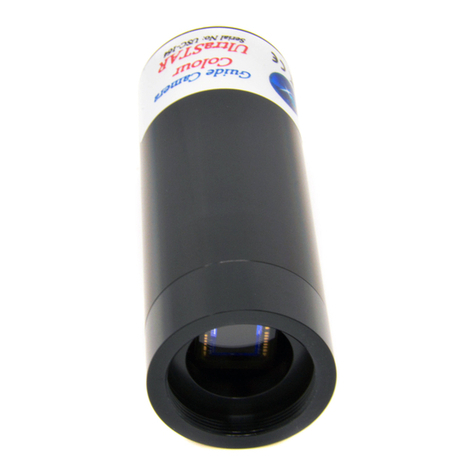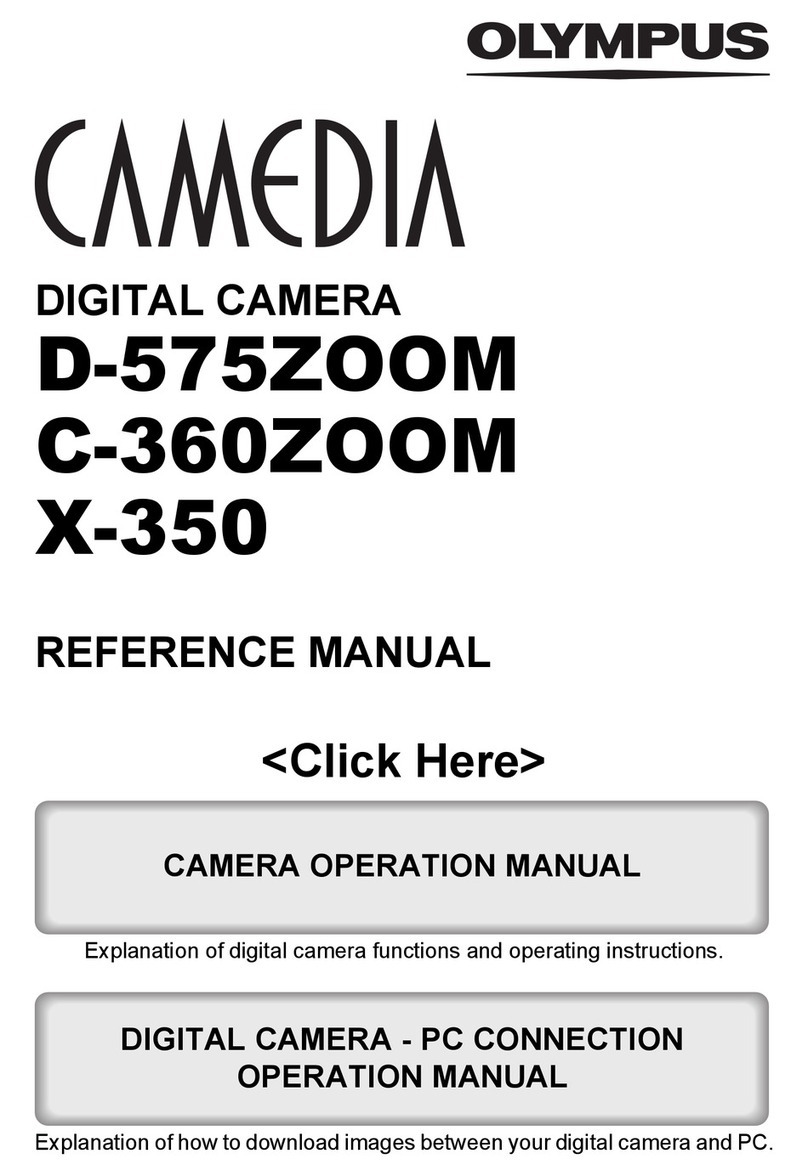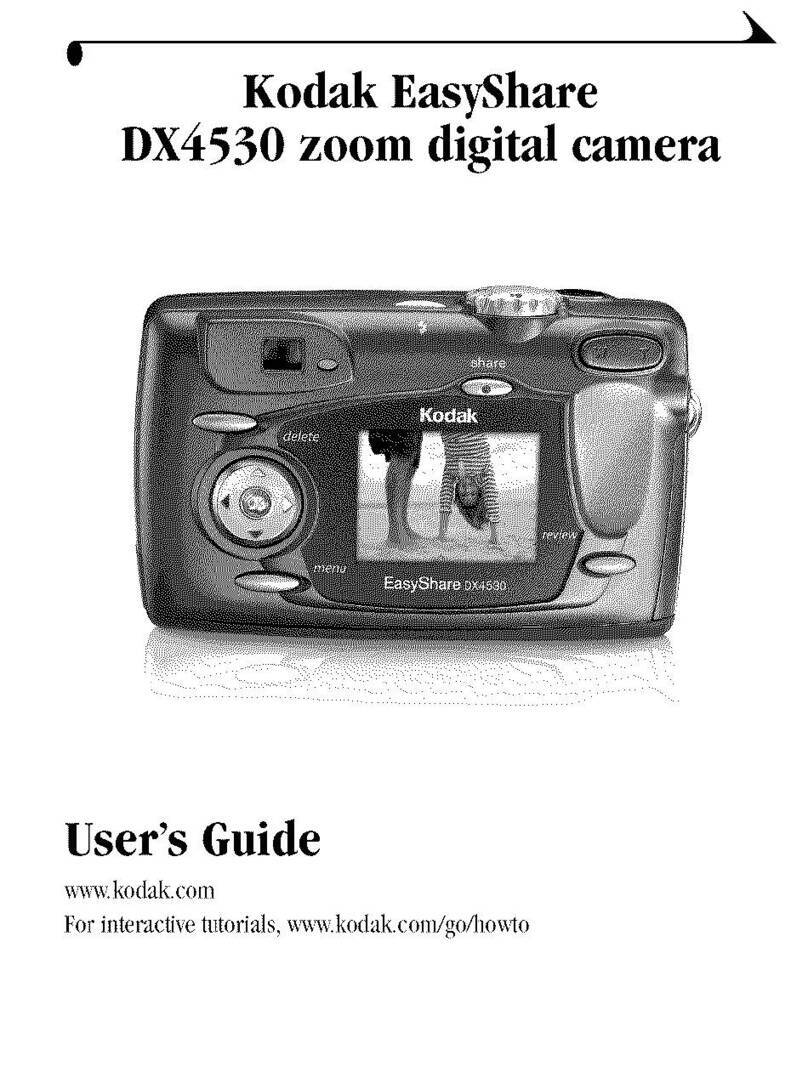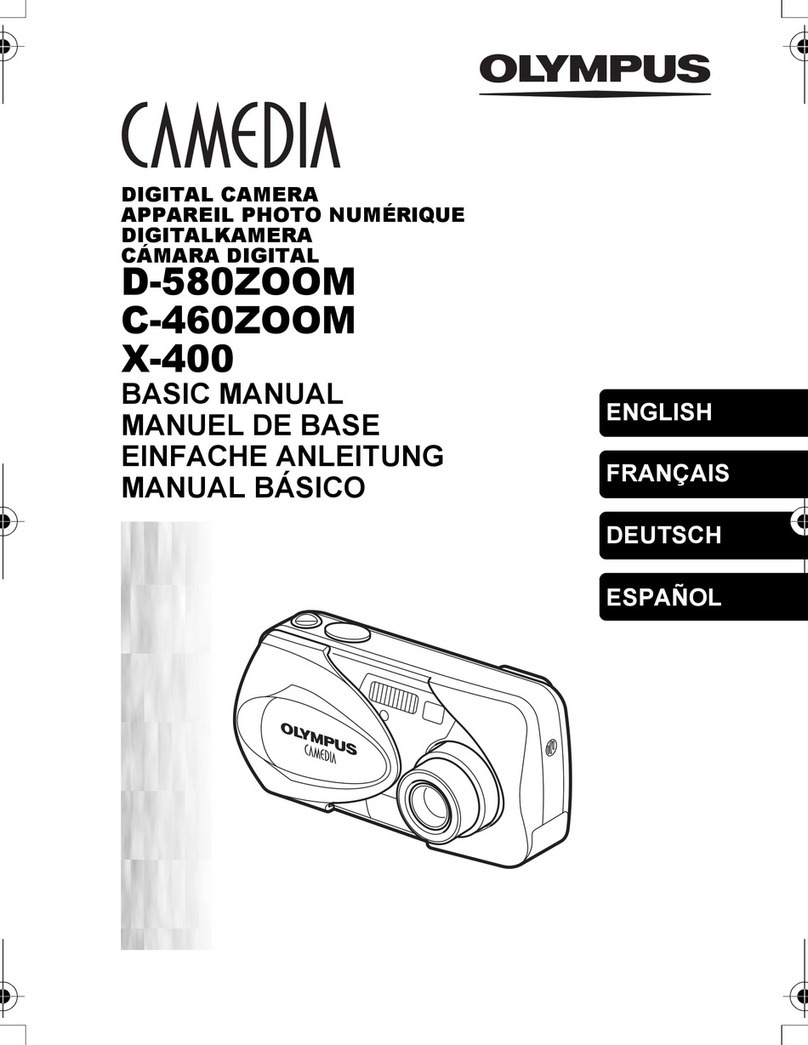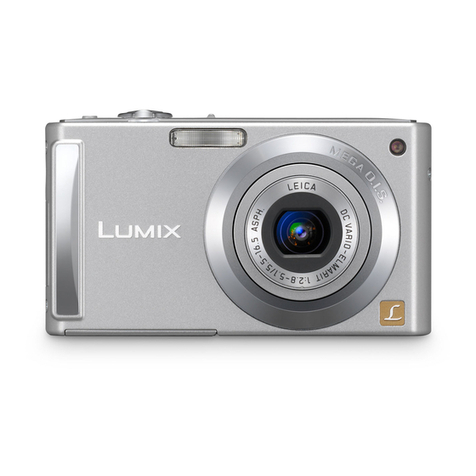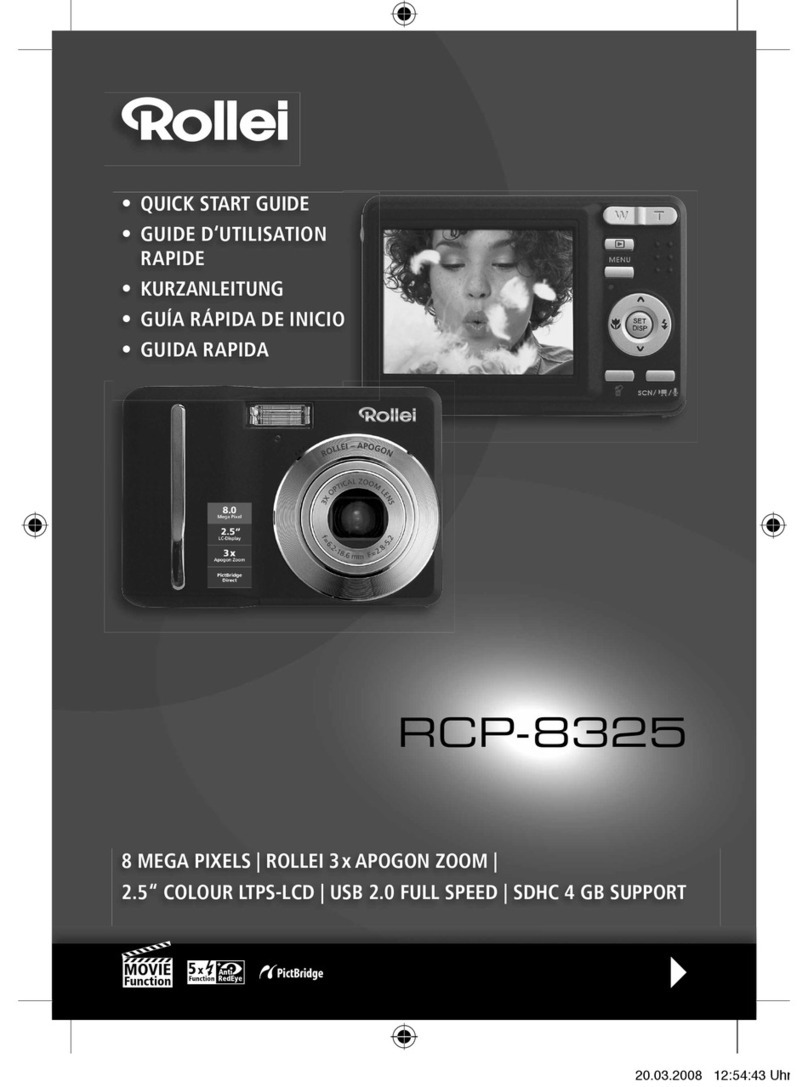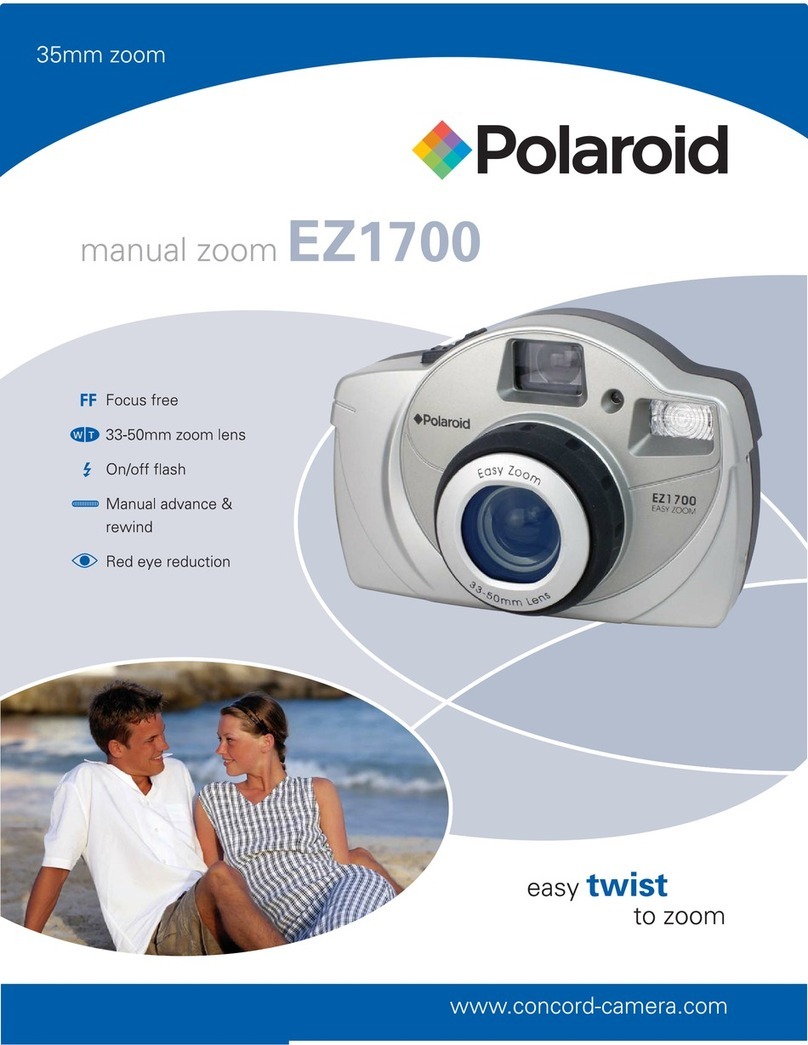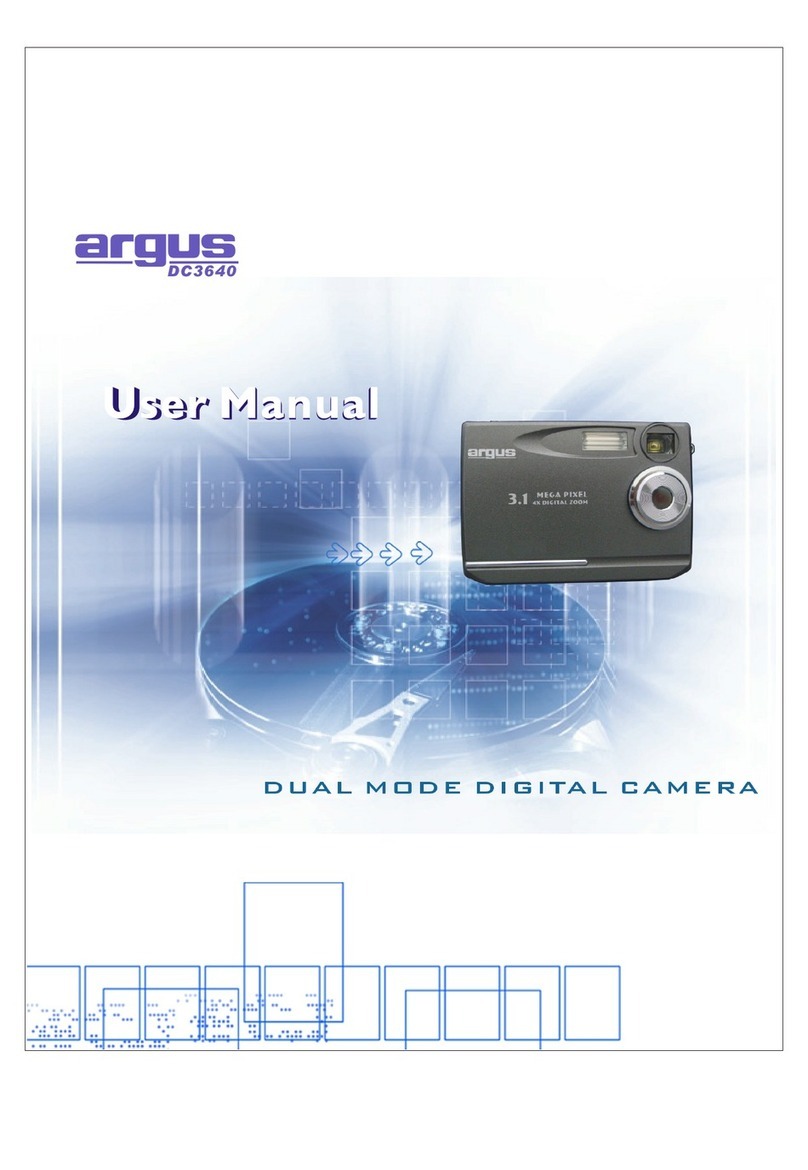SNAKESCOPE SSV-700 User manual

Operator’s Manual
-------------------------------------------------------------------
Flexible Inspection Camera –SNAKESCOPE
SNAKESCOPE Overview
Inserting/Removing the Battery
1. Pull the battery cover down. 2. Take the Battery cartridge out and
insert four (4) AA batteries,
as shown.
3. Put the battery pack to SNAEKSCOPE
body as following to the direction of
“Arrow” sign.
4. Insert battery cartridge into the
handle and close the battery cover.
Installing the Flexible Camera Shaft
Installing the accessories
To display SNAKESCOPE moving picture out to TV or other displayer, connect
Video-out cable into SNAKESCOPE’s AV Out port and video in port on the TV
or other displayer.
TV Out
TV or Displayer
SNAKESCOPE
Video out cable
Video in port
AV out
port
*TV Out System sets into NTSC or PAL on shipment from factory and can not be changed
into other TV out system.
* Change the batteries only with Alkaline AA batteries.
Operation of Button
Mode (Contrast/Brightness)
Rotate 180º
Thanks for chose our flexible inspection camera-SNAKESCOPE. Please read the operation manual
carefully before using this product.
1.Pull the cover in the SNAKESCOPE back.
2.Take the Detent to Tab and meet the connector.
3.Pull the cover forward and rotate the cover in the
SNAKESCOPE.
Four accessories (pin, mirror, hook and magnet) attached with the package to the imager
head are the same way. To connect hold the imager head, slip the end of the accessory,
over the flats of the imager head.
To adjust the Contrast value or Brightness in the LCD Screen, press “ ” Button.
Then, to adjust the value, press“ ” “ ”Button. Press and hold the“ ” “ ”button,
the value will be adjusted automatically.
To rotate the Screen on the Panel, press “ ” button.If press again, the screen
will return to the normal.
Detent/Tab
12
3
Protecve Cover
AV OUT
Camera / LED
Power Buon
Handstrap Loop Baery Cover
Handle
LED + Controls
Handle Angle Control
Screen Angle Adjustment
Control Buons
LCD Screen
-
Mode (Contrast/Brightness) Rotate 180º
(SSV-700)
26 19
Brightness Contrast

Version: 1.0
Specification
•3.5” TFT LCD Screen (QVGA
320 x 240, 16.7M colors)
•Camera unit: Water Splash Resistance (IPX67)
Shaft Model CMS-11 CMS-21 CMS-31
Camera Outer meter10.8mm 8.8mm 5.5mm
Image Sensor 1/6” VGA CMOS
Image Sensor
1/5” VGA CMOS
Image Sensor
1/12” VGA CMOS
Image Sensor
Array Size640 x 480 656 x 488 720 x 525 (NTSC)
720 x 625 (PAL)
Resolution 0.3M pixels 0.32M pixels 0.45M Pixels
Max image Transfer
Rate
30fps for VGA 60fps for VGA
120fps for QVGA
60fps for NTSC
50fps for PAL
Sensitivity 1.3V/(Lux.sec) 6800mV/(Lux.sec) 960mW/(Lux.sec)
Focal Range 6CM 6CM 3CM
Optimized Focal
Range
2CM ~ 15CM2CM ~ 15CM2CM ~ 7CM
Shaft Length 1M 1M 1M
LED Light 4LEDs 6LEDs 4LEDs
AccessoriesPin, Hook, Mirror,
Magnet
Pin, Hook, Mirror,
Magnet
Mirror(option)
Body Set
Camera Shaft part
Troubleshooting
• Can’t power on: Check your Battery status.
• Can’t display the screen to TV: Check the cable is connected right.
• Can’t work right: Detach the Battery and try it again after 5seconds
Limited Warranty Policy
Use Area Safety
Electrical Safety
•Do not expose SNAKESCOPEto rain or wet conditions.
Personal Safety
•Stay alert, watch what you are doing and use common sense when operating a SNAKESCOPE.
Do not use a SNAKESCOPE while you are tired or under influence of drugs, alcohol or medication.
•Use personal protective equipment. Always wear eye protection and safety.
•Do not overreach. Keep proper footing and balance at all times.
GENERAL SAFETY INFORMATION
Service
• Contact a distributor or shop for all repairs. Have your SNAKESCOPE serviced by a qualified
repair person using only identical replacement parts.
• Never disassemble the SNAKESCOPE or try to do any rewiring on SNAKESCOPE’s electrical
system.
SNAKESCOPE Use and Care
•Keep using area clean and well lit. (Cluttered or dark areas make accidents easily.)
•Do not operate SNAKESCOPE in explosive atmospheres, such as in the presence of
flammableliquids,gases or dust.
•Do not use SNAKESCOPE in an area where it could contact electrical wiring or an electrically
charged object. Contact with a “live” wire or object will make exposed metal parts of the tool
“live” and shockthe operator.
•Do not use SNAKESCOPE near moving machinery.
•Do not use it near any heat sources.
•Keep children and bystanders away while operating a SNAKESCOPE.
• This SNAKESCOPE (Visual Inspection Camera Device) is not intended for medical use or
personal inspection.
• Store idle SNAKESCOPE out of reach of children and do not allow persons unfamiliar to
SNAKESCOPE or these instructions to operate SNAKESCOPE.
• Maintain SNAKESCOPE. Check for misalignment or binding of moving parts, breakage of
parts and any other condition that may affect SNAKESCOPE operation. Do not use if
SNAKESCOPE smokes or gives off fumes. If damaged, have the SNAKESCOPE repaired
before using
• Use SNAKESCOPE, accessories and tool bits etc., in accordance with these instructions,
taking into account the working conditions and the work to be performed.
• Clean only with dry cloth.
• Always remove the battery pack before cleaning.
SNAKESCOPE is warranted to the original purchaser only to be free from defects in material
and workmanship.
Subject to certain exceptions, SNAKESCOPE will be repaired or replaced any part on an
electric power tool which, after examination, is determined by the manufacturer to be defective
in material or workmanship for a period of one (1) year after the date of purchase. Return the
SNAKESCOPE and copy of proof of purchase to the distributor at your location with freight
paid and insured.
This warranty does not apply to damage that the manufacturer determines to be from repairs
made or attempted by anyone other than the manufacturer authorized personnel, misuse,
alterations, abuse, normal ware and team, lack of maintenance, or accidents.
Warranty registration is not necessary to obtain the applicable warranty on SNAKESCOPE
product.
The manufacturing date of the product will be used to determine the warranty period if no
proof of purchase is provided at the time warranty service is requested.
Table of contents