Snazzy FX Kitty Eyes User manual

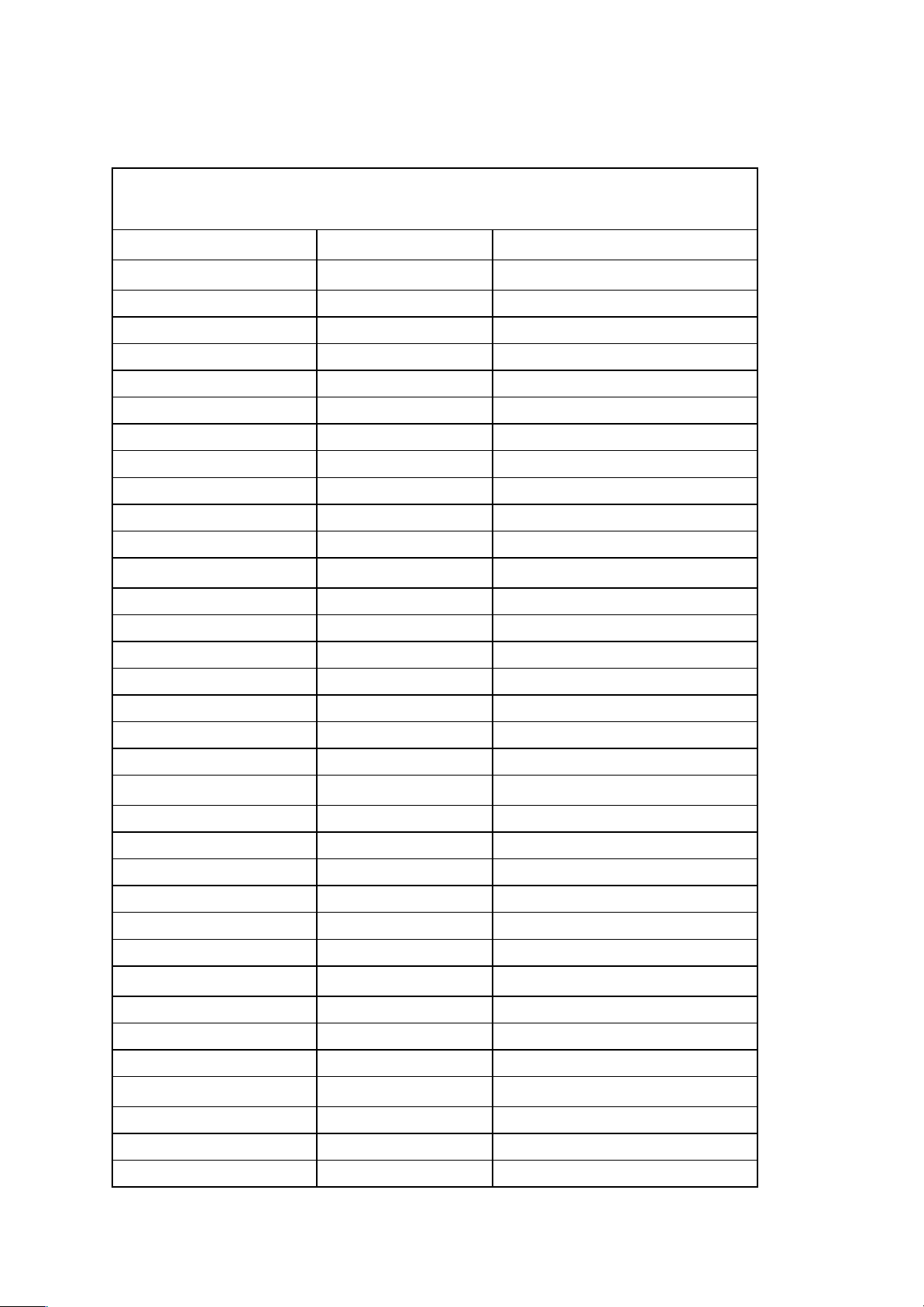

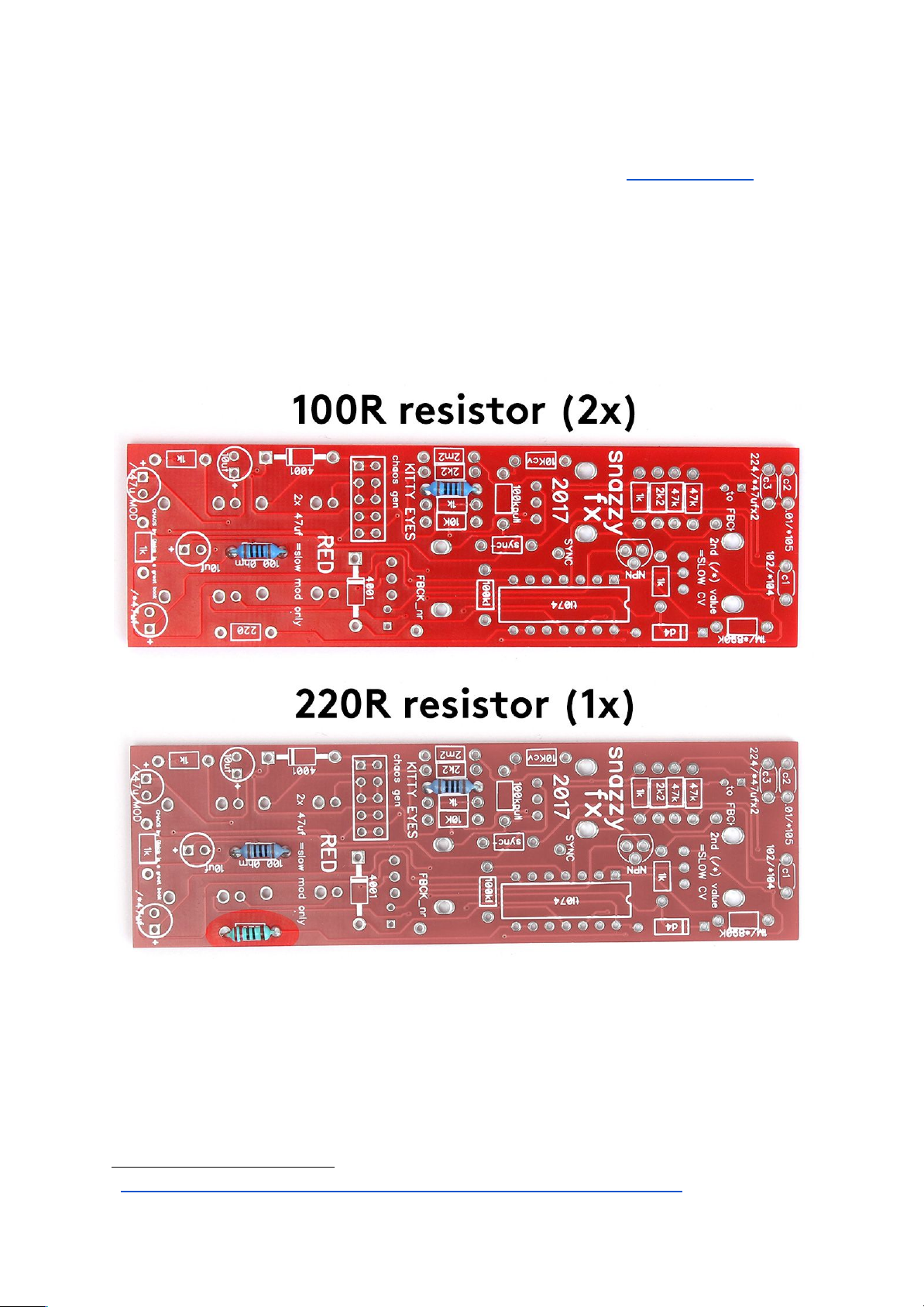
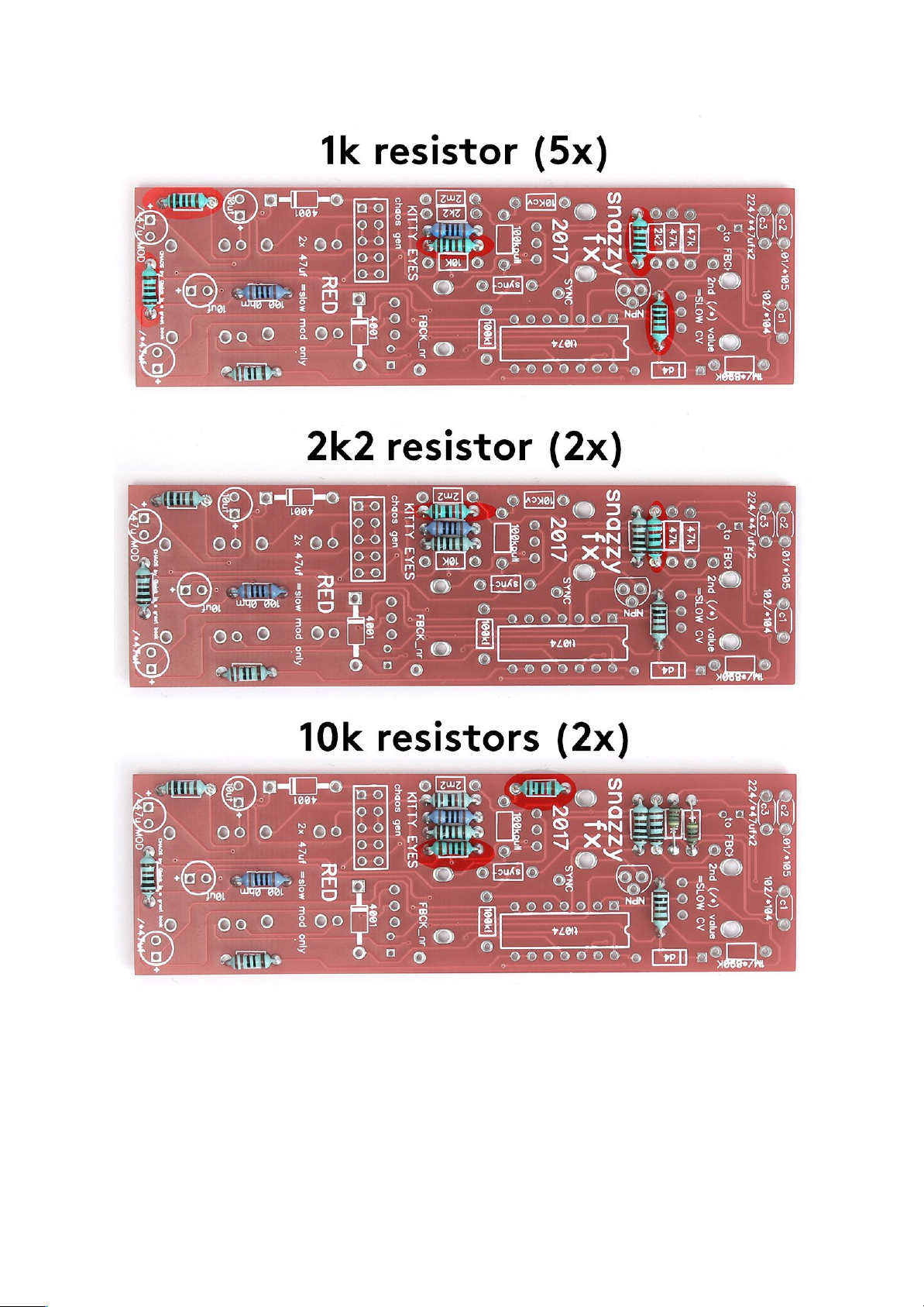


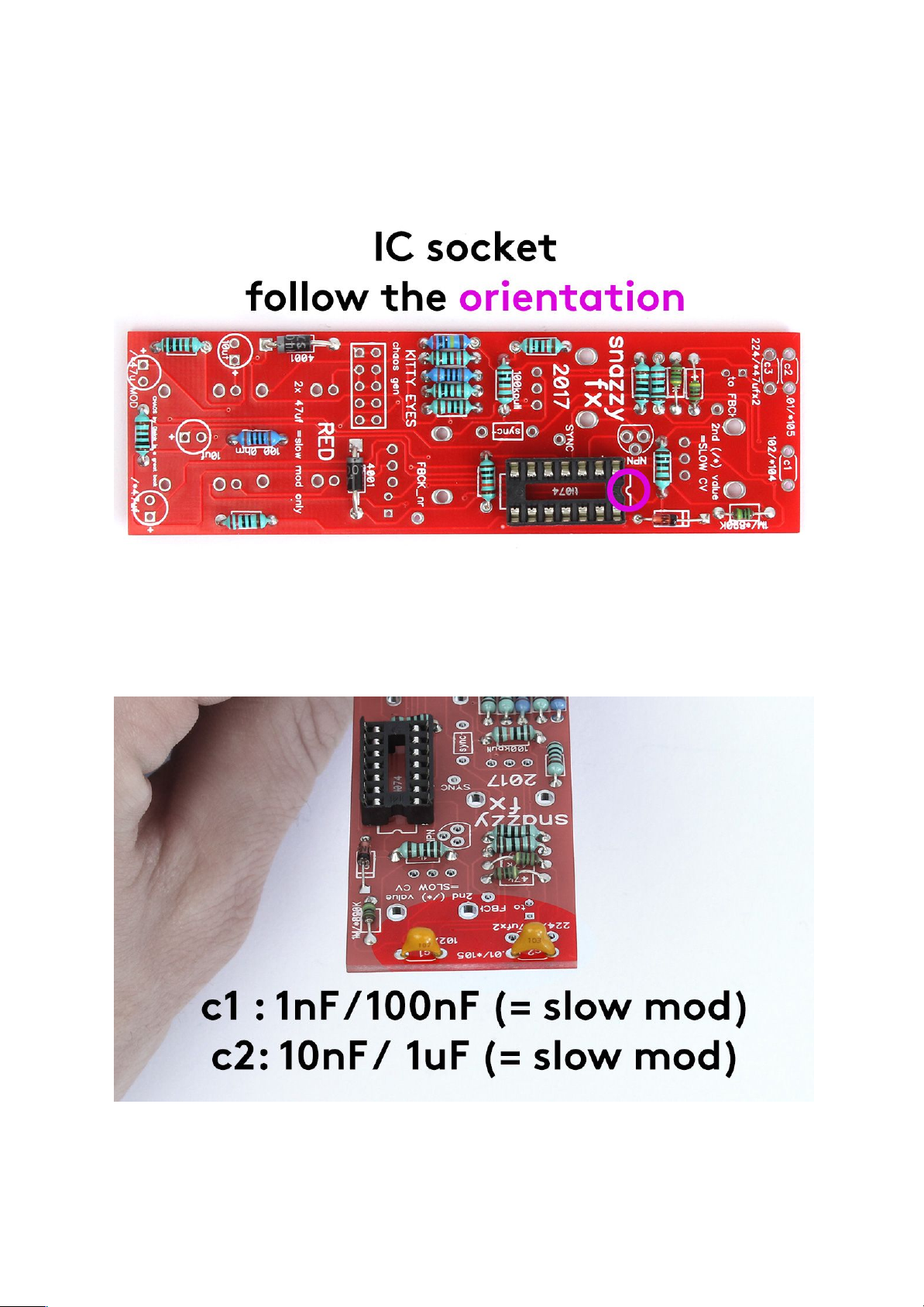

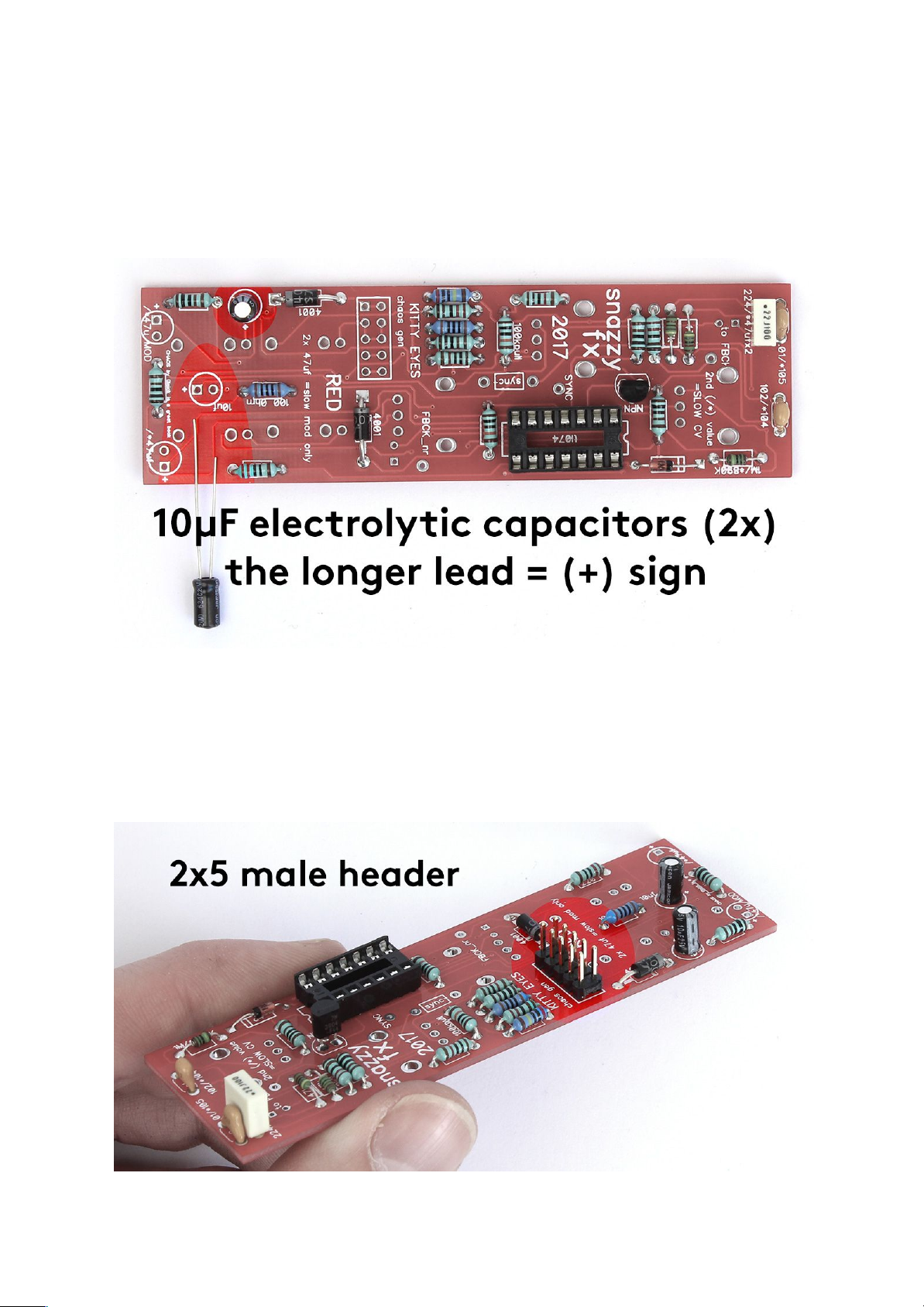
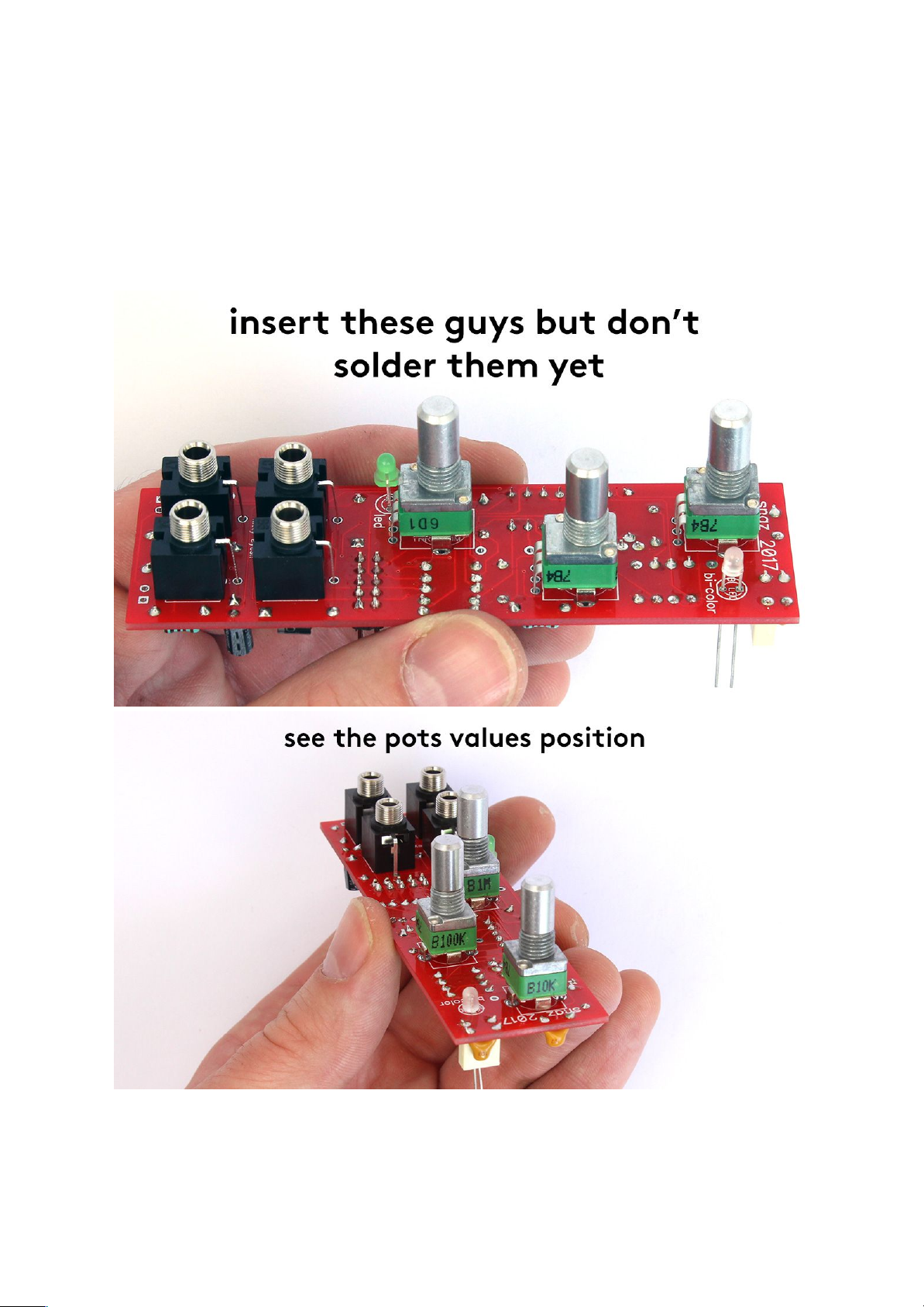


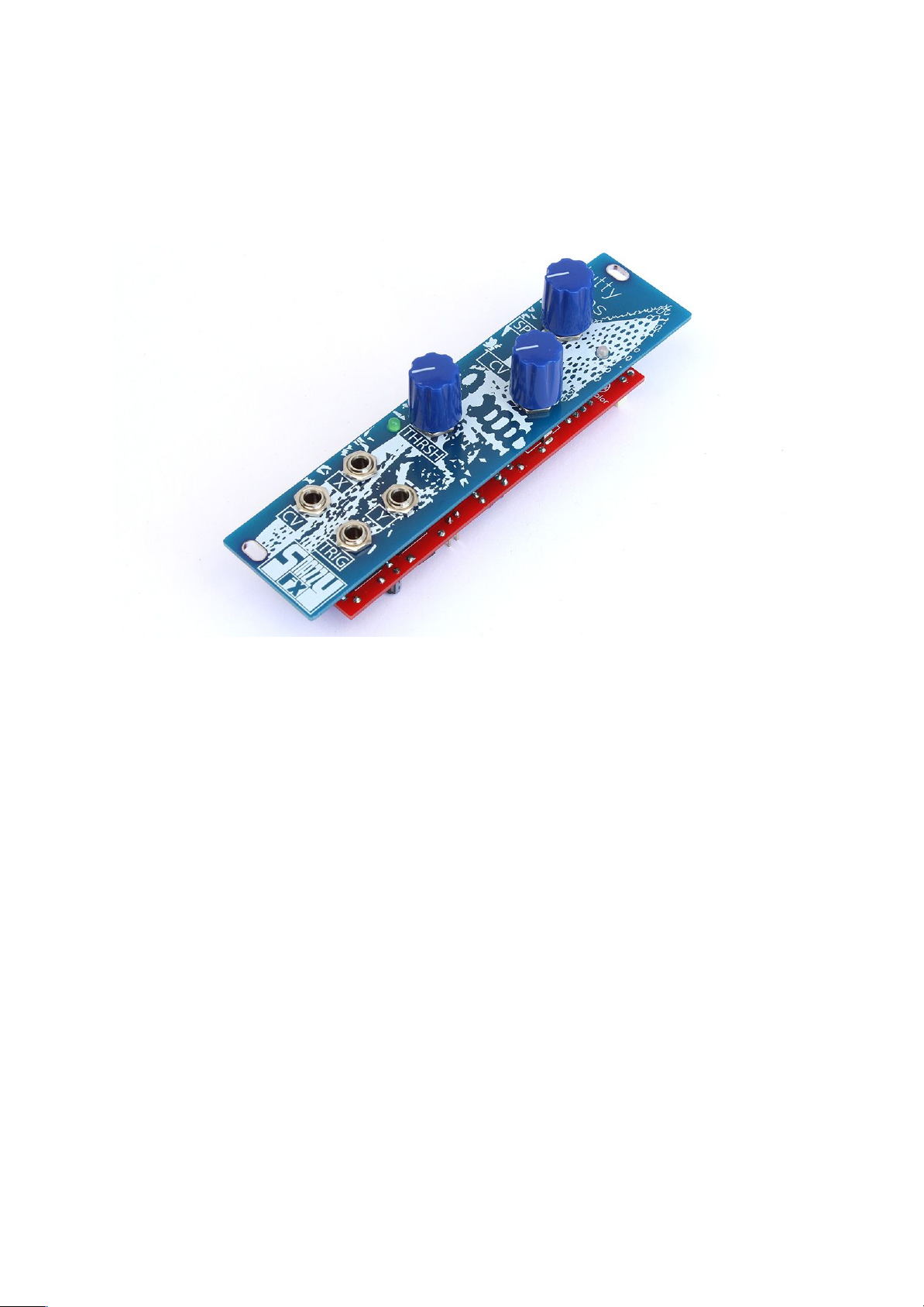
Other manuals for Kitty Eyes
1
Table of contents
Popular Control Unit manuals by other brands

DTS
DTS Top 48 user manual

Delta Computer Systems
Delta Computer Systems VMC 186/40 manual

Nordson EFD
Nordson EFD 741MD-SS Series Maintenance & Parts Guide

Grundfos
Grundfos PM 1 Installation and operating instructions

Momentum
Momentum MN 39 Series Operator's manual
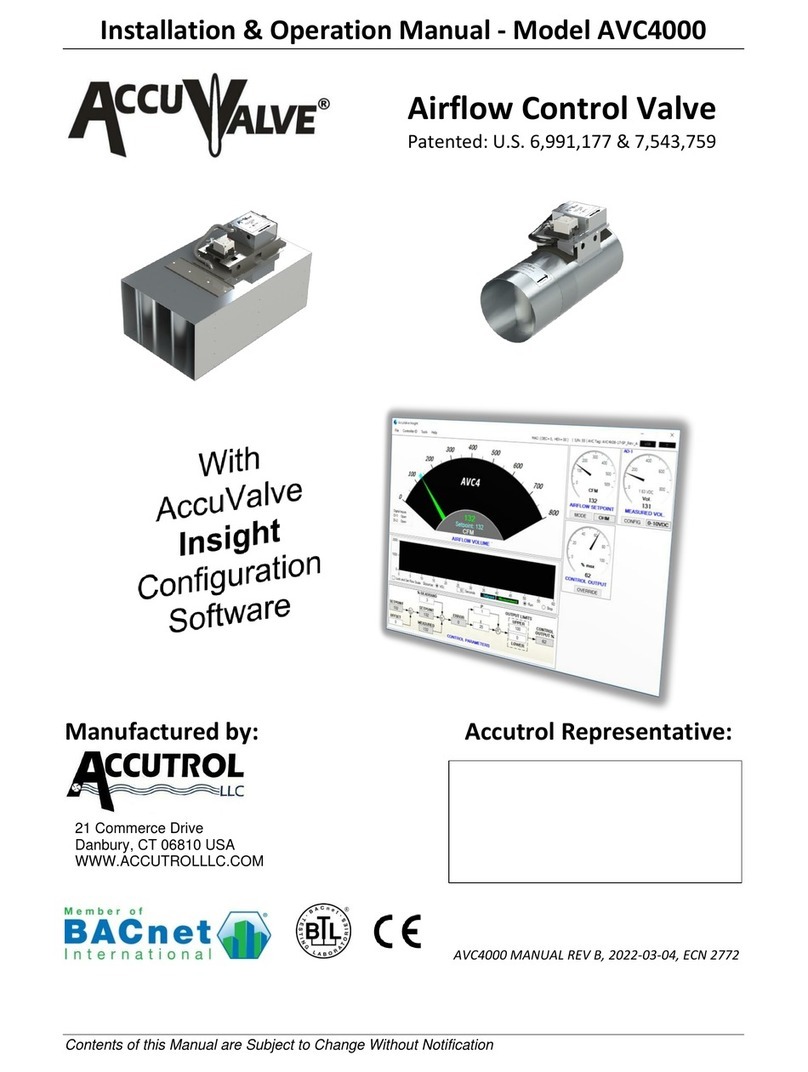
Accutrol
Accutrol AccuValve AVC4000 Installation & operation manual

DVS
DVS EC Automatic user guide

Samson
Samson 3510-1 Mounting and operating instructions

IFM
IFM ecomatDisplay CR1102 operating instructions

Reliance electric
Reliance electric MD65 instruction manual

Cobalt Digital Inc
Cobalt Digital Inc 9980-CSC-3G product manual

KROHNE
KROHNE SHD 200 Supplementary instructions

Victaulic
Victaulic 867-7UF Installation, operation and maintenance manual
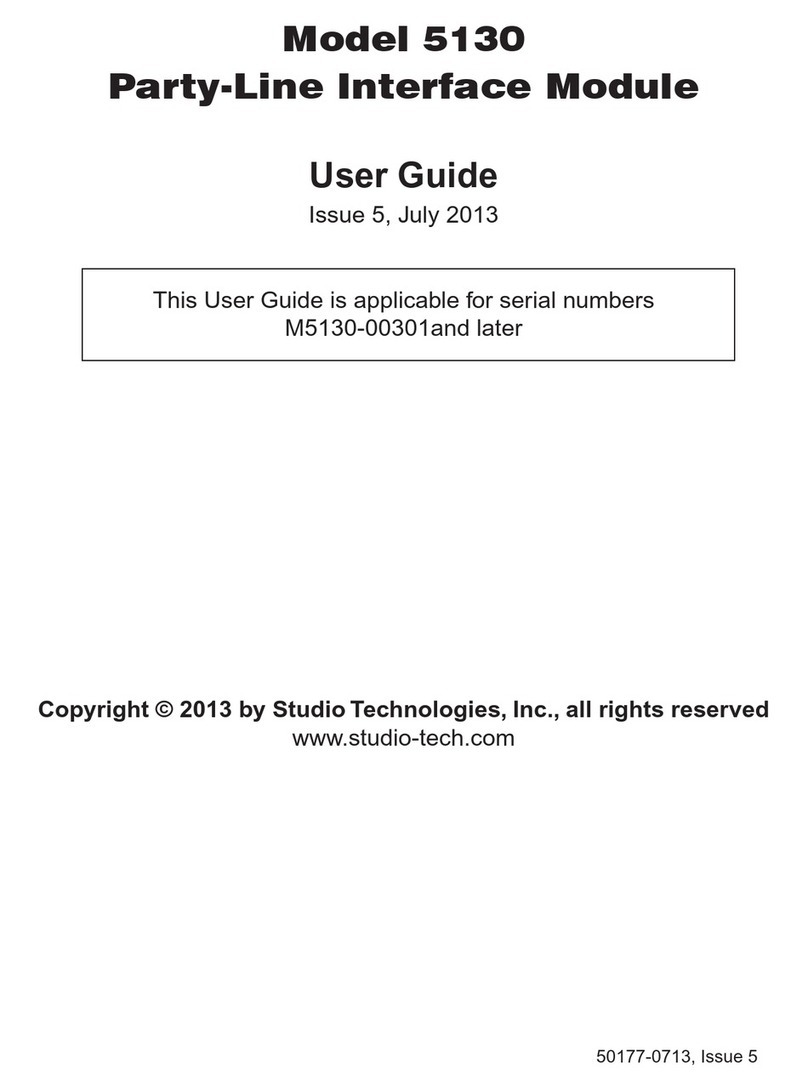
Studio Technologies
Studio Technologies 5130 user guide

Crux
Crux Sightline ACPMB-50W manual
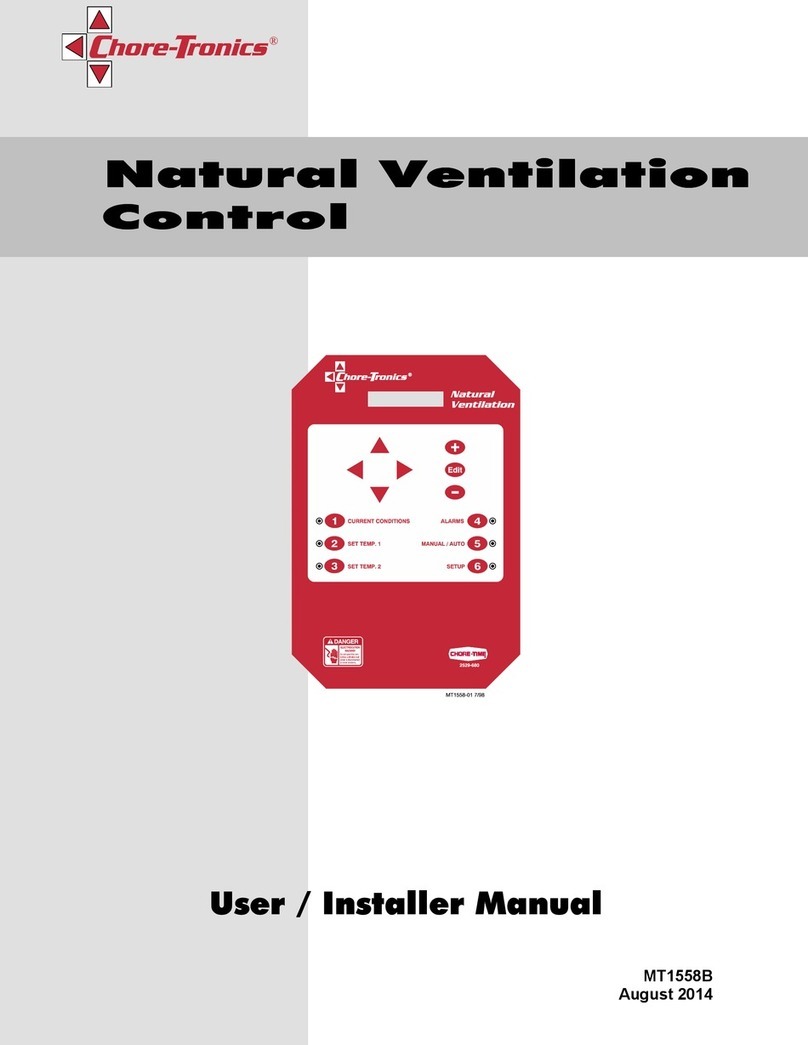
Chore-Time
Chore-Time Chore-Tronics Natural Ventilation User& installer's manual

AP&T
AP&T AP-AB1215 instruction manual

Meinberg
Meinberg IMS SCG180-B Setup guide