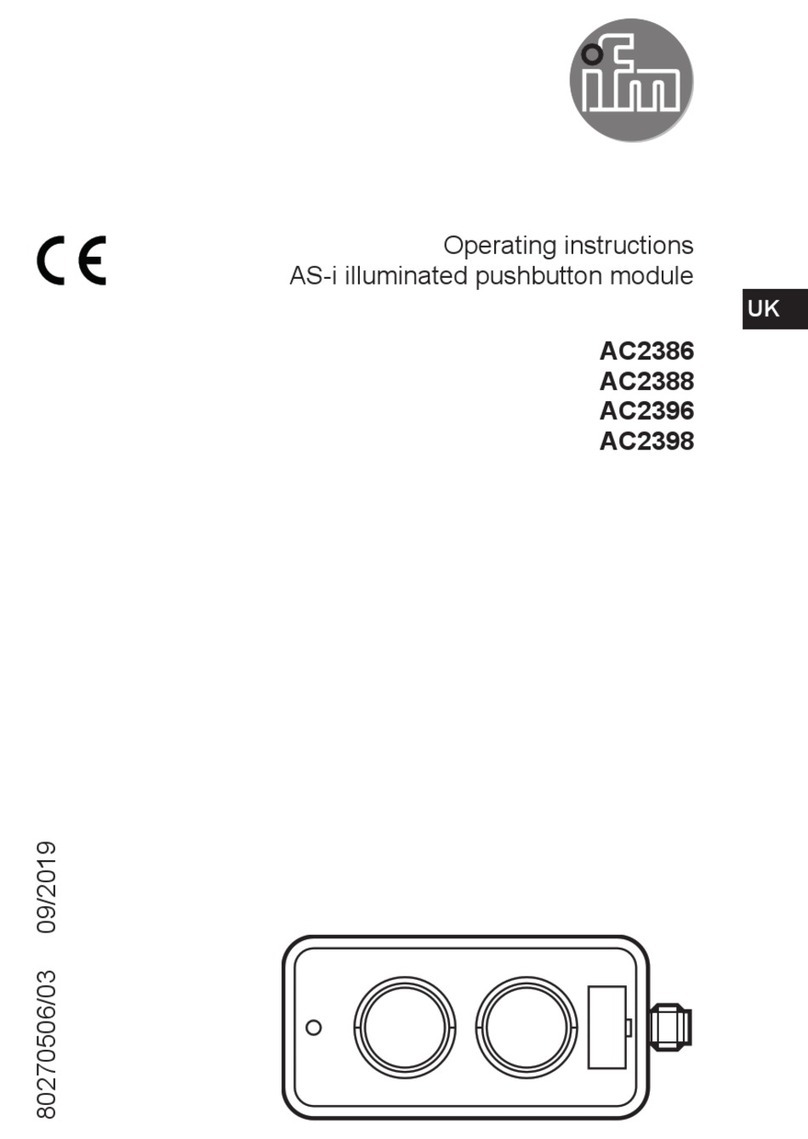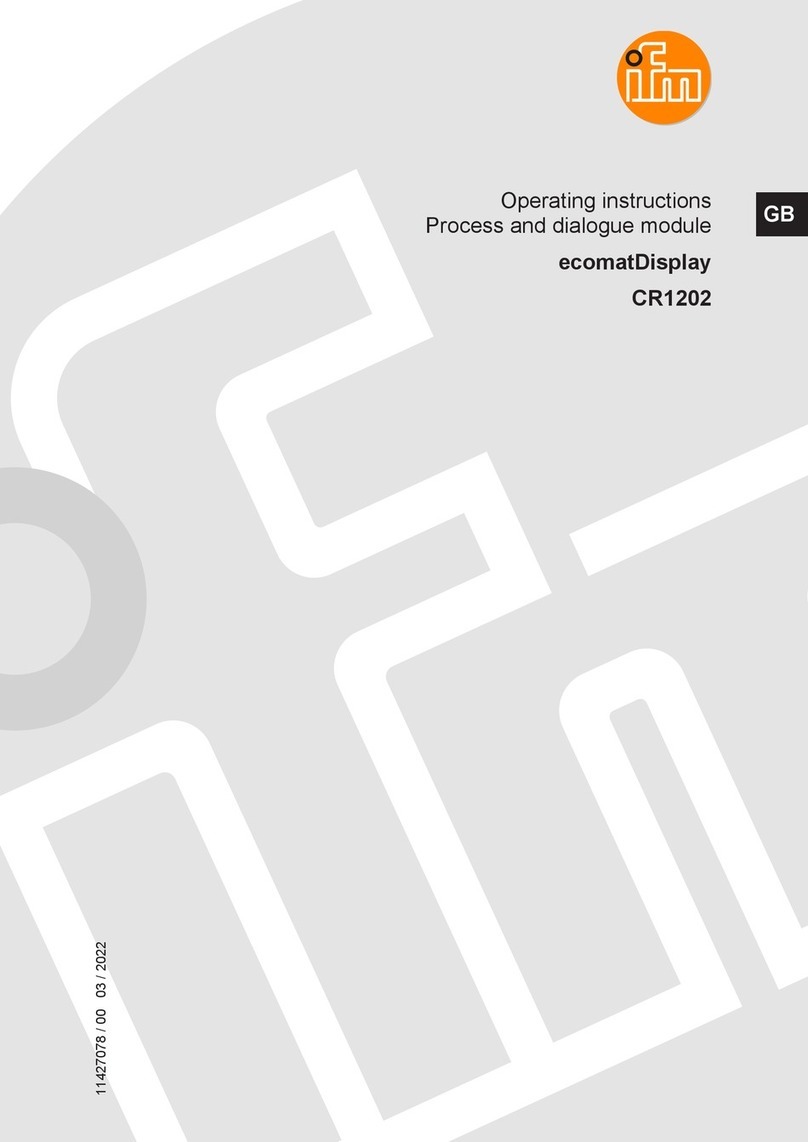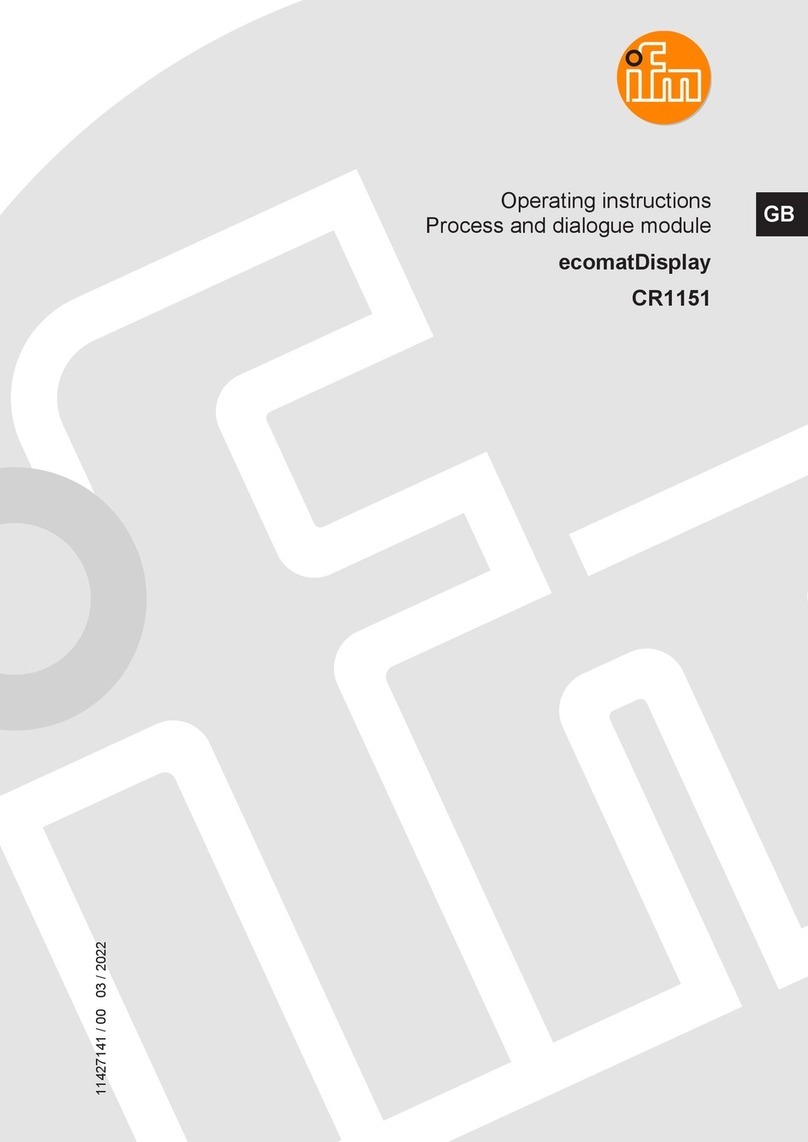CR1102
2
Contents
1 Preliminary note ............................................................. 3
1.1 Symbols used.......................................................... 3
1.2 Warnings used ......................................................... 3
2 Safety instructions............................................................ 4
3 Intended use................................................................ 5
3.1 Application example ..................................................... 5
3.2 Properties............................................................. 5
4 Installation.................................................................. 7
4.1 Mounting accessories.................................................... 7
4.2 General installation instructions ............................................ 7
4.2.1 Location for mounting accessories . . . . . . . . . . . . . . . . . . . . . . . . . . . . . . . . . . . . . . 7
4.2.2 Light sensor and status LED........................................... 8
4.3 Panel mounting / control cabinet installation . . . . . . . . . . . . . . . . . . . . . . . . . . . . . . . . . . . 9
4.3.1 Safety instructions for panel mounting / control cabinet installation . . . . . . . . . . . . . . 9
4.3.2 Installation with installation kit . . . . . . . . . . . . . . . . . . . . . . . . . . . . . . . . . . . . . . . . . . 10
4.3.3 Panel cutout ....................................................... 10
4.3.4 Mounting steps..................................................... 10
4.4 Surface mounting with RAM® mount system . . . . . . . . . . . . . . . . . . . . . . . . . . . . . . . . . . 11
4.4.1 Mounting steps..................................................... 12
4.5 Other installation types................................................... 12
5 Electrical connection.......................................................... 13
5.1 Wiring................................................................ 13
5.2 Connection accessories .................................................. 13
5.3 Connection technology................................................... 13
5.4 General wiring information ................................................ 14
5.5 Operating voltage and circuit breakers . . . . . . . . . . . . . . . . . . . . . . . . . . . . . . . . . . . . . . . 16
5.6 Shield connection....................................................... 16
5.7 Ethernet interface....................................................... 17
5.8 Analogue video inputs.................................................... 17
5.9 USB interfaces ......................................................... 18
5.9.1 Short-circuit protection ............................................... 18
5.10 Selection of loudspeakers................................................. 18
6 Set-up..................................................................... 20
6.1 General............................................................... 20
6.2 Getting started ......................................................... 20
6.3 Set-up................................................................ 20
6.4 Required documentation.................................................. 20
6.5 Function of the internal temperature sensor . . . . . . . . . . . . . . . . . . . . . . . . . . . . . . . . . . . 21
7 Maintenance, repair and disposal................................................ 22
7.1 Battery change......................................................... 22
7.2 Cleaning the display surface............................................... 23
7.3 Cleaning the housing surface.............................................. 23
7.4 Repair................................................................ 23
7.5 Disposal .............................................................. 23