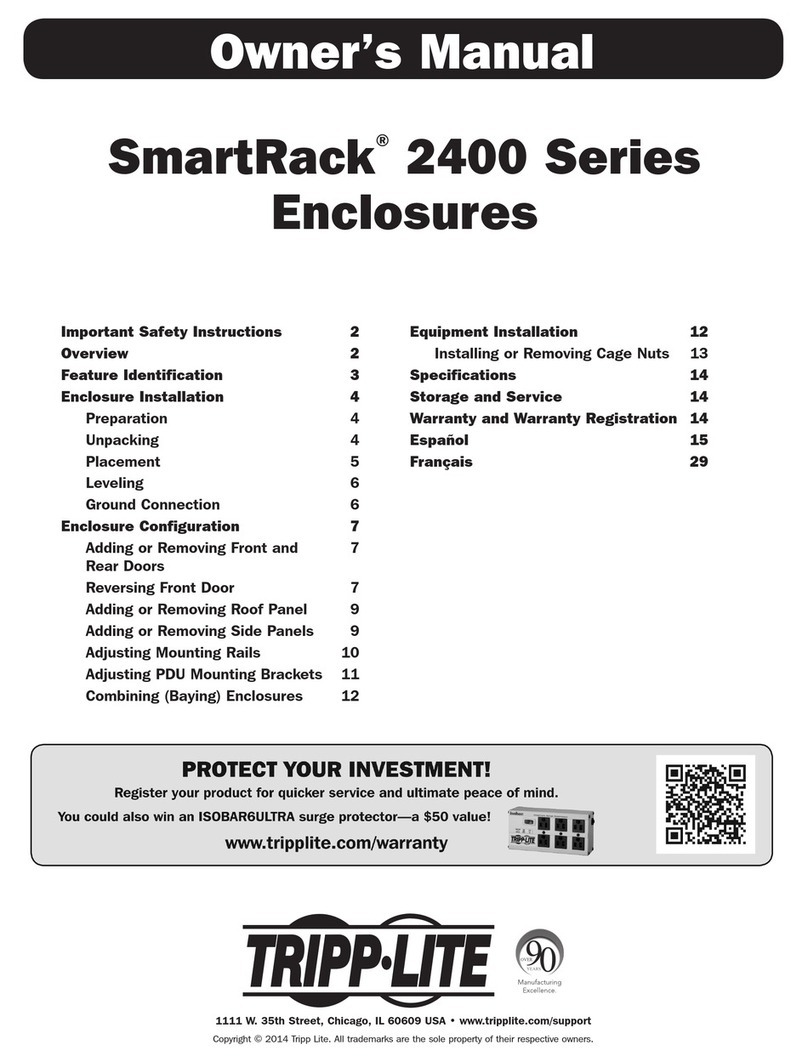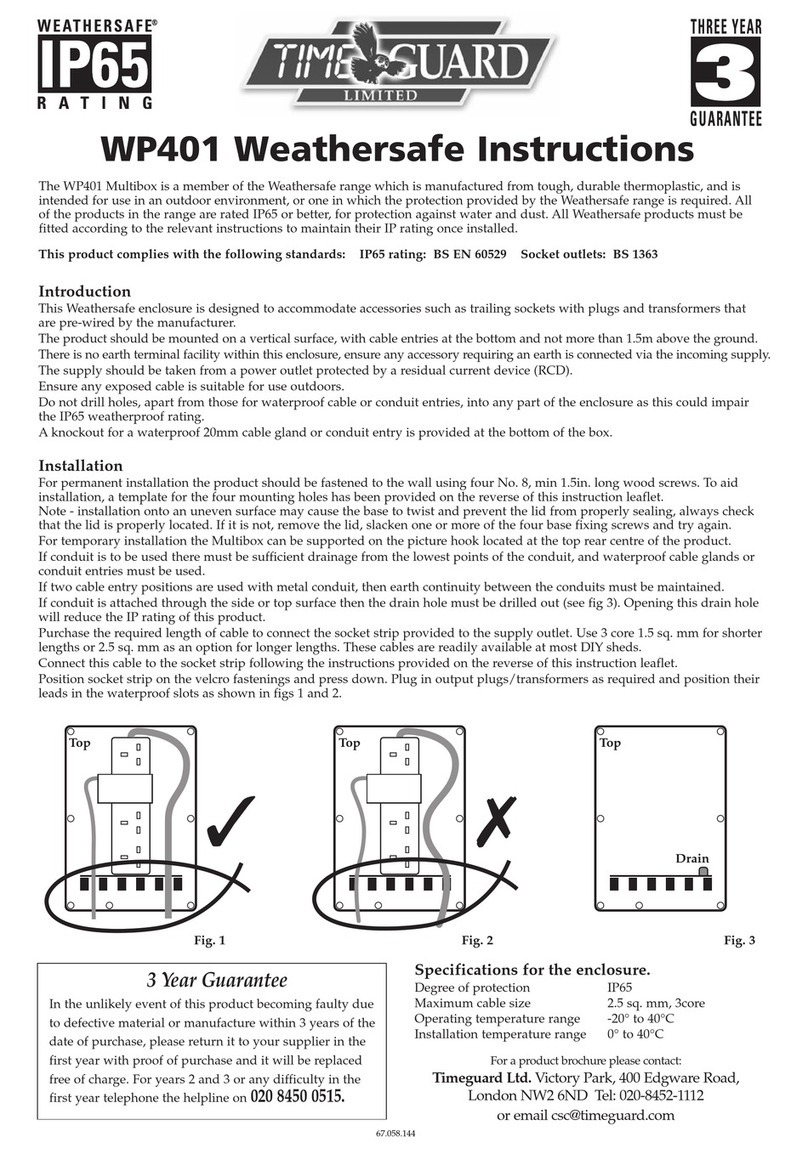Snell IQH3A Instruction Manual

snellgroup.com
Installation and User Manual
IQH3A
IQ 3U Modular Enclosure

IQH3A IQ 3U Modular Enclosure www.snellgroup.com About this Manual
Issue 2 Rev 2 Page 2 ©2014 Snell Limited
About this Manual
Products Covered
This manual provides information for the installation and operation of the Snell IQH3A 3U
modular enclosure fitted with the RCIF3U2C Gateway Card.
Software Version
This unit is fitted with software version 5.19.19.
Manufacturer’s Notice
Copyright protection claimed includes all forms and matters of copyrightable material and
information now allowed by statutory or judicial law or hereinafter granted, including without
limitation, material generated from the software programs which are displayed on the screen
such as icons, screen display looks, etc.
The software described in this manual is furnished under a license agreement and may not be
reproduced or copied in any manner without prior agreement with Snell Ltd., or their
authorized agents. Information in this manual and software are subject to change without
notice and does not represent a commitment on the part of Snell Ltd.
Reproduction or disassembly of embedded computer programs or algorithms prohibited.
Snell operates a policy of continuous improvement and development. Snell reserves the right
to make changes and improvements to any of the products described in this document
without prior notice.
No responsibility is taken by the manufacturer or supplier for any non-compliance to EMC
standards due to incorrect installation.
All rights reserved. No part of this publication can be transmitted or reproduced in any form or
by any means, electronic or mechanical, including photocopy, recording or any information
storage and retrieval system, without permission being granted, in writing, by the publishers
or their authorized agents.
Trademarks
Microsoft®is a registered trademark of Microsoft®Corporation in the United States and other
countries.
Windows®is a registered trademark of Microsoft®Corporation in the United States and other
countries.
RollCall™ is a trademark of Snell Limited.

IQH3A IQ 3U Modular Enclosure www.snellgroup.com Safety Notices
Issue 2 Rev 2 Page 3 ©2014 Snell Limited
Safety Notices

IQH3A IQ 3U Modular Enclosure www.snellgroup.com Safety Notices
Issue 2 Rev 2 Page 4 ©2014 Snell Limited

IQH3A IQ 3U Modular Enclosure www.snellgroup.com Safety Notices
Issue 2 Rev 2 Page 5 ©2014 Snell Limited
Products Employing Lithium Batteries
Power Cable Supplied for the USA
The equipment is shipped with a power cord with a standard IEC molded free socket on one
end and a standard 3-pin plug on the other. If you are required to remove the molded mains
supply plug, dispose of the plug immediately in a safe manner.
The color code for the cord is as follows:
• GREEN lead connected to E (Protective Earth Conductor)
• BLACK lead connected to L (Live Conductor)
• WHITE lead connected to N (Neutral Conductor)
This equipment contains a lithium battery. There is a danger of explosion if this is
replaced incorrectly. Replace only with the same or equivalent type. Dispose of used
batteries according to the instructions of the manufacturer. Batteries should only be
replaced by trained service technicians.

IQH3A IQ 3U Modular Enclosure www.snellgroup.com Safety Notices
Issue 2 Rev 2 Page 6 ©2014 Snell Limited
For Products With More Than One Power Supply Inlet
Rack Mounting the Enclosure
When rack-mounting the product, one of the following methods of installation must be used:
• place the unit on a suitably specified, and installed rack shelf and secure the product
to the rack via the front rack ears or,
• fit the unit using the rear rack mount kit available from Snell by quoting the order code
FGACK RACK-MNT-KIT.
Replacing the Gateway Card
If the Gateway Card IQRCIF is replaced ensure that the part number of the card is RCIF3U2C
to enable the chassis monitoring facility. If it is replaced by an earlier Gateway Card, e.g.
RCIF3U2B this will still offer full control of installed modules but will not enable the PSU and
chassis monitoring.
Safety Standards
The IQH3A Enclosure conforms to the following
standards:
EN60950-1: 2001
Safety of Information Technology Equipment.
UL Listed
Professional Video Equipment File No. E193966.
Laser Safety
This label is fitted in products indicating a laser
source conforming to the following standard:
EN60825-1 (2001)
Safety of Laser Products.
To reduce the risk of electric shock plug each power supply cord into separate branch
circuits employing separate service grounds.
This product must not be rack mounted using only the front rack ears.
Use of controls or adjustments or performance of procedures other than those specified
herein may result in hazardous radiation exposure. Viewing the laser diode with the optical
fiber removed and with the aid of optical magnifiers may be hazardous.
The IQ fiber module is a Class 1 laser product (output power <15 mW) at 1310 nm with a
beam divergence >30 mrad. The laser diode used is class 1 M (output power <30 mW).

IQH3A IQ 3U Modular Enclosure www.snellgroup.com Safety Notices
Issue 2 Rev 2 Page 7 ©2014 Snell Limited
EMC Standards
This unit conforms to the following standards:
EN 55103-1: 1997
Electromagnetic Compatibility, Product family standard for audio, video, audio-visual and
entertainment lighting control apparatus for professional use. Part 1. Emission.
EN 55103-2: 1997
Electromagnetic Compatibility, Product family standard for audio, video, audio-visual and
entertainment lighting control apparatus for professional use. Part 2. Immunity
Federal Communications Commission Rules Part 15, Class A:1998.
EMC Environment
The product(s) described in this manual conform to the EMC requirements for, and are
intended for use in:
• The commercial and light industrial environment (including, for example, theatres) E2
• The controlled EMC environment (for example purpose-built broadcasting or record-
ing studios), and the rural outdoor environment (far away from railways, transmitters,
overhead power lines, etc.) E4.
• The applicable environment is stated in the Technical Specification section of the
product operation manual under “EMC Performance Information/Environment.”
EMC Performance Information
Please refer to the Technical Specification section of the product operation manual.
EMC Performance of Cables and Connectors
Snell products are designed to meet or exceed the requirements of the appropriate European
EMC standards. In order to achieve this performance in real installations it is essential to use
cables and connectors with good EMC characteristics.
All signal connections (including remote control connections) shall be made with screened
cablesterminatedinconnectorshavingametalshell.Thecablescreenshallhavealarge-area
contact with the metal shell.
Coaxial Cables
Coaxial cables connections (particularly serial digital video connections) shall be made with
high-quality double-screened coaxial cables such as Belden 1694 or BBC type PSF1/2M.
D-Type Connectors
D-type connectors shall have metal shells making good RF contact with the cable screen.
Connectors having “dimples” which improve the contact between the plug and socket shells
are recommended.

IQH3A IQ 3U Modular Enclosure www.snellgroup.com Product Support
Issue 2 Rev 2 Page 8 ©2014 Snell Limited
Product Support
Providing Information to Snell
If you experience any technical or operational difficulties with a Snell product please do not
hesitate to contact us to request assistance.
There is a lot of information you can give us that will enable us to diagnose your problem
swiftly. Please read the following guidelines, as these suggestions will help us to help you.
Basic Information
•For Units: Please provide the exact product Model, unit Serial Number and Software
Version information.
•For Cards or Modules: Please provide the Sub-Assembly Number, Card Serial
Number and the Software Version information.
Basic Application
•Inputs: Please provide full details of the Input Signals being used including any
references, etc., and where they are being generated.
•Outputs: Please provide full details of the Output Signals required and how they are
being monitored.
•System: Please provide a brief description of the system in which your Snell
equipment is currently being used.
Basic Tests
•Preset Unit: Please use the Preset Unit function to return the settings back to the
factory default settings.
•RollCall: Is your unit currently connected to a RollCall capable PC? This software is
obtainable for free and provides a very user friendly GUI for virtually all Snell
equipment - perfect for complex products, large systems or those with passive front
panels.
•Card Edge Info: What is the status of the card edge LEDs or display? These can
often provide information such as power status and input detection conditions.
•Internal TPG: Many Snell products have an internal test pattern/tone generator.
Please activate this to assist you with your problem analysis.
Your Contact Details
In addition to the above, please do not forget to provide us with your contact details to enable
us to get in touch with you swiftly:
• name(s)
• telephone and fax numbers
• e-mail addresses
• business address

IQH3A IQ 3U Modular Enclosure www.snellgroup.com Product Support
Issue 2 Rev 2 Page 9 ©2014 Snell Limited
Customer Support Contacts
Snell’s contact details can be found at the Snell website at: www.snellgroup.com/support
United Kingdom (HQ)
+44 (0) 118 921 4214 (tel)
+44 (0) 118 921 4268 fax)
Regional Support Contacts
Returns Information
If for any reason you should you need to return your equipment at any time, please contact
your regional office for an RMA number and send to one of the following regional returns
centres.
Snell USA
+1 818 556 2616 (tel)
+1 818 556 2626 (fax)
Snell Germany
+49 (0) 6122 98 43 0 (tel)
+49 (0) 6122 98 43 44 (fax)
Snell Spain
+34 91 446 23 07 (tel)
+34 91 446 17 74 (fax)
Snell France
+33 (0) 1 45 28 1000 (tel)
+33 (0) 1 45 28 6452 (fax)
Snell Asia Pacific
+852 2356 1660 (tel)
+852 2575 1690 (fax)
Snell India
+91 124 462 6000 (tel)
+91 124 437 5888 (fax)
Snell Russia
+7 499 248 3443 (tel)
+7 499 248 1104 (fax)
Snell China
+86 10 6515 6158 (tel)
+86 10 6515 5659 (fax)
United Kingdom (HQ)
Southleigh Park House
Eastleigh Road
Havant
Hants
PO9 2PE
UK
Snell USA
3519 Pacific Ave
Burbank
CA 91505
USA
Snell Asia Pacific
Room 603, Tai Tung Building
No. 8 Fleming Road
Wanchai
Hong Kong

IQH3A IQ 3U Modular Enclosure www.snellgroup.com Contents
Issue 2 Rev 2 Page 10 ©2014 Snell Limited
Contents
About this Manual . . . . . . . . . . . . . . . . . . . . . . . . . . . . . . . . . . . . . . . . . . . . . . . . . . . . . 2
Products Covered. . . . . . . . . . . . . . . . . . . . . . . . . . . . . . . . . . . . . . . . . . . . . . . . . . . . 2
Software Version . . . . . . . . . . . . . . . . . . . . . . . . . . . . . . . . . . . . . . . . . . . . . . . . . . . . 2
Manufacturer’s Notice . . . . . . . . . . . . . . . . . . . . . . . . . . . . . . . . . . . . . . . . . . . . . . . . 2
Trademarks . . . . . . . . . . . . . . . . . . . . . . . . . . . . . . . . . . . . . . . . . . . . . . . . . . . . . . . . 2
Safety Notices . . . . . . . . . . . . . . . . . . . . . . . . . . . . . . . . . . . . . . . . . . . . . . . . . . . . . . . . 3
Products Employing Lithium Batteries . . . . . . . . . . . . . . . . . . . . . . . . . . . . . . . . . . . . 5
Power Cable Supplied for the USA . . . . . . . . . . . . . . . . . . . . . . . . . . . . . . . . . . . . . . 5
For Products With More Than One Power Supply Inlet . . . . . . . . . . . . . . . . . . . . . . . 6
Rack Mounting the Enclosure . . . . . . . . . . . . . . . . . . . . . . . . . . . . . . . . . . . . . . . . . . 6
Replacing the Gateway Card . . . . . . . . . . . . . . . . . . . . . . . . . . . . . . . . . . . . . . . . . . . 6
Safety Standards . . . . . . . . . . . . . . . . . . . . . . . . . . . . . . . . . . . . . . . . . . . . . . . . . . . . 6
Laser Safety. . . . . . . . . . . . . . . . . . . . . . . . . . . . . . . . . . . . . . . . . . . . . . . . . . . . . . . . 6
EMC Standards . . . . . . . . . . . . . . . . . . . . . . . . . . . . . . . . . . . . . . . . . . . . . . . . . . . . . 7
EMC Environment . . . . . . . . . . . . . . . . . . . . . . . . . . . . . . . . . . . . . . . . . . . . . . . . . . . 7
EMC Performance Information. . . . . . . . . . . . . . . . . . . . . . . . . . . . . . . . . . . . . . . . . . 7
EMC Performance of Cables and Connectors. . . . . . . . . . . . . . . . . . . . . . . . . . . . . . 7
Coaxial Cables. . . . . . . . . . . . . . . . . . . . . . . . . . . . . . . . . . . . . . . . . . . . . . . . . . . . . . 7
D-Type Connectors . . . . . . . . . . . . . . . . . . . . . . . . . . . . . . . . . . . . . . . . . . . . . . . . . . 7
Product Support . . . . . . . . . . . . . . . . . . . . . . . . . . . . . . . . . . . . . . . . . . . . . . . . . . . . . . 8
Providing Information to Snell . . . . . . . . . . . . . . . . . . . . . . . . . . . . . . . . . . . . . . . . . . 8
Customer Support Contacts. . . . . . . . . . . . . . . . . . . . . . . . . . . . . . . . . . . . . . . . . . . . 9
1. Introduction. . . . . . . . . . . . . . . . . . . . . . . . . . . . . . . . . . . . . . . . . . . . . . . . . . . . . . . . 13
1.1 Unit Description. . . . . . . . . . . . . . . . . . . . . . . . . . . . . . . . . . . . . . . . . . . . . . . . . . 13
1.2 Order Codes . . . . . . . . . . . . . . . . . . . . . . . . . . . . . . . . . . . . . . . . . . . . . . . . . . . . 13
1.3 Front Panel View. . . . . . . . . . . . . . . . . . . . . . . . . . . . . . . . . . . . . . . . . . . . . . . . . 13
1.4 Rear Panel View . . . . . . . . . . . . . . . . . . . . . . . . . . . . . . . . . . . . . . . . . . . . . . . . . 14
1.5 Features . . . . . . . . . . . . . . . . . . . . . . . . . . . . . . . . . . . . . . . . . . . . . . . . . . . . . . . 14
2. Technical Specification . . . . . . . . . . . . . . . . . . . . . . . . . . . . . . . . . . . . . . . . . . . . . . 15
3. Installation. . . . . . . . . . . . . . . . . . . . . . . . . . . . . . . . . . . . . . . . . . . . . . . . . . . . . . . . . 16
3.1 Unpacking the Unit . . . . . . . . . . . . . . . . . . . . . . . . . . . . . . . . . . . . . . . . . . . . . . . 16
3.2 Environment . . . . . . . . . . . . . . . . . . . . . . . . . . . . . . . . . . . . . . . . . . . . . . . . . . . . 16
3.3 Power Connections. . . . . . . . . . . . . . . . . . . . . . . . . . . . . . . . . . . . . . . . . . . . . . . 17
3.4 Supply Voltage . . . . . . . . . . . . . . . . . . . . . . . . . . . . . . . . . . . . . . . . . . . . . . . . . . 17
3.5 Front Panel Indicator. . . . . . . . . . . . . . . . . . . . . . . . . . . . . . . . . . . . . . . . . . . . . . 18
3.6 Rear Panel Connections . . . . . . . . . . . . . . . . . . . . . . . . . . . . . . . . . . . . . . . . . . . 19
3.6.1 Ethernet . . . . . . . . . . . . . . . . . . . . . . . . . . . . . . . . . . . . . . . . . . . . . . . . . 19
3.6.2 Remote. . . . . . . . . . . . . . . . . . . . . . . . . . . . . . . . . . . . . . . . . . . . . . . . . . 19
3.6.3 Status. . . . . . . . . . . . . . . . . . . . . . . . . . . . . . . . . . . . . . . . . . . . . . . . . . . 20
3.6.4 RollNet . . . . . . . . . . . . . . . . . . . . . . . . . . . . . . . . . . . . . . . . . . . . . . . . . . 21
3.7 Opening and Closing the Front Panel. . . . . . . . . . . . . . . . . . . . . . . . . . . . . . . . . 22
3.8 Power Standby Switches. . . . . . . . . . . . . . . . . . . . . . . . . . . . . . . . . . . . . . . . . . . 23
3.9 Power LEDs . . . . . . . . . . . . . . . . . . . . . . . . . . . . . . . . . . . . . . . . . . . . . . . . . . . . 23
3.10 Front (Gateway Card) Controls and LEDs . . . . . . . . . . . . . . . . . . . . . . . . . . . . 24
3.10.1 Front Panel Connector. . . . . . . . . . . . . . . . . . . . . . . . . . . . . . . . . . . . . 24
3.10.2 Mini 10-way Connector . . . . . . . . . . . . . . . . . . . . . . . . . . . . . . . . . . . . 24
3.10.3 HEX Switches . . . . . . . . . . . . . . . . . . . . . . . . . . . . . . . . . . . . . . . . . . . 24
3.10.4 LEDs . . . . . . . . . . . . . . . . . . . . . . . . . . . . . . . . . . . . . . . . . . . . . . . . . . 24
3.11 Power Supply and Module Slot Locations. . . . . . . . . . . . . . . . . . . . . . . . . . . . . 25
3.12 Installing and Removing Power Supply Units . . . . . . . . . . . . . . . . . . . . . . . . . . 26
3.12.1 Installing a Power Supply Unit . . . . . . . . . . . . . . . . . . . . . . . . . . . . . . . 26
3.12.2 Removing a Power Supply Unit . . . . . . . . . . . . . . . . . . . . . . . . . . . . . . 26

IQH3A IQ 3U Modular Enclosure www.snellgroup.com Contents
Issue 2 Rev 2 Page 11 ©2014 Snell Limited
3.13 Installing and Removing Modules . . . . . . . . . . . . . . . . . . . . . . . . . . . . . . . . . . . 27
3.13.1 Configuration Rules . . . . . . . . . . . . . . . . . . . . . . . . . . . . . . . . . . . . . . . 27
3.13.2 Installing a New Module. . . . . . . . . . . . . . . . . . . . . . . . . . . . . . . . . . . . 28
3.13.3 Removing a Module. . . . . . . . . . . . . . . . . . . . . . . . . . . . . . . . . . . . . . . 28
3.13.4 Replacing a Module in a Live Environment . . . . . . . . . . . . . . . . . . . . . 29
3.14 Replacement of the Cooling Fan Assembly . . . . . . . . . . . . . . . . . . . . . . . . . . . 29
3.15 Control Panels. . . . . . . . . . . . . . . . . . . . . . . . . . . . . . . . . . . . . . . . . . . . . . . . . . 30
3.15.1 RollCall Communications System . . . . . . . . . . . . . . . . . . . . . . . . . . . . 30
3.15.2 Ethernet Connection . . . . . . . . . . . . . . . . . . . . . . . . . . . . . . . . . . . . . . 32
3.15.3 Simple Network Management Protocol (SNMP) . . . . . . . . . . . . . . . . . 34
3.15.4 IP Bridging . . . . . . . . . . . . . . . . . . . . . . . . . . . . . . . . . . . . . . . . . . . . . . 35
4. Operation. . . . . . . . . . . . . . . . . . . . . . . . . . . . . . . . . . . . . . . . . . . . . . . . . . . . . . . . . . 37
4.1 Unit Status. . . . . . . . . . . . . . . . . . . . . . . . . . . . . . . . . . . . . . . . . . . . . . . . . . . . . . 37
4.1.1 Line 1 . . . . . . . . . . . . . . . . . . . . . . . . . . . . . . . . . . . . . . . . . . . . . . . . . . . 37
4.1.2 Line 2 . . . . . . . . . . . . . . . . . . . . . . . . . . . . . . . . . . . . . . . . . . . . . . . . . . . 37
4.1.3 Line 3 . . . . . . . . . . . . . . . . . . . . . . . . . . . . . . . . . . . . . . . . . . . . . . . . . . . 38
4.2 Setup. . . . . . . . . . . . . . . . . . . . . . . . . . . . . . . . . . . . . . . . . . . . . . . . . . . . . . . . . . 39
4.2.1 Unit Name . . . . . . . . . . . . . . . . . . . . . . . . . . . . . . . . . . . . . . . . . . . . . . . 39
4.2.2 Serial Number . . . . . . . . . . . . . . . . . . . . . . . . . . . . . . . . . . . . . . . . . . . . 39
4.2.3 Hardware Version. . . . . . . . . . . . . . . . . . . . . . . . . . . . . . . . . . . . . . . . . . 40
4.2.4 Enclosure. . . . . . . . . . . . . . . . . . . . . . . . . . . . . . . . . . . . . . . . . . . . . . . . 40
4.2.5 Software Version . . . . . . . . . . . . . . . . . . . . . . . . . . . . . . . . . . . . . . . . . . 40
4.2.6 Build Number . . . . . . . . . . . . . . . . . . . . . . . . . . . . . . . . . . . . . . . . . . . . . 40
4.2.7 Loader Version. . . . . . . . . . . . . . . . . . . . . . . . . . . . . . . . . . . . . . . . . . . . 40
4.2.8 Java Applet Version . . . . . . . . . . . . . . . . . . . . . . . . . . . . . . . . . . . . . . . . 40
4.2.9 Menu Caches (Module) . . . . . . . . . . . . . . . . . . . . . . . . . . . . . . . . . . . . . 40
4.2.10 Start Time. . . . . . . . . . . . . . . . . . . . . . . . . . . . . . . . . . . . . . . . . . . . . . . 40
4.2.11 Misc Information 1/2. . . . . . . . . . . . . . . . . . . . . . . . . . . . . . . . . . . . . . . 40
4.2.12 Http Server. . . . . . . . . . . . . . . . . . . . . . . . . . . . . . . . . . . . . . . . . . . . . . 40
4.2.13 Module Upgrades. . . . . . . . . . . . . . . . . . . . . . . . . . . . . . . . . . . . . . . . . 41
4.2.14 Power Usage . . . . . . . . . . . . . . . . . . . . . . . . . . . . . . . . . . . . . . . . . . . . 41
4.2.15 Setup . . . . . . . . . . . . . . . . . . . . . . . . . . . . . . . . . . . . . . . . . . . . . . . . . . 41
4.2.16 Serial Port Setup . . . . . . . . . . . . . . . . . . . . . . . . . . . . . . . . . . . . . . . . . 41
4.2.17 Long File packets. . . . . . . . . . . . . . . . . . . . . . . . . . . . . . . . . . . . . . . . . 42
4.2.18 Fan Speed Override. . . . . . . . . . . . . . . . . . . . . . . . . . . . . . . . . . . . . . . 42
4.3 Ethernet. . . . . . . . . . . . . . . . . . . . . . . . . . . . . . . . . . . . . . . . . . . . . . . . . . . . . . . . 43
4.3.1 Unit IP Address / Subnet mask / Default gateway address . . . . . . . . . . 43
4.3.2 TAKE IP address changes! . . . . . . . . . . . . . . . . . . . . . . . . . . . . . . . . . . 44
4.3.3 Link Status . . . . . . . . . . . . . . . . . . . . . . . . . . . . . . . . . . . . . . . . . . . . . . . 44
4.3.4 IP Routing Setup Status. . . . . . . . . . . . . . . . . . . . . . . . . . . . . . . . . . . . . 44
4.3.5 Link Speed. . . . . . . . . . . . . . . . . . . . . . . . . . . . . . . . . . . . . . . . . . . . . . . 44
4.3.6 MAC address . . . . . . . . . . . . . . . . . . . . . . . . . . . . . . . . . . . . . . . . . . . . . 44
4.3.7 Hyperion TCP Port. . . . . . . . . . . . . . . . . . . . . . . . . . . . . . . . . . . . . . . . . 44
4.3.8 Check client IP. . . . . . . . . . . . . . . . . . . . . . . . . . . . . . . . . . . . . . . . . . . . 44
4.3.9 Client IP Ranges . . . . . . . . . . . . . . . . . . . . . . . . . . . . . . . . . . . . . . . . . . 44
4.4 RollCall IP . . . . . . . . . . . . . . . . . . . . . . . . . . . . . . . . . . . . . . . . . . . . . . . . . . . . . . 45
4.4.1 Enable Stats. . . . . . . . . . . . . . . . . . . . . . . . . . . . . . . . . . . . . . . . . . . . . . 45
4.4.2 Reset Counts . . . . . . . . . . . . . . . . . . . . . . . . . . . . . . . . . . . . . . . . . . . . . 45
4.4.3 IP Share Port . . . . . . . . . . . . . . . . . . . . . . . . . . . . . . . . . . . . . . . . . . . . . 46
4.4.4 Pass WAN Packets . . . . . . . . . . . . . . . . . . . . . . . . . . . . . . . . . . . . . . . . 46
4.4.5 RollCall IP Connections . . . . . . . . . . . . . . . . . . . . . . . . . . . . . . . . . . . . . 46
4.4.6 RollCall IP History . . . . . . . . . . . . . . . . . . . . . . . . . . . . . . . . . . . . . . . . . 47
4.4.7 RollCall IP Bridging . . . . . . . . . . . . . . . . . . . . . . . . . . . . . . . . . . . . . . . . 47
4.5 Log Server. . . . . . . . . . . . . . . . . . . . . . . . . . . . . . . . . . . . . . . . . . . . . . . . . . . . . . 49
4.5.1 LogServer. . . . . . . . . . . . . . . . . . . . . . . . . . . . . . . . . . . . . . . . . . . . . . . . 49
4.5.2 Logging Disabled . . . . . . . . . . . . . . . . . . . . . . . . . . . . . . . . . . . . . . . . . . 49
4.5.3 Named LogServer . . . . . . . . . . . . . . . . . . . . . . . . . . . . . . . . . . . . . . . . . 49
4.5.4 Any LogServer . . . . . . . . . . . . . . . . . . . . . . . . . . . . . . . . . . . . . . . . . . . . 49
4.5.5 Using . . . . . . . . . . . . . . . . . . . . . . . . . . . . . . . . . . . . . . . . . . . . . . . . . . . 49

IQH3A IQ 3U Modular Enclosure www.snellgroup.com Contents
Issue 2 Rev 2 Page 12 ©2014 Snell Limited
4.5.6 Accept logserver via RollNet . . . . . . . . . . . . . . . . . . . . . . . . . . . . . . . . . 49
4.5.7 Accept logserver via IP. . . . . . . . . . . . . . . . . . . . . . . . . . . . . . . . . . . . . . 49
4.5.8 Accept logserver via Serial. . . . . . . . . . . . . . . . . . . . . . . . . . . . . . . . . . . 50
4.5.9 Accept logserver via Bridge . . . . . . . . . . . . . . . . . . . . . . . . . . . . . . . . . . 50
4.5.10 Last Time source . . . . . . . . . . . . . . . . . . . . . . . . . . . . . . . . . . . . . . . . . 50
4.5.11 Only Accept Time from Logserver . . . . . . . . . . . . . . . . . . . . . . . . . . . . 50
4.6 Slots (1-4), (5-8), (9-12), and (13-16) . . . . . . . . . . . . . . . . . . . . . . . . . . . . . . . . . 51
4.6.1 Name . . . . . . . . . . . . . . . . . . . . . . . . . . . . . . . . . . . . . . . . . . . . . . . . . . . 51
4.6.2 Type . . . . . . . . . . . . . . . . . . . . . . . . . . . . . . . . . . . . . . . . . . . . . . . . . . . . 52
4.6.3 Non RollCall. . . . . . . . . . . . . . . . . . . . . . . . . . . . . . . . . . . . . . . . . . . . . . 52
4.6.4 Information Field(s) . . . . . . . . . . . . . . . . . . . . . . . . . . . . . . . . . . . . . . . . 53
4.6.5 Power Usage . . . . . . . . . . . . . . . . . . . . . . . . . . . . . . . . . . . . . . . . . . . . . 53
4.6.6 Examples of Slot Use. . . . . . . . . . . . . . . . . . . . . . . . . . . . . . . . . . . . . . . 54
4.7 Control (1-8) and (9-16). . . . . . . . . . . . . . . . . . . . . . . . . . . . . . . . . . . . . . . . . . . . 55
4.7.1 Update Packet Stats . . . . . . . . . . . . . . . . . . . . . . . . . . . . . . . . . . . . . . . 55
4.7.2 Clear Packet Counts . . . . . . . . . . . . . . . . . . . . . . . . . . . . . . . . . . . . . . . 55
4.7.3 Slots 1 to 16. . . . . . . . . . . . . . . . . . . . . . . . . . . . . . . . . . . . . . . . . . . . . . 56
4.7.4 Show Session . . . . . . . . . . . . . . . . . . . . . . . . . . . . . . . . . . . . . . . . . . . . 56
4.8 Gateway Control . . . . . . . . . . . . . . . . . . . . . . . . . . . . . . . . . . . . . . . . . . . . . . . . . 57
4.8.1 Control . . . . . . . . . . . . . . . . . . . . . . . . . . . . . . . . . . . . . . . . . . . . . . . . . . 57
4.8.2 Blind Control. . . . . . . . . . . . . . . . . . . . . . . . . . . . . . . . . . . . . . . . . . . . . . 57
4.8.3 Statistics Control . . . . . . . . . . . . . . . . . . . . . . . . . . . . . . . . . . . . . . . . . . 58
4.9 SNMP (Simple Network Management Protocol). . . . . . . . . . . . . . . . . . . . . . . . . 59
4.9.1 Enable SNMP. . . . . . . . . . . . . . . . . . . . . . . . . . . . . . . . . . . . . . . . . . . . . 59
4.9.2 Enable Legacy SNMP . . . . . . . . . . . . . . . . . . . . . . . . . . . . . . . . . . . . . . 59
4.9.3 Read community . . . . . . . . . . . . . . . . . . . . . . . . . . . . . . . . . . . . . . . . . . 60
4.9.4 MIB2 sysContact . . . . . . . . . . . . . . . . . . . . . . . . . . . . . . . . . . . . . . . . . . 60
4.9.5 MIB2 sysLocation. . . . . . . . . . . . . . . . . . . . . . . . . . . . . . . . . . . . . . . . . . 60
4.9.6 Write community. . . . . . . . . . . . . . . . . . . . . . . . . . . . . . . . . . . . . . . . . . . 60
4.9.7 MIB2 sysName. . . . . . . . . . . . . . . . . . . . . . . . . . . . . . . . . . . . . . . . . . . . 60
4.9.8 Read Write Port . . . . . . . . . . . . . . . . . . . . . . . . . . . . . . . . . . . . . . . . . . . 60
4.9.9 Resend All Traps . . . . . . . . . . . . . . . . . . . . . . . . . . . . . . . . . . . . . . . . . . 60
4.9.10 Traps . . . . . . . . . . . . . . . . . . . . . . . . . . . . . . . . . . . . . . . . . . . . . . . . . . 60
4.9.11 Slot Trap Enable. . . . . . . . . . . . . . . . . . . . . . . . . . . . . . . . . . . . . . . . . . 60
4.9.12 SNMP Control . . . . . . . . . . . . . . . . . . . . . . . . . . . . . . . . . . . . . . . . . . . 60
4.10 Logging 1. . . . . . . . . . . . . . . . . . . . . . . . . . . . . . . . . . . . . . . . . . . . . . . . . . . . . . 61
4.11 Logging 2. . . . . . . . . . . . . . . . . . . . . . . . . . . . . . . . . . . . . . . . . . . . . . . . . . . . . . 64
4.12 Statistics . . . . . . . . . . . . . . . . . . . . . . . . . . . . . . . . . . . . . . . . . . . . . . . . . . . . . . 67
4.12.1 Statistics. . . . . . . . . . . . . . . . . . . . . . . . . . . . . . . . . . . . . . . . . . . . . . . . 67
5. RollCall Control Applet . . . . . . . . . . . . . . . . . . . . . . . . . . . . . . . . . . . . . . . . . . . . . . 69
5.1 Pre-requisites for Running the Applet . . . . . . . . . . . . . . . . . . . . . . . . . . . . . . . . . 69
5.2 Known Issues . . . . . . . . . . . . . . . . . . . . . . . . . . . . . . . . . . . . . . . . . . . . . . . . . . . 69
5.3 Opening the RollCall Control Unit Applet . . . . . . . . . . . . . . . . . . . . . . . . . . . . . . 70

IQH3A IQ 3U Modular Enclosure www.snellgroup.com Introduction
Issue 2 Rev 2 Page 13 © 2014 Snell Limited
1. Introduction
1.1 Unit Description
IQH3A enclosures offer industry leading, high-density delivery of modular solutions. The 3U
rack unit accepts up to 16 modules. Single and dual PSU versions with cooling fans are
available. RollCall control and monitoring is included as standard using a Gateway control
card that has its own module style rear connector, thus providing a future proof upgrade path
as communication standards evolve. Full SNMP control and monitoring functionality is also
available over Ethernet.
1.2 Order Codes
The following product order codes are covered by this manual:
1.3 Front Panel View
The IQH3A enclosure front panel is shown below.
Enclosures
IQH3A-S-0 Enclosure with Single PSU and Ethernet/SNMP Compatible RollCall
Gateway Card. 16 module slots.
IQH3A-S-P Enclosure with Dual Redundant PSU and Ethernet/SNMP Compatible
RollCall Gateway Card. 16 module slots.
Accessories
IQH3APSUB Single PSU as cold spare or upgrade to Dual PSU configuration.
IQH3A-S-GATEW Ethernet/SNMP compatible RollCall Gateway Card for IQH3A
enclosures
IQH3A-FAN Dual Fan unit for use as cold spare or replacement.
Note: Although IQ modules are interchangeable between enclosures, their rear panels are
enclosure specific. Code “A or B” order codes may be used when installing modules in the
IQH3B enclosure. Code “A” order codes must be used when installing modules in the
IQH3A enclosures.

IQH3A IQ 3U Modular Enclosure www.snellgroup.com Introduction
Issue 2 Rev 2 Page 14 © 2014 Snell Limited
1.4 Rear Panel View
The IQH3A enclosure rear panel (without modules fitted) is shown below.
1.5 Features
The IQH3A IQ 3U Modular Enclosure provides the following features:
• I6 single or 8 double width modules (or any combination)
• Integrated web browser based RollCall configuration and control
• SNMP Control and Monitoring of ALL RollCall enabled IQ modules as standard
• Dual redundant network architecture over Ethernet and RollNet enables mission
critical control applications to function even if a complete network failure occurs.
• Plug-in gateway communications card to enable RollCall via RollNet, RS-232/422 and
RollCall over TCP/IP control, with support for upgradable connectivity to handle future
communications standards
• Hot swappable redundant power supplies with PSU status reporting through GPIs on
the Gateway control card rear panel
• Optimum use of rack space - frames do not require any additional ventilation spacing
• In-service removable fan unit
• Variable fan speed, dependent upon load and ambient temperature
• Full chassis monitoring, including Inlet and Outlet temperature, fan condition and
module status
• Full CE and UL compliance
IQH3A and IQH3B Feature Comparison Table:
* On the IQH3A, power is quoted in Watts and is the sum of both positive and negative rails.
On the IQH3B, power is quoted in Load Units (LU), which refers to power taken from the
positive rail.
Feature IQH3A IQH3B
16 module capacity 99
Hot swappable modules 99
Dual PSUs 99
Dual Cooling Fans 9
Internal reference distribution 9
Integrated control browser 99
Hot swappable Gateway Card 99
Full enclosure monitoring 99
Module Power capacity 141 W* 165 LU*

IQH3A IQ 3U Modular Enclosure www.snellgroup.com Technical Specification
Issue 2 Rev 2 Page 15 ©2014 Snell Limited
2. Technical Specification
Inputs, Outputs and Controls
Inputs/Outputs
RollCall Remote Control BNC connector
RS-422/485/232 Remote Control 9-pin, D-type connector
RollCall/SNMP over TCP/IP 10/100 baseT Ethernet
PSU Status Molex connector x2
Preset Controls
Unit address code set switches 2 Hex switches 0 to F
Communications mode switch Select RS-232, RS-485 or RS-422 interface
Additional Controls via RollCall Remote Control System
Full Control via web browser based Java RollCall control panel (available from chassis), any hardware RollCall
control surface or standard RollCall Control Panel PC Application.
Specifications
Modules
Module Complement 8 double width or 16 single width (or combinations of both) fitted vertically
Module Card Dimensions 100 mm wide, 340 mm long
Module Rear Panel Dimensions 129 mm high (-A versions and -B versions), 40.4 mm (double width),
20 mm (single width) wide
Power
Input Voltage Range 100-250 V 50/60 Hz
Input Connector IEC320 Fused 4 A(T)
Standby Switch Behind drop-down front panel
Power Consumption 225 VA maximum
Modules Power Dissipation 141 W maximum (power is taken from the positive and negative rails)
Output +7.5 V and -7.5 V ± 5%
Note that all modules have built-in power supply fuses
CE Performance Information
Environment Commercial and light industrial E2 immunity, controlled EMC E4
emissions
Peak Mains Inrush Current following a
5 second mains interruption 10 A
Mechanical
Temperature Range 0 to 40°C operating, -30 to +75°C storage. A temperature and load
sensitive cooling fan is fitted
Humidity Range 10 to 85% (non condensing)
Case Type 3U rack mounting aluminum case
Dimensions W: 483 mm (445 mm behind rack location bracket)
D: 490 mm
H: 135 mm
Weight Approximately 8.25 kg without modules.
Approximately 15 kg fully populated

IQH3A IQ 3U Modular Enclosure www.snellgroup.com Installation
Issue 2 Rev 2 Page 16 ©2014 Snell Limited
3. Installation
3.1 Unpacking the Unit
The unit is supplied in a dedicated packing carton provided by the manufacturer and should
not be accepted if delivered in inferior or unauthorized materials.
The contents of the carton are:
• IQH3A 3U enclosure
• 1 or 2 power supplies
• 2 power cables
• 9-way male-to-female serial extension cable (for initial Gateway setup purposes only)
• 1 BNC Y-piece connector
Unpack the carton carefully and check for any shortages or damage. Report any shortages or
damage to Snell immediately.
3.2 Environment
Although constructed to meet the normal environmental requirements, it is important that
there is a free flow of air at the front and rear to dissipate the heat produced during operation.
Installations should be designed to allow for this.
When rack mounting the equipment, support other than the rack mount ears must be
provided.
When the unit is supplied fitted with two power supplies, ensure that both power supplies
are installed correctly and are powered up.
The ventilation holes of the fan housing must not be obstructed or damage to the fan and
the equipment may result.
The ventilation holes on the rear and front of the unit must not be obstructed or damage to
the equipment may result.

IQH3A IQ 3U Modular Enclosure www.snellgroup.com Installation
Issue 2 Rev 2 Page 17 ©2014 Snell Limited
3.3 Power Connections
The enclosure provides two power supply inputs, one
for each of the dual PSUs fitted.
These are the IEC320 mains power connectors
suitable for a standard IEC type power cable and
contains a 4A(T) fuse.
3.4 Supply Voltage
The unit automatically senses the nominal supply voltage and sets itself up accordingly. No
voltage adjustment procedure is required.
Each IEC connector supplies an independent feed of power to each of the two power supply
modules as shown in the diagram above.
The IQH3A IQ 3U Modular Enclosure can support dual power supplies for redundancy;
however, this is an option, therefore a second PSU may not be fitted.
Before connecting power to the unit
please refer to the safety warnings at
the front of this manual.
Power Supply Connections

IQH3A IQ 3U Modular Enclosure www.snellgroup.com Installation
Issue 2 Rev 2 Page 18 ©2014 Snell Limited
3.5 Front Panel Indicator
On the front-panel, there is a bi-colored (red and green) LED that indicates the unit’s status.
More information about error condition details can be determined by checking via RollCall or
SNMP.
LED State Meaning
Green Power ON
OK – no faults detected
Steady flashing
Red/Green/Red/Green/… Where Am I? function activated
Red Flashing
Faults detected:
PSU - Voltage exceeding limits/out of range, PSU
Missing/Power cable missing.
FAN - Stopped, Short circuit, Running at maximum.
TEMP - Sensor fault, Temperature beyond normal
limits.
MOD COMMS - Excessive Backplane errors.
Steady flashing
Red/Off/Red/Off/… Steady error condition such as PSU or fan failed
Intermittent flashing Red from
Green Momentary error such as network error caused by
faulty cabling
LED Indicator

IQH3A IQ 3U Modular Enclosure www.snellgroup.com Installation
Issue 2 Rev 2 Page 19 ©2014 Snell Limited
3.6 Rear Panel Connections
3.6.1 Ethernet
3.6.2 Remote
3.6.2.1 9-Way D-Type Connections
ghnghnW
This RJ45 connector socket allows the unit to
be connected to a LAN.
Two integral yellow LEDs indicate transmit /
receive activity (flashing) and the speed
(10 Mb = OFF, 100 Mb = ON)
Activity
Speed
This connector is not intended for direct connection to a telecommunications network.
The 9-way, D-type connector on the rear
panel allows the unit to be connected to the
RollCall 485 network communications
system.
This connector may also be used as a
RS-422 or as a RS-232 RollCall
communication port.
5
9
1
6
Note: RS-485 interconnections should be pin-to-pin and only be used for Snell RollNet
applications.
Important: The supplied 9-way serial extension cable is only used for the initial setup of the Gateway
controls by qualified installation personnel. It must not be connected during the operational
use of the unit.
Pin No. Function RS-485 Function RS-422 Function RS-232
1 Frame Ground Frame Ground No Connection
2 Data A (+) Transmit A (TX-) Transmit Data (Input)
3 V+ (see note) Receive B (RX+) Receive Data (Output)
4 Data Common Receive Common No Connection
5 V+ (see note) No Connection Signal Ground
6 Data Common Transmit Common No Connection
7 Data B (-) Transmit B (TX+) No Connection
8 V+ (see note) Receive B (RX-) No Connection
9 Frame Ground Frame Ground No Connection

IQH3A IQ 3U Modular Enclosure www.snellgroup.com Installation
Issue 2 Rev 2 Page 20 ©2014 Snell Limited
3.6.3 Status
3.6.3.1 9-Way D-Type Connections
ghnghnW
• Pins 3 and 7 are connected together internally
• Pins 4 and 8 are connected internally
• Continuity between Pin 1 and Pins 3/7 indicates the rack is powered
• Continuity between Pin 6 and Pins 3/7, and between Pin 9 and Pins 4/8, indicates any
PSU failures
• Pin 2 and Pin 5 are reserved for future use and should not be used
3.6.3.2 Condition Examples
Frame powered OK, all installed PSUs OK:
• 3 or 7 to 1 closed
• 3 or 7 to 6 open
• 4 or 9 to 9 open
Frame powered OK, 1 PSUs OK, 1 PSU turned off or faulty:
• 3 or 7 to 1 closed
• 3 or 7 to 6 closed
• 4 or 9 to 9 closed
Frame not powered:
• 3 or 7 to 1 open
• 3 or 7 to 6 closed
• 4 or 9 to 9 closed
Monitoring circuitry built in to each PSU
reports power failures via isolated relay
contacts on the STATUS connector (9-pin D,
female) on the frame rear panel.
5
9
1
6
Any circuit connected to this status connector shall be a SELV circuit as defined in
EN60950.
Pin No. Condition
to... Pin no. Function
3 or 7 Closed 1 3U frame powered OK with one or more PSUs
3 or 7 Open 1 3U frame has no power (no mains or PSUs off)
3 or 7 Closed 6 At least one installed PSU is off or has failed
3 or 7 Open 6 3U frame powered OK with no PSU failures
4 or 8 Closed 9 At least one installed PSU is off or has failed
4 or 8 Open 9 3U frame powered OK with no PSU failures
Note: The maximum current rating for these contacts is 1 A.
Table of contents
Other Snell Enclosure manuals
Popular Enclosure manuals by other brands

Eaton
Eaton RE Series installation guide
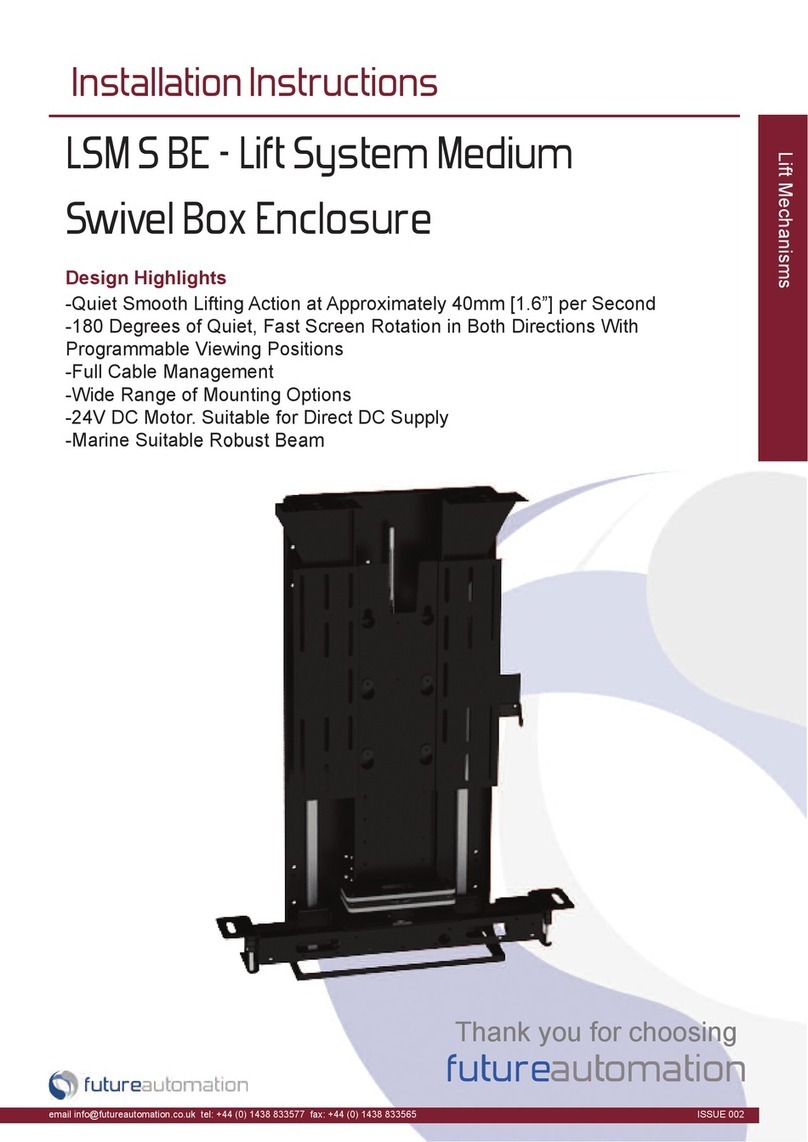
Future Automation
Future Automation LSM S BE installation instructions

Dot Hill
Dot Hill AssuredSAN Ultra48 Series Installation and Replacement Guide
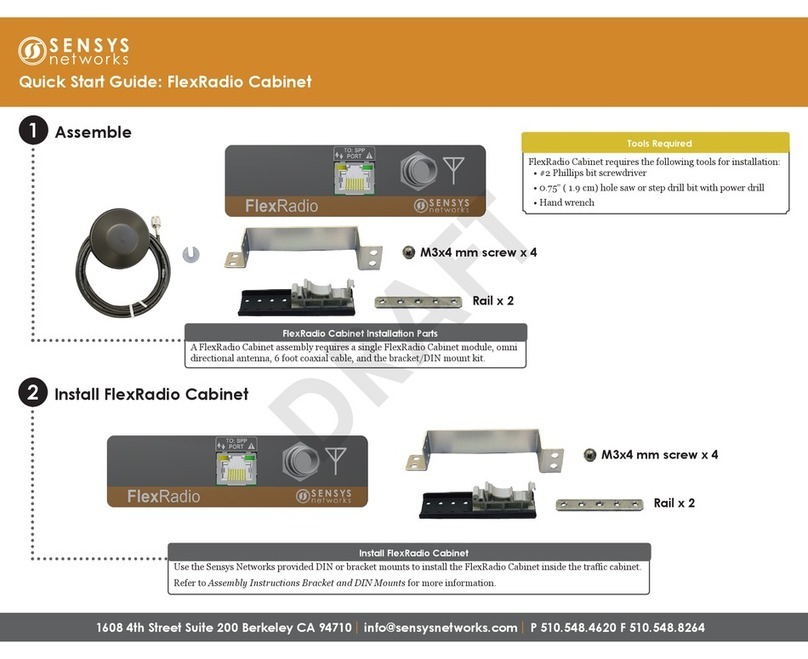
Sensys Networks
Sensys Networks FlexRadio Cabinet quick start guide

MediaSonic
MediaSonic HUR1-SU3S2 Quick installation guide
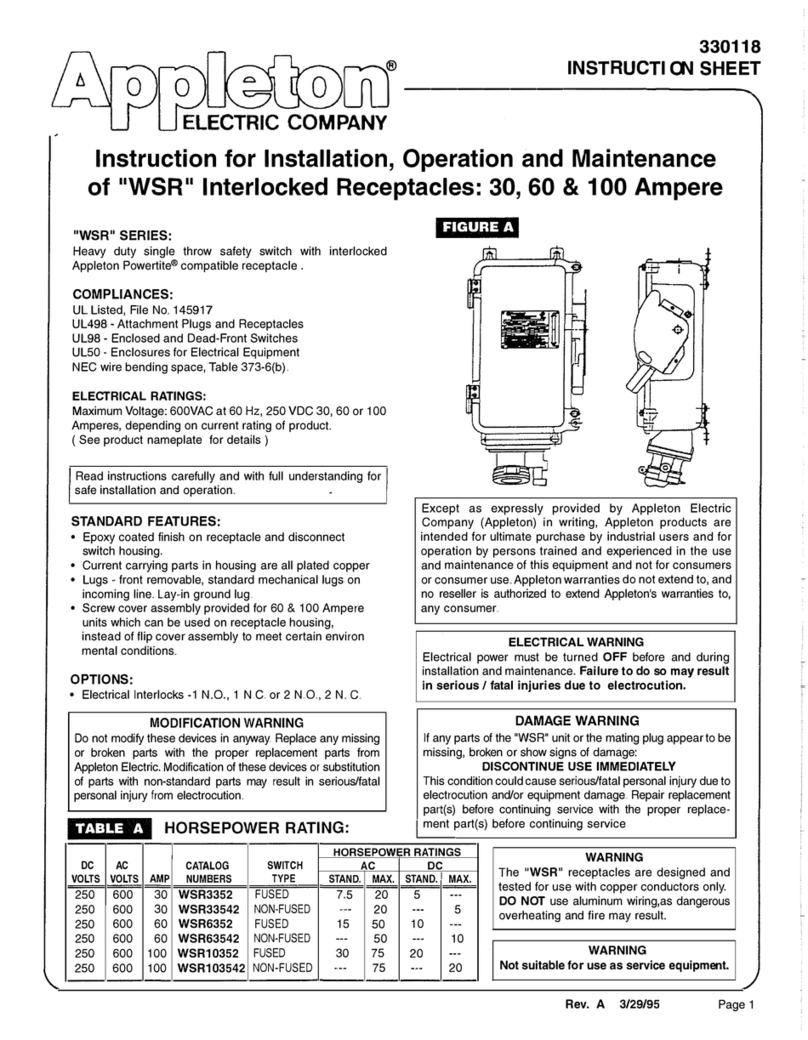
Appleton
Appleton WSR Series instruction sheet