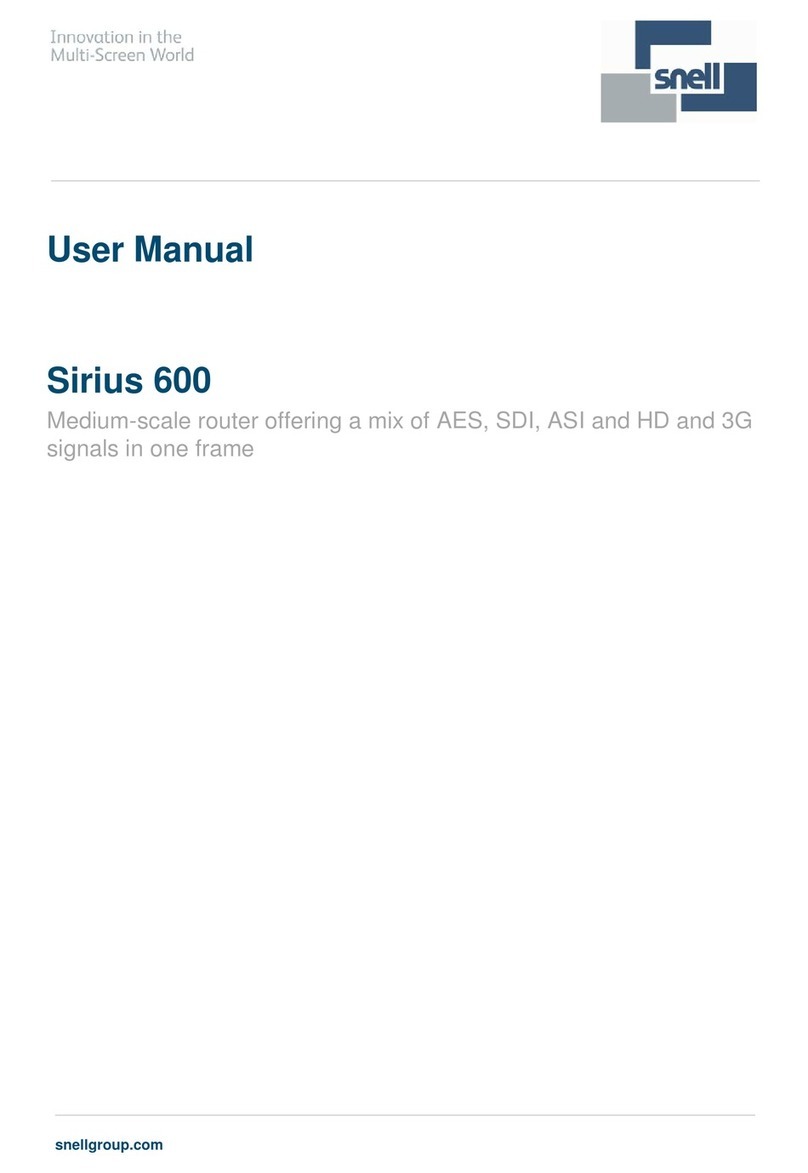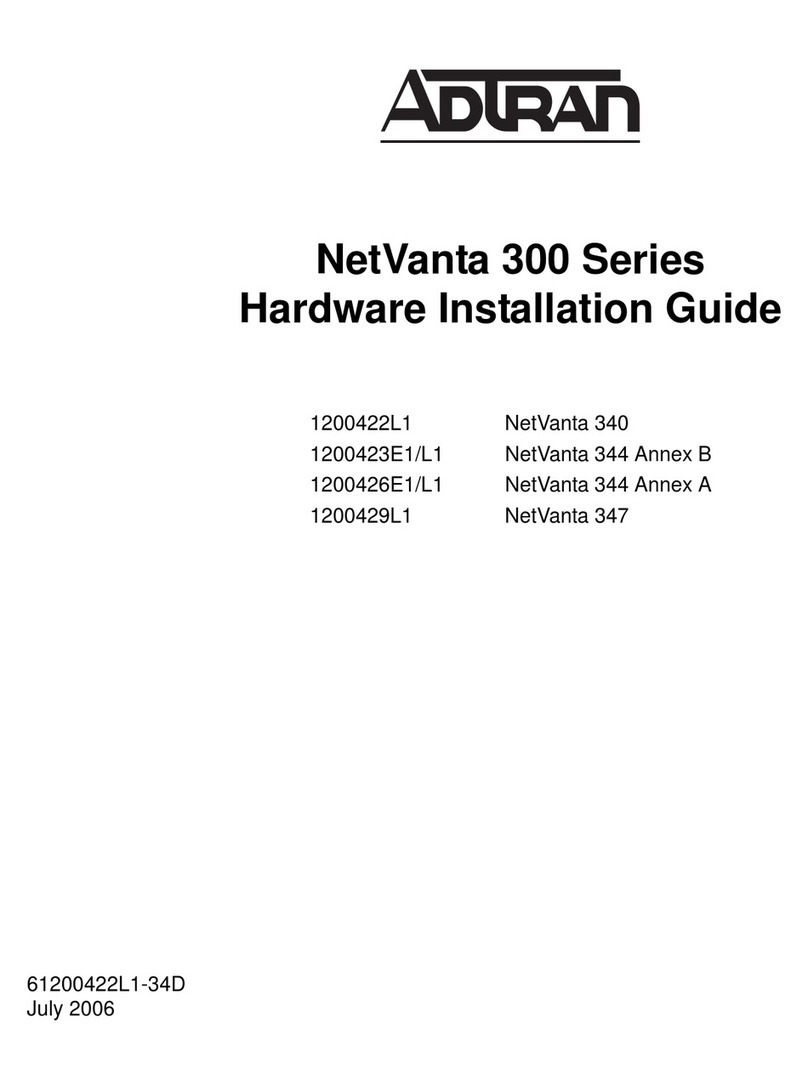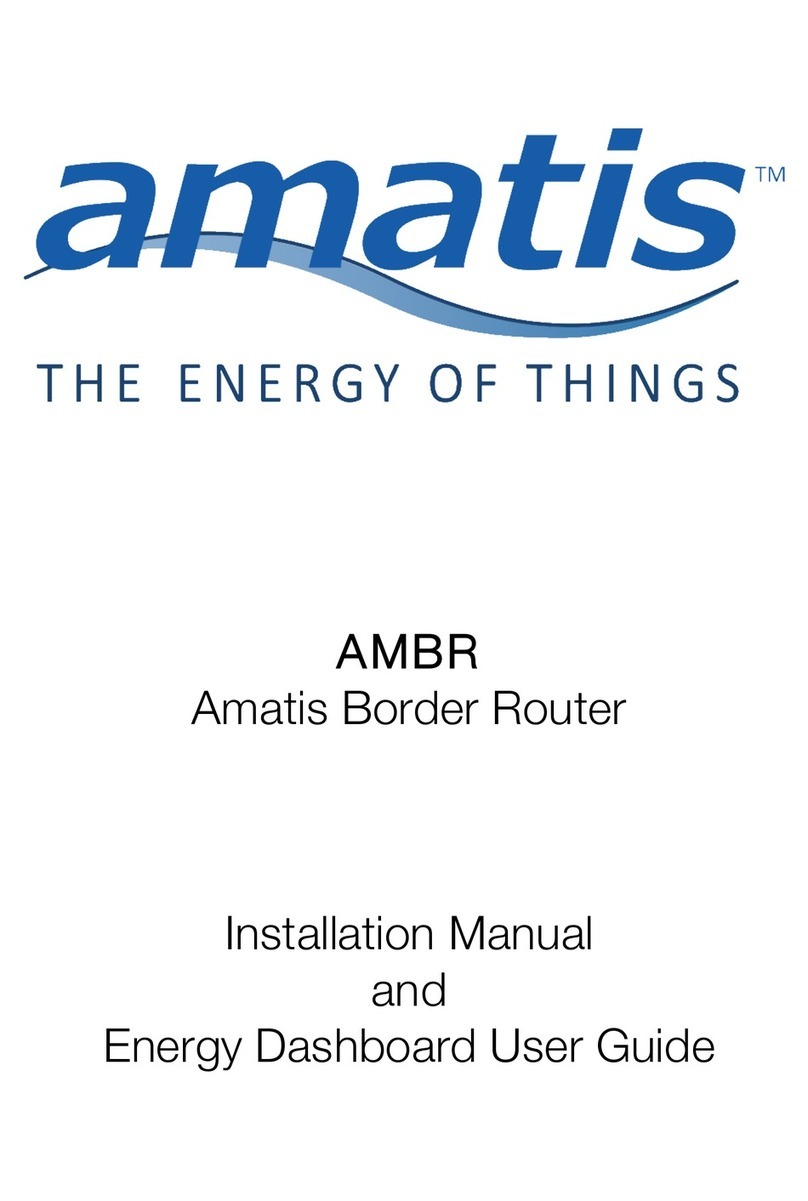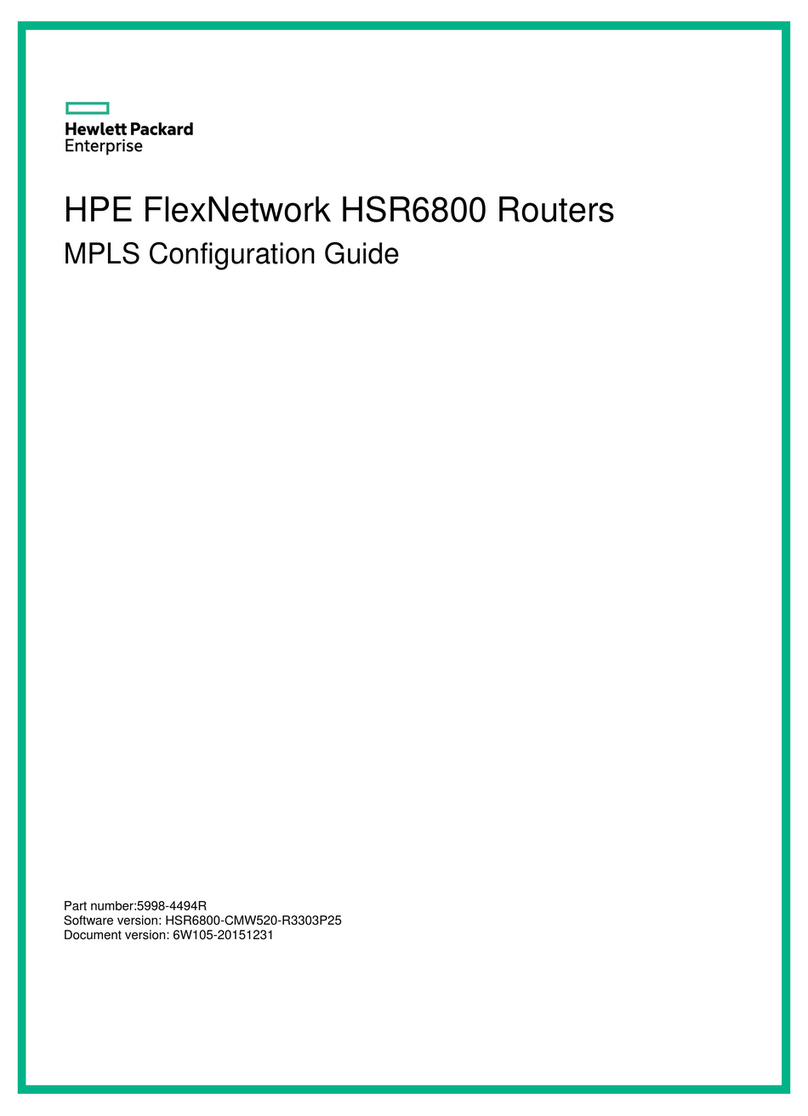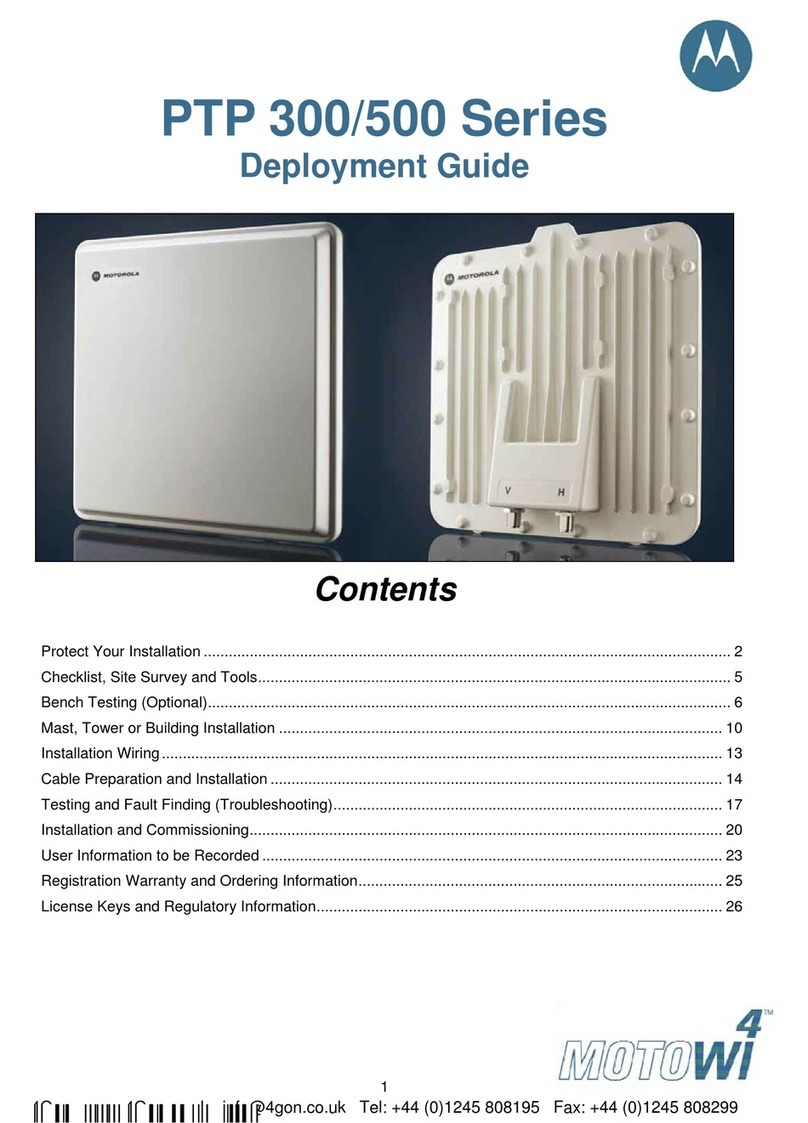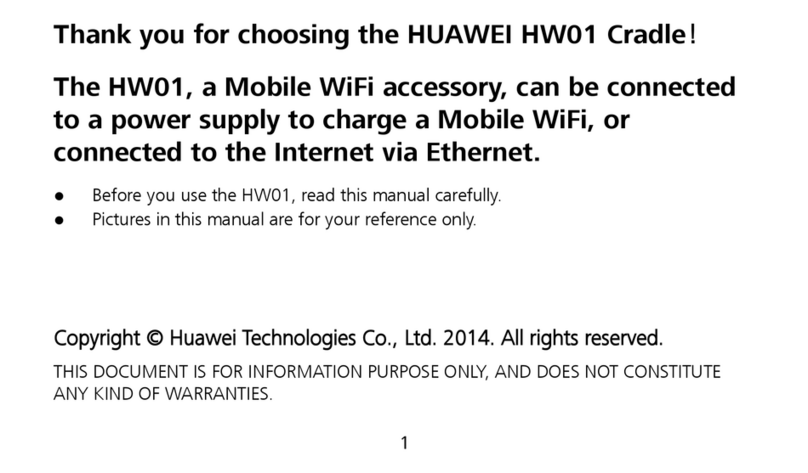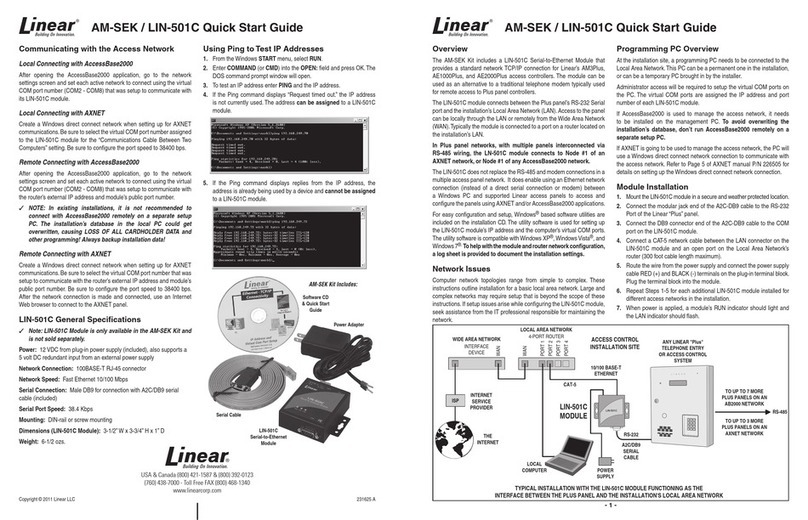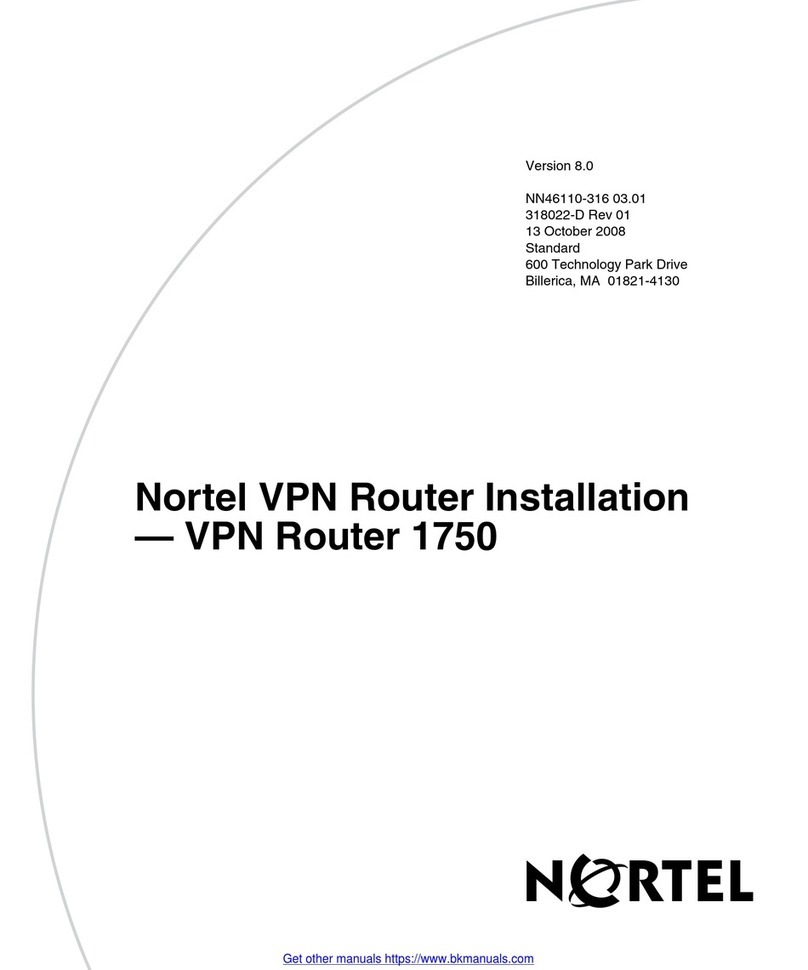Snell Sirius 830 Quick start guide

snellgroup.com
Maintenance & Upgrade Manual
Sirius 800 Routers
for use with Sirius 830, 840 and 850 routers

Sirius 800 www.snellgroup.com
Issue 1 Rev 1 Page 2 © 2014 Snell Limited

Sirius 800 www.snellgroup.com Contents
Issue 1 Rev 1 Page 3 © 2014 Snell Limited
Contents
1. About this Manual . . . . . . . . . . . . . . . . . . . . . . . . . . . . . . . . . . . . . . . . . . . . . . . . . . . 7
1.1 Software and Firmware Release Details. . . . . . . . . . . . . . . . . . . . . . . . . . . . . . . . 7
1.1.1 Export System Information (Nucleus2 2463). . . . . . . . . . . . . . . . . . . . . . . . . 7
1.2 Contact Details . . . . . . . . . . . . . . . . . . . . . . . . . . . . . . . . . . . . . . . . . . . . . . . . . . . 8
1.3 Copyright and Disclaimer . . . . . . . . . . . . . . . . . . . . . . . . . . . . . . . . . . . . . . . . . . . 8
2. Warnings and Precautions . . . . . . . . . . . . . . . . . . . . . . . . . . . . . . . . . . . . . . . . . . . . 9
2.1 Explanation of Safety Symbols . . . . . . . . . . . . . . . . . . . . . . . . . . . . . . . . . . . . . . .11
2.2 Safety Warnings . . . . . . . . . . . . . . . . . . . . . . . . . . . . . . . . . . . . . . . . . . . . . . . . . .11
2.3 Lithium Batteries . . . . . . . . . . . . . . . . . . . . . . . . . . . . . . . . . . . . . . . . . . . . . . . . . .11
2.4 Fiber Output Modules Warning . . . . . . . . . . . . . . . . . . . . . . . . . . . . . . . . . . . . . . 12
2.5 Cable Management. . . . . . . . . . . . . . . . . . . . . . . . . . . . . . . . . . . . . . . . . . . . . . . 12
2.6 Power Supplies . . . . . . . . . . . . . . . . . . . . . . . . . . . . . . . . . . . . . . . . . . . . . . . . . . 12
2.7 Earth Cables . . . . . . . . . . . . . . . . . . . . . . . . . . . . . . . . . . . . . . . . . . . . . . . . . . . . 13
2.7.1 Important Protective Earth Information . . . . . . . . . . . . . . . . . . . . . . . . . . . . 13
2.7.2 Important Functional Earth Information. . . . . . . . . . . . . . . . . . . . . . . . . . . . 13
2.8 Ventilation . . . . . . . . . . . . . . . . . . . . . . . . . . . . . . . . . . . . . . . . . . . . . . . . . . . . . . 14
2.9 Safety Standards. . . . . . . . . . . . . . . . . . . . . . . . . . . . . . . . . . . . . . . . . . . . . . . . . 15
3. Power Supplies. . . . . . . . . . . . . . . . . . . . . . . . . . . . . . . . . . . . . . . . . . . . . . . . . . . . . 17
3.1 Electrical Requirements . . . . . . . . . . . . . . . . . . . . . . . . . . . . . . . . . . . . . . . . . . . 17
3.1.1 Important Protective Earth Information . . . . . . . . . . . . . . . . . . . . . . . . . . . . 17
3.1.2 Cable Management. . . . . . . . . . . . . . . . . . . . . . . . . . . . . . . . . . . . . . . . . . . 17
3.2 Mains Power Cables . . . . . . . . . . . . . . . . . . . . . . . . . . . . . . . . . . . . . . . . . . . . . . 17
3.3 Power Supply Redundancy. . . . . . . . . . . . . . . . . . . . . . . . . . . . . . . . . . . . . . . . . 17
3.4 Power Supply Shelf. . . . . . . . . . . . . . . . . . . . . . . . . . . . . . . . . . . . . . . . . . . . . . . 18
3.5 Power Distribution. . . . . . . . . . . . . . . . . . . . . . . . . . . . . . . . . . . . . . . . . . . . . . . . 19
3.6 Power and Alarm Connections to the Sirius 800 Frame . . . . . . . . . . . . . . . . . . . 19
3.6.1 48 V DC Power Out Cables. . . . . . . . . . . . . . . . . . . . . . . . . . . . . . . . . . . . . 20
4. Power Supply and Fan Maintenance . . . . . . . . . . . . . . . . . . . . . . . . . . . . . . . . . . . 21
4.1 Powering Up the Sirius 800. . . . . . . . . . . . . . . . . . . . . . . . . . . . . . . . . . . . . . . . . 21
4.1.1 Power Sequencing . . . . . . . . . . . . . . . . . . . . . . . . . . . . . . . . . . . . . . . . . . . 21
4.1.2 Power Up and Initialization . . . . . . . . . . . . . . . . . . . . . . . . . . . . . . . . . . . . . 22
4.1.2.1 Configuration Errors. . . . . . . . . . . . . . . . . . . . . . . . . . . . . . . . . . . . . . . . . . . . . . 23
4.1.3 Starting the Door PC Manually . . . . . . . . . . . . . . . . . . . . . . . . . . . . . . . . . . 23
4.2 Powering Down the Sirius 800 . . . . . . . . . . . . . . . . . . . . . . . . . . . . . . . . . . . . . . 24
4.3 Hot Swapping the Power Supply Units . . . . . . . . . . . . . . . . . . . . . . . . . . . . . . . . 25
4.4 Fan Replacement . . . . . . . . . . . . . . . . . . . . . . . . . . . . . . . . . . . . . . . . . . . . . . . . 26
4.4.1 Frame Configuration Identification . . . . . . . . . . . . . . . . . . . . . . . . . . . . . . . 26
4.4.2 Sirius 830 Replacement Fan Part Numbers . . . . . . . . . . . . . . . . . . . . . . . . 27
4.4.3 Sirius 840/850 Replacement Fan Part Numbers. . . . . . . . . . . . . . . . . . . . . 28
4.4.4 Front Fan Replacement. . . . . . . . . . . . . . . . . . . . . . . . . . . . . . . . . . . . . . . . 30
4.4.5 Rear Fan Replacement. . . . . . . . . . . . . . . . . . . . . . . . . . . . . . . . . . . . . . . . 32
4.4.6 Door PC Fan Replacement. . . . . . . . . . . . . . . . . . . . . . . . . . . . . . . . . . . . . 33
5. Module Compatibility. . . . . . . . . . . . . . . . . . . . . . . . . . . . . . . . . . . . . . . . . . . . . . . . 35
5.1 Front Module and Rear Panel Compatibility . . . . . . . . . . . . . . . . . . . . . . . . . . . . 35
5.2 Nucleus Controller & Control/Fan Interface Module Compatibility . . . . . . . . . . . 38
5.3 Inserting and Removing Vertical Modules. . . . . . . . . . . . . . . . . . . . . . . . . . . . . . 41
5.4 Inserting and Removing Horizontal Modules. . . . . . . . . . . . . . . . . . . . . . . . . . . . 42

Sirius 800 www.snellgroup.com Contents
Issue 1 Rev 1 Page 4 © 2014 Snell Limited
6. Module Maintenance . . . . . . . . . . . . . . . . . . . . . . . . . . . . . . . . . . . . . . . . . . . . . . . . 43
6.1 Upgrading the Licensing SD Card in a Module . . . . . . . . . . . . . . . . . . . . . . . . . . 43
6.2 Upgrading Firmware on Modules . . . . . . . . . . . . . . . . . . . . . . . . . . . . . . . . . . . . 44
6.2.1 Extracting the Upgrade Folders/Files to your Computer. . . . . . . . . . . . . . . 44
6.2.2 Firmware Upgrade Folder Details . . . . . . . . . . . . . . . . . . . . . . . . . . . . . . . . 45
6.2.3 Firmware Upgrade Process. . . . . . . . . . . . . . . . . . . . . . . . . . . . . . . . . . . . . 46
6.3 Adding Input/Output Modules - Example. . . . . . . . . . . . . . . . . . . . . . . . . . . . . . . 49
6.3.1 Upgrade Procedure. . . . . . . . . . . . . . . . . . . . . . . . . . . . . . . . . . . . . . . . . . . 50
6.3.2 Additional notes and support. . . . . . . . . . . . . . . . . . . . . . . . . . . . . . . . . . . . 54
6.4 Backing Up the Workbench Database. . . . . . . . . . . . . . . . . . . . . . . . . . . . . . . . . 55
6.5 Restoring a Workbench Database. . . . . . . . . . . . . . . . . . . . . . . . . . . . . . . . . . . . 57
7. Crosspoint Faults and Replacement . . . . . . . . . . . . . . . . . . . . . . . . . . . . . . . . . . . 61
7.1 Main Video Crosspoint Matrix Status. . . . . . . . . . . . . . . . . . . . . . . . . . . . . . . . . . 61
7.1.1 5901/5905 Video Crosspoint Module LEDs . . . . . . . . . . . . . . . . . . . . . . . . 64
7.2 Video Crosspoint Failure. . . . . . . . . . . . . . . . . . . . . . . . . . . . . . . . . . . . . . . . . . . 66
7.2.1 Replacing a Failed Video Crosspoint Module using the Door PC. . . . . . . . 66
7.3 Audio Crosspoint Matrix Status Screens. . . . . . . . . . . . . . . . . . . . . . . . . . . . . . . 68
7.3.1 5903 Audio Crosspoint Module LED Information . . . . . . . . . . . . . . . . . . . . 70
7.4 Audio Crosspoint Failure. . . . . . . . . . . . . . . . . . . . . . . . . . . . . . . . . . . . . . . . . . . 72
7.4.1 Replacing a Failed Audio Crosspoint Module . . . . . . . . . . . . . . . . . . . . . . . 72
7.4.1.1 Replacing an Audio Crosspoint Module using the Door PC . . . . . . . . . . . . . . . 72
7.4.1.2 Replacing an Audio Crosspoint Module without using the Door PC . . . . . . . . . 73
7.5 Enabling/Disabling Video/Audio Redundancy. . . . . . . . . . . . . . . . . . . . . . . . . . . 74
7.5.1 Video Redundancy . . . . . . . . . . . . . . . . . . . . . . . . . . . . . . . . . . . . . . . . . . . 74
7.5.2 Audio Redundancy - Nucleus2 2463 Controller Only . . . . . . . . . . . . . . . . . 75
7.6 Configuring Video/Audio Crosspoint Failure Action . . . . . . . . . . . . . . . . . . . . . . 76
8. Door PC Maintenance . . . . . . . . . . . . . . . . . . . . . . . . . . . . . . . . . . . . . . . . . . . . . . . 77
8.1 Door PC Fan Replacement . . . . . . . . . . . . . . . . . . . . . . . . . . . . . . . . . . . . . . . . . 77
8.2 Remote Desktop Connection to the Door PC . . . . . . . . . . . . . . . . . . . . . . . . . . . 77
8.2.1 Starting a Remote Desktop Session with a Door PC . . . . . . . . . . . . . . . . . 77
8.2.2 Ending a Remote Desktop Session with a Door PC . . . . . . . . . . . . . . . . . . 77
8.2.3 Connecting a Keyboard, Mouse and Monitor . . . . . . . . . . . . . . . . . . . . . . . 78
8.3 Upgrading the Workbench Version of the Door PC. . . . . . . . . . . . . . . . . . . . . . . 79
8.3.1 Upgrade Procedure. . . . . . . . . . . . . . . . . . . . . . . . . . . . . . . . . . . . . . . . . . . 80
8.4 Replacing the Door PC . . . . . . . . . . . . . . . . . . . . . . . . . . . . . . . . . . . . . . . . . . . . 83
8.4.1 Procedure . . . . . . . . . . . . . . . . . . . . . . . . . . . . . . . . . . . . . . . . . . . . . . . . . . 83

Sirius 800 www.snellgroup.com Contents
Issue 1 Rev 1 Page 5 © 2014 Snell Limited
9. Nucleus Upgrade (RollCall) and Maintenance. . . . . . . . . . . . . . . . . . . . . . . . . . . . 87
9.1 Nucleus Router Control Module Overview . . . . . . . . . . . . . . . . . . . . . . . . . . . . . 87
9.2 Nucleus2 2463 & Nucleus 2450 Router Control Module Compatibility . . . . . . . . 87
9.3 Nucleus2 2463 & Nucleus 2450 Router Control Module Snapshot. . . . . . . . . . . 88
9.4 Nucleus2 2463 & Nucleus 2450: Upgrade With RollCall. . . . . . . . . . . . . . . . . . . 89
9.4.1 Importing The Nucleus Upgrade Package . . . . . . . . . . . . . . . . . . . . . . . . . 90
9.4.1.1 Upgrade the Inactive Controller. . . . . . . . . . . . . . . . . . . . . . . . . . . . . . . . . . . . . 93
9.4.1.2 Upgrade the Active Controller . . . . . . . . . . . . . . . . . . . . . . . . . . . . . . . . . . . . . . 95
9.5 Nucleus2 2463 Router Control Module . . . . . . . . . . . . . . . . . . . . . . . . . . . . . . . . 97
9.5.1 Reset Button . . . . . . . . . . . . . . . . . . . . . . . . . . . . . . . . . . . . . . . . . . . . . . . . 97
9.5.2 Nucleus2 2463 Router Control Module LEDs . . . . . . . . . . . . . . . . . . . . . . . 98
9.5.3 Nucleus2 2463 Router Control Module LEDs at Startup/Reset. . . . . . . . . 100
9.5.4 Nucleus2 2463 Router Control Module LEDs on Database Push. . . . . . . 100
9.5.5 Changing the IP Address of a Nucleus2 Controller. . . . . . . . . . . . . . . . . . 101
9.5.6 Configuring Nucleus2 2463 Controller Replication . . . . . . . . . . . . . . . . . . 101
9.5.7 Enable/Disable RollCall on a Nucleus2 Controller Using the Online Editor102
9.5.8 Enable/Disable Auto Change Over of Controller Ethernet Connection. . . 103
9.6 Nucleus 2450 Router Control Module. . . . . . . . . . . . . . . . . . . . . . . . . . . . . . . . 104
9.6.1 Nucleus 2450 Controller LEDs . . . . . . . . . . . . . . . . . . . . . . . . . . . . . . . . . 104
9.6.2 Changing the IP Address of a Nucleus 2450 Router Control Module. . . . 106
9.6.3 Enable/Disable RollCall on a Nucleus 2450 Router Control Module. . . . . 106
9.6.4 Enable/Disable Auto Change Over of Controller Ethernet Connection. . . 106
9.6.5 Nucleus 2450: Setting Parity for SW-P-02 & SW-P-08 Protocols. . . . . . . 107
10. Nucleus Advanced Functions and Upgrades . . . . . . . . . . . . . . . . . . . . . . . . . . 109
10.1 Nucleus2 2463 Router Control Module Software Update (Web Browser). . . . 109
10.2 Nucleus2 2463 Router Control Module Advanced Operations (USB). . . . . . . .112
10.2.1 Adding RTB and System Files Using Pbak Deploy. . . . . . . . . . . . . . . . . .113
10.2.2 USB Memory Stick Files . . . . . . . . . . . . . . . . . . . . . . . . . . . . . . . . . . . . . .114
10.2.3 ControllerLoader Application Actions . . . . . . . . . . . . . . . . . . . . . . . . . . . .118
10.2.4 Example: Updating Software, Firmware, RollCall & Web Content Files . 124
10.2.5 Example: Updating the IP Address of a Nucleus2 Controller . . . . . . . . . 126
10.2.6 Example: Deleting the DCCP Configuration in a Nucleus2 Controller . . 127
10.2.7 Running an Actions.txt file from a USB Memory Stick . . . . . . . . . . . . . . 128
10.2.7.1 Running the Actions.txt file on the Second Nucleus2 Controller . . . . . . . . . . 129
10.2.8 Creating a Bootable USB Memory Stick (Optional). . . . . . . . . . . . . . . . . 130
10.2.8.1 If the USB Memory Stick Doesn’t Work. . . . . . . . . . . . . . . . . . . . . . . . . . . . . 130
10.2.9 Creating and Restoring an Image of a Bootable USB Memory Stick . . . 132
10.3 Nucleus 2450 Software Update. . . . . . . . . . . . . . . . . . . . . . . . . . . . . . . . . . . . 133
10.3.1 Update using FTP . . . . . . . . . . . . . . . . . . . . . . . . . . . . . . . . . . . . . . . . . . 133
10.3.2 Update Using Pbak Deploy. . . . . . . . . . . . . . . . . . . . . . . . . . . . . . . . . . . 134
10.4 Nucleus 2450 Firmware Update . . . . . . . . . . . . . . . . . . . . . . . . . . . . . . . . . . . 136
10.4.1 Update using FTP . . . . . . . . . . . . . . . . . . . . . . . . . . . . . . . . . . . . . . . . . . 136
10.4.2 Update using Copy . . . . . . . . . . . . . . . . . . . . . . . . . . . . . . . . . . . . . . . . . 137
10.5 Nucleus 2450 RollCall File and WebContent File Update. . . . . . . . . . . . . . . . 138
10.5.1 Update using FTP . . . . . . . . . . . . . . . . . . . . . . . . . . . . . . . . . . . . . . . . . . 138
10.5.2 Update using Copy . . . . . . . . . . . . . . . . . . . . . . . . . . . . . . . . . . . . . . . . . 139
10.6 Nucleus 2450 Finding and Changing the IP Address . . . . . . . . . . . . . . . . . . . 140

Sirius 800 www.snellgroup.com Contents
Issue 1 Rev 1 Page 6 © 2014 Snell Limited

Sirius 800 www.snellgroup.com About this Manual
Issue 1 Rev 1 Page 7 © 2014 Snell Limited
1. About this Manual
This Maintenance & Upgrade manual describes how to maintain and upgrade the Sirius 830,
840 and 850 routers. Refer to the appropriate Installation Manuals for details on how to
unpack, install and test the Sirius 800 routers and the Sirius 800 User manual for operational
details.
Refer to the Workbench Manual for details on configuring hardware and software panels. If
you have any questions regarding the installation and setup of your product, please refer to
the table in Section 1.2 for Customer Service contact details.
1.1 Software and Firmware Release Details
This version of the Sirius 800 maintenance & upgrade manual documents the features and
functions available with Workbench version 3.15.x and firmware release PA1250x. These
features are shown in summary in Table 1.
Firmware release notes are included with the firmware and are available on request from
Snell Customer Service, see section 1.2 for contact details.
1.1.1 Export System Information (Nucleus2 2463)
Router system information can be exported to a CSV file by right clicking on the controller in
the configuration screen of Workbench. System information saved includes; hardware module
types, hardware versions, firmware versions, software versions, Workbench details and
database location information. See the Workbench manual for information on using
Workbench.
Firmware
Release
Version Module Features Supported
3.0.x 2463 AHP control
(software/firmware supplied with the Workbench release).
PA1250x 4915 Gain, Phase Invert, Left/Right Swap, Left Both, Right Both,
Mono Mix.
PA1250x 5919 Audio De-embedding, Audio Delay, Gain, Phase Invert, 16
Channel Mix and Channel Swap (Shuffle), Video Frame/Line
Sync, Video Delay.
PA1250x 4929 Gain, Phase Invert, Left/Right Swap, Left Both, Right Both,
Mono Mix, Audio Delay, Sample Rate Convert.
PA1250x 5949 16 Channel Mix, Channel Swap (Shuffle), Gain, Phase Invert,
Audio Delay and Audio Embedding, Video Frame/Line Sync,
Video Delay.
Crosspoint Modules Crosspoint Modules
PA1250x 5903. Audio crosspoint operation.
PA1250x 5905 Video crosspoint operation.
Modules no longer supplied with new systems
PA1250x 5915 Audio De-embedding, Gain, Phase Invert, 16 Channel Mix and
Channel Swap (Shuffle).
PA1250x 4925 Gain, Phase Invert, Left/Right Swap, Left Both, Right Both,
Mono Mix.
PA1250x 5925 16 Channel Mix, Channel Swap (Shuffle), Gain, Phase Invert
and Audio Embedding.
Table 1. Firmware Release History

Sirius 800 www.snellgroup.com About this Manual
Issue 1 Rev 1 Page 8 © 2014 Snell Limited
1.2 Contact Details
Customer Support
For details of our Regional Customer Support Offices please visit the Snell web site and
navigate to Support/Customer Support Contacts.
http://www.snellgroup.com/support/customer-support/
Customers with a support contract should call their personalized number, which can be found
in their contract, and be ready to provide their contract number and details.
1.3 Copyright and Disclaimer
Copyright protection claimed includes all forms and matters of copyrightable material and
information now allowed by statutory or judicial law or hereinafter granted, including without
limitation, material generated from the software programs which are displayed on the screen
such as icons, screen display looks etc.
Information in this manual and software are subject to change without notice and does not
represent a commitment on the part of Snell Limited. The software described in this manual is
furnished under a license agreement and can not be reproduced or copied in any manner
without prior agreement with Snell Limited. or their authorized agents.
Reproduction or disassembly of embedded computer programs or algorithms prohibited.
No part of this publication can be transmitted or reproduced in any form or by any means,
electronic or mechanical, including photocopy, recording or any information storage and
retrieval system, without permission being granted, in writing, by the publishers or their
authorized agents.
Snell operates a policy of continuous improvement and development. Snell reserves the right
to make changes and improvements to any of the products described in this document
without prior notice.

Sirius 800 www.snellgroup.com Warnings and Precautions
Issue 1 Rev 1 Page 9 © 2014 Snell Limited
2. Warnings and Precautions
Explanation of Safety Symbols
This symbol refers the user to important information contained in
the accompanying literature. Refer to manual.
This symbol indicates that hazardous voltages are present inside.
No user serviceable parts inside.
This unit should only be serviced by trained personnel.
Servicing instructions where given, are for use by
qualified service personnel only.
To reduce risk of electric shock do not perform any
servicing other than that contained in the operating
instructions unless you are qualified to do so.
Refer all servicing to qualified personnel.
· To reduce the risk of electric shock, do not expose this appliance
to rain or moisture.
· Always ensure that the unit is properly earthed and power connections
correctly made.
· This equipment must be supplied from a power system providing a
PROTECTIVE EARTH connection and having a neutral connection
which can be reliably identified.
· The power outlet supplying power to the unit should be close to the
unit and easily accessible
GB
!CAUTION
RISK OF ELECTRIC SHOCK
DO NOT REMOVE COVERS
NO USERSERVICEABLE PARTS
REFER SERVICING TO QUALIFIED
PERSONNEL ONLY
!
Safety Warnings
Erklärung der Sicherheitssymbole
Dieses Symbolweistden Benutzer auf wichtige Informationen
hin, die in der begleitenden Dokumentation enthalten sind.
Dieses Symbolzeigtan, dass gefährliche Spannung vorhanden ist.
Es befinden sich keine vom Benutzer zu wartenden Teile im Geräteinneren.
Dieses Gerät sollte nur von geschultem Personal gewartet werden
·Um das Risiko eines Elektroschocks zu reduzieren, setzen Sie das
Gerät weder Regen noch Feuchtigkeit aus.
·Stellen Sie immer sicher, dass das Gerät ordnungsgemäß geerdet
und verkabelt ist.
·Dieses Equipment muss an eine Netzsteckdose mit Schutzleiter
angeschlossen werden und einen zuverlässig identifizierbaren Nullleiter haben.
·Die Netzsteckdose sollte nahe beim Gerät und einfach zugänglich sein.
Sicherheits-Warnhinweise
D
!
Die angeführten Service-/Reparatur-Anweisungen sind
ausschließlich von qualifiziertem Service-Personal
auszuführen. Um das Risiko eines lektroschocks zu
reduzieren, führen Sie ausschließlich die im
Benutzerhandbuch eschriebenen Anweisungen aus,
es sei denn, Sie haben die entsprechende Qualifikation.
Wenden Sie sich in allen Service-Fragen an qualifiziertes Personal.
!ACHTUNG
G efa hr vo n E le ktrosc hock s.
Abde ckungen nicht entferne n
Keine vom Benutzer zu wartende Teile
Wenden Sie sich ausschließlich
an qualifiziertes Personal
Légende :
Ce symbole indique qu'il faut prêter attention et se référer
au manuel.
Ce symbole indique qu'il peut y avoir des tensions électriques
à l'intérieur de l'appareil. Ne pas intervenir sans l'agrément
du service qualifié.
·Pour réduire le risque de choc électrique, ne pas exposer l'appareil
dans un milieu humide.
·Toujours s'assurer que l'unité est correctement alimentée,
en particuliers à la liaison à la terre.
·La source électrique de cet équipement doit posséder une connexion
à la terre , ainsi qu'une liaison « neutre » identifiable.
·La prise électrique qui alimente l'appareil doit être proche
de celle-ci et accessible.
Précaution d'emploi :
F
Les procédures de maintenance ne concernent
que le service agréé.Afin de réduire le risque de
choc électrique, ilest recommandé de se limiter
aux procédures d'utilisation, à moins d'en être qualifié.
Pour toute maintenance, contacter le service compétent.
!ATTENTION
RISQUEDE CHOC ELECTRIQUE
NE PAS RETIRER LE COUVERCLE
NEPAS INTERVENIRSANS
L'AGREMENT DU SERVICE
Q UALIFIE
!
Explicación de los Símbolos de Seguridad
Éste símbolo refiere al usuario información importante contenida
en la literatura incluida. Referirse al manual.
Éste símbolo indica que voltajes peligrosos están presentes en el interior.
No hay elementos accesibles al usuario dentro.
Esta unidad sólo debería ser tratada por personal cualificado.
Las instrucciones de servicio cuando sean dadas, son
sólo para uso de personal cualificado.Para reducir el
riesgo de choque eléctrico no llevar a cabo ninguna
operación de servicio aparte de las contenidas en las
instrucciones de operación, a menos que se esté
cualificado para realizarlas.
Referir todo el trabajo de servicio a personal cualificado.
·
Para reducir el riesgo de choque eléctrico, no exponer este equipo
a la lluvia o humedad.
·
Siempre asegurarse de que la unidad está propiamente conectada a
tierra y que las conexiones de alimentación están hechas correctamente.
·
Este equipo debe ser alimentado desde un sistema de alimentación
con conexión a TIERRA y teniendo una conexión neutra fácilmente
identificable.
·
La toma de alimentación para la unidad debe ser cercana y fácilmente
accesible.
E
S
P
!
Advertencias de Seguridad
RIESGO DE CHOQUE ELECTRICO
NO QUITAR LAS PROTECCIONNES
ELEMENTOS NO ACCESIBLES AL
USUARIO.
SERVICIO SOLAMENTE A PERSONAL
CUALIFICADO
Simboli di sicurezza:
Questo simbolo indica l'informazione importante contenuta nei
manuali appartenenti all'apparecchiatura. Consultare il manuale.
Questo simbolo indica che all'interno dell'apparato sono presenti
tensioni pericolose. Non cercare di smontare l'unità.
Per qualsiasi tipo di intervento rivolgersi al personale qualificato.
Le istruzioni relative alla manutenzione sono ad uso
esclusivo del personale qualificato. E' proibito all'utente
eseguire qualsiasi operazione non esplicitamente
consentita nelle istruzioni.Per qualsiasi informazione
rivolgersi al personale qualificato.
·
Per prevenire il pericolo di scosse elettriche è necessario non esporre
mai l'apparecchiatura alla pioggia o a qualsiasi tipo di umidità.
·
Assicurarsi sempre, che l'unità sia propriamente messa a terra e che
le connessioni elettriche siano eseguite correttamente.
·
Questo dispositivo deve essere collegato ad un impianto elettrico
dotato di un sistema di messa a terra efficace.
·
La presa di corrente deve essere vicina all'apparecchio
e facilmente accessibile.
I
!
Attenzione:
!
ATTENZIONE
RISCHIO DI SHOCK ELETTRICO
NON CERCARE DI SMONTARE
L'UNITA PER QUALSIASI TIPO DI
INTERVENTO RIVOLGERSI AL
PERSONALE QUALIFICATO
Forklaring på sikkerhedssymboler
Dette symbol gør brugeren opmærksom på vigtig information
i den medfølgende manual.
Dette symbol indikerer farlig spænding inden i apparatet. Ingen bruger
servicerbare dele i apparatet på brugerniveau.
Dette apparat må kun serviceres af faglærte personer..
Serviceinstruktioner er kun til brug for faglærte
servicefolk. For at reducere risikoen for elektrisk
stød må bruger kun udføre anvisninger i
betjeningsmanualen.
Al service skal udføres af faglærte personer.
·
For at reducere risikoen for elektrisk stød må apparatet ikke
udsættes for regn eller fugt.
·
Sørg altid for at apparatet er korrekt tilsluttet og jordet.
·
Dette apparat skal forbindes til en nettilslutning, der yder
BESKYTTENDE JORD og 0 forbindelse skal være tydeligt markeret.
·
Stikkontakten, som forsyner apparatet, skal være tæt på apparatet
og let tilgængelig
.
D
K
!
!
Sikkerhedsadvarsler
!
FORSIGTIG
RISIKO FOR ELEKTRISK STØD
DÆKPLADERMÅIKKEFJERNES
INGEN BRUGER SERVICERBARE
DELE SERVICE MÅ KUN UDFØRES
AF FAGLÆRTE PERSONER

Sirius 800 www.snellgroup.com Warnings and Precautions
Issue 1 Rev 1 Page 10 © 2014 Snell Limited
Förklaring av Säkerhetssymboler
Denna symbol hänvisar användaren till viktig information som
återfinns i litteraturen som medföljer. Se manualen.
Denna symbol indikerar att livsfarlig spänning finns på insidan.
Det finns inga servicevänliga delar inne i apparaten.
Denna apparat få endast repareras av utbildad personal.
Serviceinstruktioner som anges avser endast kvalificerad
och utbildad servicepersonal.För att minska risken för
elektrisk stöt, utför ingen annan service än den som
återfinns i medföljande driftinstruktionerna, om du ej är
behörig. Överlåt all service till kvalificerad personal.
·
För att reducera risken för elektrisk stöt, utsätt inte apparaten för
regn eller fukt.
·
Se alltid till att apparaten är ordentligt jordad samt att strömtillförseln
är korrekt utförd.
·
Denna apparat måste bli försörjd från ett strömsystem som är försedd
med jordadanslutning samt ha en neutral anslutning som lätt identifierbar.
·
Vägguttaget som strömförsörjer apparaten bör finnas i närheten samt
vara lätttillgänglig.
S
!
CAUTION
RISK OF ELECTRIC SHOCK
DO NOT REMOVE COVERS
NO USER SERVICEABLE PARTS
REFER SERVICING TO QUALIFIED
PERSONNEL ONLY
!
Säkerhetsvarningar
Turvamerkkien selitys
Tämä merkki tarkoittaa, että laitteen mukana toimitettu kirjallinen
materiaali sisältää tärkeitä tietoja.Lue käyttöohje.
Tämä merkki ilmoittaa, että laitteen sisällä on vaarallisen voimakas jännite.
Sisäpuolella ei ole mitään osia, joita käyttäjä voisi itse huoltaa.
Huollon saa suorittaa vain alan ammattilainen.
Huolto-ohjeet on tarkoitettu ainoastaan alan
ammattilaisille. Älä suorita laitteelle muita
toimenpiteitä, kuin mitä käyttöohjeissa on
neuvottu, ellet ole asiantuntija.Voit saada sähköiskun.
Jätä kaikki huoltotoimet ammattilaiselle.
·
Sähköiskujen välttämiseksi suojaa laite sateelta ja kosteudelta.
·
Varmistu, että laite on asianmukaisesti maadoitettu ja että
sähkökytkennät on tehty oikein.
·
Laitteelle tehoa syöttävässä järjestelmässä tulee olla
SUOJAMAALIITÄNTÄ ja nollaliitännän on oltava luotettavasti
tunnistettavissa.
·
Sähköpistorasian tulee olla laitteen lähellä ja helposti tavoitettavissa.
F
I
!
Turvaohjeita
!
SÄHKÖISKUN VAARA ÄLÄ AVAA
LAITTEEN KANSIA EI SISÄLLÄ
KÄYTTÄJÄLLE HUOLLETTAVIA
OSIA HUOLTO AINOASTAAN
AMMATTILAISEN SUORITTAMANA
VAROITUS
Símbolos de Segurança
O símbolo triangular adverte para a necessidade de consultar o
manual antes de utilizar o equipamento ou efectuar qualquer ajuste.
Este símbolo indica a presença de voltagens perigosas no interior
do equipamento.As peças ou partes existentes no interior do equipamento
não necessitam de intervenção, manutenção ou manuseamento por parte
do utilizador.Reparações ou outras intervenções devem ser efectuadas
apenas por técnicos devidamente habilitados.
As instruções de manutenção fornecidas são para
utilização de técnicos qualificados. Para reduzir o
risco de choque eléctrico, não devem ser realizadas
intervenções no equipamento não especificadas no
manual de instalações a menos que seja efectuadas
por técnicos habilitados.
·
Para reduzir o risco de choque eléctrico, não expor este equipamento
à chuva ou humidade.
·
Assegurar que a unidade está sempre devidamente ligada à terra e
que as ligações à alimentação estão correctas.
·
O sistema de alimentação do equipamento deve, por razões de
segurança, possuir ligação a terra de protecção e ligação ao
NEUTRO devidamente identificada.
·
A tomada de energia à qual a unidade está ligada deve situar-se na
sua proximidade e facilmente acessível.
P
!
Avisos de Segurança

Sirius 800 www.snellgroup.com Warnings and Precautions
Issue 1 Rev 1 Page 11 © 2014 Snell Limited
2.1 Explanation of Safety Symbols
2.2 Safety Warnings
Servicing instructions, where given, are for use by qualified personnel only. To reduce the risk
of electric shock, do not perform any actions on this equipment other than contained in the
operating instructions, unless you are qualified to do so. Refer all servicing to qualified
personnel.
Always ensure that the unit is properly earthed and power connections correctly made.
This equipment must be supplied from a power system providing a PROTECTIVE EARTH
connection and having a neutral connection which can be reliably identified.
The power circuit breakers or switches supplying power to the unit should be close to the unit
and easily accessible.
2.3 Lithium Batteries
The Sirius 800 door PC and router control module(s) each contain a Lithium battery to provide
non-volatile memory.
This symbol refers the user to important information contained in the accompanying
literature.
This symbol indicates that hazardous voltages are present inside. No user serviceable
parts inside. This system should only be serviced by trained personnel.
To reduce the risk of electric shock, do not expose this appliance to rain or moisture.
CAUTION
RISK OF ELECTRIC SHOCK
DO NOT REMOVE COVERS
NO USER SERVICABLE PARTS
REFER SERVICING TO QUALIFIED
PERSONNEL ONLY
Note:
• Used batteries should be disposed of in accordance with the manufacturers
instruction and any specific local legislation regarding the recycling of waste
batteries and accumulators
• Ensure that the same make and model of battery is used if replacement is required
(a manufacturer recommended equivalent can be used if the original type is not
available)
This equipment contains a lithium battery
There is a danger of explosion if this is replaced incorrectly
Replace only with the same or equivalent type.
Dispose of used batteries according to the manufacturers instructions.
Batteries should only be replaced by trained service technicians
CAUTION

Sirius 800 www.snellgroup.com Warnings and Precautions
Issue 1 Rev 1 Page 12 © 2014 Snell Limited
2.4 Fiber Output Modules Warning
2.5 Cable Management
It is important that the cabling to and from the router is correctly labelled and routed. This will
simplify the work required if the installation needs to be changed or added to at a future date.
2.6 Power Supplies
The power supply shelves are separate 2RU modules. Power supply shelves are rack
mountable and can be placed above, below or remote from the Sirius frame.
The power supply alarm cable(s) and 48 V DC cables are supplied by Snell and can be
ordered as either 2.5 meter cables or 8 meter cables.
LASER SAFETY
The average optical output power does not exceed 0 dBm (1mW) under normal
operating conditions. Unused optical outputs should be covered to prevent direct
exposure to the laser beam.
Even though the power of these lasers is low, the beam should be treated with caution
and common sense because it is intense and concentrated. Laser radiation can cause
irreversible and permanent damage of eyesight. Please read the following guidelines
carefully:
• Make sure that a fiber is connected to the board's fiber outputs before power is
applied. If a fiber cable (e.g. patchcord) is already connected to an output, make
sure that the cable's other end is connected, too, before powering up the board.
•Do not look in the end of a fiber to see if light is coming out. The laser
wavelengths being used are totally invisible to the human eye and can cause
permanent damage. Always use optical instrumentation, such as an optical
power meter, to verify light output.
• Cables connected to the router must be fitted with adequate vertical and horizontal
strain relief to avoid twisting of the rear panels causing damage to the router
connectors and loss of electrical/signal connection to the router.
• Cables connected to the router should be routed so they do not cover any of the
frame fan exhausts as this can restrict airflow through the router.
• Ensure that the power supply shelves are correctly earthed see section 2.7 for
details.
• The power supply units are sealed and do not contain any serviceable items
• Power supply shelves are heavy so it is advised that two people are needed to
support the weight of the power supply shelves during installation.
• To prevent damage, power supply shelves should not be mounted using just the
front ears, and should have support at the rear of the shelves.

Sirius 800 www.snellgroup.com Warnings and Precautions
Issue 1 Rev 1 Page 13 © 2014 Snell Limited
2.7 Earth Cables
2.7.1 Important Protective Earth Information
Due to the high leakage current, ensure that all of the power supply shelves are grounded to
the protective earth. Earth studs are provided on the rear of each power supply shelf for this
purpose. These studs have M6 size nuts, and are suitable to take an eyelet crimp.
2.7.2 Important Functional Earth Information
Up to three earth cables (636027) are supplied with the Sirius 800 depending on how many
power supply shelves are fitted. One should be fitted from each power supply shelf to the
Sirius 800 router frame, this is called a Functional Earth.
Fig 1. Power Supply Shelf Rear Panel
Functional Earth
Point, see section
2.7.2
PowerCon AC Input
Connectors x4
48 V DC power
connectors Protective Earth
Point, see
section 2.7.1
25 Way D Type
Alarms Connector
Note:
• The Protective earth is indicated on the power supply shelf by this symbol:
(located on the right side of the power supply shelf, see Fig 1.).
• Protective Earthing is a conductor in the building installation wiring, or in the power
supply cord, connecting a main protective earthing terminal to an earth point in the
building installation.
PROTECTIVE EARTH
• The building installation must provide a means for connection to the protective
earth and the equipment must be connected to that means.
• A service person must check that the socket outlets that the equipment is to be
powered from provide a connection to the protective earth. If not the service person
must arrange for the installation of the protective earth wire in the building.
Warning
High leakage current; the Protective Earth connection is essential before connecting the
supply.
Note:
• The Functional Earth on the power supply shelf is indicated by this symbol:
(located on the left side of the power supply shelf, see Fig 1.).
• Functional Earthing is the earthing of a point on the equipment or system, which is
necessary for purposes other than safety.
Warning
The Functional Earth cable from the power supply shelf to the Sirius frame must be fitted.

Sirius 800 www.snellgroup.com Warnings and Precautions
Issue 1 Rev 1 Page 14 © 2014 Snell Limited
2.8 Ventilation
A fully populated Sirius 800 is ventilated by groups of fan modules mounted in the front and
rear of the router. The vents in the front, sides and rear must not be obstructed and should be
periodically cleaned and kept free from the build-up of dust. All the fan modules are monitored
for failure.
Air is pulled in through the ventilation slots in the front door and circulated through the router,
passing over the modules, and then expelled by the rear fans, air is also expelled out at points
on each side of the frame, where the crosspoint modules are situated.
The power supply shelves have their own integral cooling system.
• Ensure the flow of air is not restricted through the vents and fan exhausts.
• Do not obstruct the air vents situated on both sides of the frame, and allow a
minimum of 50 mm (2 inches) clearance to allow air flow. The air that is exhausted
from the sides must be able to flow past the rear of the router frame without being
obstructed. This also applies to the PSU shelves.
• The fan assemblies should be placed back into the closed position as soon as
possible after opening, as this ensures correct ventilation of the frame. Failure to
do this will result in failure.
• In practice the maximum time that a fan assembly can be left open will depend on a
number of factors such as; ambient temperature, frame loading, crosspoint
routings, etc. To ensure correct operation under all conditions the fan assemblies
should be left open for no more than 4 minutes at a time.
Fig 2. Sirius 800 Ventilation Airflow
Airflow through the frames is
indicated by the arrows
Sirius 840
Sirius 850
Sirius 830

Sirius 800 www.snellgroup.com Warnings and Precautions
Issue 1 Rev 1 Page 15 © 2014 Snell Limited
2.9 Safety Standards
This equipment complies with the following standards:
EN60950-1 2006
Safety of information Technology Equipment Including Electrical Business Equipment.
UL1419 (3rd Edition) - UL File E193966
Standard for Safety - Professional Video and Audio equipment
EMC Standards
This unit conforms to the following standards:
EN55103-1:1996 (Environment E4)
Electromagnetic Compatibility, Product family standard for audio, video, audio-visual and
entertainment lighting control apparatus for professional use. Part 1. Emission
EN55103-2:1996 (Environment E2)
Electromagnetic Compatibility, Product family standard for audio, video, audio-visual and
entertainment lighting control apparatus for professional use. Part 2. Immunity
Federal Communications Commission Rules, 47 CFR: 2009, Part 15, Subpart B (Class A)
EMC Performance of Cables and Connectors
Snell products are designed to meet or exceed the requirements of the appropriate European
EMC standards. In order to achieve this performance in real installations it is essential to use
cables and connectors with good EMC characteristics.
All signal connections (including remote control connections) shall be made with screened
cables terminated in connectors having a metal shell. The cable screen shall have a
large-area contact with the metal shell.
COAXIAL CABLES
Coaxial cables connections (particularly serial digital video connections) shall be made with
high-quality double-screened coaxial cables such as Belden 1694A or Belden 1505A.
D-TYPE CONNECTORS
D-type connectors shall have metal shells making good RF contact with the cable screen.
Connectors having “dimples” which improve the contact between the plug and socket shells,
are recommended.

Sirius 800 www.snellgroup.com Warnings and Precautions
Issue 1 Rev 1 Page 16 © 2014 Snell Limited

Sirius 800 www.snellgroup.com Power Supplies
Issue 1 Rev 1 Page 17 © 2014 Snell Limited
3. Power Supplies
3.1 Electrical Requirements
3.1.1 Important Protective Earth Information
See section 2.7.1 for full details of the Protective Earthing requirements.
3.1.2 Cable Management
See Section 2.5 for details on cable management.
3.2 Mains Power Cables
The maximum current drawn by each power supply unit is dependant on the local mains
voltage, the configuration of the router and the number of power supply shelves installed.
Each AC feed must have an Isolating Switch or Circuit Breaker. Any mains cables used must
be rated above the rating of the circuit breaker. The mains cable used should be a three core,
double screened with a minimum current rating of 25 A (typically 6 mm2, 10 AWG).
3.3 Power Supply Redundancy
To ensure full dual redundancy, half of the power supplies should be powered from a separate
power source to the other power supplies. Under normal operating conditions with dual power
sources, each power supply unit runs at less than 50% loading.
The number of power supply shelves should be selected based on the mains supply
operating voltage, router type and router configuration (see the appropriate Sirius 800
Installation and Quick Start guide for details).
PROTECTIVE EARTH
1. The building installation must provide a means for connection to the protective
earth. The equipment must be connected to that means.
2. A service person must check that the socket outlets that the equipment is to be
powered from provide a connection to the protective earth. If not the service person
must arrange for the installation of the protective earth wire in the building.
Installation must be in accordance with Local and National electrical codes. This product is
pluggable type B (IEC 60309).
Important:
The Sirius 800 has up to twelve “PowerCon” AC power connectors for the power supply
shelves (three or four per power supply shelf). It is the responsibility of the customer to
connect these to the mains supply.
Note:
Ensure all DC power cables are fitted before powering up the Sirius 800.

Sirius 800 www.snellgroup.com Power Supplies
Issue 1 Rev 1 Page 18 © 2014 Snell Limited
3.4 Power Supply Shelf
A single Power Supply Shelf is a separate 2RU assembly which contains up to four sealed
power supply units (see Fig 3.). The power supply units are self-contained and do not contain
any serviceable components. The power supply shelf is rack-mountable and can be placed
above, below or remote from the Sirius frame.
The power supply shelf has auto-sensing inputs, which accept input voltages of between
100 VAC and 240 VAC at 50/60 Hz. Each power supply unit has an independent PowerCon
AC input socket.
The AC input of each power supply unit is rated up to a maximum of 25 A. This assumes the
power supply units are running at their maximum power. Any cables used must be rated
above the rating of the circuit breaker with a suggested rating of 25 A.
The power supply shelf outputs 48 V DC and the power supply units current-share on the
output. Each power supply shelf has three 48 V DC connectors at the rear but only two are
used (see Fig 4.). The power supply shelf can generate alarm signals to indicate presence
and output status.
Caution
• Ensure that the power supply shelves are correctly earthed see section 2.7 for
details.
• The power supply units contain dangerous high voltages and are NOT
user-serviceable.
• The DC leads connecting the power supply shelf to the router are capable of
supplying very high electric current. Do not short circuit.
• The power supply shelf has a protective metal mesh cover over the front of the
individual power supply units, this should only be removed by a qualified engineer.
See section 4.3 for details on replacing power supply units.
• There is one spare DC connector on each power supply shelf and up to four on the
Sirius 800 router frame. Do not remove the covers of the unused connectors.
Fig 3. Front View of the Power Supply Shelf (with and without the Protective Cover)
• Do not obstruct the air vents situated on both sides of the power supply shelf, and
allow a minimum of 50 mm (2 inches) clearance to allow air flow. The air that is
exhausted from the sides must be able to flow past the rear of the power supply
shelf without being obstructed.
• The power supply unit is heavy weighing 24 Kg (53 lbs). When lifting use the
correct local Health and Safety lifting guidelines.
Power Supply
Shelf with
protective Cover
Individual Power
Supply Units (with
protective mesh
cover removed)

Sirius 800 www.snellgroup.com Power Supplies
Issue 1 Rev 1 Page 19 © 2014 Snell Limited
3.5 Power Distribution
The power supply shelves provide 48 V DC for distribution to the entire frame. All router
modules (inside the frame) have on-board DC to DC converters to locally supply the required
voltages. A single Green LED on the front edge of each module indicates that all is working
correctly. This arrangement provides simple power distribution, as well as effective power
de-coupling between modules.
3.6 Power and Alarm Connections to the Sirius 800 Frame
The Sirius 800 is powered by up to three 2RU power supply Shelves depending on the router
configuration and mains voltage (see the appropriate Sirius 800 Installation and Quick Start
guide for details). The power supply shelves each have up to four PowerCon AC input
connectors (see Fig 4.).
Each power supply shelf has three 48 V DC power connectors, only two connectors from
each power supply shelf are used to power the Sirius 800. The cover on the unused 48 V DC
socket must be left on the power shelf.
Up to two power supply alarm cables (636028) are supplied with the Sirius 800 depending on
the number of power supply shelves fitted. Connect each power supply shelf to the router
alarm rear panel using the 25-Way connector. The alarm signals send a warning to the Door
PC, and via external GPIs or an external Workbench system if there is a power supply failure.
The power supply alarm cable(s) are supplied by Snell and can be ordered as either
2.5 meter cables or 8 meter cables.
Fig 4. Power Supply Shelf Rear Panel
Functional Earth
Point, see section
2.7.2
PowerCon AC Input
Connectors x4
48 V DC power
connectors Protective Earth
Point, see
section 2.7.1
25 Way D Type
Alarms Connector
Important:
The Fan Out Control modules provide power to all fan modules. At least one Fan Control
module must be present or the fans will stop, which will cause the Sirius 800 to quickly
overheat. To prevent the fans from stopping, there are two Fan Control modules.
• The power supply shelves MUST be isolated from the AC supply by means of the
external distribution switch/circuit breaker before connecting or disconnecting the
48 V DC power cables. This is required because the “PowerCon” connectors are
not suitable for isolating current.
• This equipment has more than one power source, to reduce risk of electric shock
isolate all power supplies before servicing.
• High leakage current, Protective Earth connection essential before connecting
supply (see section 2.7.1).

Sirius 800 www.snellgroup.com Power Supplies
Issue 1 Rev 1 Page 20 © 2014 Snell Limited
3.6.1 48 V DC Power Out Cables
The 48 V DC power cables are supplied by Snell and can be ordered as either 2.5 meter
cables or 8 meter cables.
Important:
• All of the 48 V DC cables from the power supply shelves to the Sirius 800 router
must be the same length to ensure that the voltage drop along each cable is the
same at high currents.
• The power supply shelves MUST be isolated from the AC supply by means of the
external distribution switch/circuit breaker before connecting or disconnecting the
48 V DC power cables.
Note:
The three 48 V DC power connectors on each power supply shelf are common. Any two of
the three sockets can be used to power the router frame.
This manual suits for next models
2
Table of contents
Other Snell Network Router manuals
Popular Network Router manuals by other brands

RuggedCom
RuggedCom RuggedSwitch RSG2100 Specification sheet

Xiaomi
Xiaomi Mi AIoT Router AX3600 user manual

PROLiNK
PROLiNK WNR1012 Quick installation guide
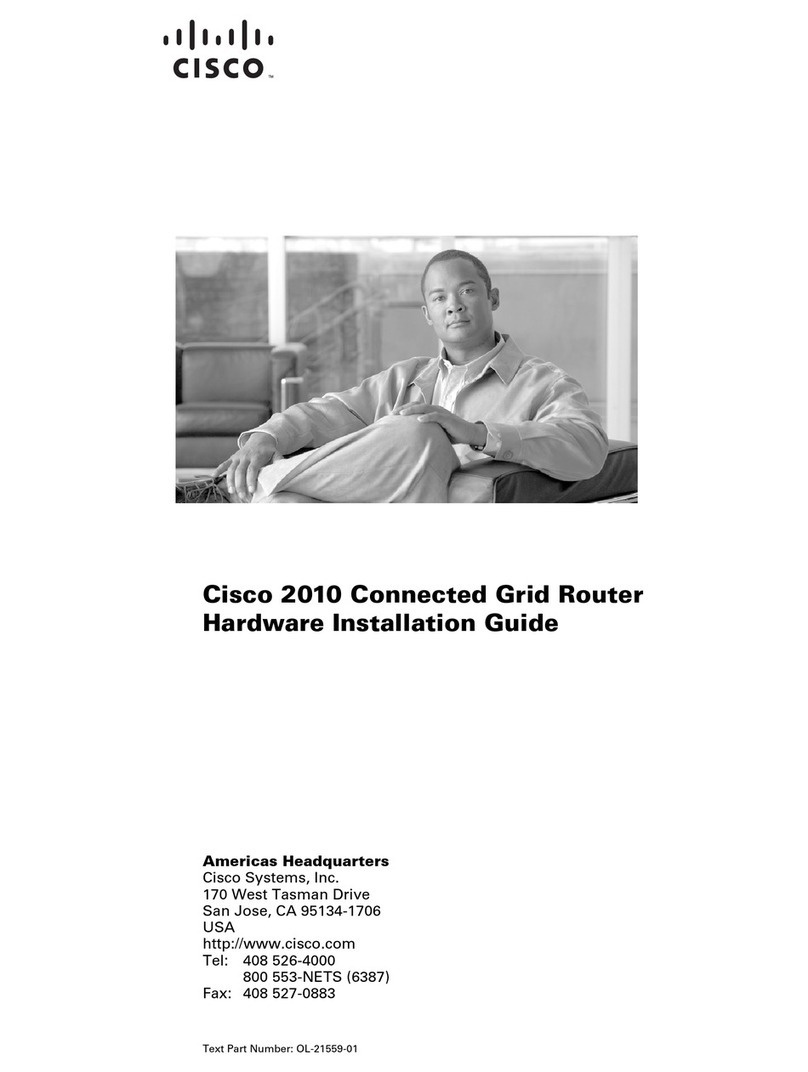
Cisco
Cisco 2010 Hardware installation guide

Hirschmann
Hirschmann RS2-5TX/FX Description and operating instructions

D-Link
D-Link DSL-2740U Quick installation guide