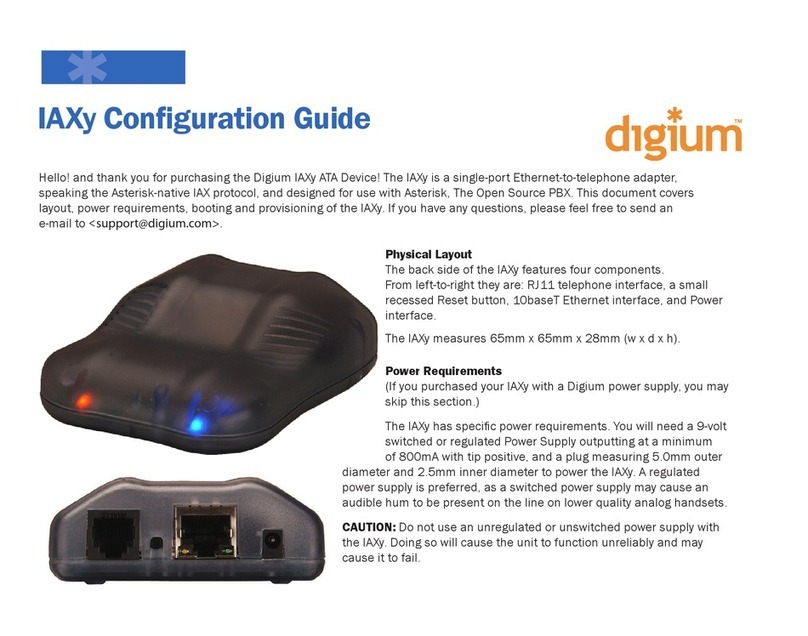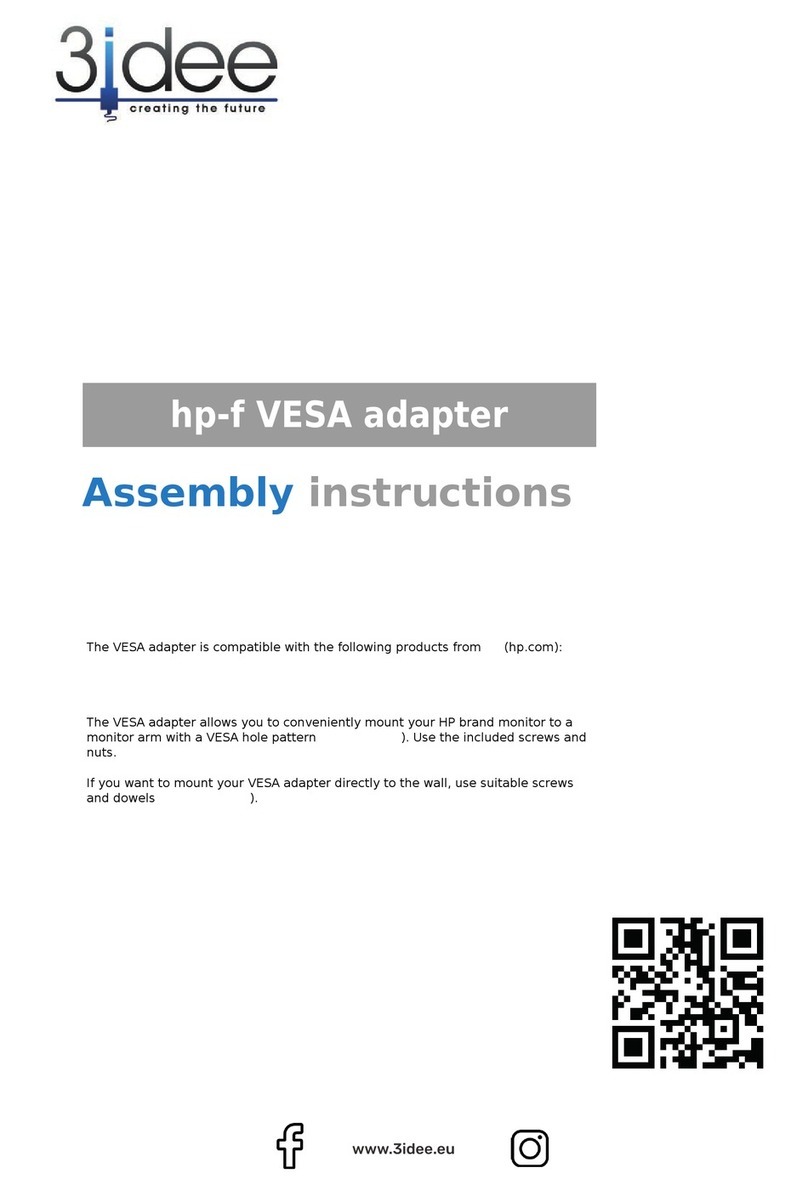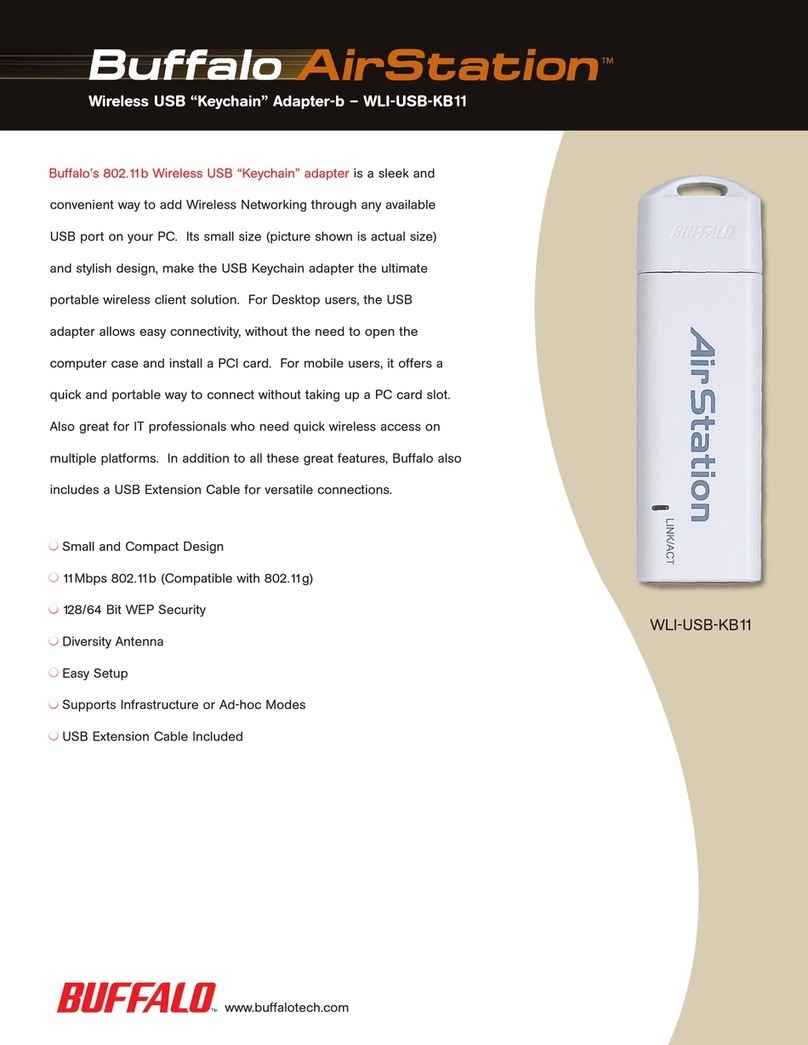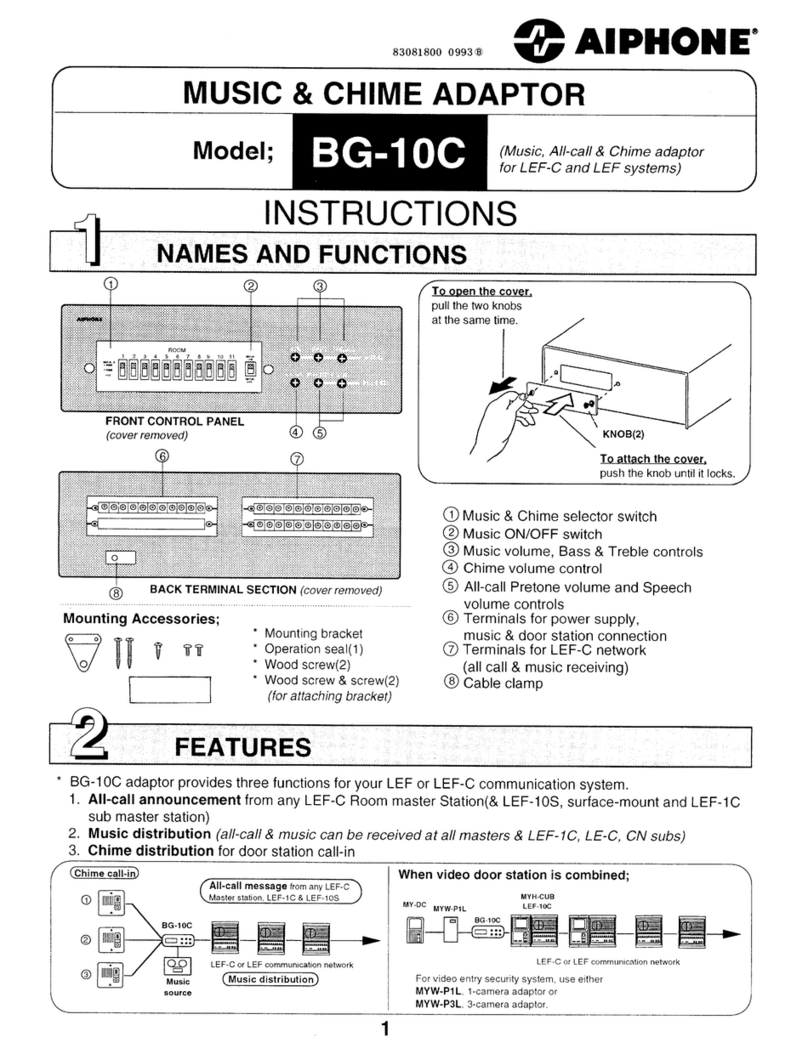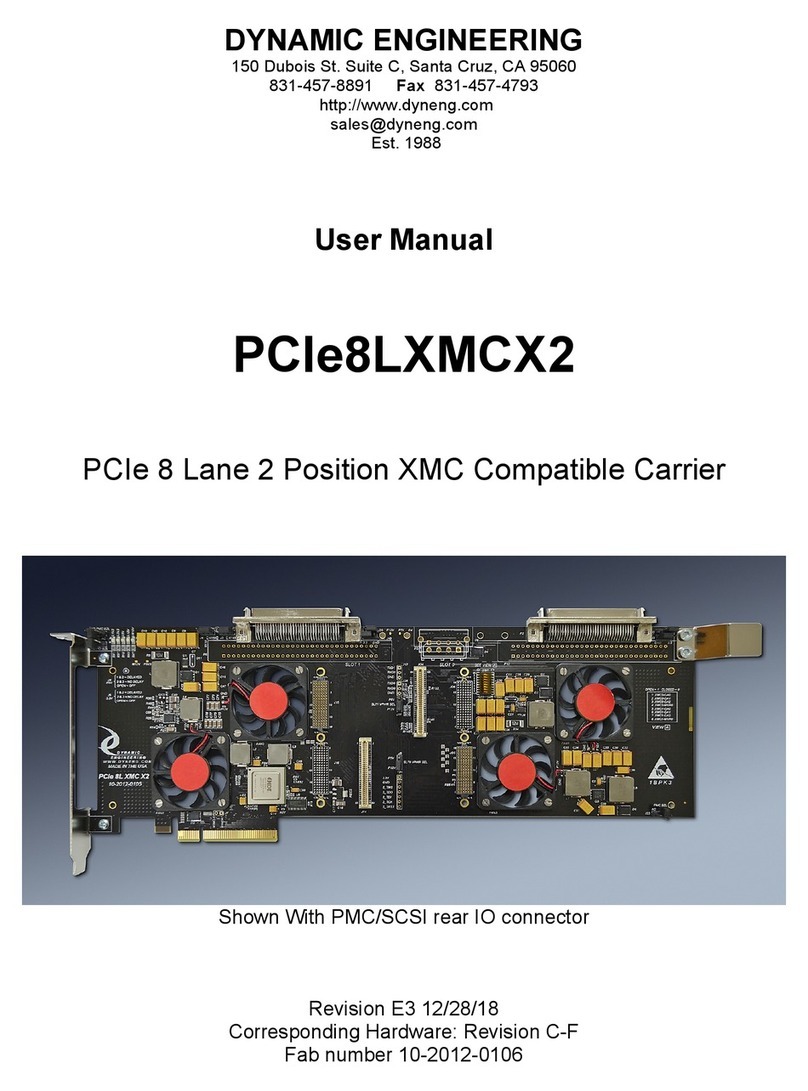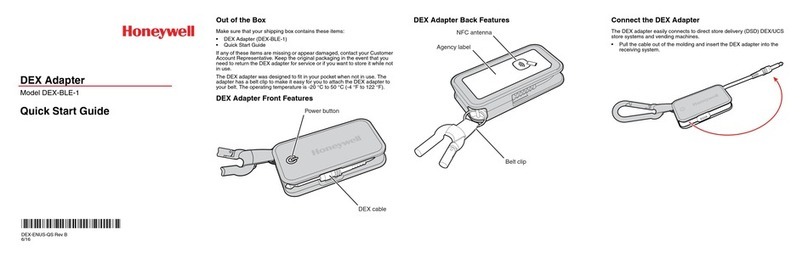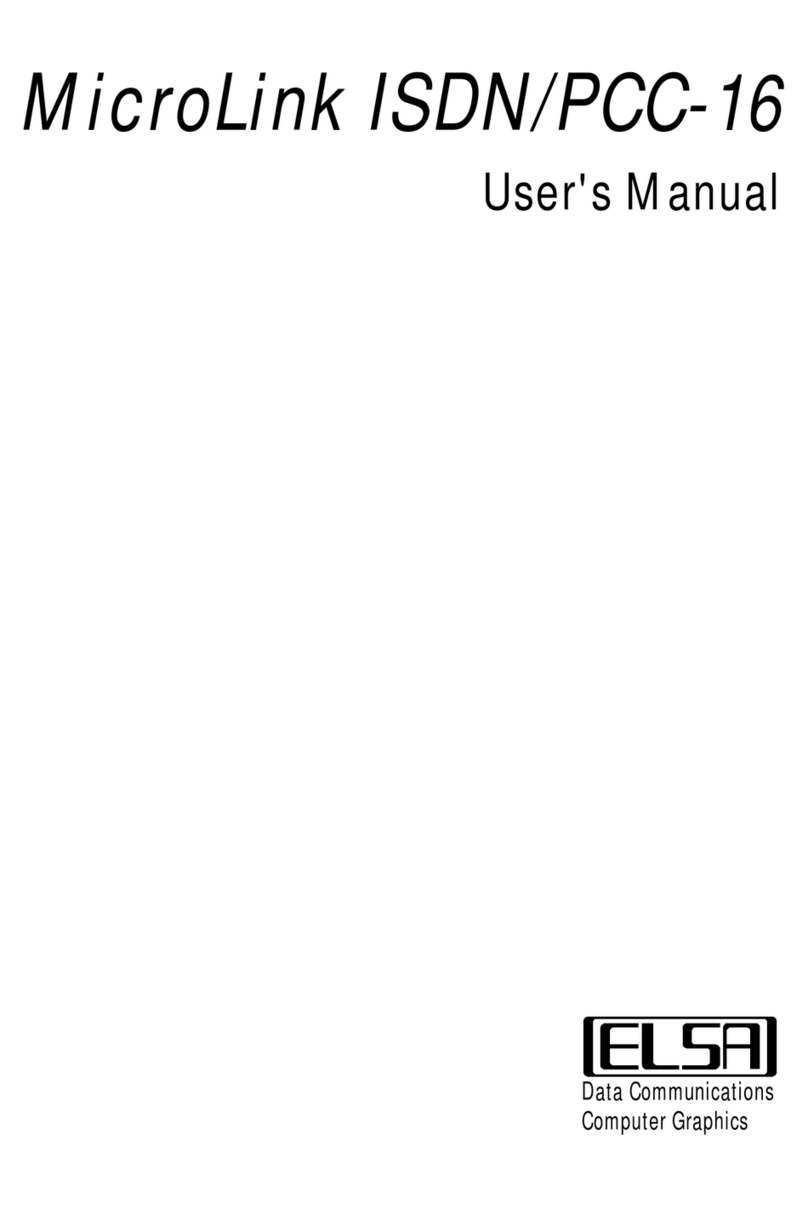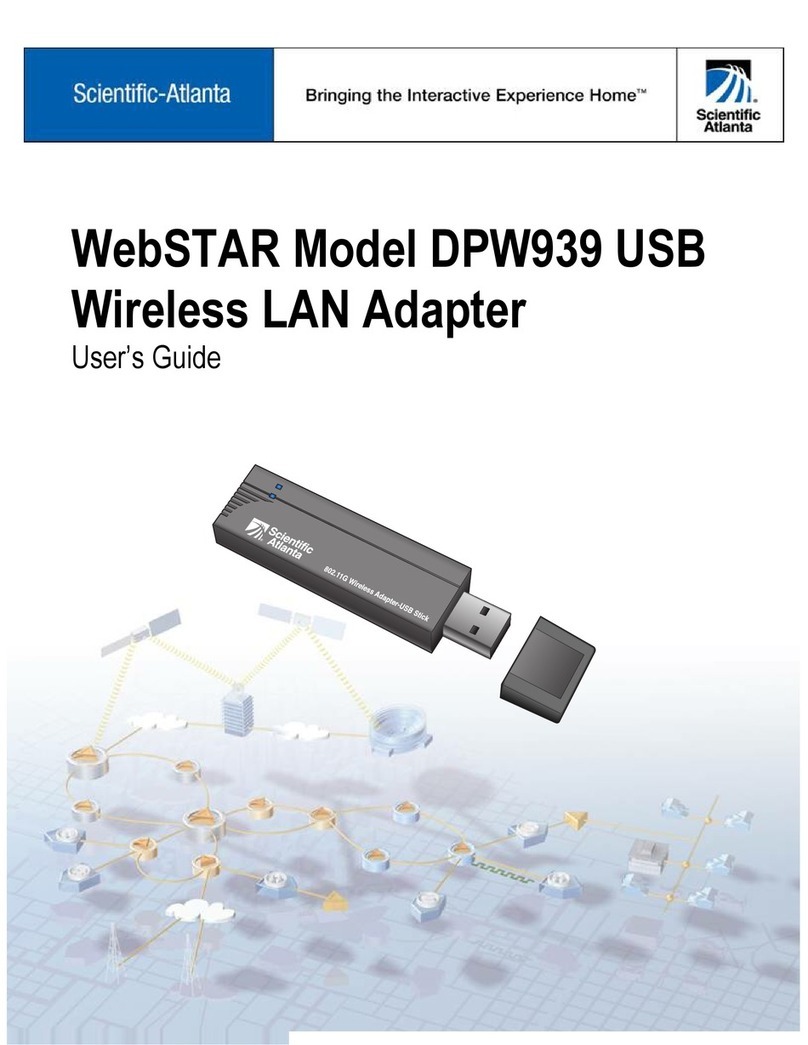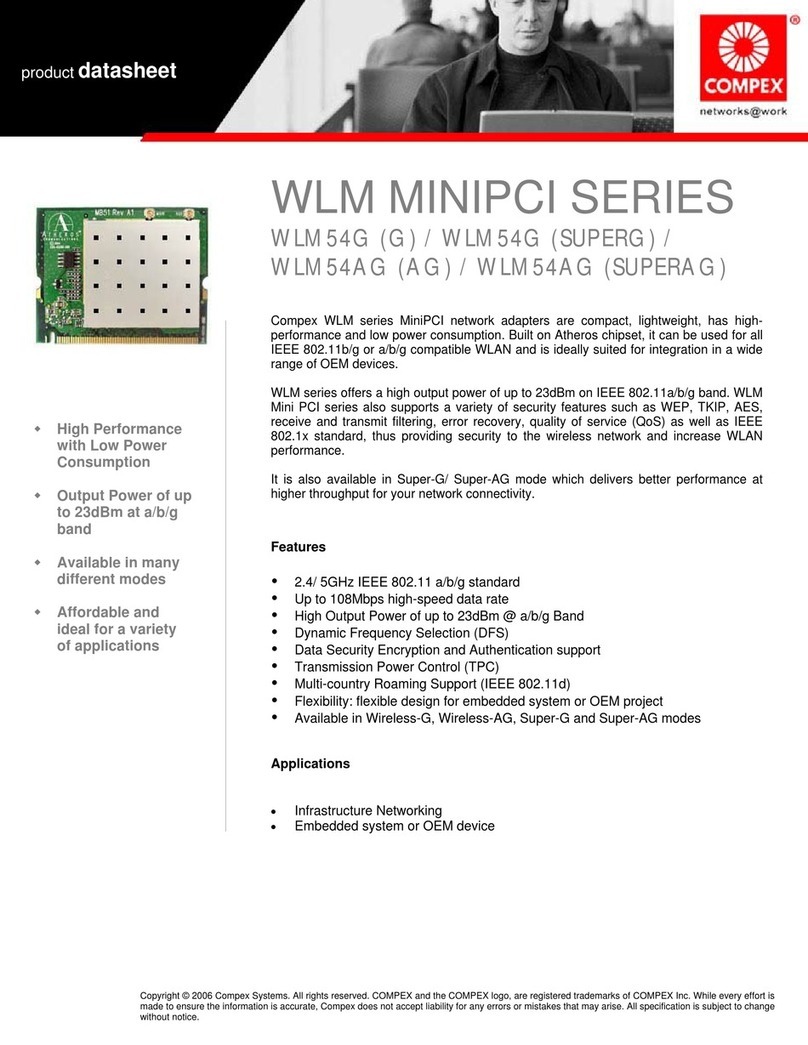Snooper Pro Sound DAB2000 User manual

Vehicle DAB Adaptor
User Guide

DAB2000 User Guide
TABLE OF CONTENTS
INTRODUCTION
CONTENTS OF PACKAGE
INSTALLATION
DAB2000 Installation
Antenna Installation
OVERVIEW OF CONTROLS AND CONNECTORS
STARTING UP THE SYSTEM
USING REMOTE CONTROL KEYS
To turn on or off DAB2000
To listen to the DAB stations
To display station’s information
To set a DAB preset mode
To save a DAB memory preset
To recall a DAB memory preset
To set the auxiliary input mode
To recall the last listened DAB station
To display the current FM transmitting frequency
To set the FM transmitting frequency
To save a desired FM transmitting frequency in memory
To recall FM transmitting frequency saved in memory
To perform an immediate frequency change
MENU SETTINGS
To reset FM transmitting frequency setting
To set FM transmitting frequency setting to preset F1
To scan for the DAB stations
To enable AFC (Automatic Frequency Change)
To enable auto scan
To set antenna power
To reset DAB presets
To restore to factory settings
To display software version
To upgrade software
TROUBLESHOOTING
TECHNICAL SPECIFICATIONS
INFORMATION ON WASTE DISPOSAL

INTRODUCTION
The DAB2000 is a vehicle audio adaptor that offers a flexible and cost effective
way to apply modern digital audio technology to your existing analogue vehicle
audio system.
The existing analogue system in your vehicle can be easily upgraded to receive
DAB/DAB+ digital radio services. DAB2000 uses an FM-RDS micro-transmitter
and no complex cabling to connect to your vehicle’s audio system. The
DAB2000 receiver is operated using a remote control , while all messages
related to th e DAB2000’s operations, such as servi ce name, memory preset,
etc., are converted to RDS text and displayed on the LCD screen of your vehicle
audio system. The flexible configuration options of the DAB2000 make it easy to
install in different vehicle makes and models.
Furthermore, DAB2000 has an AFC (Automatic Frequency Change) function
that allows you to listen to your favourite DAB programs through your vehicle
radio system without the need to change the FM frequency manually when you
drive into a metropolitan area where FM stations are highly concentrated.
Without AFC, the manual frequency change can be hazardous and inconvenient,
as the driver will have to find an unused FM frequency by manually retuning the
vehicle radio, then changing the FM transmitter to use the same unused
frequency, and repeat this process each time the FM transmi tter frequency is
subjected to interference by another FM radio station.
Consult your vehicle radio manual or contact the vehicle dealer to determine if
your vehicle radio has an AF (alternative frequency) function, and how to enable
the AF function before using the AFC function on the DAB2000.
If your vehicle’s radio does not have the AF function, you can use the DAB2000’s
‘auto scan’ function to scan automatically for three unused FM frequencies; you
will need to choose a frequency from the scanned frequencies to set and
synchronize between the vehicle’s radio and the DAB2000 manually.
Alternatively, you can use the DAB2000 to set a new FM transmitting frequency
manually or to set a frequency from one of the FM transmitting frequency
presets, which have been previously saved, and then set the vehicle’s radio FM
frequency to match.
Note:
The DAB2000 needs to operate with an RDS vehicle radio to display the
relevant system message from the DAB2000 via the vehicle radio
display.

CONTENTS OF PACKAGE
DAB2000 Module Power Cable with
Vehicle Power Adaptor
DAB Antenna with
Mini Clip x3
Rotary Knob
Remote Control CR2032 Battery Hook & Loop Tape x2
25mm x 55 mm
Hook & Loop Tape x1
25mm x 35mm Screw x2 User Guide

INSTALLATION
DAB2000 Installation
Procedure:
1. Please read the entire installation instruction procedure carefully before
commencing with the actual installation. Consult a professional installer if
you have any issues or concerns with the installation.
2. Select a location to place the DAB2000 module. For the best performance,
please place it in the centre front of the vehicle or behind the vehi cle’s
glove compartment. For any other locations you may consider, please place
it away from metal objects and in an open area.
3. Position the DAB2000 module with the bottom cover up and the cables and
connectors to the back.

4. Secure the DAB2000 module with the supplied hook & loop tape and
screws. Please refer to the section on Securing the DAB2000 module,
Step by Step later in this user guide for further information.
5. Install the suppl ied DAB antenna; pl ease refer to Antenna Installation
Guide later in this user guide for installation instructions.
ATTENTION
1. We have fully tested the supplied DAB antenna to work with
DAB2000. If you replace it with a third party DAB antenna,
the performance may suffer.
2. For DAB2000 to work with the suppl ied active antenna, the
antenna power must be set to ON. DAB2000 can also work
with a passive antenna; t he antenna power must be set to
OFF. If you replace the supplied antenna with any third party
antenna, you must set the antenna power to OFF.
3. If you need to disconnect/connect the antenna from the
DAB2000, please unplug the DAB2000 from the vehicle power
adaptor first, to avoid possible damage to the antenna.
4. Damage resulting from the incorrect installation of the
antenna is not covered by the warranty.
5. Consult a professional installer if you have any issues or
concerns with the installation.

6. Minimize coiling loops of excessive power and antenna cables, and do not
secure them on to the DAB2000 module. Please refer to the section on
Installation do’s and don’ts later in this user guide.
7. Plug one end of the power cable into the D AB2000 module, and the
cigarette-lighter plug end into the vehicles power point. There i s a lock
mechanism on the pl ug of the power connection to the DAB2000 module.
First, plug the power cable into the 12V DC jack (1), and then turn the power
plug 90 degrees clockwise (2) as illustrated below. This will ensure that the
power cable will be connected to the DAB2000 module at all times.
8. Start to use the D AB2000 with the remote control; please refer to the
sections on OVERVIEW OF CONTROLS AND CONNECTORS and
STARTING UP THE SYSTEM later in this user guide for further
information.

Antenna Installation
Caution:
1. Please read all of the installation instructions carefully before commencing the
actual installation.
2. This glass-mount DAB antenna is exclusively for use inside the vehicle.
3. It is not suitable for use on reflective-coated glass. In situations like these, the
DAB antenna needs to be placed on the rear view window.
4. Do not bend or damage the antenna.
5. The antenna should be fitted either on the passenger side of the front
windscreen, or on the rear windscreen as a safety precaution.
6. The DAB2000 provides a 12v phantom power supply to the SMB connector for
the DAB antenna to operate.
7. Warning: Once the antenna is adhered to the windscreen it cannot be
relocated. Please test the antenna in the location you intend to fit it before
removing the adhesive separator and permanently fixing it to the windscreen.
Once the DAB antenna has been adhered to its location, then it cannot be
returned for credit or warranty claims.
❶
➌
❷❶Antenna 1
❷ Antenna 2
➌ Signal Booster
➍Antenna Cable
➎ SMB Connector
➎
➍

Procedure:
1Front windscreen installation
1.1 For the best digital reception performance, the glass-mount antenna
must be placed in the top left hand corner and on the inside of the front
windscreen. If there is a UV protection layer across the top of the
windscreen then you must place the DAB antenna with Antenna 1 at least
5cm below this layer.
1.2 The glass-mount antenna must be placed outside the sweeping area of
the windscreen wipers (see below).
1.3 The windscreen usually has a black enamel band around the edges that
contains a border of dots and a black-shaded area. Please place Antenna
2 over at least part of the black-shaded area and not just over the dotted
area only. Please also position, as close to, but not inside the A pillars
cover (shown below) to get a better signal reception.

2Rear windscreen installation
2.1 If the cable length for the antenna can reach to the rear windscreen, the
glass-mount antenna can be placed in the top left hand corner and on the
inside of the rear windscreen that is not reflective-coated. As with the
front windscreen installation, attach the antenna 2 over the black band,
and as close to the edge of the windscreen as possible.
2.2 For ‘heated’ windscreens (these have tiny electric lines across the glass to
assist with defrosting); for the best digital reception performance, the
antenna 1 must not be aligned with the electric lines as illustrated below:
Fig 1: This is the recommended antenna installation for the best digital
reception.
Fig 2: This illustrates that the top of antenna 1 is aligned with an electric
line; this will reduce the reception quality and it is not
recommended.

Fig 1 Fig 2
3Clean the windscreen.
Ensure the antenna location on the windscreen is clean and free of dirt, water,
or any other substance, which will prevent the antenna from adhering
properly to your vehicle’s windscreen. Clean the glass with an alcohol prep
pad, and wait until the surface is completely dry before attaching the
glass-mount DAB antenna.
Note:
Do not use a cleaner with surfactant to clean the windshield
because Antennas 1 & 2 and the Signal Booster may not adhere
to the glass.
4Attach the glass-mount antenna to the windscreen.
4.1 As the glass-mount antenna can only be installed once, if the antenna is
removed, it will not adhere again. Therefore, it is recommended that you
try using the antenna on the chosen location first before attaching the
antenna permanently.
4.2 Gently peel off the adhesive separator of Antenna 2, and paste it on the
inside of the windscreen on the chosen location, press and rub to bond it
to the glass.
4.3 Repeat step 4.2 for the Signal Booster and then Antenna 1.
4.4 Secure the antenna cable along the edge of the side windscreen.
a. Use the three mini-clips supplied and attach them to the antenna
cable just below the antenna.
b. Gently peel off the clips’ adhesive separator.
c. Fix the clips along with the antenna cable on the edge of the
windscreen.

5Route the antenna cable within the car interior.
Route the antenna cable along the left hand side edge of the windscreen and
then route the antenna cable within the vehicle interior to the DAB receiver.
Make sure the antenna cable does not interfere with the safe operation of the
steering wheel, air bags, and seatbelts or any other equipment.
6Connect the antenna to the DAB2000 module.
6.1 Ensure that the DAB2000 is switched OFF (unplug the vehicle charger).
6.2 Plug the SMB connector at the end of the antenna cable into the DAB2000
in the socket marked ‘AERIAL’.
M
i
n
i
Cli
p

NOTE: To achieve the best digital reception, antenna 1 must not be
placed over a UV protection layer . There is no such restriction to
antenna 2.
DAB Receiver
DAB Antenna

Securing the DAB2000 module, Step by Step
To secure the DAB2000 module in your chosen location using the supplied hook &
loop tape and/or screws, please do the following:
1. Locate the positions on the back of DAB2000 module and your chosen store
location (e.g. in the centre front of the vehicle or behind the vehicle’s glove
compartment) where you want to apply the hook and loop tapes.
2. Clean both the surfaces on the DAB2000 module and your chosen l ocation,
with alcohol if available and wipe dry before you start.
3. Remove one side of the backing from the two pieces of hook and loop tape and
adhere them onto the back of DAB2000 on the marked positions as per the
diagram above.
4. Remove the other side of the backing and adhere the DAB2000 module to the
chosen location with the DAB2000’s cables and connectors to the back.
5. Carefully, separate the two pieces of the hook and loop tape so that the
DAB2000 module and the location each has a piece of the tape.
6. Apply the pressure evenly to all four pieces on the DAB2000 module and the
location, so that the tapes adhere to both surfaces securely.
7. Wait eight hours for the adhesive to cure and bond to the surfaces, and then
join the pieces together.
8. Alternatively, or in addition, you can secure the DAB2000 module in place with
the screws supplied.

Installation do’s and don’ts
As the DAB2000 module has an external antenna and FM Transmitter, it is
important to avoid signal interference from coiling the excess cable. Below are
the do’s and don’ts when coiling and storing the DAB2000’s excess antenna cable
and power cable.
1. Do not entwine the antenna and power cables together.
2. Minimize coiling loops of excess power cable or antenna cable, and do not
secure them on or beside the DAB2000 module. The coiling of excess power
or antenna cables should start about 10cm away from the DAB2000 module.
Not
10 cm
Cable
attachedto
DAB2000
10 cm
10 cm

OVERVIEW OF CONTROLS AND CONNECTORS
DAB2000 Module
AERIAL - SMB Connector for DAB antenna
AUX IN - 3.5mm stereo audio jack, for aux cable
12VDC - Power jack, for power cable with vehicle adaptor

Vehicle Audio System LCD Display
The DAB2000 is operated by using a remote control; the system messages from
operating the remote control are converted into RDS text and are displayed as up
to eight characters on the LCD screen of your vehicle’s audio system.
Below is a list of DAB2000 system messages displayed on the vehicle’s audio
system LCD display, whilst operating with the remote control:
Messages Description
DABRADIO Displays after the DAB2000 is switched on.
station name Displays the 8-character short service name of the DAB
station.
TUNING Indicates that tuning to a DAB station is in progress.
RESETING Indicates the DAB2000 is performing a DAB reset or a factory
reset is in progress.
DONE Confirms completion for certain system operations, i.e.,
setting a DAB preset mode.
RETUNING Indicates that the FM transmitting frequency is being re-tuned
to a new frequency.
TO frequency
Indicates the DAB2000 is changing the FM transmitting
frequency to a new frequency from a manual setting. Other
than the power button, any remote control buttons pressed
are ignored before the change is completed.
AF frequency
Indicates that the DA B2000 is changing the FM tr ansmitting
frequency to a new frequency using the AFC function. Other
than the power button, any remote control buttons pressed
are ignored before the change is completed.
POWEROFF Displays when the DAB2000 is switched off (into the standby
mode).

Remote Control
Please refer to next sections, USING REMOTE CONTROL KEYS, USING
REMOTE CONTROL MENU KEY for a detailed description of each operation.
Control key General operation
Rotary
Knob
Press
Switches the DAB2000 on.
Confirms a selection.
Change station information while listening to a DAB
station.
Press and hold to turn the DAB2000 off.
Rotate Slowly [◄] [►]
Step tune to select a DAB station.
Navigate to items, sub items, and settings after MENU is
pressed.
Adjust FM transmitting frequency by 100 KHz after FM is
pressed.
Quick Rotation [◄] [►]
Quickly tune to select another DAB station.
Adjust the FM transmitting frequency by 2MHz after FM is
pressed.

MODE Select one of the three DAB preset modes to listen to DAB,
or the Aux mode to listen to an external audio source.
Press and hold to scan for DAB stations.
FM
Displays DAB2000’s current FM transmitting frequency.
Select and set the FM transmitting frequency from a
manual setting or from one of the four memory presets.
In ‘auto scan’ mode, select and set the FM transmitting
frequency from one of the three ‘auto scan’ frequencies.
Press and holdFM to perform an immediate frequency
change.
Presets + & -
Save or recall the 4 presets of DAB stations in a DAB preset
mode.
Save or recall the 4 presets of FM transmitting frequencies
after FM is pressed.
Last Station
Recall the last listened to DAB station.
Press and hold to reset the FM transmitting frequency to
the frequency saved in FM preset 1. Within 30 seconds,
press and hold to return the frequency to 87.6 MHz.
MENU
Enter MENU settings, press and turn the Rotary Knob
[◄] or [►] to navigate to menu items and settings.
87.6MHz – Default FM transmitting frequency.
FM MODE – select operating mode (AFC_H/AFC_L/
auto scan).
FULLSCAN – A full scan for DAB stations within the
channel frequency 5A to 13F will be performed.
ANTENNA – Set to ON for a certified active DAB
antenna, set to OFF for all other antennas.
DABRESET – Clear all DAB stations presets for the
three DAB preset modes.
FACTORY – Returns all settings to factory default
settings.
VERSION – Displays the current firmware version.

STARTING UP THE SYSTEM
1. Turn on your vehicles audio system.
2. Enable the AF function on your vehicle radio if it is equipped with it (consult
your vehicle radio manual or contact the vehicle dealer to determine if your
vehicle radio has the AF feature, and how to enable AF feature).
3. Tune the vehicle radio’s FM frequency to FM 87.6 MHz, which is the same as
the DAB2000’s default FM TX frequency.
4. Switch on the DAB2000 by plugging the vehicle charger into the vehicles
power point, the audio system display will show 《 DABRADIO 》.
5. The DAB2000 will perform a scan for DAB stations automatically.
6. If FM 87.6 MHz is already used by a FM broadcaster or the frequency is
‘noisy’, change the initial FM TX frequency as below:
Operation on DAB2000
Press and hold the FM button for three seconds; the DAB2000 will
select a new and clear frequency to transmit the FM signal.
Operation on vehicle radio
Use the ‘auto scan’ function of your vehicle’s radio to search for an
FM broadcast displaying the service name 《 DABRADIO 》. Stay
tuned to this frequency. Your DAB2000 and the vehi cle radio are
now synchronized.
7. If your vehicle’s radio does not have the AF feature, do the following to
change DAB2000’s FMTX mode to ‘auto scan’ instead of the default AFC_H.
7.1 Press the MENU button and then turn the Rotary Knob [◄] [►] until
the display shows 《 FM MODE 》.
7.2 Press the Rotary Knob to confirm, and then turn the Rotary Knob [◄]
[►] until the screen displays 《 AUTOSCAN 》.
7.3 Press the Rotary Knob to confirm, the function of ‘auto scan’ is now
enabled and the DAB2000 is operating in ‘auto scan’ mode.
8. Listen to the DAB stations. Please refer to the USING REMOTE CONTROL
KEYS section for further information.
9. While you are using the ‘auto scan’ function and you experience noise on
the DAB station you are listening to, please refer to the USING REMOTE
CONTROL MENU KEY section, To enable auto scan to select an auto
scanned FM frequency, or To set the FM transmitting frequency setting
to manually switch to another FM frequency.
Table of contents
Popular Adapter manuals by other brands
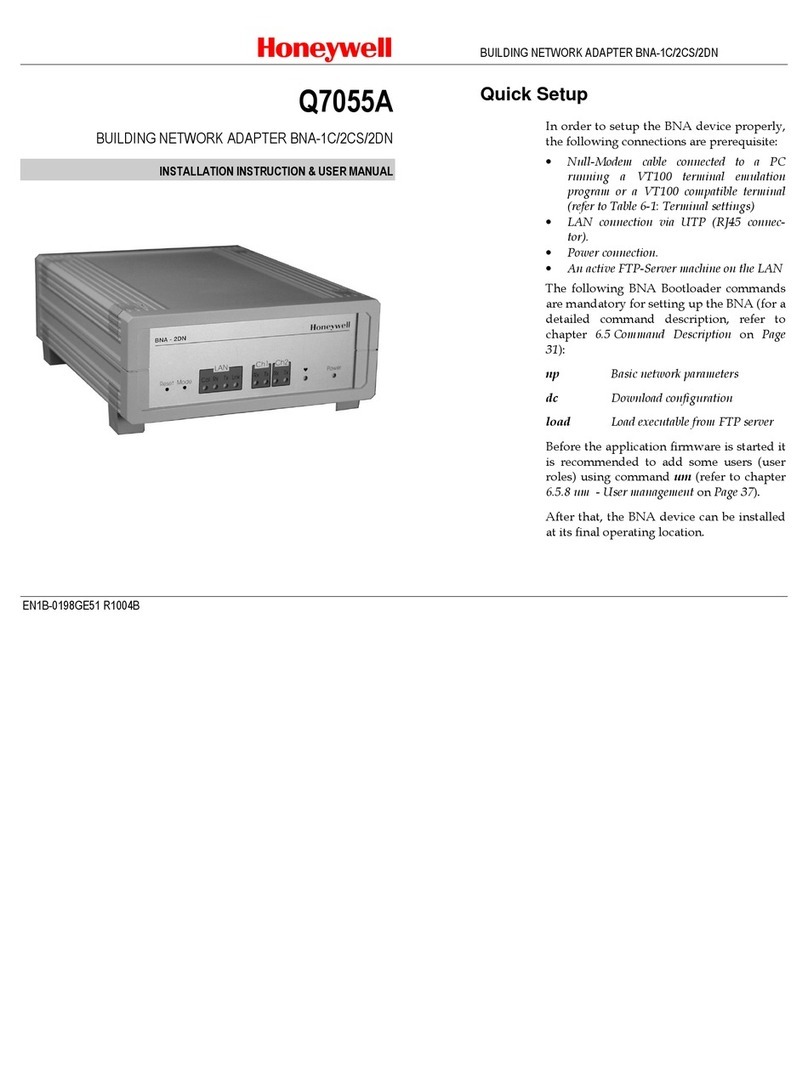
Honeywell
Honeywell Q7055A installation instructions
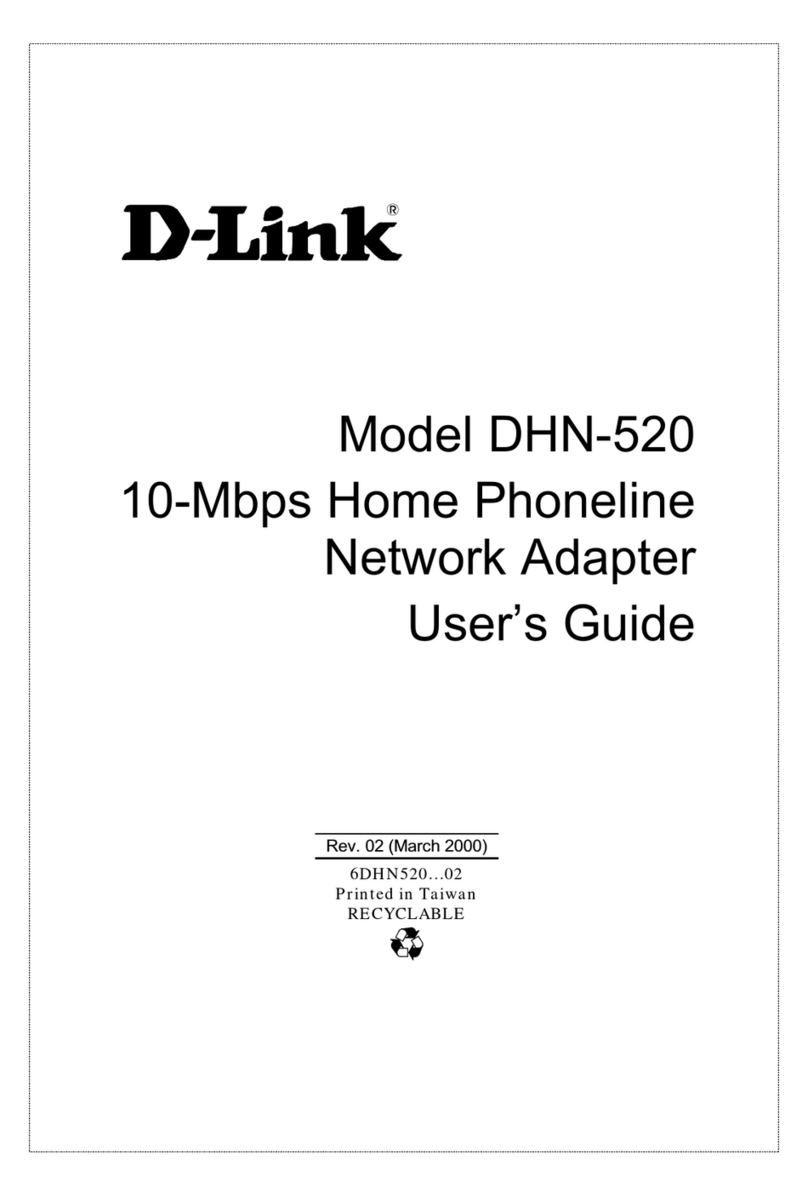
D-Link
D-Link DHN-520 user guide
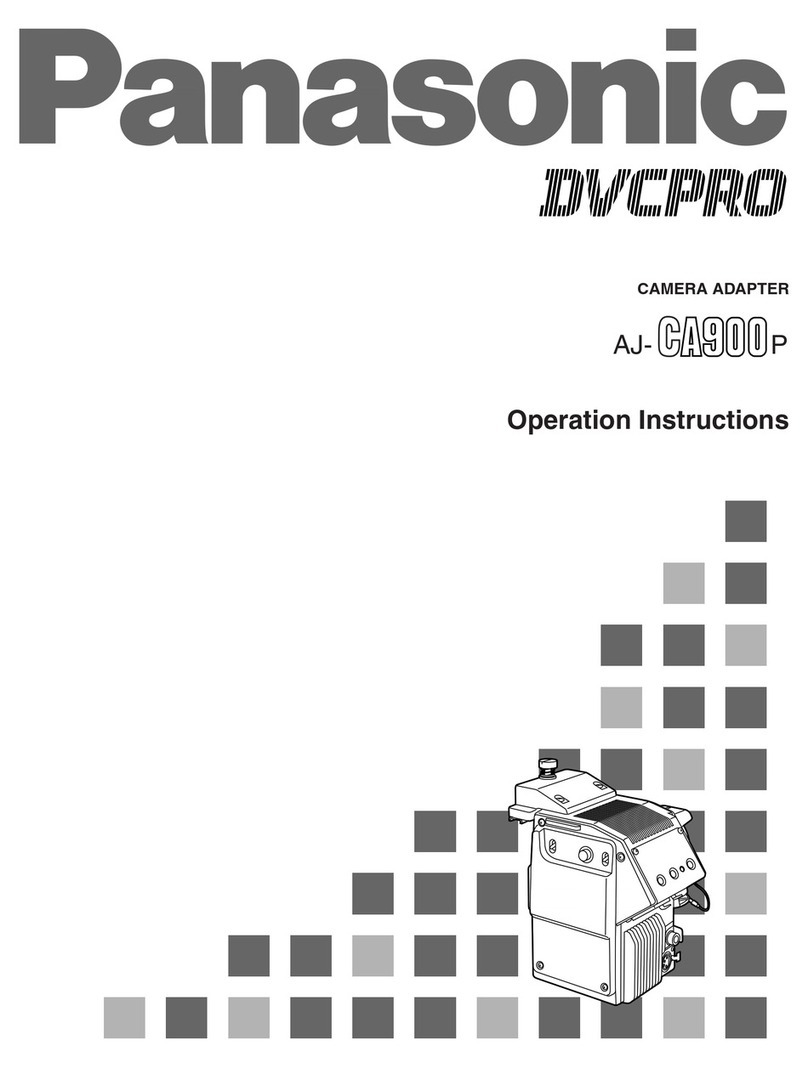
Panasonic
Panasonic AJ-CA900 Operation instructions

SMC Networks
SMC Networks EZ Connect Powerline SMCHPAV-ETH2 Quick installation guide

Devolo
Devolo dLAN 200 AVpro manual

NOREGON
NOREGON Trailer Diagnostic Adapter quick start guide