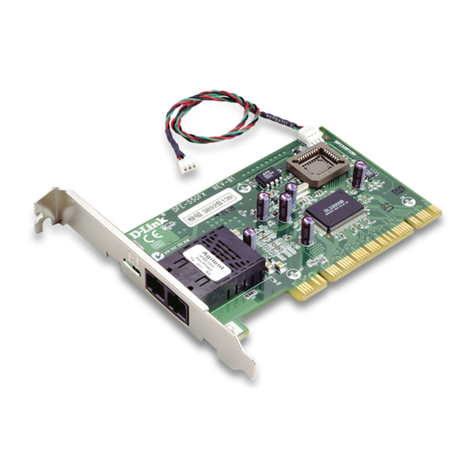D-Link DHN-520 User manual
Other D-Link Adapter manuals
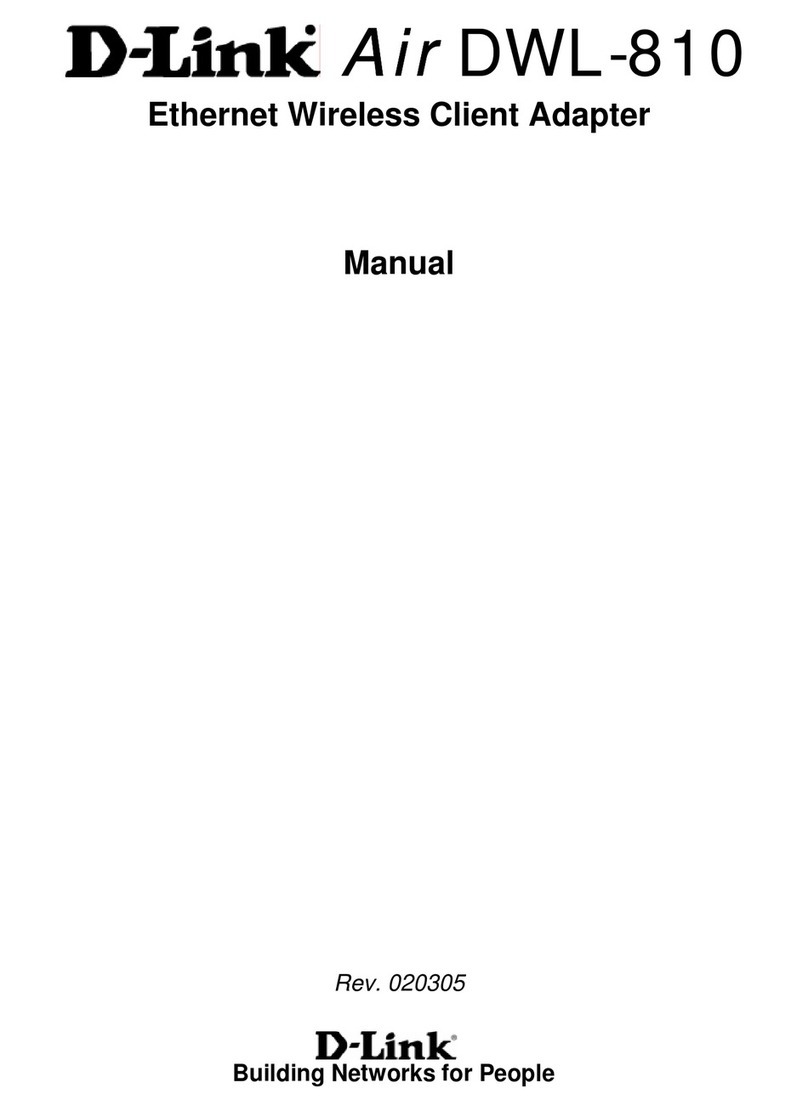
D-Link
D-Link AirPlus DWL-810 User manual

D-Link
D-Link AC1900 User manual
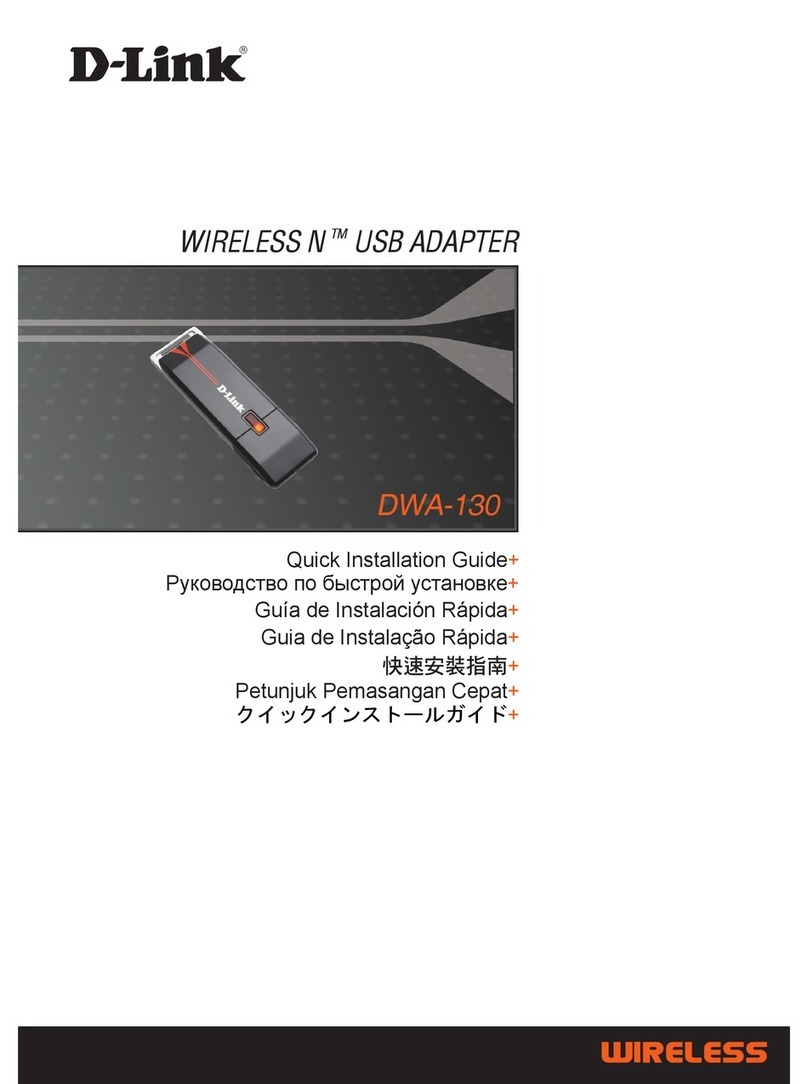
D-Link
D-Link DWA-130 User manual
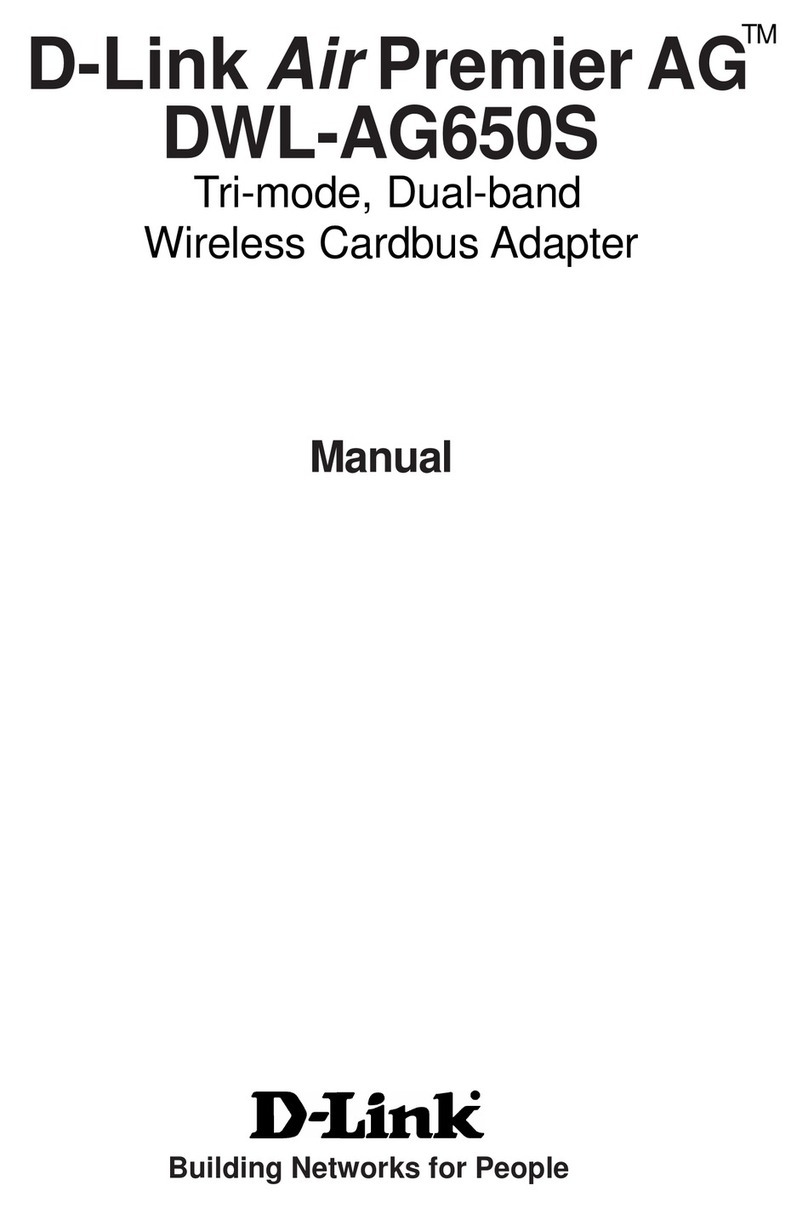
D-Link
D-Link Air Xpert DWL-AG650 User manual
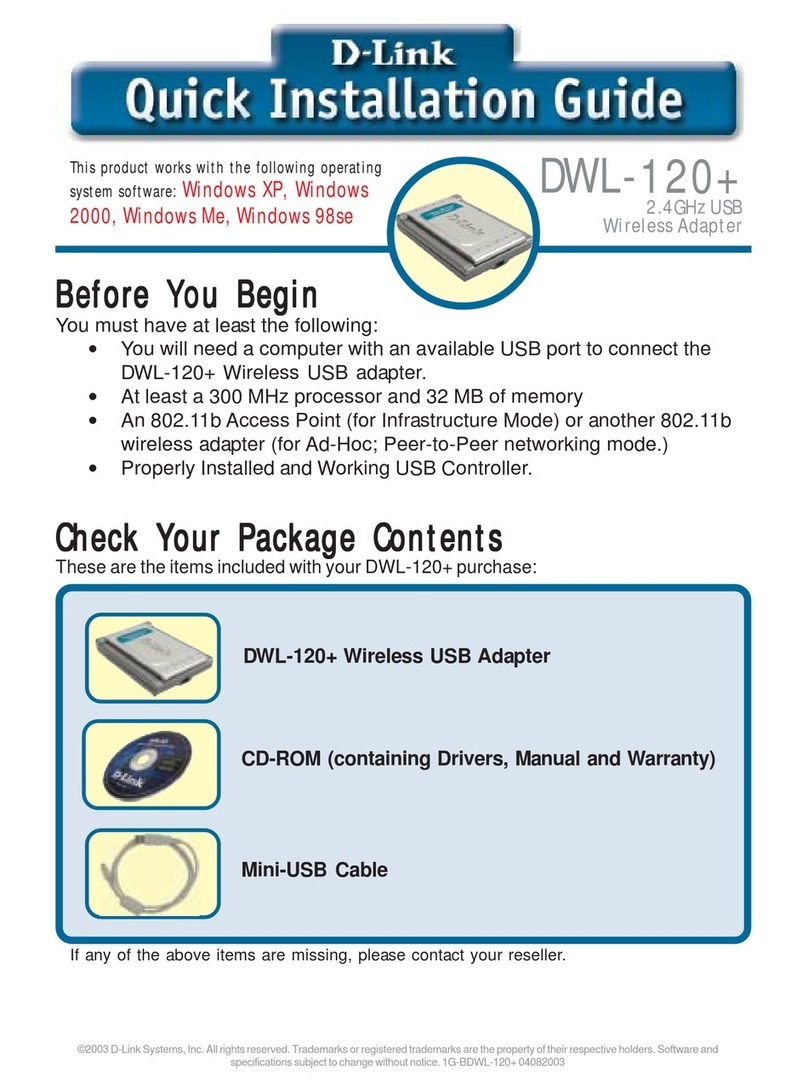
D-Link
D-Link AirPlus DWL-120+ User manual

D-Link
D-Link DUB-1370 User manual
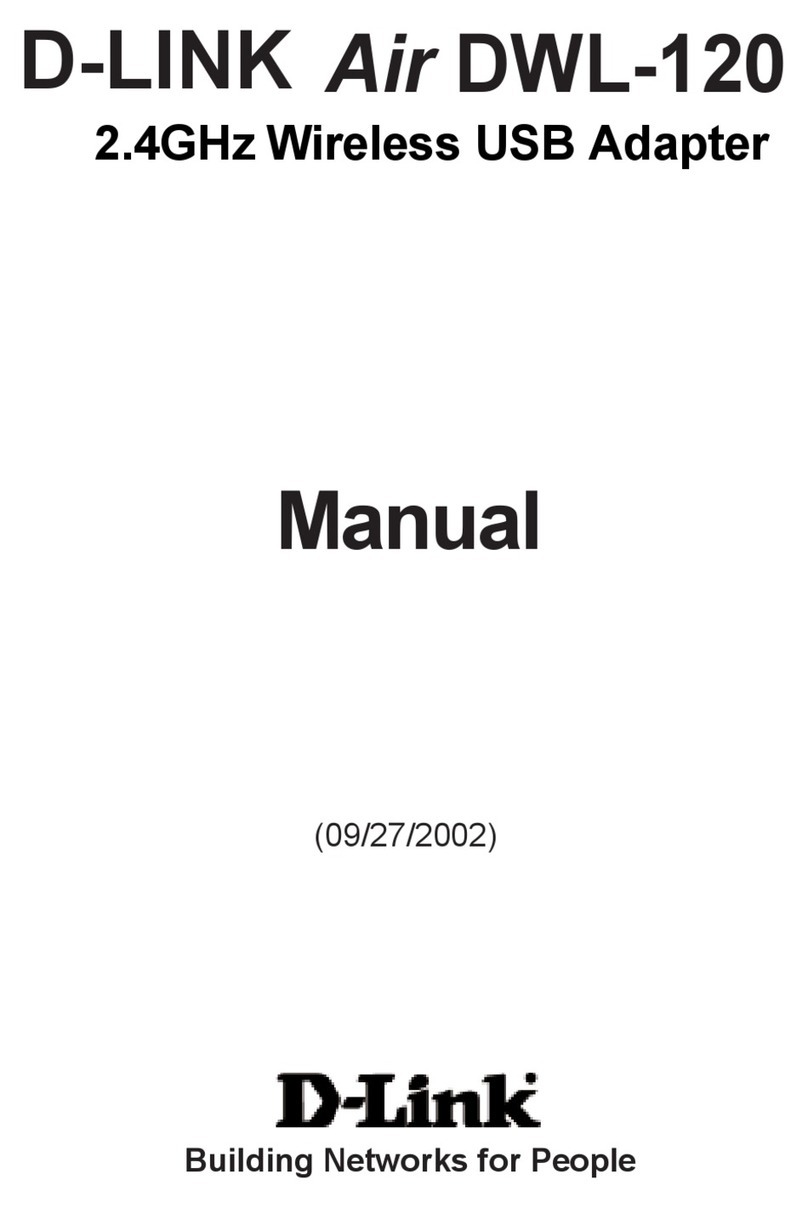
D-Link
D-Link Air DWL-120 User manual
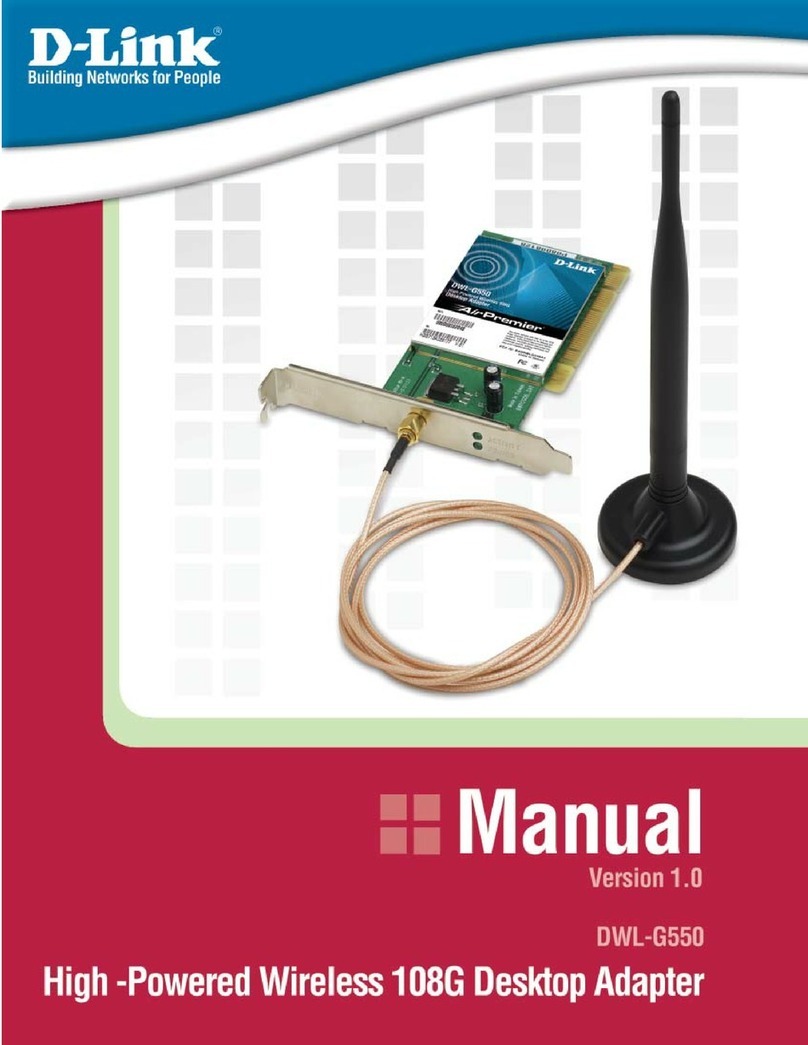
D-Link
D-Link DWL-G550 User manual

D-Link
D-Link PersonalAir DBT-120 User manual
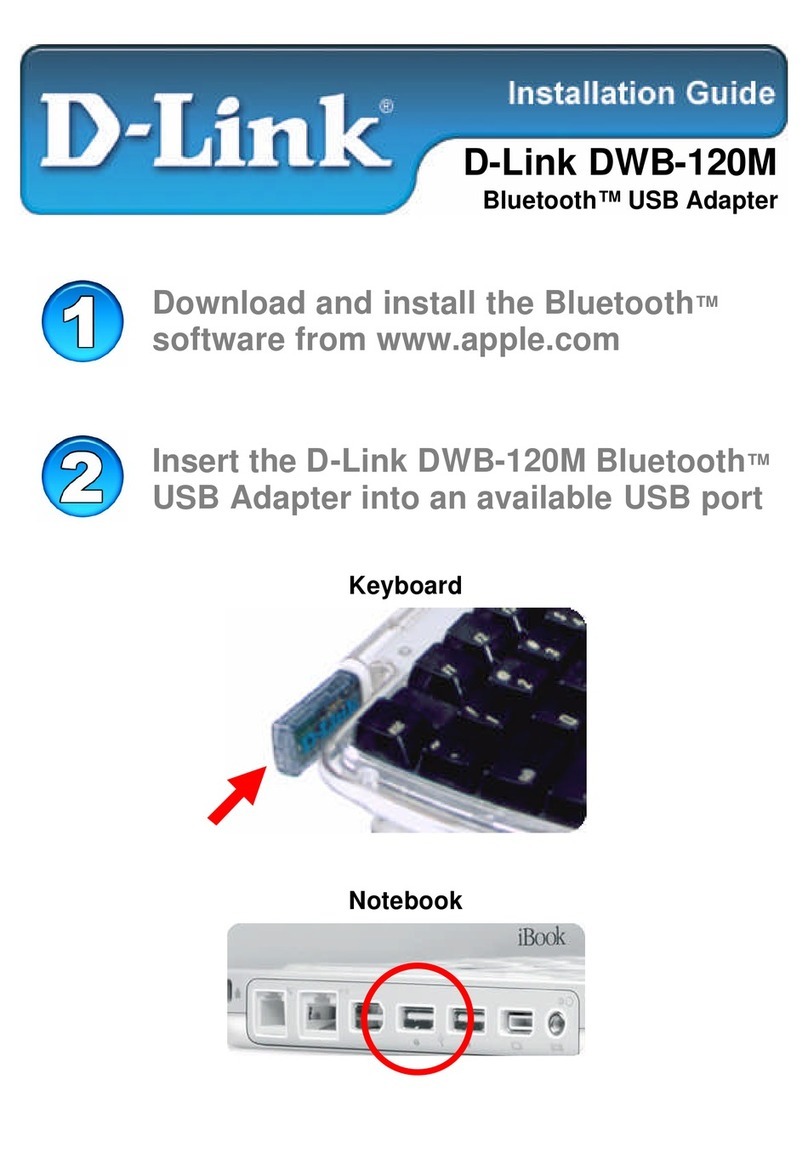
D-Link
D-Link DWB-120M User manual

D-Link
D-Link AirPlus G DWL-G510 User manual
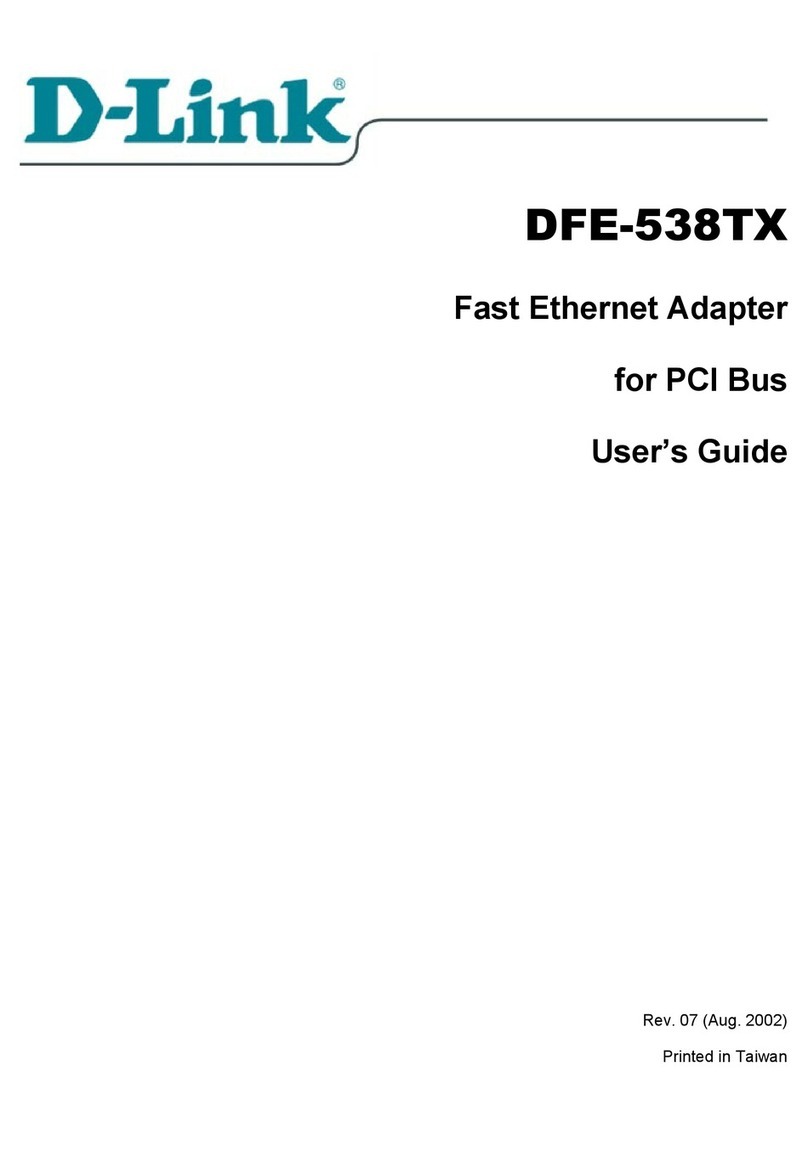
D-Link
D-Link DFE-538TX User manual
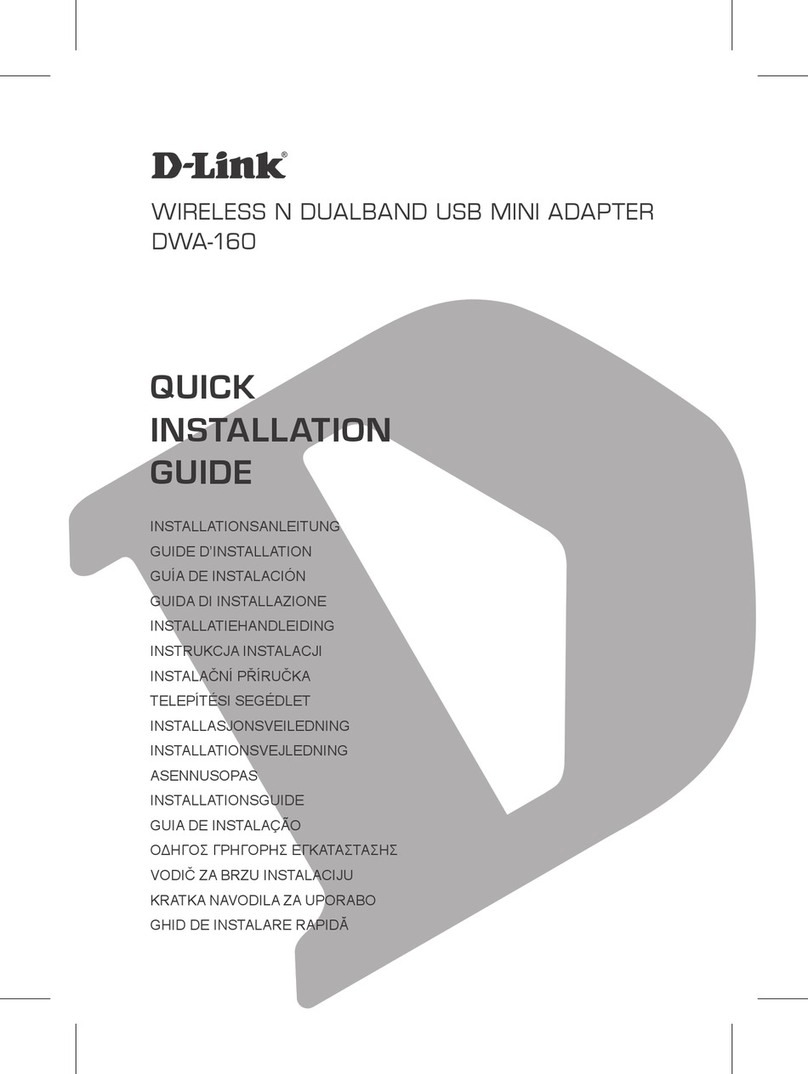
D-Link
D-Link XTREME N DUAL BAND USB ADAPTER DWA-160 User manual
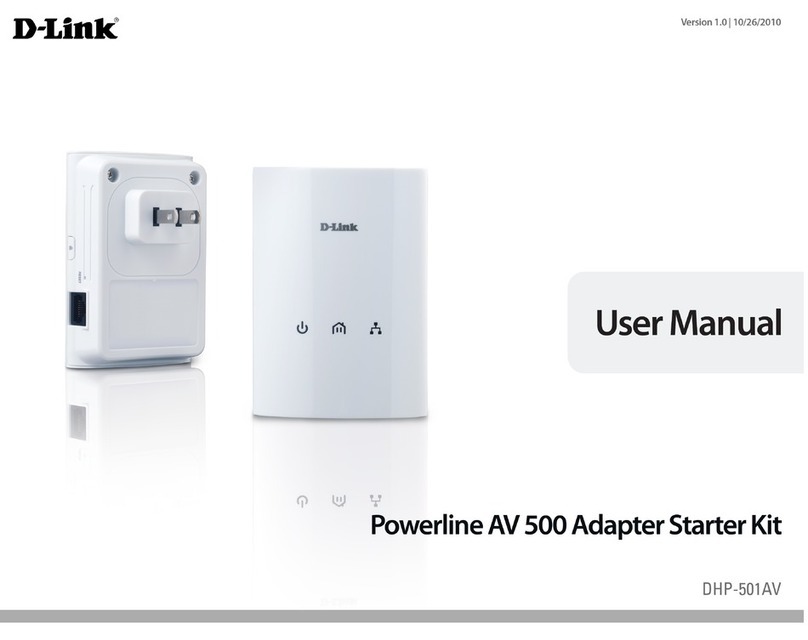
D-Link
D-Link DHP-501AV User manual
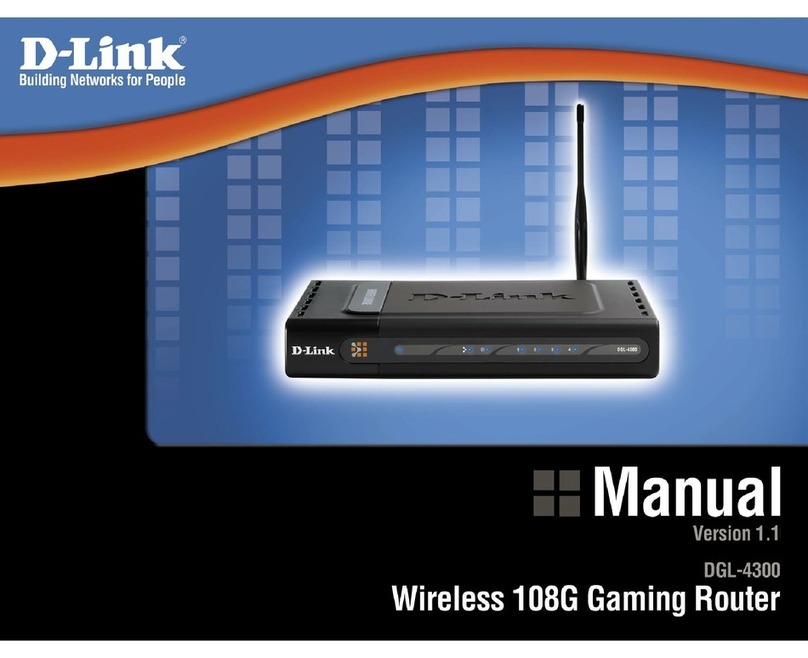
D-Link
D-Link DGL-4300 - GamerLounge Wireless 108G Gaming... User manual
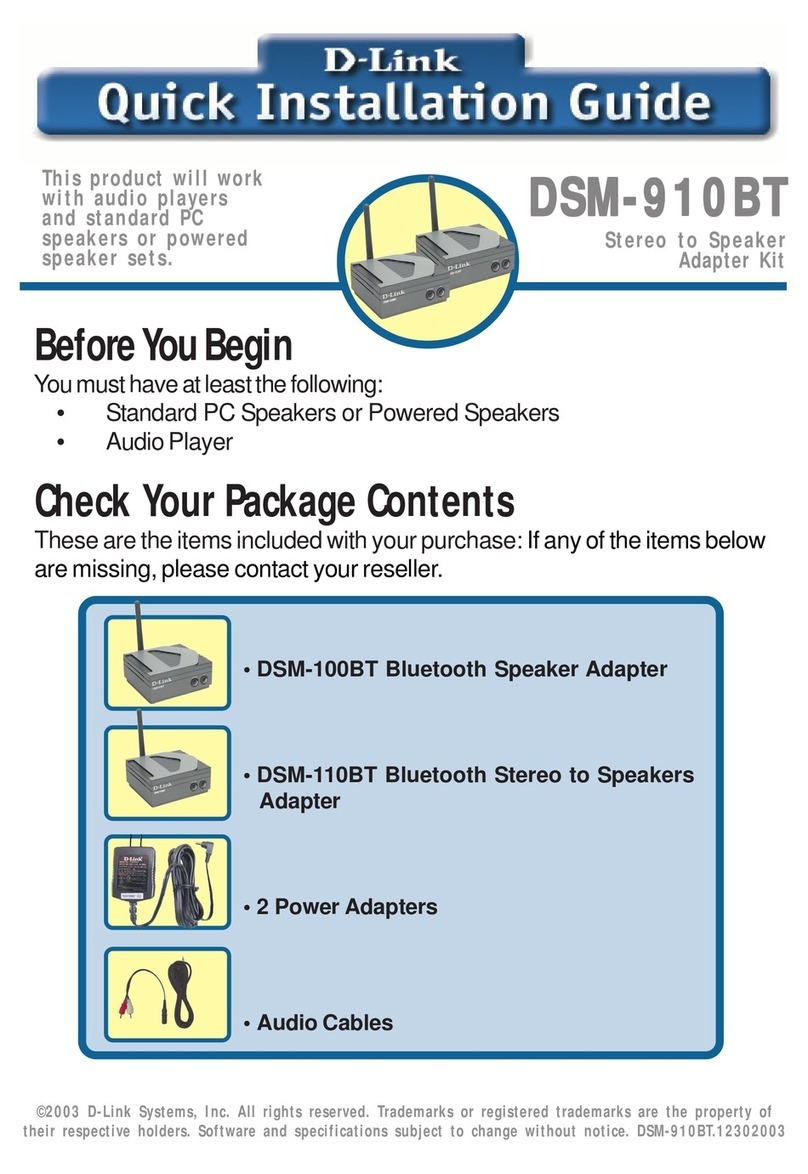
D-Link
D-Link DSM-910BT User manual
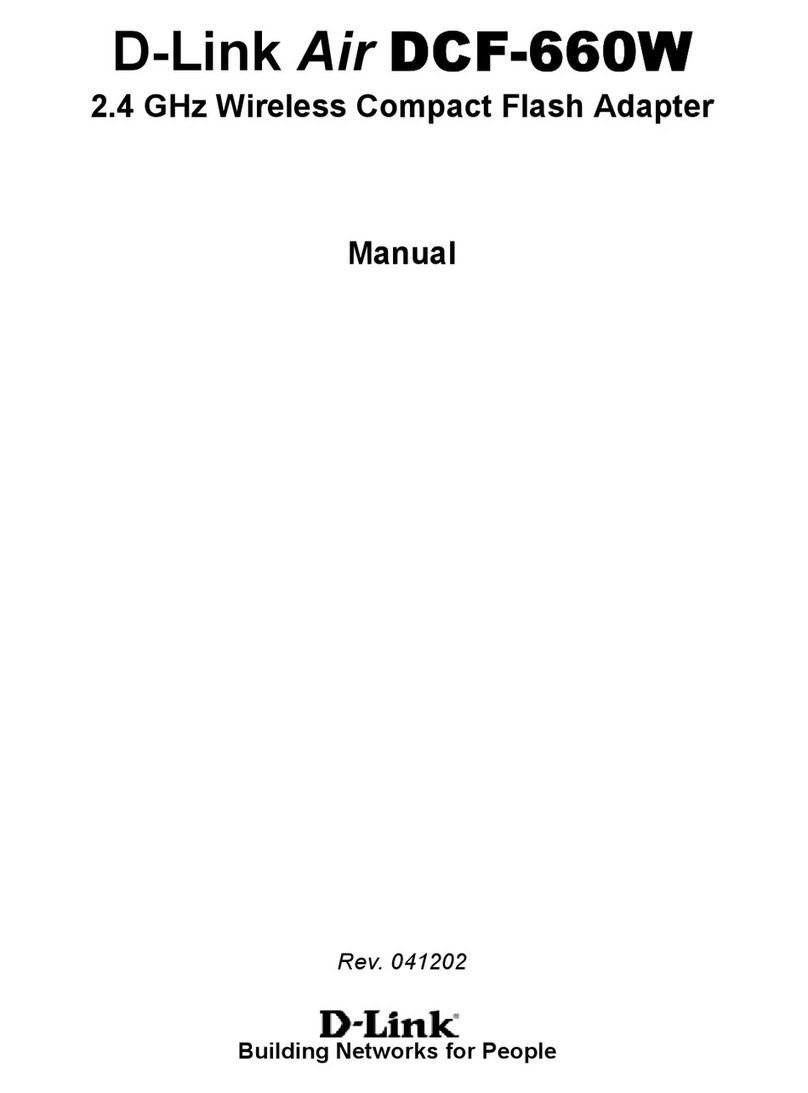
D-Link
D-Link WL-211F User manual

D-Link
D-Link DWA-130 User manual
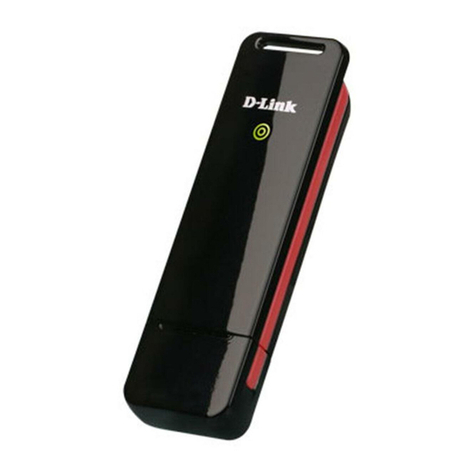
D-Link
D-Link DWM-152 User manual
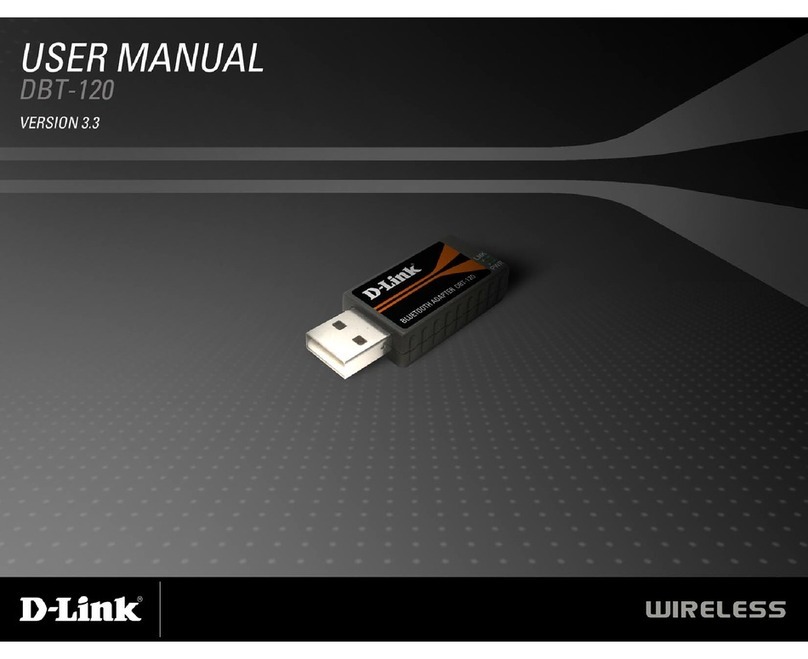
D-Link
D-Link PersonalAir DBT-120 User manual