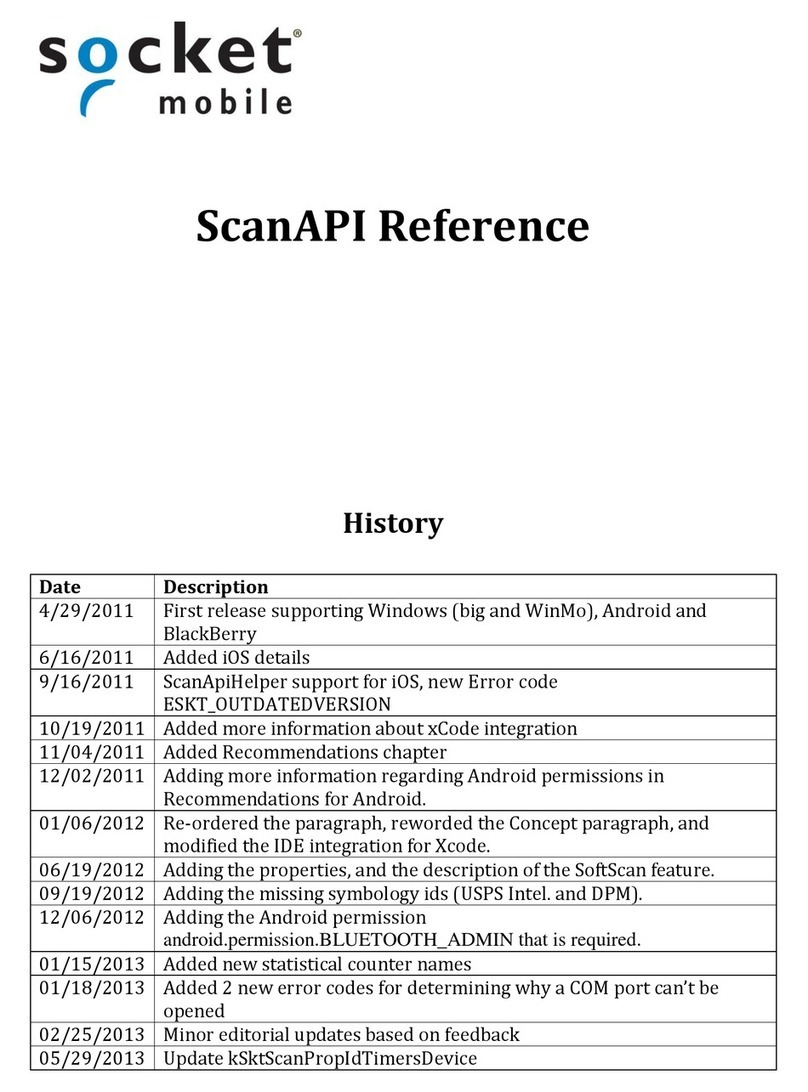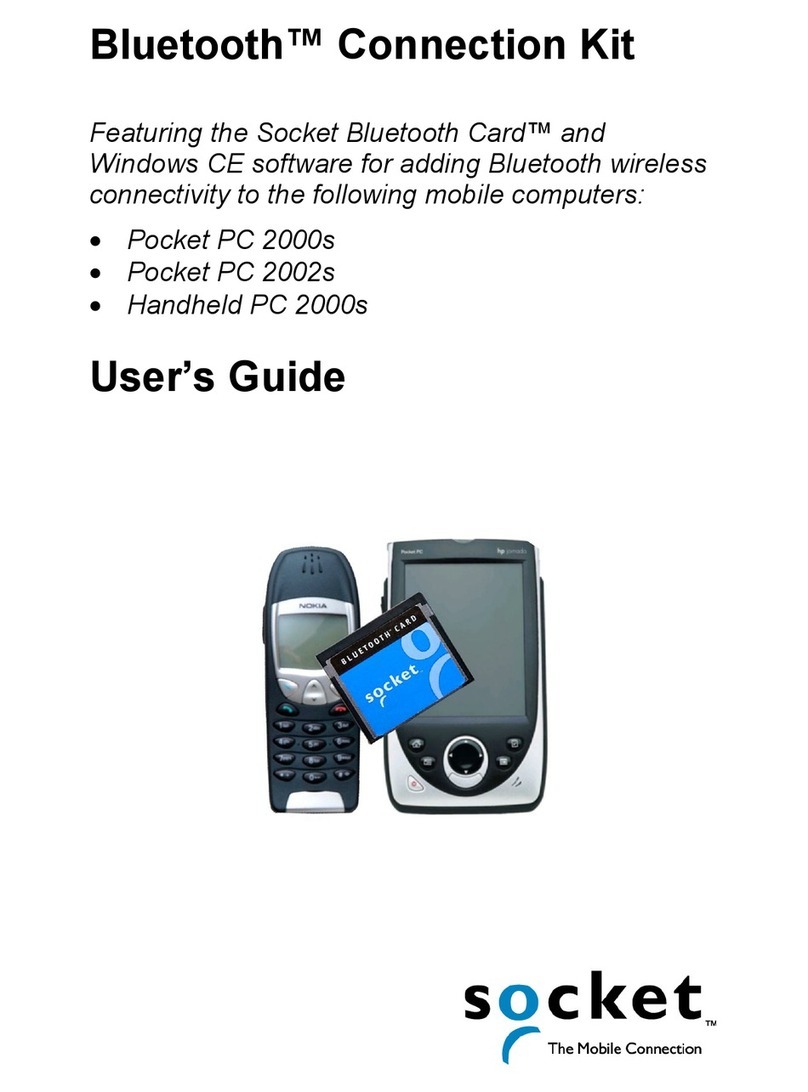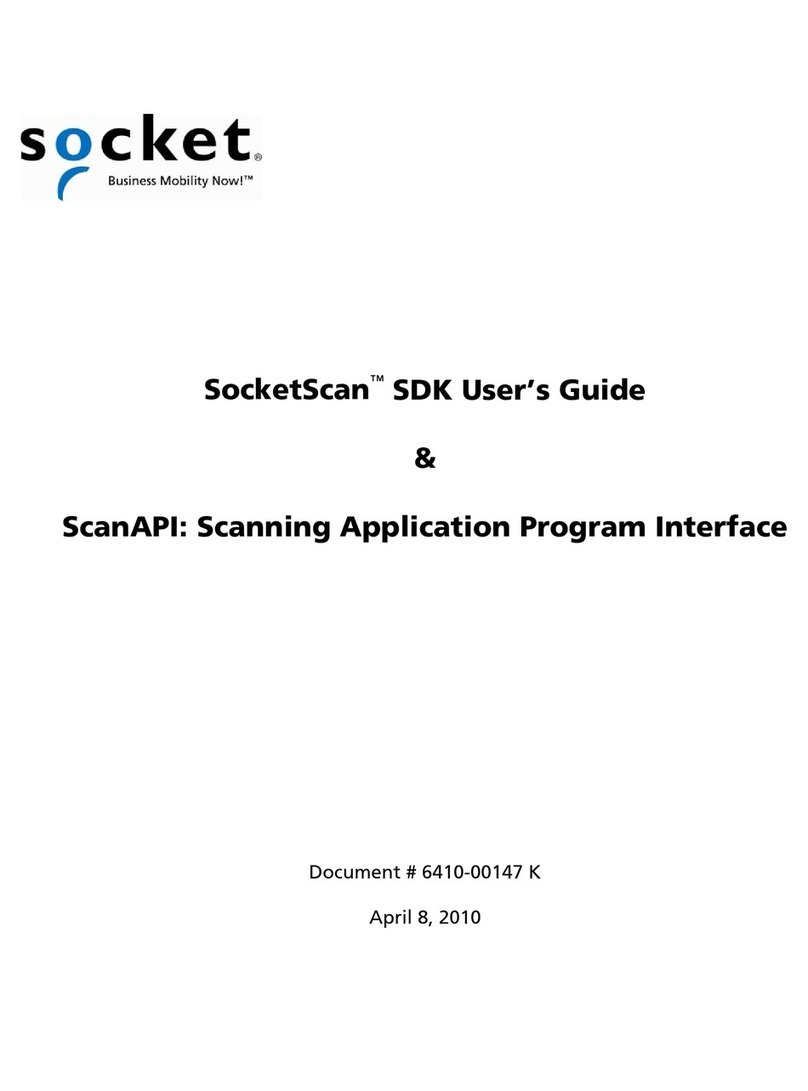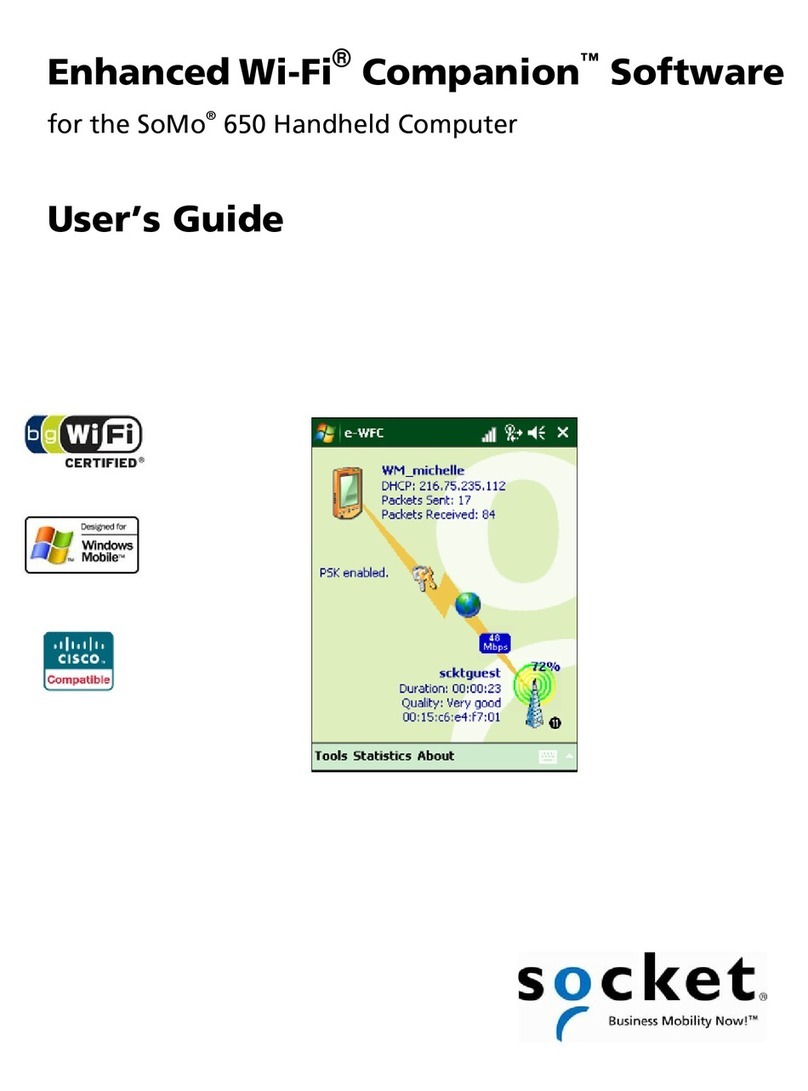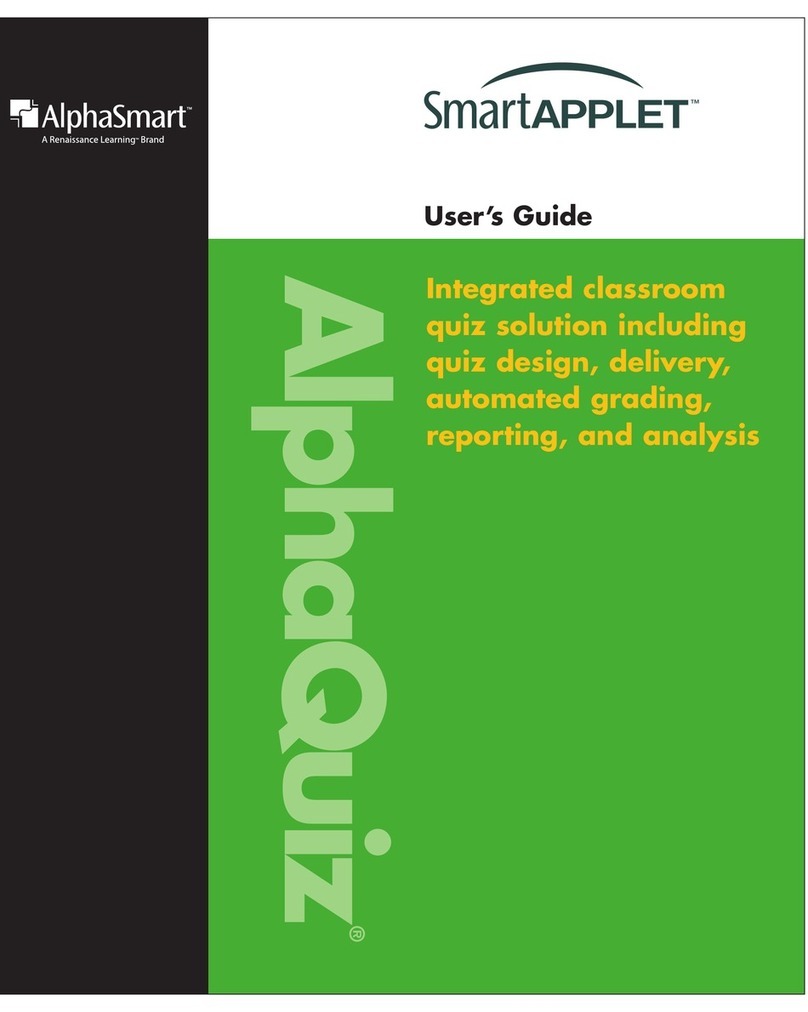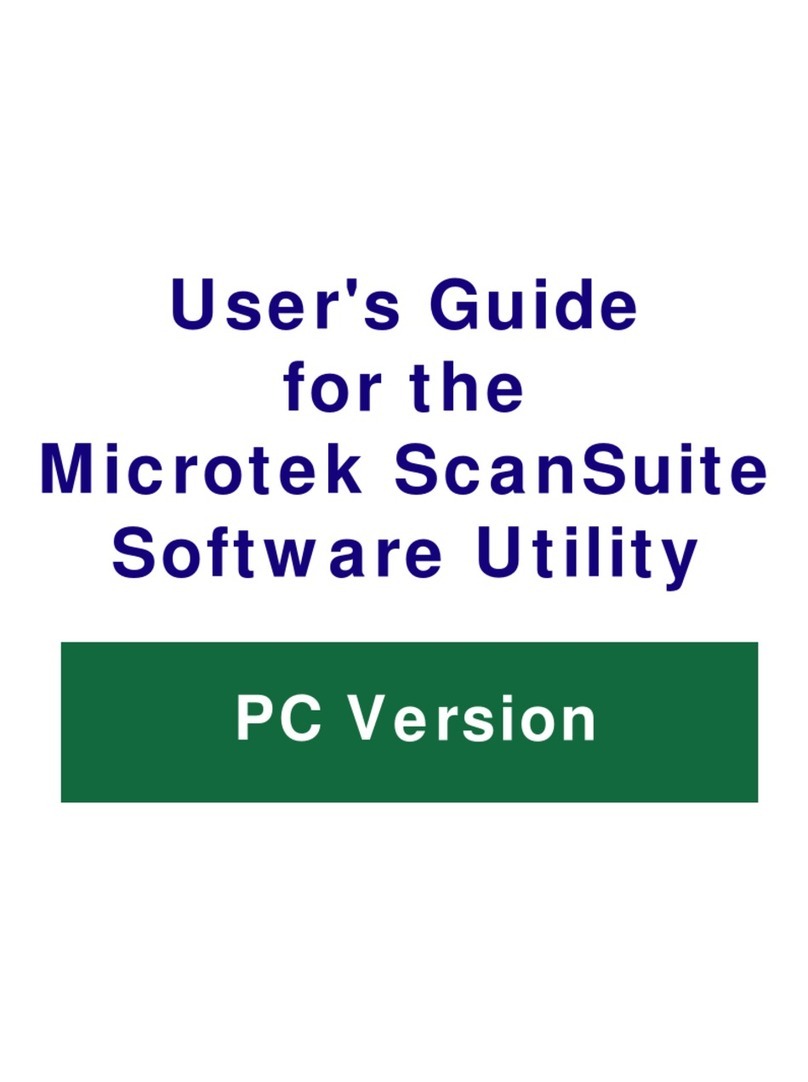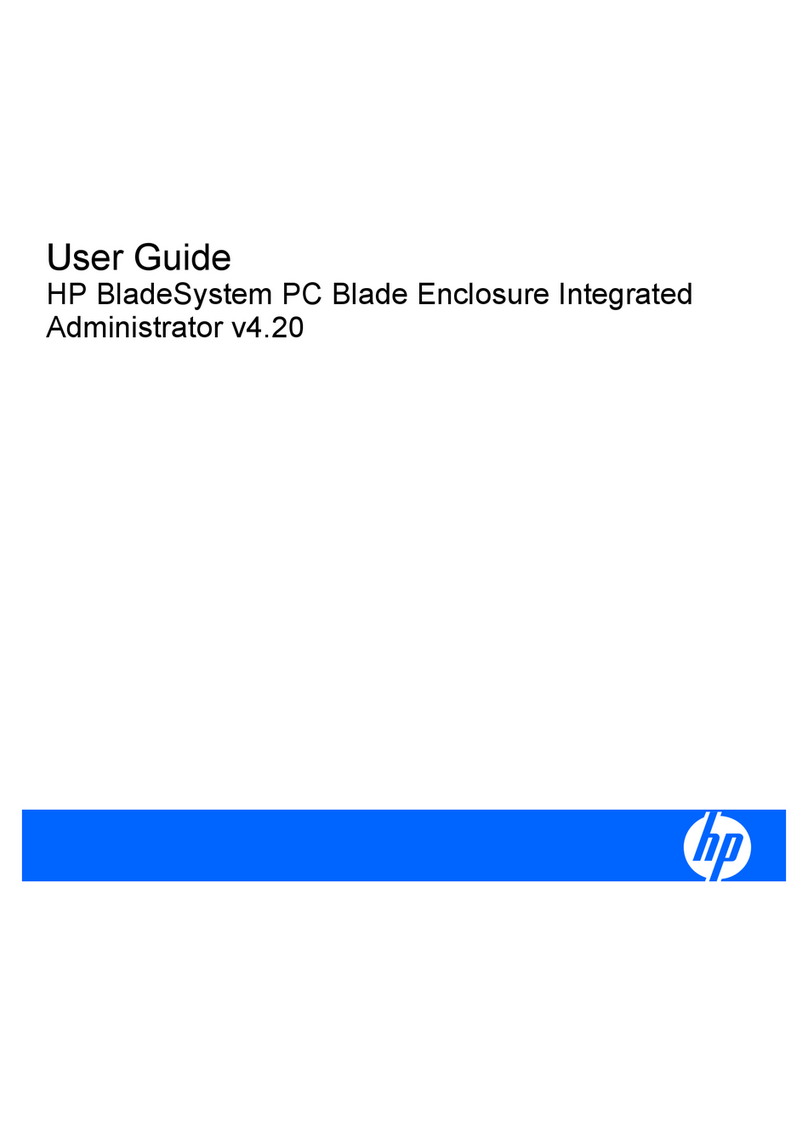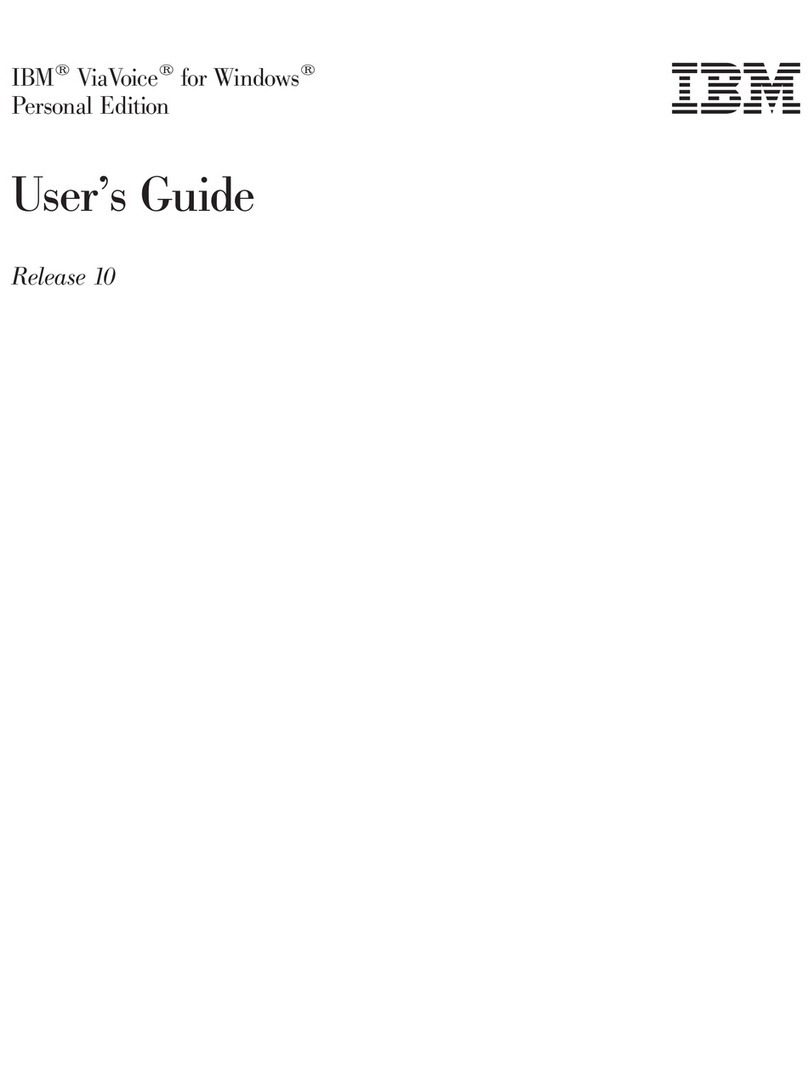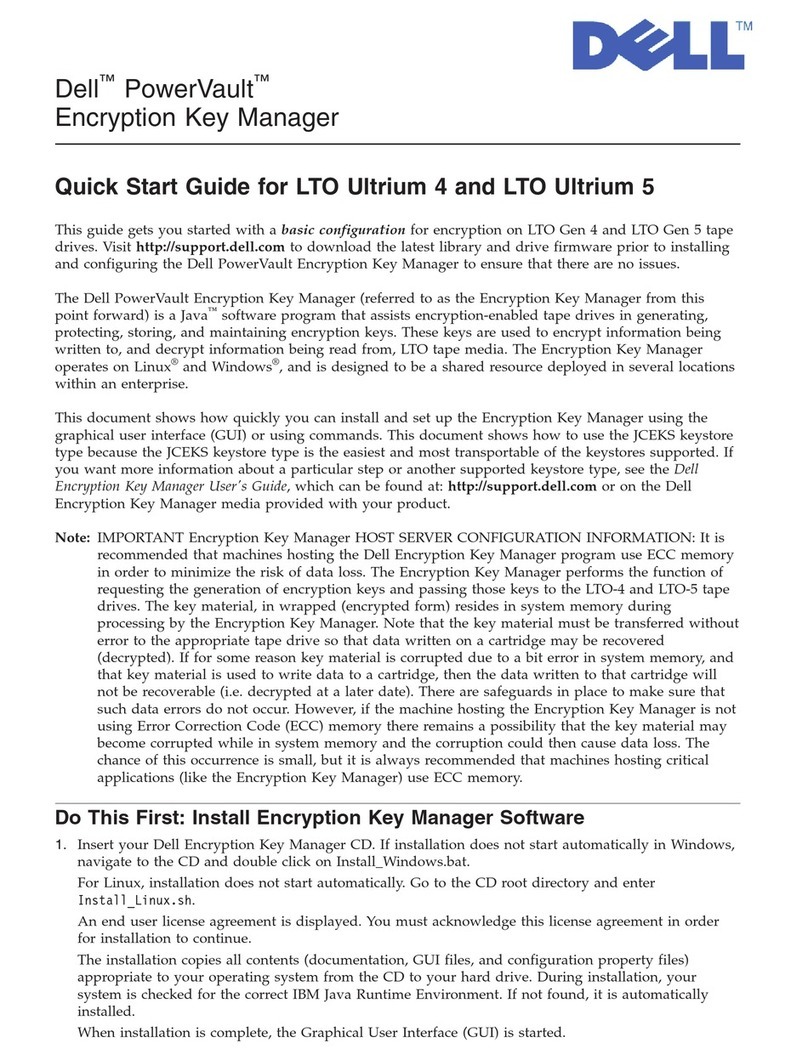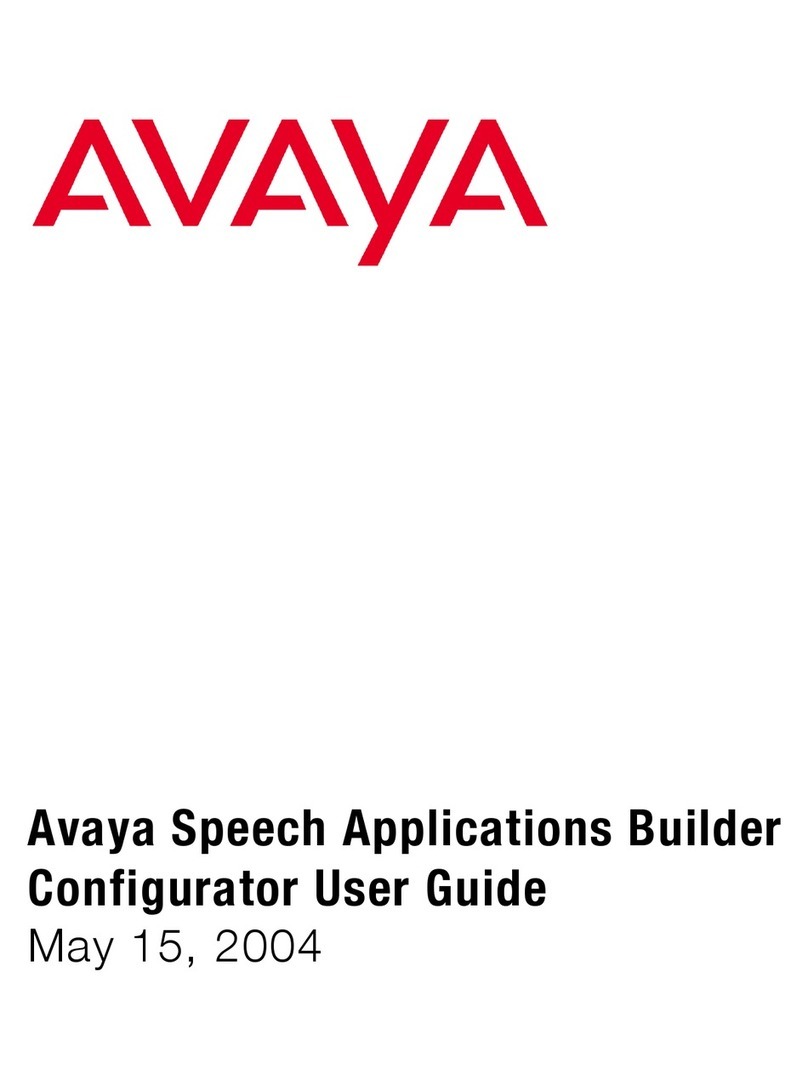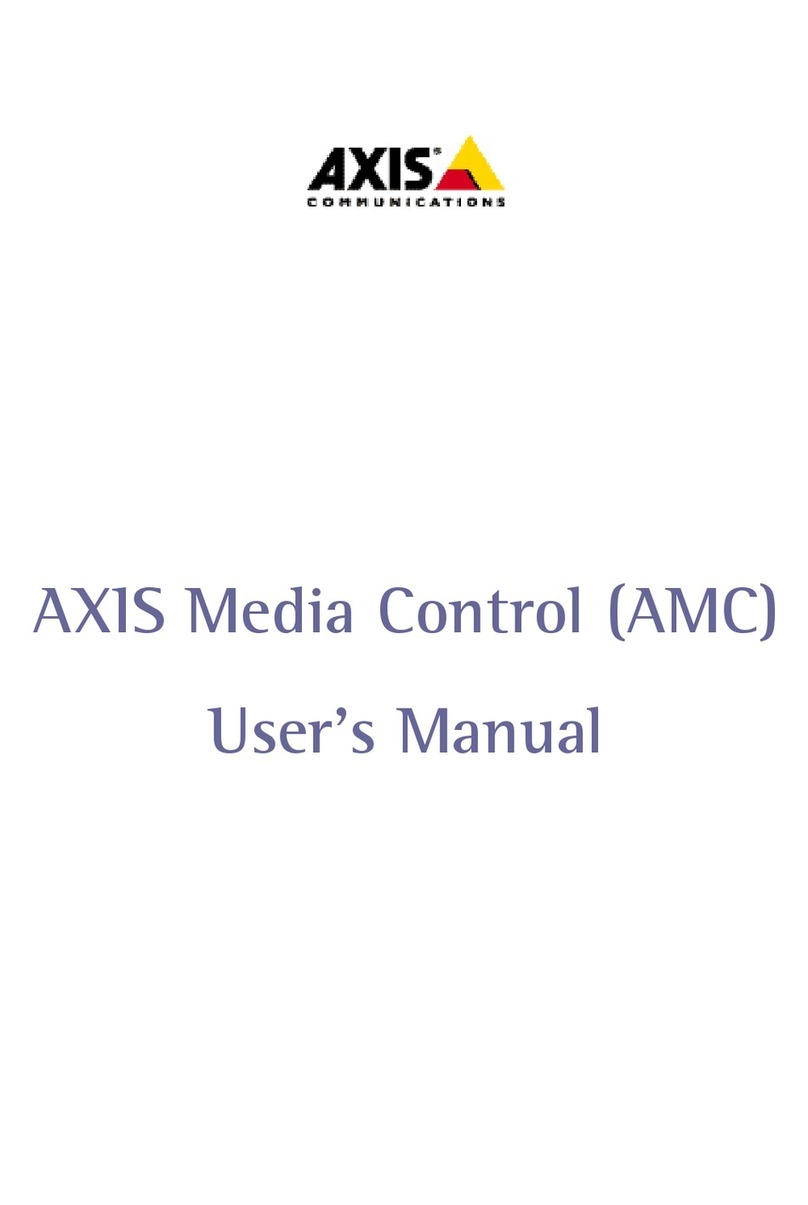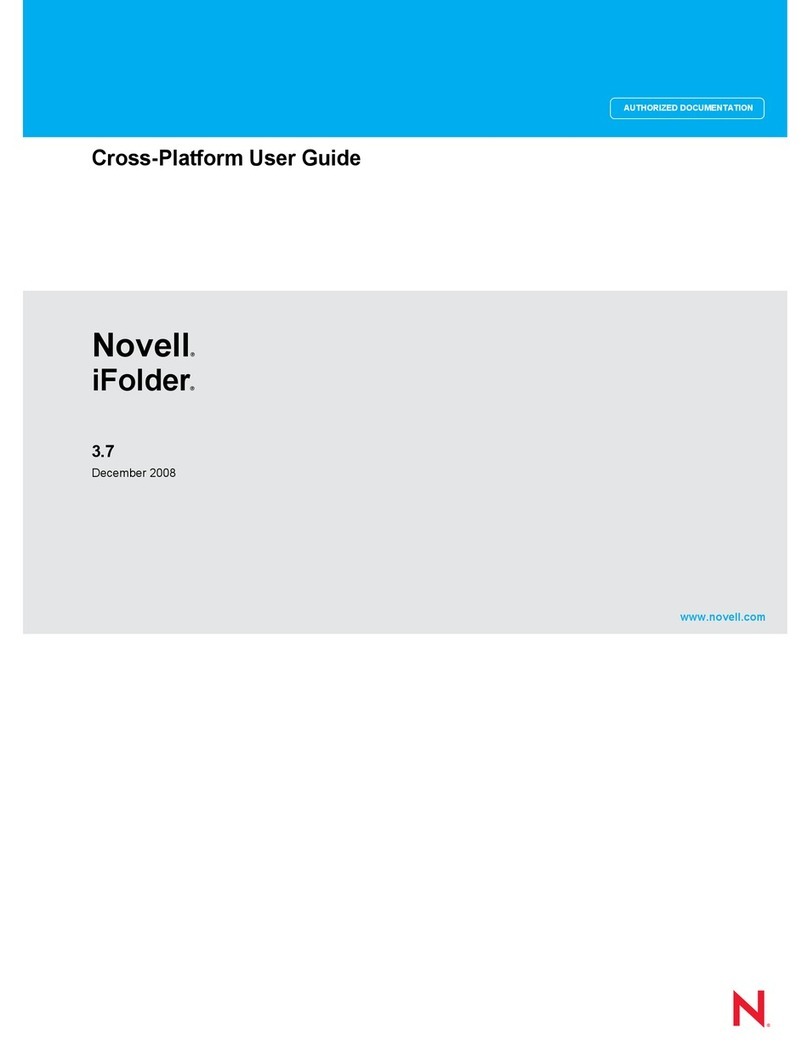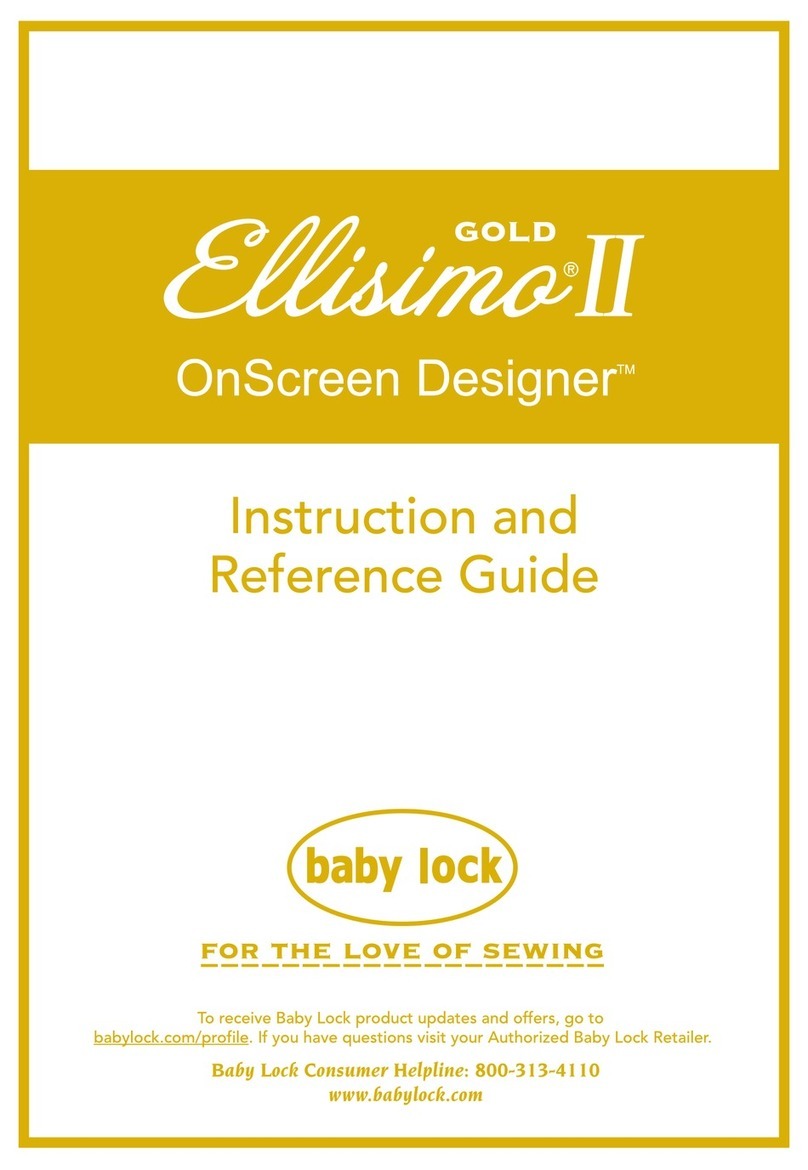Socket SocketScan Operating instructions

SocketScan™ Software
Advanced Programming Guide
A guide to help you program symbology and parameter settings for the
following Socket barcode scanning products:
•Secure Digital Scan Card Series 3
•CompactFlash Scan Card Series 5 and 5 Rx
•CompactFlash RFID Reader-Scan Card Series 6
•Socket Bluetooth® Cordless Hand Scanner Series 7 and 7 Rx
•Socket Bluetooth® Cordless Ring Scanner Series 9
NOTE: This guide pertains only to Socket barcode scanners made
after May 2006.
Please compare the revision letter of your product to the one listed
on page 4 to determine if this is the correct programming manual for
your product.

2
9/2009 Document # 6410-00234 E
Copyright Notice
Copyright © 2009 Socket Mobile, Inc. All rights reserved.
Socket, the Socket logo, SocketScan, and Business Mobility Now! are trademarks or registered
trademarks of Socket Communications, Inc. The Bluetooth wordmark is owned by the Bluetooth SIG,
Inc., and any use of the mark by Socket Mobile, Inc. is under license. All other brand and product
names are trademarks of their respective holders.
Reproduction of the contents of this manual without the permission of Socket Communications is
expressly prohibited. Please be aware that the products described in this manual may change
without notice.
Feel free to contact Socket Mobile at:
Socket Mobile, Inc.
39700 Eureka Drive
Newark, CA 94560
USA
Other than the above, Socket Mobile can assume no responsibility for anything from the application
of information contained in this manual.
Socket Mobile requests that you refrain from any applications of this product not described in this
manual. Pleas refrain from disassembling any products. Disassembly of such devices will void the
product warranty.
You can track new product releases, software updates and technical bulletins by visiting Socket’s
website at: http://www.socketmobile.com

3
Contents
1 | Parameter Support 4
2 | Motorola SE-955 and CSE-600 7
Parameter Numbers 8
Setting Code Lengths via Serial Commands 11
Parameters (symbologies, laser on time, scan angle, etc.) 12
Numeric Barcodes 83
6851AEcemretnI|3
Setting up the EA15 (baud rate, stop bits, postamble, symbologies) 87
Optimizing Reading Performance 94
Setup Group Commands 96
Control Group Commands 107
Status Group Commands 107
Setting Code Lengths via Serial Commands 108
901821-1SGAxidneppA
ytilitUECniWsmaraPnacSehtgnisUBxidneppA 110
Appendix C Using the Scan Params Palm Utility 111

4
1 | Parameter Support
Socket barcode scanners are built with different scanning engines, which give them different
scanning capabilities.
How to Use this Programming Guide
1. Look at the barcode label on the back of your product and/or package to determine the
product’s Revision (Rev) letter. The Rev letter is the letter after the part number (P/N), which
appears in the format 85xx-xxxx.
2. Check Table A on the next page to see if the Rev letter of your product falls within the range
listed.
3. If your product Rev letter falls within the range listed in the table, then make a note of which
scanning engine your product has (i.e., SE-955, CES-600 or EA15).
If your product has a Rev letter previous to the one listed in the table, then do not use this
guide. Please contact Socket technical support at http://support.socketmobile.com for the
correct document.
4. Refer to Table B on page 6 to determine whether the scanning engine in your product supports
the symbologies you want.
5. Turn to Chapter 2 or Chapter 3, depending on which scanning engine you have, to find
barcodes and/or serial commands for programming your device.
The Rev Letter in this
example is “A”

5
Table A: Engine Type/Product Cross Reference Table
Scanning Engine Type
Product No. Product Name Revision
Letter SE-955 CSE-600 EA15
8510-00209 Secure Digital Scan Card 3E Any X
8510-00227 CF RFID Reader-Scan Card 6M B or later X
8510-00234 CompactFlash Scan Card 5E Any X
8510-00243 CompactFlash Scan Card 5M Any X
8510-00244 CompactFlash Scan Card 5P C or later X
8510-00248 CF RFID Reader-Scan Card 6P B or later X
8510-00265 Secure Digital Scan Card 3M Any X
8510-00266 Secure Digital Scan Card 3P Any X
8510-00272 CompactFlash Scan Card 5X Any X
8510-00275 CompactFlash Scan Card 5X HD Any X
8510-00287 CompactFlash Scan Card 5XRx Any X
8510-00288 Secure Digital Scan Card 3EL Any X
8510-00289 CompactFlash Scan Card 5EL Any X
8550-00002 Bluetooth Cordless Ring Scanner 9M Any X
8550-00005 Bluetooth Cordless Hand Scanner 7M (v1) D or later X
8550-00007 Bluetooth Cordless Hand Scanner 7E Any X
8550-00015 Bluetooth Cordless Hand Scanner 7P B or later X
8550-00018 Bluetooth Cordless Ring Scanner 9P (v1) C or later X
8550-00022 Bluetooth Cordless Ring Scanner 9M Any X
8550-00024 Bluetooth Cordless Ring Scanner 9P (v2) Any X
8550-00025 Bluetooth Cordless Ring Scanner 9M Any X
8550-00027 Bluetooth Cordless Ring Scanner 9P (v3) Any X
8550-00030
8550-00032 Bluetooth Cordless Ring Scanner 9M Any X
8550-00038
8550-00041 Bluetooth Cordless Hand Scanner 7M (v2) Any X
8550-00046 Bluetooth Cordless Hand Scanner 7NRx Any X
8550-00050
8550-00051
8550-00052
Bluetooth Cordless Hand Scanner 7EL Any X

6
Table B: Barcode Symbologies Supported
Barcode Symbology SE-955 CSE-600 EA15
1D Symbologies
Bookland EAN (ISBN) X X
Chinese 2 of 5 X X
Codabar X X X
Code 11 X X X
Code 39 X X X
Trioptic Code 39 X X X
Code 39 Full ASCII X X X
Code 93 X X X
Code 128 X X X
Discrete 2 of 5 X X
EAN-8 X X X
EAN-13 X X X
GS1-128 (UCC/EAN-128) X X X
GS1 DataBar (RSS) X X
Industrial and Standard 2 of 5 X
Interleaved 2 of 5 X X X
ISBT-128 X X
MSI/Plessey X X X
UPC-A X X X
UPC-E X X X
UPC-E1 X X X
WebCode X
Postal/2D Symbologies
Australian Post X
Aztec/Aztec Mesa X
British Post X
BPO X
Canadian Post X
Codablock X
DataMatrix X
DutchPost X
EAN/UCC Composite X
JapanPost X
Matrix 2 of 5 X
Maxicode X
PDF417 X
MicroPDF417 X
Planet Code X
Postnet X
QR Code X
Standard 2 of 5 X
Telepen X
TCIF Linked Code (TLC)39 X
IATA 2 of 5 X
Code 49 X
OCR X
Table C: General and Data Option Parameters Supported
Parameter SE-955 CSE-600 EA15
Scan Angle X N/A
Laser On Time X N/A
Transmit Code ID X X N/A

7
2 | Motorola SE-955 and CSE-600
This chapter provides the programmable parameters, programming barcodes, and serial commands
for the Socket barcodes scanners equipped with the Motorola (Symbol) SE-955 or CSE-600 barcode
scanning engine. Please refer to the tables in Chapter 1 to determine which scanning engine your
product uses, and which parameters/symbologies it supports.
IMPORTANT! Use the correct method to program your barcode scanner!
CSE-600: Can only be programmed with serial commands.
SE-955: Can be programmed with programming barcodes or serial commands.
To program using programming barcodes
Scan the appropriate barcodes included in this chapter. The new value permanently replaces the
existing memory value.
To program via serial commands:
Send the parameter through the scan engine’s serial port using the SSI command PARAM_SEND.
Hexadecimal parameter numbers are shown in this chapter below the parameter title, and options
appear in parentheses beneath the accompanying barcodes.
CSE-600: Socket has created a Configuration Utility (ScanParams.exe) that makes it easy for Pocket
PC or Palm users to send serial commands to products using CSE-600. Download the utility from
Socket’s website at: http://www.socketmobile.com/support/downloads

8
Parameter Numbers
Note: Barcodes for programming numbers (e.g., for setting barcode lengths) are on page 82.
UPC/EAN Parameter Number (Hex) Page Number
UPC-A 0x01 12
UPC-E 0x02 13
UPC-E1 0x0C 14
EAN-8 0x04 15
EAN-13 0x03 16
Bookland EAN (ISBN)*0x53 17
Decode UPC/EAN Supplementals 0x10 18
Decode UPC/EAN Redundancy 0x50 20
Transmit UPC-A Check Digit 0x28 21
Transmit UPC-E Check Digit 0x29 22
Transmit UPC-E1 Check Digit 0x2A 23
UPC-A Preamble 0x22 24
UPC-E Preamble 0x23 25
UPC-E1 Preamble 0x24 26
Convert UPC-E to A 0x25 27
Convert UPC-E1 to A 0x26 28
EAN-8 Zero Extend 0x27 29
Convert EAN-8 to EAN-13 Type 0xE0 30
UPC/EAN Security Level 0x4D 31
UCC Coupon Extended Code 0x55 33
Code 128 Parameter Number (Hex) Page Number
Code-128 0x08 34
GS1-128 (UCC/EAN-128) 0x0E 35
ISBT 128* 0x54 36
Code 39 Parameter Number (Hex) Page Number
Code 39 0x00 37
Trioptic Code 39 0x0D 38
Convert Code 39 to Code 32 0x56 39
Code 32 Prefix 0xE7 40
Set Length(s) for Code 39 0x12
0x13 41
Code 39 Check Digit Verification 0x30 43
Transmit Code 39 Check Digit 0x2B 44
Code 39 Full ASCII Conversion 0x11 45
*Not supported by CSE-600.

9
Code 93 Parameter Number (Hex) Page Number
Code-93 0x09 46
Set Length(s) for Code 93 0x1A
0x1B 47
Interleaved 2 of 5 Parameter Number (Hex) Page Number
Interleaved 2 of 5 0x06 49
Set Length(s) for I 2 of 5 0x16
0x17 50
I 2 of 5 Check Digit Verification 0x31 52
Transmit I 2 of 5 Check Digit 0x2C 53
Convert I 2 of 5 to EAN 13 0x52 54
Discrete 2 of 5 Parameter Number (Hex) Page Number
Discrete 2 of 5 0x05 55
Set Length(s) for D 2 of 5 0x14
0x15 56
Chinese 2 of 5* Parameter Number (Hex) Page Number
Chinese 2 of 5*0xF0
0x98 58
Codabar Parameter Number (Hex) Page Number
Codabar 0x07 59
Set Length(s) for Codabar 0x18
0x19 60
CLSI Editing 0x36 62
NOTIS Editing 0x37 63
MSI Parameter Number (Hex) Page Number
MSI 0x0B 64
Set Length(s) for MSI 0x1E
0x1F 65
MSI Check Digits 0x32 67
Transmit MSI Check Digit 0x2E 68
MSI Check Digit Algorithm 0x33 69
GS1 DataBar (RSS)* Parameter Number (Hex) Page Number
RSS-14 0xF0
0x52 70
RSS-Limited 0xF0
0x53 71
RSS-Expanded 0xF0
0x54 72
*Not supported by CSE-600

10
Code 11 Parameter Number (Hex) Page Number
Code 11 0x0A 73
Set Length(s) for Code 11 0x1C
0x1D 74
Code 11 Check Digit Verification 0x34 75
Transmit Code 11 Check Digits 0x2F 75
Webcode** Parameter Number (Hex) Page Number
Webcode 0xF076 76
Set Length(s) for Webcode 0xF077
0xF078 76
GT Webcode 0xF079 76
General and Data Options Parameter Number (Hex) Page Number
Laser On Time 0x88 77
Scan Angle 0xBF 78
Transmit Code ID 0x2D 79
Linear Code Type Security Level 0x4E 81
Bi-directional Redundancy 0x43 82
** Not supported by SE-955.

11
Setting Code Lengths via Serial Commands
While the length (number of characters/digits) of some barcodes is fixed (e.g., UPC, EAN, JAN), most
symbologies allow you to configure among various options for barcode length.
Depending on the option you choose, your scanner will be able to decode one of the following:
•One discrete length barcode
•Two discrete length barcodes
•Barcodes within a range of lengths within the scan engine capability
•Any length of barcodes within the scan engine capability
There are two lengths (L1 and L2) for each variable length code type. Please refer to the individual
code types in the following pages for the L1 and L2 parameter numbers for specific symbologies.
Setting Variable Code Lengths
Code length option Length 1 value Length 2 value
One discrete length will be decoded Discrete length to decode 0x00
Two discrete lengths will be decoded Higher length value Lower length value
Lengths within a range will be
decoded within the scanner capability Lower length value Higher length value
Any length barcode will be decoded
within the scanner capability 0x00 0x00
CSE-600: Socket has created a Configuration Utility (ScanParams.exe) that makes it easy for Pocket
PC and Palm users to send serial commands to products using the CSE-600. Download the utility
from Socket’s website at: http://www.socketmobile.com/support/downloads

12
UPC/EAN
Enable/Disable UPC-A
Parameter # 0x01
To enable or disable UPC-A, scan the appropriate bar code below.
*Enable UPC-A
(0x01)
Disable UPC-A
(0x00)

13
Enable/Disable UPC-E
Parameter # 0x02
To enable or disable UPC-E, scan the appropriate bar code below.
*Enable UPC-E
(0x01)
Disable UPC-E
(0x00)

14
Enable/Disable UPC-E1
Parameter # 0x0C
To enable or disable UPC-E1, scan the appropriate bar code below.
Note: UPC-E1 is not a UCC (Uniform Code Council) approved symbology.
Enable UPC-E1
(0x01)
*Disable UPC-E1
(0x00)

15
Enable/Disable EAN-8
Parameter # 0x04
To enable or disable EAN-8, scan the appropriate bar code below.
*Enable EAN-8
(0x01)
Disable EAN-8
(0x00)

16
Enable/Disable EAN-13
Parameter # 0x03
To enable or disable EAN-13, scan the appropriate bar code below.
*Enable EAN-13
(0x01)
Disable EAN-13
(0x00)

17
Enable/Disable Bookland EAN
Parameter # 0x53
To enable or disable EAN Bookland, scan the appropriate bar code below.
Enable Bookland EAN
(0x01)
*Disable Bookland EAN
(0x00)

18
Decode UPC/EAN Supplementals
Parameter # 0x10
Supplementals are appended characters (2 or 5) according to specific code format
conventions (e.g., UPC A+2, UPC E+2). Several options are available:
• If Decode UPC/EAN with Supplemental characters is selected, the scanner does
not decode UPC/EAN symbols without supplemental characters.
• If Ignore UPC/EAN with Supplemental characters is selected, and the
SE 824 is presented with a UPC/EAN symbol with a supplemental, the scanner
decodes the UPC/EAN and ignores the supplemental characters.
• If Autodiscriminate UPC/EAN Supplementals is selected, scan Decode UPC/
EAN Supplemental Redundancyonpage 20,then select a value from the
numeric barcodes beginning onpage 83. A value of 5or moreis
recommended.
•SelectEnable 378/379 Supplemental Mode to enable the SE 824 to identify
supplementals for EAN-13 bar codes starting with a ‘378’ or ‘379’ prefix only. All
other UPC/EAN bar codes are decoded immediately and the supplemental
characters ignored.
•SelectEnable 978 Supplemental Mode to enable the SE 824 to identify
supplementals for EAN-13 bar codes starting with a ‘978’ prefix only. All other UPC/
EAN bar codes are decoded immediately and the supplemental characters
ignored.
•SelectEnable Smart Supplemental Mode to enable the SE 824 to identify
supplementals for EAN-13 bar codes starting with a ‘378’, ‘379’, or ‘978’ prefix only.
All other UPC/EAN bar codes are decoded immediately and the supplemental
characters ignored.
Note: To minimize the risk of invalid data transmission, we recommend
selecting whether to read or ignore supplemental characters.
Select the desired option by scanning one of the following bar codes.
Decode UPC/EAN With Supplementals
(0x01)

19
Decode UPC/EAN Supplementals (continued)
*Ignore UPC/EAN With Supplementals
(0x00)
Autodiscriminate UPC/EAN Supplementals
(0x02)
Enable 378/379 Supplemental Mode
(0x04)
Enable 978 Supplemental Mode
(0x05)
Enable Smart Supplemental Mode
(0x03)

20
Decode UPC/EAN Supplemental Redundancy
Parameter # 0x50
With Autodiscriminate UPC/EAN Supplementals selected, this option adjusts the number
of times a symbol without supplementals will be decoded before transmission. The range
is from 2 to 20 times. Five or above is recommended when decoding a mix of UPC/EAN
symbols with and without supplementals, and the autodiscriminate option is selected.
Scan the bar code below to select a decode redundancy value. Next scan two numeric bar
codes beginningon page 82 Singledigit numbersmust have a leading zero. Tochange
theselection orcancelan incorrect entry,scantheCancelbar codeonpage84.
Decode UPC/EAN
Supplemental Redundancy
(Default: 7)
Table of contents
Other Socket Software manuals
Popular Software manuals by other brands
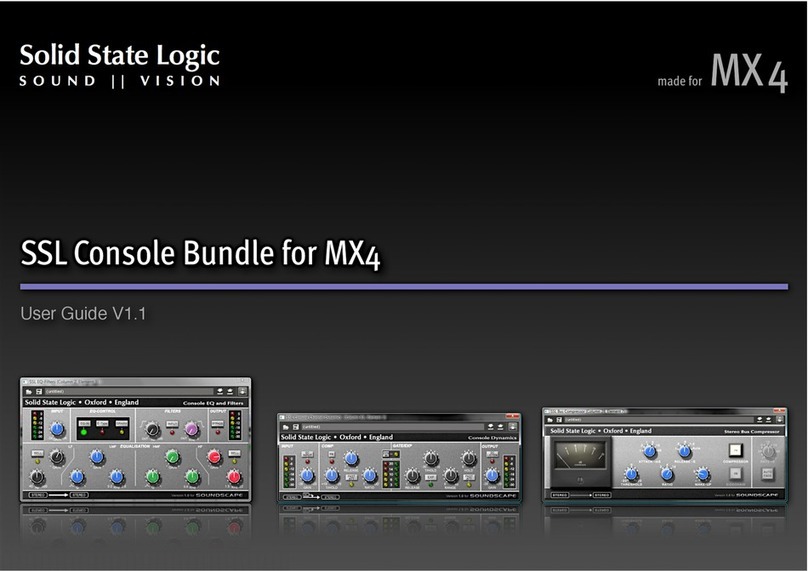
Solid State Logic
Solid State Logic SSL Console Bundle for MX4 user guide

Siemens
Siemens SIMATIC NET manual
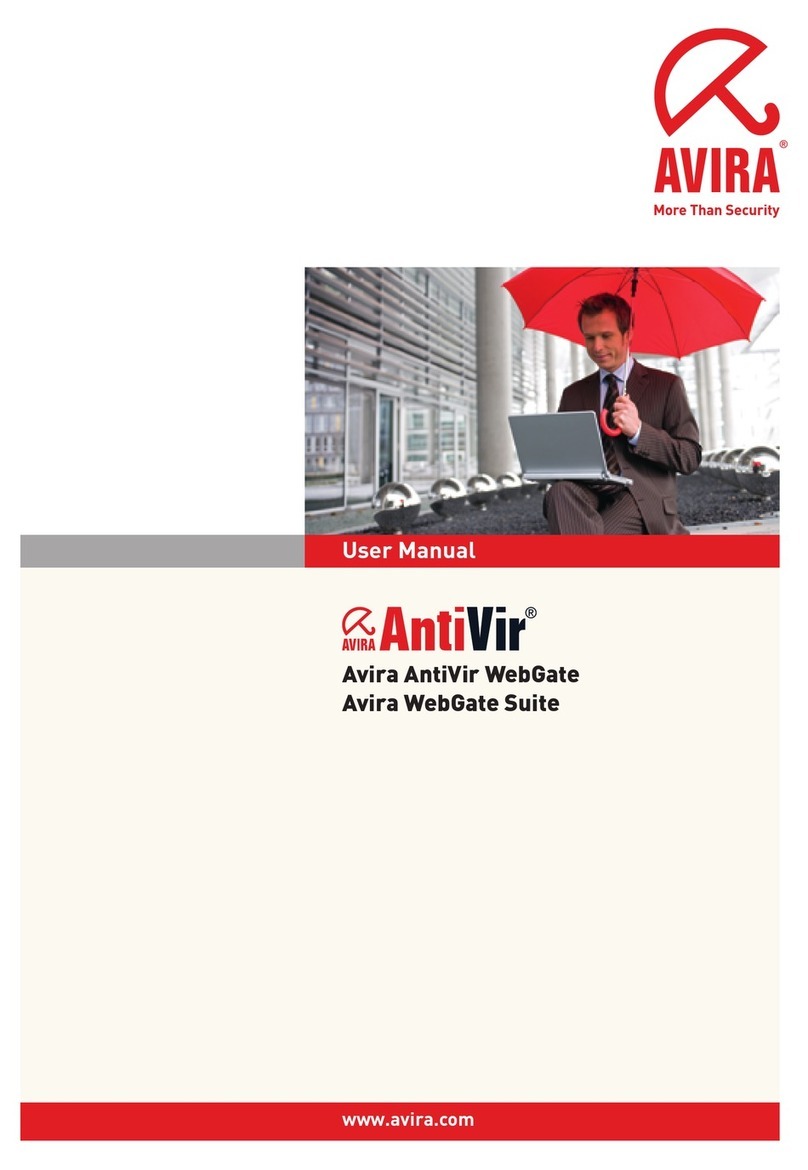
AVIRA
AVIRA ANTIVIR UNIX WEBGATE user manual
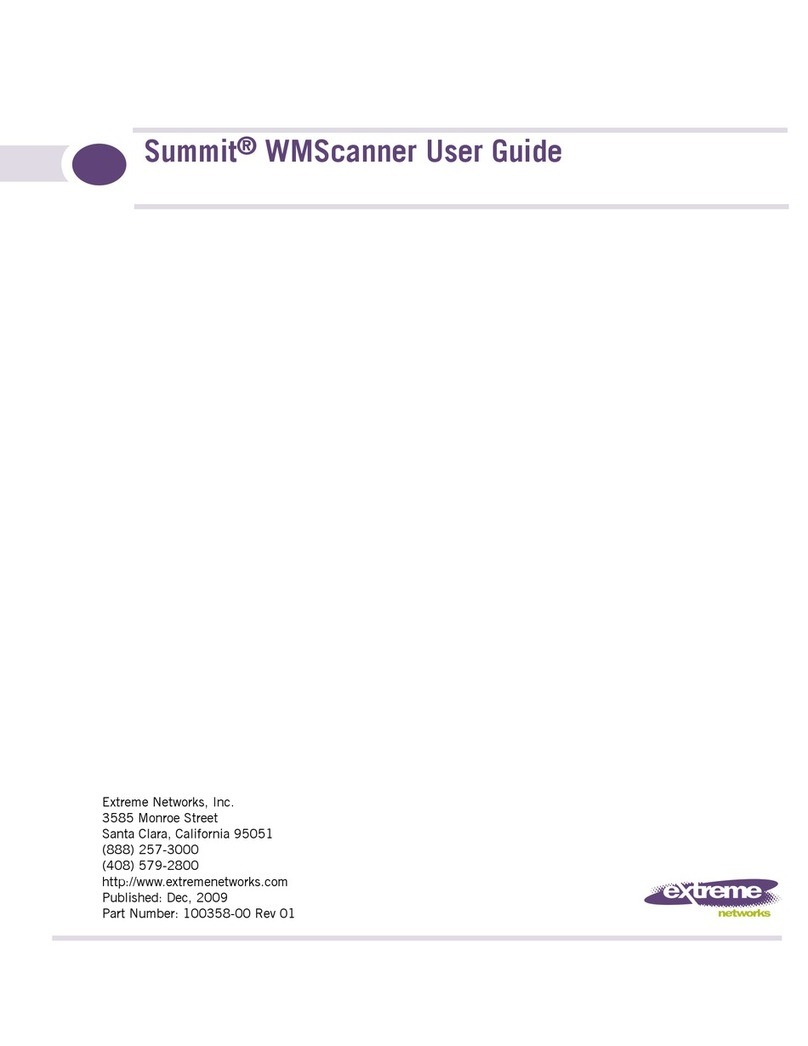
Extreme Networks
Extreme Networks Summit WMScanner user guide
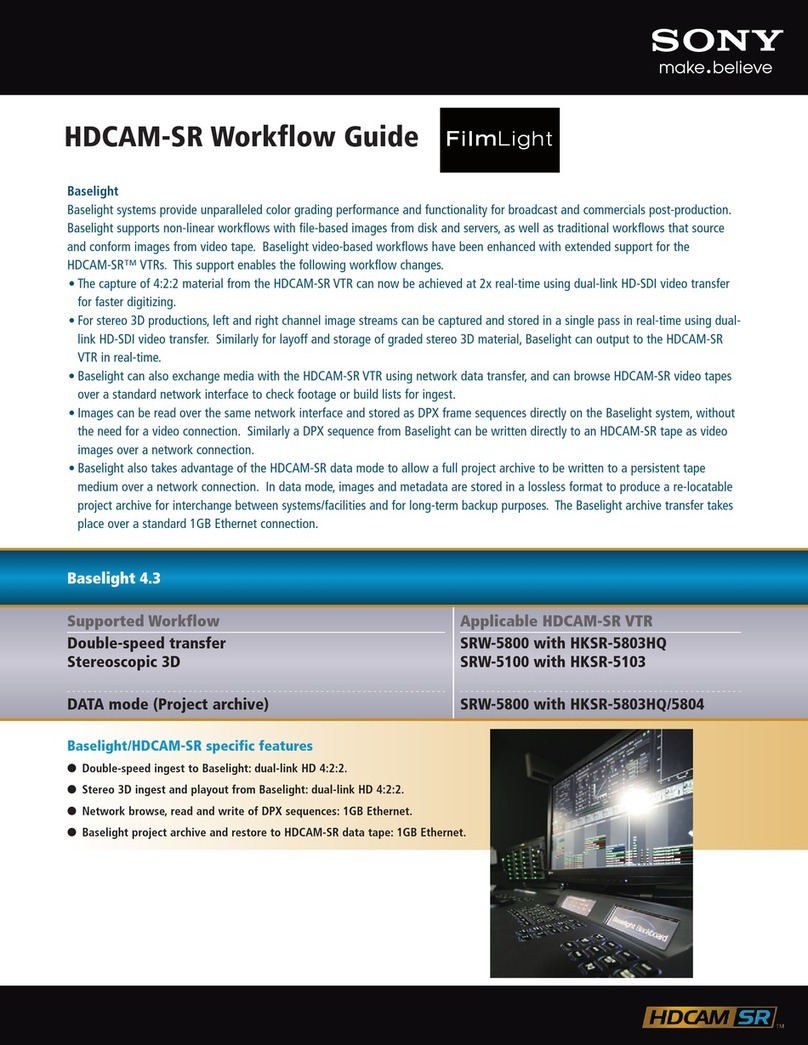
Sony
Sony SRW5800/2 brochure

Sony
Sony ICDBM1 - Memory Stick Media Digital Voice... operating instructions