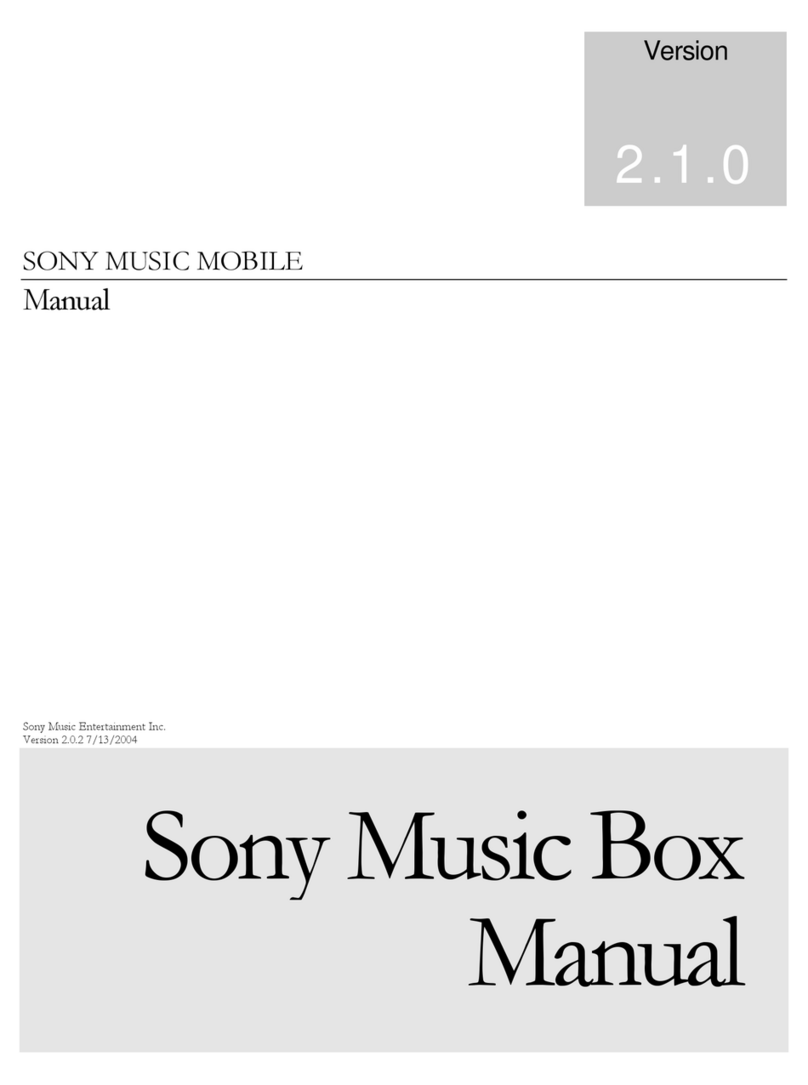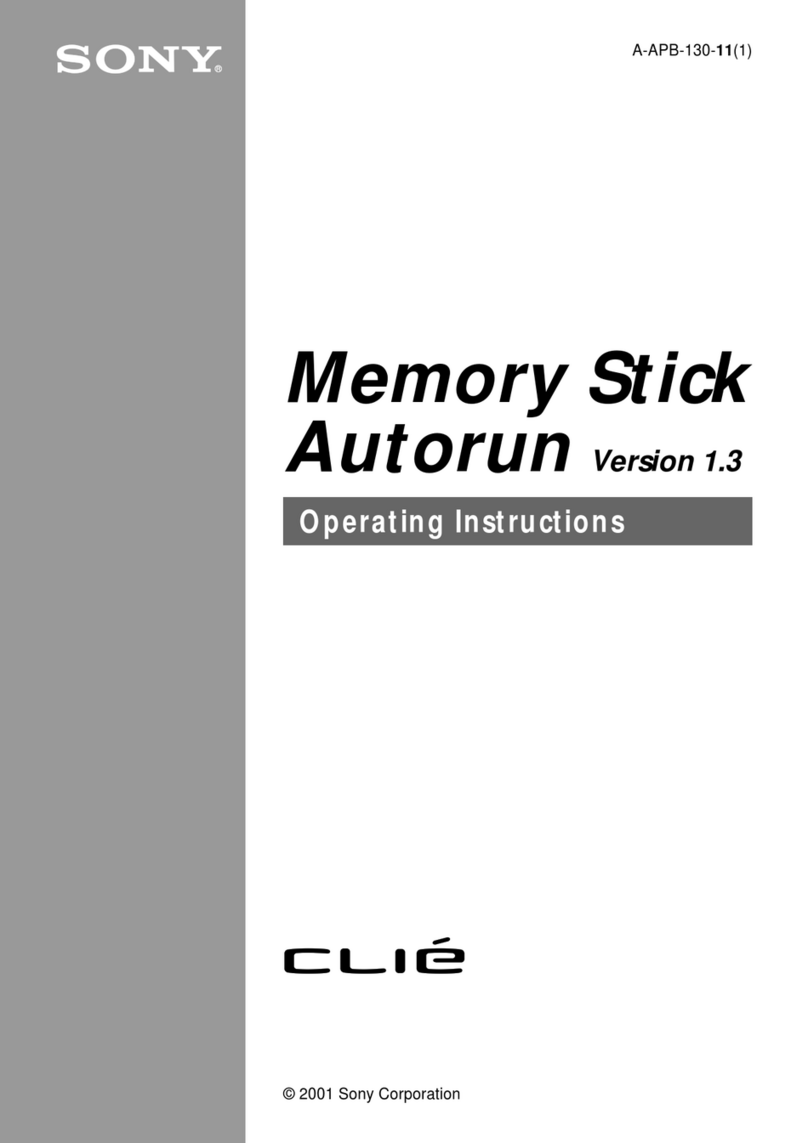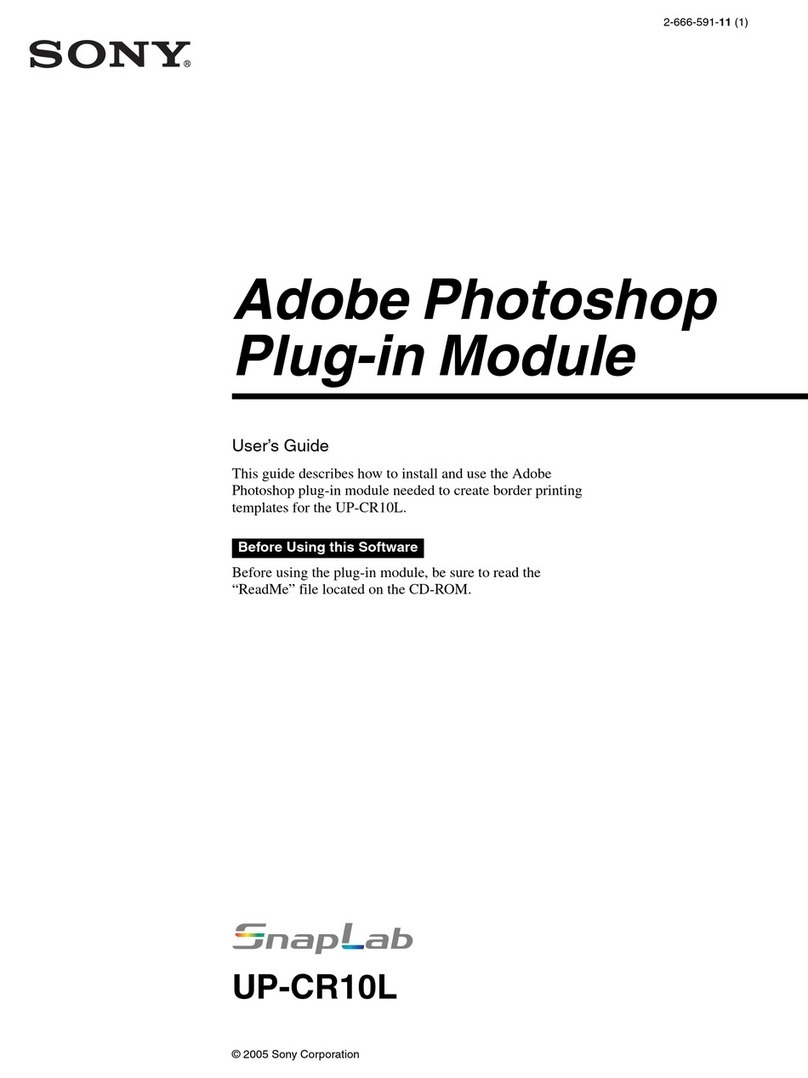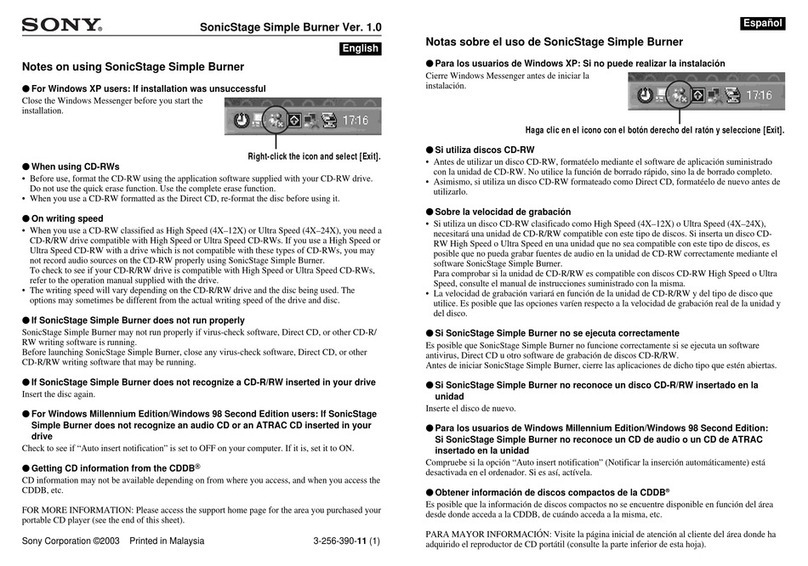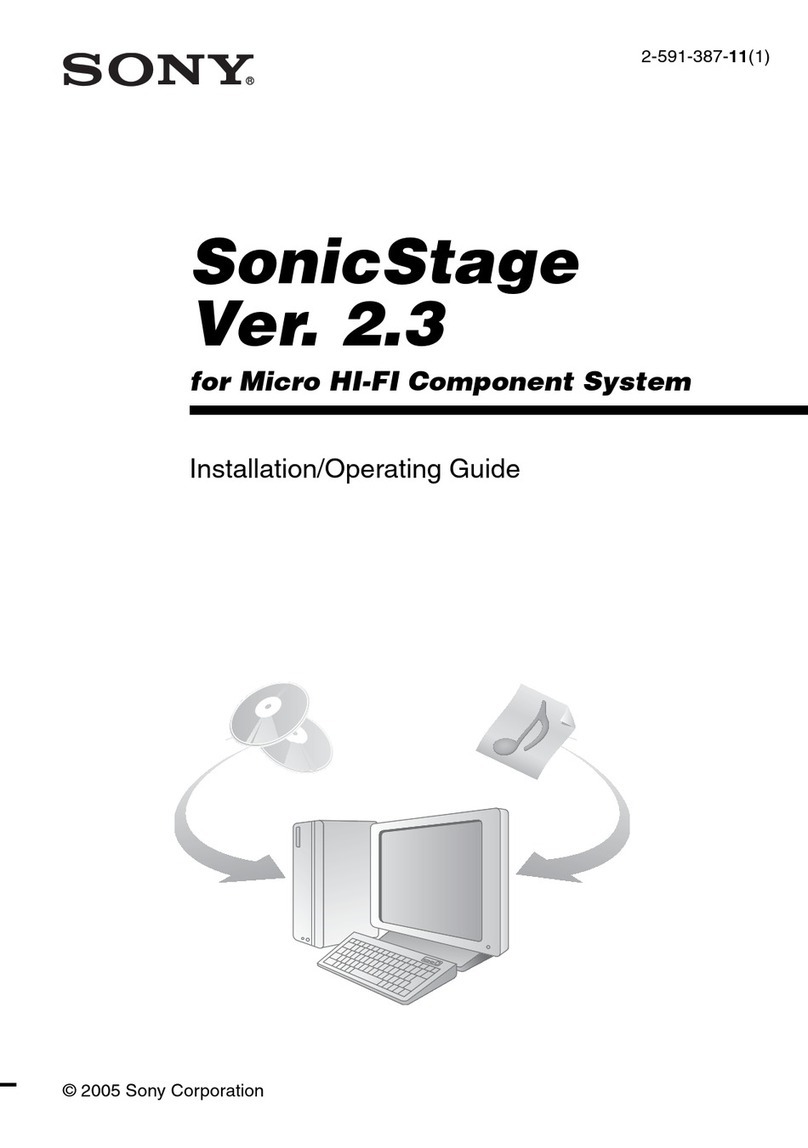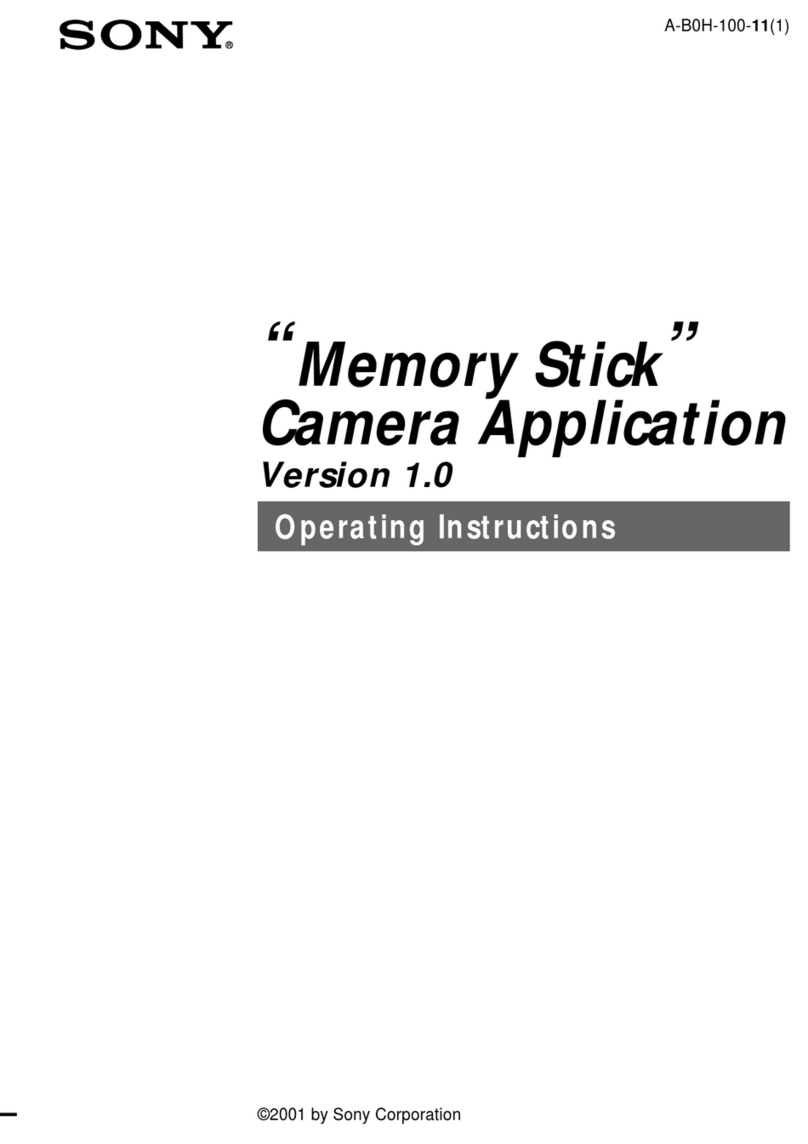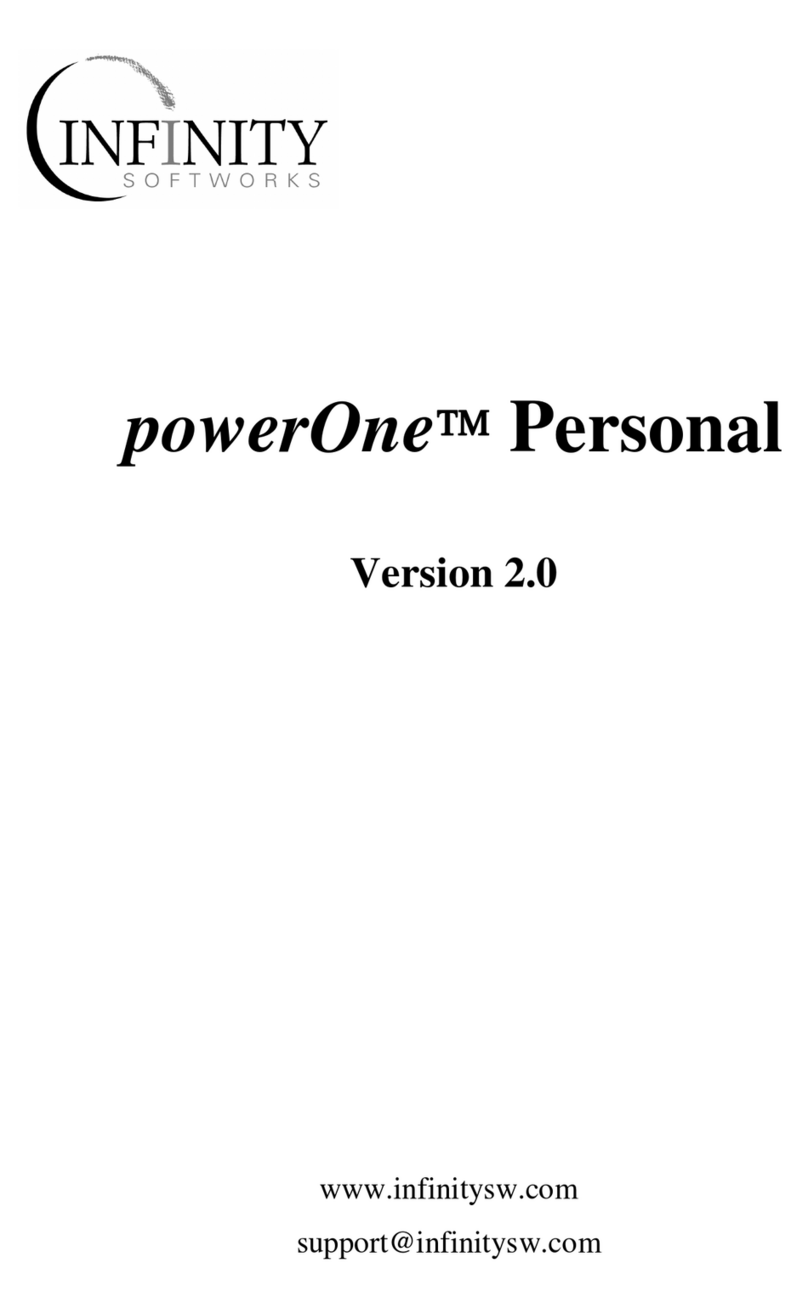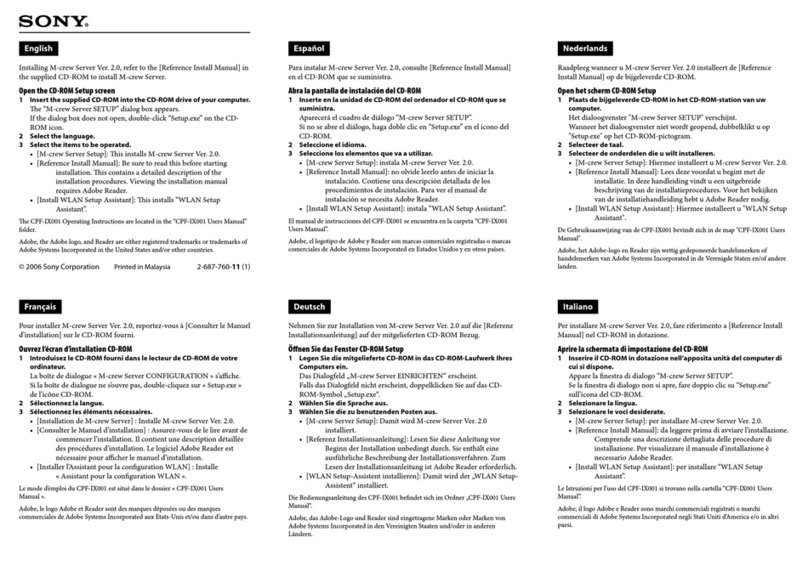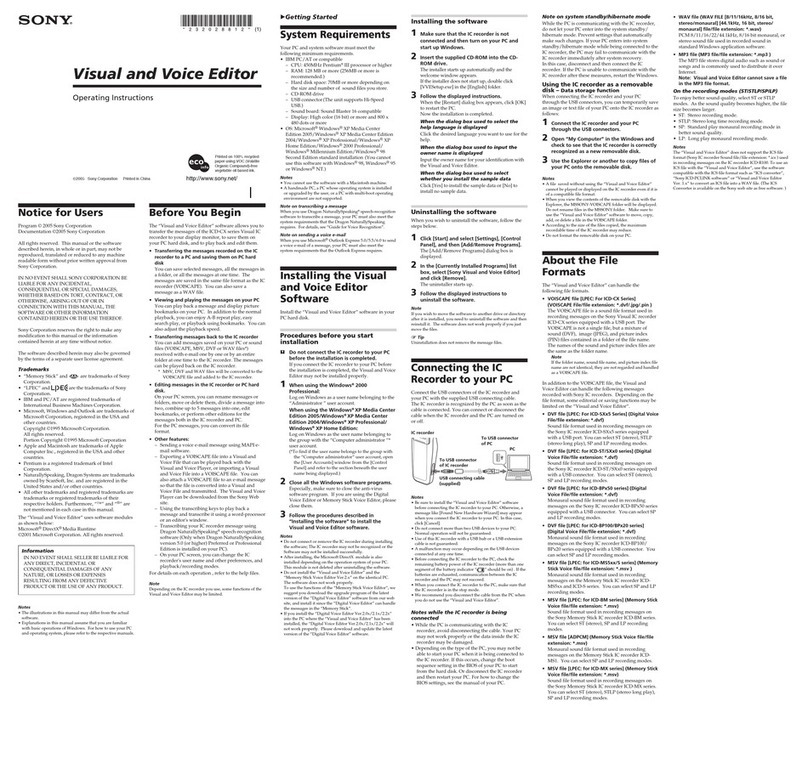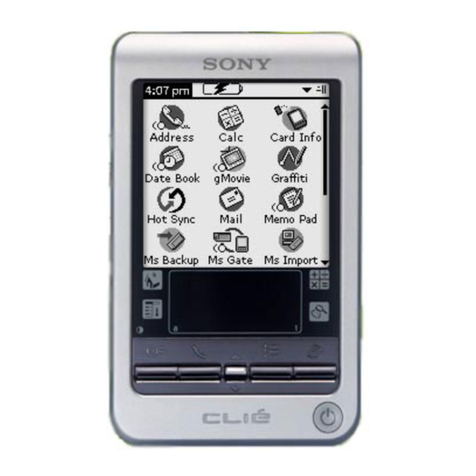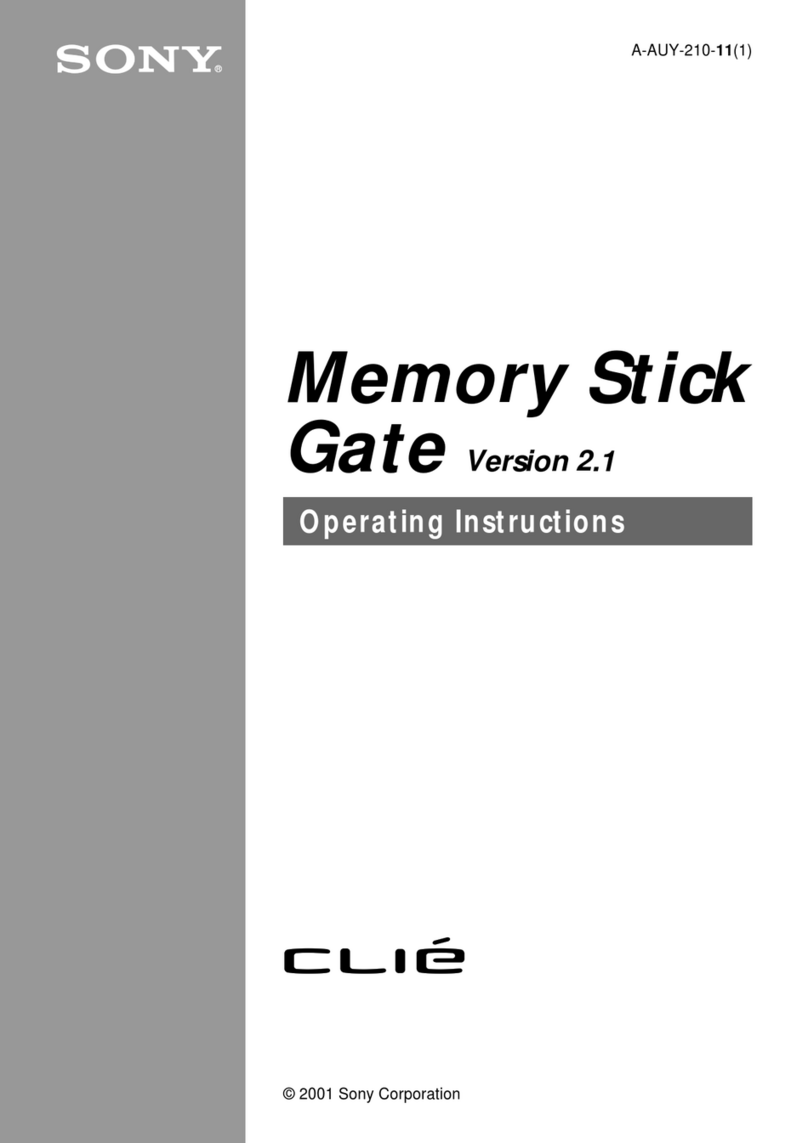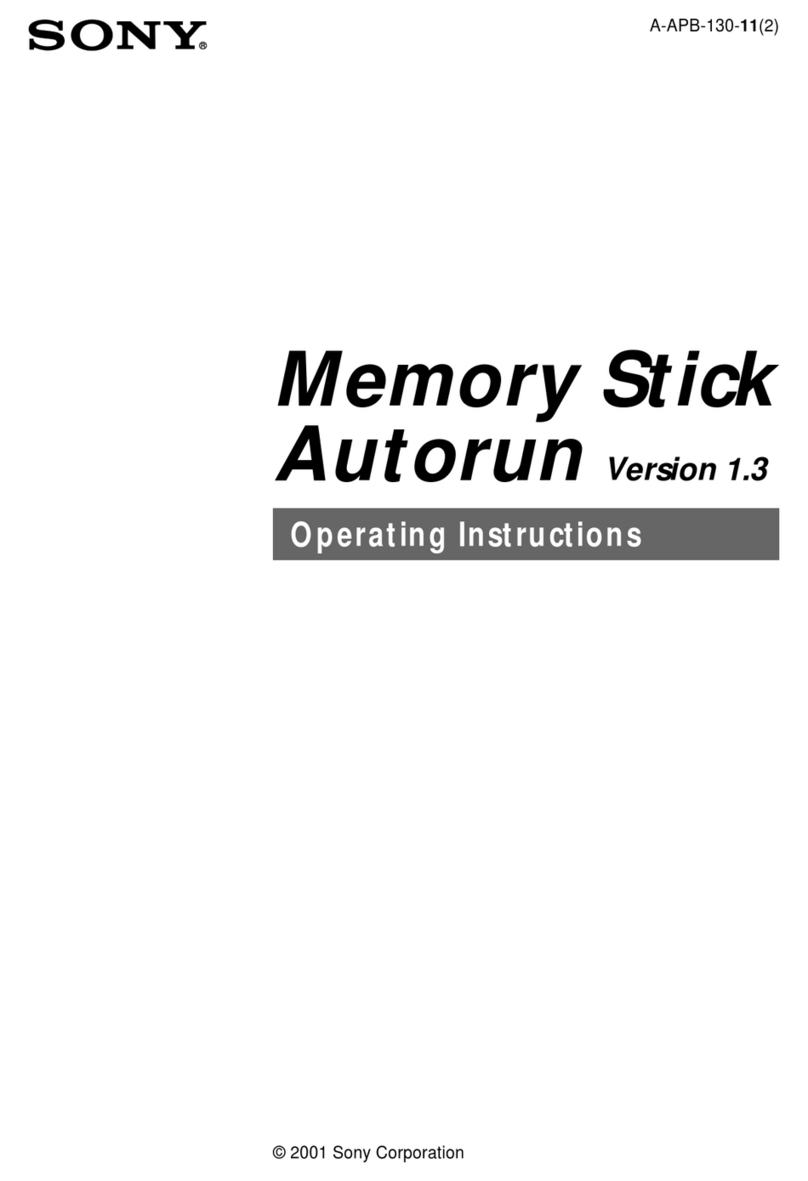Baselight
Baselight systems provide unparalleled color grading performance and functionality for broadcast and commercials post-production.
Baselight supports non-linear workflows with file-based images from disk and servers, as well as traditional workflows that source
and conform images from video tape. Baselight video-based workflows have been enhanced with extended support for the
HDCAM-SR™ VTRs. This support enables the following workflow changes.
•Thecaptureof4:2:2materialfromtheHDCAM-SRVTRcannowbeachievedat2xreal-timeusingdual-linkHD-SDIvideotransfer
for faster digitizing.
•Forstereo3Dproductions,leftandrightchannelimagestreamscanbecapturedandstoredinasinglepassinreal-timeusingdual-
linkHD-SDIvideotransfer.Similarlyforlayoffandstorageofgradedstereo3Dmaterial,BaselightcanoutputtotheHDCAM-SR
VTR in real-time.
•BaselightcanalsoexchangemediawiththeHDCAM-SRVTRusingnetworkdatatransfer,andcanbrowseHDCAM-SRvideotapes
over a standard network interface to check footage or build lists for ingest.
•ImagescanbereadoverthesamenetworkinterfaceandstoredasDPXframesequencesdirectlyontheBaselightsystem,without
theneedforavideoconnection.SimilarlyaDPXsequencefromBaselightcanbewrittendirectlytoanHDCAM-SRtapeasvideo
images over a network connection.
•BaselightalsotakesadvantageoftheHDCAM-SRdatamodetoallowafullprojectarchivetobewrittentoapersistenttape
mediumoveranetworkconnection.Indatamode,imagesandmetadataarestoredinalosslessformattoproduceare-locatable
projectarchiveforinterchangebetweensystems/facilitiesandforlong-termbackuppurposes.TheBaselightarchivetransfertakes
place over a standard 1GB Ethernet connection.
Baselight/HDCAM-SR specific features
lDouble-speed ingest to Baselight: dual-link HD 4:2:2.
lStereo 3D ingest and playout from Baselight: dual-link HD 4:2:2.
lNetwork browse, read and write of DPX sequences: 1GB Ethernet.
lBaselight project archive and restore to HDCAM-SR data tape: 1GB Ethernet.
Baselight 4.3
Supported Workflow
Double-speed transfer
Stereoscopic 3D
DATA mode (Project archive)
Applicable HDCAM-SR VTR
SRW-5800 with HKSR-5803HQ
SRW-5100 with HKSR-5103
SRW-5800 with HKSR-5803HQ/5804
©2009 Sony Corporation. All rights reserved. MK10643V1OHB09NOV QTL
HDCAM-SR Workflow Guide