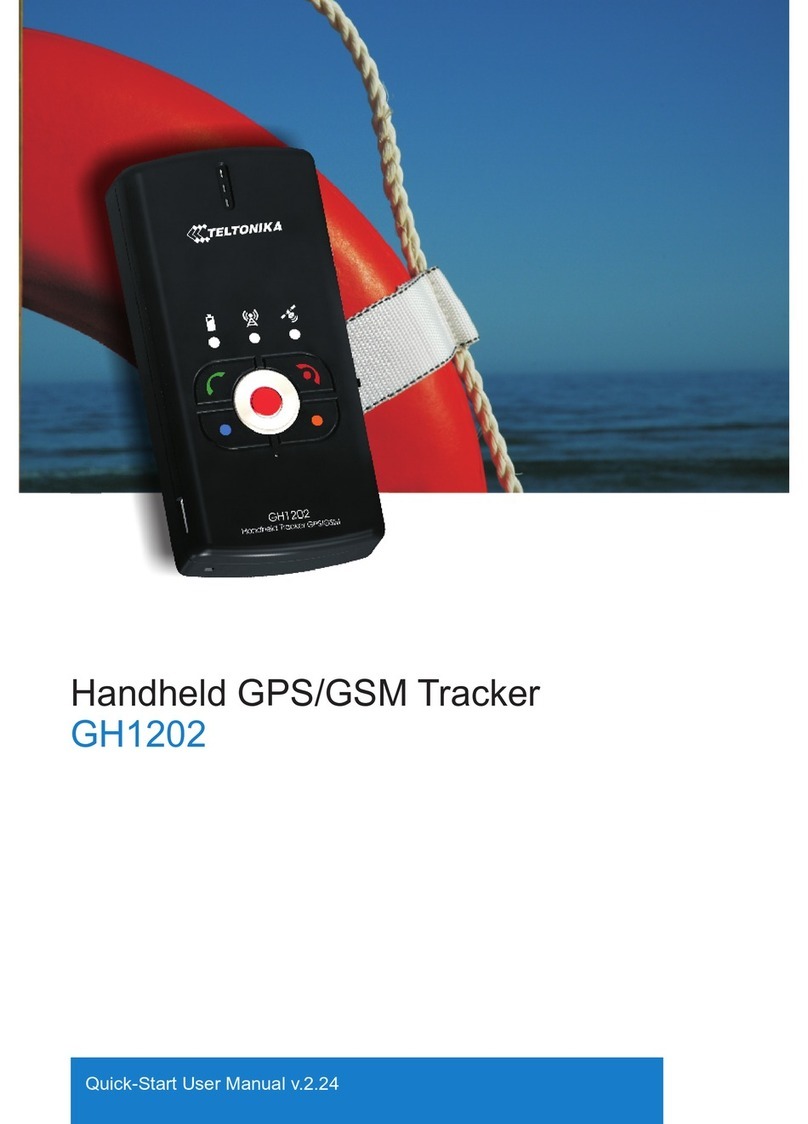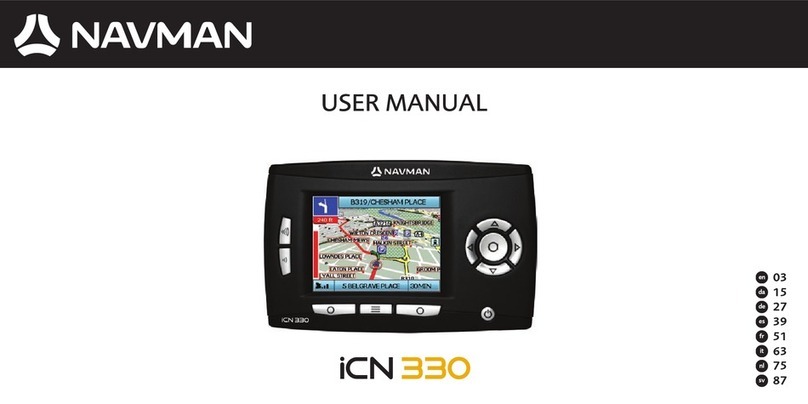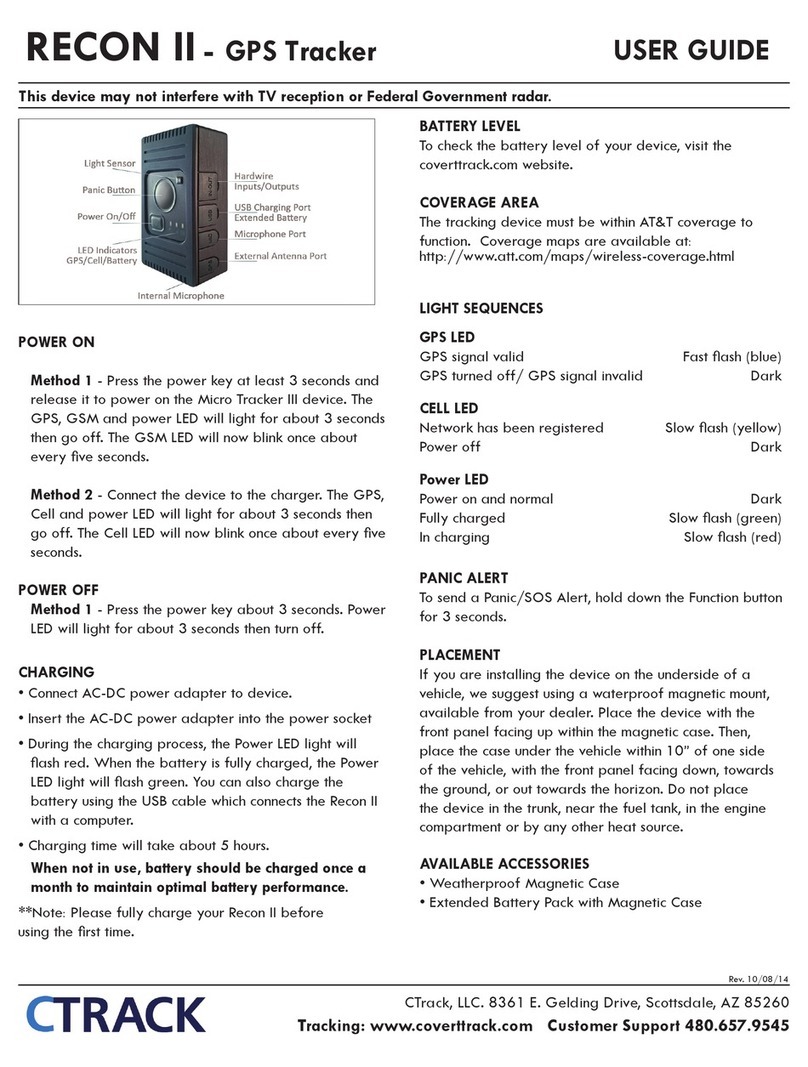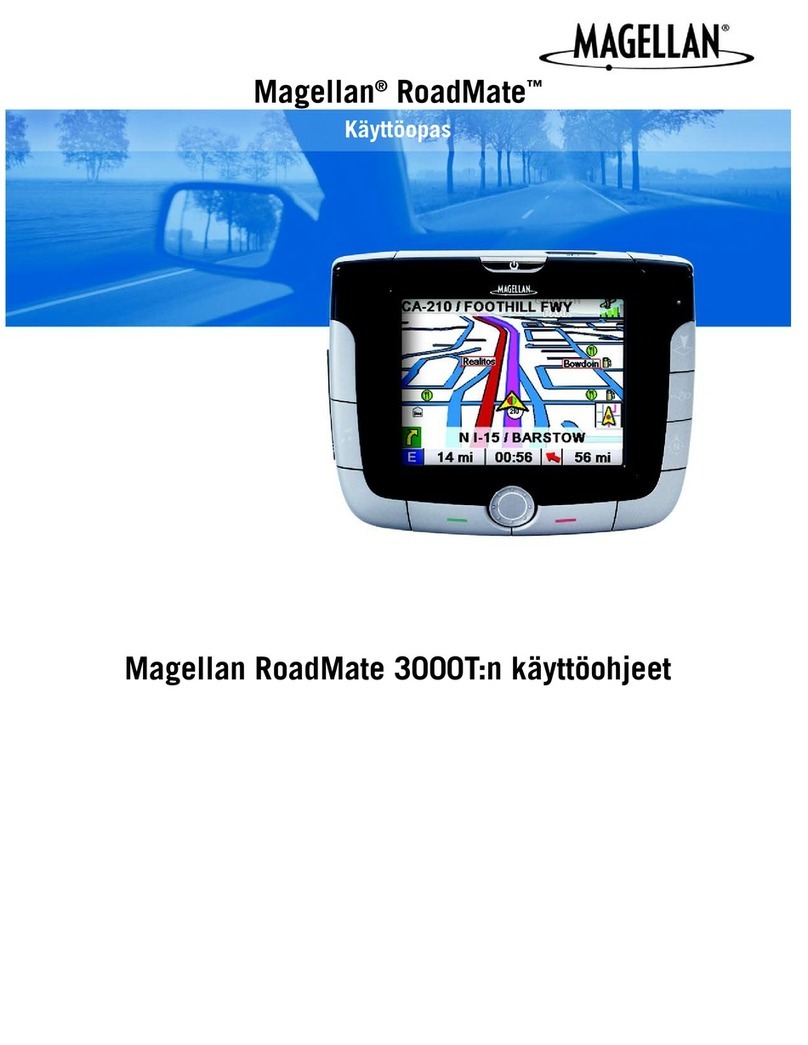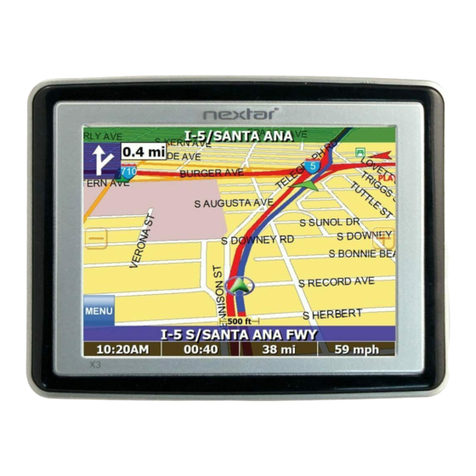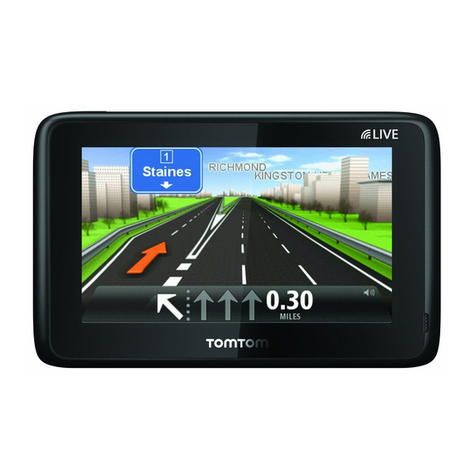Socus 140 User manual

SOCUS 140 GPS tracker
User manual
(Version 1.5)
In order to better understand this product, please read the instruction
manual carefully before installation.
1. Product feature
GPS+IRNSS+LBS+AGPS
Real time tracking

AIS 140 Compliant
SOS emergency Call
ACC detection
Remote power control
Remote listen in
RS232 RS485
Supports 3 IPs
2. Characteristics
Mechanical
Size
98mm (L) x 56mm (W) x 18mm (H)
Weight
80±5g
Interface
RS232 and RS485 interface
Data transmission
Packet data GPRS and SMS
Positioning method
GPS
Storage
8MB FLASH, up to 60000 GPS data storage
Power
Working Voltage
9-36VDC
Working Current
Max.: <200mA@13.8/27.6VDC
Average: <100mA@12V DC
Sleep mode: <10mA@12/24VDC
GPS and IRNSS
Receiver type:
Module:TRAQ L110
GNSS and IRNSS:

GPS L1 1575.42MHz C/A Code
BeiDou2 B1 1561.098MHz C/A Code
Capture sensitivity: -145dBm
Tracking sensitivity: -162dBm
Accuracy: 5m CEP
Time to first fix:
Cold start: <36.2 s @-130dBm (typ.)
Warm Start<31.4s
Hot start: <1s@-130dBm (typ.)
Cellular
Frequency
Module:FIBCOM G500
GSM/GPRS 850/900/1800/1900 MHz
Working voltage: 3.3 –4.5 V (recommend 4.0V )
Transmitted power:
2 W,850/900 MHz
1 W,1800/1900 MHz
Chipset
STM32F070CB
Battery
Built in 850mAH battery,3.6V ,Lithium polymer
battery, 8 hours working
Anti-200V power supply reverse connection; main
voltage detection

3-axis G-sensor
For vehicle motion and static status detection
LED Indication
GPS/Cellular/
Antenna
Cellular
Internal
GPS
Internal
Accessories
Environment
Working
Temperature
-20℃ ~ +70℃
Storage
Temperature
-40℃ ~ +85℃
Humidity
5%~95%(no fog)
3. Firmware Features
Emergency alert indication.
Health monitoring packets.
Login packets.
Normal Tracking packets.
Firmware upgrade over the air Available.
Configuration over the air (Both SMS and GPRS).
Frame Number for each recorded packet.
Safe immobilization.
Plug & play UART interface.

Smart Analog input filter for fuel solutions.
One UART communication.
GPRMC out through UART.
Maintenance server.
Support 3 IPs connect.
Message ID (Event ID) based detection mechanism for faster detection of
alerts.
NMR - Neighbouring 4 cell ID along with their LAC and signal strength, to i
dentify accurate network
Up to 60000 tracking records.
4. Products Overview

5. Package
GPS GreenLED
Solid on:GPS Position
Slow Blink: LBS Position
LED Off :Unpositioned
GPRS Red LED
Slow Blink:GPRS Connected
Fast Blink:GPRS Unconnected
Solid on:Module Error
Backup Battery Switch

1) Standard package
GPS140 main unit(Built in Battery)
4 core power cable
Velcro
User Manual , Warranty card
2)Optional accessories
Speaker
Lock relay
SOS button
Fuel Sensor
Microphone
6. Device Installation
1. Please ask the professional people to install the equipment, any
damages by misuse will not be covered by the warranty.
2.Since the device has built in GPS and GSM antenna, please make sure
the revising side face is up and make sure not to be covered by metal.
3.Recommand Installation place


7. Device Wiring diagram
GPS GreenLED
Solid on:GPS Position
Slow Blink: LBS Position
LED Off :Unpositioned
GPRS Red LED
Slow Blink:GPRS Connected
Fast Blink:GPRS Unconnected
Solid on:Module Error
Backup Battery Switch

Front Side
232 serial port
Black:GND
Green:RXD
Blue:TXD
Orange:DCOutput
Microphone
Power cable
Red: Power 9-36V
Black:GND
Orange:ACC
Yellow:Lock Output
White:power 12V/24V

Pin No
Color
Pin Name
Description
1
Black
GND
(-)Ground
2
Green
RXD
Serial Data Interface Rx
3
Blue
TXD
Serial Data Interface Tx
4
Orange
VDD 4V8
VDD 4V8_C
5
Brown
MIC-
MIC-
6
Brown
MIC+
MIC+
7
Yellow
Fuel
CUT Fuel
8
Orange
ACC
ACCIN
9
Black
GND
(-)Ground
10
Red
VCC+
Power 9-36V
Back Side

Pin No
Color
Pin Name
Description
1
Pink
DIN2
Digital Input2,Voltage range 0-36V
2
Green
DIN1
Digital Input1,Voltage range 0-36V
3
Purple
DOUT1
Digital output1
4
Brown
AD2
AD Input2voltage range 0-5V
5
Blue
AD1
AD Input1 voltage range 0-5V
6
Orange
V-SOS
V-SOS
5PINdetecting wire
Pink:IOinput 2,voltage 0~36V
Green:IOinput 1,voltage 0~36V
Purple:IOoutput,0V or NC
Brown:ADinput 2,voltage 0~5V
Blue:ADinput 1,voltage 0~5V
SOS
Speaker

7
Grey
SOS
SOS
8
Black
GND
(-)Ground
9
Orange
SPK+
SPK+
10
Grey
SPK-
SPK-
8. Configuration
8.1 Com configuration
Set upload interval, command: SET$HC,T1,T2,T3# T1: upload interval in ignition on status,
T2: Upload interval in ignition off status
SET$HC :Query upload interval , unit is seconds
Set enter sleep mode time, unit is minutes, command : SET$XM=, SET$XM: Query , for
example

Set time zone, unit is minute, command: SET$UTC, #,SET$UTC:Query, for example:
Set the low speed threshold and lasting time, command: SET$SPEED,V,T, V : Speed threshold,
range from 0-255km/h, 0 means disable speeding detecting
T:Speeding lasting time >=5seconds
SET$SPEED,50,5
SET$SPEED:Query
Set APN, user name, password,commandisSET$APN leave it to null if no user name and
password, for example: APN is move.dataxs.mobi, no user name and password, command
is :
SET$APN,move.dataxs.mobi
SET$APN:Query

Set the IP/domain, port or communication type of the primary server, Command:
SET$IPordns,port,type, for example:
SET$IP,123.123.123.123,5288,T
SET$IP:Query
Set IP/Domain, port and communication type of the secondary serve:IP2,ip or dns,port,type
SET$IP2:Query
Set IP/Domain, port and communication type of the third server: IP3,ip or
dns,port,typeSET$IP3:Query
Format is same as configuration of the primary server
Set the data packet head:SET$HEAD,Head
SET$HEAD:Query
Set vendor ID,Command: VEDOR_ID,name(The spelling is intentionally wrong)
SET$VEDOR_ID=Xenotic
SET$VEDOR_ID:Query

Set vehicle registration number:VEHI_NUM,name
Set:SET$VEHI_NUM,KAQ0921200
Query: SET$VEHI_NUM
Set the upload interval in emergency status(via GPRS), unit is seconds:EMR_GPRS_T,T
Set:SET$EMR_GPRS_T,10
Query:SET$EMR_GPRS_T
Set upload interval in emergency status( via SMS)EMR_SM_T,T, unit is seconds
Set:SET$EMR_SM_T,2
Query: SET$EMR_SM_T

Set the SMS receiving number in emergency status:
RPTSM_NUM,numberSet:SET$RPTSM_NUM,13632830741
Query: SET$RPTSM_NUM
Set the upload interval of the health packet, unit is seconds:HEALTH_T,T
Set:SET$HEALTH_T,5
Query: SET$HEALTH_T
Stop the emergency satus:EMRSTOP
Set:SET$EMRSTOP

Open COM debugging info:SET$DEBUG=1
Close COM debugging info:SET$DEBUG=0
Input “get” to query all key parameters

SET$URL To get location info and hardware status
SET$NETSTS To get the terminal version and network status

SET$LOCKQuery power and fuel control status
SET$LOCK=1 On
SET$LOCK=0 Off
SET$BAKOUT Query backup output control status
SET$BAKOUT=1 Back up output high
SET$BAKOUT=0 Back up output low
SET$RESTARTRestart device
SET$RESET Restore to factory setting
SET$RPT_EMR_SM_NUMQuery SMS number for emergency status upload
SET$RPT_EMR_SM_NUM=XXXXXXXXXXX Emergency number
SET$ReplySOSSMQuery SMS upload status in emergency status
SET$ReplySOSSM=1 Enable Upload
SET$ReplySOSSM=0 Disable Upload
Table of contents