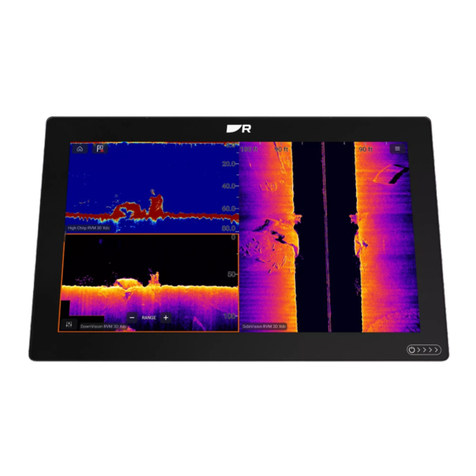Raymarine Raytheon NAV 398 Reference guide
Other Raymarine GPS manuals
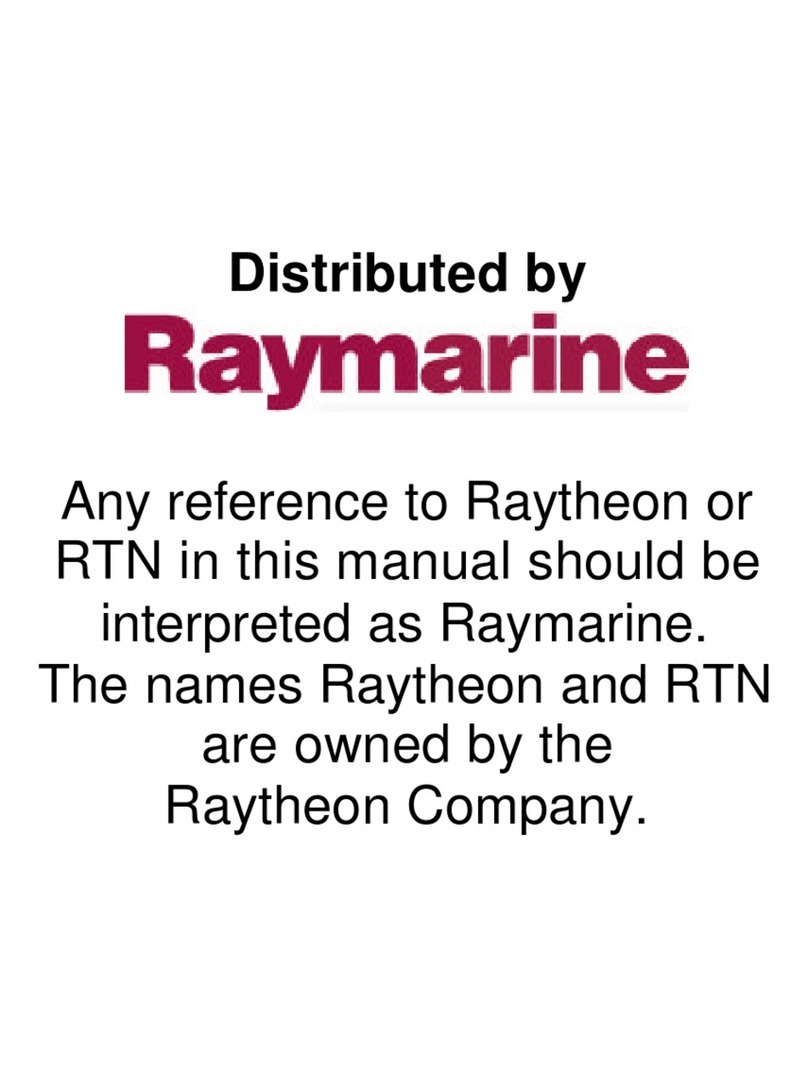
Raymarine
Raymarine GPS Plotter User guide

Raymarine
Raymarine Raystar 112LP User guide

Raymarine
Raymarine Remote Keypad User manual

Raymarine
Raymarine Chartplotter User guide

Raymarine
Raymarine G-Series system User manual

Raymarine
Raymarine AXIOM 2 PRO User manual

Raymarine
Raymarine C-Series User manual
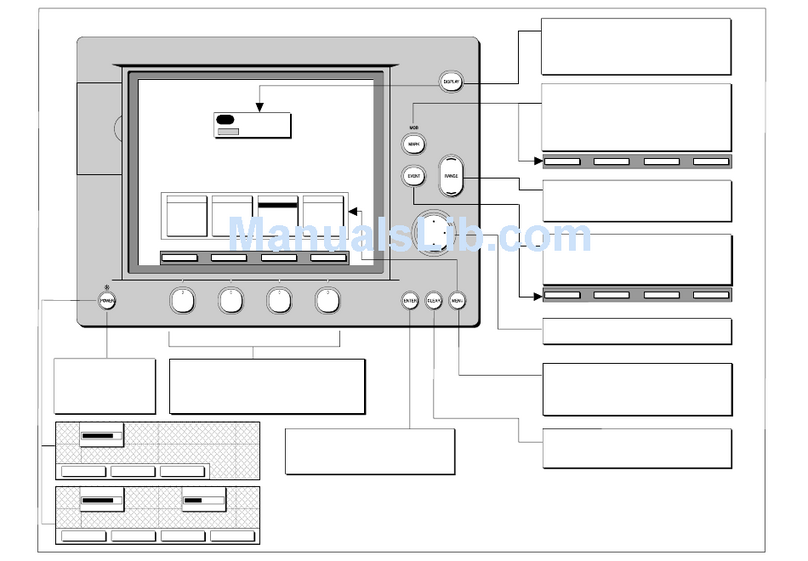
Raymarine
Raymarine RayChart 630 User manual

Raymarine
Raymarine GA200 User manual

Raymarine
Raymarine NAV 298 User manual

Raymarine
Raymarine Apelco DXL-6000 User manual
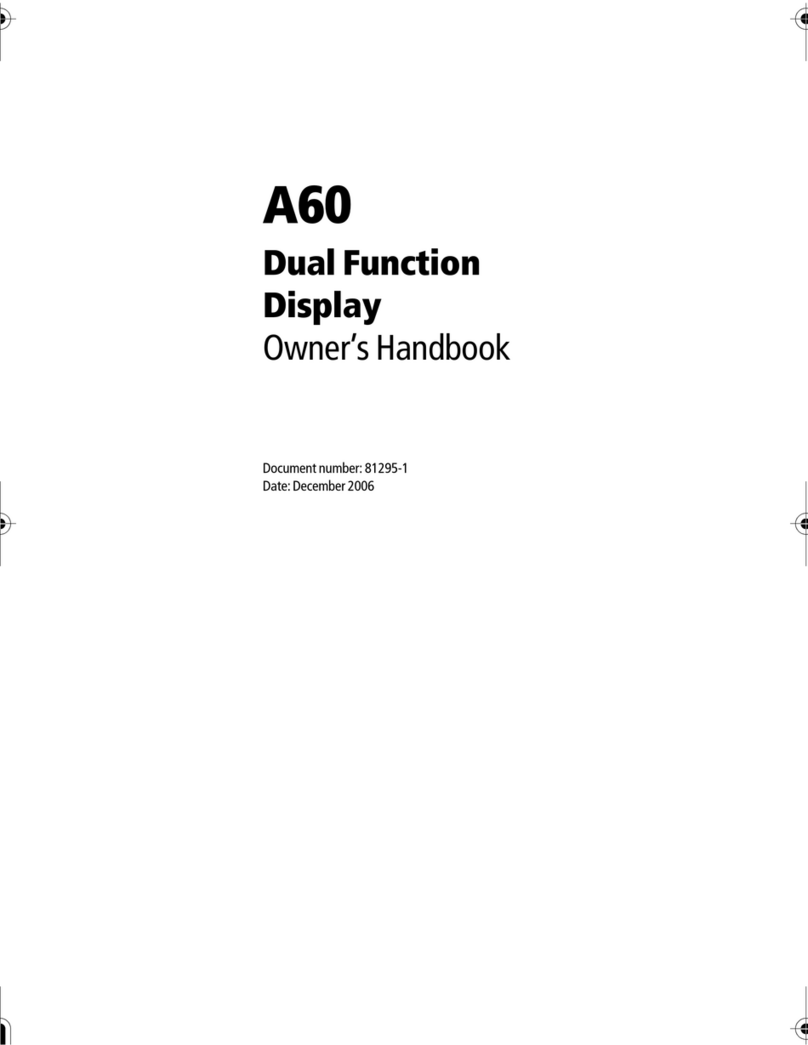
Raymarine
Raymarine A60 User guide

Raymarine
Raymarine e7 User manual

Raymarine
Raymarine HSB Chartplotter User manual

Raymarine
Raymarine C120 User manual

Raymarine
Raymarine 435i User guide

Raymarine
Raymarine RC400 User guide

Raymarine
Raymarine Apelco DXL-6510 User manual

Raymarine
Raymarine Pathfinder Radar User guide

Raymarine
Raymarine Raynav 780 User manual