SOHARD SH ARC-66 User manual






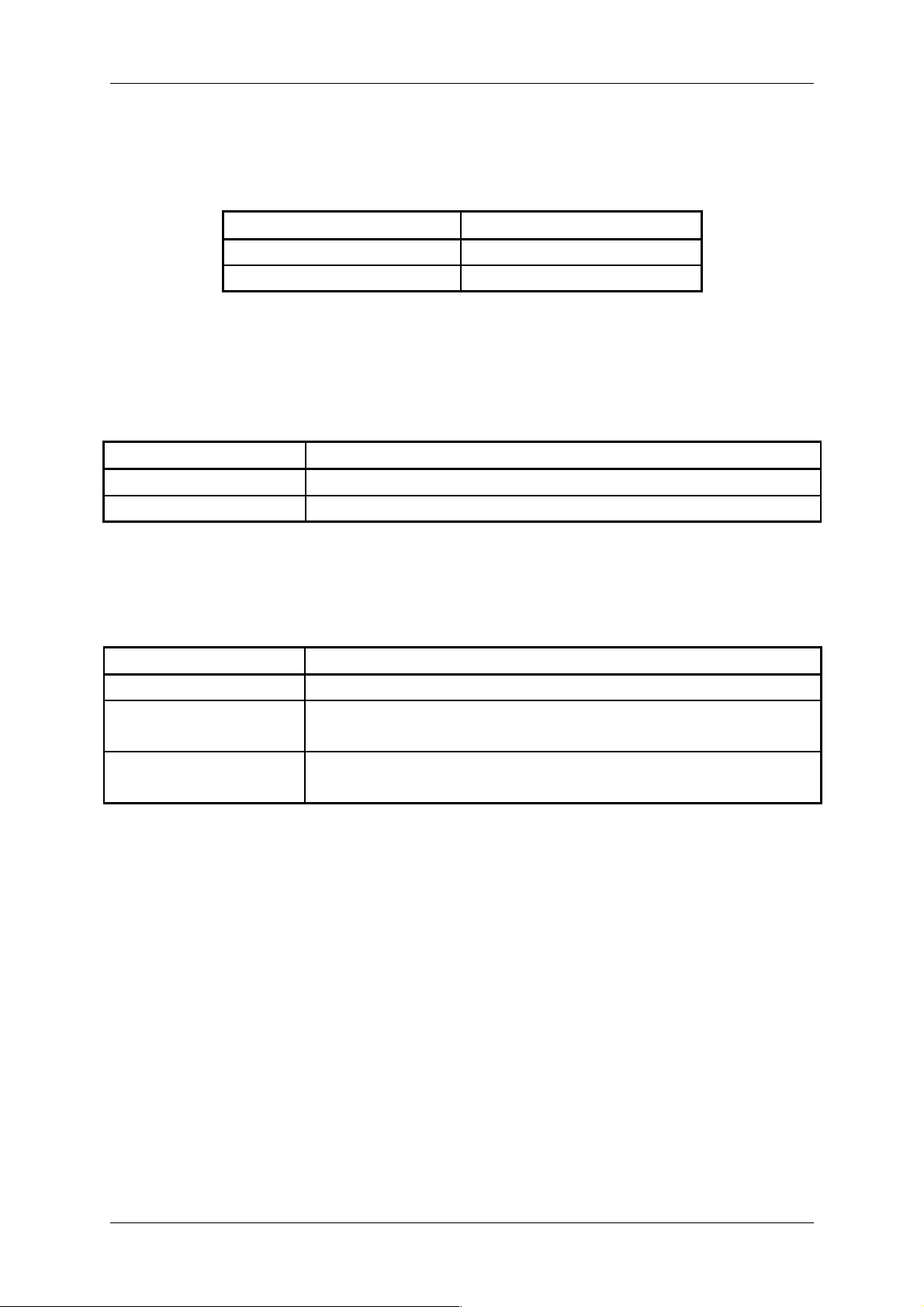


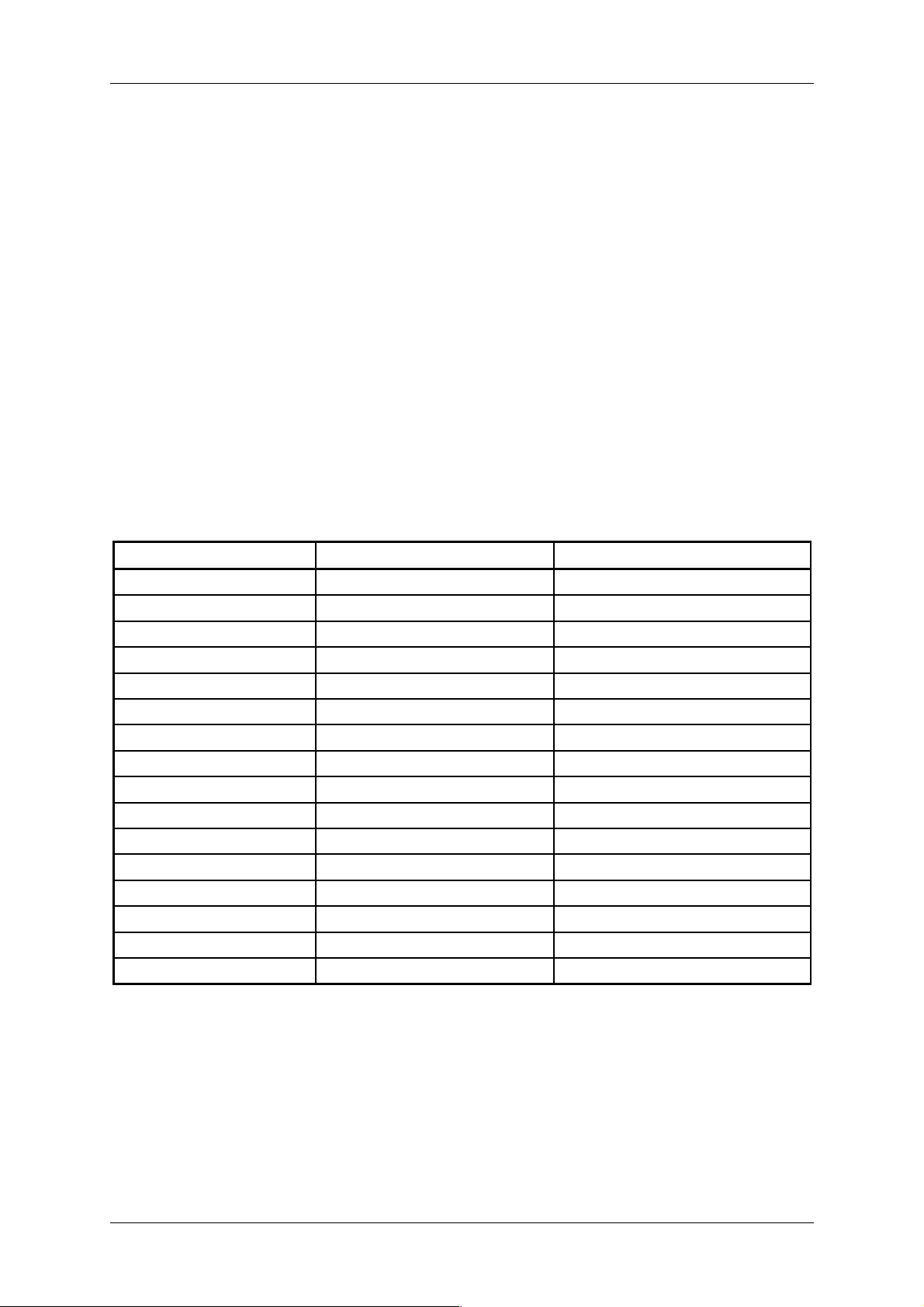


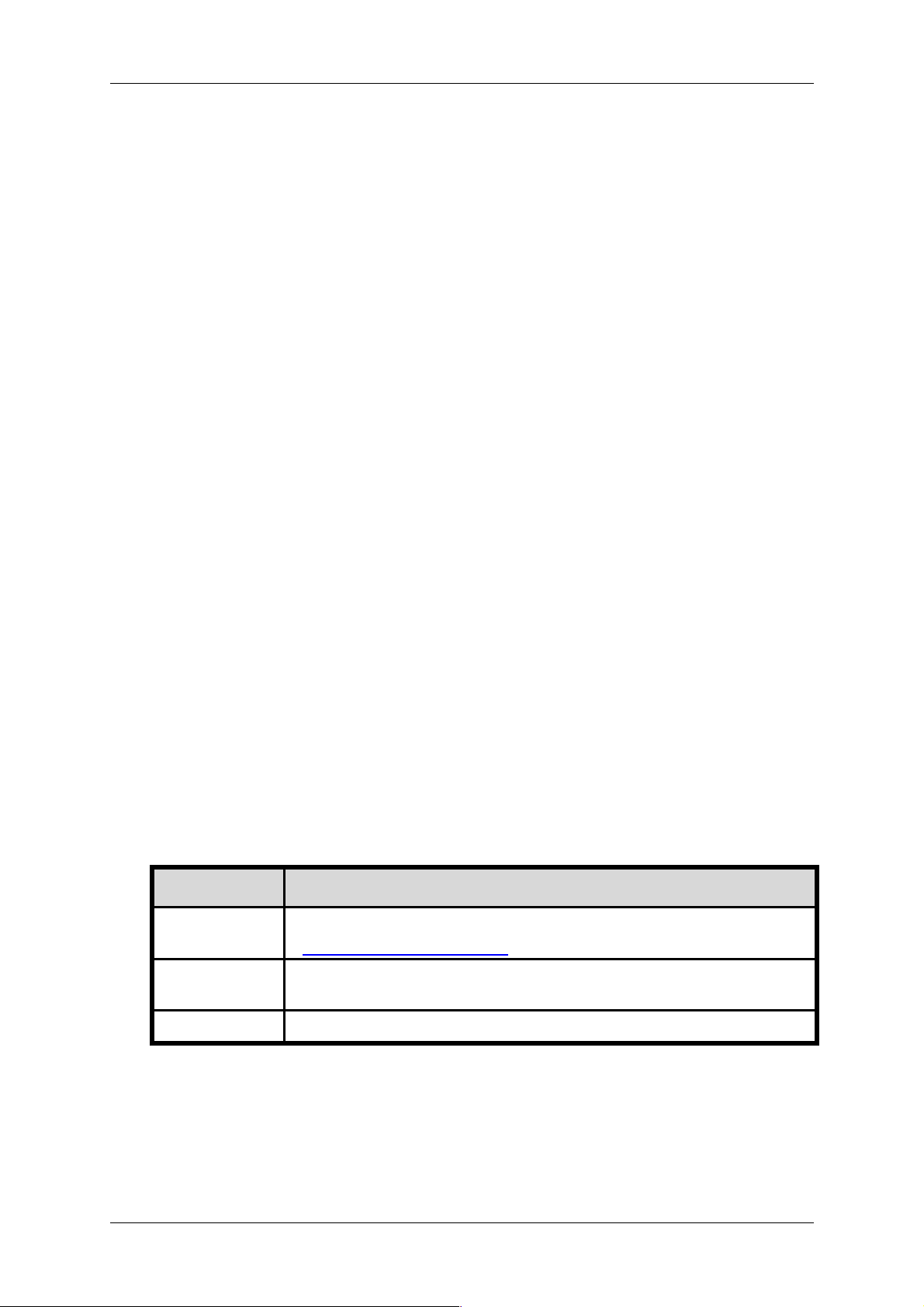

Table of contents
Other SOHARD Network Card manuals
Popular Network Card manuals by other brands
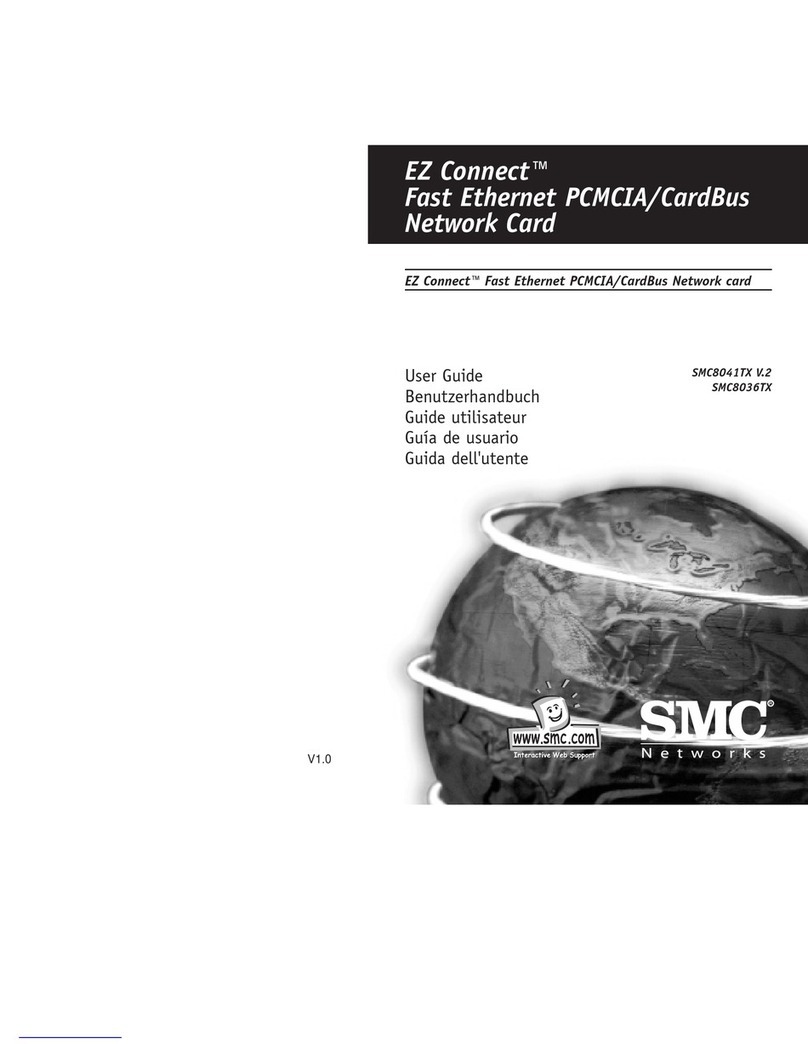
SMC Networks
SMC Networks EZ Connect SMC8036T Series user guide
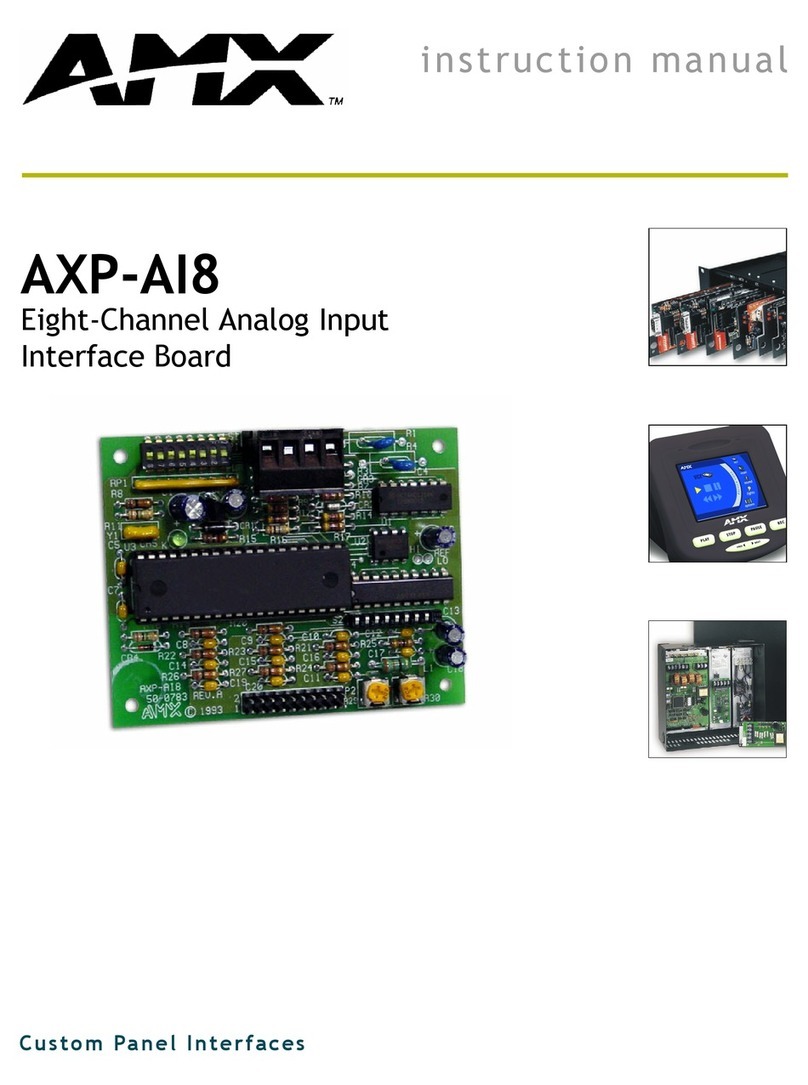
AMX
AMX AXP-AI8 ANALOG 8-INPUT BOARD instruction manual
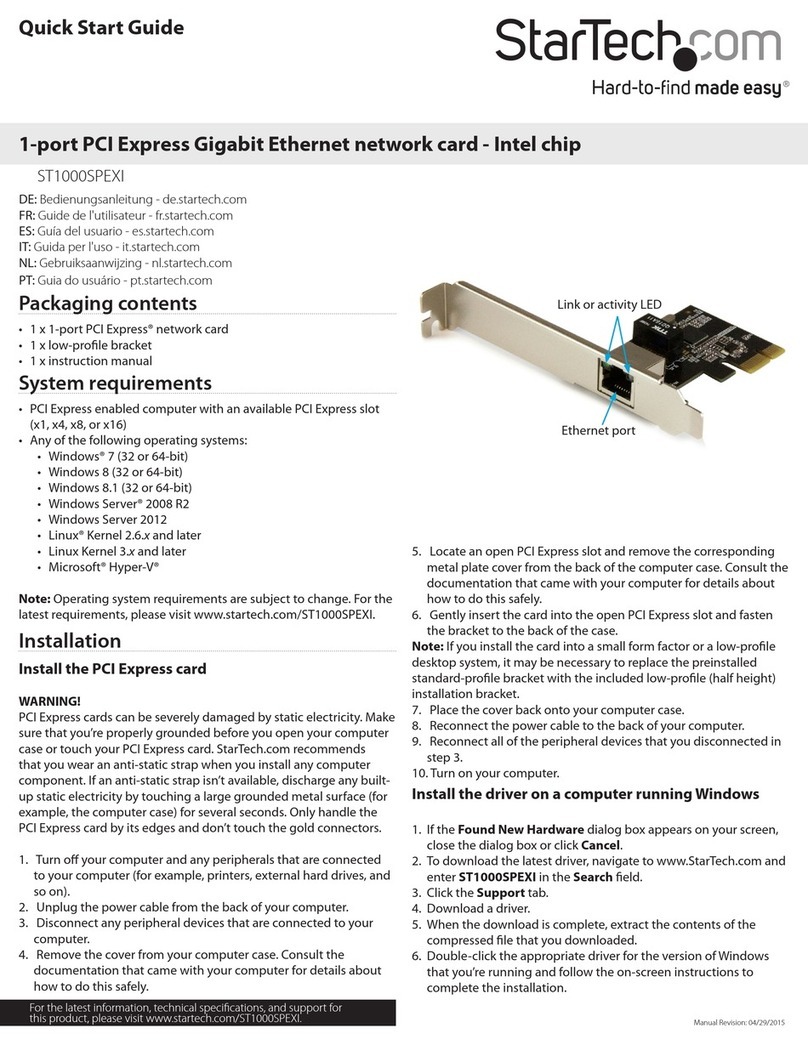
StarTech.com
StarTech.com ST1000SPEXI quick start guide

SUNRICH TECHNOLOGY
SUNRICH TECHNOLOGY N-460 user manual
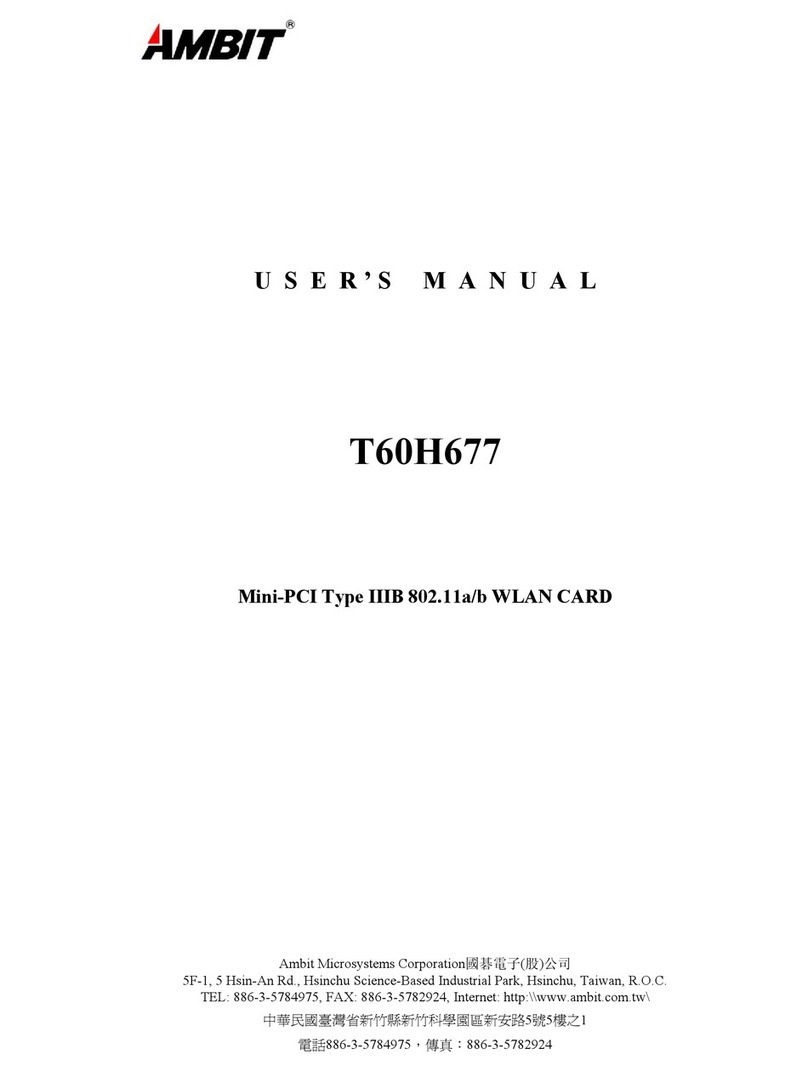
Ambit
Ambit T60H677 user manual

Delta Electronics
Delta Electronics High-speed Counter Module DVP-01HC instruction manual

Delta Electronics
Delta Electronics LCP-1250A4FSR brochure
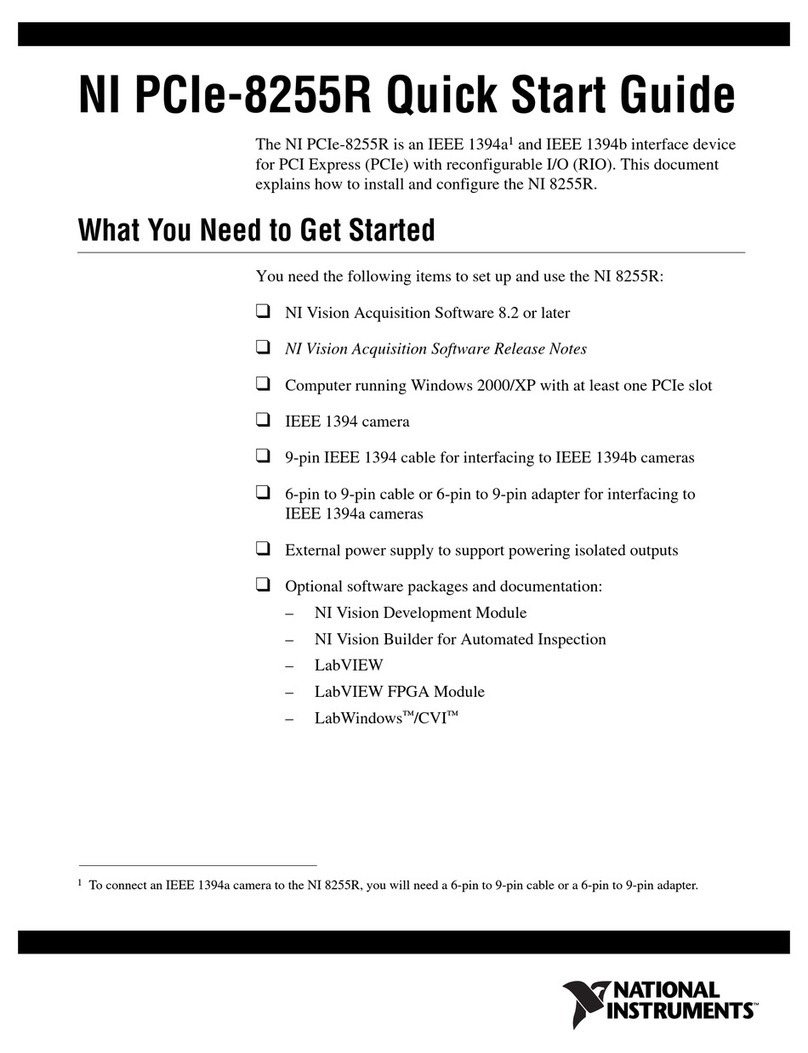
National Instruments
National Instruments NI PCIe-8255 quick start guide
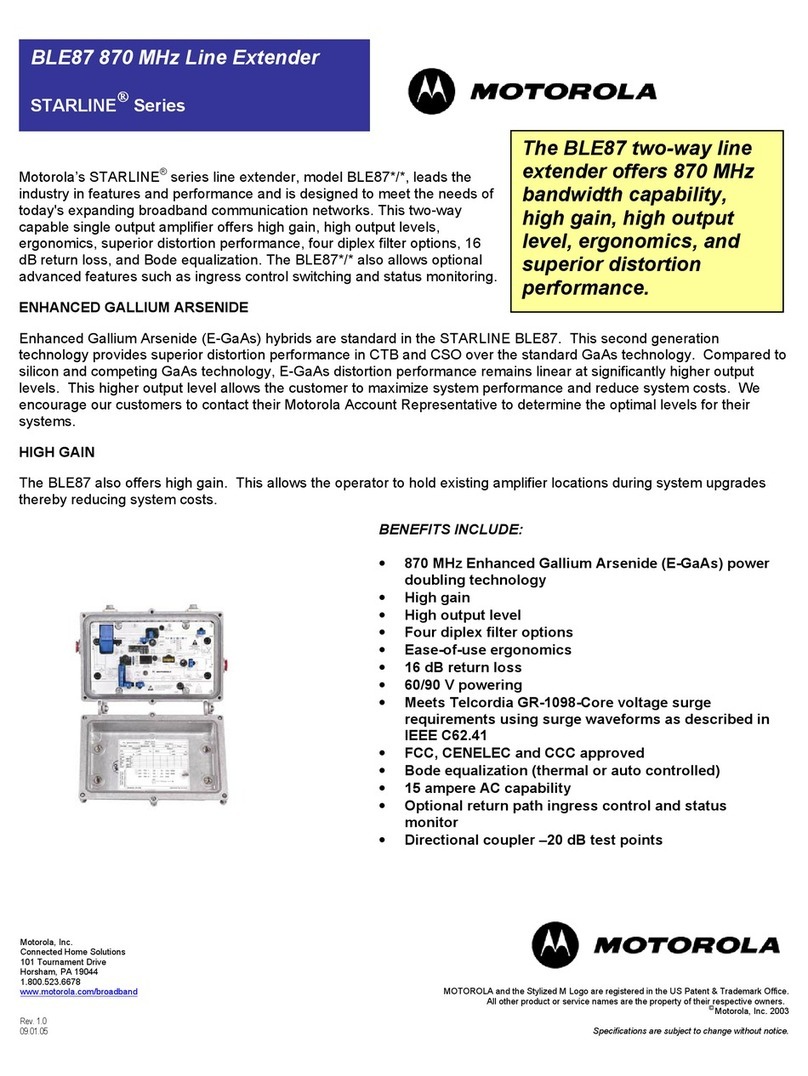
Motorola
Motorola BLE87 Specifications
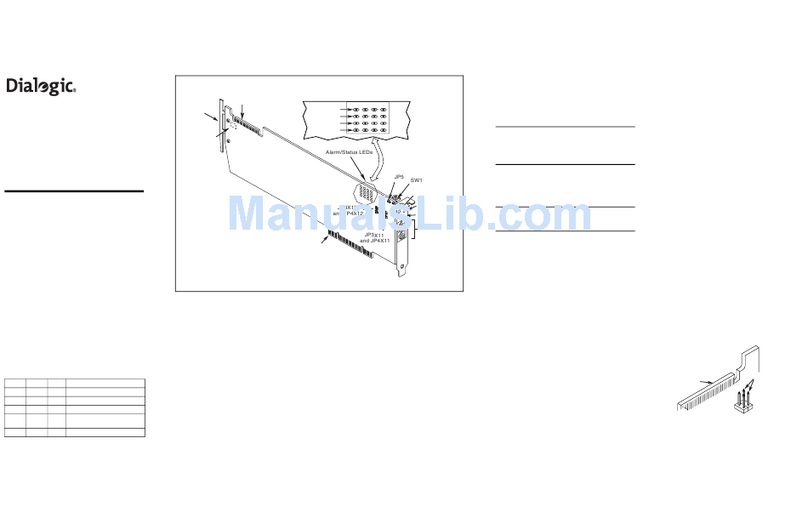
Dialogic
Dialogic Digital Network Interface Board... installation guide

HP
HP 289166-40B user guide
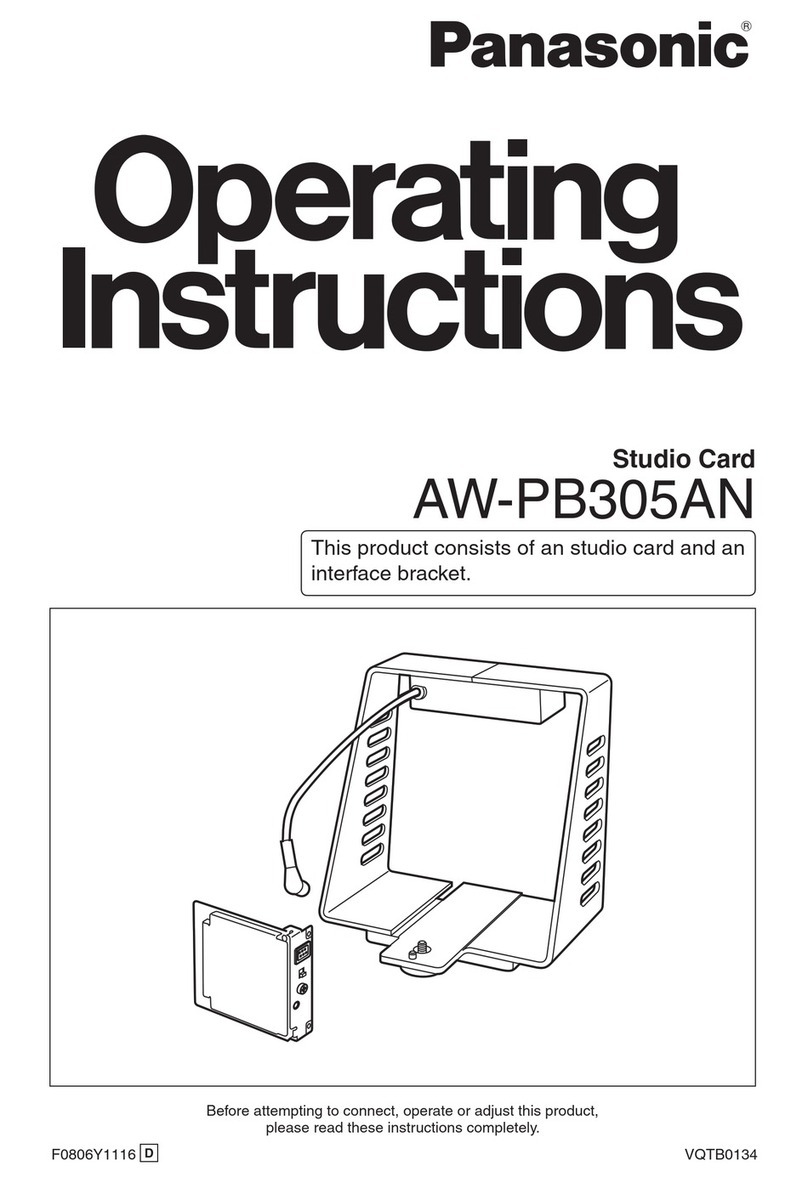
Panasonic
Panasonic AW-PB305AN operating instructions
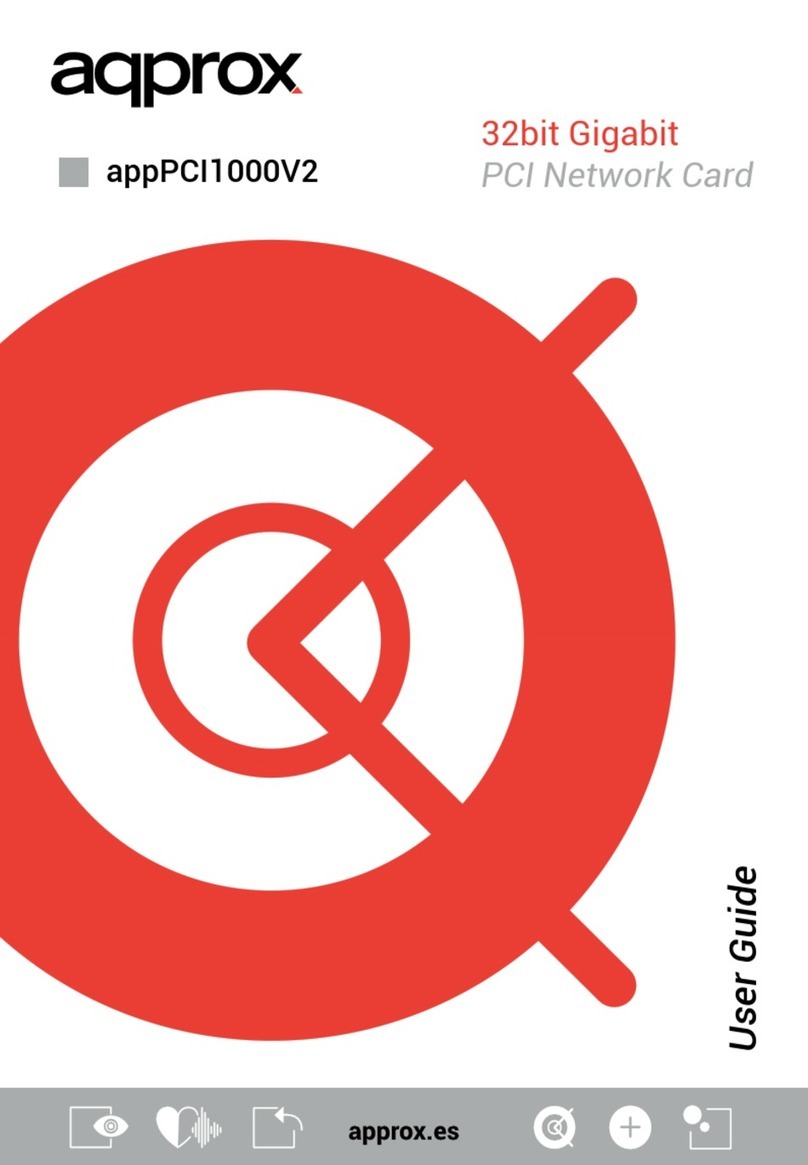
aqprox!
aqprox! appPCI1000V2 user guide
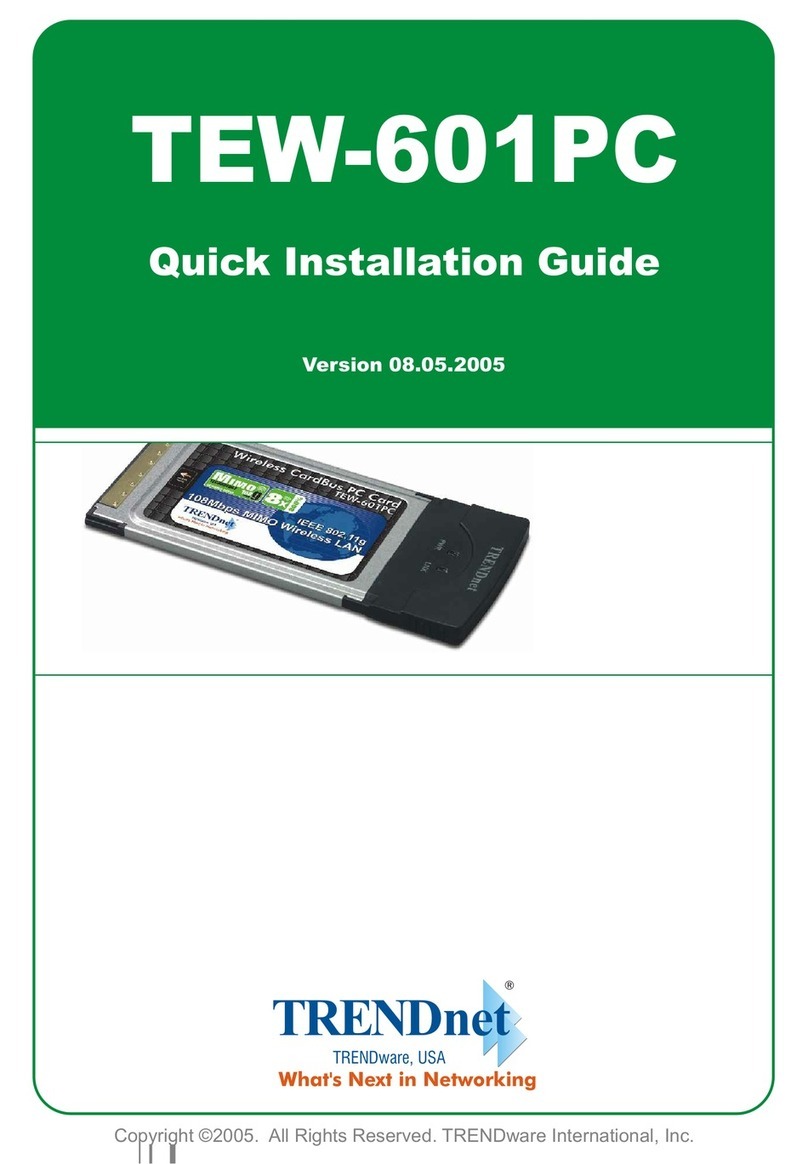
TRENDnet
TRENDnet TEW-601PC - SUPER G MIMO WRLS PC CARD Quick installation guide

Advantech
Advantech Network Device USB-4761 user manual
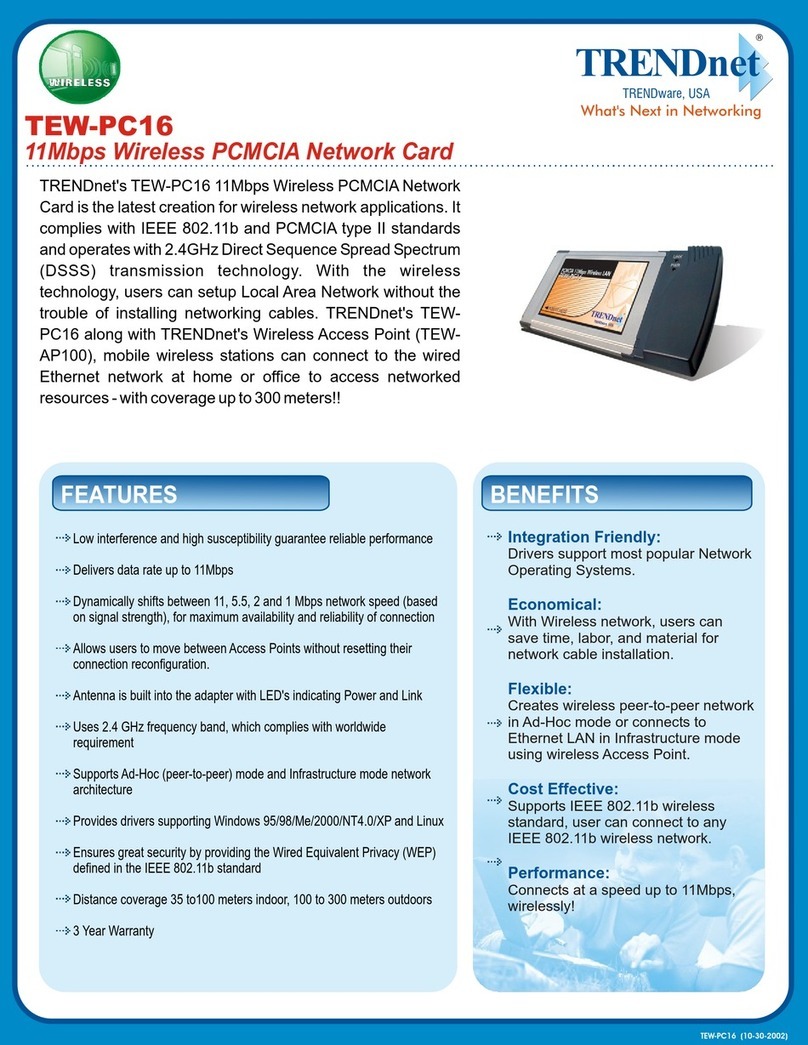
TRENDnet
TRENDnet TEW-PC16 Specifications
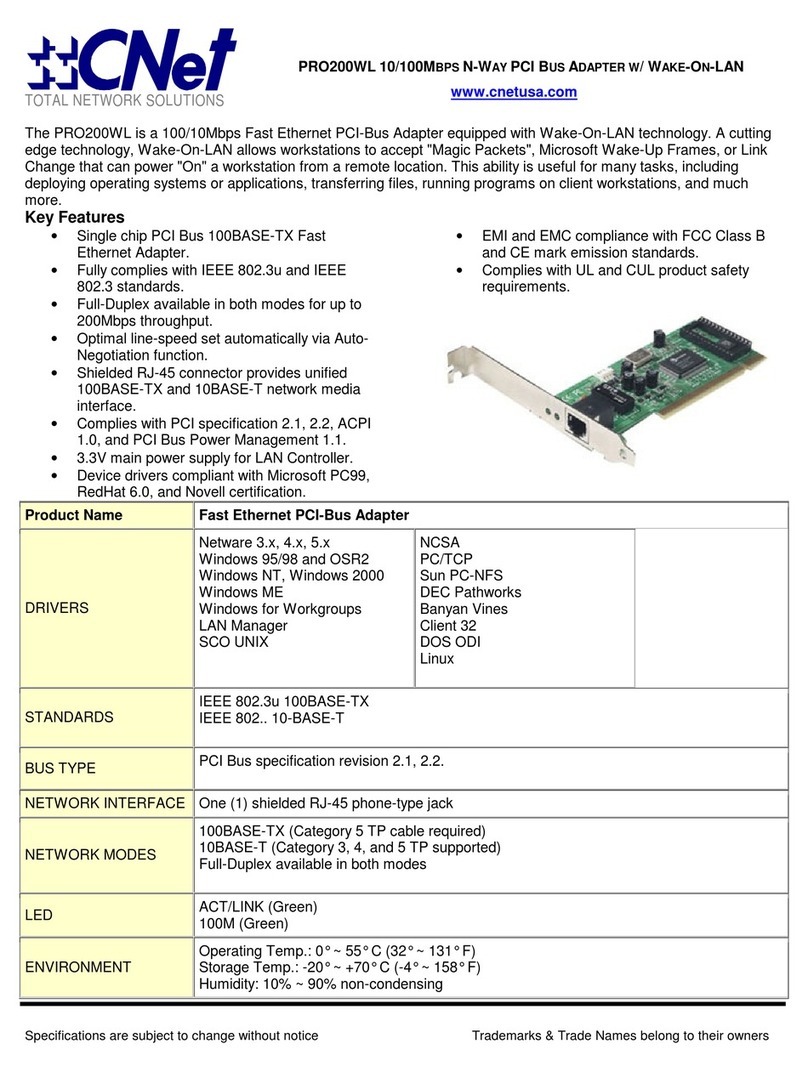
CNET
CNET Pro200WL Specifications
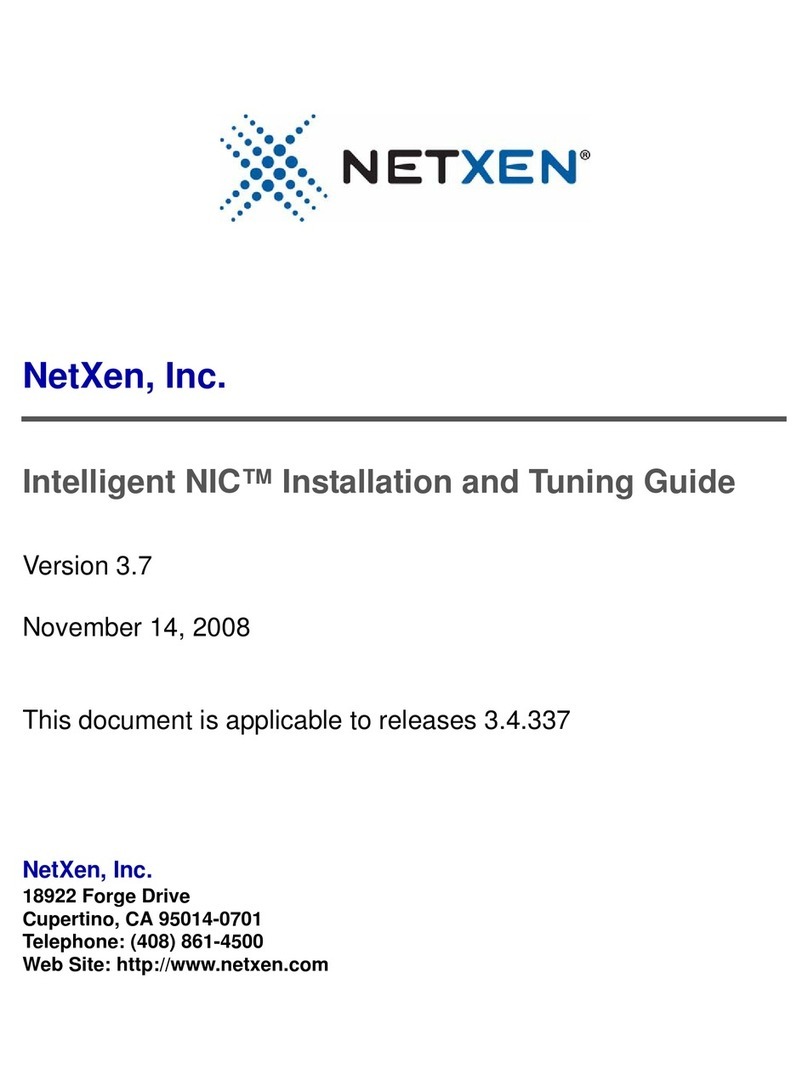
NetXen
NetXen Intelligent NIC Installation and tuning guide
