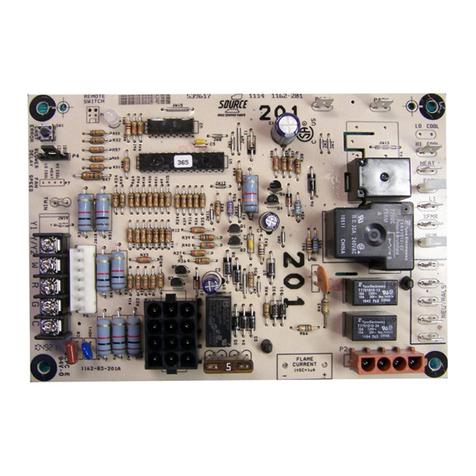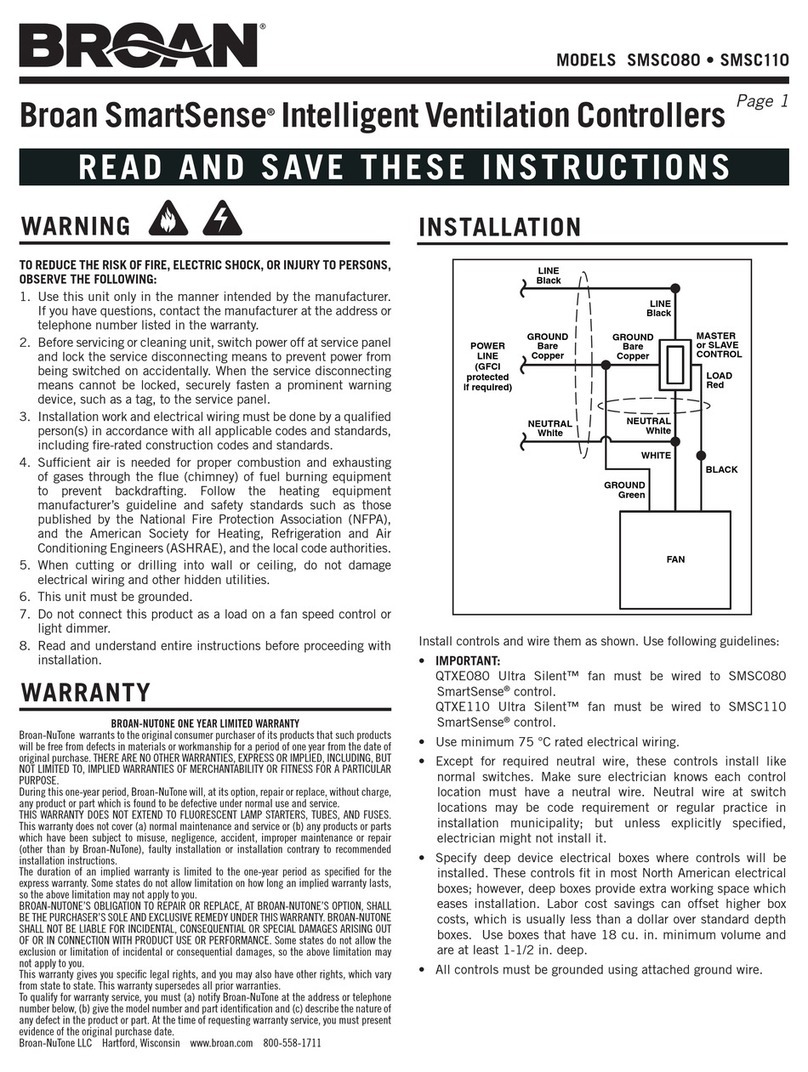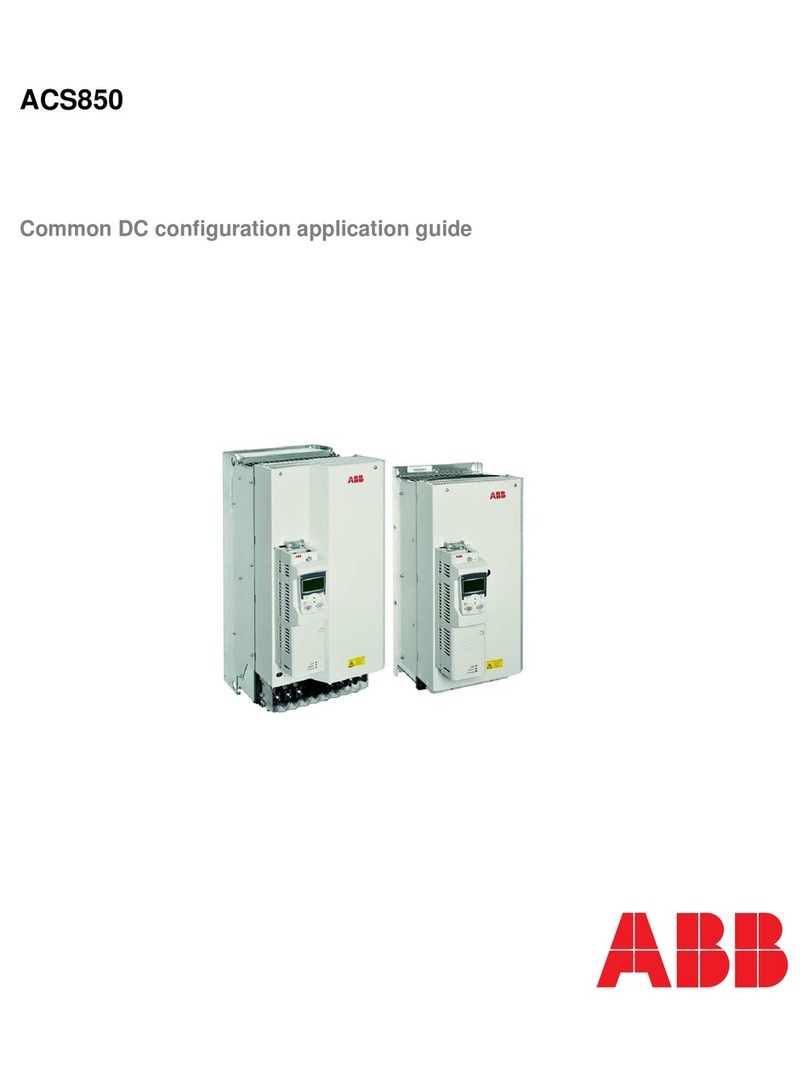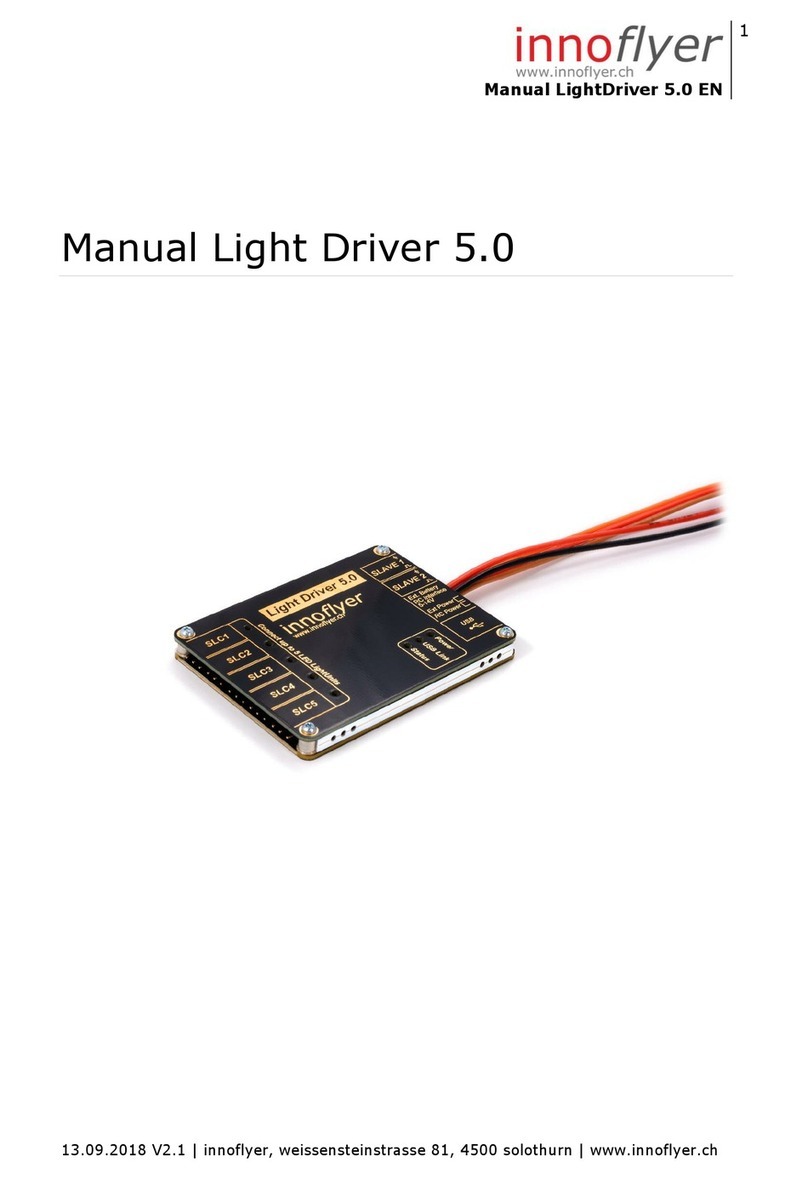Sol SolCon-016 User manual

Operation Manual of Solar Controller
SolCon-016 for Split Solar System

Operation manual of solar controller SolCon-016
Page 1
Contents
Contents ............................................................................................................................1
1. Safety information .........................................................................................................3
1.1 Installation and commissioning...................................................................................3
1.2 About this manual........................................................................................................3
1.3 Liability waiver.............................................................................................................3
1.4 Important information ..................................................................................................4
1.5 Signal description........................................................................................................4
1.6 HMI button...................................................................................................................4
2. Overview........................................................................................................................5
2.1 Controller introduction.................................................................................................5
2.2 Delivery list ..................................................................................................................5
2.3 Technical data .............................................................................................................5
3. Installation .....................................................................................................................6
3.1 Mounting controller......................................................................................................7
3.2 Wiring connection........................................................................................................7
3.3 Terminal connection ....................................................................................................7
3.4 TF (MicroSD) Card......................................................................................................9
4.System..........................................................................................................................10
4.1 System1.....................................................................................................................10
4.2 System2.....................................................................................................................11
4.3 System3.....................................................................................................................11
5. Functions and options.................................................................................................12
5.1 Overview of menu structure ......................................................................................12
5.3 Menu operation description.......................................................................................13
5.4 Check value...............................................................................................................13
5.5 Menu function............................................................................................................14
(1)Date (Time/ Date set)..................................................................................................14
(2)Light (Screen lightness adjustment) ...........................................................................14
(3) Timed Heat1 (Timing heating) ...................................................................................15
(4) Timed Heat2 (Timing heating) ...................................................................................17
(5) Timed Heat3 (Timing heating) ...................................................................................18

Operation manual of solar controller SolCon-016
Page 2
(6)Password ....................................................................................................................19
(7) SYS System select ....................................................................................................19
(8) TANK1 Heating Setting..............................................................................................20
(9) TANK2Heating Setting...............................................................................................21
(10) TANK3 Heating Setting............................................................................................22
(11)COL Collector functions ............................................................................................23
(12) PNMP Pump Control................................................................................................26
(13) COOL Cooling function............................................................................................27
(14) CLEAN Timing cleaning function.............................................................................30
(15) MAN Manual funciton ..............................................................................................30
(16) AUX Auxiliary function..............................................................................................31
(18) OHQM Heat quantity measurement ........................................................................34
(19) FS Flowmeter type selection ...................................................................................37
(20) OSDC SD card.........................................................................................................38
(21) RESET(RESET).......................................................................................................41
(22) PASS Password setting ...........................................................................................42
6. Holiday function...........................................................................................................43
7. Software of controller upgrade....................................................................................44
8. Protection function.......................................................................................................46
8.1 Screen protection ......................................................................................................46
8.2 Trouble protection......................................................................................................46
8.3 Trouble checking .......................................................................................................46
9. Quality Guarantee .......................................................................................................52
10. Accessories ...............................................................................................................52

Operation manual of solar controller SolCon-016
Page 3
1. Safety information
1.1 Installation and commissioning
When laying wires, please ensure that no damage occurs to any of the constructional
fire safety measures presented in the building.
The controller must not be installed in rooms where easily inflammable gas mixtures are
present or may occur.
The permissible environmental conditions can’t be exceeded at the site of installation.
Before connecting the device, make sure that the energy supply matches the
specifications that controller requires.
All devices connected to the controller must conform to the technical specifications of
the controller.
All operations on an open controller are only to be conducted cleared from the power
supply. All safety regulations for working on the power supply are valid.
Connecting and /or all operations that require opening the collector (e.g. changing the
fuse) are only conducted by specialists.
1.2 About this manual
This manual describes the installation, functions and operation of a solar controller. When
installing the remaining components e.g. the solar collectors and the tank unit, please be
sure to observe the appropriate installation instructions provided by each manufacturer.
Installation, electrical connection, commissioning and maintenance of the device may only
be performed by trained professional person. The professional person must be familiar with
this manual and follow the instructions contained herein.
1.3 Liability waiver
The manufacturer can’t monitor the compliance with these instructions or the circumstances
and methods used for installation, operation, utilization and maintenance of this controller.
Improper installation can cause damages to material and person. This is the reason why we
do not take over responsibility and liability for losses, damages or cost that might arise due to
improper installation, operation or wrong utilization and maintenance or that occurs in some
connection with the aforementioned. Moreover we do not take over liability for patent
infringements or infringements –occurring in connection with the use of this controller on the
third parties rights. The manufacturer preserves the right to put changes to product, technical
data or installation and operation instructions without prior notice. As soon as it becomes

Operation manual of solar controller SolCon-016
Page 4
evident that safe operation is no longer possible (e.g. visible damage). Please immediate
take the device out of operation. Note: ensure that the device can’t be accidentally placed
into operation.
1.4 Important information
We have carefully checked the text and pictures of this manual and provided the best of our
knowledge and ideas, however inevitable errors maybe exist. Please note that we cannot
guarantee that this manual is given in the integrity of image and text, they are just some
examples, and they apply only to our own system. Incorrect, incomplete and erroneous
information and the resulting damage we do not take responsibility.
1.5 Signal description
Safety indication: Safety instructions in the text are marked with a warning triangle.
They indicate measures which can lead to injury of person or safety risks.
Operation steps: small triangle “►”is used to indicate operation step.
Notes: Contains important information about operation or functions.
1.6 HMI button
LED indicator lamp
Controller is operated with the 5 buttons besides the screen
“ " holiday button
“SET” button: confirm / selection
“↑” up button: increase the value
“↓” down button: reduce the value

Operation manual of solar controller SolCon-016
Page 5
“ESC" button return/ exit : return to previous menu
Note: 1. .Tc1 display on screen means maximum temperature of tank1;; 2.Tc2 display
on screen means maximum temperature of tank2; 3.Tc3 display on screen means maximum
temperature of tank2;
2. Overview
2.1 Controller introduction
TFT colorful screen display
8* relay outputs
5 * sensor inputs
1 * Grundfos Direct Sensor TM (VFS) simulation input
1 * Grundfos Direct Sensor TM (RPS) simulation input
1 * FRT digital flow meter input
Data saved on the TF card (Micro SD)
485 communication port
3 systems for choose
2.2 Delivery list
1 * SolCon-016 controller
1 * accessory bag
2 * Flat head screws and plastic expansion pipes
1 * PT1000 temperature sensor (φ6*50mm,cable length 10meter)
2 * NTC10K temperature sensor (φ6*50mm,cable length 5meter)
3* Sensor pocket
1 * Clamp bag
1 * Power cord
2.3 Technical data
Input:1* PT1000 temperature sensors
4* NTC10K, B=3950 temperature sensors

Operation manual of solar controller SolCon-016
Page 6
1* Grundfos Direct Sensor (VFS type)
1* Grundfos Direct Sensor (RPS type)
1* FRT digital flow meter
Output:8* Electromagnetic relay, Max. current 1A
Functions: operating hours counter, tube collector function, thermostat
function, external heat exchange, adjustable system parameters and optional functions
(menu-driven), balance and diagnostics
Power supply : 100…240V ~(50…60Hz)
Rated impulse voltage::2.5KV
Data interface : TF (Micro SD)
485 current supply:60mA
Housing:Plastic ABS
Mounting:Wall mounting
Indication / Display: System-Monitoring-Display, for visualization of the systems, TFT
colorful display, and background illumination
Operation: 5 push buttons at the front cover
Protection type: IP40
Protection class: I
Ambient temperature: 0 ... 40 °C
Degree of pollution: 2
Dimensions: 208*158*43mm
Note: TF (Micro SD) isn’t included in the delivery list
3. Installation
Note: The unit must only be located in the dry interior rooms. Please separate
routing of sensor wires and mains wires. Make sure the controller as well as the system is
not exposed to strong electromagnetic fields.

Operation manual of solar controller SolCon-016
Page 7
3.1 Mounting controller
Follow the below steps to mount the controller on the wall.
Unscrew the crosshead screw from the cover and
remove it along with the cover from the housing.
Mark the upper fastening point on the wall. Drill and
fasten the enclosed wall plug and screw leaving the
head protruding.
Hang the housing from the upper fastening point and
mark the lower fastening points (centers 180 mm).
Drill and insert lower wall plugs.
Fasten the housing to the wall with the lower
fastening screw and tighten.
Carry out the electrical wiring in accordance with the terminal allocation
Put the cover on the housing. Attach with the fastening screw.
3.2 Wiring connection
According to the way of installation, wire can be connected from hole A on the bottom plate
or from hole B, using a suitable tool (like knife) to cut the plastic of A.
Note: wires must be fastened by fixing clamps on position C.
3.3 Terminal connection
Note: before opening the housing! Always disconnect the controller from power
supply and obey the local electrical supply regulation.
Input terminals

Operation manual of solar controller SolCon-016
Page 8
Input terminals
Ts:PT1000 temperature sensor, for measuring the temperature of collector and thermal
energy calculation.
Tc1~Tc3、Tbc:NTC10K,B=3950 temperature sensor, for measuring temperature of tank and
pipe.
485-A, 485-B communication interface: It is an ELA485 communication module interface, and
the A/B line cannot be connected reversely.
ALM-A, ALM-B interfaces: external alarm (switch signal)
VFS:For Grundfos flowmeter sensor
Advice regarding the installation of temperature sensors:
①Only original factory equipped Pt1000 temperature sensors are approved for using with
the collector, it is equipped with 1.5m silicon cable and suitable for all weather
conditions, the cable is temperature resistant up to 280oC, connect the temperature
sensors to the corresponding terminals with either polarity.
②Only original factory equipped NTC10K,B=3950 temperature sensors are approved for
using with tank and pipe, it is equipped with 3m PVC cable, and the cable is
temperature resistant up to 105oC, connect the temperature sensors to the
corresponding terminals with either polarity.
③All sensor cables carry low voltage, and to avoid inductive effects, must not be laid close
to 230 volt or 400 volt cables (minimum separation of 100mm).
④If external inductive effects are existed, e.g. from heavy current cables, overhead train
cables, transformer substations, radio and television devices, amateur radio stations,
microwave devices etc., then the cables to the sensors must be adequately shielded.
⑤Sensor cables may be extended to a maximum length of ca. 100 meter, when cable’s
length is up to 50m, and then 0.75mm2 cable should be used. When cable’s length is up
to 100m, and then 1.5mm2 cables should be used.
Output terminal

Operation manual of solar controller SolCon-016
Page 9
Input Ports L N: for power connection, L: live wire, N: zero wire, protective wire
Output P1:Electromagnetic relays, designed for pump control, Max. Current: 1A
Output P2:Electromagnetic relays, designed for pump control, Max. Current: 1A
Output RE1:Electromagnetic relays, designed for back-up heating device, Max. Current: 1A
Output RE2: Electromagnetic relays, designed for back-up heating device, Max. Current: 1A
Output RE3: Electromagnetic relays, designed for back-up heating device, Max. Current: 1A
Output CV: Electromagnetic relays, designed for pump or 3-ways electromagnetic valve,
Max. Current: 1A
Output BCP: Electromagnetic relays, designed for high temperature protection pump or
electromagnetic valve,
3.4 TF (MicroSD) Card
Controller is equipped with a slot for TF (Micro SD) card. With TF (MicroSD) card, following
functions can be carried out:
Save the measurement and balance values onto the MicroSD card. After transferring
the data to a computer, the values can be opened and visualized, e. g. in a spreadsheet.
Prepare adjustments and parameterizations on a computer and transfer them via the
MicroSD card to the controller.
Save adjustments and parameterizations on the MicroSD card and, if necessary,
retrieve them from there.
Copy the updated firmware and install them on the controller via MicroSD card.

Operation manual of solar controller SolCon-016
Page 10
TF(MicroSD)card slot
Note: TF (MicroSD) card is not listed in the standard delivery package, self-purchase
if need, more detailed about TF (MicroSD) see paragraph 5.3 ( OSDC)
4.System
4.1 System1

Operation manual of solar controller SolCon-016
Page 11
4.2 System2
4.3 System3

Operation manual of solar controller SolCon-016
Page 12
5. Functions and options
5.1 Overview of menu structure

Operation manual of solar controller SolCon-016
Page 13
5.3 Menu operation description
Access main menu
►press “SET” button to access main menu
►Press “↑”, “↓” to select menu
►Press “SET” button to enter the submenu
Access submenu
►Press “SET” button to access submenu
►Press “SET” button to enter option interface, select “ON” to open this option, select “OFF”
to close this option
►Press “SET” button to enter the value adjust interface
►Press “↑”, “↓” to adjust value
►Press “SET” to confirm the value you set
Note: Enter the menu adjustment interface, if you don’t press any button within 5
minutes, screen will exit the adjustment and turn to main interface.
5.4 Check value
At the normal operation mode, press “↑”, “↓” button, you can view the temperature of collector,
and tank, accumulated pump running time, current day thermal energy, accumulated thermal
energy, flow, controller running time, software version. (Blue color means: normal value, red
color means: faulty. grey color means: function is deactivated. )
Note: enter the value check interface, if you don’t press any button within 5 minutes,
screen will exit the check interface and turn to main interface.

Operation manual of solar controller SolCon-016
Page 14
5.5 Menu function
(1)Date (Time/ Date set)
ADST: Switch on/off the auto summer function
When you deactivate the “auto summer function”, controller still can run, “ADST” is only
referring Europe 200/84/EG, only suitable for Europe union country.
Time: Set clock and time; firstly adjust hour, then minute.
Date: Set date, in sequence day, month, and year.
Note: In the case power to controller is switched-off, date and time will be remembered
in controller for 36 hours.
(2)Light (Screen lightness adjustment)
Adjust desired TFT screen lightness.

Operation manual of solar controller SolCon-016
Page 15
(3) Timed Heat1 (Timing heating)
Menu structure diagram
Main
menu
Subme
nu1
Subme
nu2
Factory
default
Adjustment
range
Adjust
ment
amplit
ude
Description
Heater1
Tank1 heating
T_sens
or
Tc1
Default
Object sensor of
tank1
SMT_H
T
OFF
ON/OFF
Intelligent Heating
mode
t H1O
00:00
/50℃
00:00-23:59 /
0.0-93℃
0.5℃
1st time switch on
clock and Temp.
t H1F
23:59/55
℃
00:00-23:59 /
0.0-95℃
0.5℃
1st time switch off
temperature
t H2O
00:00 /
50℃
00:00-23:59 /
0.0-93℃
0.5℃
2st time switch on
clock and Temp.
t H2F
00:00 /
55℃
00:00-23:59 /
0.0-95℃
0.5℃
2st time switch off
clock and Temp.
t H3O
00:00 /
00:00-23:59 /
0.5℃
3st time switch on

Operation manual of solar controller SolCon-016
Page 16
50℃
0.0-93℃
clock and Temp.
t H3F
00:00 /
55℃
00:00-23:59 /
0.0-95℃
0.5℃
3st time switch off
clock and Temp.
T_Sensor:Object sensor for timing heating.
Timing heating function is independent of solar system; it is used to control back-up heat
source to heat tank.
Timing heating function is run at the preset time section, 3 time sections can be set, start
time and close time can be set by press button, per press means 1 minute. If you set the start
time and close time with a same value, which means within this time section, the timing
heating function is switched-off. For example, if you want to run the back-up heating from
06:00 am to 09:00 am, then you set t1O is 06:00 am, set t1F is 09:00 am, default the first
timing section is 06:00 am to 22:00 pm, if all time is set with 00:00 value, that means the
timing heating function is switch-off.
SMT_HT: Intelligent heating
At the case that solar energy is insufficient to heat the tank, in order to ensure user has
sufficient hot water, controller will check the temperature of tank aromatically at the preset
time, if tank’s temperature is not reached to the desired temperature, then back-up heat
device will be triggered, and when tank’s temperature rises up to the desired value, then
back-up heat device stops.

Operation manual of solar controller SolCon-016
Page 17
(4) Timed Heat2 (Timing heating)
Menu structure diagram
Main
menu
Subme
nu1
Subme
nu2
Factory
default
Adjustment
range
Adjust
ment
amplit
ude
Description
Heater2
Tank2 heating
T_sens
or
Tc2
Default
Object sensor of
tank2
SMT_H
T
OFF
ON/OFF
Intelligent Heating
mode
t H1O
00:00
/50℃
00:00-23:59 /
0.0-93℃
0.5℃
1st time switch on
clock and Temp.
t H1F
23:59/55
℃
00:00-23:59 /
0.0-95℃
0.5℃
1st time switch off
temperature
t H2O
00:00 /
50℃
00:00-23:59 /
0.0-93℃
0.5℃
2st time switch on
clock and Temp.
t H2F
00:00 /
00:00-23:59 /
0.5℃
2st time switch off

Operation manual of solar controller SolCon-016
Page 18
55℃
0.0-95℃
clock and Temp.
t H3O
00:00 /
50℃
00:00-23:59 /
0.0-93℃
0.5℃
3st time switch on
clock and Temp.
t H3F
00:00 /
55℃
00:00-23:59 /
0.0-95℃
0.5℃
3st time switch off
clock and Temp.
(5) Timed Heat3 (Timing heating)
Menu structure diagram
Main
menu
Subme
nu1
Subme
nu2
Factory
default
Adjustment
range
Adjust
ment
amplit
ude
Description
Heater3
Tank3 heating
T_sens
or
Tc3
Default
Object sensor of
tank3
SMT_H
OFF
ON/OFF
Intelligent Heating

Operation manual of solar controller SolCon-016
Page 19
T
mode
t H1O
00:00
/50℃
00:00-23:59 /
0.0-93℃
0.5℃
1st time switch on
clock and Temp.
t H1F
23:59/55
℃
00:00-23:59 /
0.0-95℃
0.5℃
1st time switch off
temperature
t H2O
00:00 /
50℃
00:00-23:59 /
0.0-93℃
0.5℃
2st time switch on
clock and Temp.
t H2F
00:00 /
55℃
00:00-23:59 /
0.0-95℃
0.5℃
2st time switch off
clock and Temp.
t H3O
00:00 /
50℃
00:00-23:59 /
0.0-93℃
0.5℃
3st time switch on
clock and Temp.
t H3F
00:00 /
55℃
00:00-23:59 /
0.0-95℃
0.5℃
3st time switch off
clock and Temp.
(6)Password
Menu structure diagram
Main
menu
Submenu
1
Factory
default
Adjustment
range
Adjustment
amplitude
Description
Password
0000
password
Passwords can be used to restrict users from entering certain parameter settings. For
security reasons, a 4-digit password is set, with a default of 0000.
(7) SYS System select
Menu structure diagram
Table of contents
Popular Controllers manuals by other brands

Ewellix
Ewellix CAHB-2E Series Installation, operation and maintenance manual

Danfoss
Danfoss VLT HVAC Drive FC 102 Design guide

Vivo
Vivo DESK-E144C instruction manual

Onbon
Onbon OVP-M2X user manual
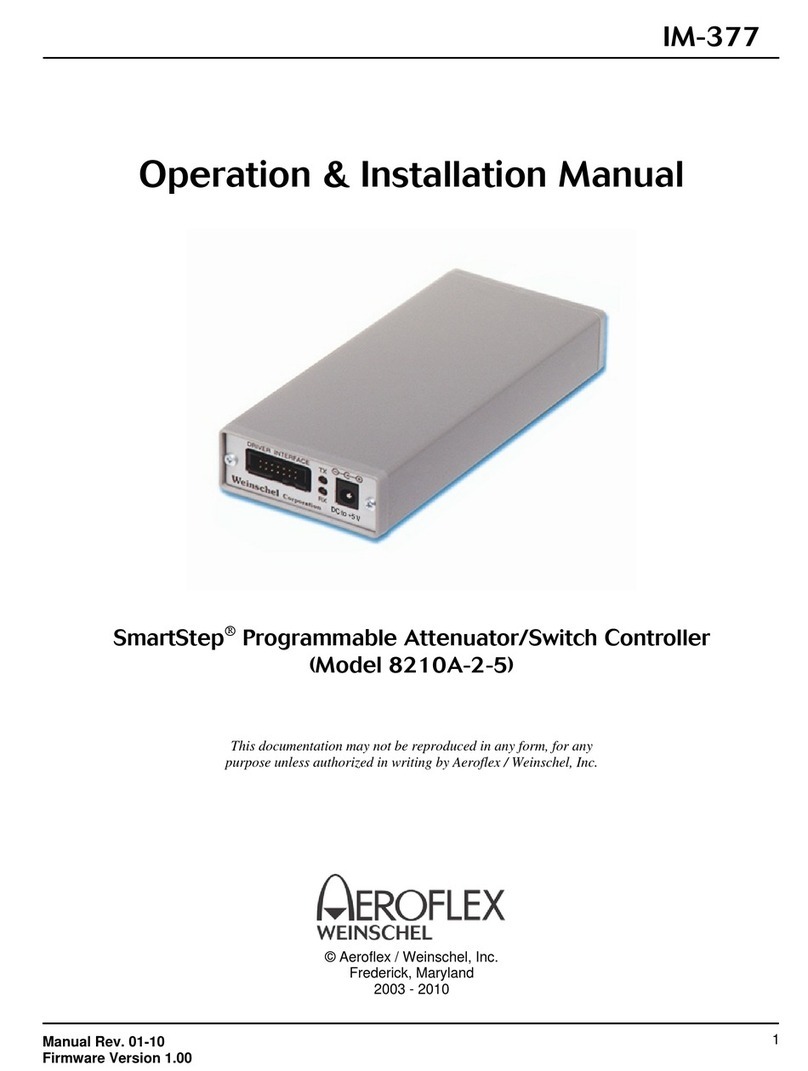
Aeroflex
Aeroflex 8210A-2-5 Operation & installation manual

Daikin
Daikin DCC601A51 Installer's reference guide