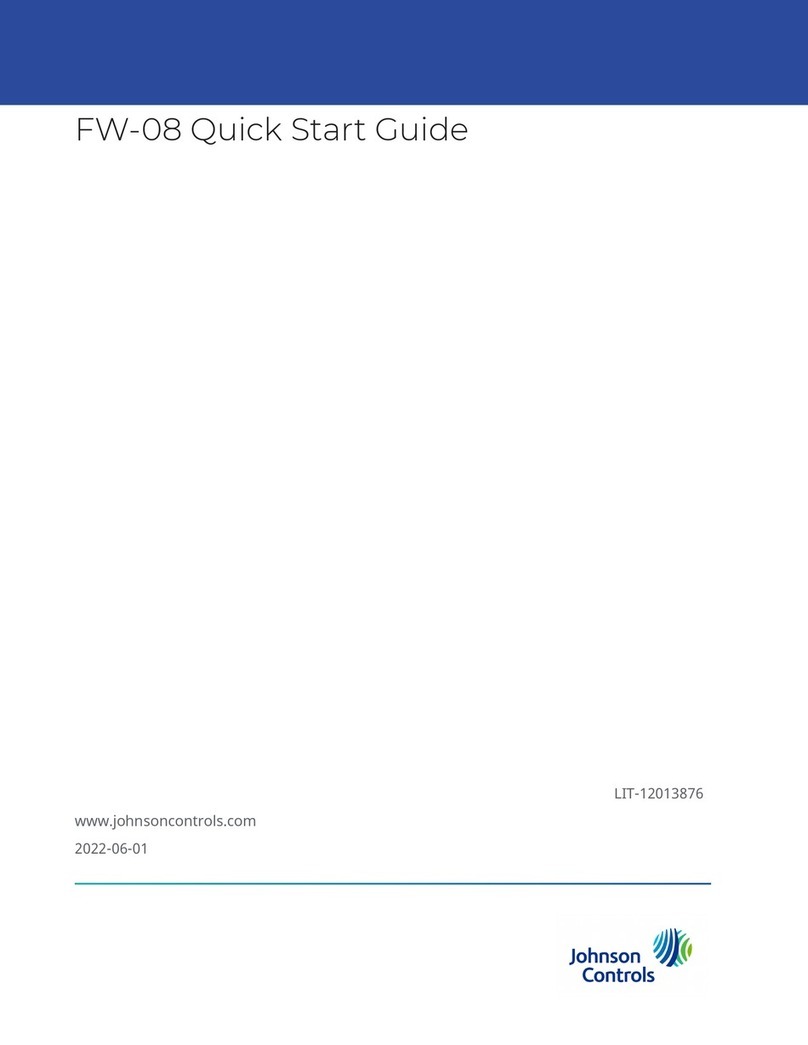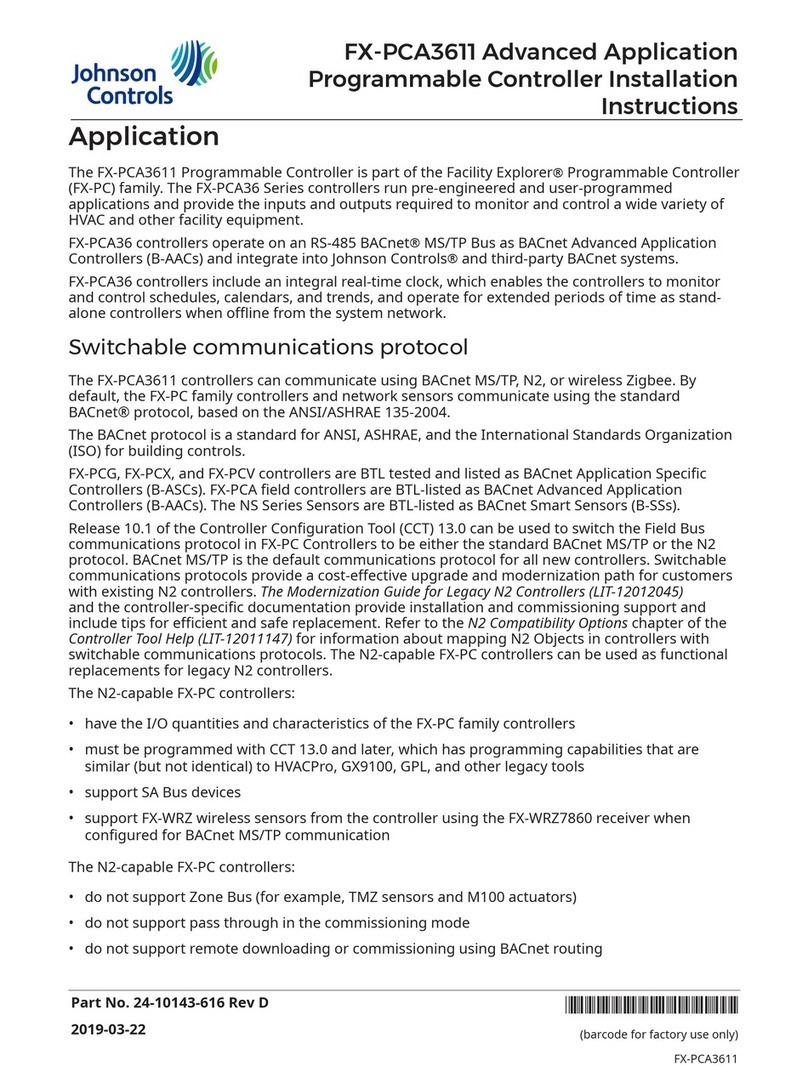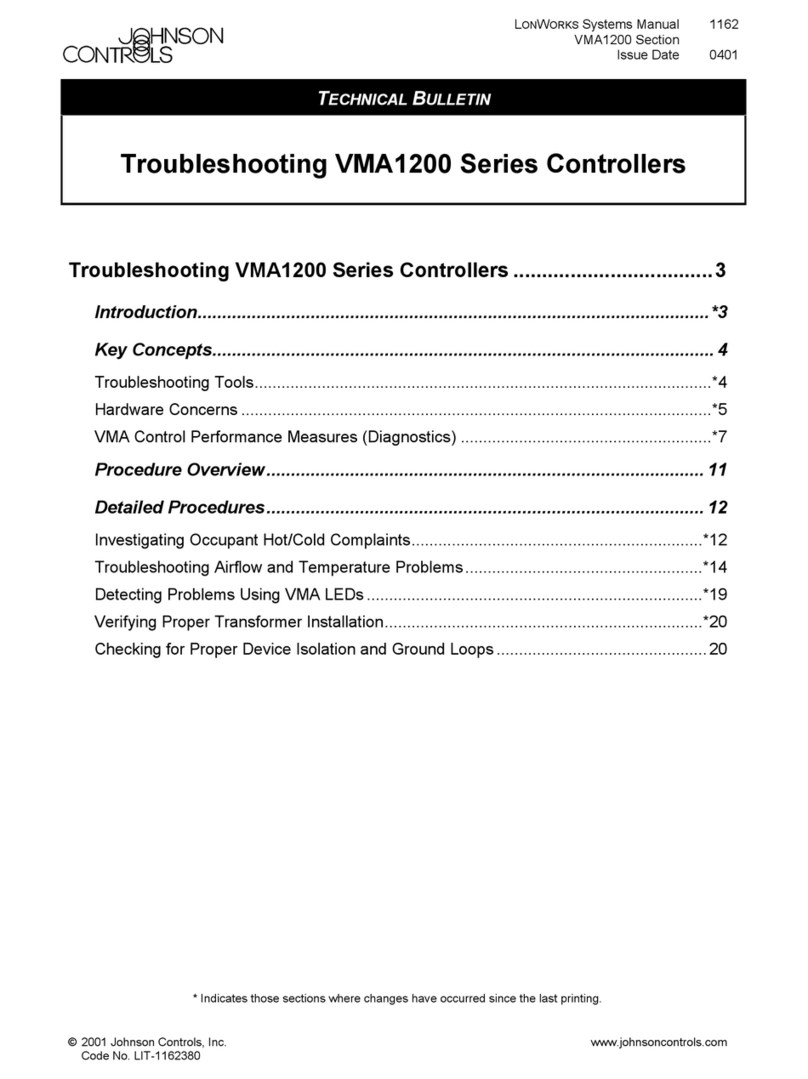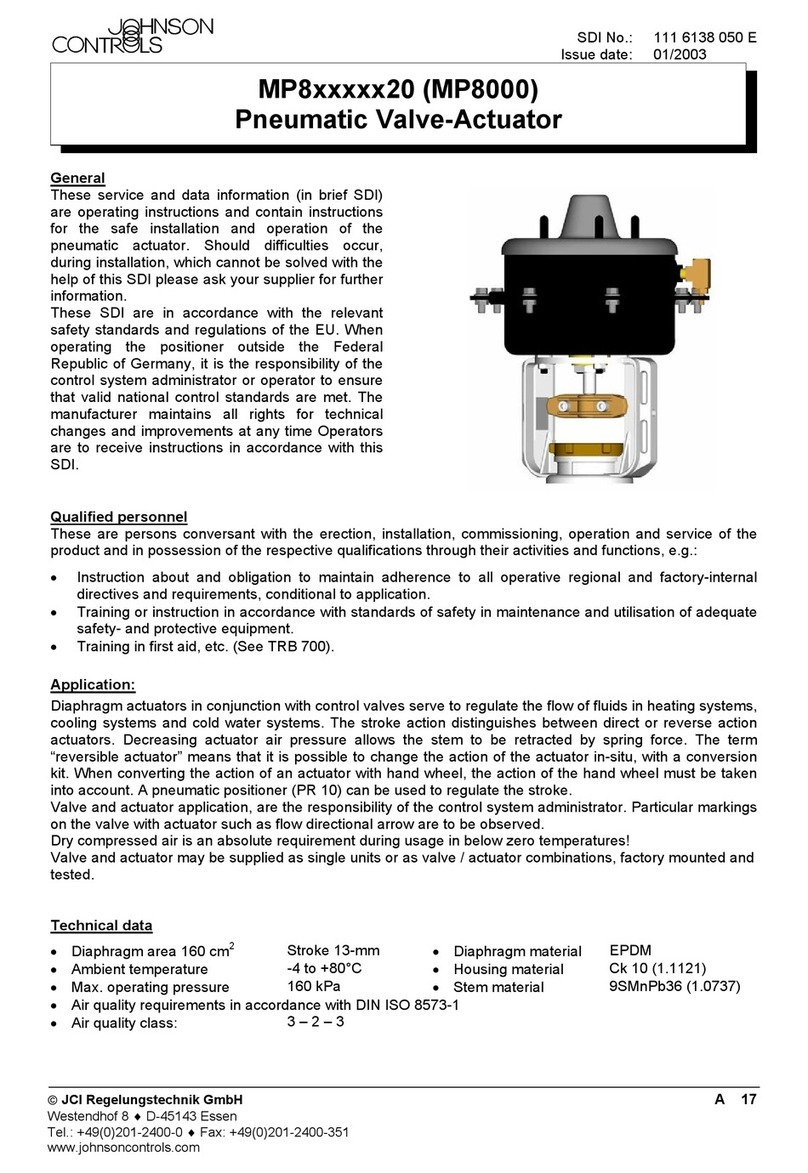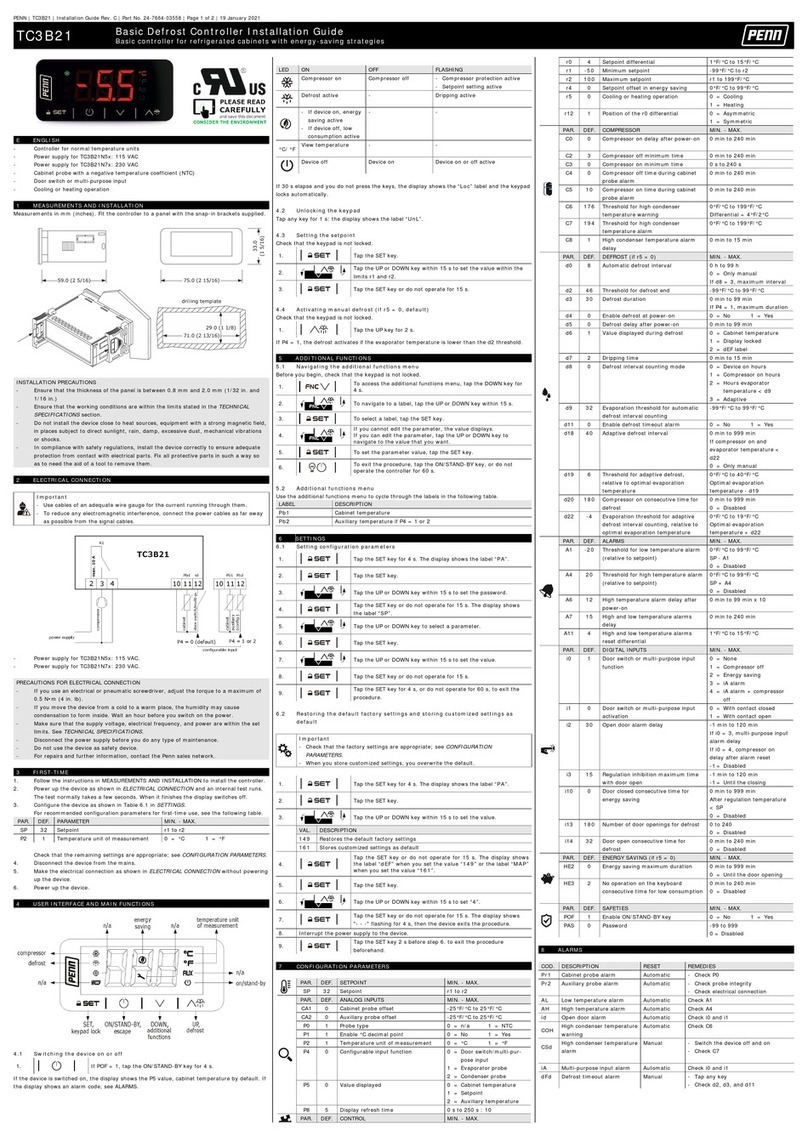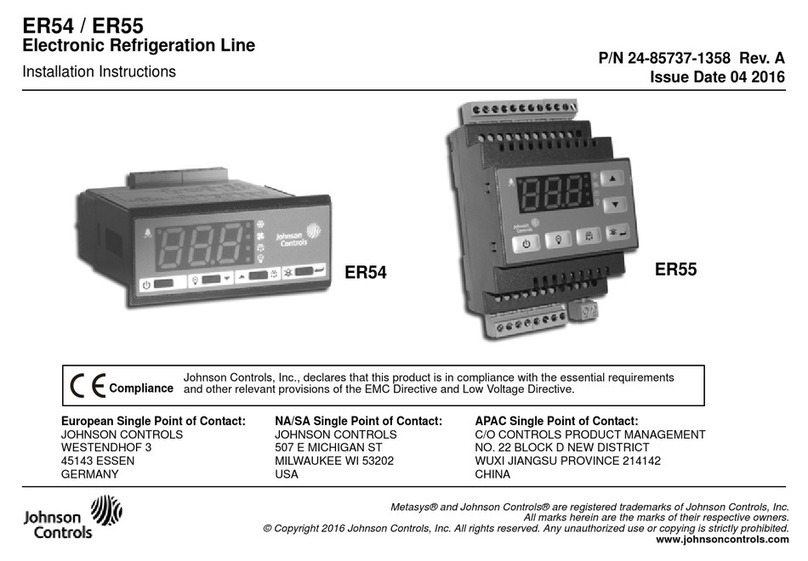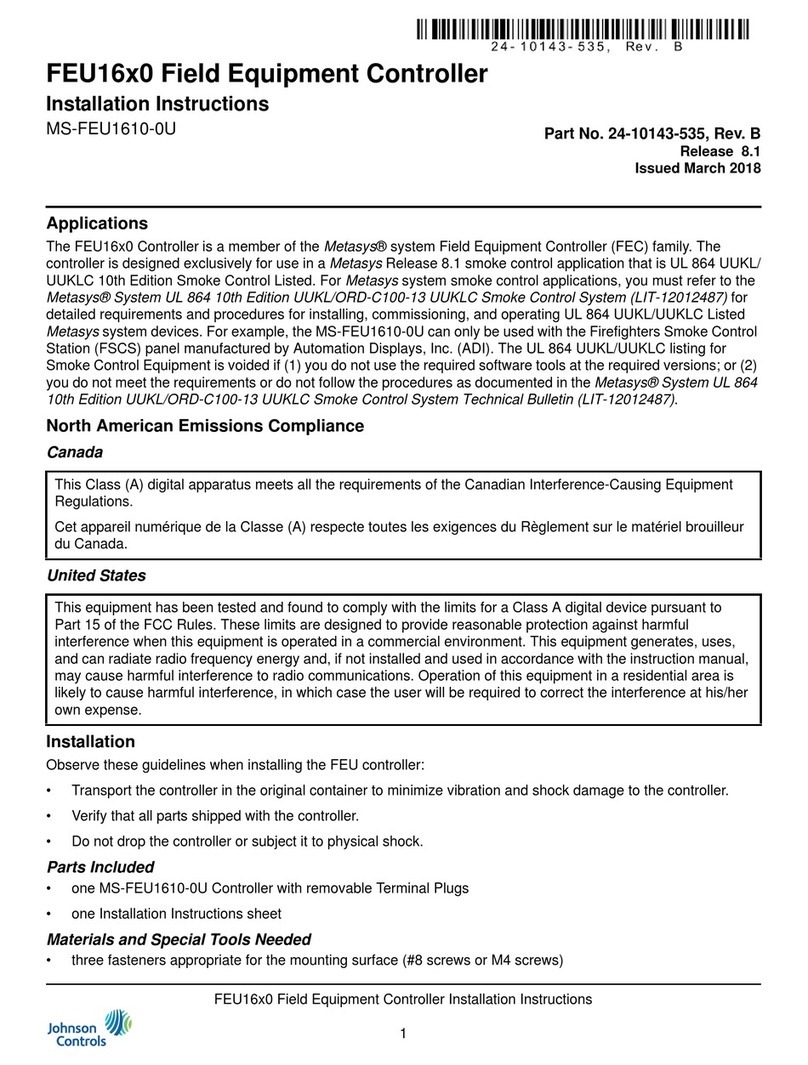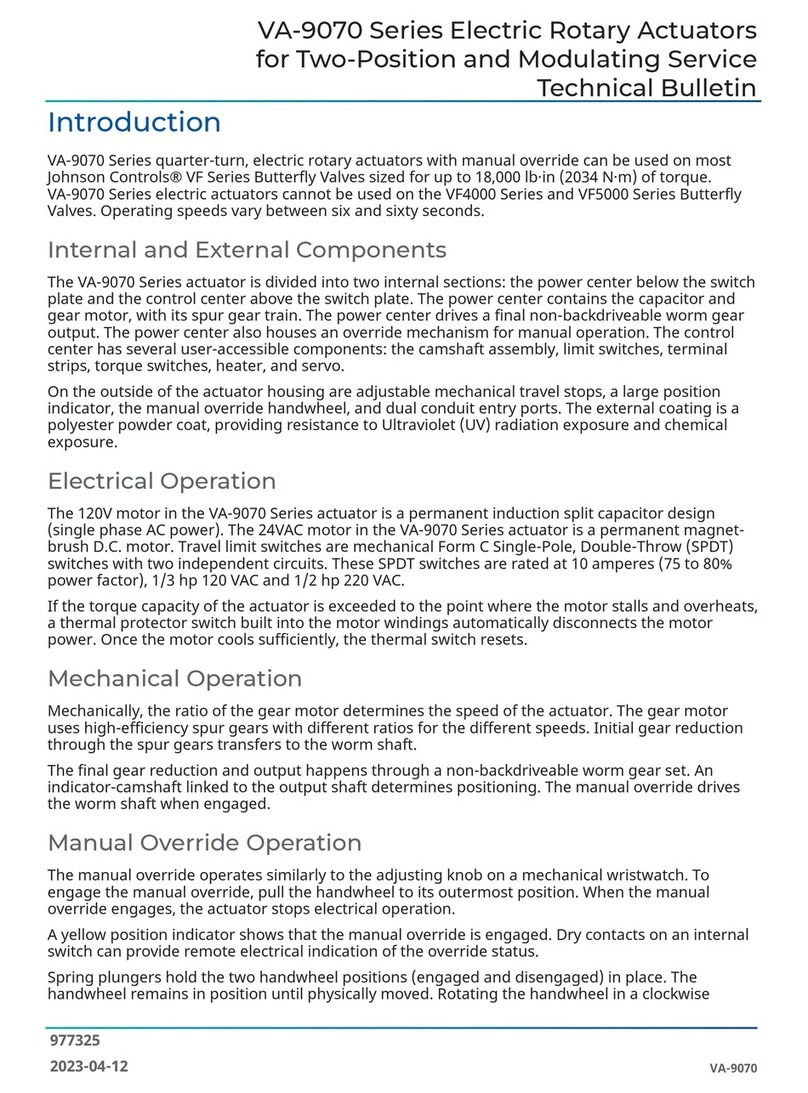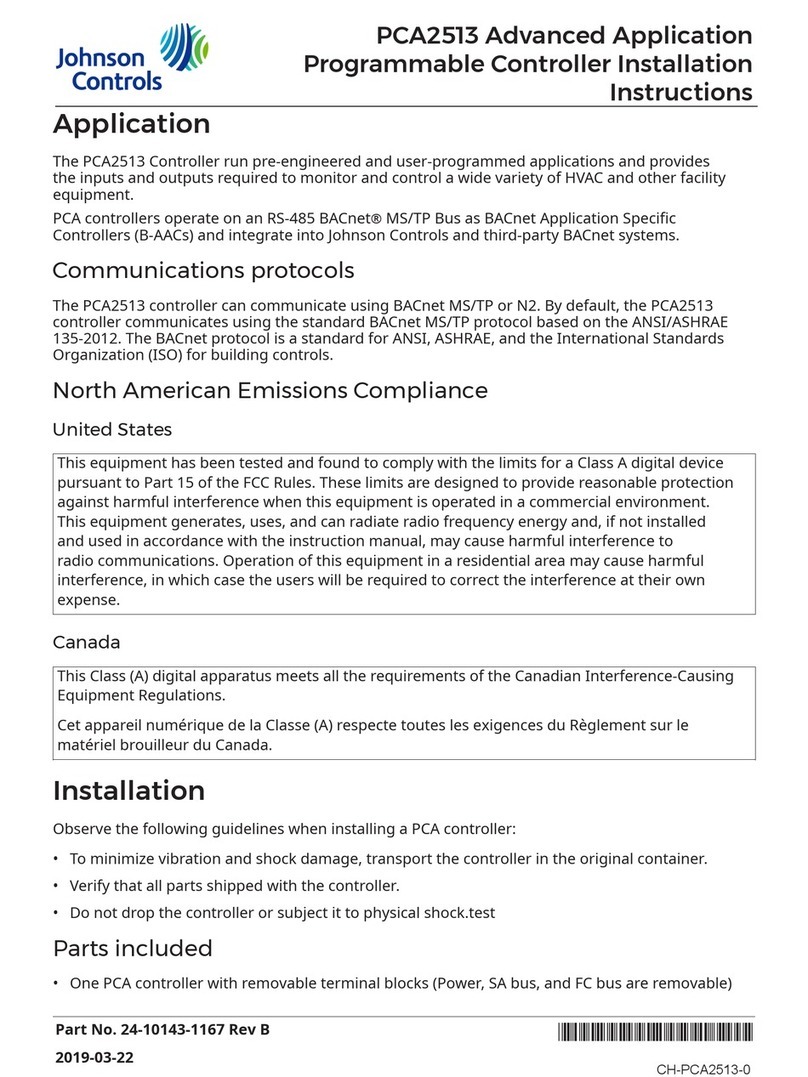035-22285-002-B-0914
Johnson Controls Unitary Products 3
3 RED FLASHES: This indicates the normally open pressure switch
contact did not close after the inducer was energized. This could be
caused by a number of problems: faulty inducer, blocked vent pipe, bro-
ken pressure switch hose or faulty pressure switch.
DO NOT assume a pressure switch is faulty. Connect a manometer
using a tee fitting to verify vent pressure.
4 RED FLASHES: This indicates that a primary or auxiliary limit switch
has opened its normally closed contacts. The control operates the sup-
ply air blower and inducer. This condition may be caused by: dirty filter,
improperly sized duct system, incorrect blower speed setting, incorrect
firing rate or faulty blower motor. Also, this fault code could be caused
by a blown fuse located on the control board.
5 RED FLASHES: This fault is indicated if the normally closed contacts
in the rollout switch opens. The rollout control is manually reset.
If the contacts have opened, check for proper combustion air, proper
inducer operation, and primary heat exchanger failure or burner prob-
lem. Be sure to reset the switch and cycle power (24 VAC) to the control
after correcting the failure condition. Check for a blown fuse located on
the control board which can cause this fault code.
6 RED FLASHES: This indicates that after the unit was operating, the
pressure switch opened 4 times during the call for heat. If the main
blower is in a “Delay on” mode, it completes the delay period, and any
subsequent delay off period. The furnace locks out for one hour and
then restart.
7 RED FLASHES: This fault code indicates that the flame could not be
established. This no-light condition occurred 3 times (2 retries) during
the call for heat before locking out. Low gas pressure, faulty gas valve,
dirty or faulty flame sensor, faulty hot surface ignitor or burner problem
may cause this. The furnace locks out for one hour and then restart.
8 RED FLASHES: This fault is indicated if the flame is lost 5 times (4
recycles) during the heating cycle. This could be caused by low gas
pressure, dirty or faulty flame sensor or faulty gas valve. The furnace
locks out for one hour and then restart.
9 RED FLASHES: Indicates reversed line voltage polarity or grounding
problem, or incorrect 24V phasing. The 24V phasing can be checked by
measuring the 120V line to the 24V “R” terminal. Line voltage minus
secondary voltage should be indicated. If line voltage plus secondary
voltage is indicated, low voltage is out of phase with line voltage. The
24V secondary voltage at the transformer connections must be
reversed. Both heating and cooling operations are affected.
Check polarity at furnace and branch. Check furnace grounding. Check
that flame probe is not shorted to chassis.
10 RED FLASHES: Indicates flame sensed with no call for heat.
Check gas valve, gas valve wiring, and proper grounding.
11 RED FLASHES: This indicates that a primary or auxiliary limit switch
has opened its normally-closed contacts and has remained open for
more than five minutes. This condition is usually caused by a failed
blower motor or blower wheel. Cycle power (24 VAC) to the control to
reset the hard lockout condition after correcting the failure condition.
12 RED FLASHES: This code indicates an open igniter circuit, which
could be a disconnected or loose wire or a cracked or broken igniter.
STEADY ON RED: Control failure. Replace control board.
60-MINUTE AUTOMATIC RESET FROM LOCKOUT: This control
includes a “watchdog” type circuit that resets from a lockout condition
after 60 minutes. The operational faults 6, 7, and 8 also reset. This pro-
vides protection to an unoccupied structure if a temporary condition
exists causing a furnace malfunction. An example would be a low
incoming gas supply pressure preventing unit operation. When the gas
pressure is restored, at some point the “watchdog” would restart the
unit and provide heat for the structure. If a flame is detected, the control
flashes the LED for 1/8 of a second and then enters a flame stabiliza-
tion period.
DIAGNOSTIC FAULT CODE STORAGE AND
RETRIEVAL
The control in this furnace is equipped with memory that will store up to
five error codes to allow a service technician to diagnose problems
more easily. This memory will be retained even if power to the furnace
is lost.
This feature should only be used by a qualified service technician.
The control stores up to five separate error codes. If more than five
error codes have occurred since the last reset, only the five most recent
error codes are retained. The furnace control board has a button,
labeled “LAST ERROR” that is used to retrieve error codes. This func-
tion only works if there are no active thermostat signals. A call for heat-
ing, cooling or continuous fan must be terminated before attempting to
retrieve error codes.
To retrieve the error codes, push the LAST ERROR button. The LED on
the control board then flashes the error codes that are in memory, start-
ing with the most recent. There is a two-second pause between each of
the error flash codes. After the error codes have all been displayed, the
LED resumes the normal slow green flash after a five second pause. To
repeat the series of error codes, push the button again. If there are no
error codes in memory, the LED flashes two green flashes. To clear the
memory, push the LAST ERROR button and hold it for more than five
seconds. The LED flash three green flashes when the memory has
been cleared, and then the LED resumes the normal slow green flash
after a five-second pause.
IGNITION CONTROL
Normal flame sense current is approximately
3.7 microamps DC (µa)
Low flame signal warning starts at 1.5 microamps.
Low flame signal control lockout point is
0.1 microamp DC (µa)