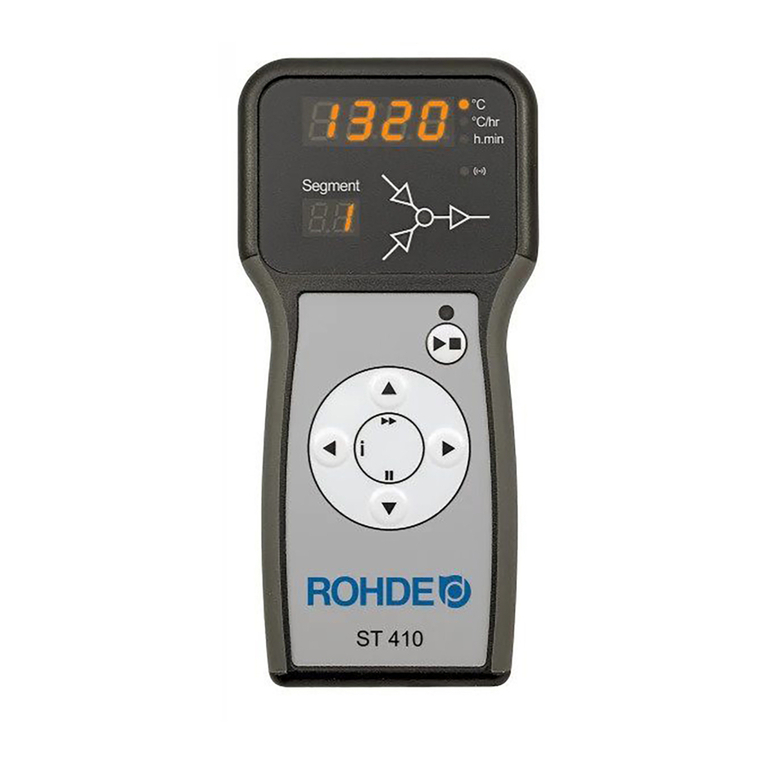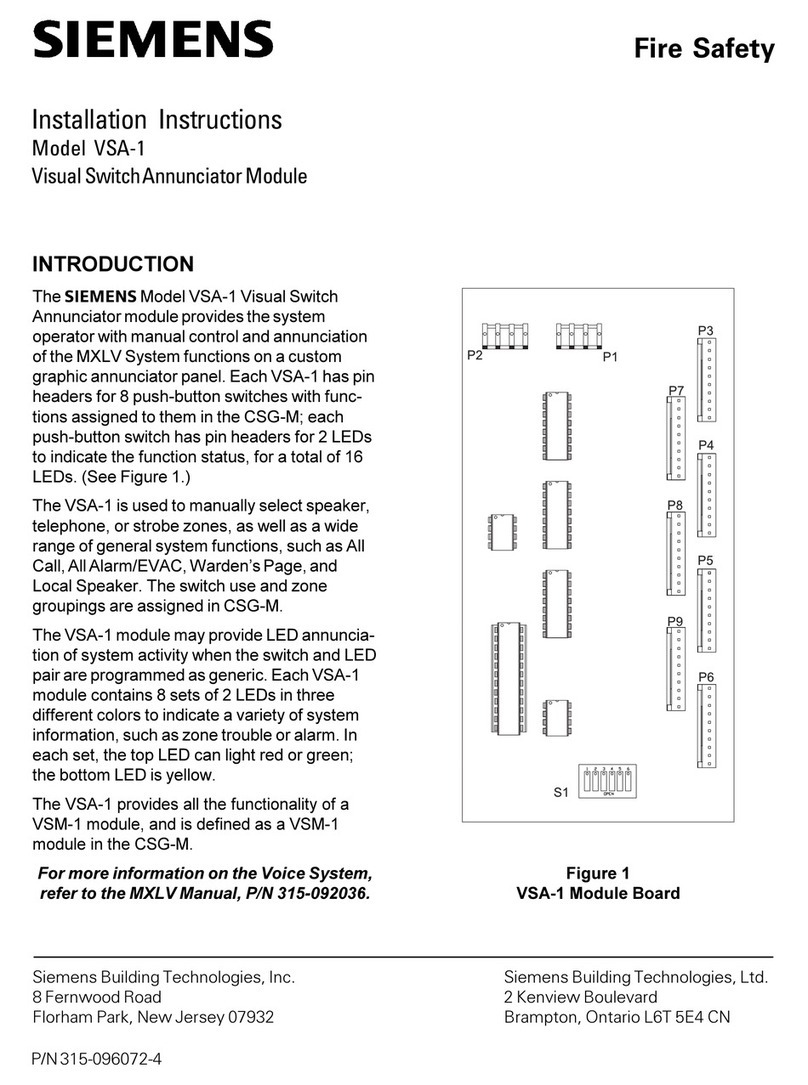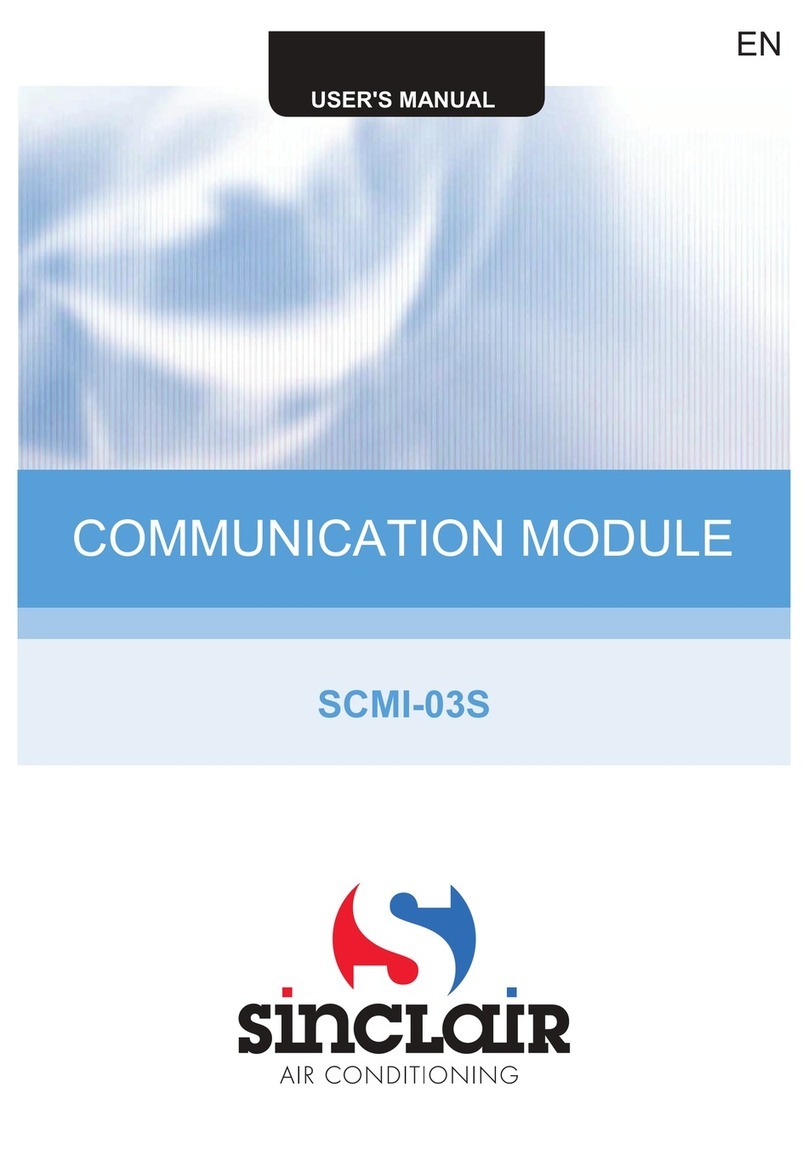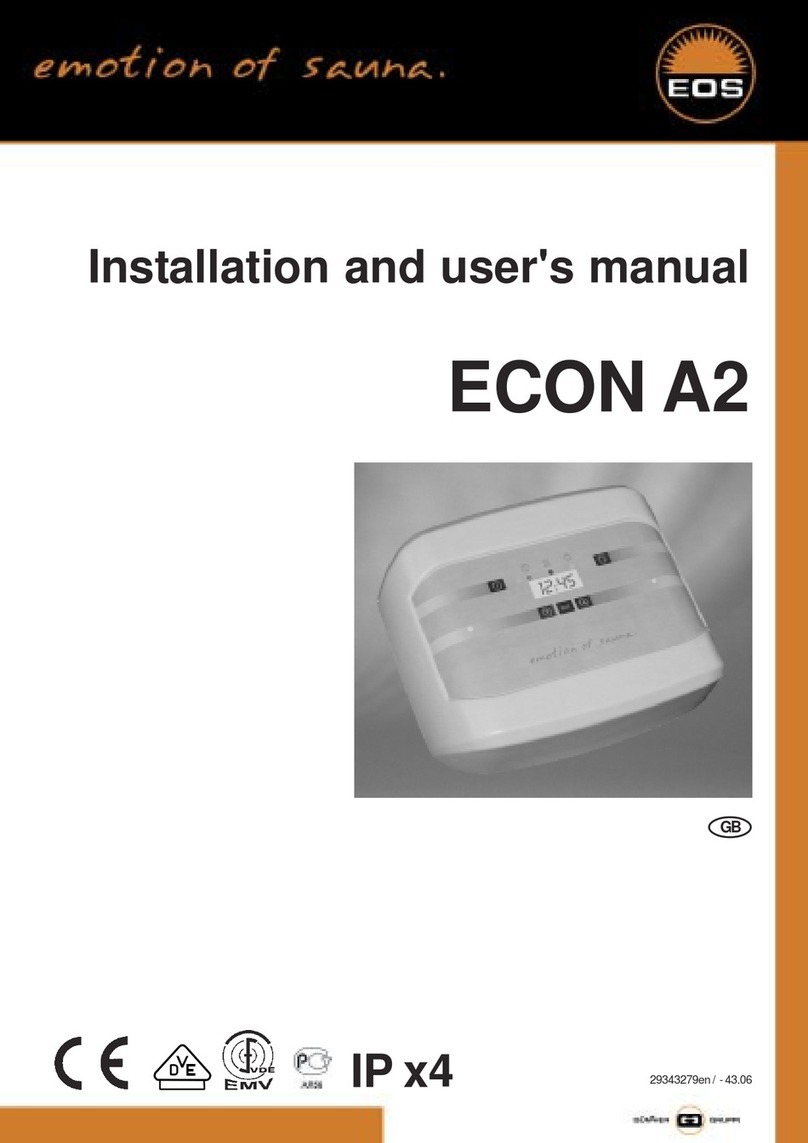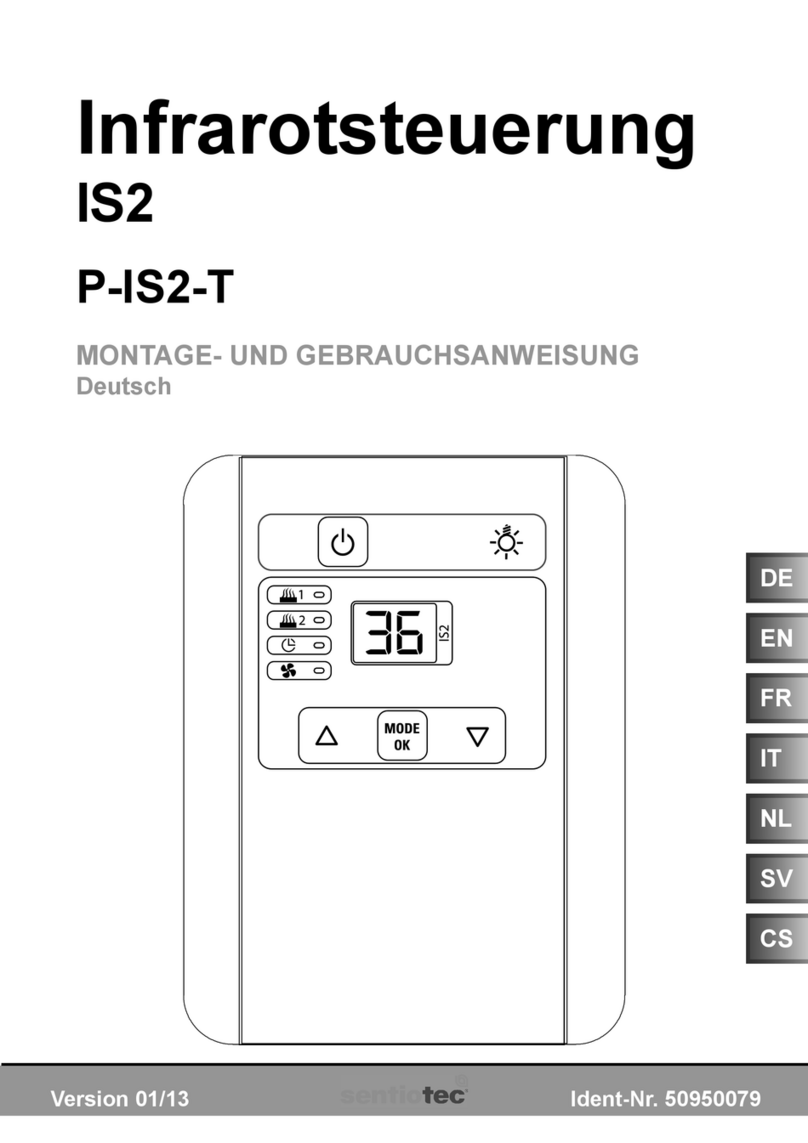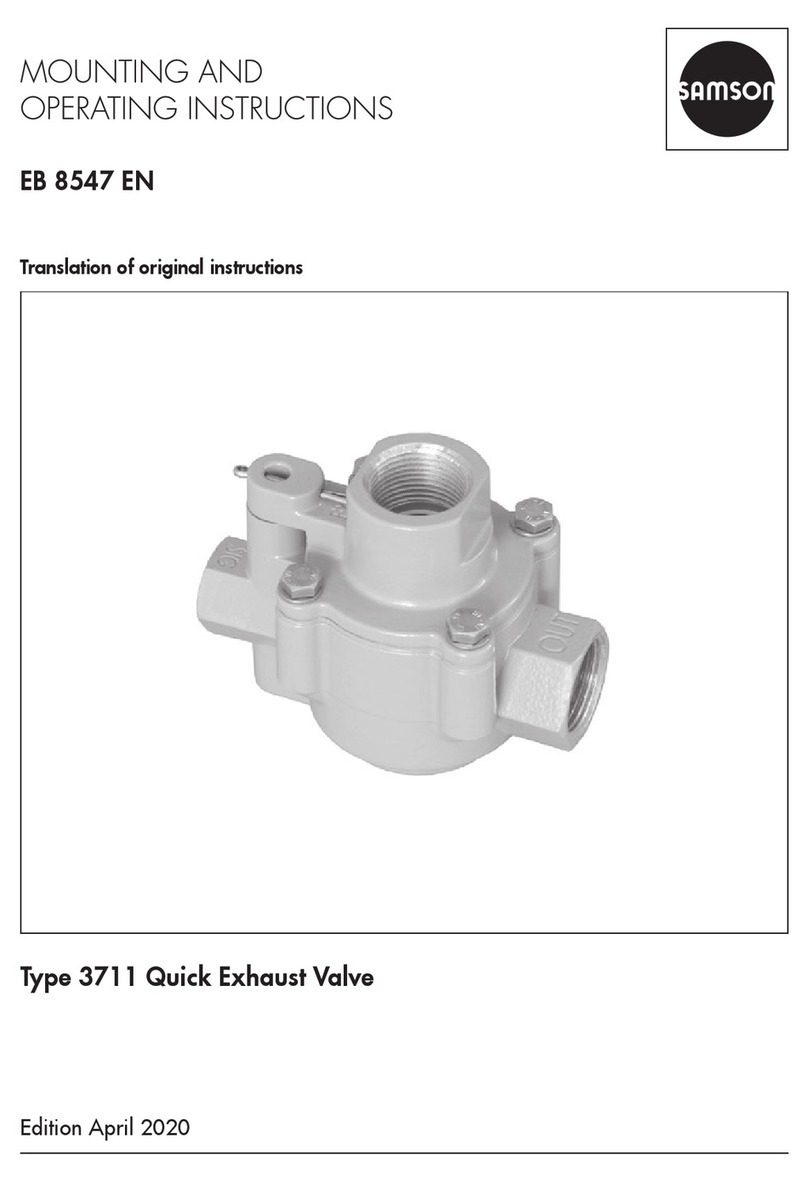Solar-Log MOD 485 User manual

Quick Start Guide
Solar-Log MOD 485
Introduction
This quick start guide is intended for use by solar energy technicians, professional electri-
cians, and Solar-Log Base users. Installation and commissioning of the individual components
should only be performed by properly trained specialists. Be sure to fully read and understand
all instructions in this manual before installing, operating and/or servicing the device.
Please observe!
Disconnect the power of the Solar-Log Base before plugging in/out the bus
connector and before connecting the module with the Solar-Log™.
Assembly
The Solar-Log module MOD 485 is manufactured according to protection class IP20 and
is only suitable for installation in dry, dust-free indoor areas. The assembly itself can be carried
out both via wall mounting as well as on a DIN rail. Power is supplied via the bus system by the
Solar-Log Base.
Module Solar-Log MOD 485 connection and mounting
Take one of the 2 bus connectors included in the scope of delivery. The bus connector is
plugged into the back of the Solar-Log Base.
Take the second bus connector and plug it into the back of the Solar-Log MOD 485.
To complete the HBus connection, plug the two bus connectors together.
Now the connected housings can be snapped into the DIN rail.
Follow the short instructions Solar-Log Base.
Can only be used with Solar-Log Base rmware 6.x or higher.
Connections
Top Bottom
RS485 B
RS422
13 12 11 10 9 8 7 65 4 3 2 1
RS485 A W.f.* Power RS485 D
RS422
8 7 65 4 3 2 1
RS485 C Without function
Top/bottom side each 2 x RS485 or 1 x RS422
Use the provided terminal blocks when connecting inverters or accessories to the RS485 or
RS422 interface.
Note when using the RS422 interface
If inverters are connected to this RS422 interface (e.g. Fronius, AEG, Riello), then it is not
possible to connect accessories such as sensors or meters to this bus.
Pin/Top RS485-A/B RS422 Power
1--Vin 24VDC / (12 VDC)
2--GND
3--FE
4 - - -
5 - - -
6Data + T/RX+ -
724 V / (12 V) 24 V / (12 V) -
8Ground / GND Ground / GND -
9Data - T/RX- -
10 Data + R/TX+ -
11 24 V / (12 V) - -
12 Ground / GND - -
13 Data - R/TX- -
Technical Data
Device voltage 24V (+-5 %), in exceptional cases 12V (+-5 %)
Cable cross-section
Solid conductor: 0.2 … 1.5 mm² / 24 … 16 AWG
Fine-stranded conductor: 0.2 … 1.5 mm² / 24 … 16 AWG
With ferrules: 0.14 - 1 mm² (ferrules – to be
used for ne-stranded conductor)
Strip length 8.5 … 9.5 mm / 0.33 … 0.37 inch; with ferrules ≧ 6 mm / 0,24 inch
Power consumption 2.4W
Control signal Voltage of the control signal corresponds to
Supply voltage of the Solar-Log Base
Dimensions (WxHxD) in mm 53,6 x 89,7 x 60,3
Pin/Bottom RS485-C/D RS422
1Data + T/RX+
224 V / (12 V) 24 V / (12 V)
3Ground / GND Ground / GND
4Data - T/RX-
5Data + R/TX+
624 V / (12 V) -
7Ground / GND -
8Data - R/TX-
Solar-Log GmbH • www.solar-log.com • Subject to change without notice. EN | 04.2022 | Version 1.0| Art.Nr.: 15557
*Without function

Kurzanleitung
Solar-Log MOD 485
Einleitung
Diese Kurzanleitung richtet sich an Solarteure und Elektrofachkräfte, sowie an Benutzer
des Solar-Log Base. Es sei darauf hingewiesen, dass die Installation und Inbetriebnahme der
einzelnen Komponenten nur von den dafür ausgebildeten Fachkräften vorgenommen werden
darf. Die ausführenden Personen (Installation, Bedienung und Wartung) müssen die Anleitung
vollständig gelesen und vollständig verstanden haben.
Bitte beachten!
Unterbrechen Sie die Stromversorgung des Solar-Log Base vor dem Ein-
oder Ausstecken der Busverbinder und vor dem Verbinden des Moduls mit dem
Solar-Log™.
Montage
Das Solar-Log Modul MOD 485 ist nach Schutzklasse IP20 gefertigt und ausschließlich für die
Montage im trockenen, staubfreien Innenbereich geeignet. Die Montage selbst kann sowohl
über Wandmontage als auch auf einer Hutschiene erfolgen. Die Stromversorgung erfolgt über
das Bussystem durch den Solar-Log Base.
Modul Solar-Log MOD 485 Verbindung und Montage
Nehmen Sie einen der 2 im Lieferumfang enthaltenen Busverbinder. Der Busverbinder
wird auf der Rückseite des Solar-Log Base eingesteckt. Nehmen Sie den zweiten Busver-
binder und stecken diesen auf der Rückseite des Solar-Log MOD 485 ein. Um die HBus
Verbindung fertigzustellen, stecken Sie die beiden Busverbinder zusammen. Nun können
die verbunden Gehäuse in die Hutschiene eingerastet werden.
Beachten Sie die Kurzanleitung Solar-Log Base.
Einsatz nur ab Solar-Log Base Firmware 6.x möglich.
Oberseite Unterseite
RS485 B
RS422
13 12 11 10 9 8 7 65 4 3 2 1
RS485 A O.F.* Power RS485 D
RS422
8 7 65 4 3 2 1
RS485 C Ohne Funktion
Ober-/Unterseite je 2 x RS485 oder 1 x RS422
Für den Anschluss von Wechselrichtern und/oder Zubehör an der RS485 oder RS422-Schnitt-
stelle, nutzen Sie die Klemmleiste.
Hinweis zur Verwendung der RS422 Schnittstelle
Sind an der RS422 Schnittstelle Wechselrichter (z.B. Fronius, AEG, Riello) angeschlossen,
kann kein Zubehör (z. B. Zähler, Sensoren usw.) in diesem Bus angeschlossen werden.
Pin/Oben RS485-A/B RS422 Power
1--Vin 24VDC / (12 VDC)
2--GND
3--FE
4 - - -
5 - - -
6Data + T/RX+ -
724 V / (12 V) 24 V / (12 V) -
8Masse / GND Masse / GND -
9Data - T/RX- -
10 Data + R/TX+ -
11 24 V / (12 V) - -
12 Masse / GND - -
13 Data - R/TX- -
Technische Daten
Gerätespannung 24V (+-5 %), bei Bedarf 12V (+-5 %)
Leiterquerschnitt
Eindrähtiger Leiter: 0,2 bis 1,5 mm²
Feindrähtiger Leiter: 0,2 bis 1,5 mm²
Mit Aderendhülsen: 0,14 bis 1,0 mm² (Aderendhülsen sollten bei
feindrähtigen Leitern verwendet werden.)
Abisolierlänge 8,5 - 9,5 mm, mit Aderendhülsen ≧ 6 mm
Geräteleistung 2,4W
Steuersignal Spannung des Steuersignals entspricht
Versorgungsspannung des Solar-Log Base
Abmessung (BxHxT) in mm 53,6 x 89,7 x 60,3
Solar-Log GmbH • www.solar-log.com • Änderungen vorbehalten DE | 04.2022 | Version 1.0| Art.Nr.: 15557
Pin/Unten RS485-C/D RS422
1Data + T/RX+
224 V / (12 V) 24 V / (12 V)
3Masse / GND Masse / GND
4Data - T/RX-
5Data + R/TX+
624 V / (12 V) -
7Masse / GND -
8Data - R/TX-
*Ohne Funktion
Anschlüsse
Table of contents
Languages:
Popular Control Unit manuals by other brands
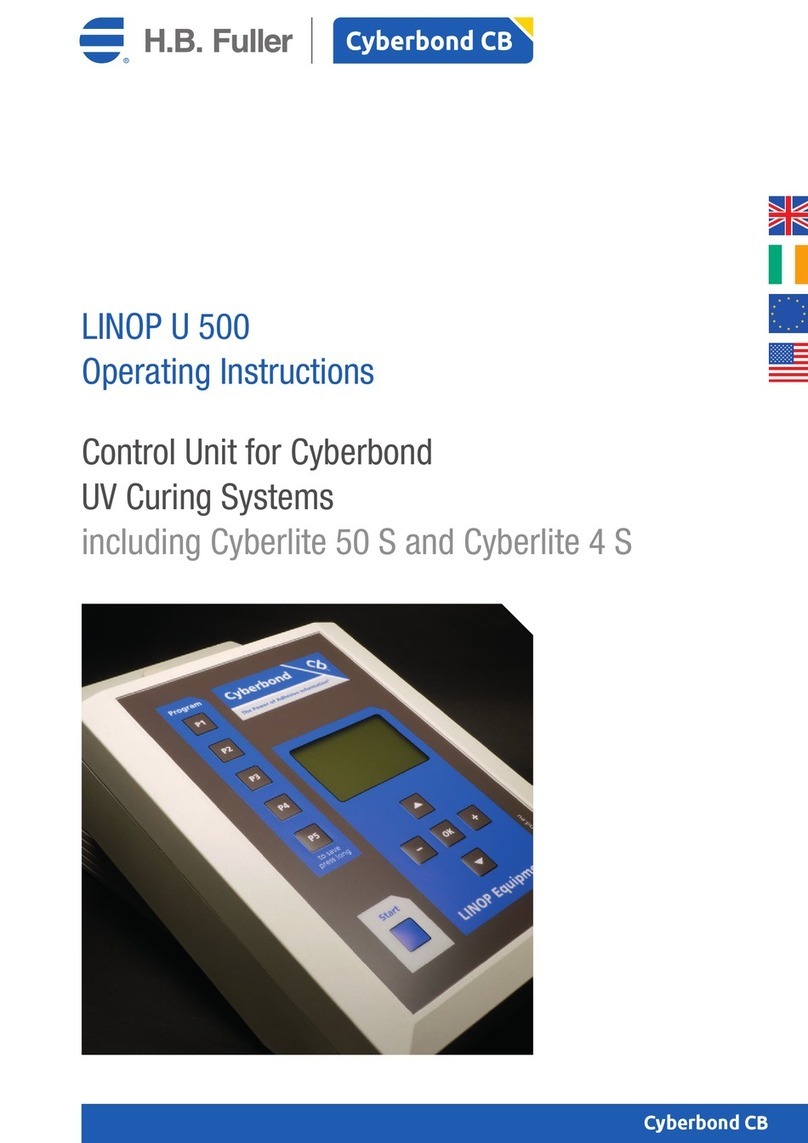
H. B. Fuller
H. B. Fuller Cyberbond CB LINOP U 500 operating instructions

Evolution
Evolution U-Control UC-33 Advanced user's guide
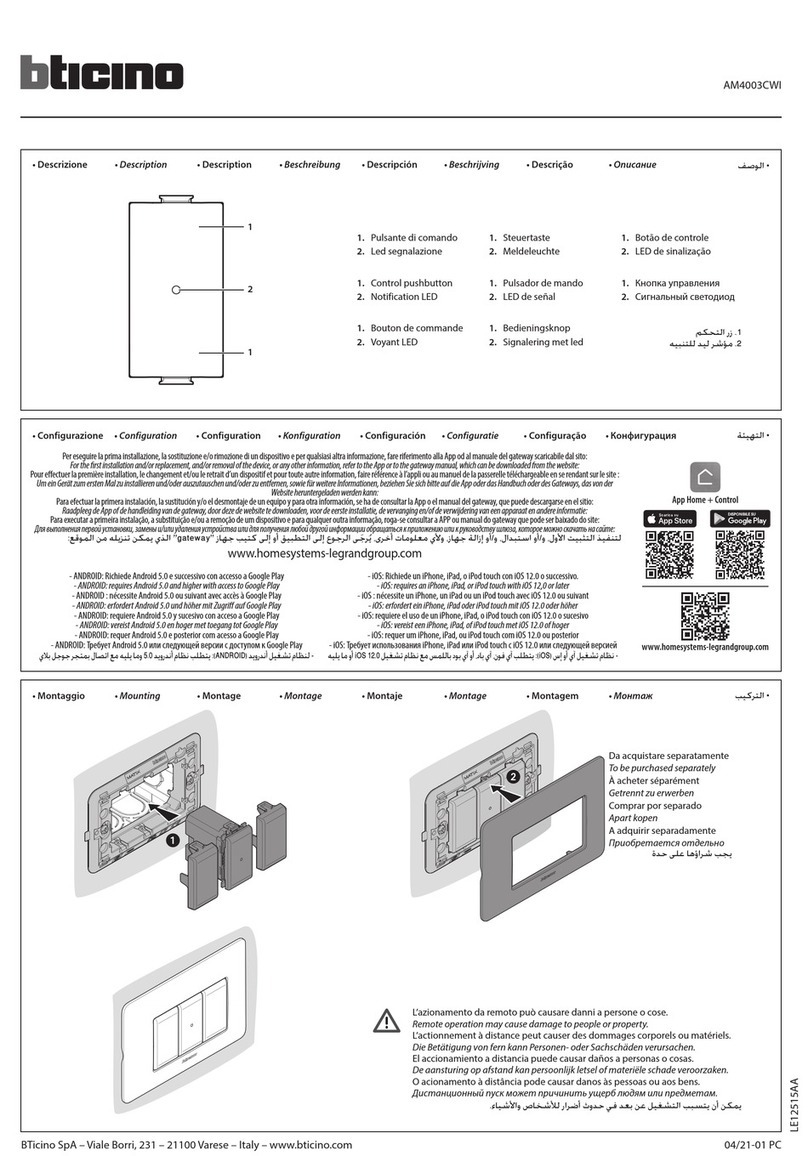
Bticino
Bticino AM4003CWI manual

Viessmann
Viessmann VITOTRONIC 200 Installation and service instructions
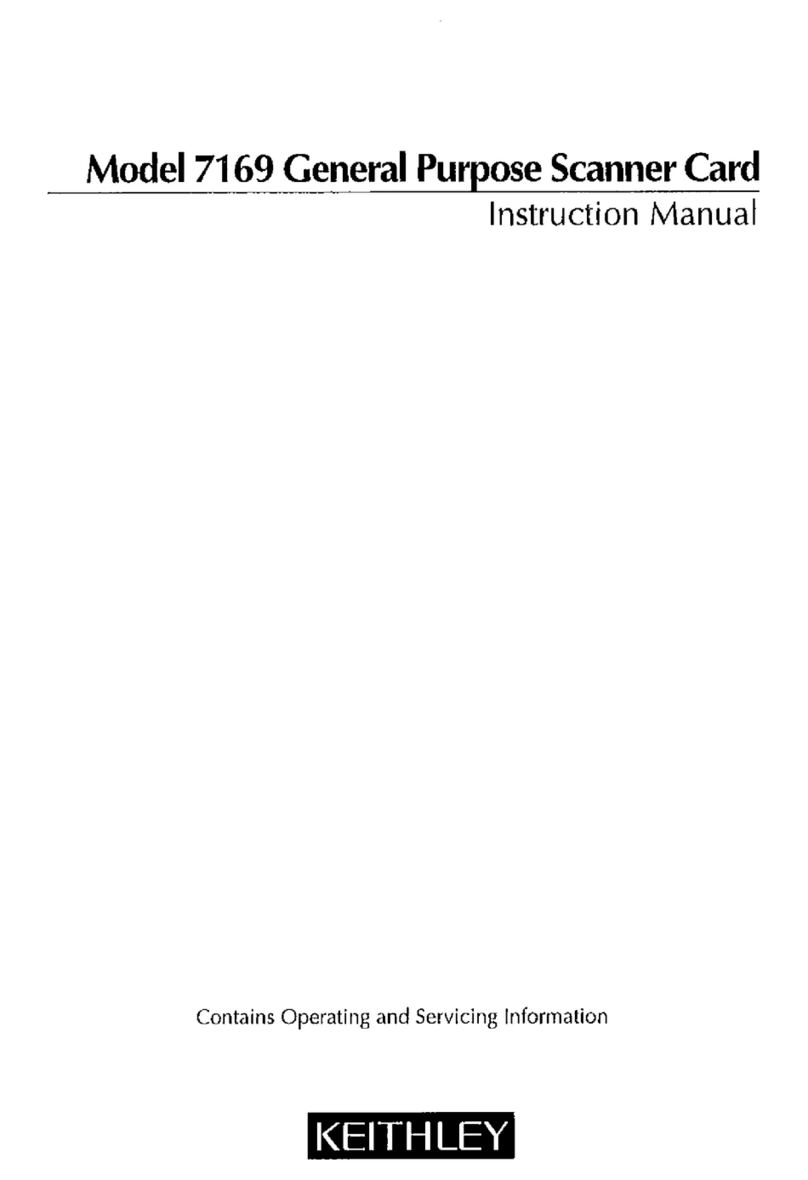
Keithley
Keithley 7169 instruction manual

ProSoft
ProSoft MVI56E-MCMR user manual