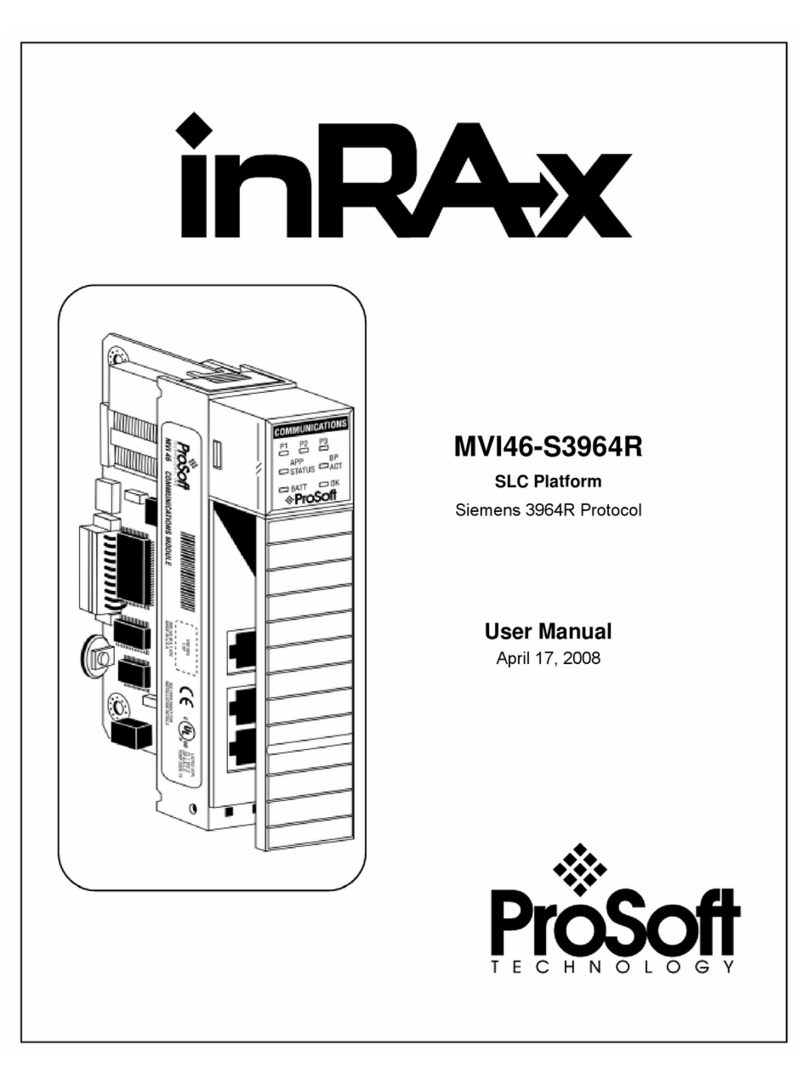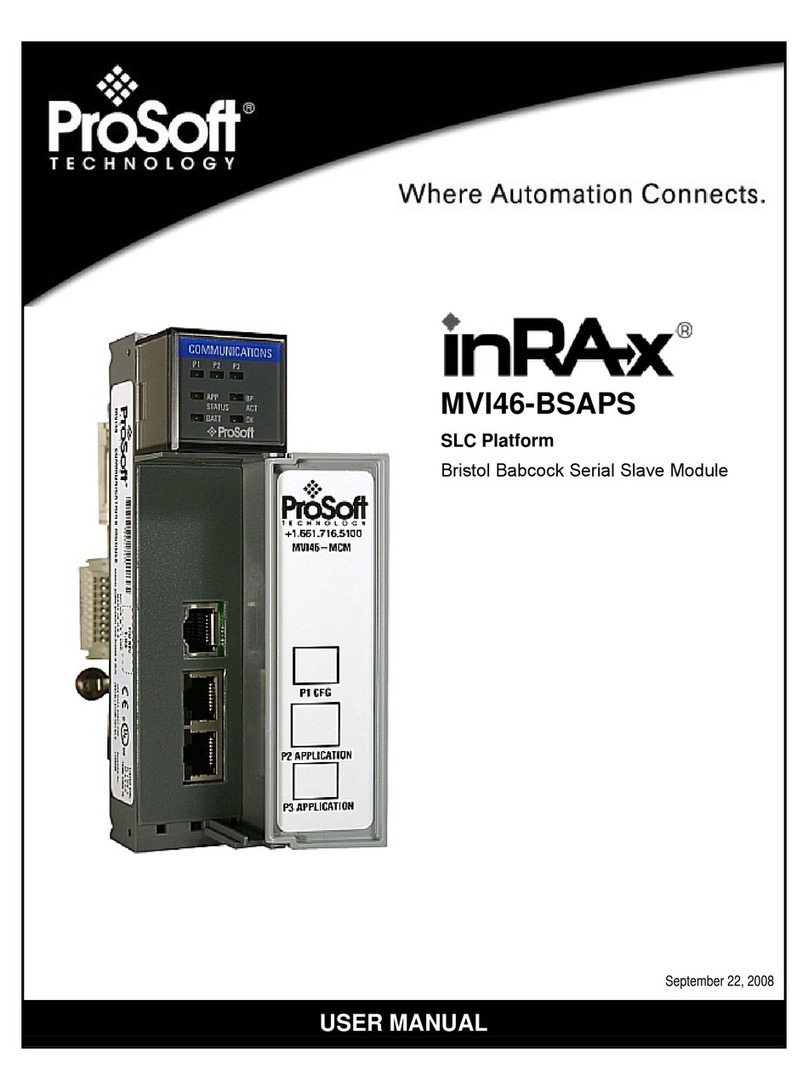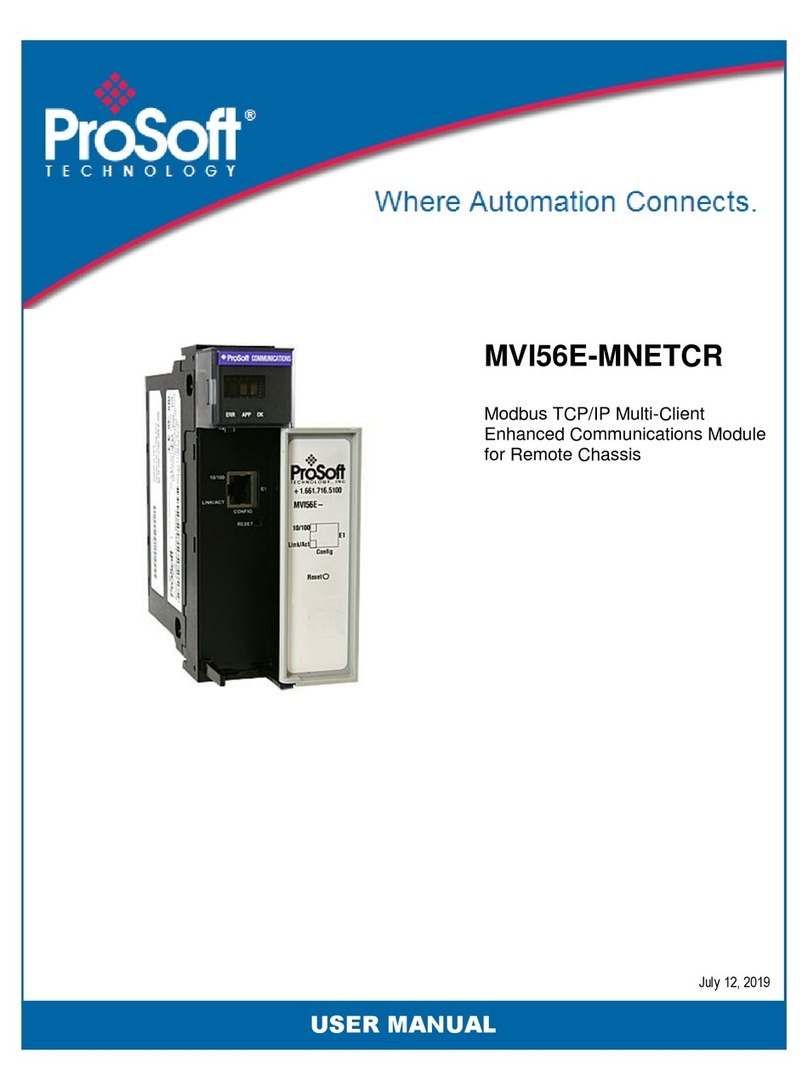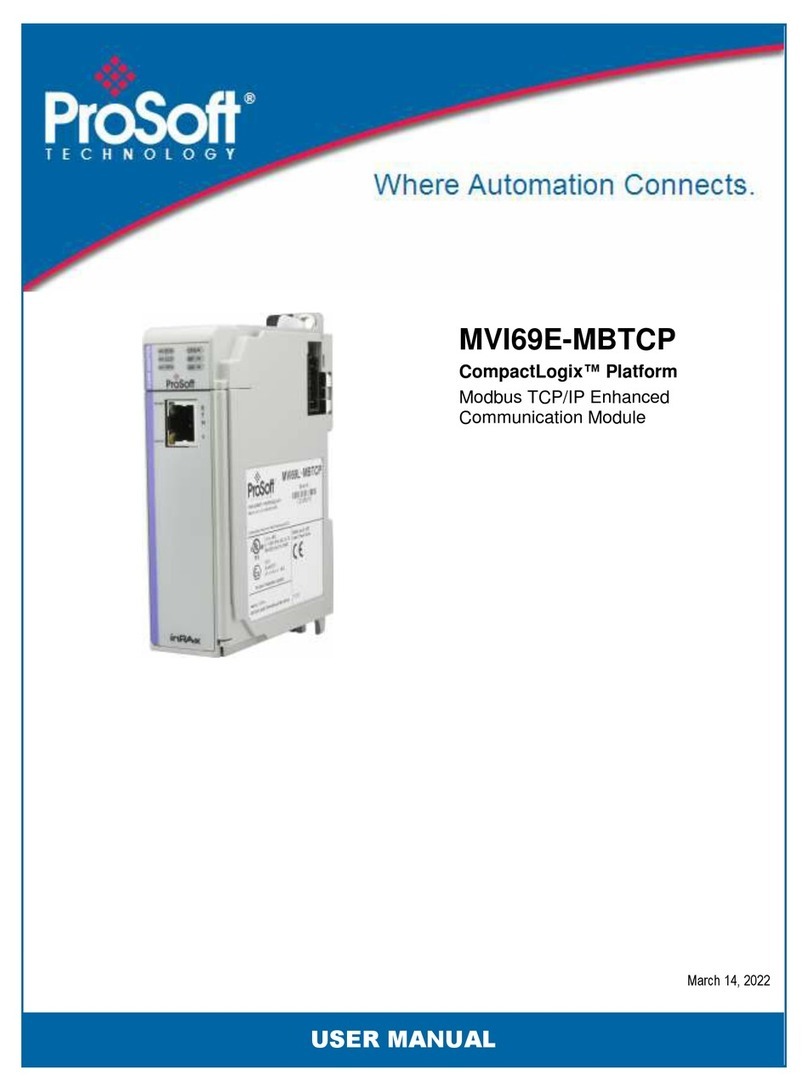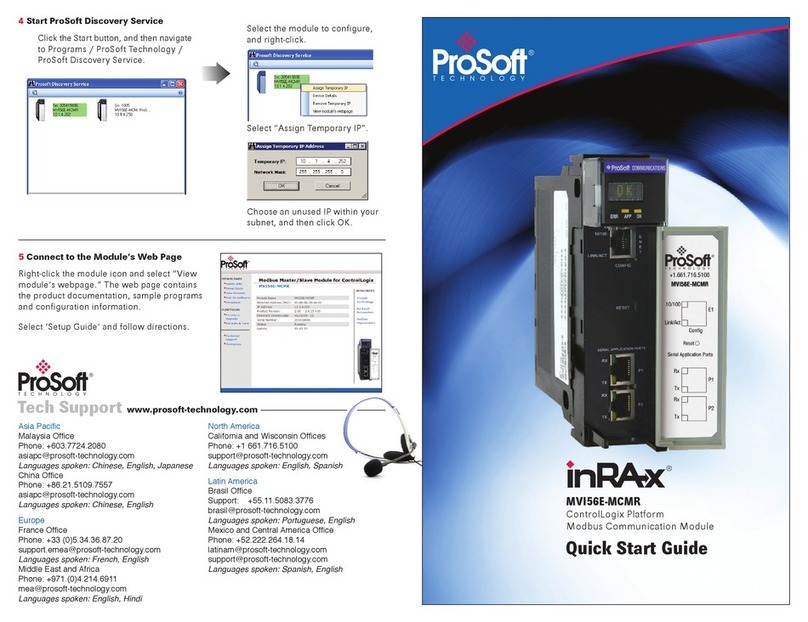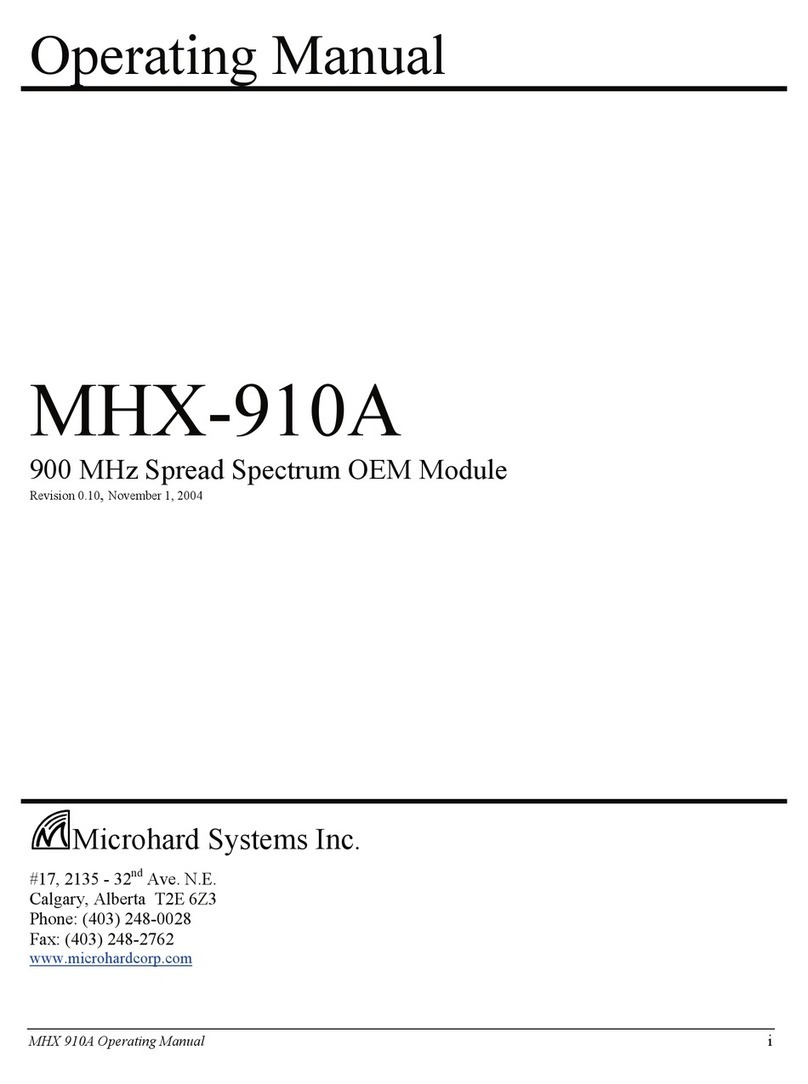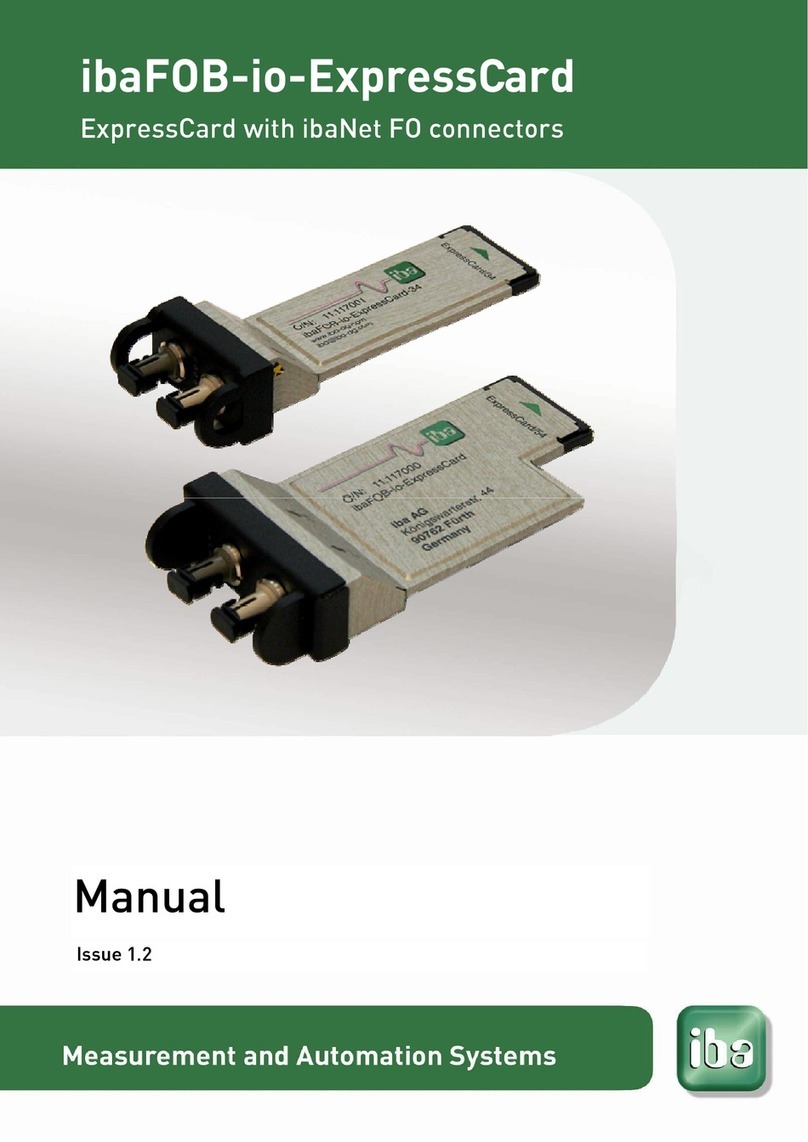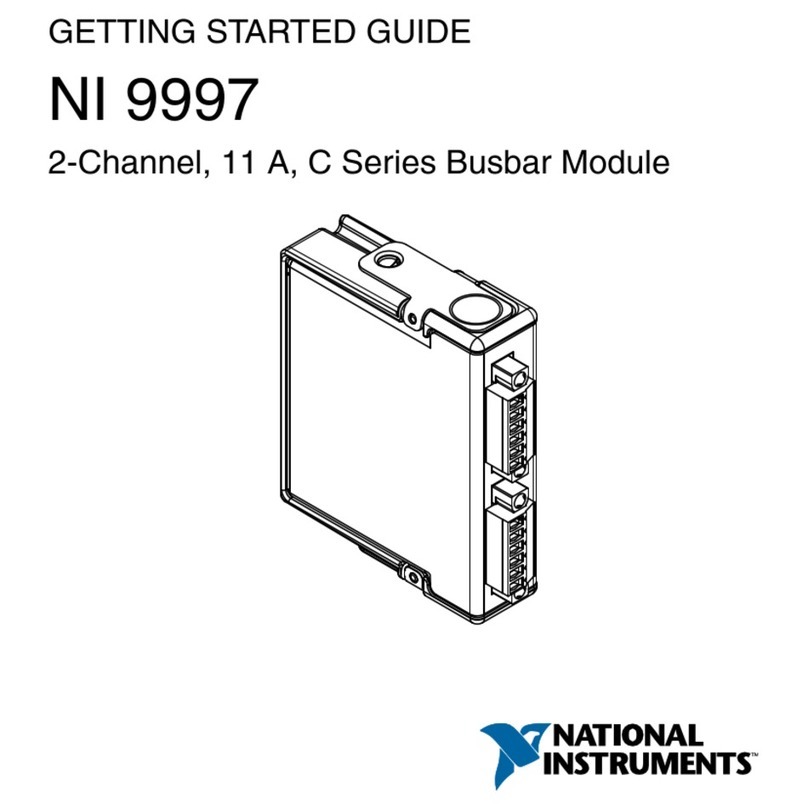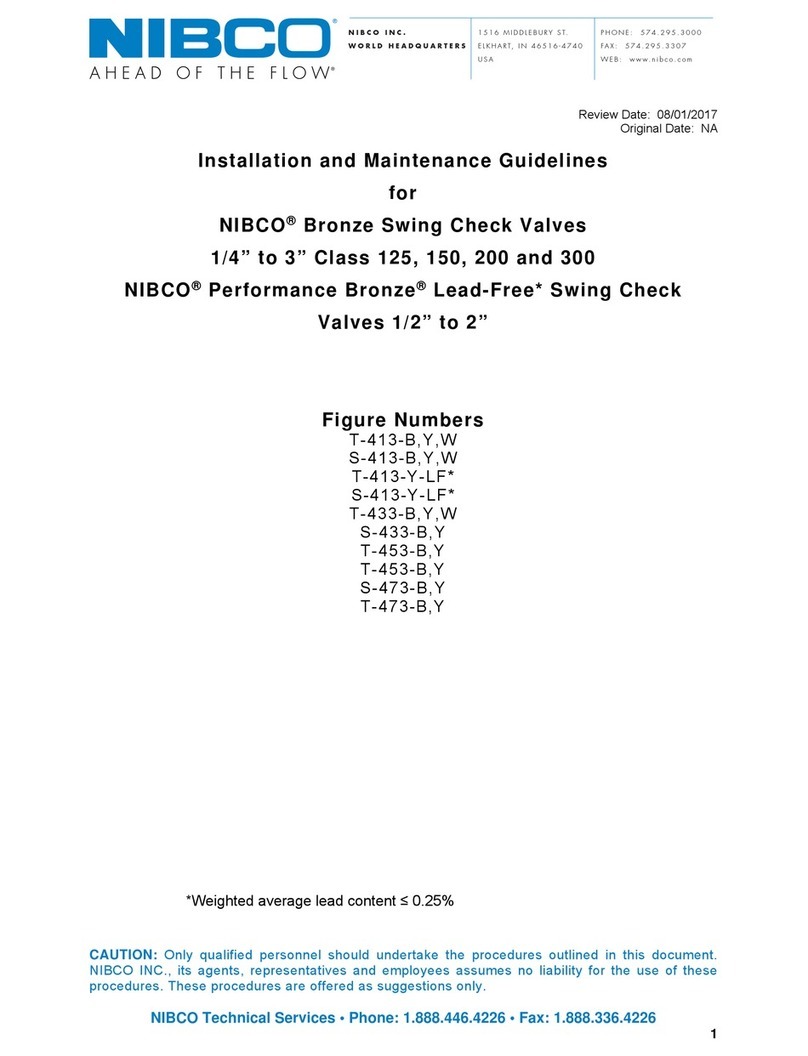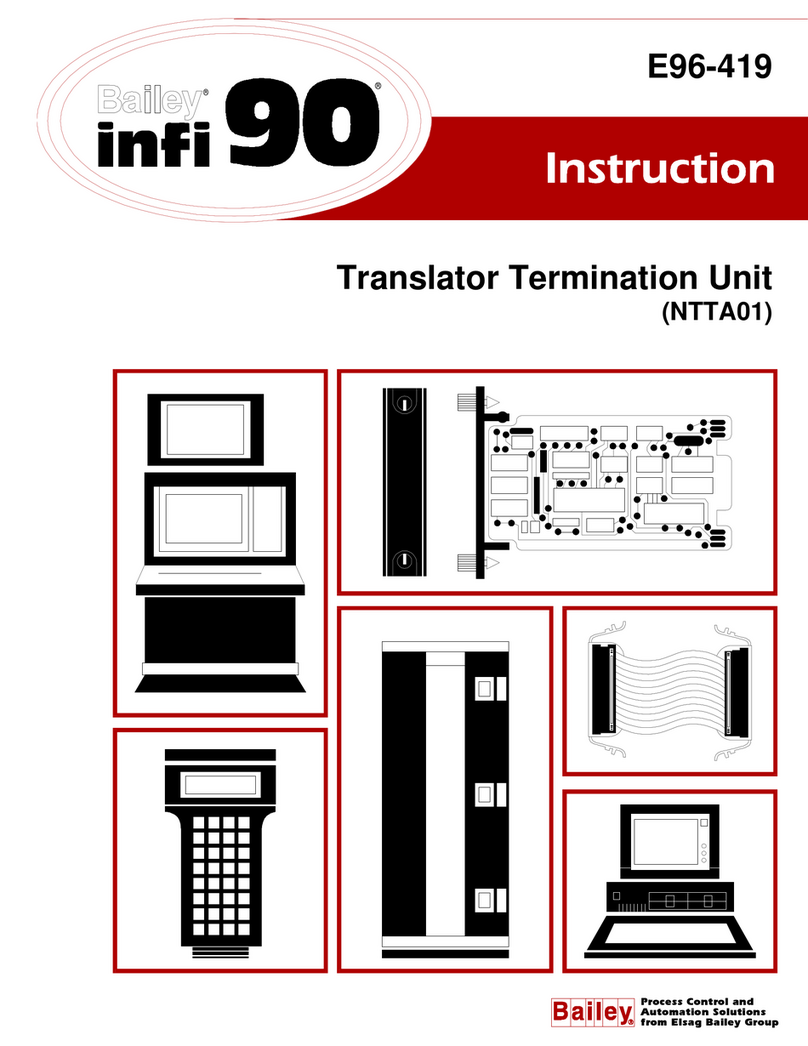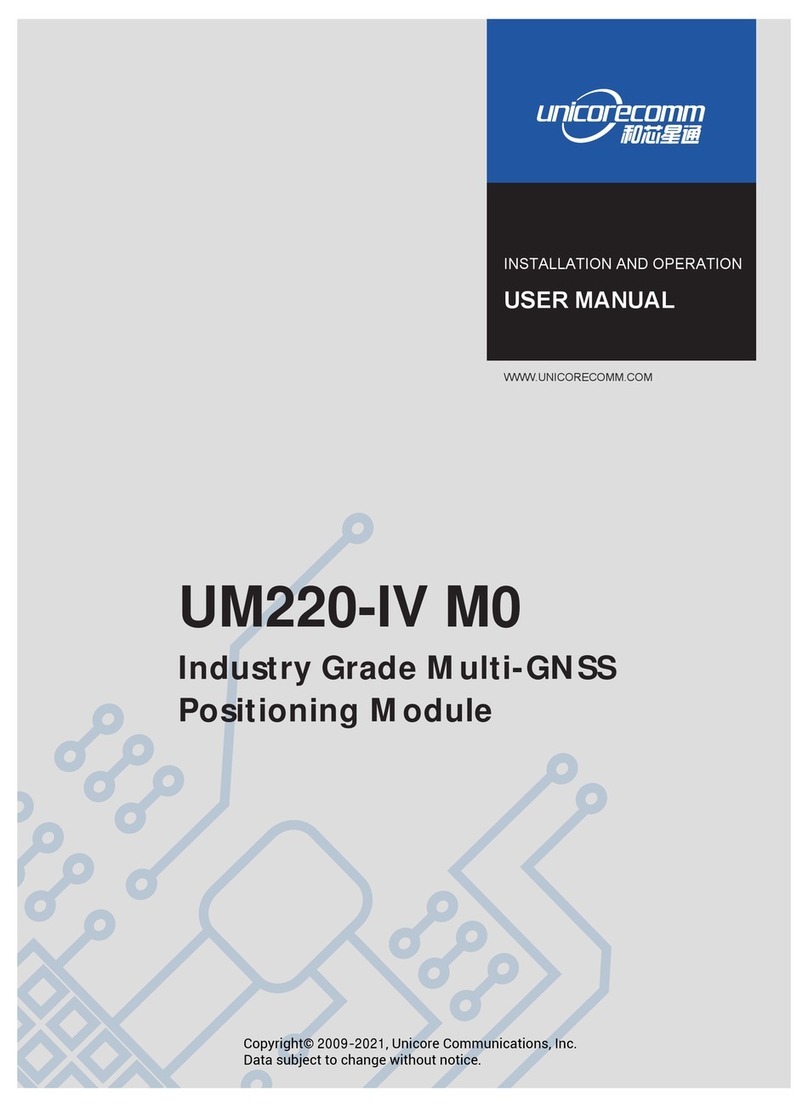ProSoft MVI56E-MCMR User manual

MVI56E-MCMR
ControlLogix Platform
Modbus Communication Module with
Reduced Data Block
July 12, 2019
USER MANUAL

Your Feedback Please
We always want you to feel that you made the right decision to use our products. If you have suggestions, comments,
compliments or complaints about our products, documentation, or support, please write or call us.
How to Contact Us
ProSoft Technology, Inc.
+1 (661) 716-5100
+1 (661) 716-5101 (Fax)
www.prosoft-technology.com
Copyright © 2019 ProSoft Technology, Inc. All rights reserved.
MVI56E-MCMR User Manual
July 12, 2019
ProSoft Technology ®, ProLinx ®, inRAx ®, ProTalk ®, and RadioLinx ®are Registered Trademarks of ProSoft
Technology, Inc. All other brand or product names are or may be trademarks of, and are used to identify products
and services of, their respective owners.
ProSoft Technology®Product Documentation
In an effort to conserve paper, ProSoft Technology no longer includes printed manuals with our product shipments.
User Manuals, Datasheets, Sample Ladder Files, and Configuration Files are provided at:
www.prosoft-technology.com
For professional users in the European Union
If you wish to discard electrical and electronic equipment (EEE), please contact your dealer or supplier
for further information.
Warning –Cancer and Reproductive Harm –www.P65Warnings.ca.gov

MVI (Multi Vendor Interface) Modules
WARNING - EXPLOSION HAZARD - DO NOT DISCONNECT EQUIPMENT UNLESS POWER HAS BEEN
SWITCHED OFF OR THE AREA IS KNOWN TO BE NON-HAZARDOUS.
AVERTISSEMENT - RISQUE D'EXPLOSION - AVANT DE DÉCONNECTER L'ÉQUIPEMENT, COUPER LE
COURANT OU S'ASSURER QUE L'EMPLACEMENT EST DÉSIGNÉ NON DANGEREUX.
Important Safety Information
North America Warnings
A Warning - Explosion Hazard - Substitution of components may impair suitability for Class I, Division 2.
B Warning - Explosion Hazard - When in hazardous locations, turn off power before replacing or rewiring modules.
C Warning - Explosion Hazard - Do not disconnect equipment unless power has been switched off or the area is
known to be nonhazardous.
D Class 2 Power
ATEX Warnings and Conditions of Safe Usage
Power, Input, and Output (I/O) wiring must be in accordance with the authority having jurisdiction
A Warning - Explosion Hazard - When in hazardous locations, turn off power before replacing or wiring modules.
B Warning - Explosion Hazard - Do not disconnect equipment unless power has been switched off or the area is
known to be non-hazardous.
C These products are intended to be mounted in an IP54 enclosure. The devices shall provide external means to
prevent the rated voltage being exceeded by transient disturbances of more than 40%. This device must be used
only with ATEX certified backplanes.
D DO NOT OPEN WHEN ENERGIZED.
Electrical Ratings
Backplane Current Load: 800 mA @ 5 VDC; 3 mA @ 24 VDC
Operating Temperature: 0°C to 60°C (32°F to 140°F)
Storage Temperature: -40°C to 85°C (-40°F to 185°F)
Shock: 30 g operational; 50 g non-operational; Vibration: 5 g from 10 to 150 Hz
Relative Humidity 5% to 95% (without condensation)
All phase conductor sizes must be at least 1.3 mm (squared) and all earth ground conductors must be at least
4mm (squared).
Label Markings
<cULus>
E183151
Class I, DIV 2, groups A,B,C,D
T5 for all models
0°C to +60°C
<Ex>
II 3 G
Ex nA T5
0°C <= Ta <= 60°C
II –Equipment intended for above ground use (not for use in mines).
3 –Category 3 equipment, investigated for normal operation only.
G –Equipment protected against explosive gasses.
Agency Approvals and Certifications
Please visit our website: www.prosoft-technology.com

Battery Life Advisory
Note: Modules manufactured after April 1st, 2011 do not contain a battery. For modules manufactured before that
date the following applies:
The module uses a rechargeable Lithium Vanadium Pentoxide battery to back up the real-time clock and CMOS
settings. The battery itself should last for the life of the module. However, if left in an unpowered state for 14 to 21
days, the battery may become fully discharged and require recharging by being placed in a powered-up ControlLogix
chassis. The time required to fully recharge the battery may be as long as 24 hours.
Once it is fully charged, the battery provides backup power for the CMOS setup and the real-time clock for
approximately 21 days. Before you remove a module from its power source, ensure that the battery within the module
is fully charged (the BATT LED on the front of the module goes OFF when the battery is fully charged). If the battery
is allowed to become fully discharged, the module will revert to the default BIOS and clock settings.
Note: The battery is not user-replaceable or serviceable.

MVI56E-MCMR ♦ ControlLogix Platform Contents
Modbus Communication Module with Reduced Data Block User Manual
ProSoft Technology, Inc. Page 5 of 223
Contents
Your Feedback Please........................................................................................................................2
How to Contact Us..............................................................................................................................2
ProSoft Technology®Product Documentation....................................................................................2
MVI (Multi Vendor Interface) Modules ................................................................................................3
Important Safety Information...............................................................................................................3
Battery Life Advisory...........................................................................................................................4
1Start Here 9
1.1 What's New? ...........................................................................................................10
1.2 System Requirements.............................................................................................11
1.3 Deployment Checklist..............................................................................................12
1.4 Package Contents...................................................................................................14
1.5 Setting Jumpers ......................................................................................................15
1.6 Installing the Module in the Rack ............................................................................16
1.7 Importing the Sample Add-On Instruction...............................................................18
1.7.1 About the Optional Add-On Instruction ...................................................................18
1.8 Creating a New RSLogix 5000 Project....................................................................19
1.8.1 Creating the Remote Network.................................................................................20
1.8.2 Creating the Module in a Remote Rack..................................................................22
1.8.3 Creating the Module in a Local Rack......................................................................25
1.8.4 Importing the Ladder Rung......................................................................................28
1.8.5 Adjusting the Input and Output Array Sizes............................................................37
1.9 Connecting Your PC to the ControlLogix Processor...............................................40
1.10 Downloading the Sample Program to the Processor..............................................41
1.10.1 Configuring the RSLinx Driver for the PC COM Port ..............................................42
2Configuring the MVI56E-MCMR Module 45
2.1 Installing ProSoft Configuration Builder ..................................................................45
2.2 Using ProSoft Configuration Builder Software........................................................46
2.2.1 Upgrading from MVI56-MCMR in ProSoft Configuration Builder............................46
2.2.2 Setting Up the Project .............................................................................................48
2.2.3 Setting Module Parameters.....................................................................................50
2.3 Configuration as a Modbus Master .........................................................................52
2.3.1 Overview..................................................................................................................52
2.3.2 Backplane Configuration.........................................................................................53
2.3.3 Port Configuration ...................................................................................................54
2.3.4 Master Command Configuration .............................................................................57
2.3.5 Other Modbus Addressing Schemes ......................................................................61
2.3.6 Master Command Examples...................................................................................62
2.3.7 Floating-Point Data Handling (Modbus Master)......................................................71
2.4 Configuration as a Modbus Slave ...........................................................................78
2.4.1 Overview..................................................................................................................78
2.4.2 Configuration File Settings......................................................................................78
2.4.3 Slave Configuration.................................................................................................83
2.4.4 Floating-Point Data Handling (Modbus Slave)........................................................84
2.5 Ethernet Configuration ............................................................................................87
2.6 Connecting Your PC to the Module's Ethernet Port................................................88
2.6.1 Setting Up a Temporary IP Address .......................................................................88

Contents MVI56E-MCMR ♦ ControlLogix Platform
User Manual Modbus Communication Module with Reduced Data Block
Page 6 of 223 ProSoft Technology, Inc.
2.7 Downloading the Project to the Module.................................................................. 92
2.7.1 Using CIPconnect®to Connect to the Module........................................................ 94
2.7.2 Using RSWho to Connect to the Module.............................................................. 104
3Verify Communication 105
3.1 Verify Master Communications............................................................................. 106
3.1.1 Status Data Definition as a Master....................................................................... 106
3.1.2 Command Error Codes......................................................................................... 108
3.1.3 MCM Status Data ................................................................................................. 112
3.2 Verify Slave Communications............................................................................... 113
3.2.1 Status Data Definition as a Slave......................................................................... 114
4Ladder Logic 115
4.1 MVI56E-MCMR User Defined Data Types........................................................... 116
4.1.1 Module Status Data and Variables (MCMRModuleDef)....................................... 116
5Diagnostics and Troubleshooting 121
5.1 Ethernet LED Indicators........................................................................................ 122
5.1.1 Scrolling LED Status Indicators............................................................................ 122
5.1.2 Non-Scrolling LED Status Indicators .................................................................... 123
5.2 Using the Diagnostics Menu in ProSoft Configuration Builder ............................. 124
5.2.1 Connect to the Module’s Web Page ..................................................................... 127
5.2.2 The Diagnostics Menu.......................................................................................... 128
5.2.3 Monitoring Backplane Information........................................................................ 128
5.2.4 Monitoring Database Information.......................................................................... 129
5.2.5 Monitoring General Information............................................................................ 130
5.2.6 Monitoring Modbus Port Information .................................................................... 130
5.2.7 Data Analyzer ....................................................................................................... 131
5.3 Reading Status Data from the Module ................................................................. 135
5.3.1 Required Hardware............................................................................................... 135
5.3.2 Viewing the Error Status Table............................................................................. 135
5.4 Communication Error Codes ................................................................................ 136
5.4.1 Clearing a Fault Condition .................................................................................... 138
5.4.2 Troubleshooting.................................................................................................... 139
6Reference 141
6.1 About the Modbus Protocol .................................................................................. 142
6.2 Specifications........................................................................................................ 143
6.2.1 General Specifications.......................................................................................... 143
6.2.2 Hardware Specifications....................................................................................... 144
6.2.3 General Specifications - Modbus Master/Slave.................................................... 145
6.2.4 Functional Specifications...................................................................................... 145
6.3 Functional Overview ............................................................................................. 146
6.3.1 Processor/Module Data Transfers........................................................................ 146
6.3.2 Normal Data Transfer Blocks................................................................................ 149
6.3.3 Special Function Blocks........................................................................................ 150
6.3.4 Master Driver ........................................................................................................ 166
6.3.5 Slave Driver .......................................................................................................... 168
6.4 Cable Connections ............................................................................................... 169

MVI56E-MCMR ♦ ControlLogix Platform Contents
Modbus Communication Module with Reduced Data Block User Manual
ProSoft Technology, Inc. Page 7 of 223
6.4.1 Ethernet Cable Specifications...............................................................................169
6.4.2 Ethernet Cable Configuration................................................................................170
6.4.3 Ethernet Performance...........................................................................................170
6.4.4 RS-232 Application Port(s)....................................................................................171
6.4.5 RS-422 ..................................................................................................................173
6.4.6 RS-485 Application Port(s)....................................................................................173
6.4.7 DB9 to RJ45 Adaptor (Cable 14) ..........................................................................174
6.5 MVI56E-MCMR Status Data Definition.................................................................175
6.6 Modbus Protocol Specification..............................................................................177
6.6.1 Commands Supported by the Module...................................................................177
6.6.2 Read Coil Status (Function Code 01) ...................................................................178
6.6.3 Read Input Status (Function Code 02)..................................................................179
6.6.4 Read Holding Registers (Function Code 03) ........................................................180
6.6.5 Read Input Registers (Function Code 04).............................................................181
6.6.6 Force Single Coil (Function Code 05)...................................................................182
6.6.7 Preset Single Register (Function Code 06)...........................................................183
6.6.8 Diagnostics (Function Code 08)............................................................................184
6.6.9 Force Multiple Coils (Function Code 15)...............................................................185
6.6.10 Preset Multiple Registers (Function Code 16) ......................................................186
6.6.11 Modbus Exception Responses..............................................................................187
6.7 Using the Optional Add-On Instruction Rung Import.............................................190
6.7.1 Before You Begin ..................................................................................................190
6.7.2 Overview................................................................................................................190
6.7.3 Installing the Rung Import with Optional Add-On Instruction................................191
6.7.4 Reading the Ethernet Settings from the Module...................................................196
6.7.5 Writing the Ethernet Settings to the Module..........................................................197
6.7.6 Reading the Clock Value from the Module............................................................199
6.7.7 Writing the Clock Value to the Module..................................................................200
6.8 Using the Sample Program - RSLogix 5000 Version 15 and earlier.....................201
6.8.1 Adding the Sample Ladder to an Existing Application ..........................................201
6.8.2 Add the Module to the Project...............................................................................201
6.8.3 Copying the User Defined Data Types..................................................................204
6.8.4 Copy Sample Controller Tags...............................................................................204
6.8.5 Add the Ladder Logic............................................................................................205
6.8.6 Ladder Logic - RSLogix Version 15 and Lower ....................................................206
7Support, Service & Warranty 217
7.1 Contacting Technical Support...............................................................................217
7.2 Warranty Information.............................................................................................219
Index 221

MVI56E-MCMR ♦ ControlLogix Platform
Modbus Communication Module with Reduced Data Block User Manual
ProSoft Technology, Inc. Page 8 of 223

MVI56E-MCMR ♦ ControlLogix Platform Start Here
Modbus Communication Module with Reduced Data Block User Manual
ProSoft Technology, Inc. Page 9 of 223
1 Start Here
In This Chapter
What's New? .........................................................................................10
System Requirements...........................................................................11
Deployment Checklist............................................................................12
Package Contents.................................................................................14
Setting Jumpers ....................................................................................15
Installing the Module in the Rack...........................................................16
Importing the Sample Add-On Instruction..............................................18
Creating a New RSLogix 5000 Project..................................................19
Connecting Your PC to the ControlLogix Processor..............................40
Downloading the Sample Program to the Processor.............................41
To get the most benefit from this User Manual, you should have the following
skills:
Rockwell Automation®RSLogix™ software: launch the program, configure
ladder logic, and transfer the ladder logic to the processor
Microsoft Windows: install and launch programs, execute menu commands,
navigate dialog boxes, and enter data
Hardware installation and wiring: install the module, and safely connect
MCMR and ControlLogix devices to a power source and to the MVI56E-
MCMR module’s application port(s)

Start Here MVI56E-MCMR ♦ ControlLogix Platform
User Manual Modbus Communication Module with Reduced Data Block
Page 10 of 223 ProSoft Technology, Inc.
1.1 What's New?
MVI56E products are backward compatible with existing MVI56 products,
ladder logic, and module configuration files already in use. Easily swap and
upgrade products while benefiting from an array of new features designed to
improve interoperability and enhance ease-of-use.
ProSoft Configuration Builder (PCB): New Windows software for
diagnostics, connecting via the module's Ethernet port or CIPconnect®, to
upload/download module configuration information and access
troubleshooting features and functions.
ProSoft Discovery Service (PDS): Utility software to find and display a list
of MVI56E modules on the network and to temporarily change an IP address
to connect with a module's web page.
CIPconnect-enabled: Allows PC-to-module configuration and diagnostics
from the Ethernet network through a ControlLogix 1756-ENBT EtherNet/IP™
module.
Personality Module: An industrial compact flash memory card storing the
module’s complete configuration and Ethernet settings, allowing quick and
easy replacement.
LED Scrolling Diagnostic Display: 4-character, alphanumeric display,
providing standard English messages for status and alarm data, and for
processor and network communication status.

MVI56E-MCMR ♦ ControlLogix Platform Start Here
Modbus Communication Module with Reduced Data Block User Manual
ProSoft Technology, Inc. Page 11 of 223
1.2 System Requirements
The MVI56E-MCMR module requires the following minimum hardware and
software components:
Rockwell Automation ControlLogix®processor (firmware version 10 or
higher), with compatible power supply, and one free slot in the rack for the
MVI56E-MCMR module. The module requires 800 mA of available 5 Vdc
power and 3 mA of available 24 VDC power.
Rockwell Automation RSLogix 5000 programming software
oVersion 16 or higher required for Add-On Instruction
oVersion 15 or lower must use Sample Ladder, available from
www.prosoft-technology.com
Rockwell Automation RSLinx®communication software version 2.51 or higher
ProSoft Configuration Builder (PCB) (included)
ProSoft Discovery Service (PDS) (included in PCB)
Pentium®II 450 MHz minimum. Pentium III 733 MHz (or better)
recommended
Supported operating systems:
oMicrosoft Windows 10
oMicrosoft Windows 7 Professional (32-or 64-bit)
oMicrosoft Windows XP Professional with Service Pack 1 or 2
oMicrosoft Windows Vista
oMicrosoft Windows 2000 Professional with Service Pack 1, 2, or 3
oMicrosoft Windows Server 2003
128 Mbytes of RAM minimum, 256 Mbytes of RAM recommended
100 Mbytes of free hard disk space (or more based on application
requirements)
256-color VGA graphics adapter, 800 x 600 minimum resolution (True Color
1024 768 recommended)
Note: The Hardware and Operating System requirements in this list are the minimum
recommended to install and run software provided by ProSoft Technology®. Other third party
applications may have different minimum requirements. Refer to the documentation for any third
party applications for system requirements.
Note: You can install the module in a local or remote rack. For remote rack installation, the module
requires EtherNet/IP or ControlNet communication with the processor.

Start Here MVI56E-MCMR ♦ ControlLogix Platform
User Manual Modbus Communication Module with Reduced Data Block
Page 12 of 223 ProSoft Technology, Inc.
1.3 Deployment Checklist
Before you begin configuring the module, consider the following questions. Your
answers will help you determine the scope of your project, and the configuration
requirements for a successful deployment.
1 ____________ Are you creating a new application or integrating the module
into an existing application?
Most applications can use the Sample Add-On Instruction or Sample Ladder
Logic without any edits to the Sample Program.
2 ____________ Which slot number in the chassis will the MVI56E-MCMR
module occupy?
For communication to occur, you must enter the correct slot number in the
sample program.
3 ____________ Are RSLogix 5000 and RSLinx installed?
RSLogix and RSLinx are required to communicate to the ControlLogix
processor (1756-L1, L55, L61 & L63). Sample Ladder programs are available
for different versions of RSLogix 5000.
4 ____________ How many words of data do you need to transfer in your
application (from ControlLogix to Module / to ControlLogix from Module)?
The MVI56E-MCMR module can transfer a maximum of 5000 (16-bit)
registers to and from the ControlLogix processor. The Sample Ladder
transfers 600 words to the ControlLogix processor (into the Read Data array),
and obtains 600 words from the ControlLogix processor (from the Write Data
array)
5 ____________ Will you be using the module as a Modbus Master or Modbus
Slave? Will you be transferring data using Modbus RTU or Modbus ASCII?
Modbus is a Master/Slave network. Only one Master is allowed on the serial
communications line (max 32 devices/RS485). The Master is responsible for
polling data from the Slaves on the network.
6 ____________ For a Modbus Master, what Slave Device Addresses and
Modbus Data Addresses do you need to exchange data with on the Modbus
network?
For a Modbus Master, you must know the Slave Device Address number of
each Slave device to poll. You also need the Modbus address (for example,
coil 00001, register 40001) of the data to read from or write to each Slave
device.
7 ____________ For a Modbus Slave, how many words or bits of data do you
need to send to the Master device?
The MVI56E-MCMR module can send data to a Modbus Master as 0x coil
data, 1x input coil data, 3x input registers, and 4x holding registers. The
sample program transfers 600 (16-bit) words or 9600 bits to the ControlLogix
processor, and 600 (16-bit) words or 9600 bits from the ControlLogix
processor.
8 Serial Communication Parameters for the Modbus network:
____________ Baud rate?
____________ Data bits?

MVI56E-MCMR ♦ ControlLogix Platform Start Here
Modbus Communication Module with Reduced Data Block User Manual
ProSoft Technology, Inc. Page 13 of 223
____________ Parity?
____________ Stop bits?
Required for both Master and Slave configurations.
9 ____________ Wiring type to use (RS232, 422 or 485). Configured by
jumper settings.
Required for proper implementation of the module in Master and Slave
configurations.
Note: If you are installing your module into a new system, and plan to use our Sample Ladder
Logic, refer to the printed Quick Start Guide in the module package for simple installation
procedures.
For version 16 or newer of RSLogix 5000, refer to Upload the Add-On Instruction from the
Module.
For EXISTING system installations, refer to Using the Sample Program - RSLogix Version 15
and earlier (page 201).
Note: Most applications can use the Sample Ladder Logic without modifying the sample program.

Start Here MVI56E-MCMR ♦ ControlLogix Platform
User Manual Modbus Communication Module with Reduced Data Block
Page 14 of 223 ProSoft Technology, Inc.
1.4 Package Contents
The following components are included with your MVI56E-MCMR module, and
are all required for installation and configuration.
Important: Before beginning the installation, please verify that all of the following items are
present.
Qty.
Part Name
Part Number
Part Description
1
MVI56E-MCMR
Module
MVI56E-MCMR
Modbus Communication Module with
Reduced Data Block
2
Cable
Cable #14, RJ45 to
DB9 Male Adapter
cable
For DB9 Connection to Module’s
Application Serial Port
2
Adapter
1454-9F
Two Adapters, DB9 Female to Screw
Terminal. For RS422 or RS485
Connections to Port 1 and 2 of the Module
If any of these components are missing, please contact ProSoft Technology
Support for replacement parts.

MVI56E-MCMR ♦ ControlLogix Platform Start Here
Modbus Communication Module with Reduced Data Block User Manual
ProSoft Technology, Inc. Page 15 of 223
1.5 Setting Jumpers
There are three jumpers located at the bottom of the module. The first two
jumpers (P1 and P2) set the serial communication mode: RS-232, RS-422 or RS-
485.
The following illustration shows the MVI56E-MCMR jumper configuration, with
the Setup Jumper OFF.
The Setup Jumper acts as "write protection" for the module’s firmware. In "write
protected" mode, the Setup pins are not connected, and the module’s firmware
cannot be overwritten. The module is shipped with the Setup jumper OFF. Do not
jumper the Setup pins together unless you are directed to do so by ProSoft
Technical Support (or you want to update the module firmware).
The following illustration shows the jumper configuration with the Setup Jumper
OFF.
Note: If you are installing the module in a remote rack, you may prefer to leave the Setup pins
jumpered. That way, you can update the module’s firmware without requiring physical access to
the module.
Security considerations:
Leaving the Setup pin jumpered leaves the module open to unexpected firmware updates.
You should consider segmenting the data flow for security reasons. Per IEC 62443-1-1, you should
align with IEC 62443 and implement segmentation of the control system. Relevant capabilities are
firewalls, unidirectional communication, DMZ. Oil and Gas customers should also see DNVGL-RP-
G108 for guidance on partitioning.
You should practice security by design, per IEC 62443-4-1, including layers of security and
detection. The module relies on overall network security design, as it is only one component of
what should be a defined zone or subnet.

Start Here MVI56E-MCMR ♦ ControlLogix Platform
User Manual Modbus Communication Module with Reduced Data Block
Page 16 of 223 ProSoft Technology, Inc.
1.6 Installing the Module in the Rack
If you have not already installed and configured your ControlLogix processor and
power supply, please do so before installing the MVI56E-MCMR module. Refer
to your Rockwell Automation product documentation for installation instructions.
Warning: You must follow all safety instructions when installing this or any other electronic
devices. Failure to follow safety procedures could result in damage to hardware or data, or even
serious injury or death to personnel. Refer to the documentation for each device you plan to
connect to verify that suitable safety procedures are in place before installing or servicing the
device.
After you have checked the placement of the jumpers, insert the MVI56E-MCMR
into the ControlLogix chassis. Use the same technique recommended by
Rockwell Automation to remove and install ControlLogix modules.
You can install or remove ControlLogix system components while chassis power
is applied and the system is operating. However, please note the following
warning.
Warning: When you insert or remove the module while backplane power is on, an electrical arc
can occur. An electrical arc can cause personal injury or property damage by sending an
erroneous signal to your system’s actuators. This can cause unintended machine motion or loss of
process control. Electrical arcs may also cause an explosion when they happen in a hazardous
environment. Verify that power is removed or the area is non-hazardous before proceeding.
Repeated electrical arcing causes excessive wear to contacts on both the module and its mating
connector. Worn contacts may create electrical resistance that can affect module operation.

MVI56E-MCMR ♦ ControlLogix Platform Start Here
Modbus Communication Module with Reduced Data Block User Manual
ProSoft Technology, Inc. Page 17 of 223
1 Align the module with the top and bottom guides, and then slide it into the
rack until the module is firmly against the backplane connector.
2 With a firm, steady push, snap the module into place.
3 Check that the holding clips on the top and bottom of the module are securely
in the locking holes of the rack.
4 Make a note of the slot location. You must identify the slot in which the
module is installed in order for the sample program to work correctly. Slot
numbers are identified on the green circuit board (backplane) of the
ControlLogix rack.
5 Turn power ON.
Note: If you insert the module improperly, the system may stop working or may behave
unpredictably.

Start Here MVI56E-MCMR ♦ ControlLogix Platform
User Manual Modbus Communication Module with Reduced Data Block
Page 18 of 223 ProSoft Technology, Inc.
1.7 Importing the Sample Add-On Instruction
Note: This section only applies if your processor is using RSLogix 5000 version 16 or higher. If you
have an earlier version, please see Using the Sample Program (page 201).
Before You Begin
Two Add-On Instructions are provided for the MVI56E-MCMR module. The first is
required for setting up the module; the second is optional.
Copy the files from www.prosoft-technology.com. Save them to a convenient
location in your PC, such as Desktop or My Documents.
File Name
Description
MVI56(E)MCMR_AddOn_Rung_<VersionNu
mPri>.L5X
L5X file containing Add-On Instruction, user defined
data types, controller tags and ladder logic required
to configure the MVI56E-MCMR module
MVI56(E)MCMR_Optional_AddOn_Rung_vX
XX.L5X
Optional L5X file containing additional Add-On
Instruction with logic for changing Ethernet
configuration and clock settings.
1.7.1 About the Optional Add-On Instruction
The Optional Add-On Instruction performs the following tasks:
Read/Write Ethernet Configuration
Allows the processor to read or write the module IP address, subnet mask,
and network gateway IP address.
Read/Write Module Clock Value
Allows the processor to read and write the module clock settings. The
module's free-running clock also stores the last time that the Ethernet
configuration was changed or the last time the module was restarted or
rebooted. The date and time of the last change or restart is displayed on the
scrolling LED during module power-up/start-up sequence.
Note: You can also set the date and time from the module's home page (page 127).
Important: The Optional Add-On Instruction supports only the two features listed above. You must
use the regular MVI56E-MCMR Add-On Instruction for all other features including backplane
transfer and Modbus data communication.

MVI56E-MCMR ♦ ControlLogix Platform Start Here
Modbus Communication Module with Reduced Data Block User Manual
ProSoft Technology, Inc. Page 19 of 223
1.8 Creating a New RSLogix 5000 Project
1 Open the FILE menu, and then choose NEW.
2 Select your ControlLogix controller model.
3 Select the REVISION of the controller.
4 Enter a name for your controller, such as My_Controller.
5 Select your ControlLogix chassis type.
6 Select SLOT 0for the controller.

Start Here MVI56E-MCMR ♦ ControlLogix Platform
User Manual Modbus Communication Module with Reduced Data Block
Page 20 of 223 ProSoft Technology, Inc.
1.8.1 Creating the Remote Network
Note: If you are installing the MVI56E-MCMR module in a remote rack, follow these steps. If you
are installing the module in a local rack, follow the steps in Creating the Module - Local Rack (page
25).
1 Right-click I/O CONFIGURATION and choose NEW MODULE.
2 Expand the Communications module selections and then select the Ethernet
Bridge module that matches your hardware. This example uses a 1756-
ENBT/A module.
Note: If you are prompted to Select Major Revision, choose the lower of the available revision
numbers.
Other manuals for MVI56E-MCMR
1
Table of contents
Other ProSoft Control Unit manuals
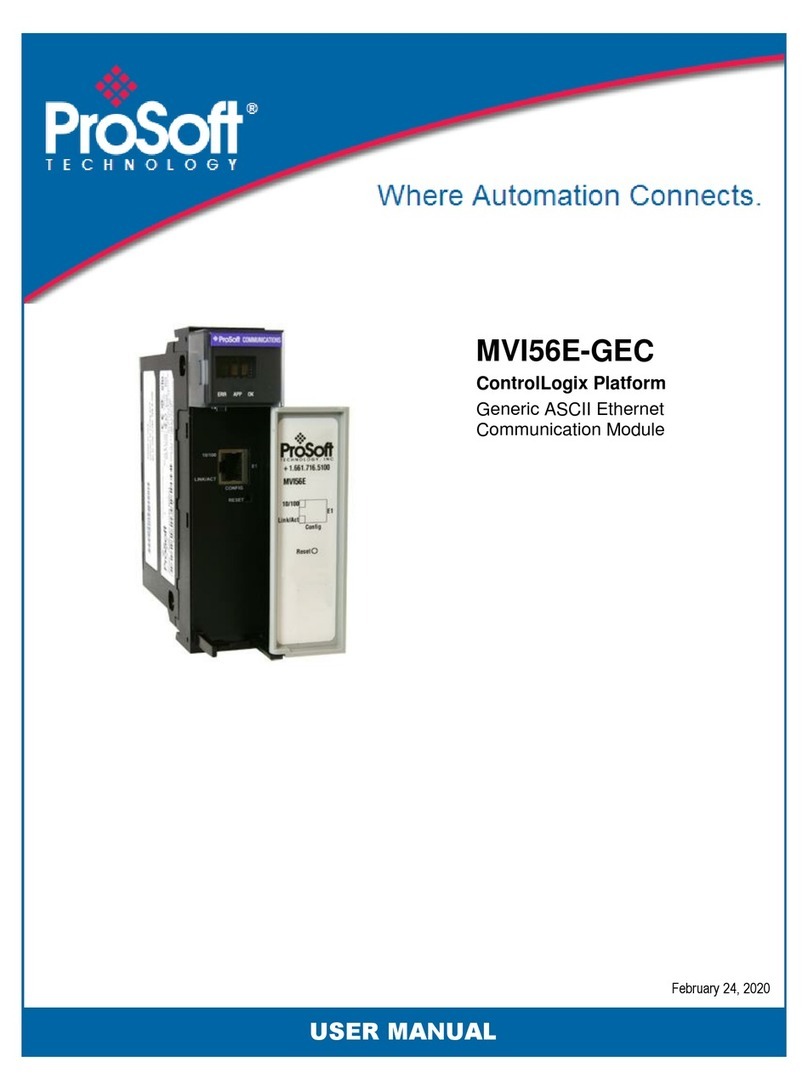
ProSoft
ProSoft MVI56E-GEC User manual
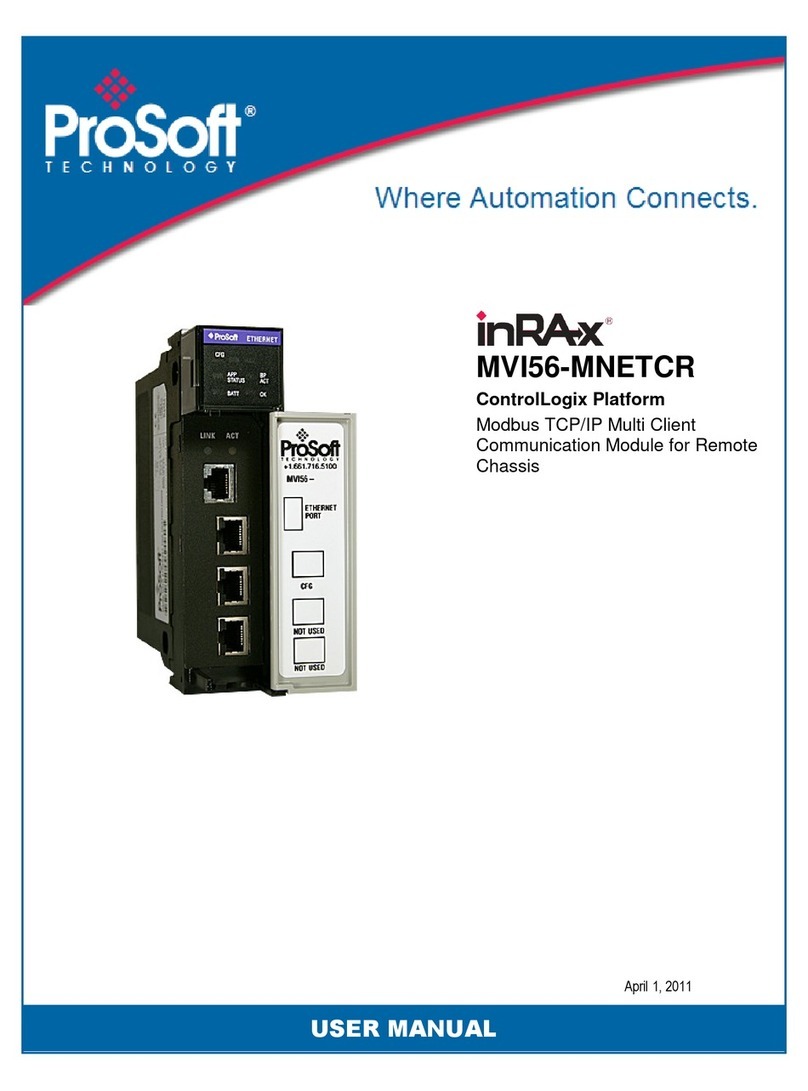
ProSoft
ProSoft inRAx MVI56-MNETCR User manual
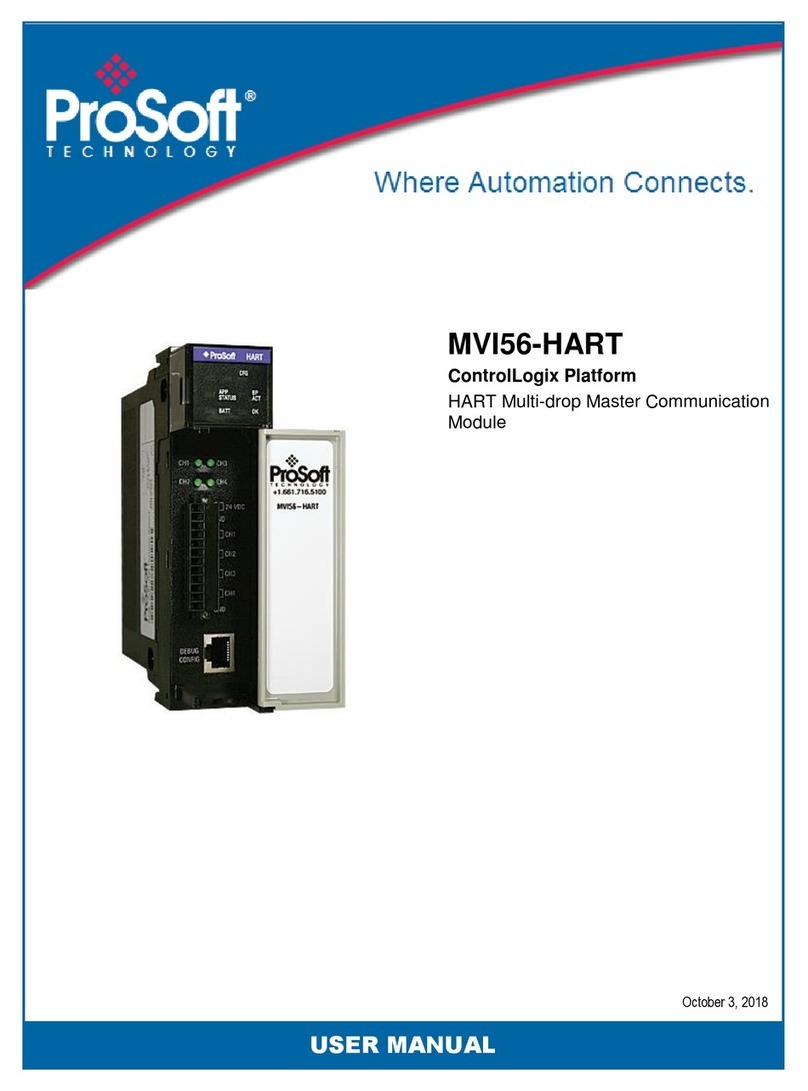
ProSoft
ProSoft MVI56-HART User manual

ProSoft
ProSoft PLX51-DF1-MSG User manual

ProSoft
ProSoft MVI69E-MBS User manual
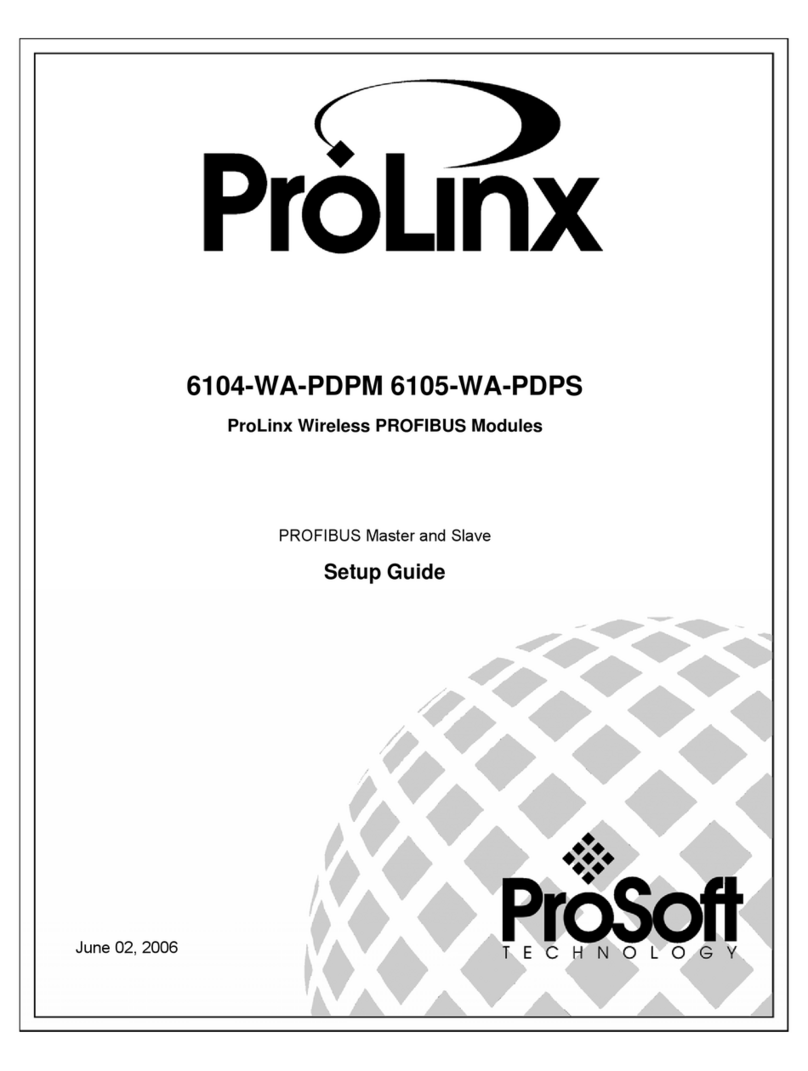
ProSoft
ProSoft ProLinx 6104-WA-PDPM User manual

ProSoft
ProSoft MVI56E-61850C User manual
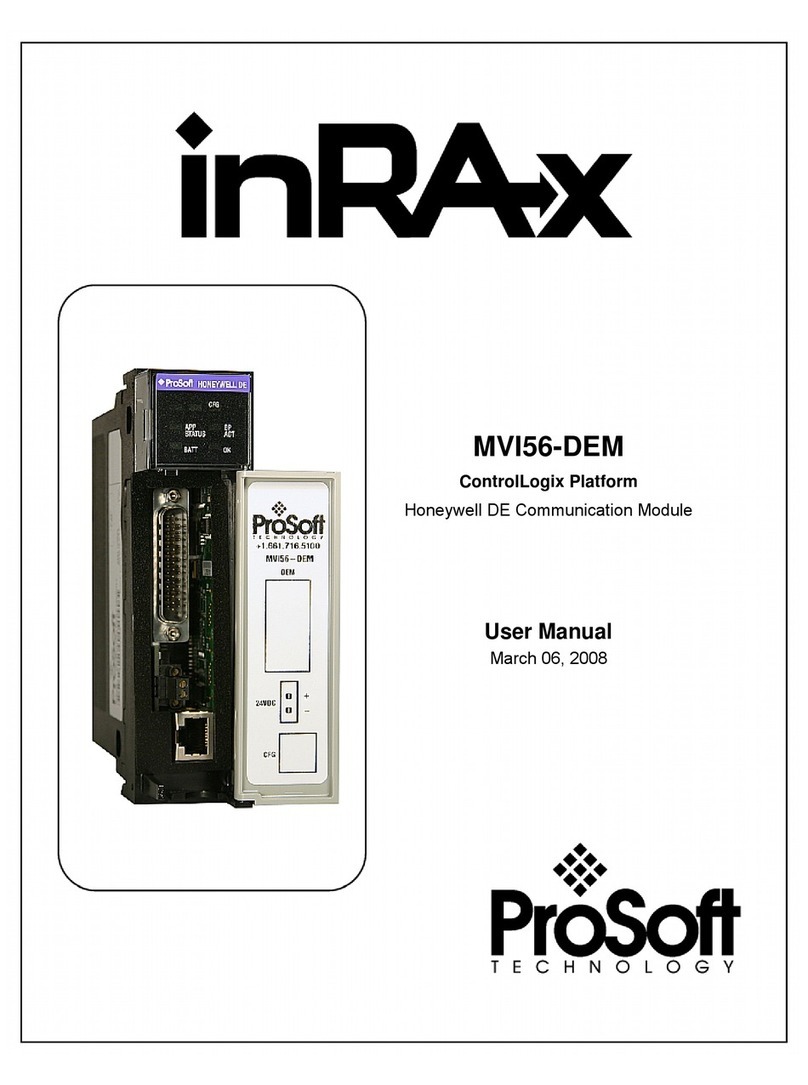
ProSoft
ProSoft inRAx MVI56-DEM User manual
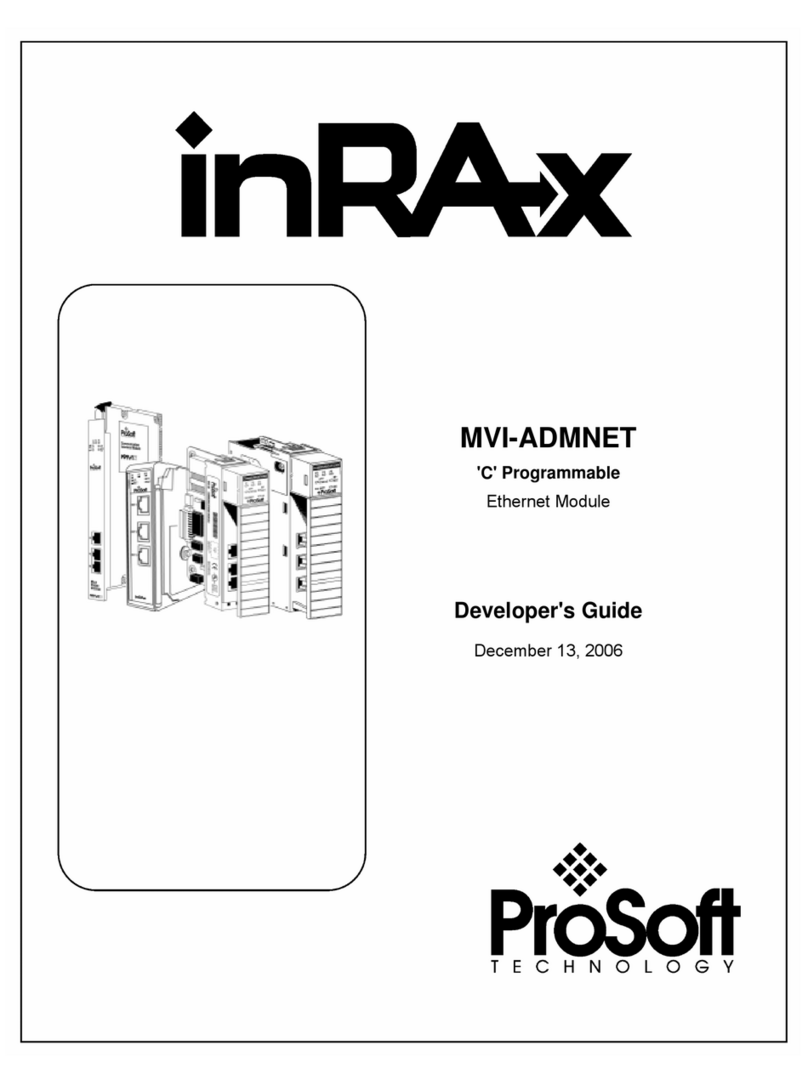
ProSoft
ProSoft MVI ADMNET Series Instruction Manual
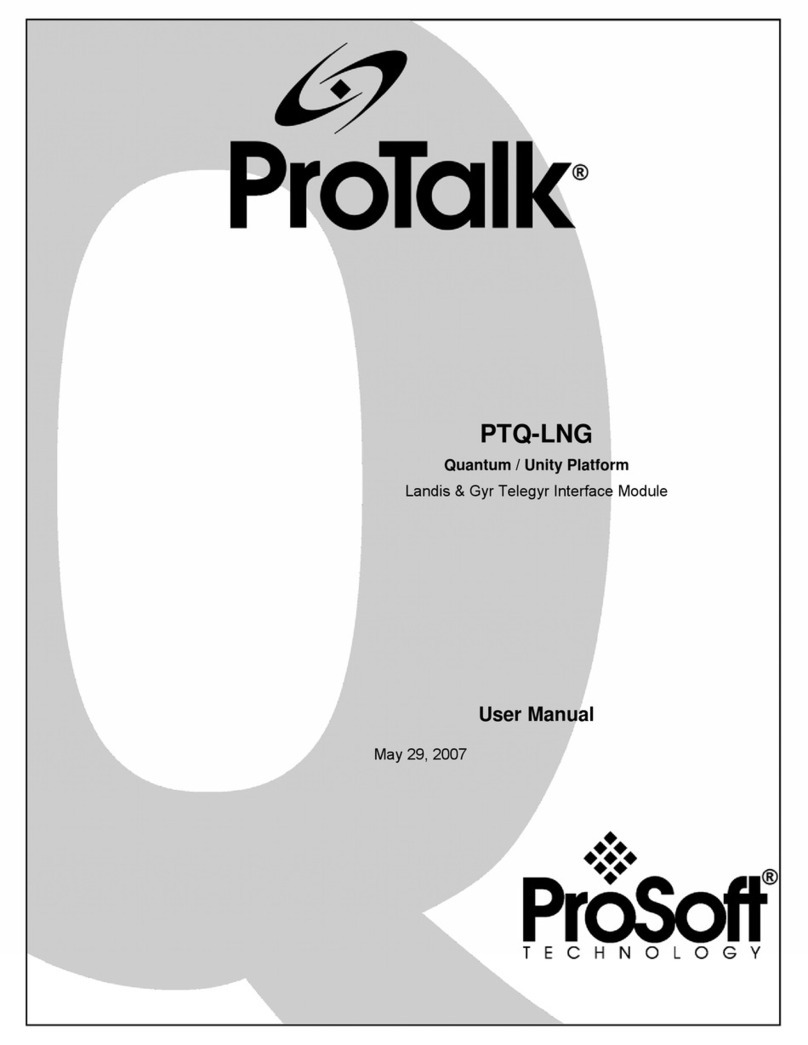
ProSoft
ProSoft PTQ-LNG User manual