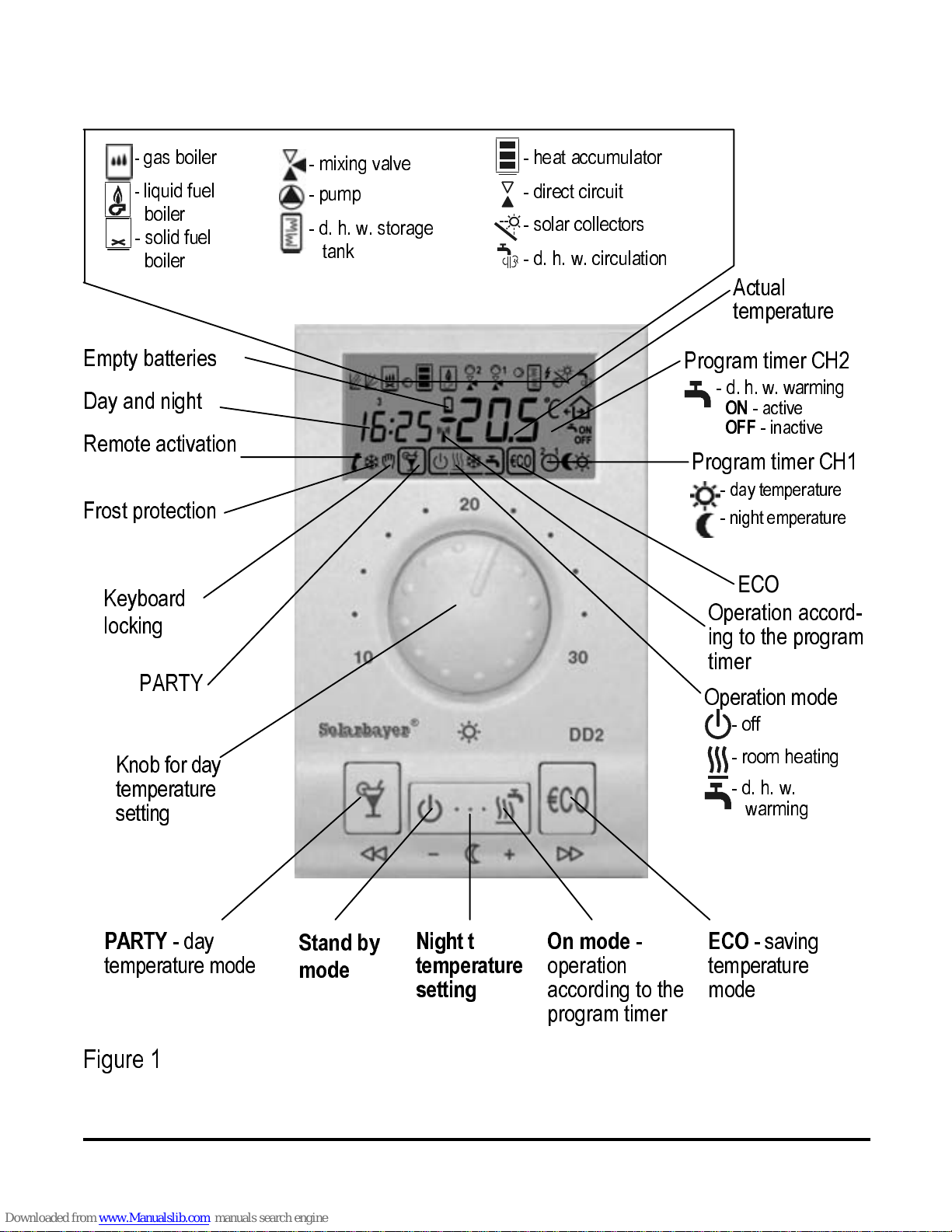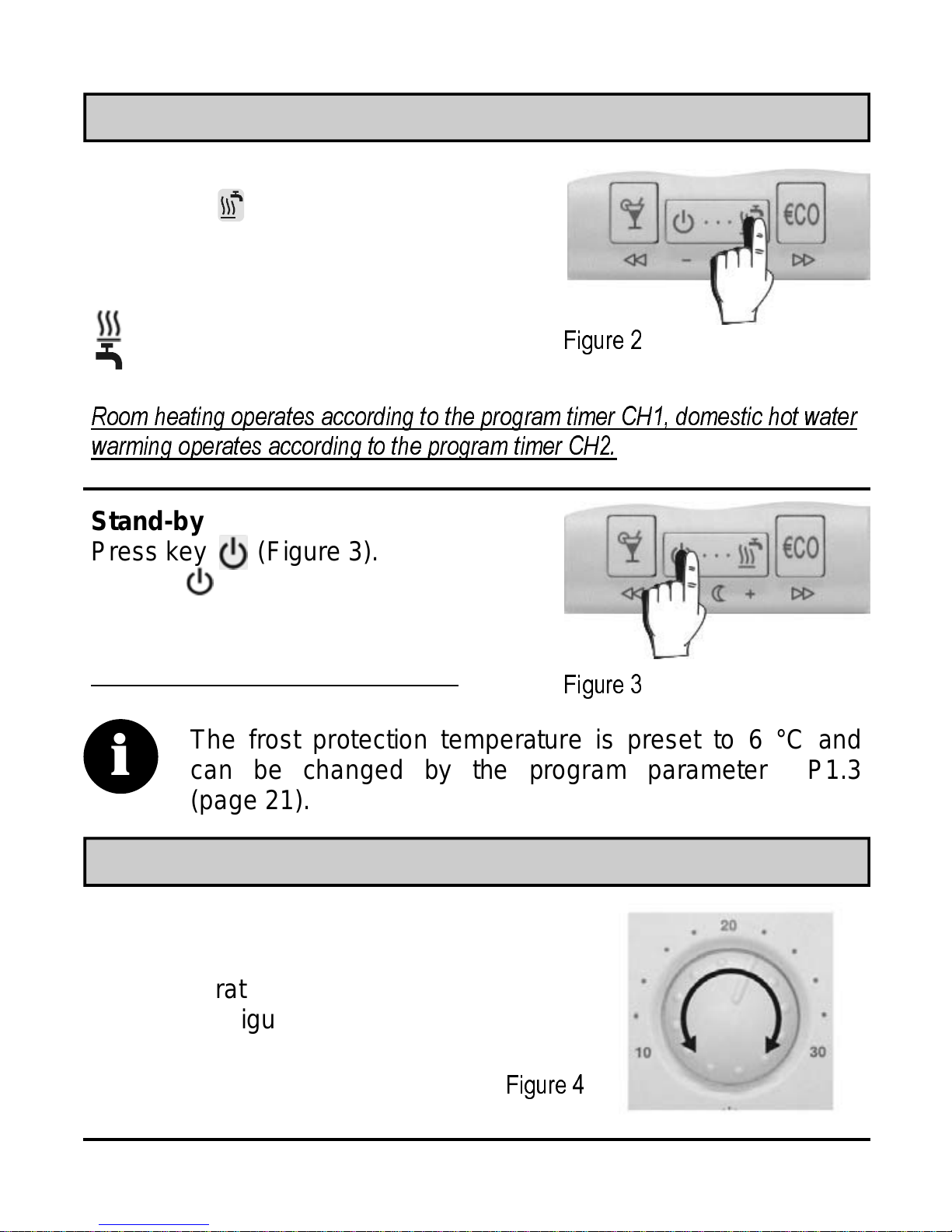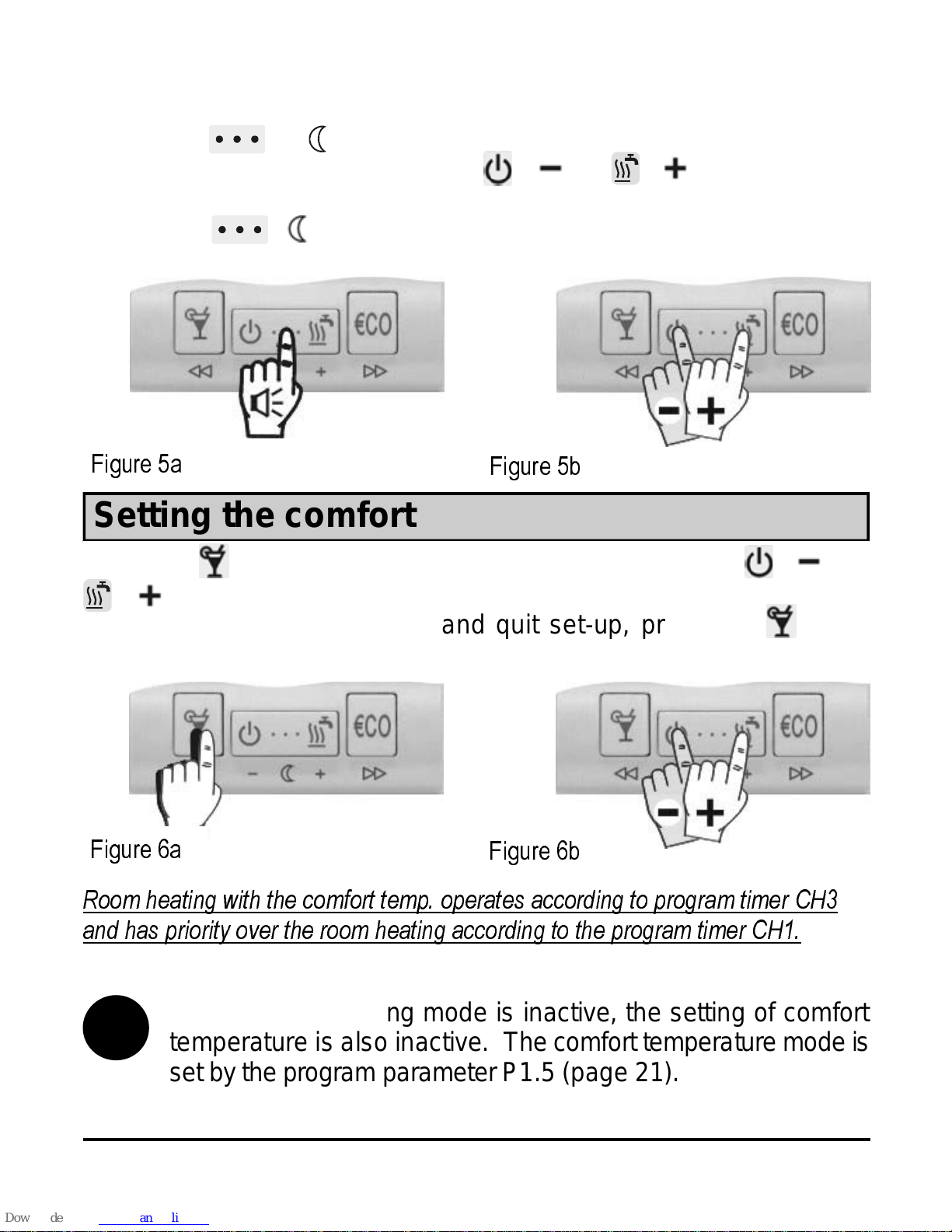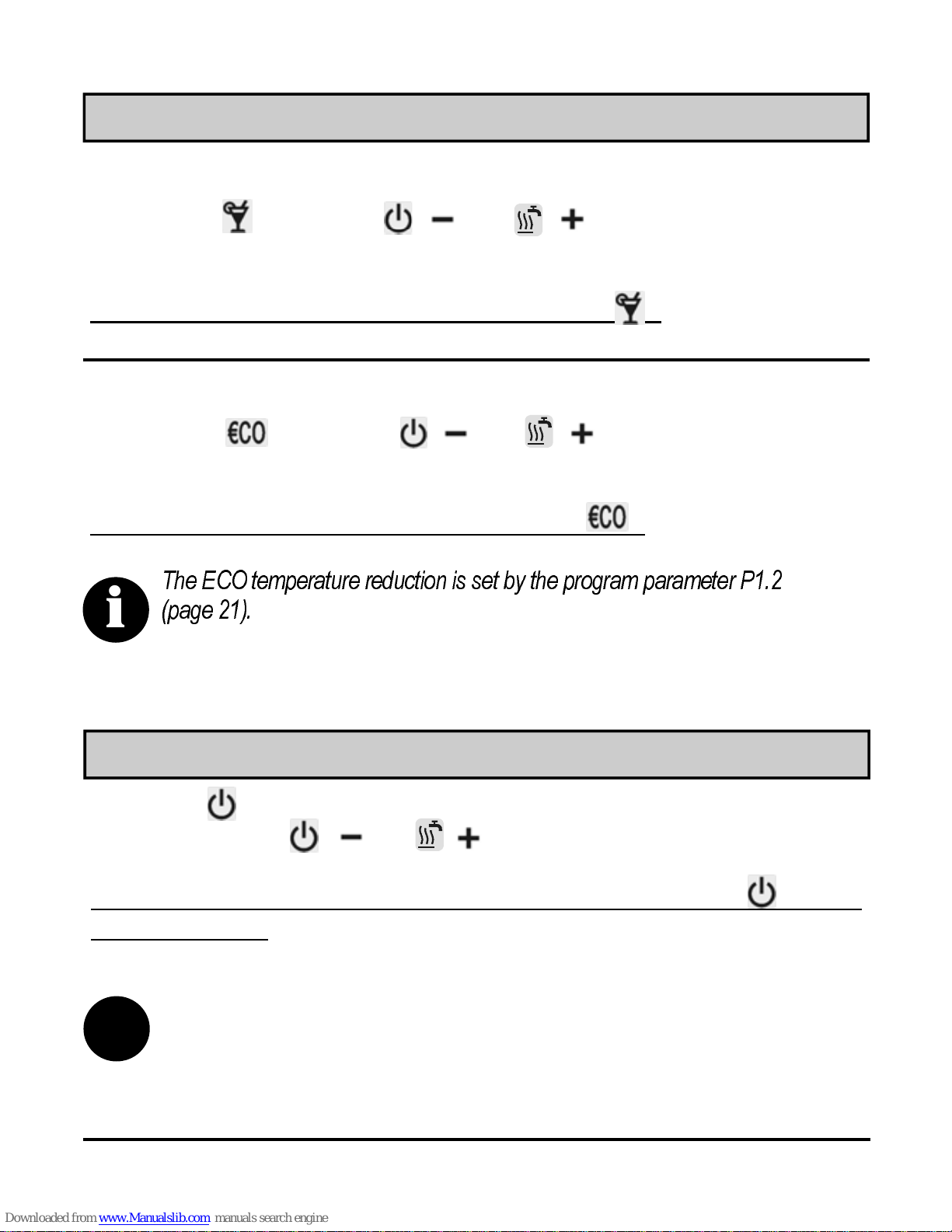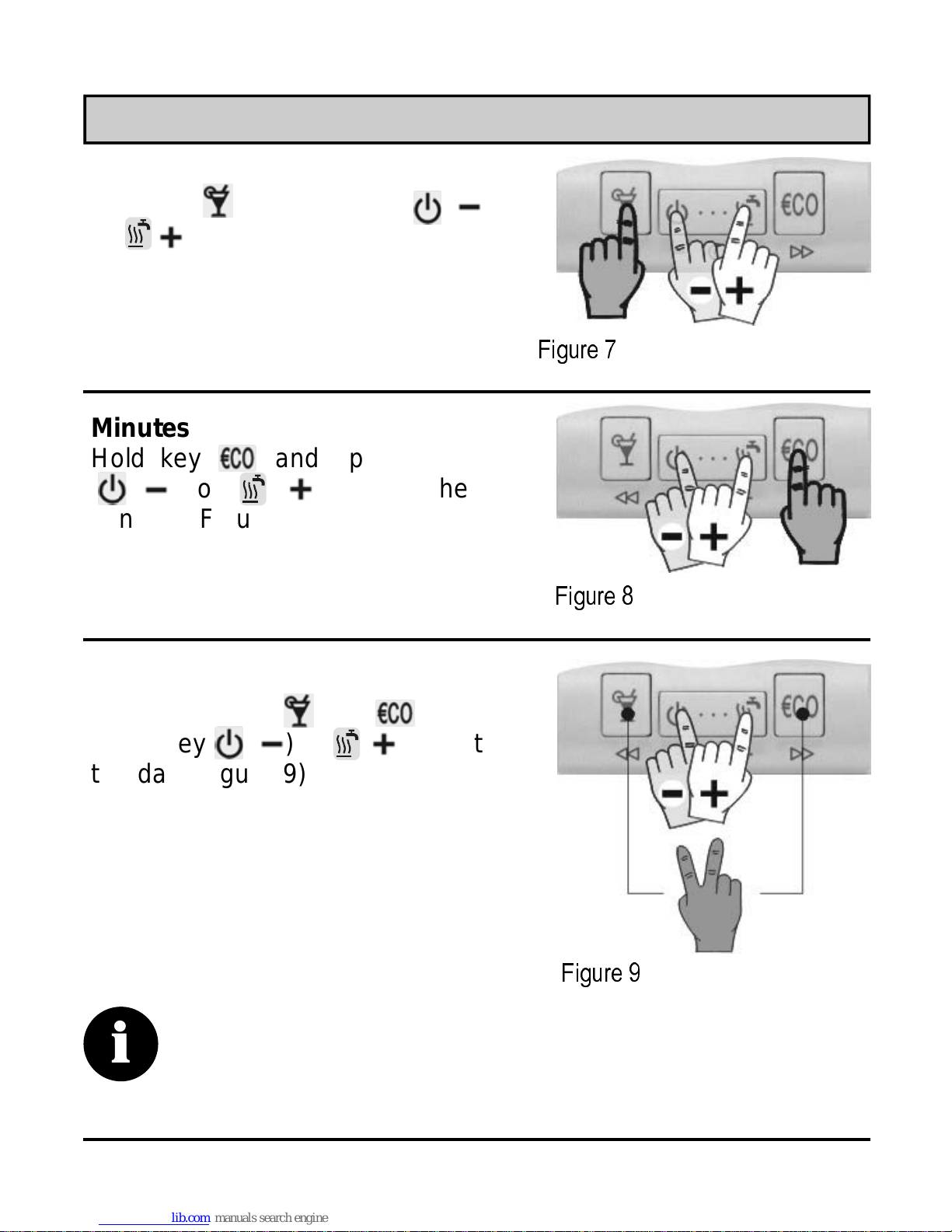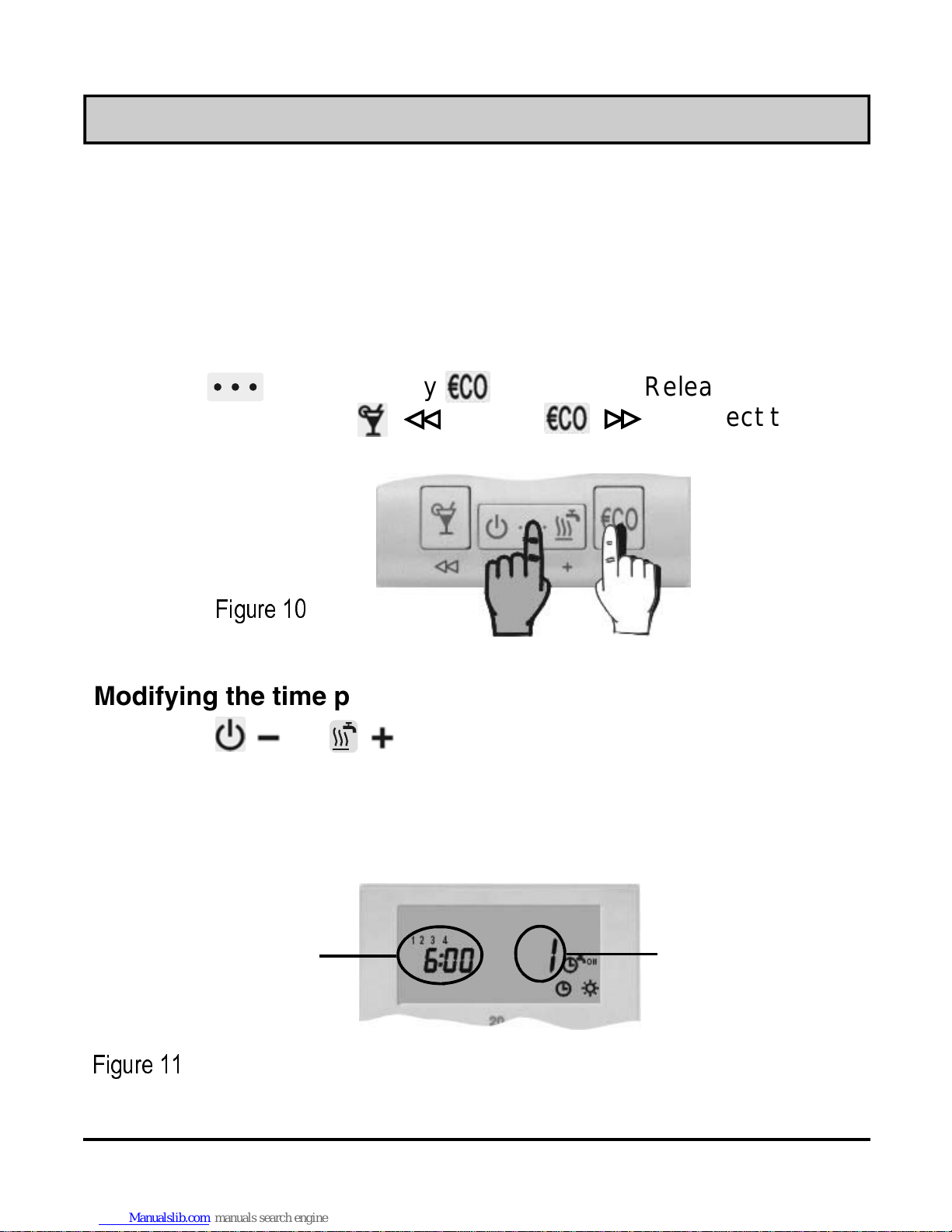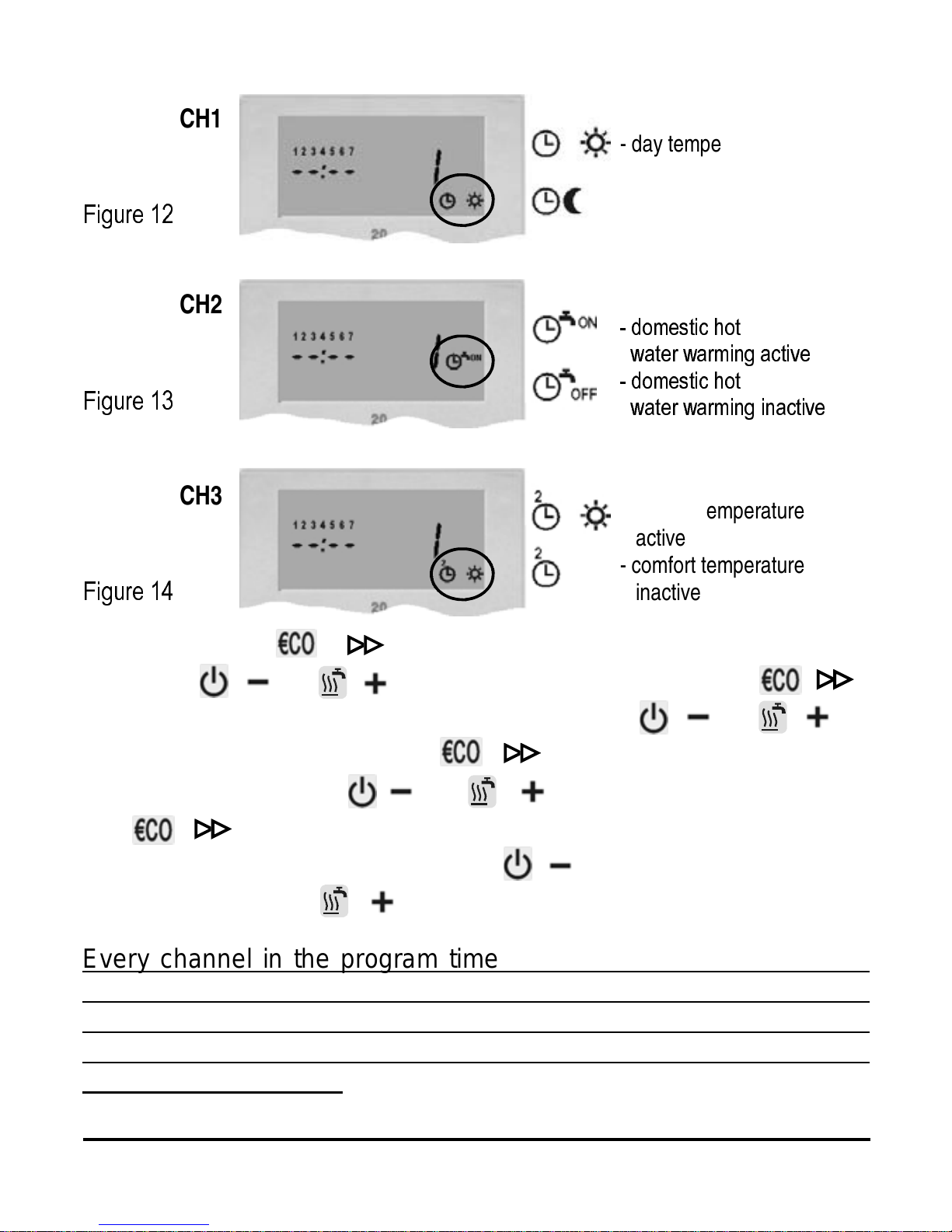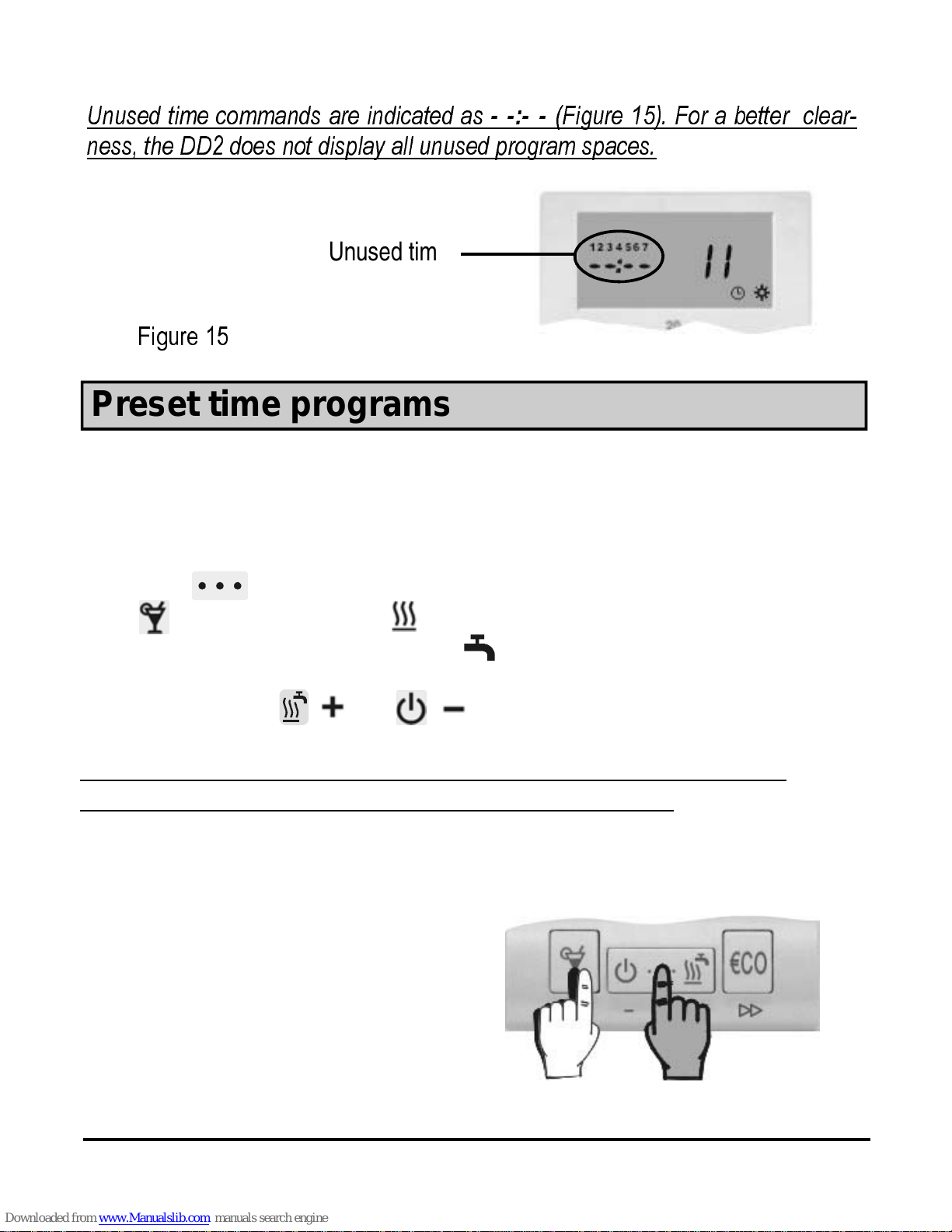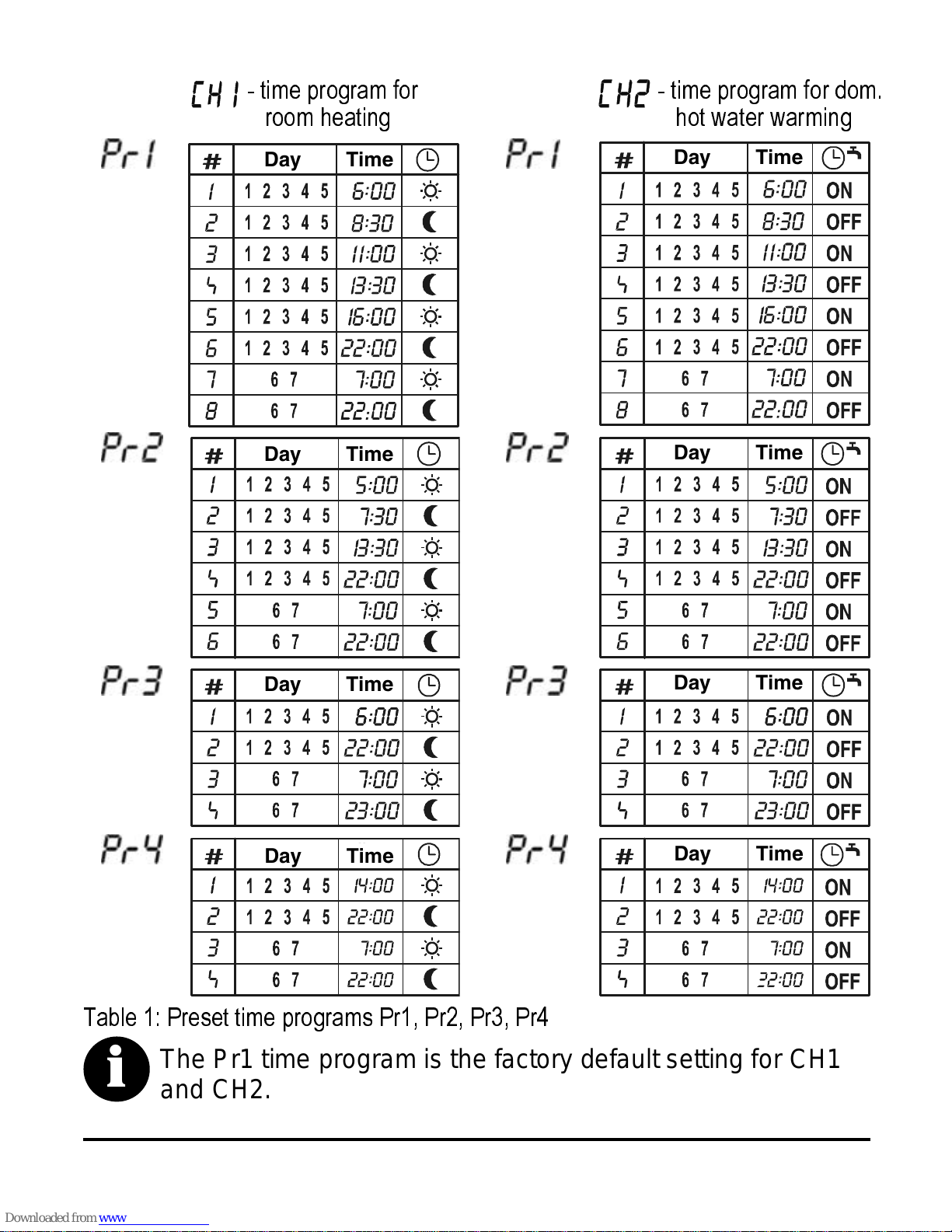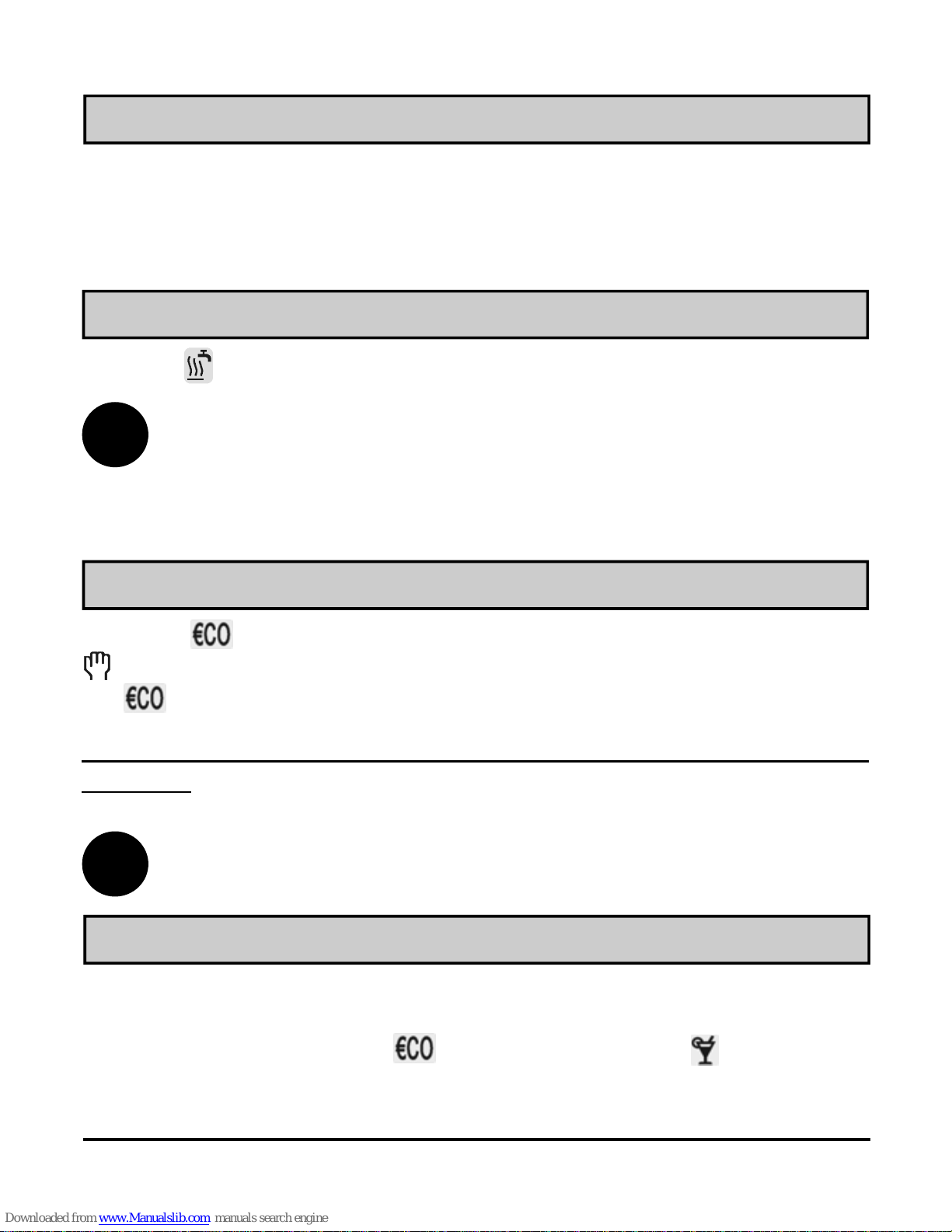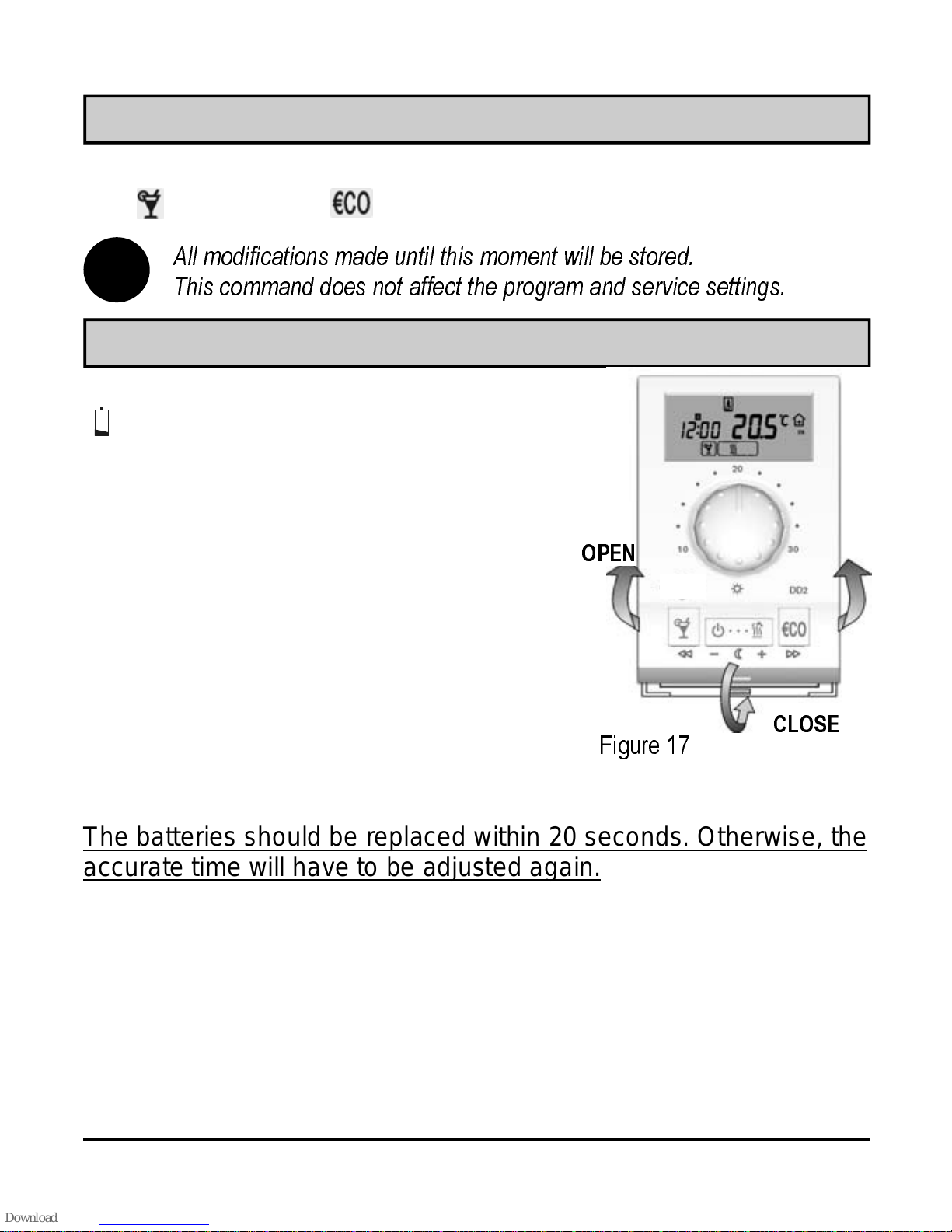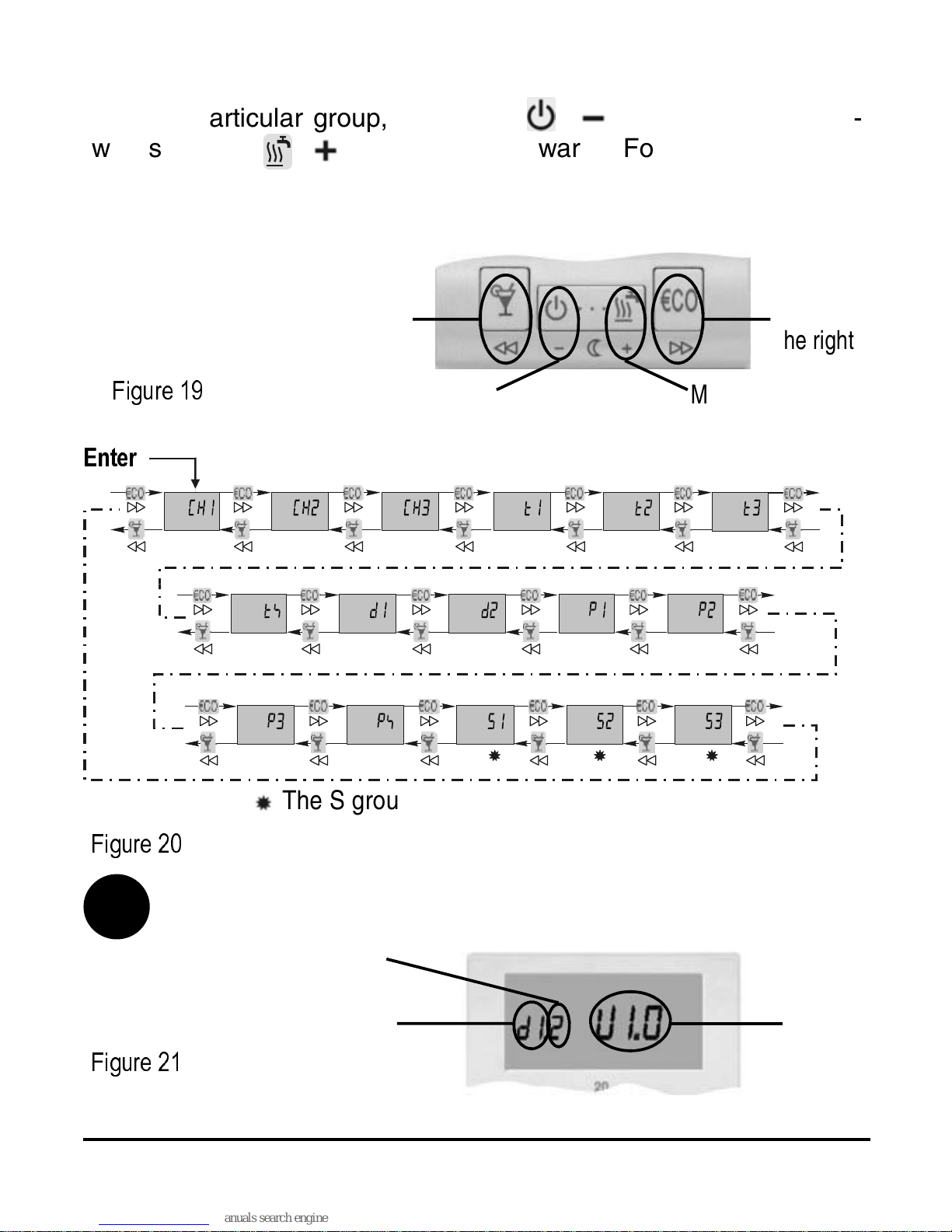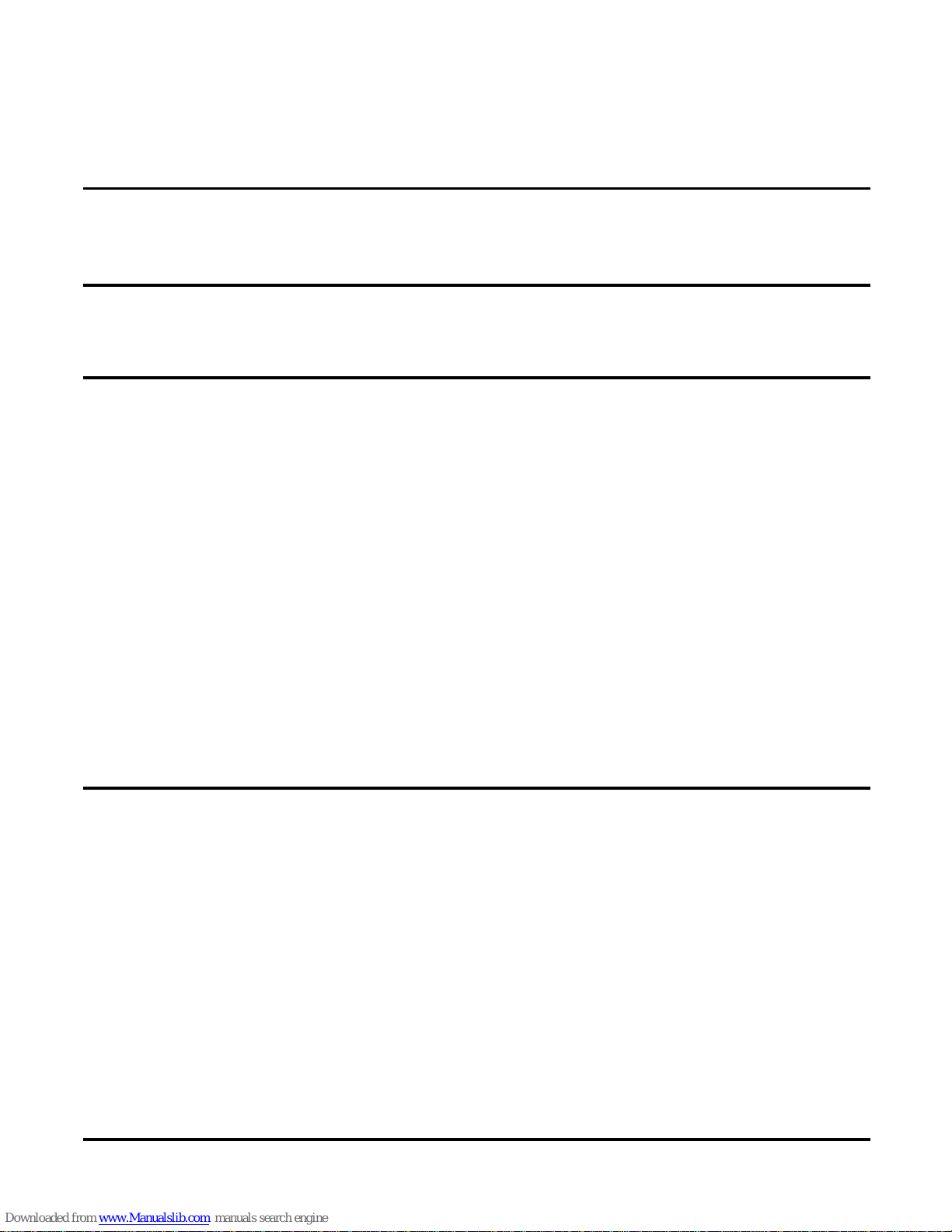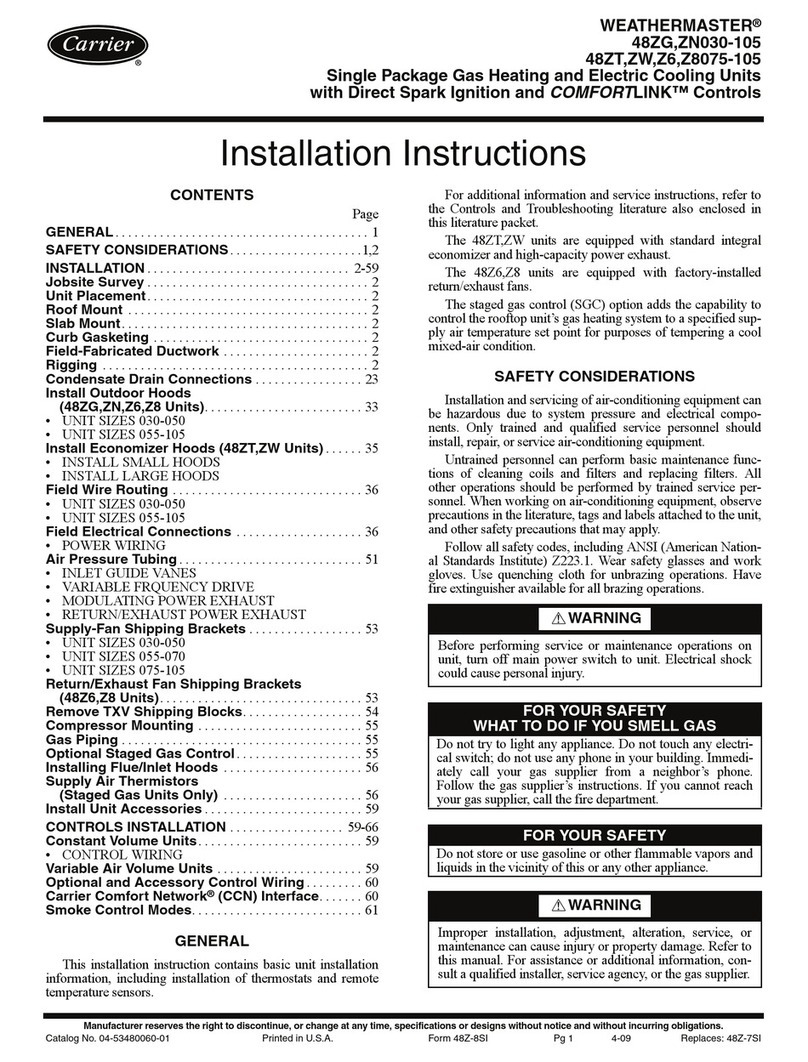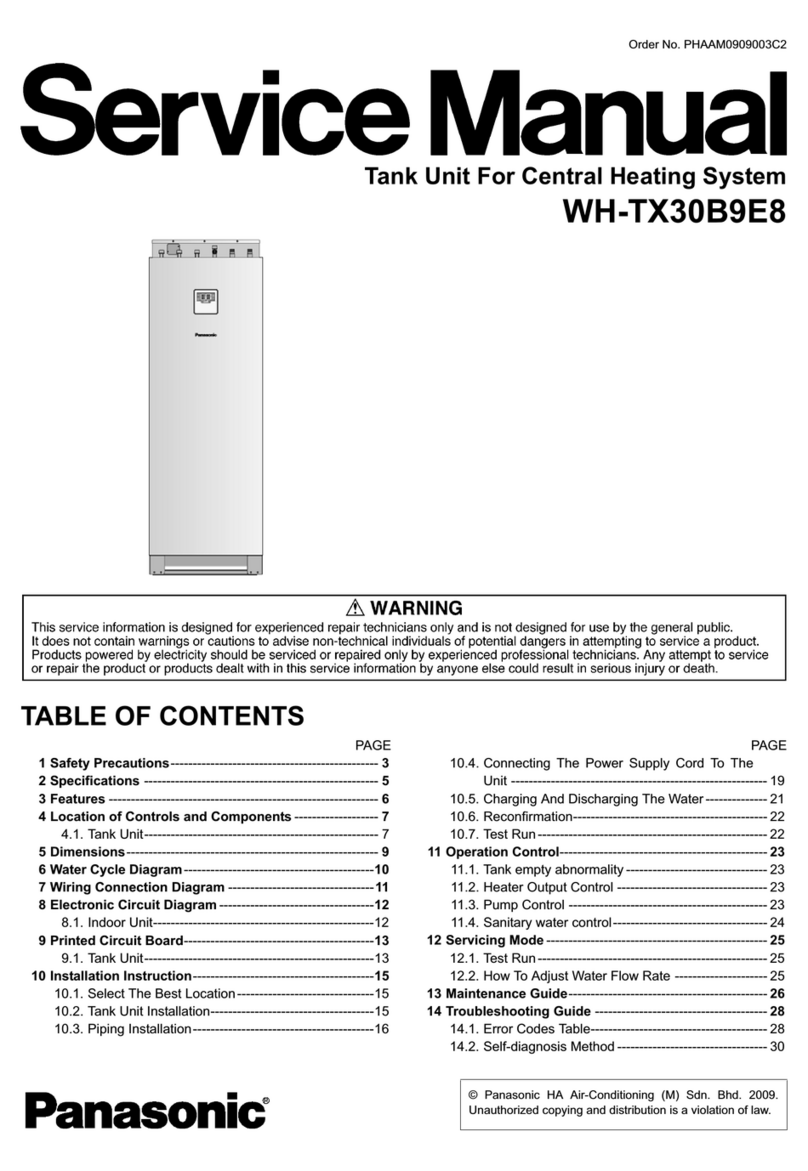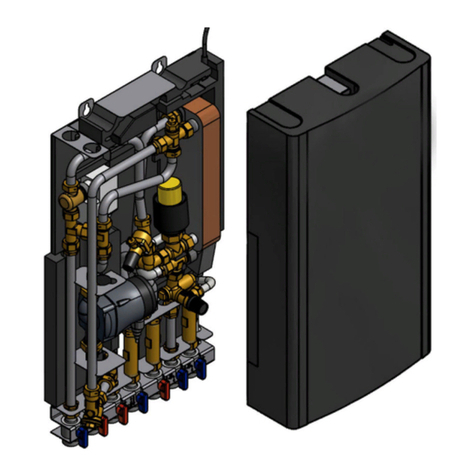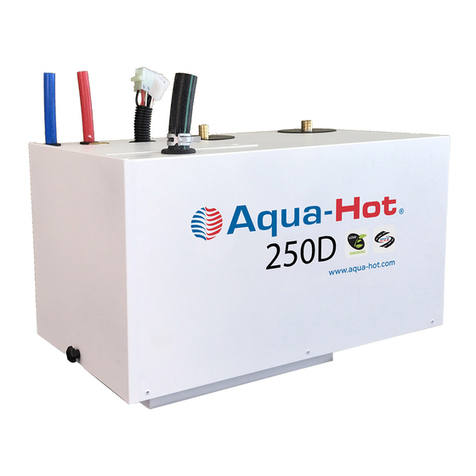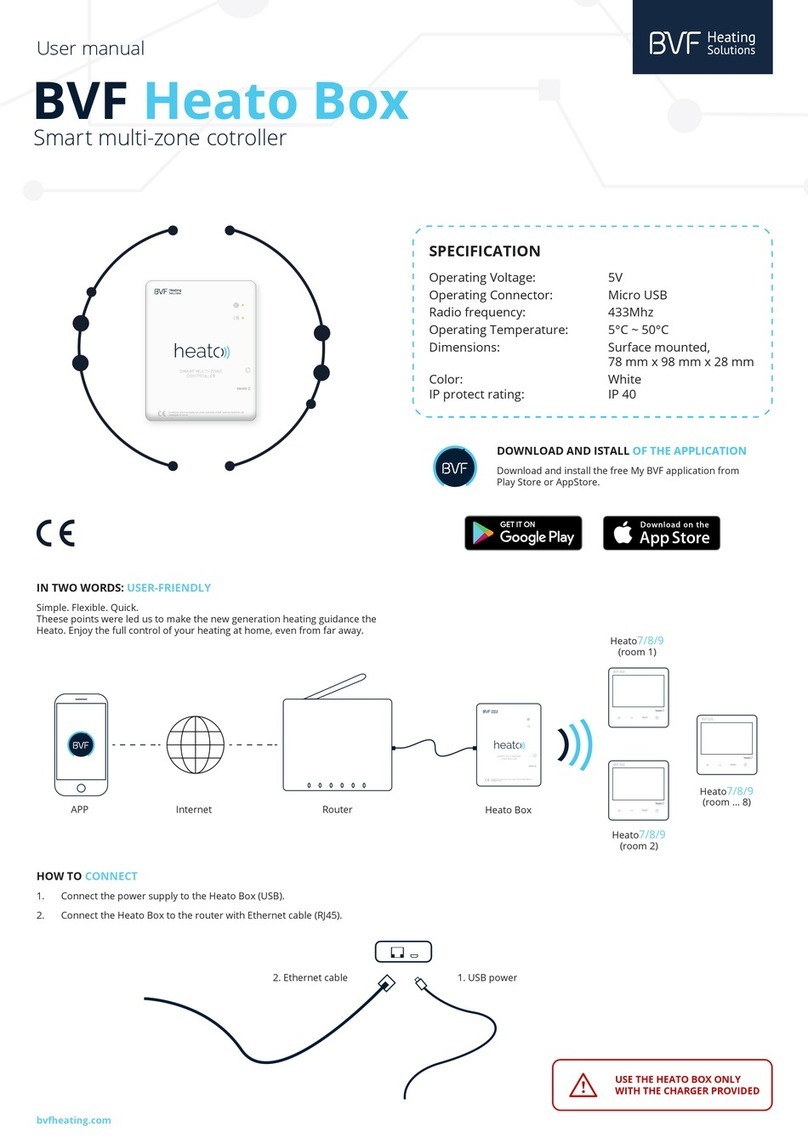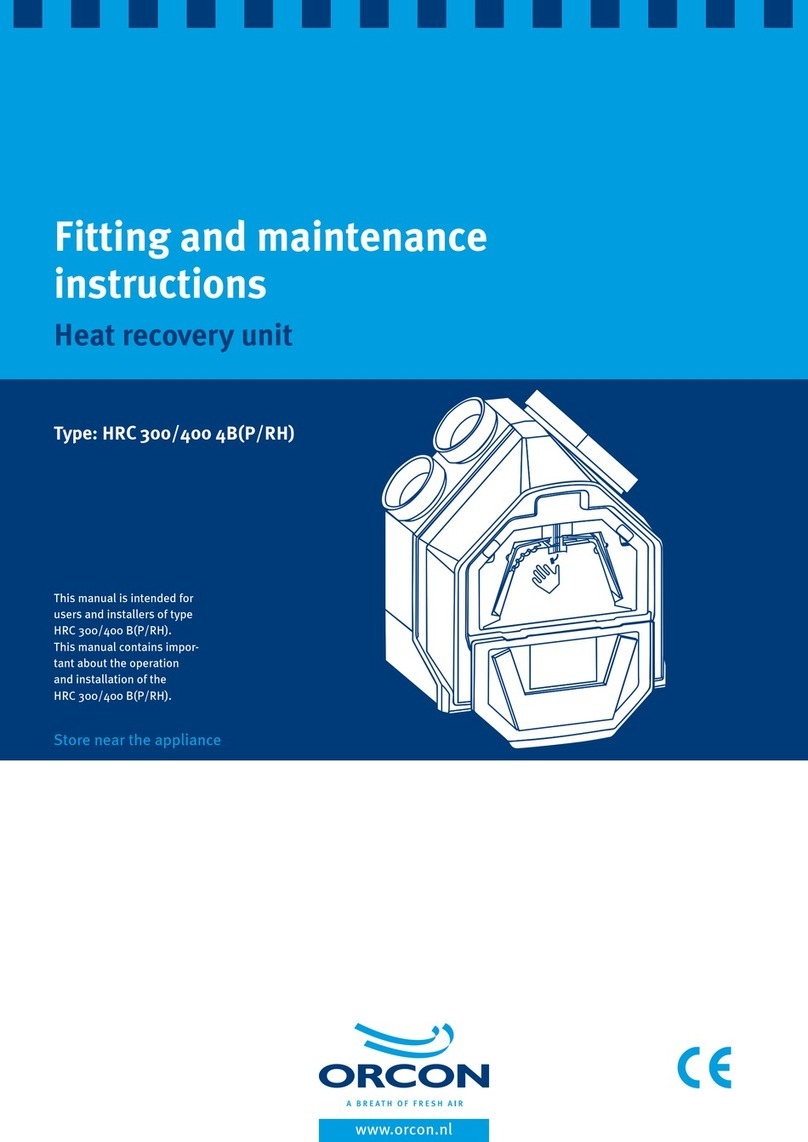4
Table of contents
Room unit synchronization ....................................................................3
User manual
DD2 description.....................................................................................6
Operating mode selection......................................................................7
Setting the day and night temperatures .................................................7
Setting the comfort temperature ............................................................8
PARTY and ECO operating modes........................................................9
Holiday mode ........................................................................................9
Setting the accurate time.......................................................................10
Program timer........................................................................................11
Preset time programs............................................................................15
Remote control......................................................................................15
Room unit locking..................................................................................15
One-time manual d. h. w. warming activation.........................................15
Indication of controlled devices on the display........................................15
Quick save and exit command (Escape)................................................16
Battery insertion and replacement .........................................................16
Setting manual
Menu.....................................................................................................17
Factory default settings - DD2 reset.......................................................25
Installation manual
Mounting location ..................................................................................26
Wall plate mounting...............................................................................26
Wiring connections................................................................................27
Active an passive room unit operating mode..........................................30
Behaviour with solid fuels......................................................................30
Adaptive algorhythm..............................................................................30
Coding switch........................................................................................31
DD2 troubleshooting..............................................................................32
Technical data.......................................................................................35
Conformity with standards and directives...............................................35
Guarantee.............................................................................................36
Disposal of Old Electrical & Electronic Equipment ................................37
Notes.....................................................................................................38
O3060006
stran 4 torek, 15. julij 2008 07:20
Standardizirana barva 1