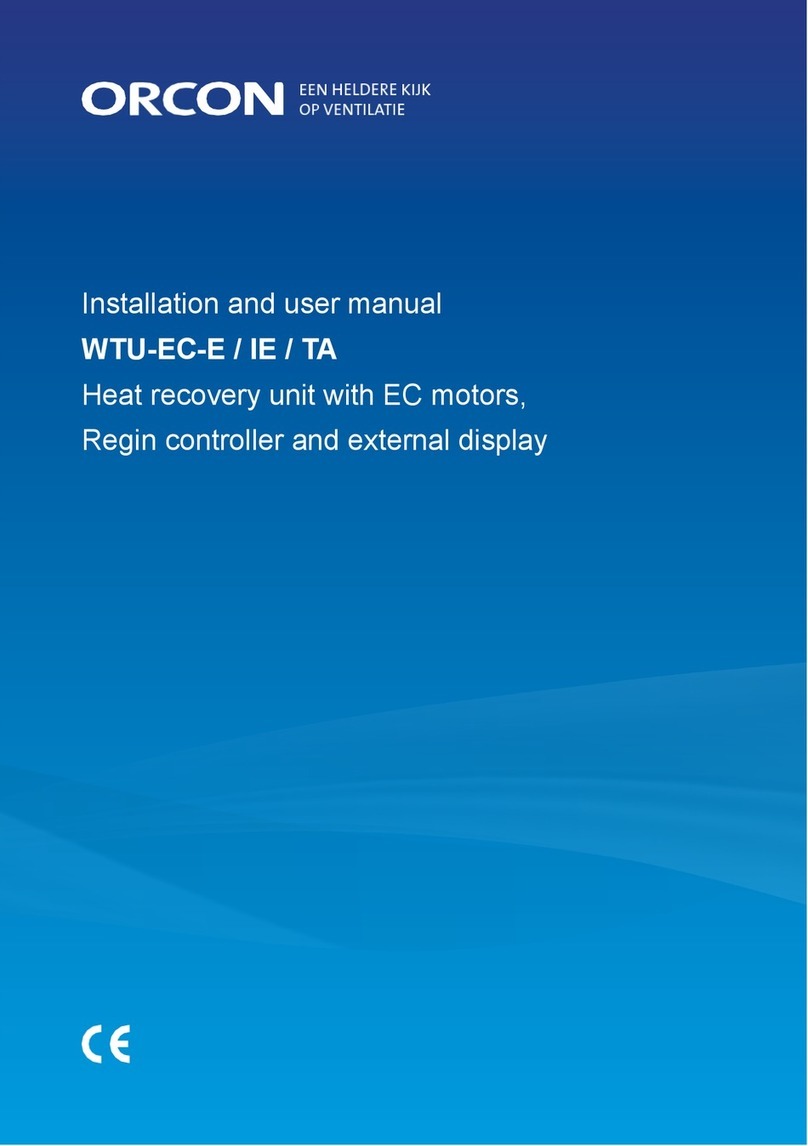2
Fitting and maintenance instructions HRC 300/400 4B(P/RH)
1. General 2
2. Version 3
2.1 General 3
2.2 Fitting HRC in brief 3
3. Installation 4
3.1 Mounting frame 4
3.2 Important Instruction 4
3.3 Connecting ducts 4
3.4 Connecting condensate discharge 5
3.5 Placing the heat recovery module 6
3.6 Replacing the cover 6
3.7 Electrical connections 6
3.7.1 HRC with 4 core and earth cable 6
3.7.2 HRC with wireless remote control 6
3.7.3 Speed control with 4 core and earth cable
(BP model only) 6
3.7.4 Speed control with a wireless remote control
(BRH model only) 6
3.8 Overview connection HRC 7
3.9 Adjusting the air performance 7
4. Maintenance 10
4.1 User maintenance 10
4.2 Installer maintenance 11
4.3 Mounting of the heat-exchanger and the motor plates 12
4.4 LED indication / Fault warnings 12
5. Technical specifications 13
5.1 Wiring diagram Orcon HRC 300/400 4B(P/RH) 13
5.2 Appliance data HRC 300 4B(P/RH) 14
5.3 Fan graph HRC 300 4B(P/RH) 15
5.4 Appliance data HRC 400 4B(P/RH) 16
5.5 Fan graph HRC 400 4B(P/RH) 17
5.6 Setting transmitter / receiver (RH model only) 18
6. Maintenance 19
6.1 Exploded view HRC 19
Declaration of conformity 19
To maintain a healthy indoor environment closely-controlled
ventilation is essential. There are many pollutants that will
affect the indoor air quality: human body waste products
in shape of CO2, dead skin, perspiration and moisture.
Add to this the waste product of cooking (cooking-smells),
showering (moisture), gases from building-materials and
the waste products of pets.
Without proper ventilation this environment would be perfect
for the growth of mould and subsequently damage to the
decoration and fabric of a dwelling.
The HRC unit is fitted with two fans: The exhaust fan ensures
that warm damp and polluted air as near as possible to
the source will be extracted. The exhausted air must be
replaced with fresh air and so the HRC heat recovery unit
has not only an exhaust fan but is also fitted with a supply
fan and air filters.
The supply air, which in winter is colder than the inside air, is
heated in the heat recovery unit using the heat of the exhaust
air by means of the heat-exchanger. This heat exchanger
has an efficiency of 97%, so a minimum loss of heat takes
place and the supply air temperature is at an acceptable
and comfortable level.
In the summer, when heat-recovery is not desirable, the air
does not go through the heat exchanger, but is diverted by
way of a bypass-valve. By doing this during the night, with
relatively cool supply air to ventilate the dwelling, a cooler
dwelling temperature is possible. This is automatically
detected and controlled by the unit electronics.
The electronics also ensures, that in winter, when ice-formation
in the exchanger is possible, the exchanger is defrosted, at a
time that is most comfortable to occupants of the dwelling.
Further the fan speed will automatically switch up to a
higher setting when a 5% increase in relative humidity is
detected within a 2 minute period (usually during showering
or cooking). After a preset period the unit will return to the
lower set speed. The fans are energy-low by the use of EC-
motors with a constant (adjustable) air volume.
The filters in the unit ensure that the fresh supply air is clean
as it enters the dwelling. Also the extract air from the property
is filtered, so that the pollution of the heat exchanger is
minimised.
These filters have to be cleaned every month, depending
on the pollution. The electronics in the unit is fitted with a
timer for filter cleaning which automatically indicates when
it is time to clean the filters. The maximum period between
replacements of the filters will be a year.
Contents 1. General