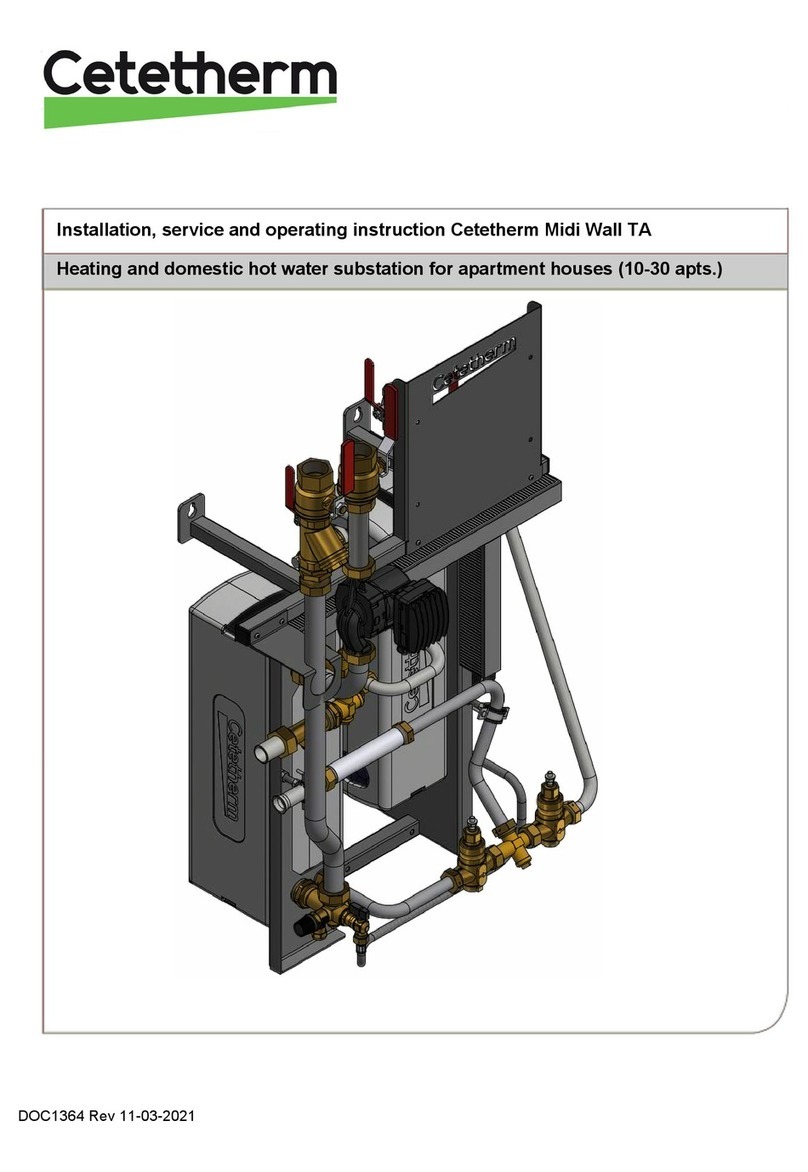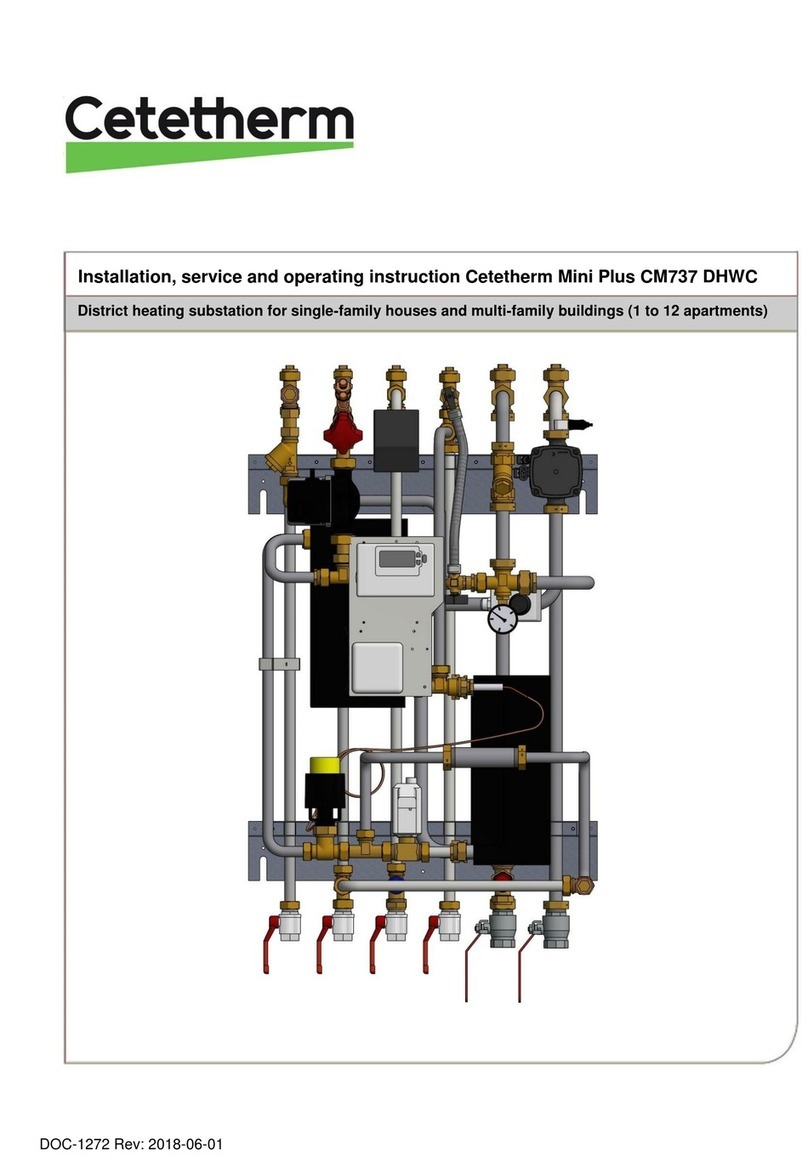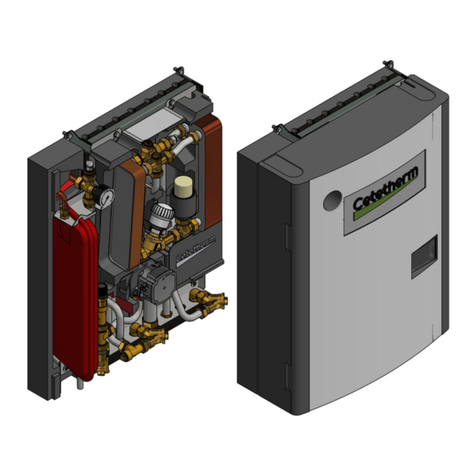Cetetherm Micro
Installation, service and operating instruction
4
Troubleshooting.......................................................................................................................................30
Clearing binding between Round and the Gateway................................................................................31
8Installing the room thermostat CM737 ............................................................................... 32
General....................................................................................................................................................32
Choosing the operating mode .................................................................................................................33
Temperature Enquiry with the Info-button (7) .........................................................................................33
Holiday function.......................................................................................................................................34
OTC heating curve ..................................................................................................................................34
Parallel adjustment of heating curve .......................................................................................................34
Operating mode Auto ..............................................................................................................................35
The Built-in Heating Program.............................................................................................................35
Reviewing the Heating Program ........................................................................................................35
Temperature Override........................................................................................................................35
Disabling/enabling time periods .........................................................................................................35
Modifying the heating program...........................................................................................................36
9Activation of installer parameters CM737 .......................................................................... 37
Entering the installer set-up mode ..........................................................................................................37
CM737–Category 1: Control panel settings ............................................................................................38
CM737-Category 2: ECO-functions ........................................................................................................38
CM737-Category 3: Setting and displaying sensor values .....................................................................39
CM737-Category 4: Heating actuator settings........................................................................................39
CM737-Category 5: Fault History............................................................................................................39
10 Troubleshooting the CM737 ................................................................................................ 40
Fault Codes on the CM737 .....................................................................................................................41
11 Differential pressure control valve, DPC ............................................................................ 42
Setting the DPC valve .............................................................................................................................42
Flow rate graph of the DPC.....................................................................................................................42
12 Pump settings and pump performance .............................................................................. 43
Grundfos Alpha2L settings ......................................................................................................................43
Pump curve .............................................................................................................................................44
13 Electrical circuit diagram ..................................................................................................... 45
Micro RTC ...............................................................................................................................................45
Micro STC and Micro STC2 ....................................................................................................................46
14 Service instructions ............................................................................................................. 47
General service instructions ....................................................................................................................47
Tap water temperature too low ..........................................................................................................47
Tap water temperature too high.........................................................................................................47
Hot water temperature unstable or too low ........................................................................................48
Heating system temperature too high or too low ...............................................................................48
No heating ..........................................................................................................................................48
Heating temperature unstable............................................................................................................48
STC service instructions..........................................................................................................................49
Heating system temperature too high or too low ...............................................................................49
No heating ..........................................................................................................................................49
Disturbing noise from the circulation pump/ Noise in the radiator system.........................................50
Heating temperature unstable............................................................................................................50
HTC service instructions .........................................................................................................................50
Tap water temperature too low/ hot water temperature unstable or too low......................................50
Heating system temperature too high or too low ...............................................................................50
15 Service actions for the installer .......................................................................................... 51
Check the function of the valve for hot water..........................................................................................51
Check the function of the heating actuator and valve .............................................................................52
Run the pump manually ..........................................................................................................................52
16 Maintenance and repairs...................................................................................................... 53
Cleaning the heating media filter.............................................................................................................53
Change the hot water actuator and heat exchanger...............................................................................54
Change the hot water valve.....................................................................................................................54