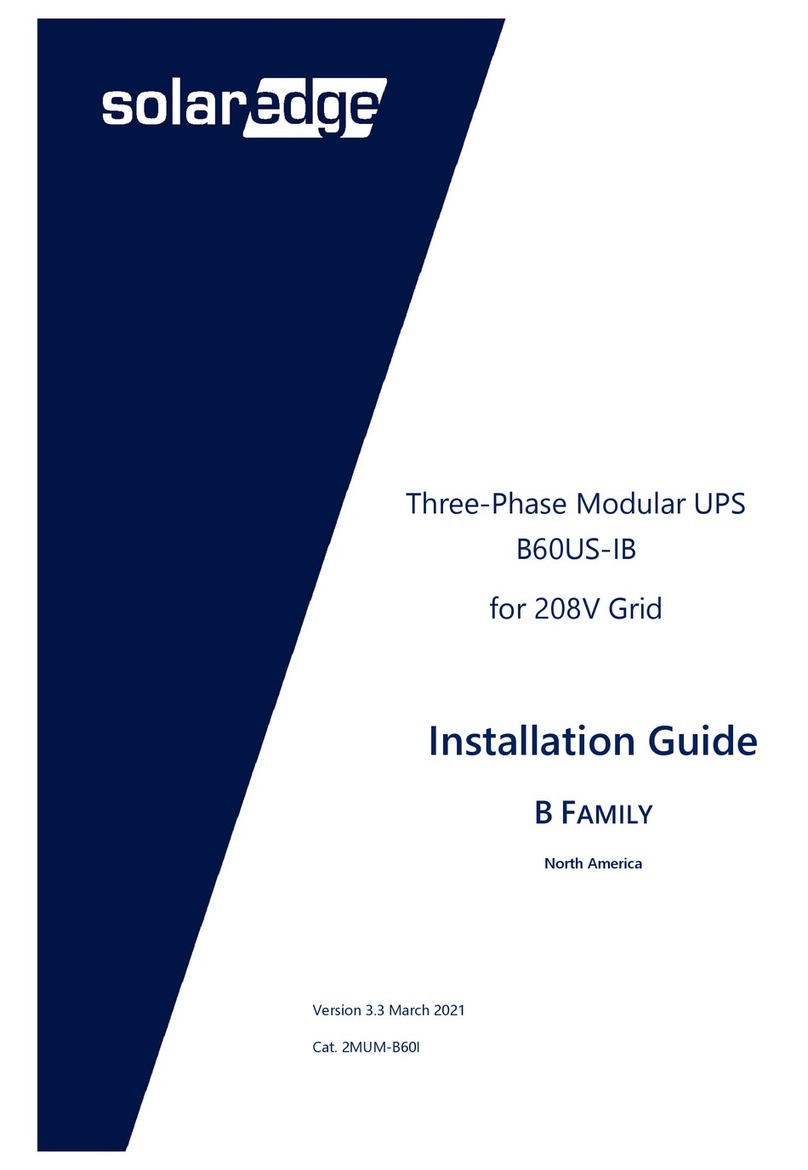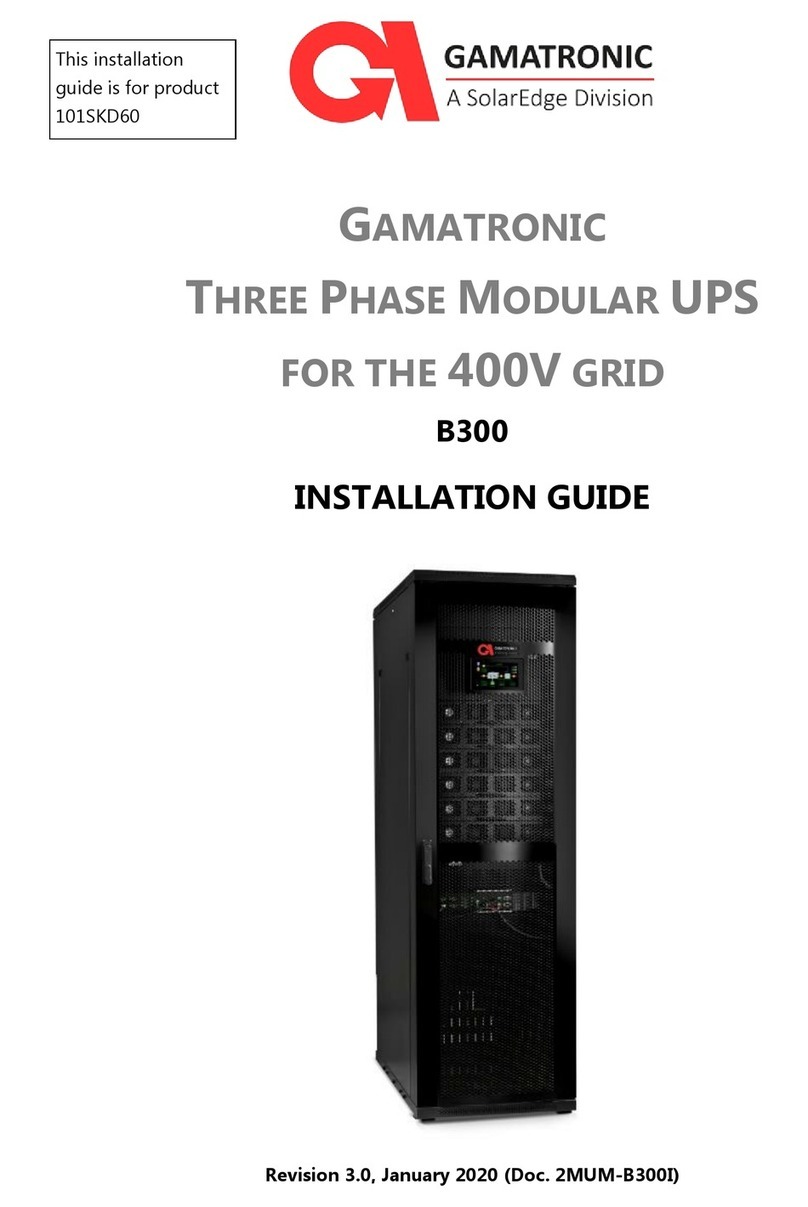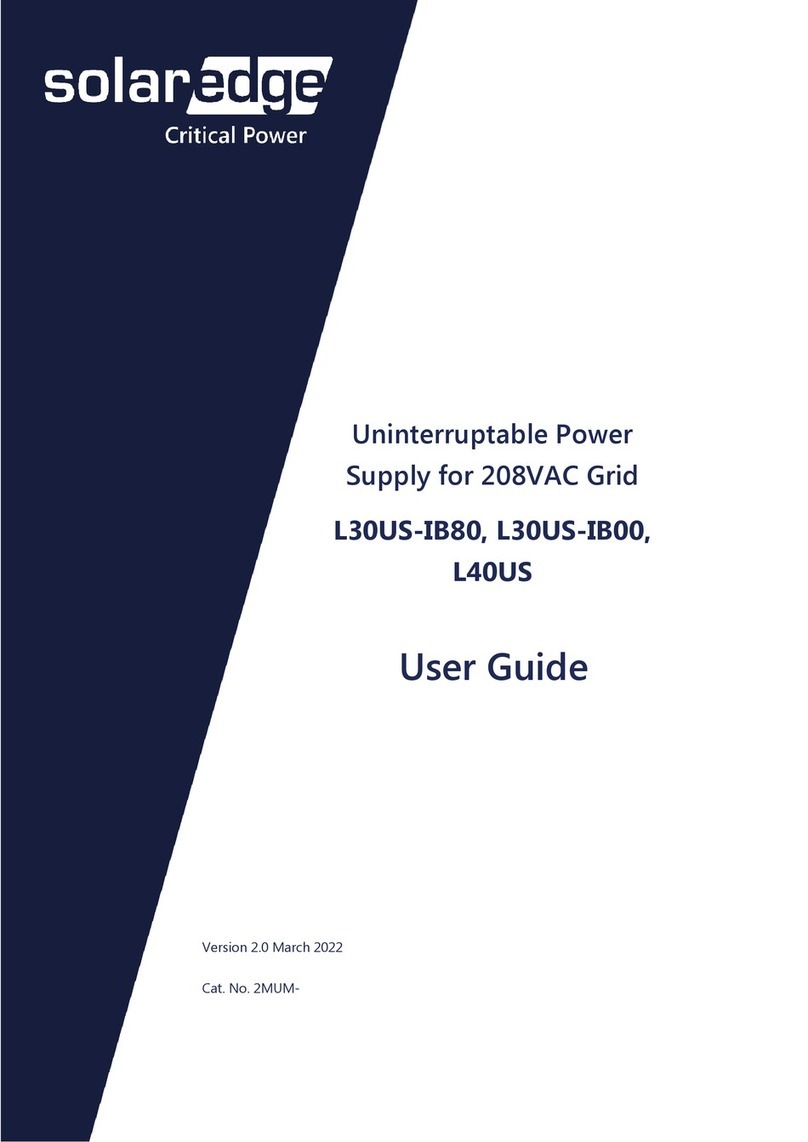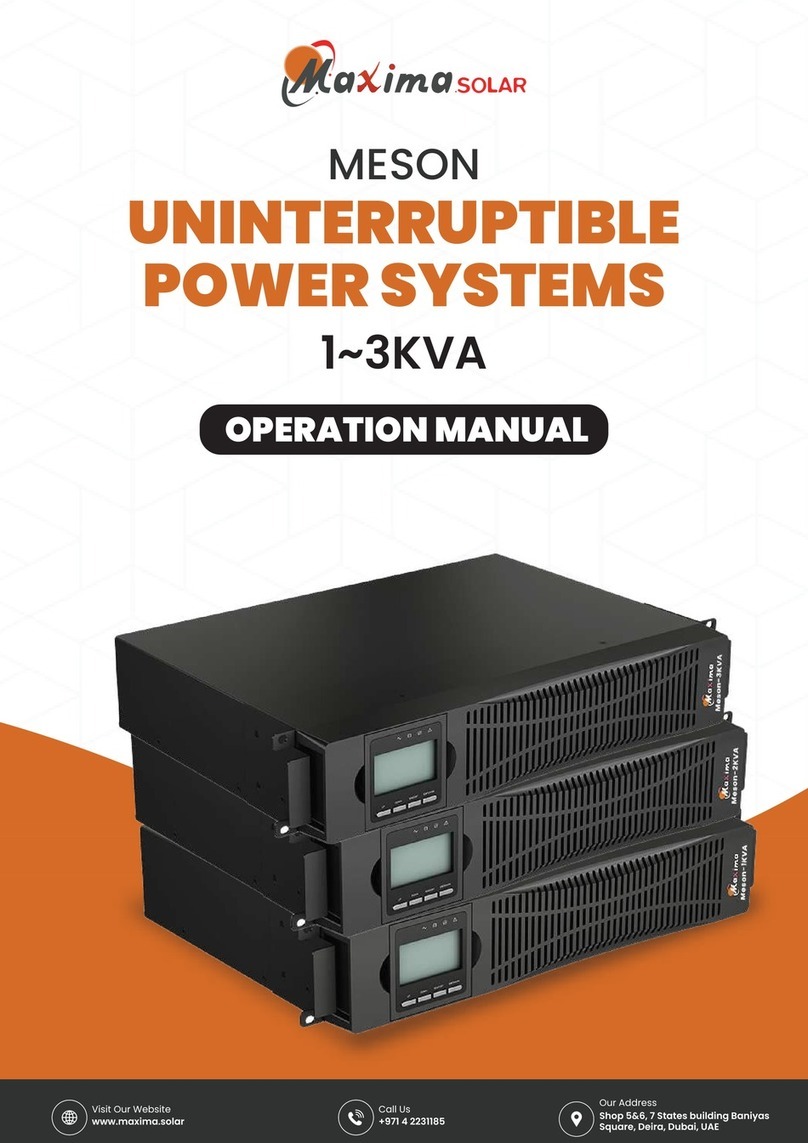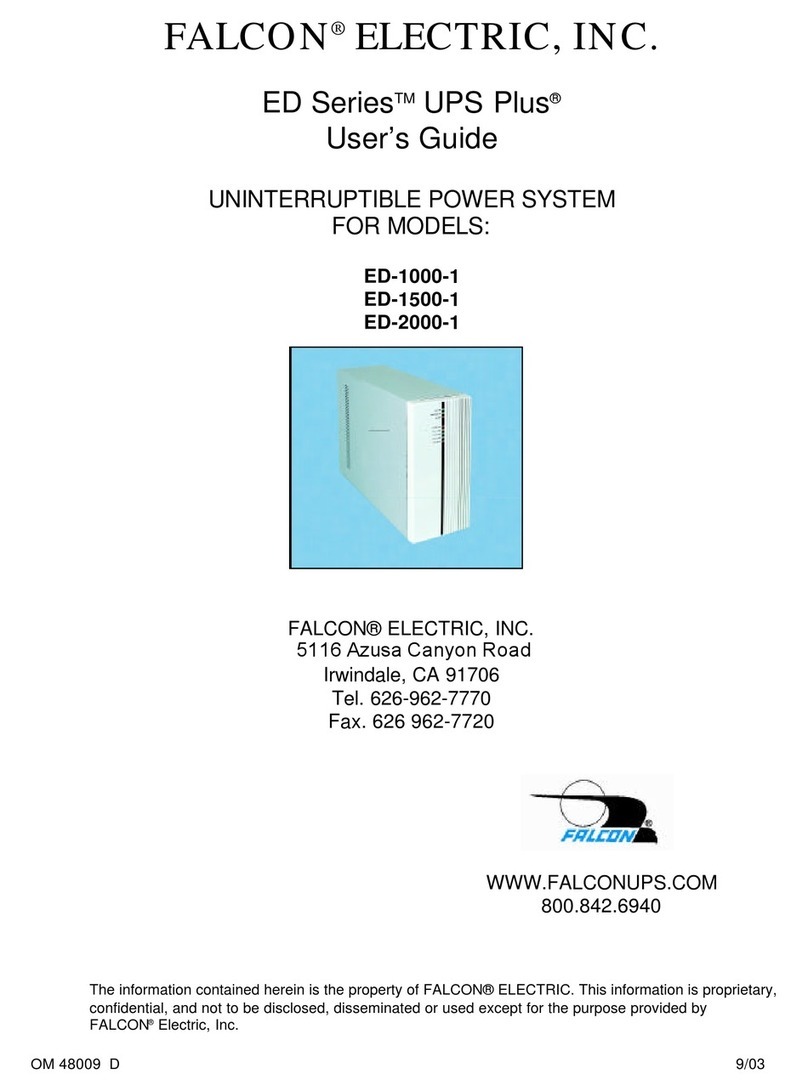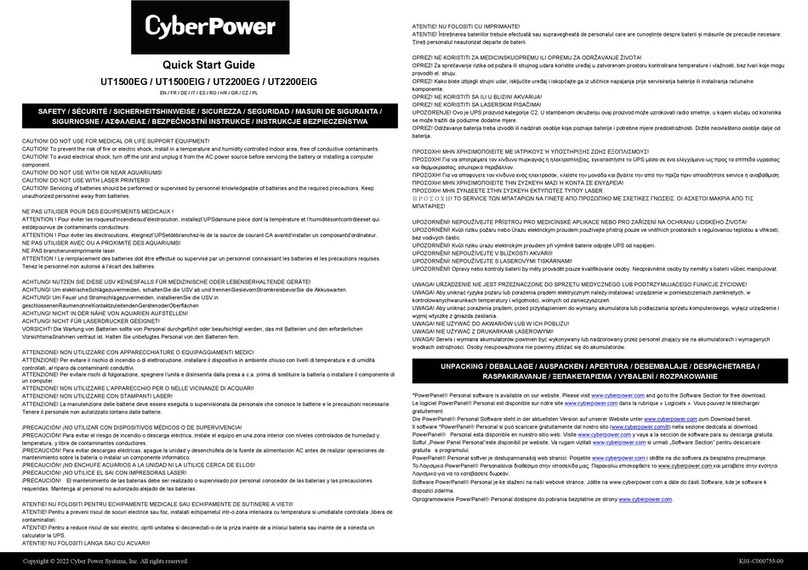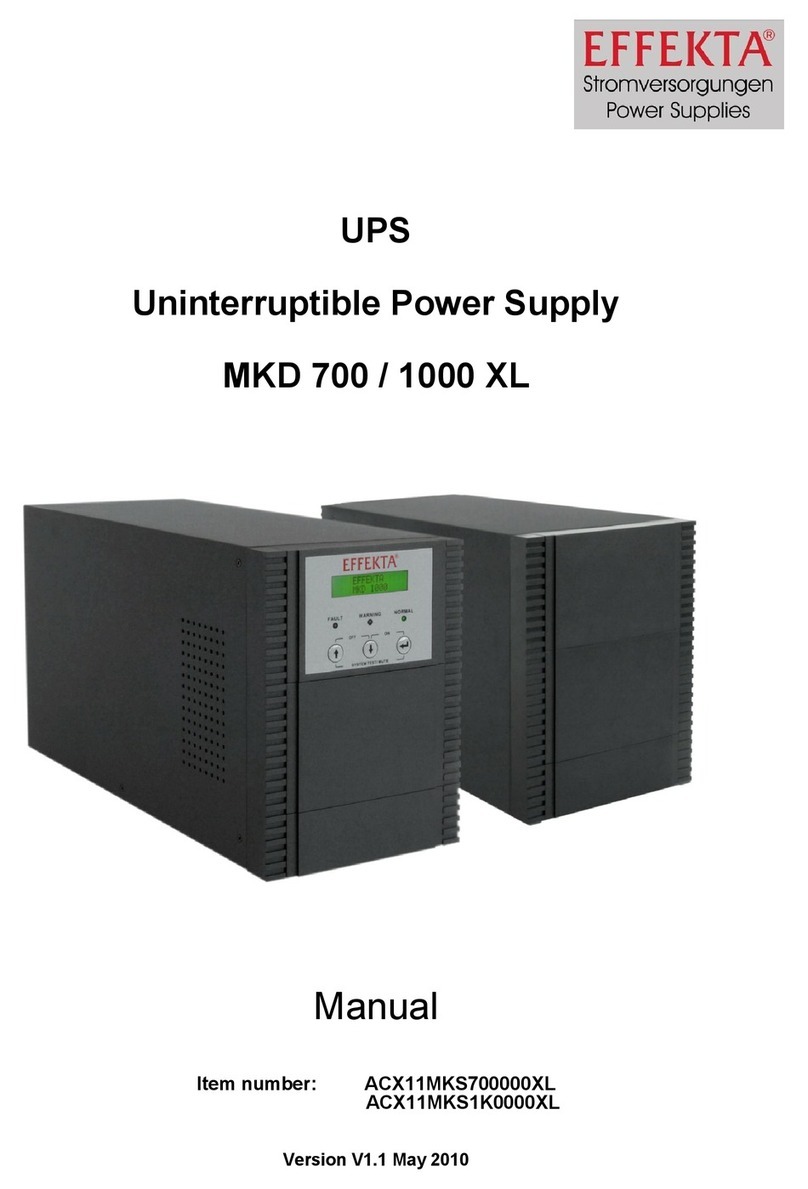SolarEdge L20-IB60, L20-IB00 User manual

Installation Guide
Uninterruptable Power
Supply for 400VAC Grid
L20-IB60, L20-IB00
L30-IB60, L30-IB00
Version 1.0 September 2021
Cat. No. 2MUM-

.

ii
L20, L30
Important Notice
•Copyright © July 2021 SolarEdge Inc. Doc. Part 2MUM-SG-. All rights reserved.
•No part of this document may be reproduced, stored in a retrieval system, or transmitted,
in any form or by any means, electronic, mechanical, photographic, magnetic, or
otherwise, without the prior written permission of SolarEdge Inc.
•All company and brand products and service names are trademarks or registered
trademarks of their respective holders.
•Patent marking notice: see http://www.solaredge.com/patent
•The general terms and conditions of delivery of SolarEdge shall apply.
•The content of these documents is continually reviewed and amended, where necessary.
However, discrepancies cannot be excluded.
•The images contained in this document are for illustrative purposes only and may vary
depending on product models.

iii
L20, L30
Thank you for selecting this uninterruptible power supply (UPS). It provides you with
protection for connected equipment. Please read this manual before installing the L series
models as it provides important information that should be followed during installation and
maintenance of the UPS and batteries, allowing you to correctly set up your system for the
maximum safety and performance. Included is information on customer support and service
if it is required. If you experience a problem with the UPS, please refer to the
Troubleshooting section in this manual to correct the problem. If the problem is not
corrected, please collect information so that the Technical Support personnel can more
effectively assist you.
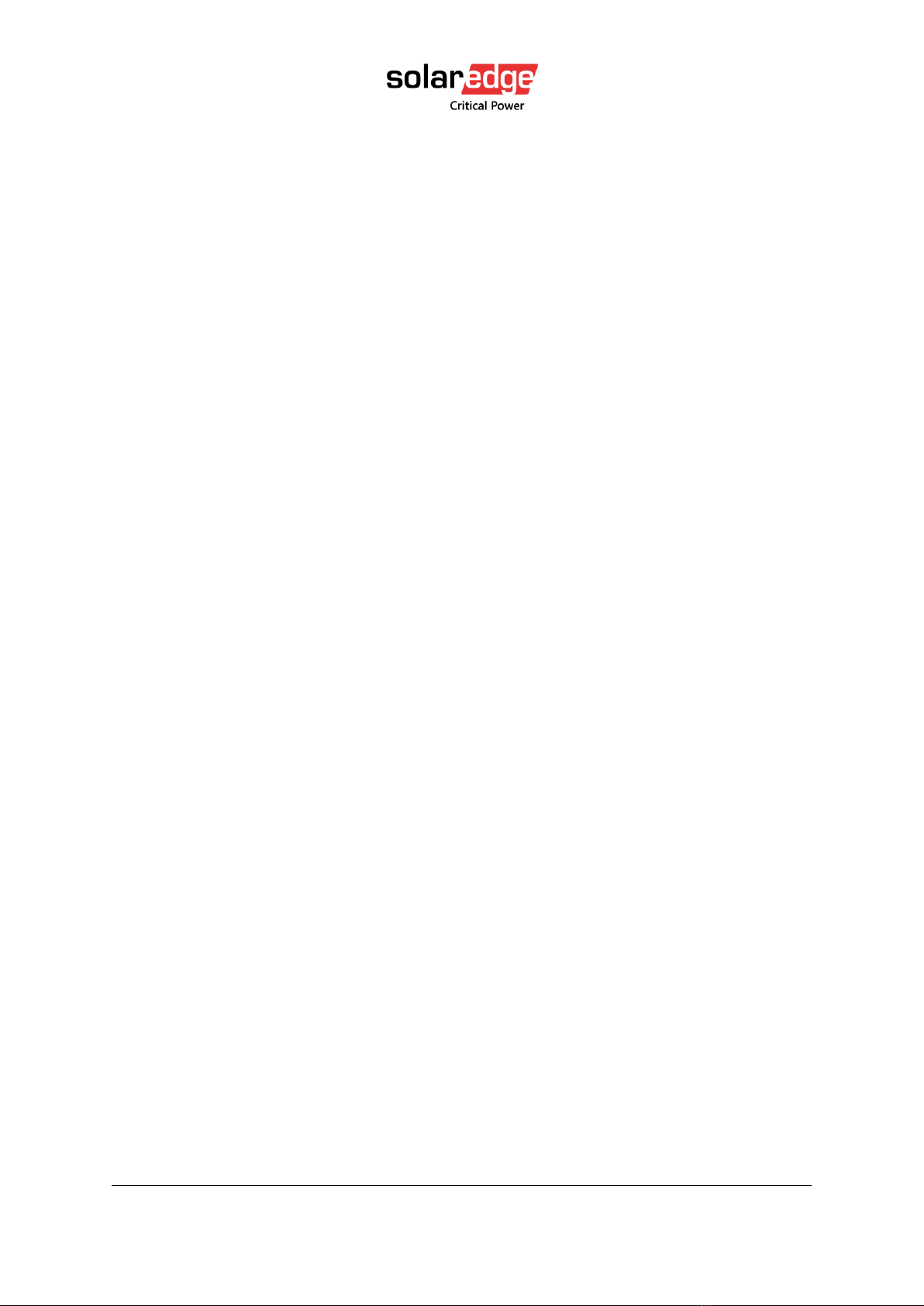
iv
L20, L30
Table of Contents
1. PREFACE ................................................................................................................................................1
1.1. STANDARDS AND CONVENTIONS..............................................................................................................1
1.2. SAFETY SYMBOLS INFORMATION ..............................................................................................................1
1.3. TECHNICAL SUPPORT ...............................................................................................................................2
2. IMPORTANT SAFETY INSTRUCTIONS (SAVE THESE INSTRUCTIONS) ........................................3
3. UPS INSTALLATION PRECAUTIONS..................................................................................................6
4. MAIN FEATURES ................................................................................................................................10
4.1. SUMMARY.............................................................................................................................................10
4.2. FUNCTIONS AND FEATURES ....................................................................................................................10
4.3. SYSTEM CONFIGURATION .......................................................................................................................11
5. INSTALLATION...................................................................................................................................12
5.1. INSTALLATION NOTES.............................................................................................................................12
5.2. DIMENSIONS AND WEIGHT ....................................................................................................................14
5.3. MOUNTING INFORMATION.........................................................................................................................15
5.4. UNPACKING AND FIRST CHECK................................................................................................................ 17
5.5. CABINET VIEW .......................................................................................................................................19
5.5.1. Communication panel: ............................................................................................................... 21
5.6. LCD CONTROL PANEL VIEW....................................................................................................................22
5.7. ELECTRICAL DIAGRAMS ..........................................................................................................................23
5.8. EXTERNAL PROTECTIVE DEVICES ..............................................................................................................25
5.8.1. External battery......................................................................................................................... 25
5.8.2. UPS output ................................................................................................................................ 25
5.8.3. Over-current protection ........................................................................................................... 25
5.9. POWER CABLES......................................................................................................................................25
5.9.1. Cable sizes................................................................................................................................. 26
5.9.2. Recommended installed screw torque .................................................................................... 26
5.10. POWER CABLE CONNECTION................................................................................................................... 26
5.10.1. Bottom cable entry ................................................................................................................... 27
5.10.2. Common input connection ...................................................................................................... 27
5.10.3. Split input connection............................................................................................................... 28
5.10.4. Internal battery connections.................................................................................................... 30
5.10.5. External battery connections for long-run units .................................................................... 32
5.10.6. Installation and setup............................................................................................................... 34
5.10.7. Unpacking & Inspection........................................................................................................... 35
5.10.8. Selecting installation position.................................................................................................. 35
5.11. UPS PARALLEL INSTALLATION (OPTIONAL)..............................................................................................35
5.11.1. Cabinet installation .................................................................................................................. 35
5.11.2. Parallel cable installation ........................................................................................................ 37
5.12. COMPUTER ACCESS................................................................................................................................38

v
L20, L30
5.13. PARALLEL SYSTEM COMMISSIONING........................................................................................................40
5.14. DISPLAY MESSAGES AND TROUBLESHOOTING...........................................................................................41
5.14.1. Operational status and mode(s)................................................................................................. 41
5.14.2. Faults and alarms reports........................................................................................................... 42
5.15. OPTIONAL FEATURES..............................................................................................................................46
5.15.1. SNMP card................................................................................................................................. 46
5.15.1.1. Functions................................................................................................................................................46
6. APPENDIX 1: SPECIFICATIONS ........................................................................................................47
7. APPENDIX 2: TROUBLESHOOTING .................................................................................................52
8. APPENDIX 3: USB COMMUNICATION PORT DEFINITION ..........................................................54
8.1. DEFINITION OF THE PORT ...........................................................................................................................54
8.2. AVAILABLE FUNCTION OF USB.................................................................................................................... 54
8.3. COMMUNICATION DATA FORMAT................................................................................................................54
9. APPENDIX 4: RS232 COMMUNICATION PORT DEFINITION ......................................................55
9.1. DEFINITION OF THE MALE PORT................................................................................................................... 55
9.2. AVAILABLE FUNCTION OF RS232 ................................................................................................................55
9.3. RS-232 COMMUNICATION DATA FORMAT ....................................................................................................55
10. APPENDIX 5: RS485 COMMUNICATION PORT DEFINITION ..................................................56
10.1. DEFINITION OF THE PORT ...........................................................................................................................56
10.2. AVAILABLE FUNCTION OF RS485 ................................................................................................................56
10.3. COMMUNICATION DATA FORMAT................................................................................................................ 56
11. APPENDIX 6: DRY CONTACT PORT DEFINITION..................................................................................57
11.1. DEFINITION OF MALE PORT.........................................................................................................................57
12. APPENDIX 7: BACKFEED PROTECTION PORT DEFINITION...................................................................59
12.1. PORT DEFINITION .....................................................................................................................................59
12.2. FUNCTION DESCRIPTION ............................................................................................................................59
12.3. BACKFEED INSTALLATION WITH RELAY:.......................................................................................................... 60
13. APPENDIX 8 REPO INSTRUCTION...............................................................................................61
13.1. PORT DEFINITION .....................................................................................................................................61

vi
L20, L30
Table of Figures
FIGURE 1REMOVE COVERS............................................................................................................................................6
FIGURE 2REMOVE FIXING SCREWS.................................................................................................................................. 7
FIGURE 3: CONNECTOR OPERATION................................................................................................................................8
FIGURE 4BATTERY TERMINAL DOCKING ...........................................................................................................................8
FIGURE 5INSTALL COVERS............................................................................................................................................. 9
FIGURE 6DIMENSIONS ..............................................................................................................................................14
FIGURE 7INSTALLATION CLEARANCE..............................................................................................................................15
FIGURE 8250MM WIDE UNIT MOUNTING BRACKET..........................................................................................................16
FIGURE 9UNIT WHEELS LOCKING DEVICE........................................................................................................................16
FIGURE 10 CUT OFF THE BANDAGE ................................................................................................................................17
FIGURE 11 REMOVE THE PACKAGE................................................................................................................................ 17
FIGURE 12 REMOVE THE INNER PACKAGE.......................................................................................................................18
FIGURE 13 REMOVE UPS FROM THE PALLET ...................................................................................................................18
FIGURE 14 SLIDE DOWN THE CABINET............................................................................................................................18
FIGURE 15 FRONT VIEW/SIDE VIEW OF L20 AND L30....................................................................................................... 19
FIGURE 16 REAR VIEW (TERMINAL BLOCK WITHOUT COVER)OF L20 AND L30......................................................................20
FIGURE 17 COMMUNICATION PANEL............................................................................................................................. 21
FIGURE 18 LCD CONTROL PANEL .................................................................................................................................22
FIGURE 19: REMOTE EPO NO AND NC PORT................................................................................................................. 23
FIGURE 20: EXTERNAL MAINTENANCE BYPASS AUXILIARY CONTACTS ....................................................................................24
FIGURE 21 COMMON INPUT CONNECTION.....................................................................................................................27
FIGURE 22 SPLIT INPUT CONNECTION............................................................................................................................ 28
FIGURE 23 CABLING DIAGRAM .....................................................................................................................................29
FIGURE 24 BUILD-IN BATTERY CONNECTION OF L20-IB60 (3*20PCS)................................................................................31
FIGURE 25 L20-IB00 (EXTERNAL BATTERY CONNECTIONS FOR LONG-RUN UNITS).................................................................33
FIGURE 26 L30-IB00 (EXTERNAL BATTERY CONNECTIONS FOR LONG-RUN UNITS).................................................................33
FIGURE 27 COMMON INPUT CONNECTION......................................................................................................................36
FIGURE 28 DUAL INPUT CONNECTION............................................................................................................................ 36
FIGURE 29 REQUIREMENT FOR THE PARALLEL SYSTEM....................................................................................................... 37
FIGURE 30 MUSER5000 HOMEPAGE ............................................................................................................................38
FIGURE 31 MUSER5000 COMMUNICATION SETTING PAGE ................................................................................................38
FIGURE 32 MUSER5000 APPEND EQUIPMENT PAGE ........................................................................................................ 39
FIGURE 33 MUSER5000 APPEND EQUIPMENT MANUAL SETTING PAGE................................................................................39
FIGURE 34 SNMP CARD............................................................................................................................................. 46
FIGURE 35 USB PORT ................................................................................................................................................54
FIGURE 36 CONNECTION BETWEEN PC RS232 PORT AND UPS RS232 PORT........................................................................55
FIGURE 37 RS485 PORT............................................................................................................................................. 56
FIGURE 38 DRY CONTACT PORT...................................................................................................................................57
FIGURE 39 BACKFEED PORT ........................................................................................................................................59
FIGURE 40 BACKFEED DIAGRAM ...................................................................................................................................60
FIGURE 41 REPO PORT .............................................................................................................................................61

vii
L20, L30
Table of Tables
TABLE 1LOAD COEFFICIENTS........................................................................................................................................ 13
TABLE 2:. DIMENSIONS AND WEIGHTS..........................................................................................................................14
TABLE 3CABINET OVERVIEW........................................................................................................................................ 20
TABLE 4COMMUNICATION PANEL ................................................................................................................................21
TABLE 5LCD AND LED DISPLAY ...................................................................................................................................22
TABLE 6CABLE SIZES.................................................................................................................................................. 26
TABLE 7RECOMMENDED INSTALLED SCREW TORQUE........................................................................................................26
TABLE 8COMMON INPUT CONNECTION.........................................................................................................................28
TABLE 9SPLIT INPUT CONNECTION ...............................................................................................................................29
TABLE 10 BATTERIES QUANTITY ...................................................................................................................................32
TABLE 11 OPERATIONAL STATUS AND MODE(S) .............................................................................................................41
TABLE 12 FAULT INFORMATION................................................................................................................................... 42
TABLE 13 ALARM INFORMATION .................................................................................................................................44
TABLE 14 SPECIFICATIONS...........................................................................................................................................47
TABLE 15 PROBLEMS AND SOLUTIONS ...........................................................................................................................52
TABLE 16 CONNECTION BETWEEN PC USB PORT AND UPS USB PORT ................................................................................54
TABLE 17 CONNECTION BETWEEN PC RS232 PORT AND UPS RS232 PORT .........................................................................55
TABLE 18 CONNECTION BETWEEN THE CONVERTER AND UPS REPO PORT.............................................................................56
TABLE 19 INPUT DRY CONTACT INTERFACE....................................................................................................................57
TABLE 20 OUTPUT DRY CONTACT INTERFACE................................................................................................................. 57
TABLE 21 INTERFACE DEFINITION .................................................................................................................................59
TABLE 22 CONNECTION BETWEEN THE BUTTON AND UPS REPO PORT................................................................................61

1
L20, L30
1. Preface
1.1. Standards and Conventions
This user manual contains diagrams which include images of the display screen of the UPS.
Unless otherwise indicated, the readings shown in the screen images are only illustrative and
are not intended to match the readings on a specific system in any particular environment.
Operation and control of the L Family UPS systems is performed through a touch-sensitive
LCD display screen. In this manual, when explaining how to navigate the control software
using the touch-sensitive screen, the terms "tap", "press", "choose", and "select" may be used
interchangeably to indicate selection of a screen option.
Most of the electrical abbreviations in this document are according to IEEE 280 Standard
Letter Symbols for Quantities Used in Electrical Science and Electrical Engineering.
1.2. Safety Symbols Information
The following safety symbols are used in this document. Familiarize yourself with the
symbols and their meaning before installing or operating the system.
NOTE!
Denotes additional information about the current subject.
CAUTION!
Denotes a caution. It calls attention to a procedure that, if not correctly
performed or adhered to, could result in injury or loss of life. Do not proceed
beyond a caution note until the indicated conditions are fully understood and
met.
WARNING!
Denotes a warning. It calls attention to a procedure that, if not correctly
performed or adhered to, could result in injury or loss of life. Do not proceed
beyond a caution note until the indicated conditions are fully understood and
met.
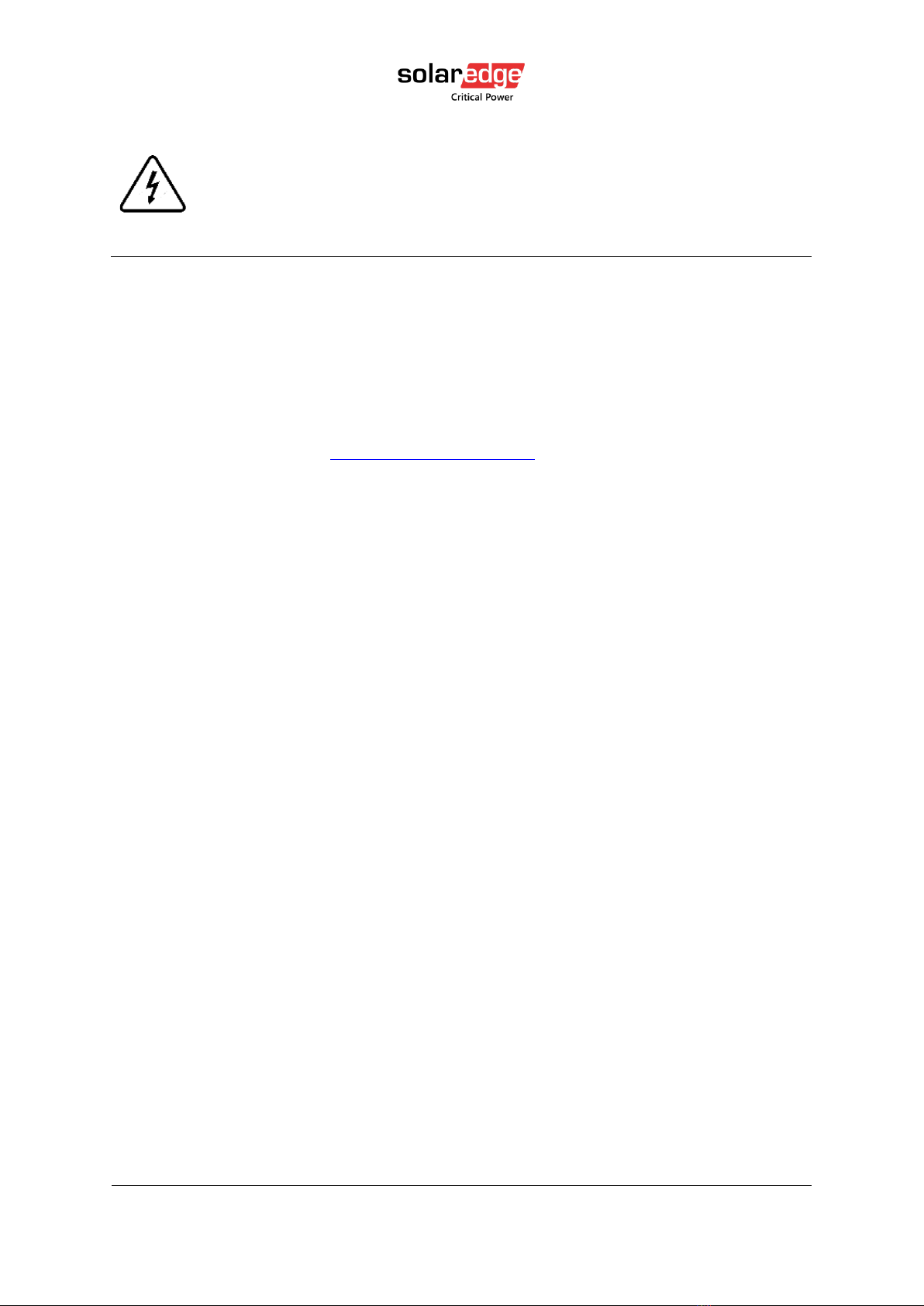
2
L20, L30
WARNING - RISK OF LETHAL ELECTRIC SHOCK!
Denotes an electrical hazard. It calls attention to a procedure that, if not
correctly performed or adhered to, could result in injury or loss of life. Do not
proceed beyond a warning note until the indicated conditions are fully
understood and met.
1.3. Technical Support
You can contact technical support by any of the following methods.
SOLAREDGE Inc. - Critical Power Service Department
•Available via email at Service.CP@SolarEdge.com
Phone support
US
•Available 24 * 7 * 365 by phone at (510) 498 3333.
Other regions
•Available 24 * 7 * 365 by phone at (972) 73 2403139
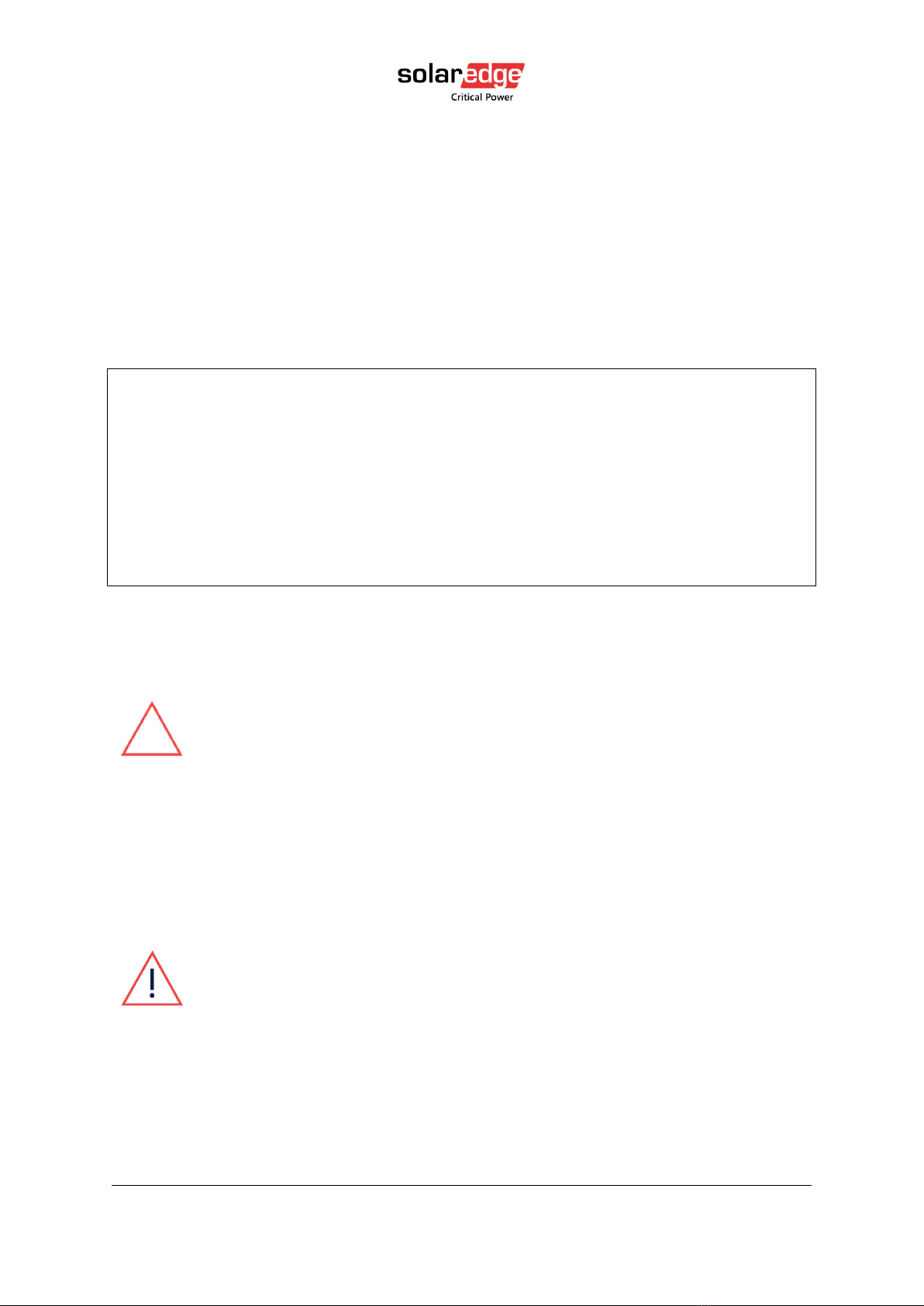
3
L20, L30
2. Important Safety Instructions (Save These Instructions)
SAVE THESE INSTRUCTIONS! This manual contains important instructions for Model L20
and L30 that should be followed during installation and maintenance of the UPS and
batteries.
L20 and L30 External DC Circuit Over current Protective Device –“CAUTION – To reduce the
risk of fire, connect only to a circuit provided with DC 160 amperes maximum branch circuit
over current protection in accordance with the National Electric Code, ANSI/NFPA 70.
WARNING! When backfeed protection is not a part of the system design, it is a must to
install an automatic isolation device on site, in order to prevent dangerous voltage or energy
in the input of the isolation device.
The device must be rated according to the system specifications and must open within 15
seconds after the upstream power supply fails (the device needs to meet the requirements of
IEC/EN 62040-1 or UL1778 4th edition according to your local area regulation code).
HAZARD! If those instructions are not followed it may cause death or serious injury.
A label of this text or equivalent text in your language, must be installed on the UPS, and on
the backfeed isolator protection if it is installed remotely from the UPS.
CAUTION! (UPS having Internal Batteries): Risk of electrical shock –Hazardous
live parts inside this unit are energized from the battery supply even when the
input AC power is disconnected.
CAUTION! (No User serviceable Parts): Risk of electrical shock, do not remove
cover. No user serviceable parts inside. Refer servicing to qualified service
personnel.
CAUTION! (Non-isolated Battery supply): Risk of electric shock, battery circuit is
not isolated from AC input, hazardous voltage may exist between battery
terminals and ground. Test before touching.
WARNING! (Fuses): To reduce the risk of fire, replace only with the same type
and size of fuse.
WARNING! Unit intended for installation in a controlled environment.
WARNING! Do not dispose of batteries to a fire, the battery may explode.

4
L20, L30
CAUTION! Do not open or damage the battery, released electrolyte is harmful
to the skin and eyes.
CAUTION! A battery can present a risk of electric shock and high short circuit
current. The following precaution should be observed when working on
batteries: remove watches, rings, or other metal objects, use tools with
insulated handles.
To reduce the risk of electric shock, disconnect the UPS from the main supply
before installing a computer interface signal cable. Reconnect the power cord
only after signaling interconnections have been made.
Servicing of batteries should be performed or supervised by personnel with
knowledge of batteries and the required precautions. Keep unauthorized
personnel away from batteries.
For Replacement of batteries located in a service access area:
1. Servicing of batteries should be performed or supervised by personnel
knowledgeable about batteries and the required precautions.
2. Risk of explosion if battery is replaced by an incorrect type. When
replacing batteries, replace with the same type and number of batteries or
battery packs.
3. CAUTION: Do not dispose of batteries in a fire. The batteries may
explode. Dispose of used batteries according to the instructions.
4. CAUTION: Do not open or mutilate batteries. Released electrolyte is
harmful to the skin and eyes. It may be toxic.
5. CAUTION: A battery can present a risk of electrical shock and high short
circuit current. The following precautions should be observed when working on
batteries:
•Remove watches, rings, or other metal objects.
•Use tools with insulated handles.
•Wear rubber gloves and boots.
•Do not lay tools or metal parts on top of batteries.
•Disconnect charging source prior to connecting or disconnecting
battery terminals.

5
L20, L30
•Determine if battery is inadvertently grounded. If inadvertently
grounded, remove source from ground. Contact with any part of a grounded
battery can result in electrical shock. The likelihood of such shock can be
reduced if such grounds are removed during installation and maintenance.
These UPS units are extremely heavy. Caution should be taken in moving and
positioning equipment. The instructions contained within this safety manual are
deemed important and should be closely always followed during installation
and follow-up maintenance of the UPS and batteries.
CAUTION!
The unit has a dangerous amount of voltage. If the UPS indicator is on, the
unit’s outlets may have a dangerous amount of voltage even when not plugged
into the wall outlet because the battery may continue to supply power.
Care should be taken to undertake installation indoors, free from electrically
conductive particles which are under temperature and humidity control, to
reduce the risk of electric shock.
It is best to disconnect the device using the power supply cord. Ensure that the
equipment is placed in a position near the outlet where easily accessible.
Except for replacing the batteries, all servicing on this equipment must be
carried out by qualified service personnel.
Before conducting any maintenance, repair, or shipment, first ensure that
everything is turned off completely and disconnected.
For additional safety instructions, see the Safety section of the Service Manual.
For batteries quantity, see Table 10.

6
L20, L30
3. UPS installation precautions
If the UPS you purchased is a standard model with internal batteries in it, due to the battery
leakage current, the built-in batteries of the standard machine is disconnected from the UPS
when it was shipped out of the factory. For built in batteries, you will need to charge the
batteries before you activate the system.
Therefore, professional after-sales staff must connect the built-in battery to UPS in strict
accordance with the following operations before installation:
NOTE!
before the operation, make sure to take all proper insulation measures, non-
professional personnel are prohibited from the following operation, there is a
risk of electric shock!
1. Remove the 6 fixing screws of the rear mesh plate and remove the rear mesh plate.
Figure 1 Remove covers
2. Remove the fixing screws of the lower battery terminal fixing plate on the middle
separator.
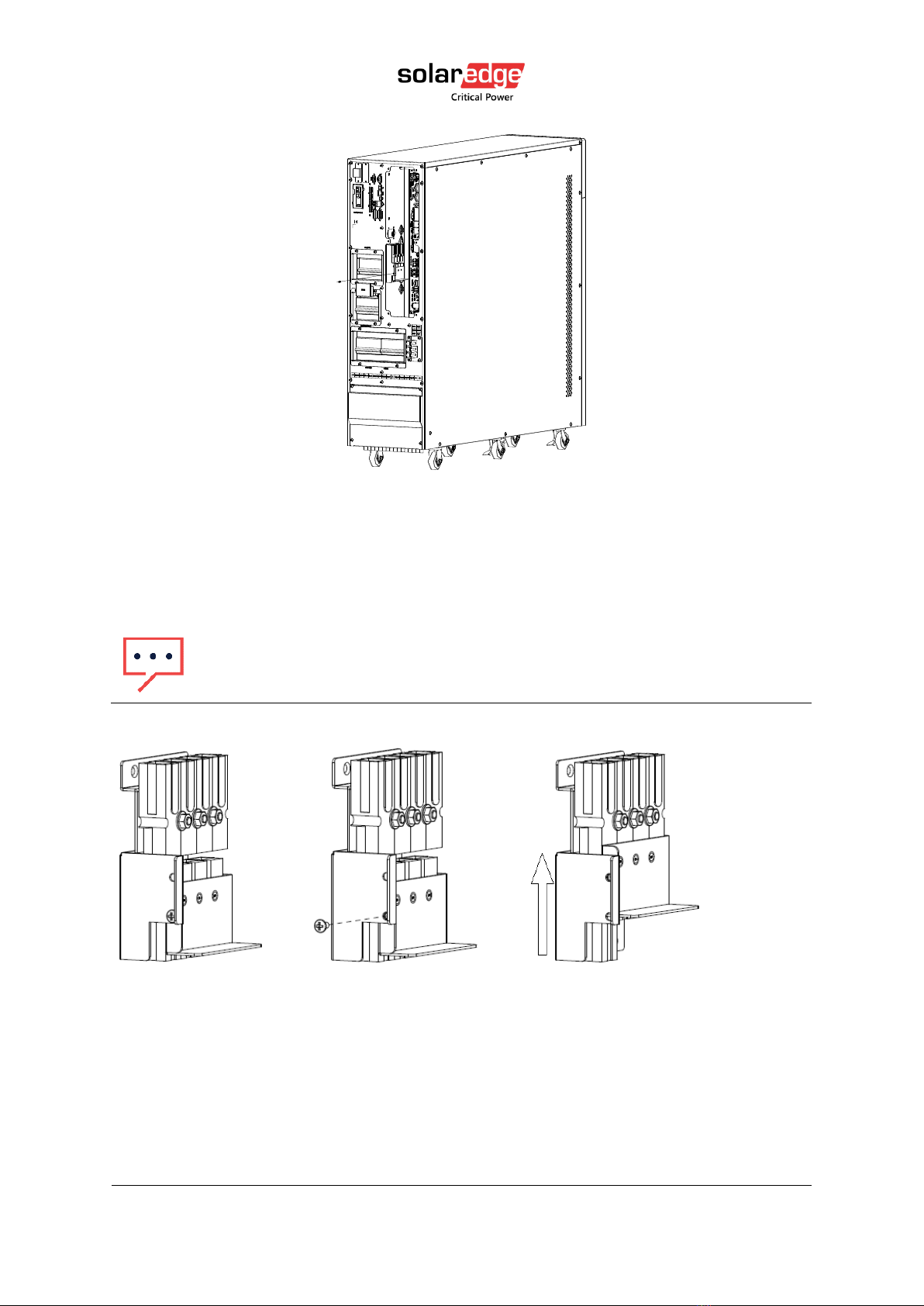
7
L20, L30
Figure 2 Remove fixing screws
3. Push the battery terminal fixing plate upward together with the battery terminal until so
it is just buckled with the upper battery terminal.
NOTE!
After the connection, the external battery terminal of the rear panel will also be
charged.

8
L20, L30
Figure 3: Connector Operation
4. Fix the lower battery terminal fixing plate with screws.
Figure 4 Battery terminal docking
5. Fix the rear side plate with screws.
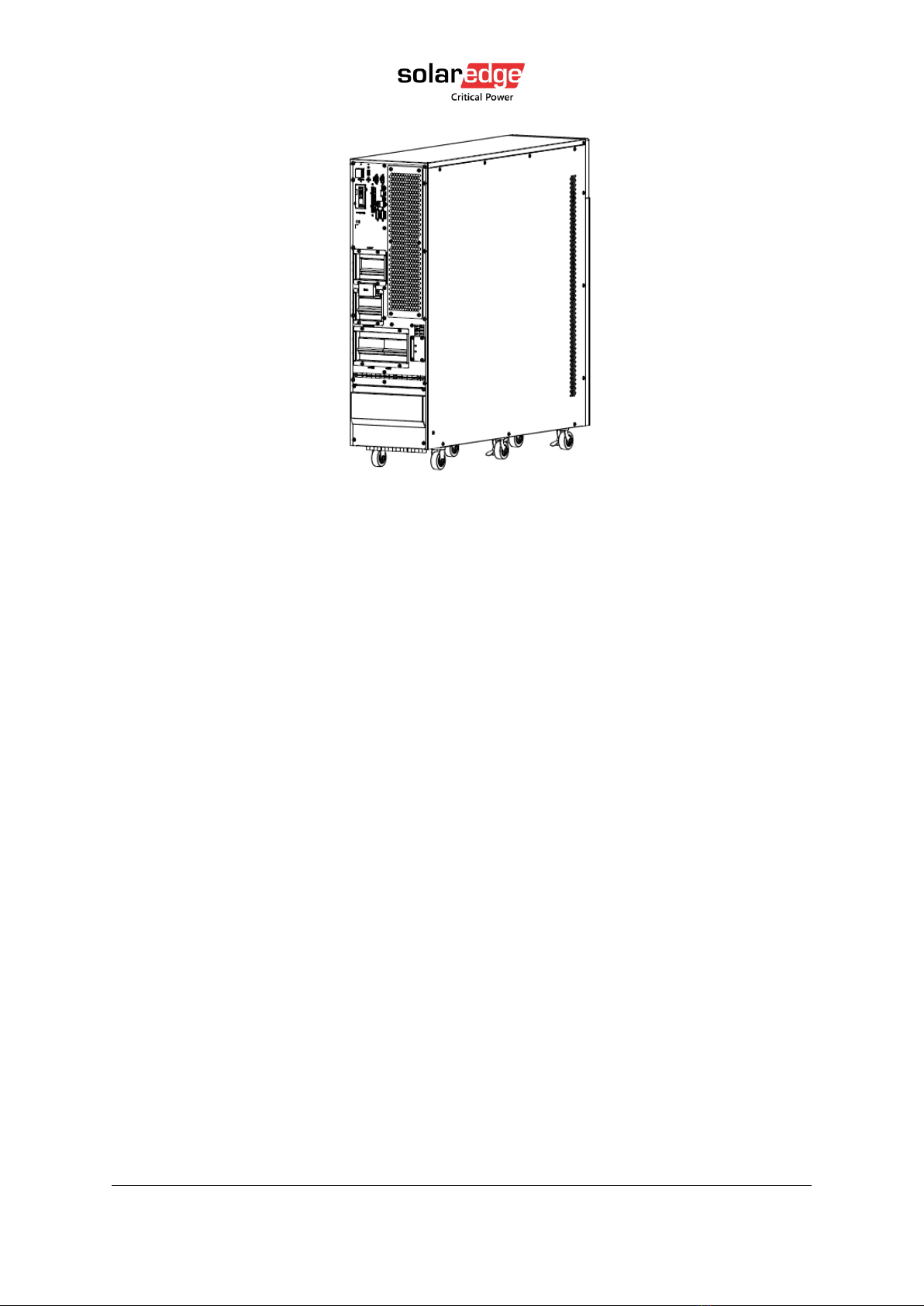
9
L20, L30
Figure 5 Install covers

10
L20, L30
4. Main features
4.1. Summary
This series UPS is a kind of 3-phase input/ 3-phase output-out high frequency online UPS.
The UPS can solve most of the power supply problems, such as blackout, over-voltage,
under-voltage, voltage sudden drop, oscillating of decreasing extent, high voltage pulse,
voltage fluctuation, surge, inrush current, harmonic distortion (THD), noise interference,
frequency fluctuation, etc.
This UPS can be applied to different applications from computer device, automatic
equipment, communication system to industry equipment.
4.2. Functions and Features
3 Phase In/3 Phase Out UPS
It is 3 Phase In/3 Phase Out high-density UPS system, of which input current is kept in
balance. No unbalance problem might occur.
Digital Control
This series UPS is controlled by Digital Signal Processor (DSP); hence it increases reliability,
performance, self-protection, self-diagnostics and many more.
Battery is Configurable
The battery voltage of this series UPS is configured to 20 blocks.
Charging Current is configurable
Through the user interface, the user may set the capacity of the batteries as well as
reasonable charging current as well as maximum charging current. Constant voltage mode,
constant current mode or floating mode can be switched automatically and smoothly.
Intelligent Charging Method
The L series UPS adopts advanced three-stage charging methods
•1st stage: high current constant current charging to guarantee to charge back to 90%.
•2nd-stage: Constant Voltage in order to vitalize battery and make sure batteries are fully
charged.
•3rd stage: floating mode.
This 3-stage charging method will extend life of the batteries and guarantee fast charging.

11
L20, L30
LCD display
With LCD plus LED display, the user can easily understand the UPS status and its operational
parameters, such as input/output voltage, frequency & load %, battery % and ambient
temperature, etc.
Intelligent monitoring function
Using the optional SNMP Card (optional for extra charge), you may remotely control and
monitor the UPS.
REPO function
REPO function (Remote EPO) is available in this series UPS.
4.3. System configuration
UPS device, external or internal batteries make up the system. Depending on the site and
load requirements of the installation, certain additional options are available for the solution.
Planning a UPS system, the following should be taken into consideration:
•The total demand of the protected system shall dictate the output power rating (VA).
Allow a margin for future expansion or calculation inaccuracies from measured power
requirements.
•Backup time required will indicate the battery size needed. If the load is less than the UPS
nominal power rating, then actual backup time is longer.
•The following options are available with extra charge:
•SNMP/WEB card
•Parallel connection

12
L20, L30
5. Installation
NOTE!
Observe recommended clearance around the cabinet for operation and
ventilation –see Figure 6.
5.1. Installation notes
NOTE!
Consider for the convenience of operation and maintenance, the space in front
and back of the cabinet should be left at least 100cm (39.37”) and 80cm (31.50”)
respectively when installing the cabinet.
•Place the UPS in a clean, stable environment, avoid vibration, dust, humidity, flammable
gas and liquid, corrosive. To avoid damage from high room temperature, a system of
room extractor fans is recommended to be installed. Optional air filters are available if
the UPS operates in a dusty environment.
•The environment temperature around the UPS should keep in a range of 32°F~104°F
(0°C~40°C). In case the environment temperature exceeds 104°F (40°C), , the rated load
capacity should be reduced by 12%per 9°F (5°C). The max temperature cannot be higher
than 122°F (50°C).
•In case the UPS is dismantled under low temperature, it might be in a condensing
condition. The UPS cannot be installed unless the internal and external of the equipment
is fully dry. Otherwise, there will be in danger of electric shock.
•Batteries should be mounted in an environment where the temperature is within the
required specs. Temperature is a major factor in determining battery life and capacity. In
a normal installation, the battery temperature is maintained between 59°F and 77°F (15°C
and 25°C). Keep batteries away from heat sources or main air ventilation area, etc.
WARNING!
Typical battery performance data are quoted for an operating temperature
between 20°C and 25°C (68 and 77°F). Operating it above this range will reduce
the battery life while operation below this range will reduce the battery
capacity.
This manual suits for next models
1
Table of contents
Other SolarEdge UPS manuals
Popular UPS manuals by other brands

Salicru
Salicru SLC Cube3+ user manual

Tecnoware
Tecnoware EXA PLUS 1000 user manual

Vertiv
Vertiv Liebert GXT RT Series Quick installation guide
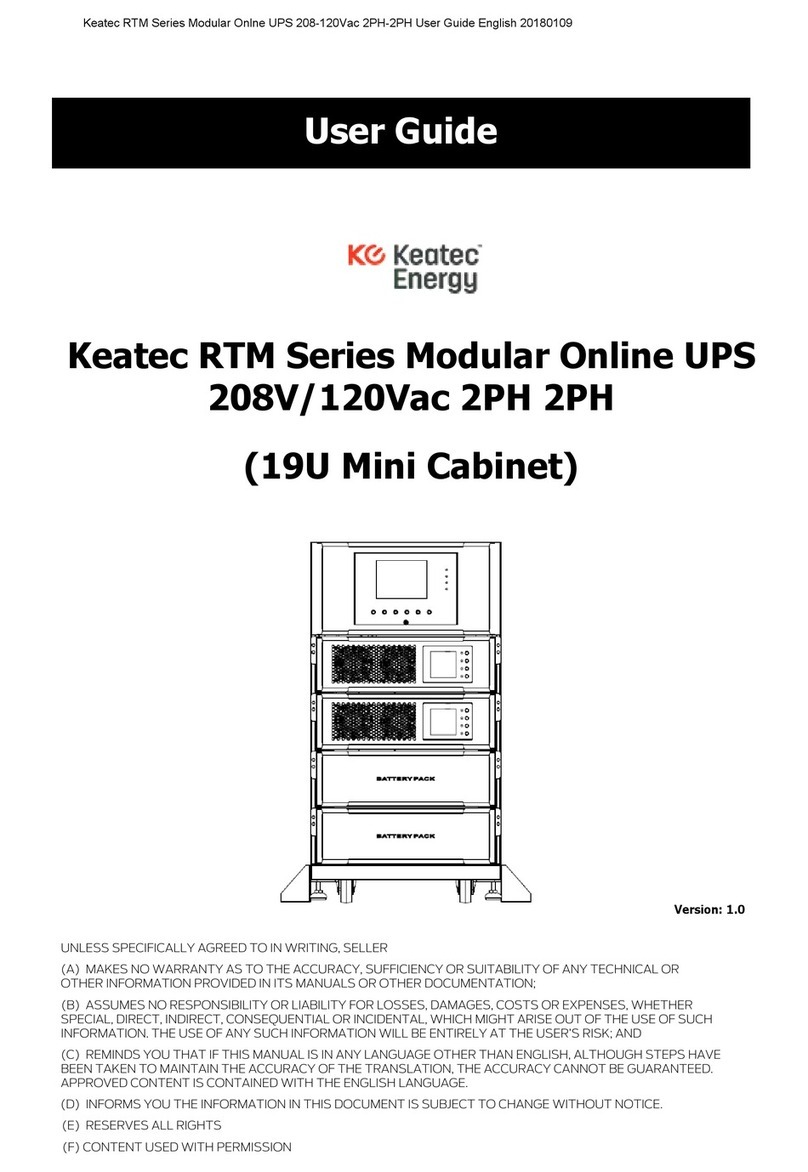
Keatec Energy
Keatec Energy RTM Series user guide

socomec
socomec NETYS RT 5000 Installation and operating manual
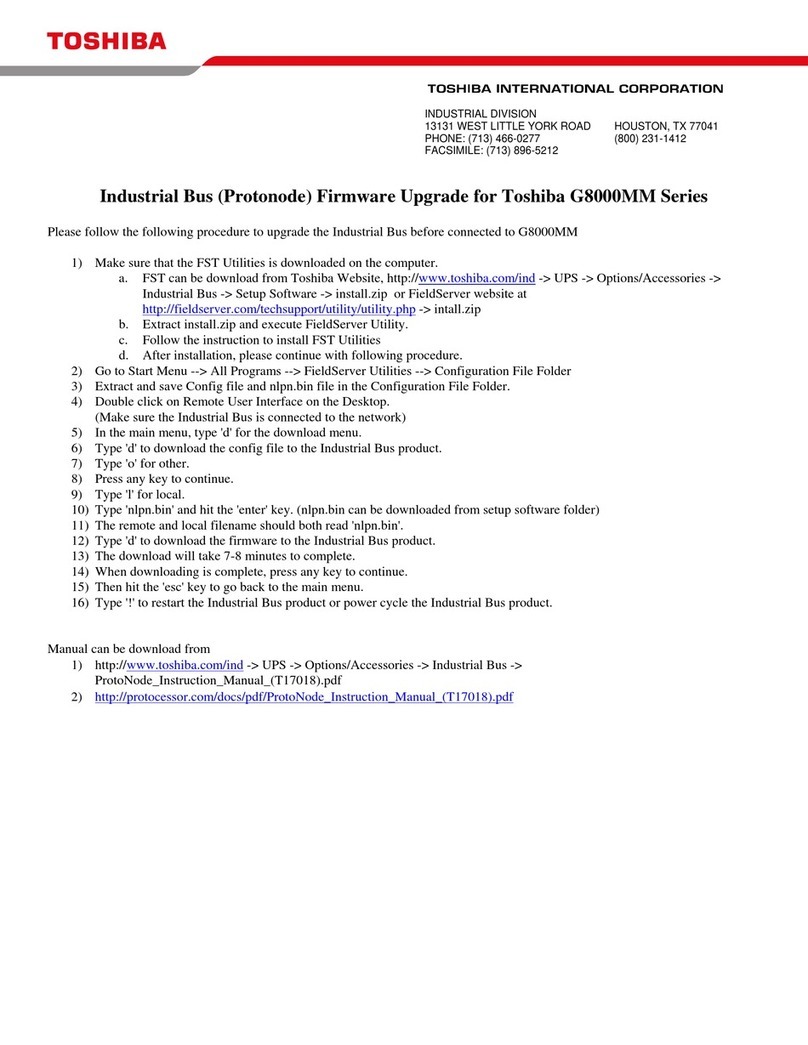
Toshiba
Toshiba G8000MM Series Firmware upgrade guide