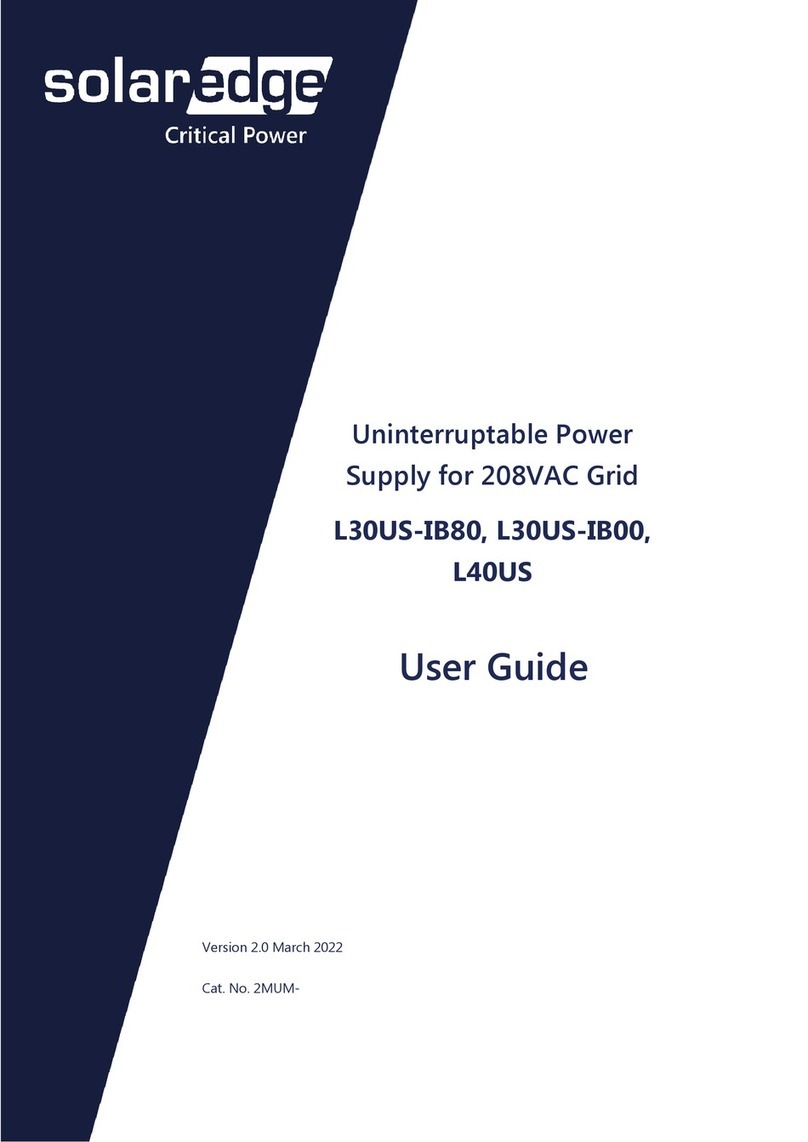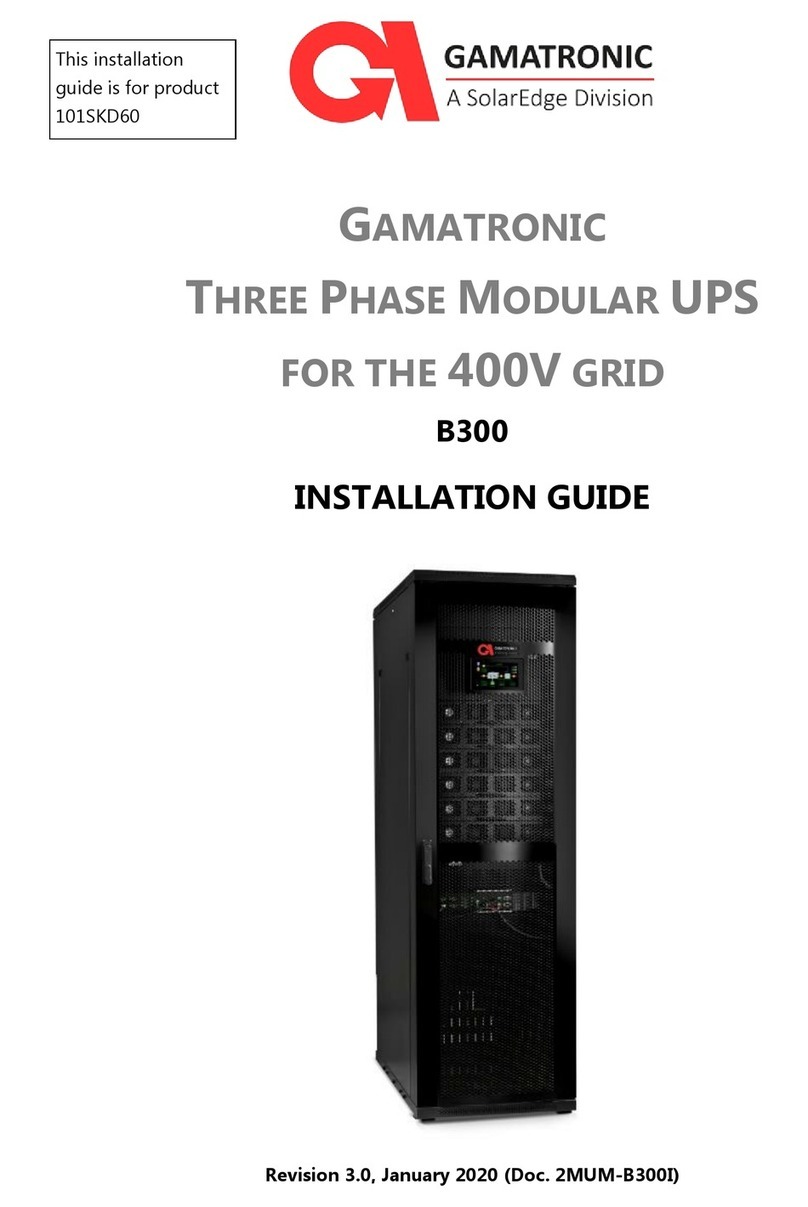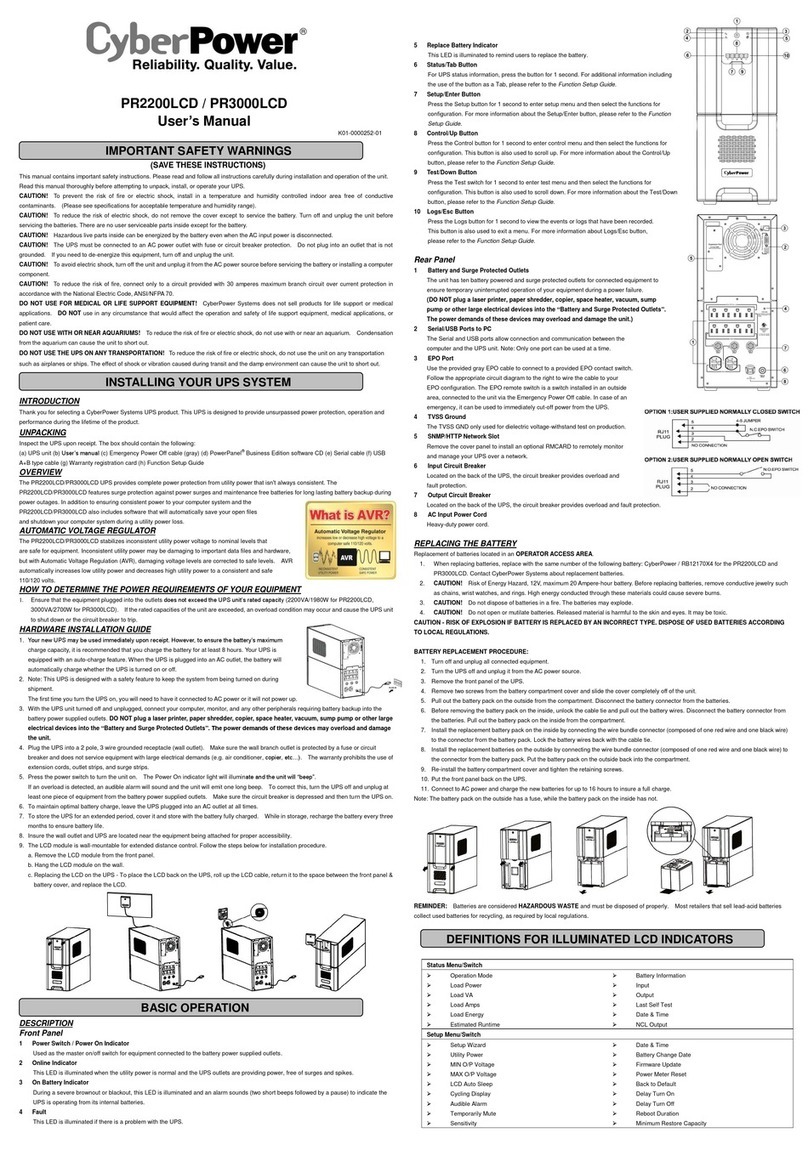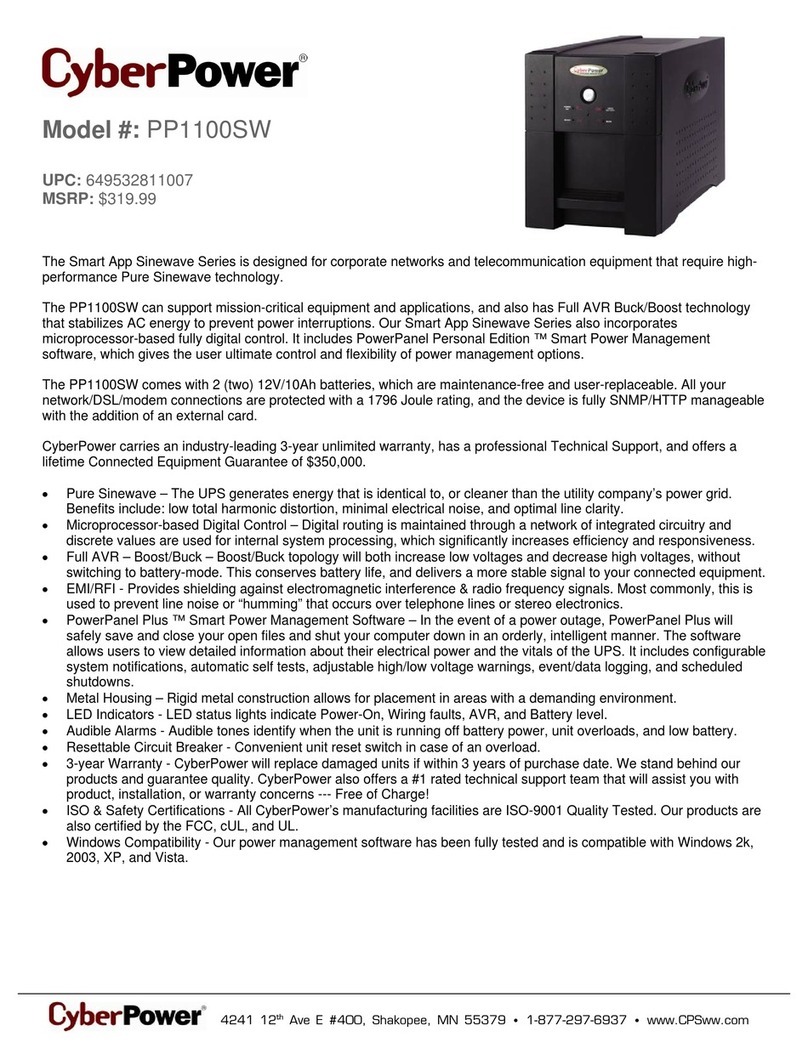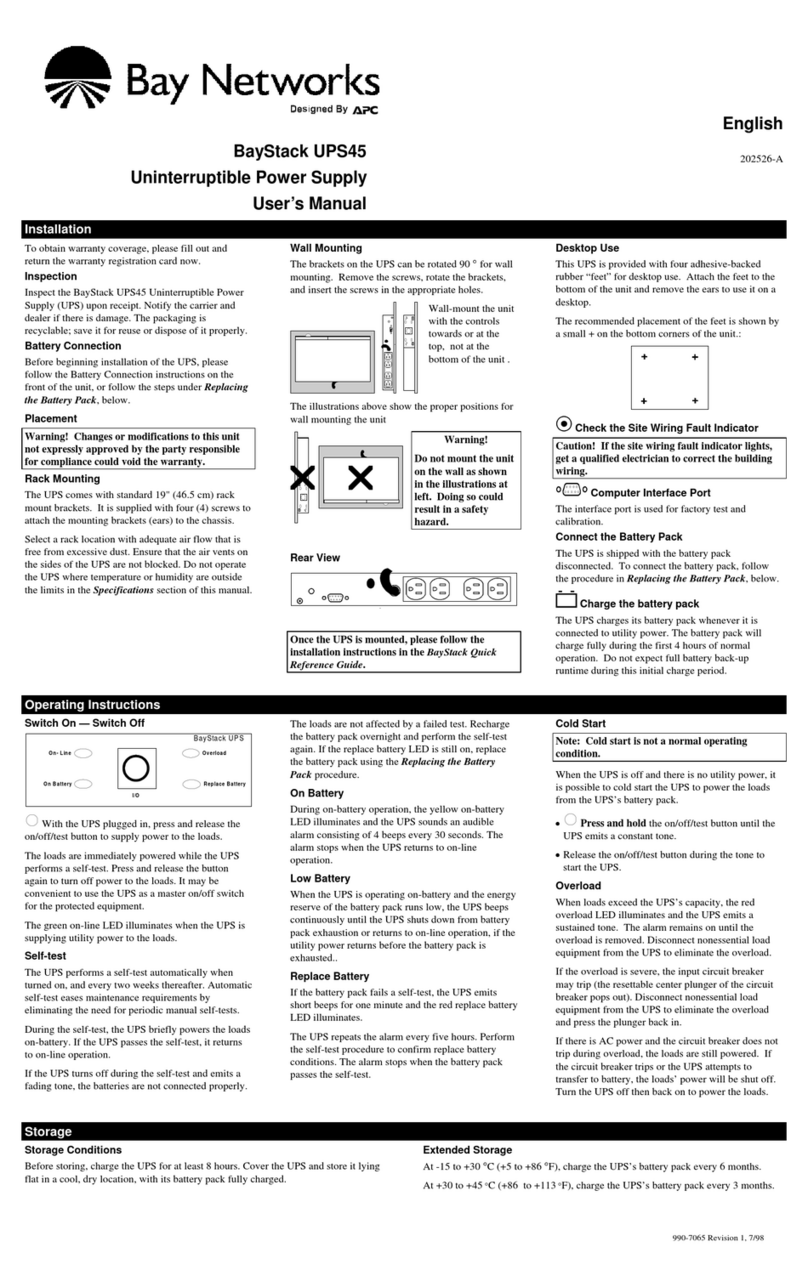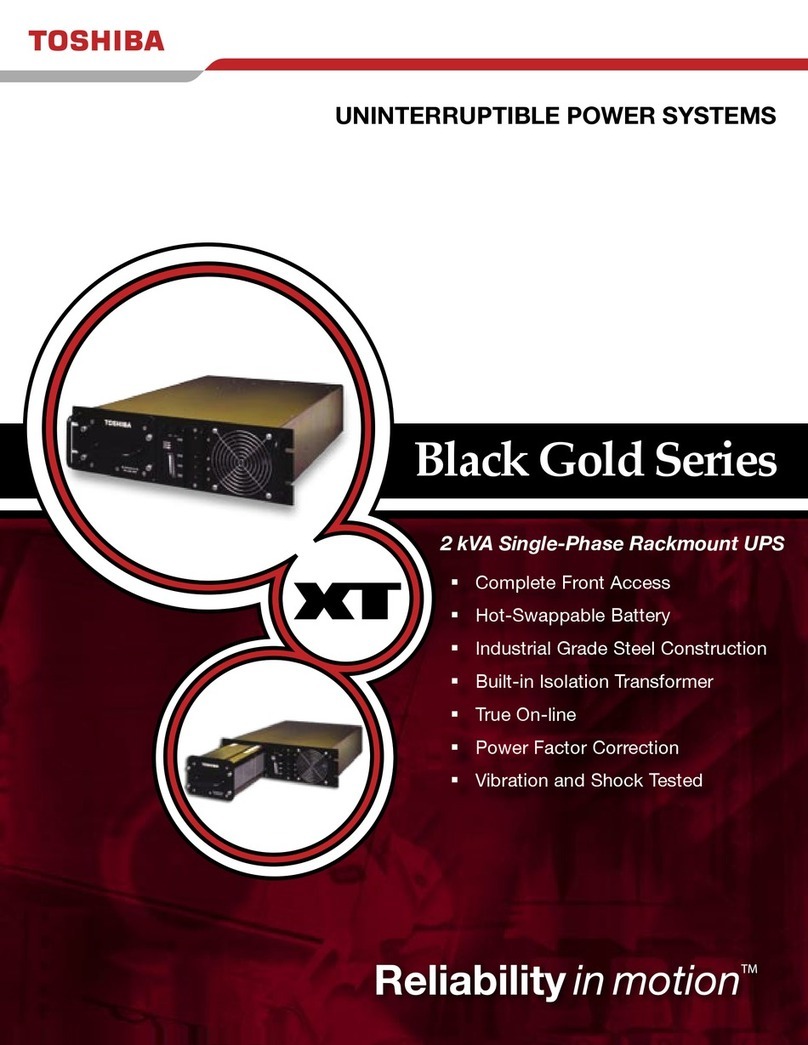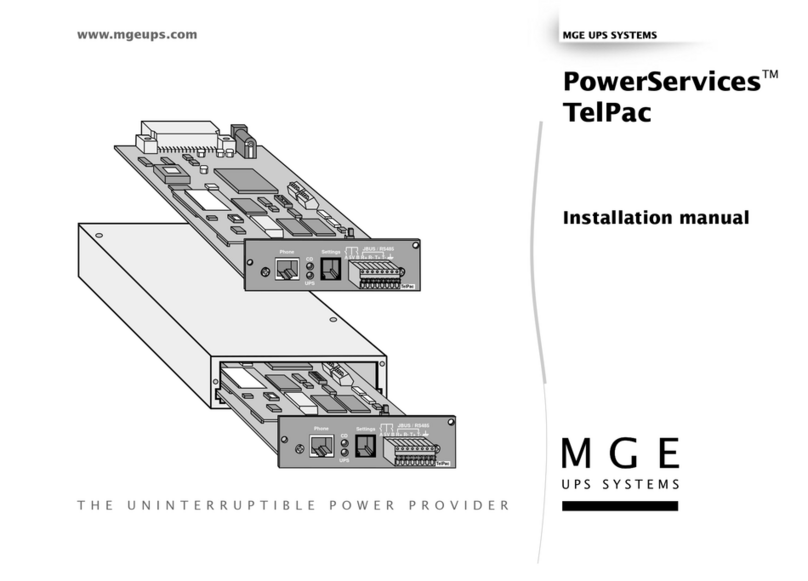SolarEdge B60US-IB User manual

Installation Guide
BFAMILY
North America
Three-Phase Modular UPS
B60US-IB
for 208V Grid
Version 3.3 March 2021
Cat. 2MUM-B60I

ii
UPS for 208 Vac Grid, B60US-IB Installation Guide, doc. rel. 3.3
This page is intentionally left blank.

iii
UPS for 208 Vac Grid, B60US-IB Installation Guide, doc. rel. 3.3
Important Notice
Copyright © March 2021 SolarEdge Inc. Doc. Part 2MUM-B60I. All rights reserved.
No part of this document may be reproduced, stored in a retrieval system, or transmitted,
in any form or by any means, electronic, mechanical, photographic, magnetic, or
otherwise, without the prior written permission of SolarEdge Inc.
All company and brand products and service names are trademarks or registered
trademarks of their respective holders.
Patent marking notice: see http://www.solaredge.com/patent
The general terms and conditions of delivery of SolarEdge shall apply.
The content of these documents is continually reviewed and amended, where necessary.
However, discrepancies cannot be excluded.
The images contained in this document are for illustrative purposes only and may vary
depending on product models.

i
UPS for 208 Vac Grid, B60US-IB Installation Guide, doc. rel. 3.3
Table of Contents
1. PREFACE ..................................................................................................................................................1
1.1. STANDARDS AND CONVENTIONS ...................................................................................................................1
1.2. SAFETY SYMBOLS INFORMATION ...................................................................................................................1
1.3. TECHNICAL SUPPORT ..................................................................................................................................2
2. UNPACKING INSTRUCTIONS ....................................................................................................................3
3. SAFETY PRECAUTIONS .............................................................................................................................9
3.1. DO’S.......................................................................................................................................................9
3.2. DON’TS..................................................................................................................................................11
4. SYSTEM STRUCTURE AND INSTALLATION ..............................................................................................12
4.1. IMPORTANT INSTALLATION INFORMATION..................................................................................................... 17
4.2. CHECKLISTS.............................................................................................................................................18
4.2.1. Pre-Install Checklist .................................................................................................................... 18
4.2.2. Installation Checklist................................................................................................................... 23
4.3. UPS INSTALLATION PROCEDURE .................................................................................................................45
4.3.1. Visual Inspection......................................................................................................................... 45
4.3.2. Physical Site Preparation ............................................................................................................ 46
4.3.3. Mechanical Test.......................................................................................................................... 52
4.3.4. Electrical Site Preparation .......................................................................................................... 53
4.3.5. Cabling........................................................................................................................................ 54
4.3.5.1. The Ground Line.....................................................................................................................................55
4.3.5.2. The Neutral Line.....................................................................................................................................55
4.3.5.3. AC Input and Output connections..........................................................................................................55
4.3.5.4. Connecting the UPS to the electrical panel............................................................................................60
4.3.5.5. Assembling and connecting internal batteries.......................................................................................62
4.3.5.6. Assembling and connecting external batteries......................................................................................66
4.3.5.7. Attaching optional cable stress reliever.................................................................................................70
4.3.5.8. Attaching optional seismic brackets ......................................................................................................72
4.3.6. System Power Up and Initialization............................................................................................ 74
4.3.6.1. Before UPS Startup ................................................................................................................................74
4.3.6.2. Initial UPS Configuration........................................................................................................................75
4.3.6.3. Module System Integration ...................................................................................................................80
4.3.6.4. Assigning IP Address to UPS...................................................................................................................87
4.4. TESTING ................................................................................................................................................. 91
4.4.1. Test: Self-loading mode .............................................................................................................. 92
4.4.2. Test: Under load ......................................................................................................................... 96
4.4.3. Test: Battery and blackout mode ............................................................................................... 97
4.4.4. Test: ATS ..................................................................................................................................... 98
4.4.5. Test: ECO Mode ........................................................................................................................ 100
4.4.6. Test: IP communication with Controller ................................................................................... 103
5. AUXILIARY CONNECTIONS ...................................................................................................................105
5.1. INPUT AND OUTPUT DRY CONTACTS..........................................................................................................111
5.2. EMERGENCY POWER OFF (EPO) MANUAL..................................................................................................112
5.2.1. Restarting UPS after EPO.......................................................................................................... 113

ii
UPS for 208 Vac Grid, B60US-IB Installation Guide, doc. rel. 3.3
5.3. SURGE PROTECTOR MALFUNCTION ALARM.................................................................................................113
5.4. LVD BATTERY PROTECTOR.......................................................................................................................114
6. CIRCUIT BREAKER SELECTIVITY ............................................................................................................116
7. PARALLEL OPERATION.........................................................................................................................118
7.1. THEORY................................................................................................................................................118
7.1.1. Decentralized Static Switch method ......................................................................................... 119
7.1.2. Parallel communication............................................................................................................ 120
7.1.2.1. EPO and parallel operation ..................................................................................................................122
7.1.2.2. Common vs. Decentralized battery......................................................................................................122
7.2. INSTRUCTIONS FOR PARALLEL CONFIGURATION.............................................................................................123
7.2.1. Maintenance bypass for parallel systems ................................................................................ 131
8. PROCEDURE: MAINTENANCE BYPASS MODE.......................................................................................132
8.1. CIRCUIT BREAKER LAYOUT .......................................................................................................................133
8.2. TRANSFERRING THE UPS TO MAINTENANCE BYPASS MODE FROM NORMAL MODE............................................134
8.3. TRANSFERRING THE UPS BACK TO NORMAL MODE FROM MAINTENANCE BYPASS MODE ....................................137
9. USING UPS WITH GENERATOR.............................................................................................................138
9.1. THE AUTOMATIC TRANSFER SWITCH (ATS).................................................................................................138
10. SERVICE AND REPAIRS.....................................................................................................................139
11. DOCUMENT CHANGES.....................................................................................................................140

iii
UPS for 208 Vac Grid, B60US-IB Installation Guide, doc. rel. 3.3
Table of Figures
FIGURE 1: B60US-IB UPS (PERSPECTIVE VIEW)...............................................................................................................3
FIGURE 2: INSPECT THE SHIPPING CRATE FOR SIGNS OF DAMAGE...........................................................................................4
FIGURE 3: SHOCKWATCH AND TILTWATCH DEVICES..........................................................................................................5
FIGURE 4: FRONT AND BACK OF SYSTEM CRATE.................................................................................................................. 6
FIGURE 5: REMOVE THE CRATE ROOF AND SUPPORT BEAM (USE ELECTRIC SCREWDRIVER) ..........................................................6
FIGURE 6: RAMP WALL ................................................................................................................................................7
FIGURE 7: RAMP PINS ..................................................................................................................................................7
FIGURE 8: SYSTEM PLACEMENT......................................................................................................................................7
FIGURE 9: MAJOR COMPONENTS OF UPS SYSTEM........................................................................................................... 13
FIGURE 10: FRONT SERVICE PANEL ...............................................................................................................................15
FIGURE 11: MAIN TERMINALS VIEWED FROM THE UPS REAR.............................................................................................16
FIGURE 12: DIMENSIONS OF SOLAREDGE B60US-IB UPS (1)...........................................................................................47
FIGURE 13: DIMENSIONS OF SOLAREDGE B60US-IB UPS (2)...........................................................................................48
FIGURE 14: RECOMMENDED MINIMUM CLEARANCE FOR AIR VENTILATION AROUND UPS FOR TEMPERATURE BELOW 86OF/30OC... 50
FIGURE 15: RECOMMENDED SYSTEM CONNECTIONS.........................................................................................................57
FIGURE 16: RECOMMENDED CONNECTIONS WITH INPUT ISOLATION TRANSFORMER............................................................... 58
FIGURE 17: TERMINAL CONNECTIONS............................................................................................................................59
FIGURE 18: INTERNAL BATTERY BANK LAYOUT .................................................................................................................63
FIGURE 19: SINGLE BATTERY TRAY ................................................................................................................................63
FIGURE 20: CONNECT THE EIGHTH BATTERY ON EACH TRAY ............................................................................................... 63
FIGURE 21: LINK THE FOUR BATTERIES ON EACH SIDE OF THE TRAY......................................................................................64
FIGURE 22: FOR SAFE DISCONNECTION OF THE BATTERIES .................................................................................................64
FIGURE 23: CABLE PLUGS ON ONE END,ANDERSON-TYPE PLUGS ON THE OTHER....................................................................65
FIGURE 24: ONE OF THE INTERNAL BATTERY BANKS .........................................................................................................65
FIGURE 25: CONNECTING A SINGLE BATTERY SET ............................................................................................................67
FIGURE 26: CONNECTING MULTIPLE BATTERY SETS,USING CBS..........................................................................................69
FIGURE 27: REAR BOTTOM SCREEN OF THE UPS.............................................................................................................70
FIGURE 28: ATTACHING THE OPTIONAL CABLE STRESS RELIEVER..........................................................................................71
FIGURE 29: WIRE STRESS RELIEVER CONNECTION ............................................................................................................71
FIGURE 30: SEISMIC BRACKET ASSEMBLY....................................................................................................................... 72
FIGURE 31: BRACKET CONNECTION POINTS.....................................................................................................................73
FIGURE 32: INITIAL CONFIGURATION WIZARD:START SCREEN ............................................................................................75
FIGURE 33: INITIAL CONFIGURATION WIZARD:PASSWORD ENTRY.......................................................................................76
FIGURE 34: INITIAL CONFIGURATION WIZARD:BATTERY CAPACITY IN AH............................................................................. 77
FIGURE 35: INITIAL CONFIGURATION WIZARD:SET TIME ZONE............................................................................................78
FIGURE 36: FINISH CONFIGURATION WIZARD .................................................................................................................78
FIGURE 37: SYSTEM PROFILE........................................................................................................................................79
FIGURE 38: ADJUST DATE/TIME SCREEN......................................................................................................................... 79
FIGURE 39: FLAT CABLES............................................................................................................................................. 80
FIGURE 40: RECTIFIER LED .........................................................................................................................................80
FIGURE 41: MODULES ON..........................................................................................................................................81
FIGURE 42: INVERTER LED..........................................................................................................................................81
FIGURE 43: CONFIRM DISCONNECTING THE LOAD ........................................................................................................... 81
FIGURE 44: CONFIRM SWITCH ON ALL MODULES ............................................................................................................82
FIGURE 45: THE ALARMS ICON INDICATES ALARM CONDITIONS ..........................................................................................83
FIGURE 46: NEXT SCHEDULED TEST SCREEN ....................................................................................................................84
FIGURE 47: BATTERY TEST IN PROGRESS SCREEN .............................................................................................................85

iv
UPS for 208 Vac Grid, B60US-IB Installation Guide, doc. rel. 3.3
FIGURE 48: CONFIRM TRANSFER LOAD TO BYPASS........................................................................................................... 85
FIGURE 49: CONFIRM TRANSFER LOAD TO INVERTER DIALOG.............................................................................................86
FIGURE 50: IP ADDRESS CONFIGURATION......................................................................................................................87
FIGURE 51: IP ADDRESS CONFIGURATION ...................................................................................................................... 88
FIGURE 52: SET LAST MAINTENANCE DATE SCREEN ......................................................................................................... 89
FIGURE 53: CONFIRM SAVE USER SETTINGS ...................................................................................................................90
FIGURE 54: ENABLE SELF-LOADING MODE...................................................................................................................... 92
FIGURE 55: SELF-LOADING MODE SETUP ........................................................................................................................93
FIGURE 56: SELF-LOADING MODE ................................................................................................................................93
FIGURE 57: REACTIVE LOAD TESTING............................................................................................................................. 94
FIGURE 58: DISABLING SELF-LOADING MODE ................................................................................................................. 95
FIGURE 59: GENERATOR MODE.................................................................................................................................... 98
FIGURE 60: CHANGING THE AUXILIARY CONTACT TO NORMALLY CLOSED...............................................................................99
FIGURE 61: ECO MODE SCREEN -ENABLED CHECKBOX...................................................................................................100
FIGURE 62: TURNING ON ECO MODE.........................................................................................................................101
FIGURE 63: STATUS SCREEN,UPS ON AND ECO MODE ON...........................................................................................101
FIGURE 64: WEB VIEW.............................................................................................................................................104
FIGURE 65: LOCATION OF CONNECTOR GROUPS 1AND 2ON THE FRONT OF THE UPS .........................................................105
FIGURE 66: CLOSE-UP OF CONNECTOR GROUP 1...........................................................................................................106
FIGURE 67: CONNECTOR GROUP 2.............................................................................................................................107
FIGURE 68: EPO WIRING DIAGRAM ............................................................................................................................112
FIGURE 69: LVD WIRING DIAGRAM.............................................................................................................................114
FIGURE 70: BATTERY BREAKER WARNING .....................................................................................................................115
FIGURE 71: ACTIVE ALARMS ......................................................................................................................................115
FIGURE 72: AUPS'S BYPASS CIRCUIT ..........................................................................................................................116
FIGURE 73: THE STATIC SWITCH IN CONTEXT (STAND-ALONE SYSTEM) ..............................................................................119
FIGURE 74: PARALLEL COMM.CONNECTIONS (SEE TABLE 10)..........................................................................................120
FIGURE 75: LOCATION OF THE PARALLEL COMM.CONNECTIONS ON INSIDE REAR OF THE SYSTEM............................................121
FIGURE 76: COMMON DC PARALLEL COMMUNICATION CABLE ........................................................................................124
FIGURE 77: DECENTRALIZED DC PARALLEL COMMUNICATION CABLE .................................................................................124
FIGURE 78: SYSTEM MENU SCREEN............................................................................................................................125
FIGURE 79: THE CROWN ICON INDICATES THE MASTER POWER MODULE ...........................................................................125
FIGURE 80: PFC INPUT.............................................................................................................................................126
FIGURE 81: AC OUTPUT VOLTAGE DISPLAY FOR A SINGLE MODULE....................................................................................127
FIGURE 82: CONNECTION DIAGRAM FOR 2PARALLEL UNITS ............................................................................................129
FIGURE 83: CONNECTION DIAGRAM FOR 4UNITS IN PARALLEL.........................................................................................130
FIGURE 84: ELECTRICAL SETUP ...................................................................................................................................133
FIGURE 85: UPS ON -NORMAL MODE .......................................................................................................................134
FIGURE 86: TRANSFER LOAD TO BYPASS CONFIRM DIALOG ...............................................................................................135
FIGURE 87: UPS ON -BYPASS MODE .........................................................................................................................135
FIGURE 88: TIMING VARIABLES WHEN USING A GENERATOR AND AN ATS ..........................................................................138
FIGURE 89: EXAMPLE OF AN ATS CONTROL PANEL.........................................................................................................139

v
UPS for 208 Vac Grid, B60US-IB Installation Guide, doc. rel. 3.3
Table of Tables
TABLE 1: KEY TO FIGURE 9 ..........................................................................................................................................14
TABLE 2: KEY TO FIGURE 10 ........................................................................................................................................15
TABLE 3: KEY TO FIGURE 11 .......................................................................................................................................16
TABLE 4: KEY TO FIGURE 12 AND FIGURE 13 ..................................................................................................................49
TABLE 5: RECOMMENDED MINIMUM CLEARANCE FOR AIR VENTILATION AROUND UPS .........................................................51
TABLE 6: RECOMMENDED CIRCUIT BREAKERS FOR THE CURRENT RATING FOR 20-60KVA 208V UPS.......................................... 61
TABLE 7: BATTERY CURRENT RATINGS FOR SEMICONDUCTOR FUSES AND CIRCUIT BREAKERS......................................................68
TABLE 8: KEY TO FIGURE 66 .....................................................................................................................................106
TABLE 9: DESCRIPTION OF CONNECTOR GROUP 2(KEY TO FIGURE 67) .............................................................................107
TABLE 10: CABLE SETS FOR PARALLEL COMMUNICATION BETWEEN UPSS...........................................................................123
TABLE 11: RATING OF CB12 (FOR MAINTENANCE BYPASS OPTION) ..................................................................................131
TABLE 12: NORMAL MODE OPERATING POSITION OF THE CIRCUIT BREAKERS........................................................................134
TABLE 13: POSITION OF THE CBS IN MAINTENANCE BYPASS MODE ....................................................................................136
TABLE 14: MAINTENANCE BYPASS OPERATING POSITION OF THE CIRCUIT BREAKERS ..............................................................137
TABLE 15: POSITION OF THE CBS IN NORMAL MODE.......................................................................................................137
TABLE 16: DOCUMENT UPDATES................................................................................................................................140

1
UPS for 208 Vac Grid, B60US-IB Installation Guide, doc. rel. 3.3
1. Preface
1.1. Standards and Conventions
This user manual contains diagrams which include images of the display screen of the UPS.
Unless otherwise indicated, the readings shown in the screen images are only illustrative and
are not intended to match the readings on a specific system in any particular environment.
Operation and control of the UPS is accomplished through a touch-sensitive LCD display
screen. In this manual, when explaining how to navigate the control software via the touch-
sensitive screen, the terms "tap", "press", "choose", and "select" may be used interchangeably
to indicate selection of a screen option.
Most of the electrical abbreviations in this document are according to IEEE 280 Standard
Letter Symbols for Quantities Used in Electrical Science and Electrical Engineering.
1.2. Safety Symbols Information
The following safety symbols are used in this document. Familiarize yourself with the
symbols and their meaning before installing or operating the system.
NOTE!
Denotes additional information about the current subject.
CAUTION!
Denotes a caution. It calls attention to a procedure that, if not correctly
performed or adhered to, could result in injury or loss of life. Do not proceed
beyond a caution note until the indicated conditions are fully understood and
met.
WARNING!
Denotes a warning. It calls attention to a procedure that, if not correctly
performed or adhered to, could result in injury or loss of life. Do not proceed
beyond a caution note until the indicated conditions are fully understood and
met.

2
UPS for 208 Vac Grid, B60US-IB Installation Guide, doc. rel. 3.3
WARNING - RISK OF LETHAL ELECTRIC SHOCK!
Denotes an electrical hazard. It calls attention to a procedure that, if not
correctly performed or adhered to, could result in injury or loss of life. Do not
proceed beyond a warning note until the indicated conditions are fully
understood and met.
1.3. Technical Support
You can contact technical support via any of the following methods:
SOLAREDGE Inc. - Critical Power Service Department
Available via email at Service.CP@SolarEdge.com
Available during regular working hours and for urgent issues by phone at
(510) 498 3333.

3
UPS for 208 Vac Grid, B60US-IB Installation Guide, doc. rel. 3.3
2. Unpacking Instructions
Figure 1: B60US-IB UPS (Perspective View)

4
UPS for 208 Vac Grid, B60US-IB Installation Guide, doc. rel. 3.3
To unpack the B60US-IB UPS:
Figure 2: Inspect the shipping crate for signs of damage
1. Inspect the shipping crate for any signs of damage that may have occurred while in
transit.

5
UPS for 208 Vac Grid, B60US-IB Installation Guide, doc. rel. 3.3
- OR -
Figure 3: ShockWatch and TiltWatch devices
2. Inspect the ShockWatch and TiltWatch devices, which are adhered to the outside of the
wooden packing crate. Verify that their indicators are not red.
A red indicator is a sign of rough handling (ShockWatch) or tip-over (TiltWatch).
NOTE!
These devices indicate if the package was subject to shock or tip-over.
NOTE!
If rough handling of the UPS is suspected or if any damage is found or
suspected, do not unpack the system and notify the carrier and SolarEdge
Support immediately.
3. Retain the shipping crate and packaging materials for future use.
4. Using a forklift, move the shipping crate no less than 5 meters / 16.5 feet from the place
in which the UPS will be installed with the back of the crate facing the installation site.

6
UPS for 208 Vac Grid, B60US-IB Installation Guide, doc. rel. 3.3
Back –with ramp
Front
Figure 4: Front and back of system crate
5. Cut and remove any straps that are on the shipping crate.
6. Stand on a secure ladder and use an electric screwdriver to remove the screws that are
holding the roof of the shipping crate in place. Then remove the roof.
Figure 5: Remove the crate roof and support beam (use electric screwdriver)
7. Remove the screws that hold the walls and support beams of the crate in place.
8. Carefully remove the walls, pallet stoppers, ramp securing pins and seismic brackets
leaving the UPS free standing on its wooden shipping pallet. Keeps the ramp securing
pins and the seismic brackets including their screws for final assembly.

7
UPS for 208 Vac Grid, B60US-IB Installation Guide, doc. rel. 3.3
Figure 6: Ramp Wall
9. Lay the top of the ramp wall on the floor and line up the bottom with the pin holes to the
back of the pallet.
Figure 7: Ramp Pins
10. Insert the two ramp securing pins, found in the small clear zip lock bag, through the
ramp and into the pallet.
Figure 8: System Placement
11. Carefully roll the system down the ramp into the final installation site.
12. Carefully remove the plastic wrapping and all other packaging material from the UPS.

8
UPS for 208 Vac Grid, B60US-IB Installation Guide, doc. rel. 3.3
NOTE!
Be careful to avoid scratching the finish of the Modular UPS.
13. Remove all packaging material and leave the installation site clean.
14. Reassemble the seismic brackets to the UPS for installation.

9
UPS for 208 Vac Grid, B60US-IB Installation Guide, doc. rel. 3.3
3. Safety Precautions
The UPS system is designed for a wide range of environments. Nevertheless, the modular
UPS should be handled with care, according to the following guidelines.
3.1. Do’s
Read this manual carefully before starting installation and operation of the UPS.
Review the safety precautions described below to avoid injury to users and damage to
the equipment.
This UPS is intended for installation in a temperature-controlled, indoor area that is free
from conductive contaminants.
All power connections must be completed by a licensed electrician who is experienced in
wiring this type of equipment, and who is familiar with the local electrical codes and
regulations. Improper wiring may cause damage to the equipment, injury to personnel,
or even death.
Ensure all power is disconnected before performing installation or maintenance.
The UPS must be well grounded to the building’s grounding system with a conductor
that has a current carrying capacity that matches the rating of the UPS.
Neutral must be firmly connected throughout operation of this unit.
Battery installation, battery maintenance, and battery replacement shall be performed
only by a licensed electrician who is experienced in wiring this type of equipment, and
who is familiar with the local electrical codes and regulations. Improper wiring may cause
damage to the equipment, injury to personnel, or even death.
Pay attention to all DANGER, CAUTION, and WARNING notices affixed to the inside and
outside of the UPS.
Keep the surroundings clean, uncluttered, and free from excess moisture.
Keep the operating environment within the parameters stated in this document.
Allow only qualified technicians to service the UPS. There are no user-serviceable
components. Do not try to repair it yourself!
Use the UPS only for its intended purpose.
External batteries should preferably be installed adjacent to the UPS.
Power module removal or replacement shall be performed by a certified service
technician. If the service technician removes a power module from the UPS while the
module is operating, the service technician must wait five minutes before reinserting the
module. This allows the module’s capacitors time to discharge.
FAST FUSES (semiconductor fuses) must be used between the battery and the UPS –for
example, the Ferraz Shawmut A70QS fuse.
To safely service the UPS open all AC and DC (input, output, and battery) circuit breakers,
and open all protective battery fuses (for positive and negative poles, as well as for mid-
points). Verify 0v across all UPS terminals relative to ground.

10
UPS for 208 Vac Grid, B60US-IB Installation Guide, doc. rel. 3.3
WARNING - RISK OF LETHAL ELECTRIC SHOCK:
WARNING! HIGH TOUCH CURRENT!
EARTH CONNECTION ESSENTIAL BEFORE CONNECTING POWER SUPPLY
WARNING - RISK OF LETHAL ELECTRIC SHOCK:
This UPS is intended to be used with a neutral. The neutral line must be
connected at all times.
WARNING - RISK OF LETHAL ELECTRIC SHOCK:
The battery cabinet contains a series of batteries that provides high voltage and
energy in the UPS body even when the UPS is not connected to the AC input.
Take appropriate precautions during installation, inspection, and servicing.
WARNING - RISK OF LETHAL ELECTRIC SHOCK:
This UPS receives power from more than one source! Disconnection of all AC
sources and DC sources is required to de-energize this unit before servicing.

11
UPS for 208 Vac Grid, B60US-IB Installation Guide, doc. rel. 3.3
3.2. Don’ts
Do not open the cover of the UPS or the battery cabinets under any circumstances. All
UPS panels and doors should be closed.
Do not insert any objects through the ventilation holes.
Do not rest objects on the UPS or battery cabinet.
Do not move the UPS while it is operating.
Do not use the UPS outdoors.
Do not turn the UPS upside down or lying down during transportation.
Do not connect or disconnect any AC or DC cables to the UPS or battery cabinet unless
ALL the AC circuit and battery circuit breakers are turned OFF. Verify 0v across all UPS
terminals relative to ground.
Do not turn ON any external battery circuit breaker when the battery cabinet is
disconnected from the UPS.
Do not install the UPS next to gas or electrical heaters or under an air conditioner. A
restricted location is recommended to prevent access by unauthorized personnel.
A restricted location is recommended to prevent access by unauthorized personnel.
If you remove a power module from the UPS while the module is operating, do not
reinsert the module immediately. Wait five minutes.
WARNING - RISK OF LETHAL ELECTRIC SHOCK:
This UPS receives power from more than one source!
WARNING - RISK OF LETHAL ELECTRIC SHOCK:
Do not touch uninsulated battery terminals.

12
UPS for 208 Vac Grid, B60US-IB Installation Guide, doc. rel. 3.3
4. System Structure and Installation
The UPS is composed of:
Up to three (3) power modules each providing 20 kVA/18 kW
Static switch module
System controller
Up to three (3) internal battery banks
NOTE!
Maximum output capacity of the UPS is 60 kVA/54 kW.
Table of contents
Other SolarEdge UPS manuals
Popular UPS manuals by other brands
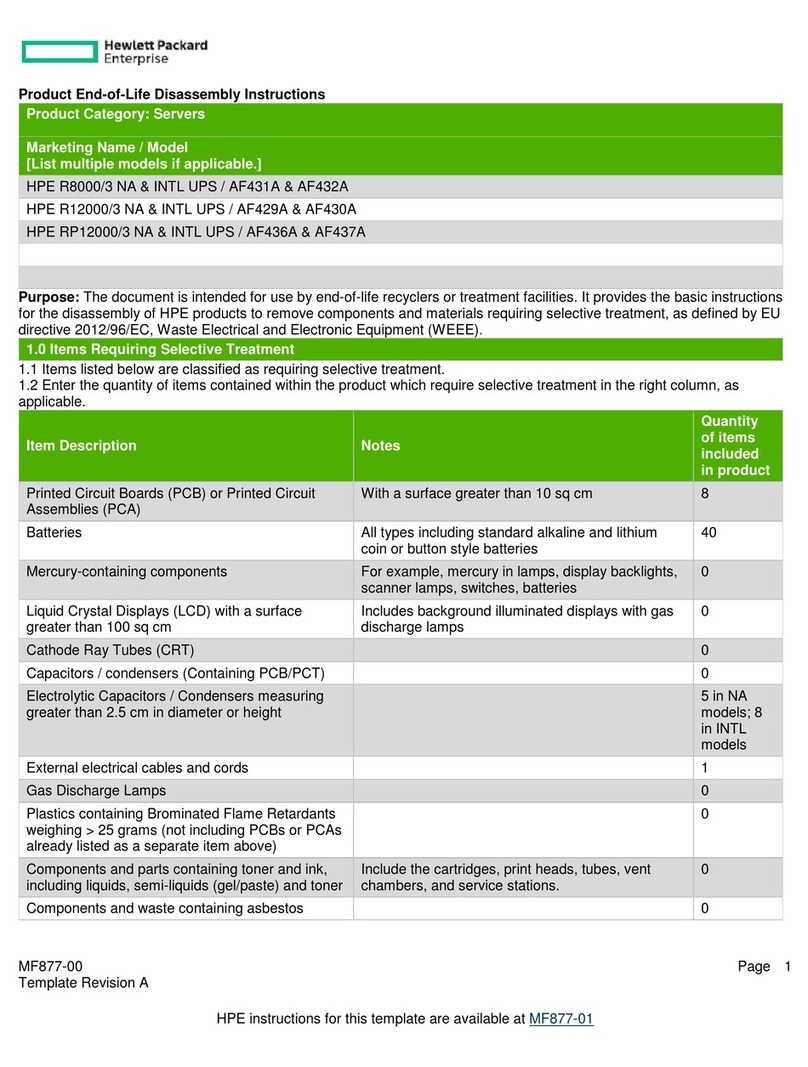
Hewlett Packard Enterprise
Hewlett Packard Enterprise R8000/3 NA Product End-of-Life Disassembly Instructions

OWC
OWC Mercury Elite Pro Dual Assembly manual & user guide
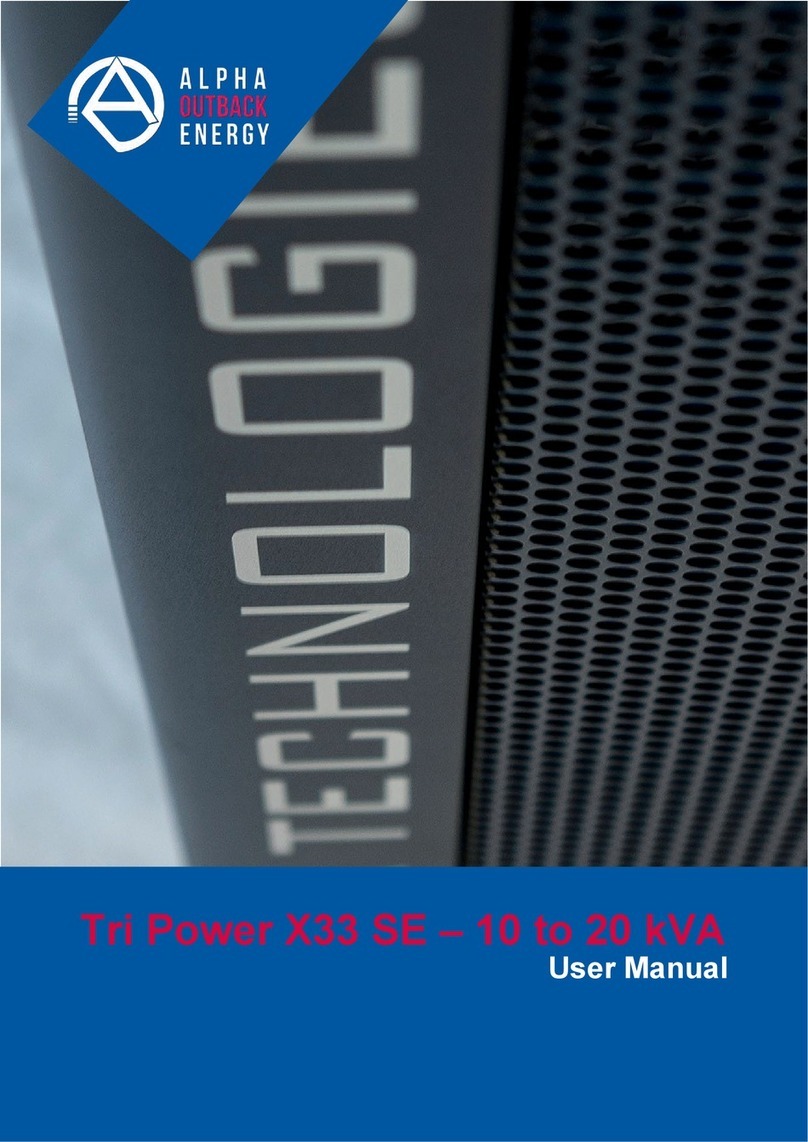
Alpha Outback Energy
Alpha Outback Energy Tri Power X33 SE Series user manual

Maruson
Maruson POP-420B user manual

EcoFlow
EcoFlow DELTA mini user manual
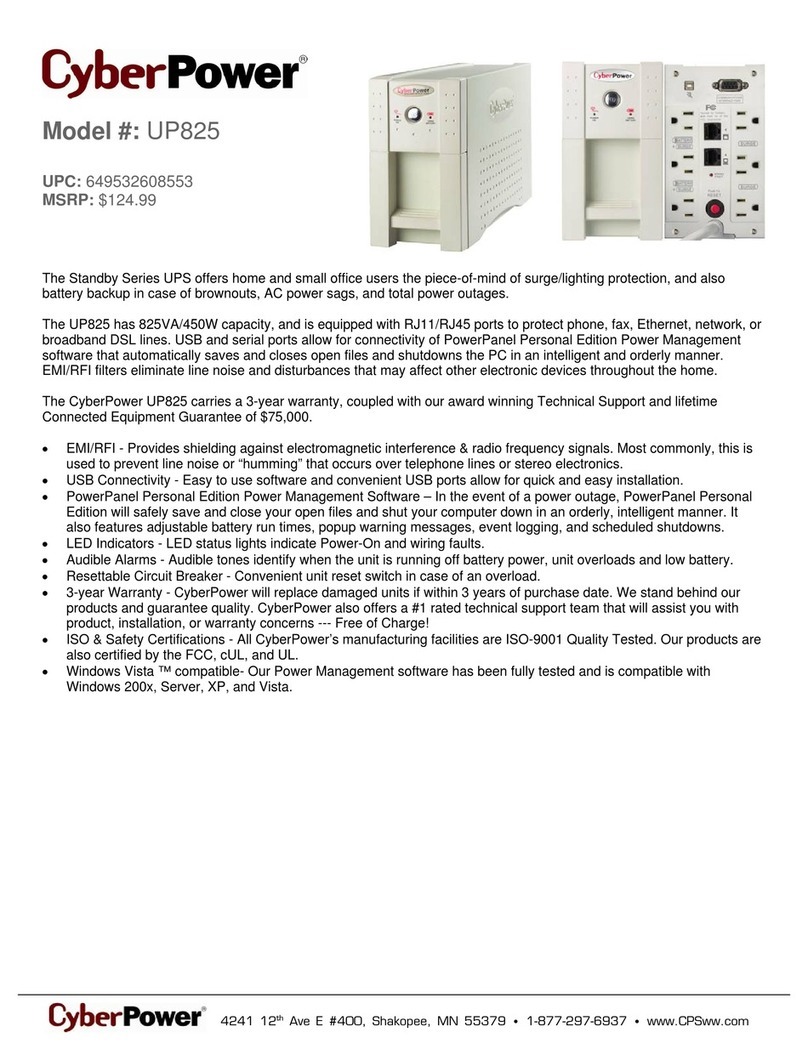
CyberPower
CyberPower UP825 Specification sheet