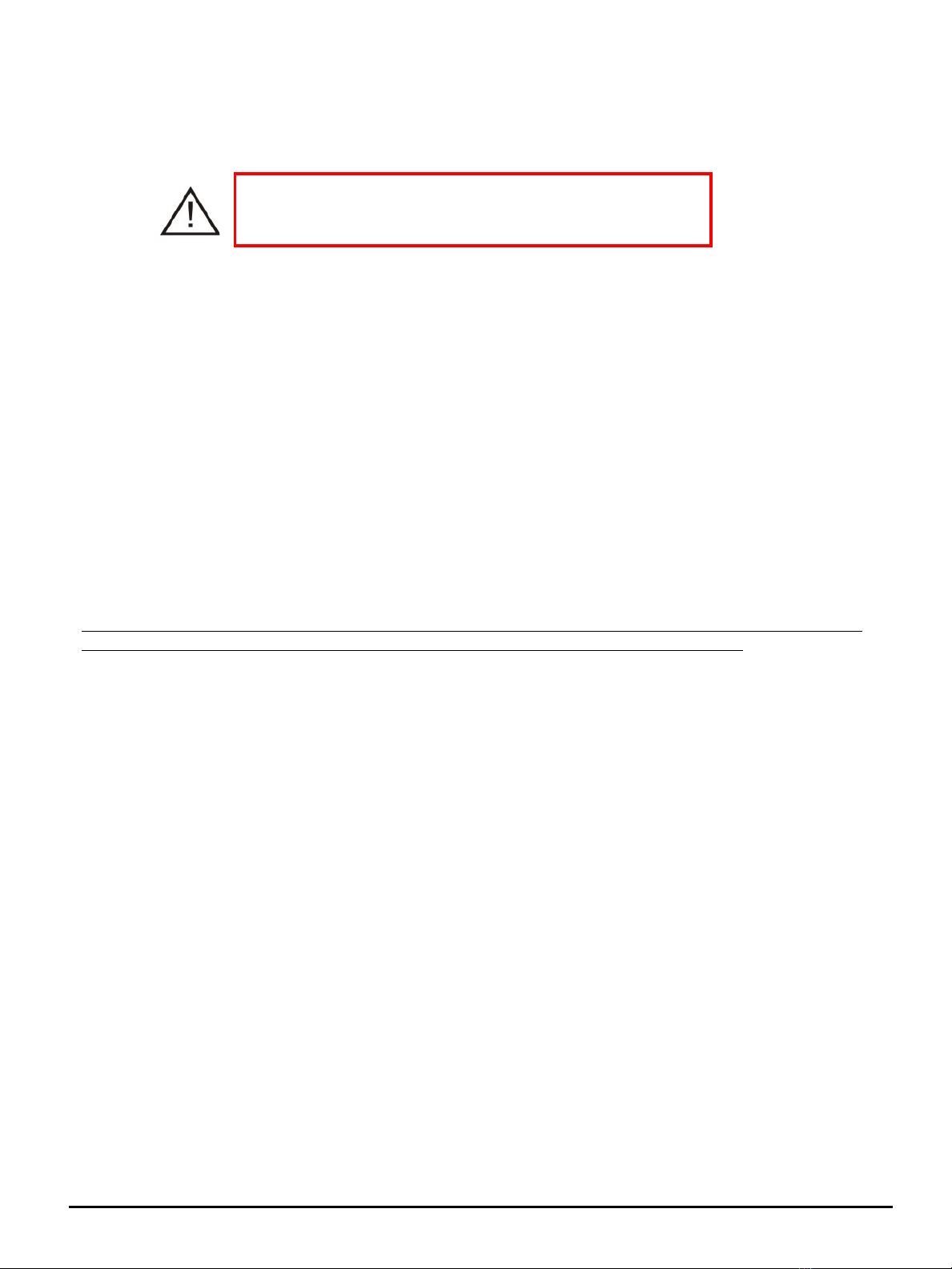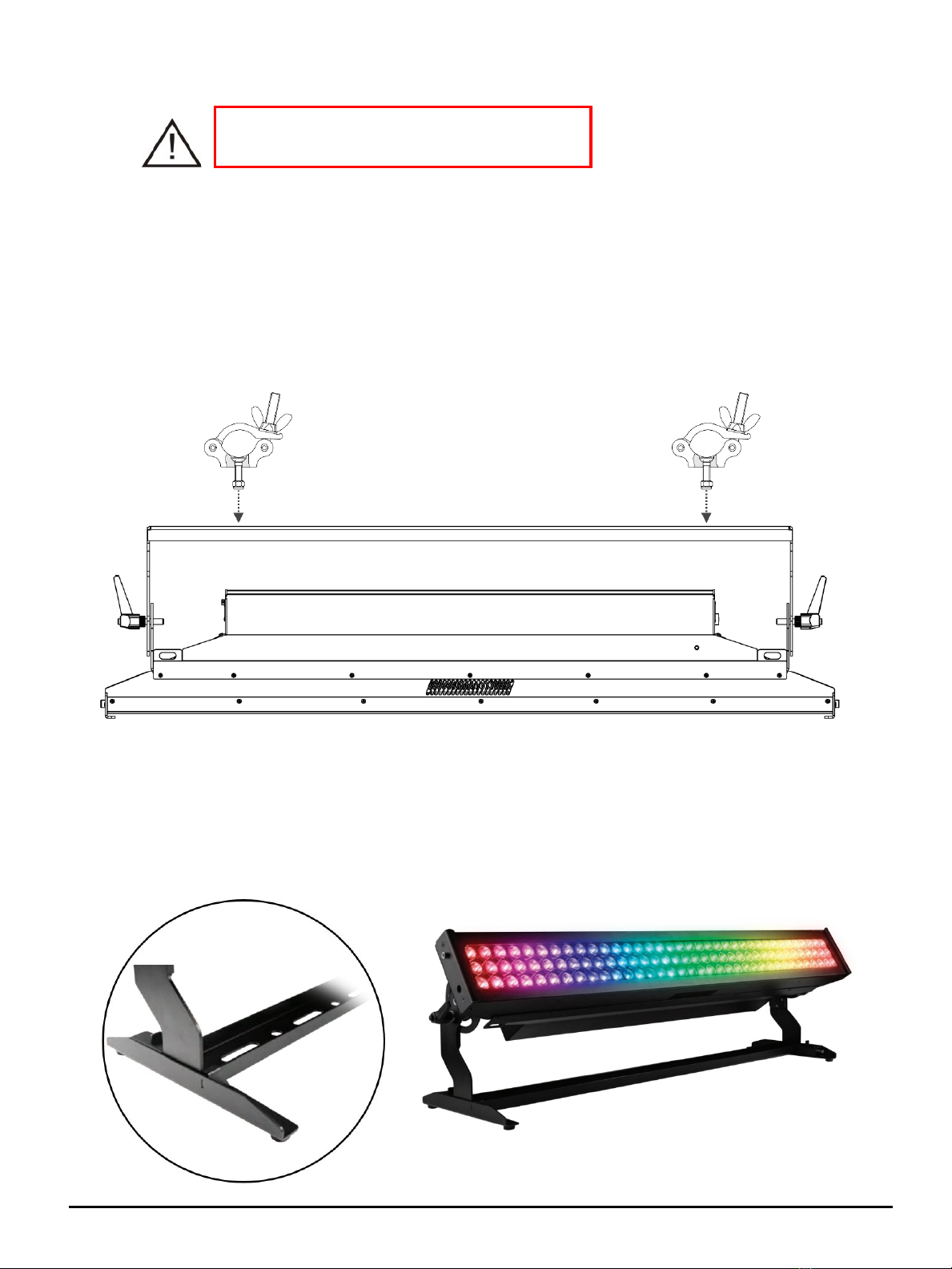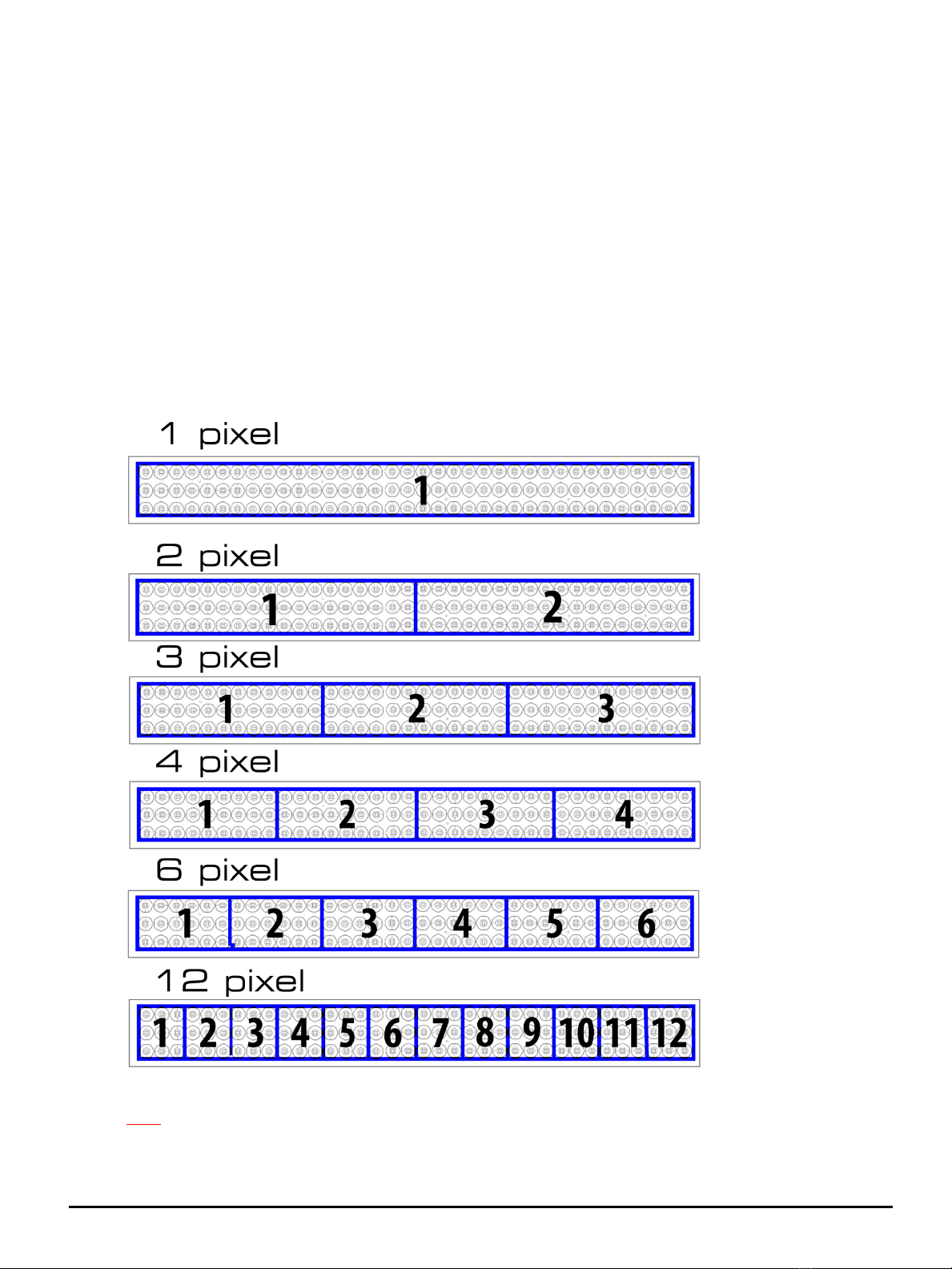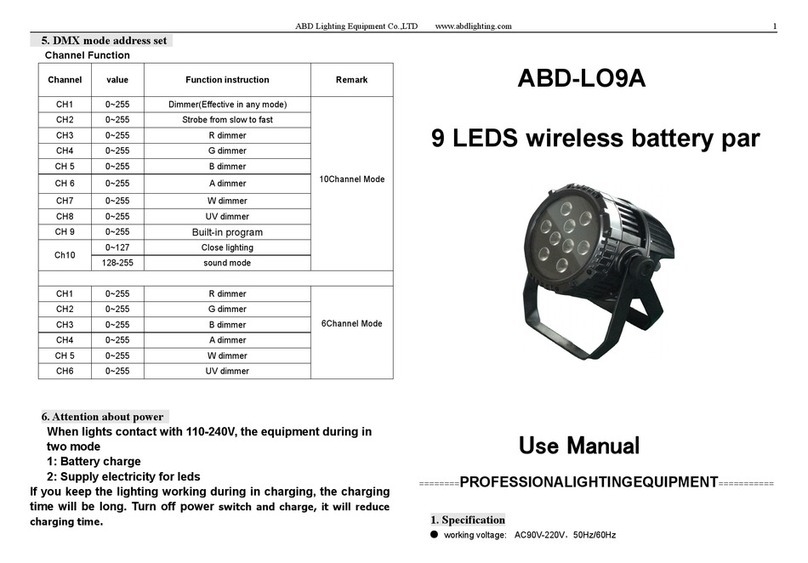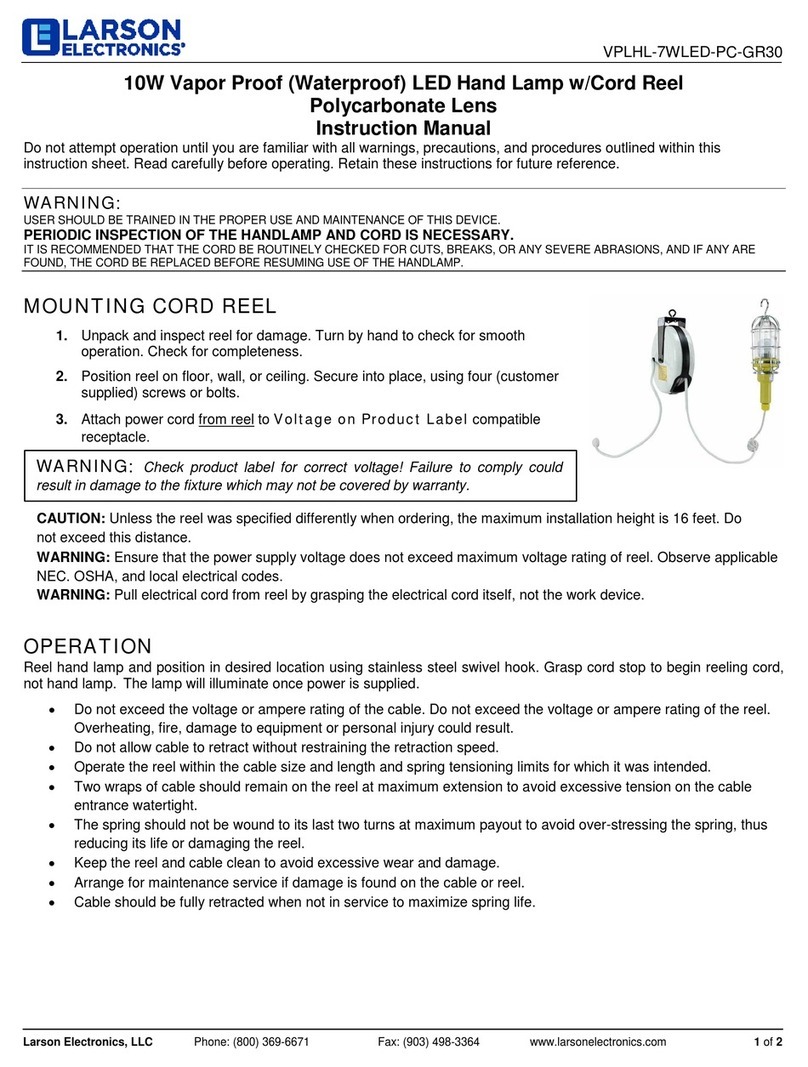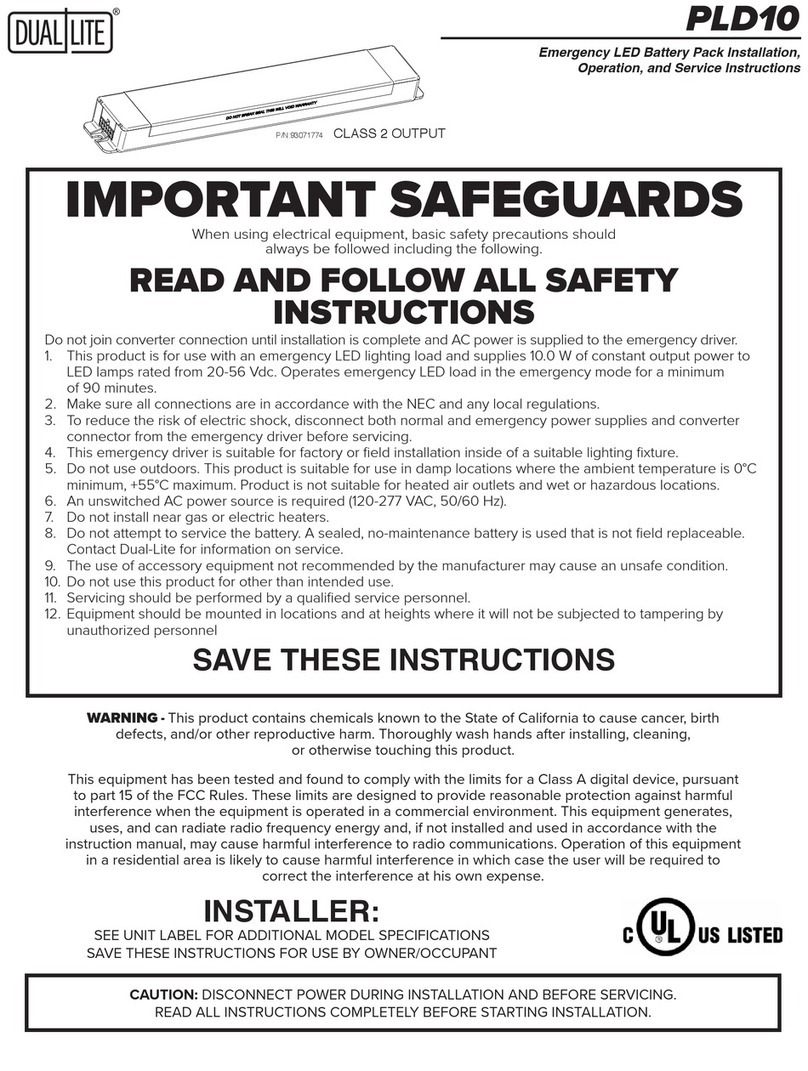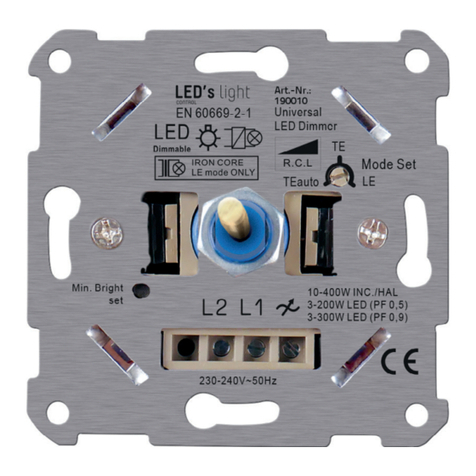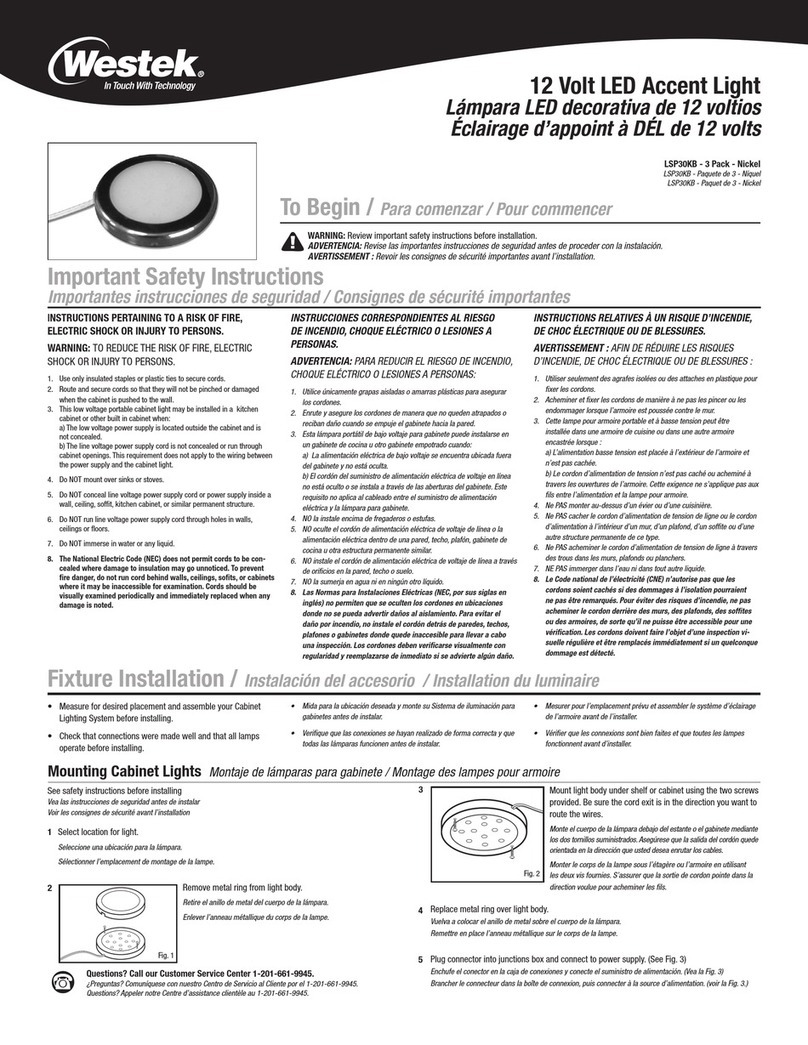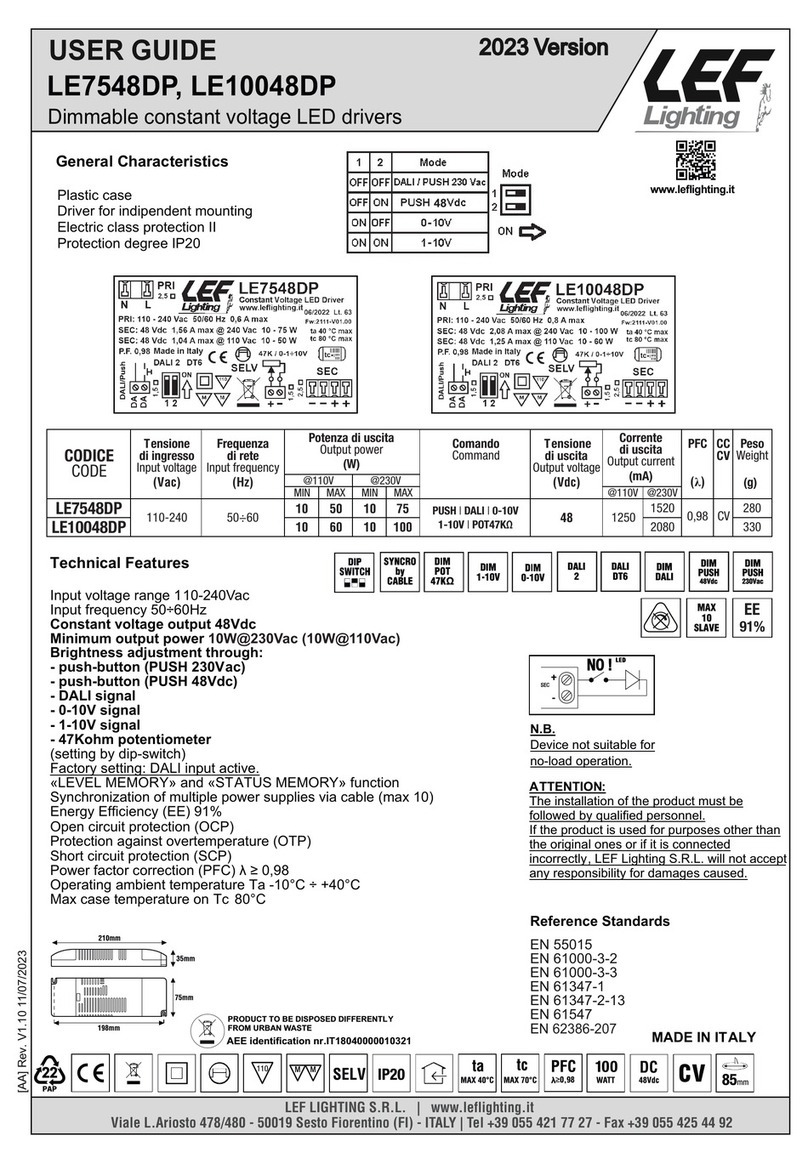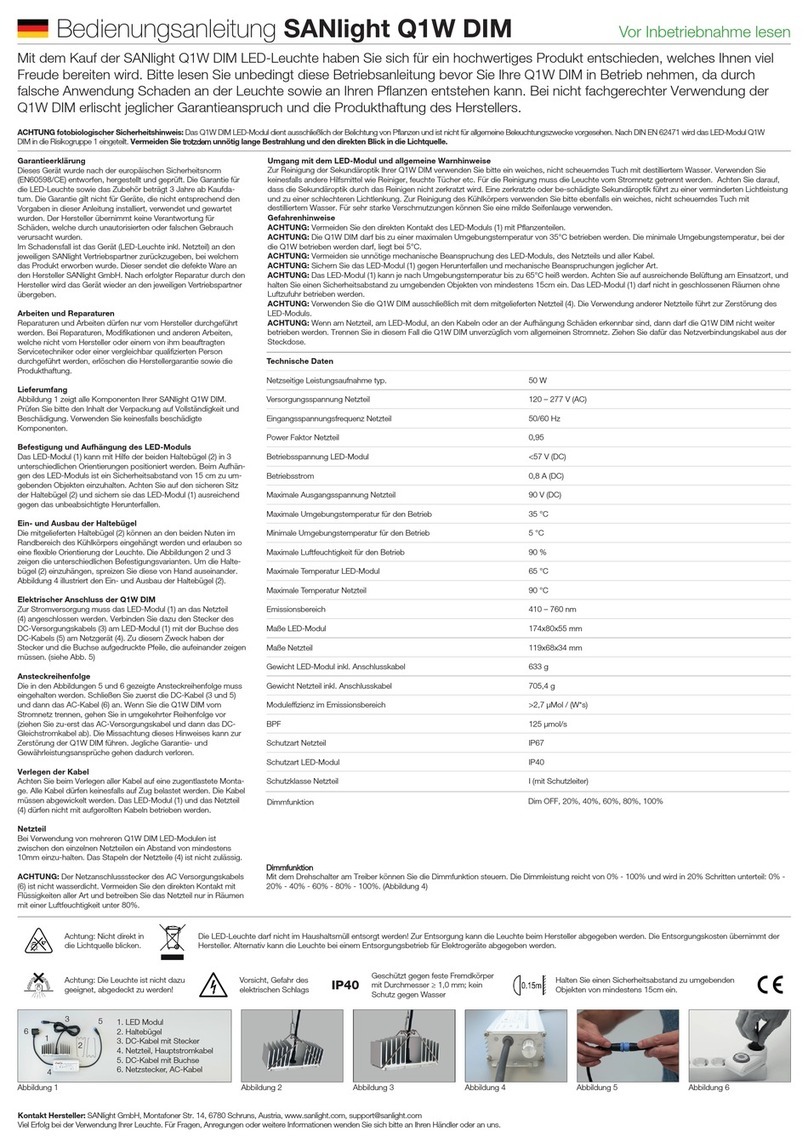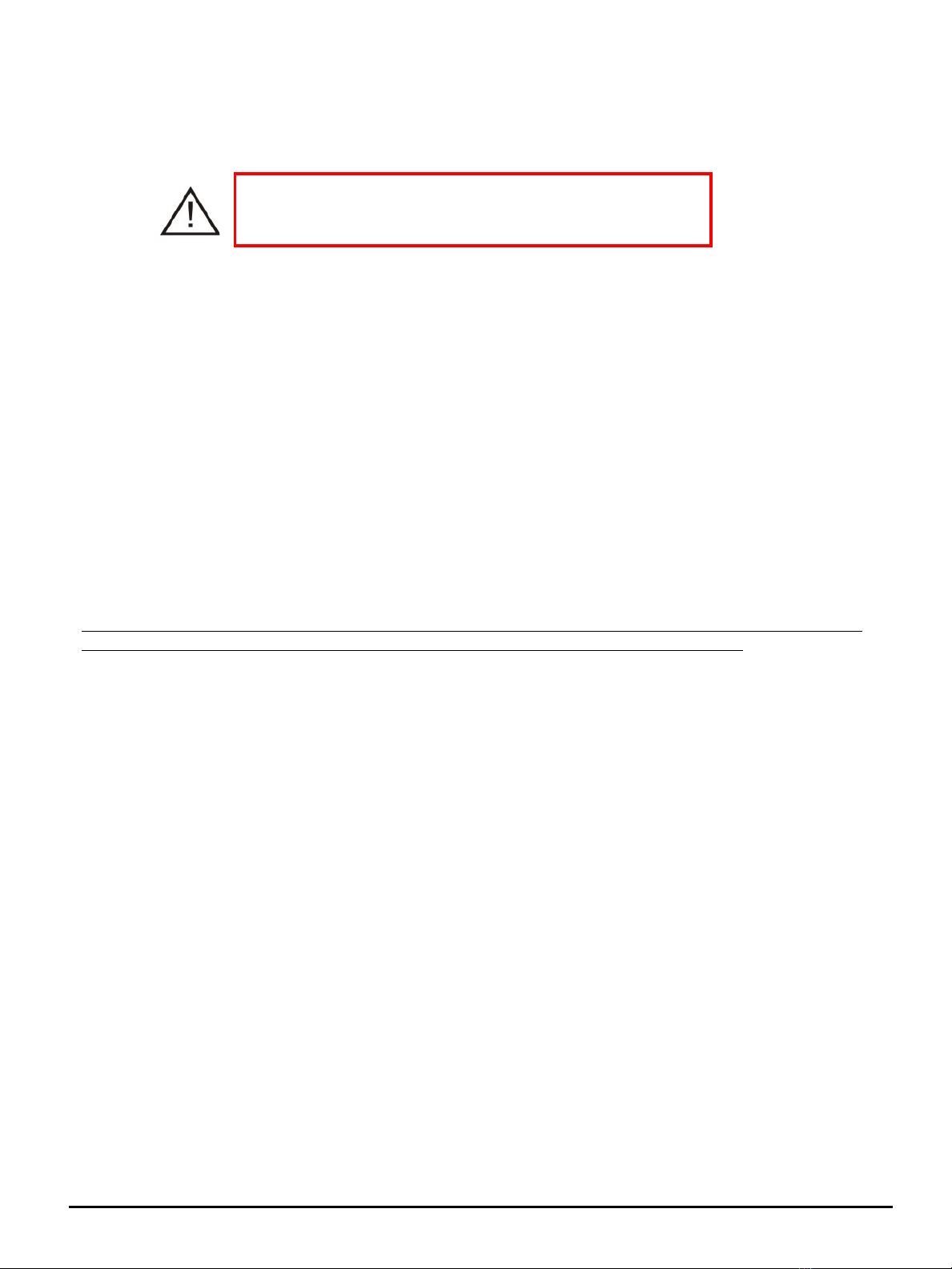
Solaris Flare LR Q+ Quick Start Guide v1.0 – 14 April 2020 4
SETUP
SAFETY INSTRUCTIONS
•
Keep this Quick Start Guide for future reference. If unit is sold to another user, make sure they also receive
this instruction booklet.
•
Ensure the unit is connected to proper voltage, and that line voltage is not higher than that stated on the
device.
•
Make sure there are no flammable materials close to the unit while operating.
•
Always disconnect from the power source before servicing or fuse replacement. Always use the fuse
specified in this manual.
•
Maximum ambient temperature (Ta) is 40°C (104°F). Do not operate unit at temperatures above this
rating.
•
In the event of a serious operating problem, stop using the unit immediately. Repairs must be carried out by
trained, authorized personnel. Contact the nearest authorized technical assistance center. Only OEM spare
parts should be used.
•
Do not connect the device to a dimmer pack.
•
Make sure power cord is never crimped or damaged.
•
Never disconnect power cord by pulling or tugging on the cord.
Caution! There are no user serviceable parts inside the unit. Do not open the housing or attempt any repairs
yourself. In the unlikely event your unit may require service, please contact your distributor.
UNPACKING INSTRUCTIONS
Upon receipt of the unit, carefully unpack the carton and check the contents to ensure that all parts are
present and in good condition. Notify the shipper immediately and retain packing material for inspection if any
parts appear to be damaged from shipping or if the carton itself shows signs of mishandling. Save the carton
and all packing materials. In the event that a unit must be returned to the factory, it is important that it be
returned in the original factory box and packing.
POWER REQUIREMENTS
Before powering the unit, make sure the line voltage is within the range of accepted voltages. This unit
accommodates 100-240VAC, 50/60Hz. All units must be powered directly from a switched circuit and cannot
be operated with a rheostat (variable resistor) or dimmer circuit, even if the rheostat or dimmer channel is used
solely for a 0-100% switch.
Please read these instructions carefully. This user guide
contains important information about the installation, usage,
and maintenance of this product.