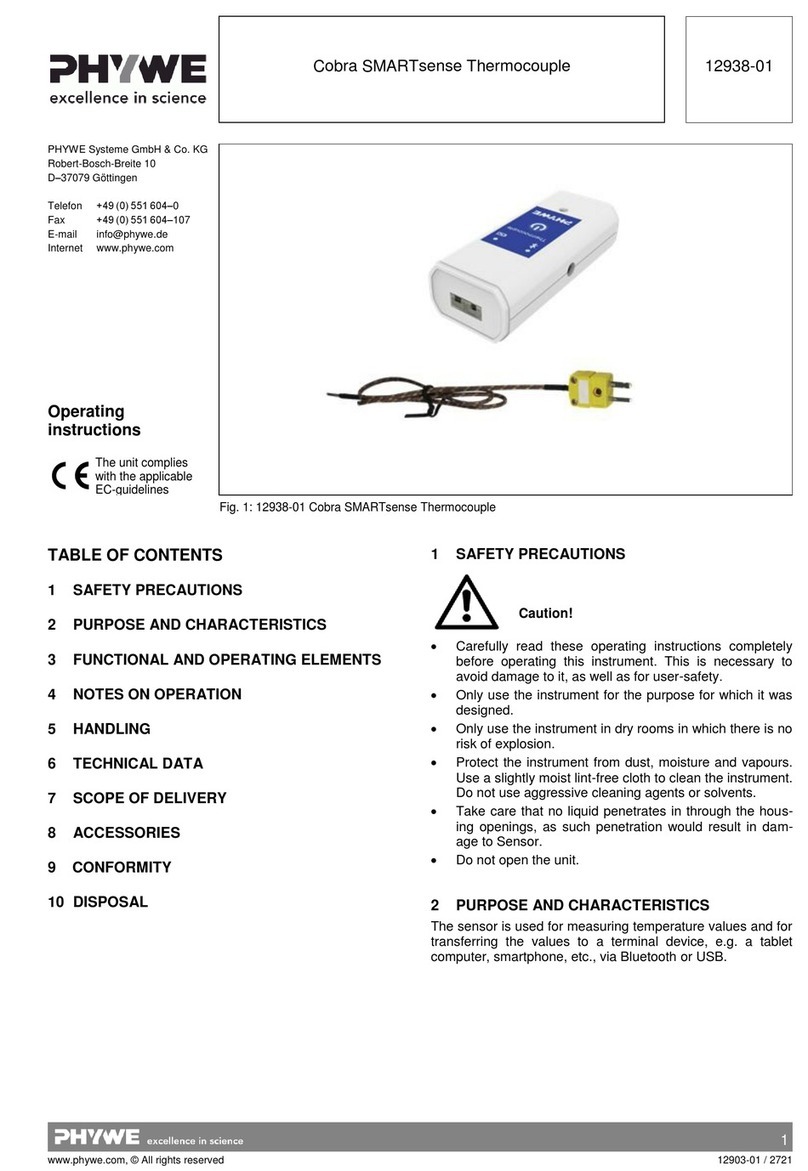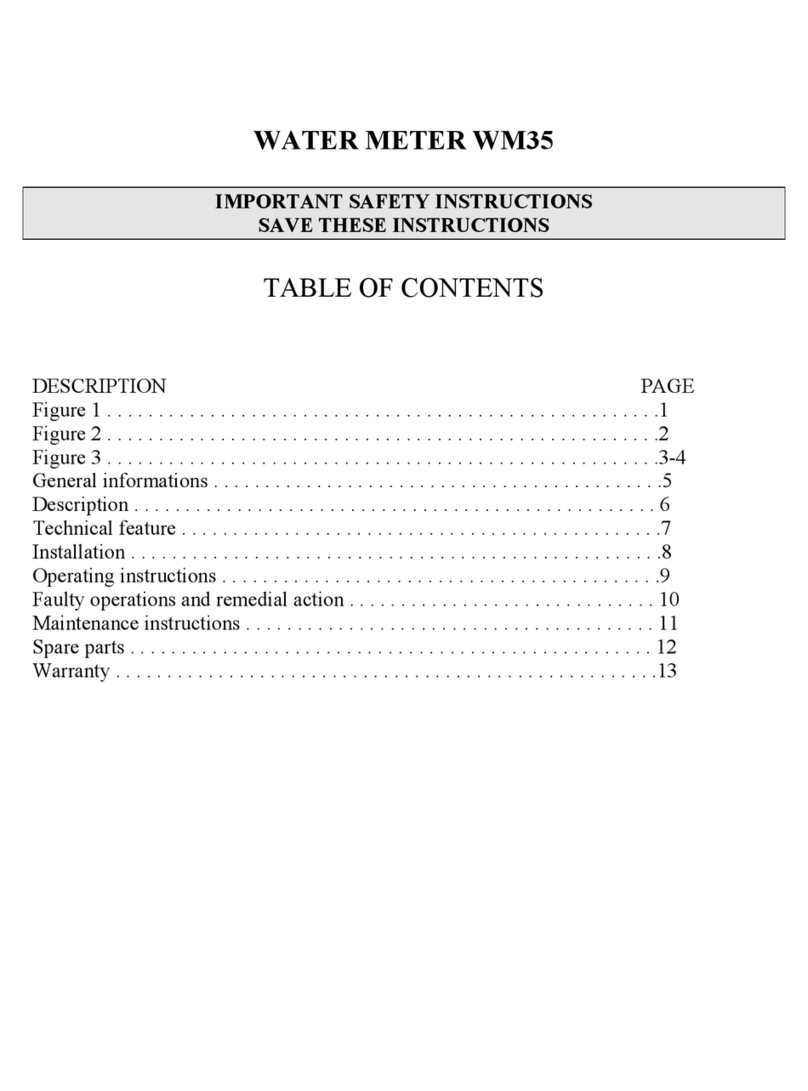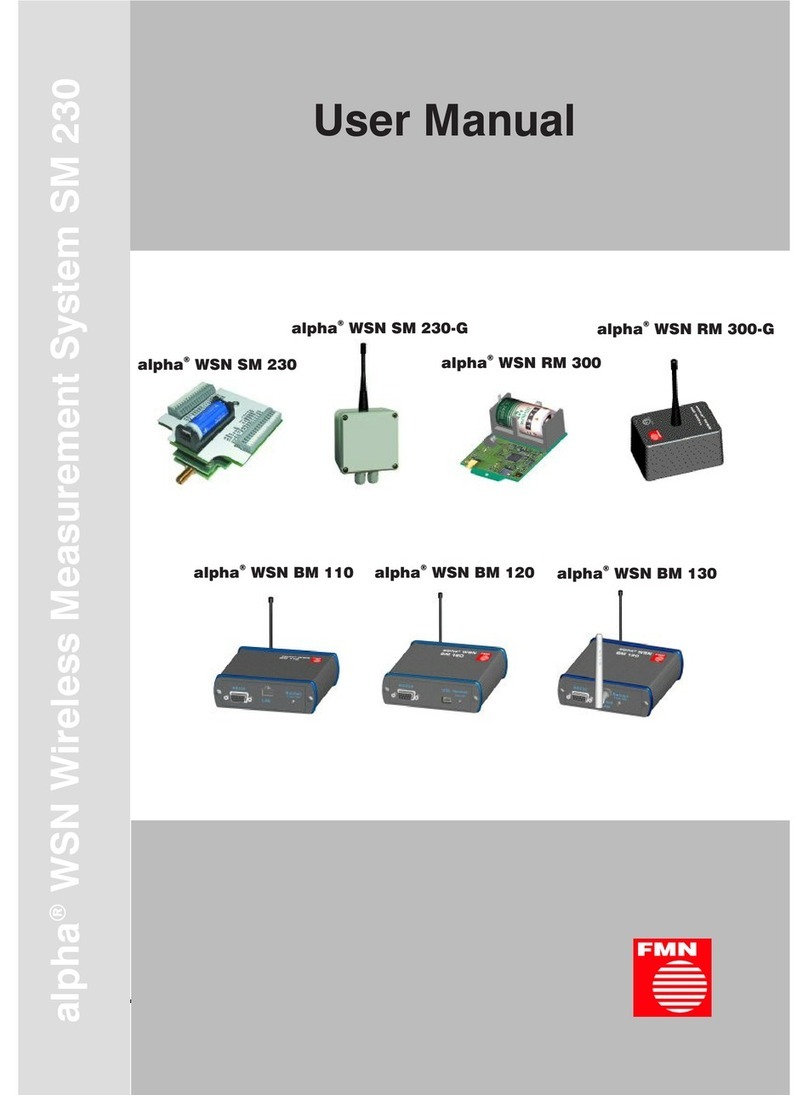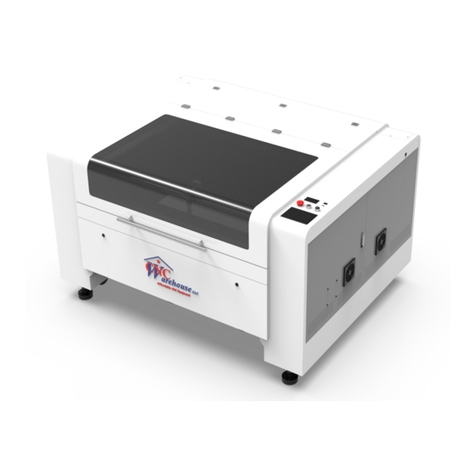Solartron 1260 User manual



DANCE/GAIN-
Issue A. December, 1987 Part No. 12600012
Schlumbeiger Instruments, Victoria Road, Farnborough
Hampshire. England GUI 47PW Telephone; Farnborough (0252) 544433
Teiex- 858245 SolfarG Cables: Solartron Farnborough
P°,!CV'°fi°R,""i0US “^op^nt arfirproducT improved
the spea-.cation m,h„ oocumem m,vbefore be cn,,nae-J w„hou. notice
19®87


Chapter 1: Introduction
"M Key Features 1.3
2Use of the Manual 1.4
3Specification 1.5
Chapter 2: Installation
lAccessories 2.3
2Safety 2.3
2.1 General Safety Precautions 2.3
2.2 Grounding 2.4
3Power Supply 2.5
3.1 Power Voltage Selector 2.5
3.2 Line Fuse 2.5
3.3 Power Cable 2.6
3.4 Connection Procedure 2.6
4Rack Mounting 2.7
4.1 Telescopic Slide Kit (Accuride) 2.7
4.2 Rack Dimensions 2.7
4.3 Ventilation 2.7
4.4 Fitting Telescopic Slide (Accuride) 2.8
4.5 Fitting Telescopic Slide (Jonathan) 2.14
Chapter 3: Getting Started
lIntroduction 3.3
2Instrument Keyboard 3.4
3Power-up Status 3.6
4Display 3.6
5Using aControl Menu 3.7
6Making aSimple Measurement 3.9
6.1 Preliminaries 3.9
6.2 Connecting the Item Under Test 3.10
6.3 Setting the Analyzer 3.10
6.4 Setting the Generator 3.12
6.5 Commanding aMeasurement 3.14
6.6 Setting the Display 3.14
7Using the Sweep Facility 3.16
7.1 Setting the Sweep 3.16
7.2 Preparing the History File 3.18
7.3 Commanding aSeries of Measurements 3.18
7.4 Reading the History File 3.19
8Using the Plot Facility 3.21
8.1 Making aBode Plot of File Data 3.21
8.2 Making aNyquist Plot of File Data 3.22
Chapter 4: Menu Summary
Menu Summary of:
GENERATOR 4.3
ANALYZER 4.3
SWEEP 4.4
Chapter 4(Cont.)
DISPLAY 4.5
PLOTTER 4.5
PLOTTER AXES 4.6
DATA OUTPUT 4.6
SCALE/LIMITS 4,7
VIEW FILE 4.8
VERNIER 4.8
STATUS 4.8
STORE/RECALL 4.9
LEARN PROGRAM 4.9
SELF TEST 4.9
Chapter 5: Menu Terms
Menu Terms of:
GENERATOR 5.3
ANALYZER 5.6
SWEEP 5.12
DISPLAY 5.15
PLOTTER 5.18
PLOT 5.23
PLOTTER AXES 5.24
DATA OUTPUT 5.27
SCALE/LIMITS 5.31
VIEW FILE 5.37
VERNIER 5.38
STATUS 5.41
STORE/RECALL 5.47
LEARN PROGRAM 5.48
SELF TEST 5.50
Chapter 6: Measurement Connections
1Introduction 6.3
2The Test Modules 6.3
2.1 12601 Component Test Module 6.3
2.2 12603 In-Circuit Test Module 6.5
3Analyzer Input Configurations 6.5
3.1 Single-ended Inputs 6.6
3.2 Differential inputs 6.7
4High Frequency Measurements 6.8
5Equivalent Circuits 6.9
6Basic Connections for In-circuit
Impedance Measurements 6.10
6.1 Cable Lengths 6.10
Chapter?: Remote Control
1Introduction 7.3
2GPIB Interface 7.3
2.1 GPIB Capability Code 7.3
JWS/1260/2 I

Chapter 7(UoritJ w,^t-' ..wwx, w,
2.2 GPiB Connector 7.3 2.9 Group 8: Measurement Validity 9.7
2.3 GPIB Switches 7.4 2.10 Group 9: Store/recall 9.8
2.4 Output, to the GP! B7.5
2.5 Serial Poll/ Parallel Poll: GPIB 7.7 Chapter 10: Scaling and Limits Checking
2.6 Parallel Poll 7.10 1Scaling Facilities 1.0.3
2.7 Commands for IEEE 488 Protocol 7.10 2Normalising Sweep Measurements 10.3
3Serial Interface 7.11 3Scaling aMeasurement 10.5
3.1 Data Handshake 7.11 3.1 Checking the Constants Store 10.5
3.2 Echo 7.11 3.2 Entering aScaling Constant 10.6
3,3 Input Command Terminator 3.3 Checking the Function Store 10.8
and Character Frame 7.11 3.4 Clearing aScaling Function 10.10
3.4 Serial Interface Connector 7.11 3.5 Entering aScaling Function 10.11
3.5 Baud Rate Switches 7.11 3.6 Scaling Function Example 10.12
3.6 Output to Serial Interface 7.12 3.7 Applying aScaling Function 10.19
4Dump Output Format* 4The Limits Facility 10.21
for RS423 and GPIB 7.14 4.1 Setting the Limits 10.21
4.1 "Dump” Output 7.14
4.2 "Dump All” Output 7.14 Chapter 11: Learnt Programs
4.3 Floating Point Format lLearnt Program Facilities 11.3
("Dump" and "Dump All” Data) 7.15 l.l Program Storage 11.3
5Remote/Local Control 7.16 1.2 Program Keyswitch 11.3
5.1 Local Lock out 7.17 2Checking the Program Memory Space 11.4
5.2 Combined Use of 3Clearing aLearnt Program 11.5
RS 423 and GPIB Devices 7.18 4Creating aLearnt Program 11.6
6Control Program Examples 7.19 4.1 Entering the Learn Mode 11.6
6.1 Language Used in Program Examples 7. IS 4.2 Learnt Program Example 11.7
6.2 Example: Outputting Readings 5Executing aLearnt Program 11.11
to the GPIB 7.19 6Editing aLearnt Program 11.12
6.3 Example: Plotting Results from the 6.1 Entering the Edit Mode 11.12
History File, Using aController 7.20 6.2 Listing of Example Program 11,13
6.4 Example: Outputting the History File 6,3 Using the Edit Functions 11.14
to the GPIB 7.20 7Copying aLearnt. Program 11.16
7.1 Copy procedure 11.16
Chapter 8: Remote Commands
1Introduction 8.2
2Command Syntax 8.2
3Command Summary 8.3
Command index 8.14
Chapter 9: Error Messages
lIntroduction 9.2
2Error Code Summary
2.1 Group 0: Command Structure 9.3
2.2 Group 1: Learnt Program 9.3
2.3 Group 2: Combined Parameters 9.4
2.4 Group 3: Generator 9.5
2.5 Group 4: Learnt Program;
History File ;Vernier 9.5
2.6 Group 5: Missing Modules 9.6
2.7 Group 6: Illegal Input/Output 9.6
2JWS/1 260/2

Para. Page
1Key Features 1.3
2Use of the Manual 1.4
3Specification 1.5
JV/S/ 1260/2 L1

1.2 JWS/1 260/2

KEY FEATURES
The 1260 Impedance/Gain-Phase Analyzer uses powerful microprocessor-controlled
digital and analog techniques to provide acomprehensive range of impedance and
frequency response measuring facilities. These include:
Single sine drive and analysis of the system or component under test over the
frequency range lOuHz to 32MHz.
Measurement integration, and auto-integration, of the analyzer input, for
harmonic and noise rejection.
Sweep facility, for any one of three measurement variables, frequency, amplitude,
or bias.
Acomprehensive range of voltage and current transfer characteristics, each one
available from the original base data, which includes:
*polar, log polar, and Cartesian coordinates of the voltage measurement result,
*polar and cartesian coordinates ofcurrent transfer characteristics,
*polar and cartesian coordinates of impedance and admittance,
»inductance or capacitance values, with resistance, quality factor, or
dissipation factor, for series or parallel circuits.
Plotter output, of immediate or filed data, to adigital plotter on the GPIB.
Limit check and data reduction facility. Data output can be confined to those
results that fail within, or outside, user-defined values.
¥Output ports selectable from: RS 423, GPIB, and the History File.
Result scaling, that includes: anormalization facility ..that separates the desired
results from confusing background data; and, for impedance measurements, a
nulling facility that compensates for stray capacitance and inductance.
Vernier facility, which allows the drive to be adjusted whilst measurements are
being made.
Learn program facility, which allows the instrument to learn a series of control
settings and commands.
Component sorting, manual or automatic.
Self test facility.
Local control from asimplified key panel, or remote control from the GPIB.
JWS/1260/2 1.3

USE OF THE MANUAL
Chapter 2
Chapter 3
Chapter 4
Chapter 5
Chapter 6
Chapter 7
Chapter 9
Chapter 10
Chapter 11
Describes how to install the instrument. This procedure should be
followed implicitly, to ensure safe and reliable operation of the
intrumeni.
Introduces the front panel controls and, by means of simple examples,
shows you how to start using the instrument.
Summarises the control menus. This information, which also appears
on ablue pull-out card at the front of the manual, is intended as a
memor yaid for experienced users.
Is an encyclopedia of menu terms and explains the meaning and
background of each individual control setting.
Explains how to connect the instrument to the item under test.
Gives detailed information on how to control the instrument remotely,
from the GPIR. Guidance in the use of RS 423 is given also.
Lists the error messages. Error messages are displayed (and an error
code is output to aremote device) when abad command has been given
to the instrument or an unacceptable control condition exists.
Shows how the measurement results may be scaled and/or limits
checked.
Shows how the instrument may be made to store aseries of
commands, to be executed later as a learnt program.
1.4 JWS/1260/2

SPECIFICATION
These specifications will apply under any combination of
stated operating conditions, such as temperature, humidity
and signal type. They are guaranteed (not typical), and valid
for one year after calibration.
As part ofthe production procedure every instrument is
thoroughly soak tested, then autocalibrated to atolerance
better than that specified. Solartron designs and
manufactures to Def. Std. 05121 .
GENERATOR
Frequency,
Range:
Resolution, 10/a Hz to 655.36Hz:
655.36Hz to 6.5536kHz:
6.5536kHz to 65.536kHz:
65.536kHz to 655.36kHz:
655.36kHz to 6. 5536MHz:
6.5536MHz to 32MHz:
10/aHz to 32Ml Iz
10/a Hz
100/aHz
ImHz
10mHz
1.00mHz
1Hz
Error
:
Stability, 24hrs ±1°C: lOOppm
:t lOppm
Amplitude.
<1OMHz
:
>10MHz
:
Resolution:
Error, o/c
:
s/c:
Distortion:
DC Bias,
Range:
Resolution:
Error, o/c:
s/c:
Sweep,
Types
:
Voltage
0to 3V
Oto IV
5mV
Current
0to 60mA
0to 20mA
100/aA
±[5% +1%/MHz +5mV]
-±[5% +i%/MHz +100/AA]
<2%
±40.95V
lOmV
.±[1% +10m V]
<2%
±100mA
200/aA
±[1% +200/aA]
frequency (logarithmic or linear)
amplitude (linear)
dc bias (linear)
Resolution: >10000 points frequency
>200 points amplitude or bias
Control: up, down, step, hold
Maximum current:
Maximum voltage, Hi to Lo:
Lo to ground
:
Output impedance, voltage:
Lo to ground
:
±100mA
±46V
±0.4V
son ±i%
Connection:
Output disable:
Output is short-circuit proof
100kn, <U)nF
floating, single BNC
contact closure or 7'TL logic 0
Three independent analyzers operating in parallel.
Voltage measurement
Range Resolution Full scale Common mode
(rms) peak input rejected
30mV 1/aV 45 mV 5V
300mV 10/aV 500mV5V
3V100/aV 5V5V
Input protected to: ±46V
Input configuration
Connection Differential, BNC outers floating
Differential, BNC outers grounded
Single-ended, BNC outers floating
Single-ended, BNC outers grounded
Coupling: dc or ac (—3d Bat. 1Hz)
Impedance,,Hi to outer: IHTL ±1%, <35pF
Outer to ground: lOkH, 330pF
Common mode rejection (at 1MHz): >50dB
Cross-channel isolation (at 1MHz): >100dB
Noise floor (at IMHz)
:
-HOdBV
Current measurement
Range Resolution Full scale Input
(rms) peak input resistance
6/aA* 200pA9/aA non
60/aA* 2nA 90/aA non
600/aA20nA900/aA non
6mA 200nA 10mA 2n
60mA** 2/aA100mA 2n
*For frequencies <10MHz only
** For frequencies >10MHz maximum current 20mArms
Input protected to: ±250rnA
Connection
:
Coupling:
Impedance, Outer to ground:
Outer floating to:
floating, single BNC
dc or ac (—3dBat lHz)
lOOkH, <200pF
±0.4V
Integration time: 10ms to IO’s, or auto
Measurement delay :Oto ION
JWS/1 260/2 1.5

UMrrS OF ERROR
Ambient temperature 20 ±10°C, integration time >200ms.
Single ended inputs with 50ft termination, outer grounded.
Data valid for one vear after calibration.
IMPEDANCE MEASUREMENT
Applies for stimulation level of IV for impedances >50.0 or
2,0mA for impedances <50ft.
GAIN-PHASE MEASUREMENT
Applies to all ranges at >10% full scale.
Specification for V2/V1, or V1/V2.
DISPLAY
Type :vacuum fluorescent, dot matrix
Functions, variable: frequency, amplitude, dc bias
measured :Inputs V1,V2, I,V2./V 1,V1/V2,
Vl/I. I/Vl, V2/ 1,I/V2.
Parameters: magnitude, phase, gain, in-phase, quadrature
impedance/admittance, group delay
resistance, capacitance, inductance
Q-factor, DFREQUENCY IN HERTZ
Resolution, gain r(dB):
phase (0)
:
others:
IMPEDANCE RANGES
O.OOldB
0-01 deg
5digit +exponent. Capacitance:
Resistance:
Inductance:
lpF to lOmF resolution5 digits
lOmft to lOOMft resolution 5digits
lOOnH to 1000 Hresolution 5digits
1.6 JWS/1 260/2

DATA PROCESSING
Scaling: normalization by measured spectrum
scaling by measured point
scaling by acomplex constant
integration, differentiation
inclusion of result in apolynomial expansion
deviation from measured point, absolute value or percentage
Math, operators: +, —jo>, powers, nested brackets
operands: VI, V2, I, complex constants
Statistical.analysis
:
PtOTTING
Type: digital,
complies with Hewlett Packard Graphics Language
and Enertec Schlumberger Graphics Language
Interface: IEEE488 in talk only mode
Parameters, independent variable: frequency, amplitude, dc bias
dependent variables: r0; r(dB) 0\ rr; r(dB) r;
a36 ;Z0; Y9; L/C R; RQ/D
independent or dependent variable
one, or two, related dependent variables
Xaxis item:
Yaxis item
:
Axis limits:
Plot size:
Annotation:
auto or user defined, logarithmic or linear
A3 or A4, or variable in 0.025mm steps
full grid or axis markers
parameter description
user entered text (up to 25 characters)
Size, group delay mode:
other modes:
Stored information
Recall
:
Storage duration, power off:
battery backed random access memory
>280 results
>400 results
frequency, VI, V2, 1
generator amplitude and dc bias
error and input range codes
any display combination,
with processing if required
typically >1 month
Battery backed random access memory:
Write protectable permanent memory:
9programs
>300 instructions
9keyboard set-ups
9constants
9programs
>100 instructions
6keyboard set-ups
9constants
Serial output:
Parallel:
complies with RS 232 and RS423
baud rates: HQ, 150, 300, 600,
1200, 2400, 4800, 9600
complies with IEEE488 (1978)
fully programmable talker/listener
switch selectable talk only for plotting/printingr
n, cr ,count, max., min., mean Maximum data rate: lOOObvtes/s
Functions implemented :SH 1,AH 1,T5, TEO, L4,
LEO, SRI, RL1, PP2, DC1, CO, DT0
Data format
:
complies with IEEE754 for
4byte wide transfers
BIN SORTING
Bins, number: programmable, up to 32
selection :any one, or two, display parameters
®°&5C: positive, negative, TTL or CMOS
philosophy :continuous,, interval count, random increments
retry upon failure
Limit checks:
Line voltage, switch selectable:
consumption
:
Environment,
temperature, operating:
storage:
specification limits:
humidity, non-condensing:
Hi or Lo
90 to 126V, 198 to 252V
ac, 48 to 65Hz
230VA
0to 50°C
-40 to 70°C
10 to 30°
C
95% at 40°C
Safety
vibration: tested in accordance with IEC68 (BS201 1)
designed to comply with IEC348 (BS4743)
176mm (6.93 ins)
432mm (17ins)
573mm (22.56ins)
4U, 19ms
Dimensions, height:
width:
depth
:
rack size
:
weight
:
18kg (401 bs)
JWS/1 260/2 1.7


Para. Page
1Accessories 2.3
2Safety 2.3
2.1 General Safety Precautions 2.3
2.2 Grounding 2.4
3Power Supply 2.5
3.1 Power Voltage Selector 2.5
3.2 Line Fuse 2.5
3.3 Power Cable 2.6
3.4 Connection Procedure 2.6
4Rack. Mounting 2.7
4.1 Telescopic Slide Mounting Kit (Accuride) 2.7
4.2 Rack Dimensions 2.7
4.3 Ventilation 2.7
4.4 Fitting Telescopic Slide Mounting Kit (Accuride) 2,8
4.5 Fitting Telescopic Slide Mounting Kit (Jonathan) 2.14
JWS/1260/2 2.1

CAUTION SAFETY BONDING TESTS (IEC348, BS4743 Para 9.5.5)
The analyzer input connectors and the generator output connector have driven
screens (low terminal), which should not be subjected to asafety bonding
test. Damage to the internal circuitry may be caused by the 25Atest current,
even when low terminal grounded is selected for single-ended operation.
2.2 JWS/1260/2

1ACCESSORIES
The accessories supplied with the instrument are listed in Table 2.
1
Table 2„I Accessories
Item Use Qty
Fuse, 1A, Slo-blo, 20mm X5mm Line fuse lor 230 Vpower supply 2
Fuse, 2A, Slo-blo, 20mm X5mm Line fuse for 115V power supply 2
Fuse, 750mA, Slo-blo, 8mmX 6mm Generator (board 15) 2
Fuse, 2A, Slo-blo, 8mm X6mm Generator (board 14) and front panel 2
Bracket (rack ’ear’) Rack mounting 2
Slide mounting bar Rack mounting 1
Screw, M4 X12, countersunk Rack mounting (slide bar fixing) 4
Key Keyswitch on rear panel 2
50Q coaxial cable with BNC
connectors, length 1metre. 3
An ac power cable, appropriate to the country of destination, is packed with the
instrument. If ordered with the instrument, atelescopic rack slide mounting kit
(Option 12505B) is also packed.
2SAFETY
The instrument design accords with the IEC publication 348 (Class 1), 'Safety
Requirement for Electronic Measurement Apparatus’.
This operating manual contains information and warnings, which must be followed:
a) to maintain the safe condition of the instrument, and
b) to ensure the safety of the operator.
The principal safety precautions are listed in Section 2.1. Safety precautions are also
included, where appropriate, in the operating instructions.
2.1 GENERAL SAFETY PRECAUTIONS
1. Before switching on:
a) Ensure that the power voltage selector is correctly set. (See Section 3.1.)
b) Ensure that the power cable is connected to the supply in accordance with the
colour code. (See Section 3.3.)
c) Ensure that the power cable plug is connected only to apower outlet that has a
protective earth contact. This applies equally if an extension cable is used:
the cable must contain an earth conductor
otiect grounding at the instrument front panel, the power plug must be
inserted before connections are made to measuring and control circuits. The
JWS/1260/2 2.3

power plug or external ground (as appropriate) must remain connected until all
measuring and control circuits have been disconnected.
3. Any interruption of the ground connection (inside or outside the instrument) is
prohibited.
4. When the instrument is connected to its supply the opening of covers or removal of
parts could expose live conductors. The instrument should be disconnected from
all voltage sources before it is opened for any adjustment, replacement,
maintenance or repair. Adjustments, maintenance or repair of the instrument
when it is powered should not be attempted by the user. Consult- aSolartron
service center if repairs are necessary.
5. Ensure that fuses of the correct rating and type are fitted. The use of makeshift
fuses, and short-circuiting of fuse holders, is prohibited..
6. Whenever it is likely that the safety of the instrument has been impaired, it
should be made inoperative and secured against any unintended operation.
Safety could be impaired if the instrument:
a) shows visible damage,
b) fails to perform intended measurements,
c) has been subjected to prolonged storage under unfavourable conditions,
d) has been subjected to severe transport stress.
This symbol on the instrument means, "Refer to the operating manual for
detailed instructions or safety precautions”.
GROUNDING
For safety, aground connection is essential whenever measurement and control
circuits are connected, even when the instrument is switched off. The instrument is
grounded by connecting it to apower outlet or other suitable earthing point. The
ground connection should be capable of carrying 25A.
2.4 JWS/1260/2

POWER SUPPLY
3.1 POWER VOLTAGE SELECTOR
The instrument can be powered from either aU5V or a230V ac supply. Before
connecting the instrument to the supply, proceed as follows:
1. Set the selector switch on the rear panel to correspond with the voltage of the local
ac supply, i.e.
T15V’ for supply voltages between 90V and 126V, or
’230V’ for supply voltages between 198V and 252V.
2. Insert afuse of the correct value into the LINE fuse holder.
Fig 2. 1Mains selector panel.
3.2 LINE FUSE
Only LINE is fused in the instrument. The fuse values for the alternative power
voltage settings are:
a) 1A, 'Slo-blo', for the '230V' setting, or
b) 2A, 'Slo-blo', for the '1 15V' setting.
Relacement fuses must be 20mm X5mm cartridge type.
JWS/1260/2 2.5

3.3 POWER CABLE
The power cable supplied has an IEC socket on one end (which mates with the power
input plug on the instrument) and apower plug, compatible with power sockets in the
country of destination, on the other end.
This cable should be connected to the user's ac power supply according to the following
colour code:
BROWN =LINE
BLUE =NEUTRAL
GREEN/YELLOW =GROUND
An IEC socket and cable other than the one supplied may be used, but it must be
correctly wired as shown in Fig 2.2.
Fig. 2.2 IEC power socket connections
3A CONNECTION PROCEDURE
1. Before connecting the supply, ensure that the power voltage selector on the rear
panel is correctly set (see Section 3.1), and that the LINE fuse is correctly rated
(see Section 3.2).
2. Ensure that the POWER switch on the front panel is set to OFF.
3. Connect the power cable.
4. Set the instrument POWER switch to ON.
[
r
r~
i
c
r
L
[
2.6 JWS/1 260/2
Table of contents
Other Solartron Measuring Instrument manuals
Popular Measuring Instrument manuals by other brands
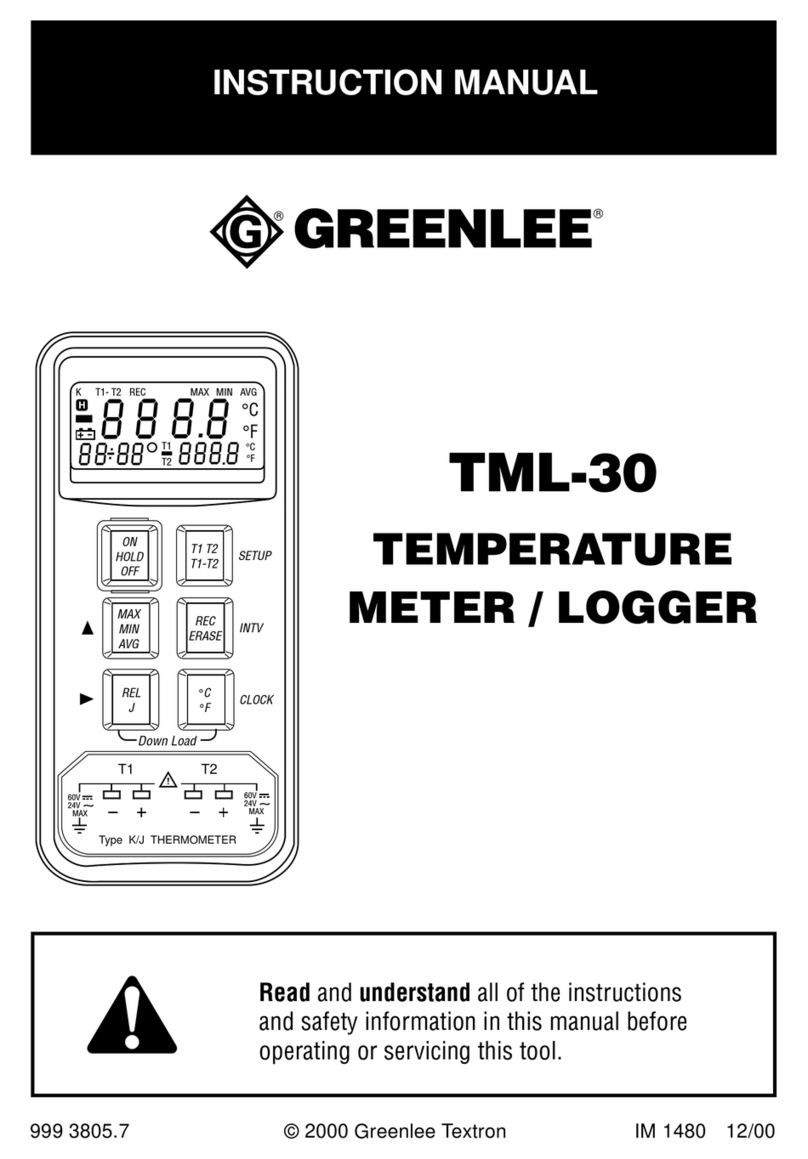
Greenlee
Greenlee TML-30 instruction manual
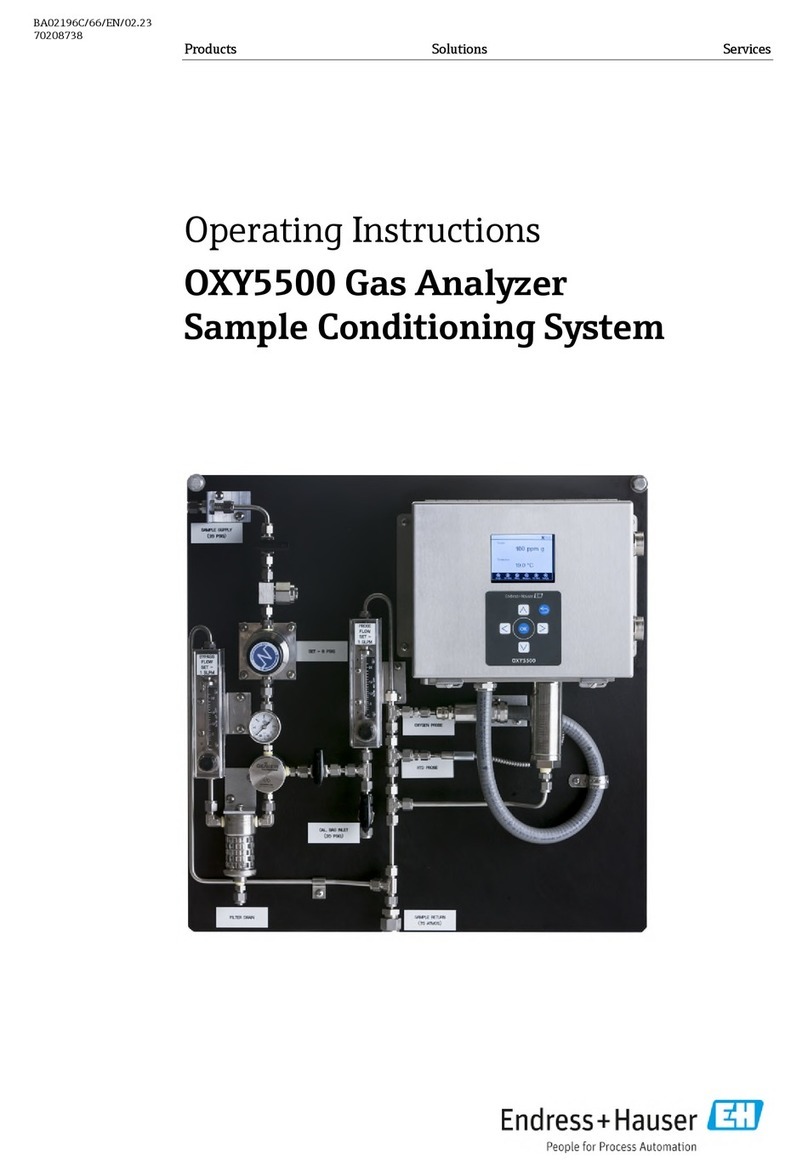
Endress+Hauser
Endress+Hauser SpectraSensors OXY5500 operating instructions

Tonghui Electronics
Tonghui Electronics TH1991 Operation manual

Simex
Simex SRT-94-XA user manual

JUMO
JUMO Dtrans T100 operating instructions
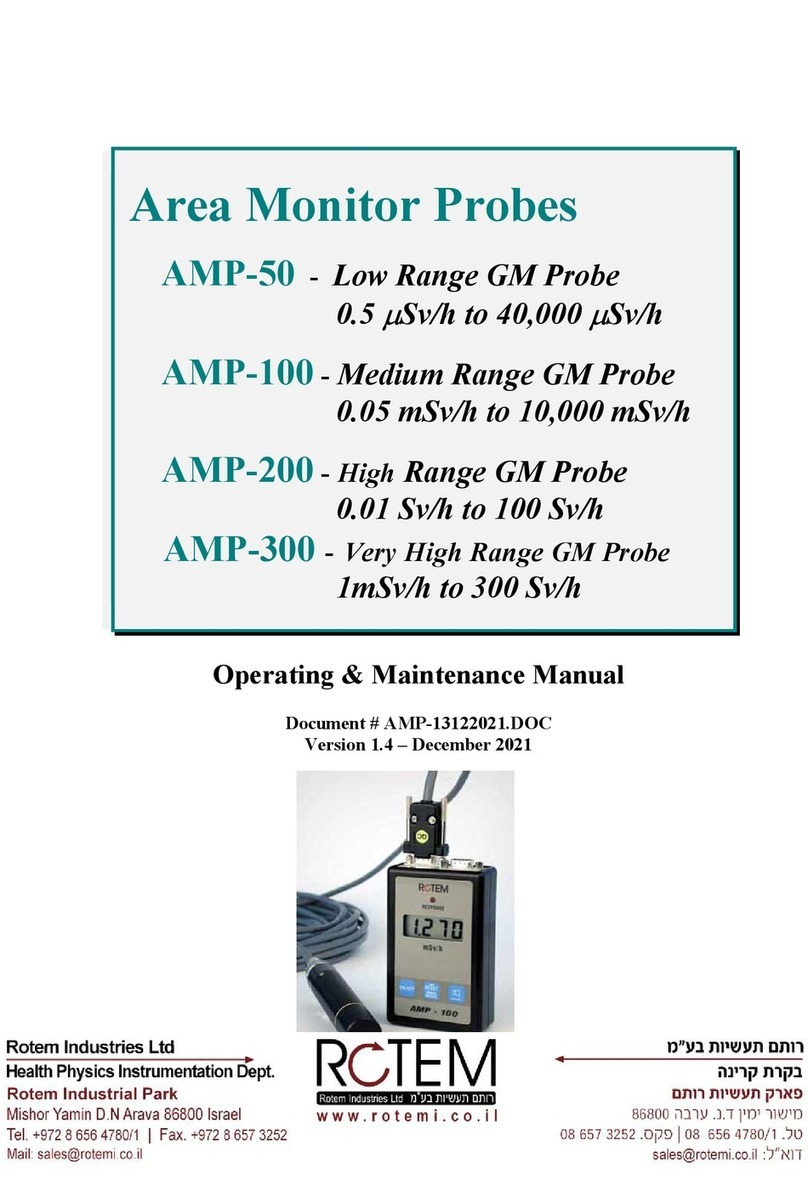
Rotem
Rotem AMP-50 operating & maintenance manual

PCB Piezotronics
PCB Piezotronics IMI Sensors 604B32 Installation and operating manual
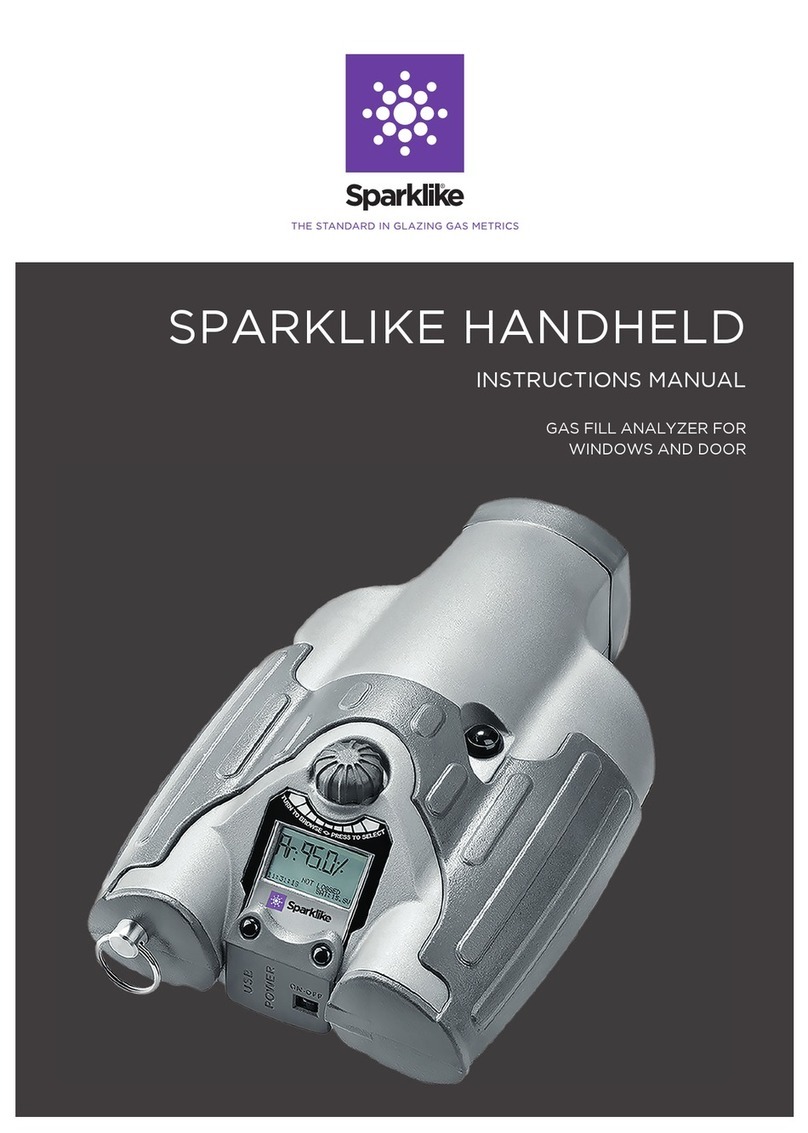
sparklike
sparklike Handheld instruction manual

Smart Storm
Smart Storm USI instruction manual

Vega Absolute
Vega Absolute SHVE user manual

HP
HP 70000 series user guide
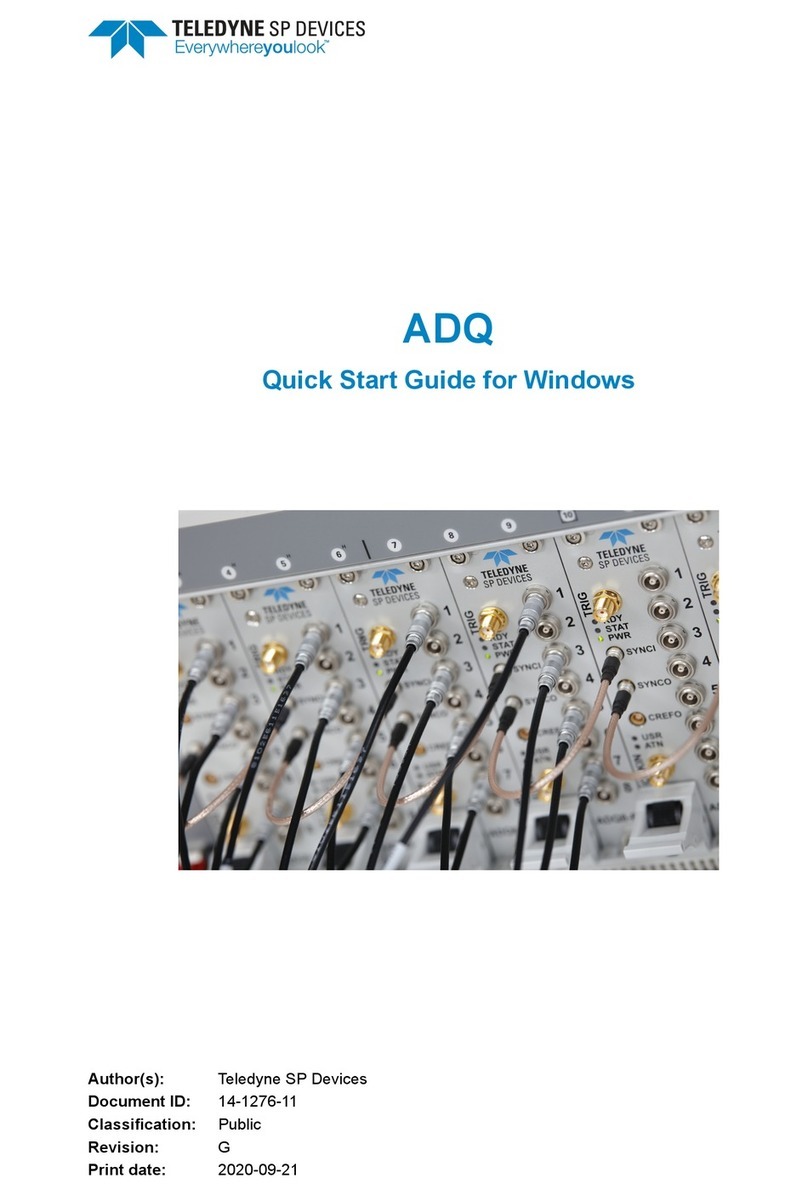
Teledyne SP Devices
Teledyne SP Devices ADQ quick start guide