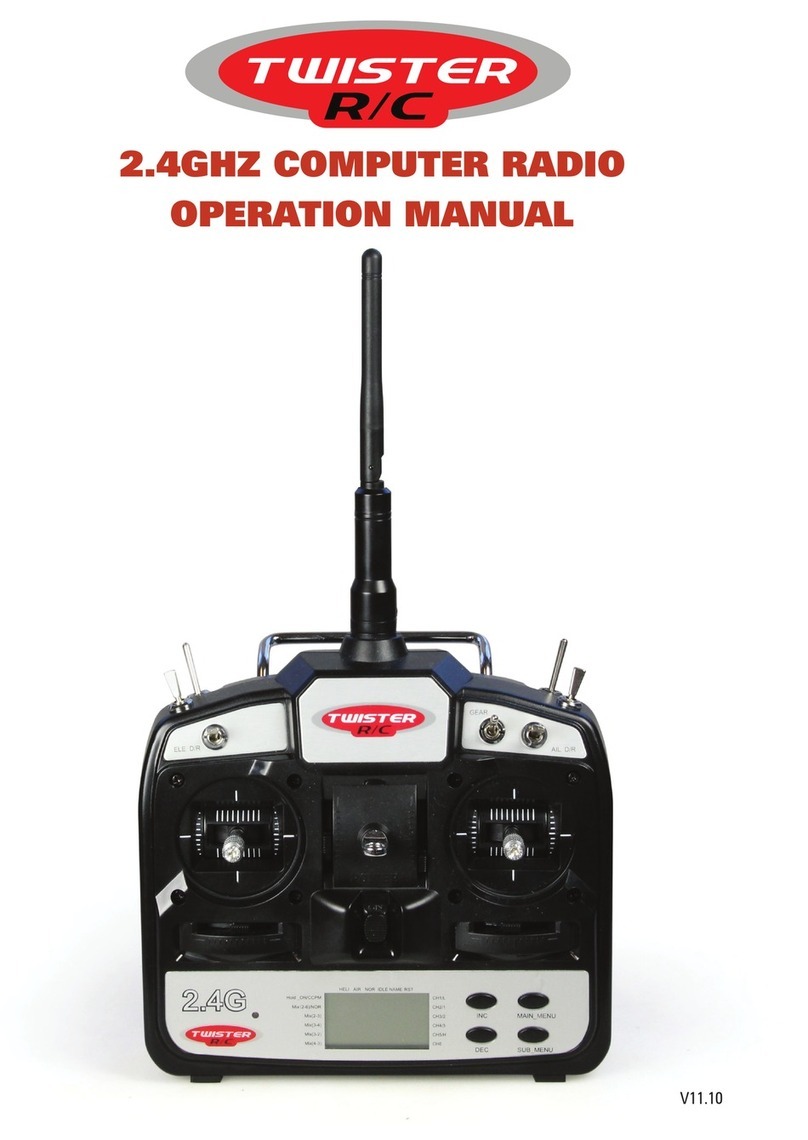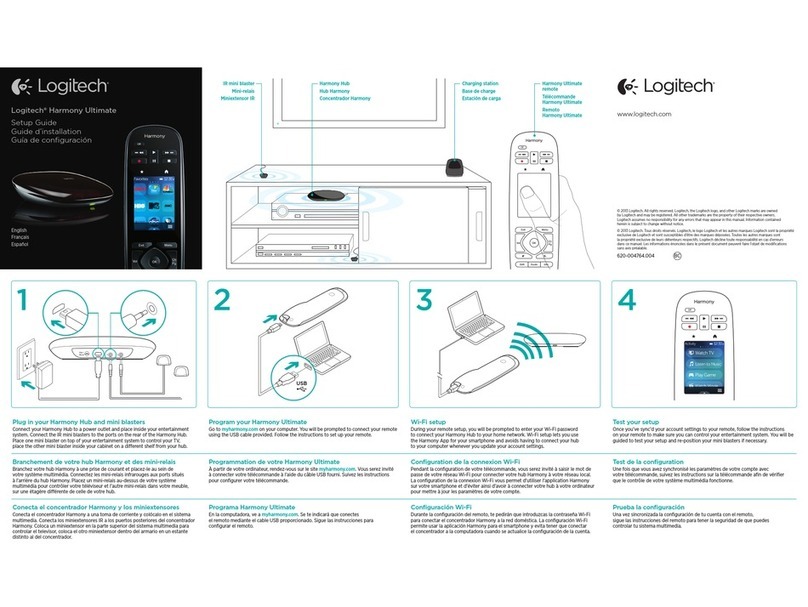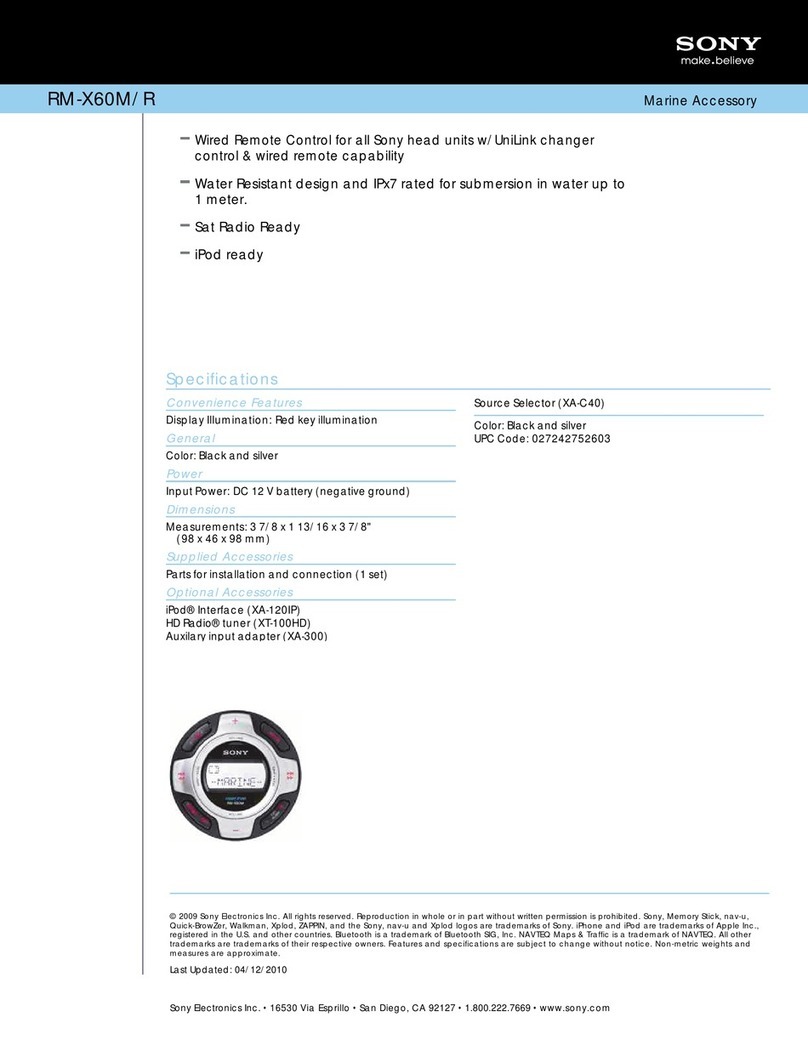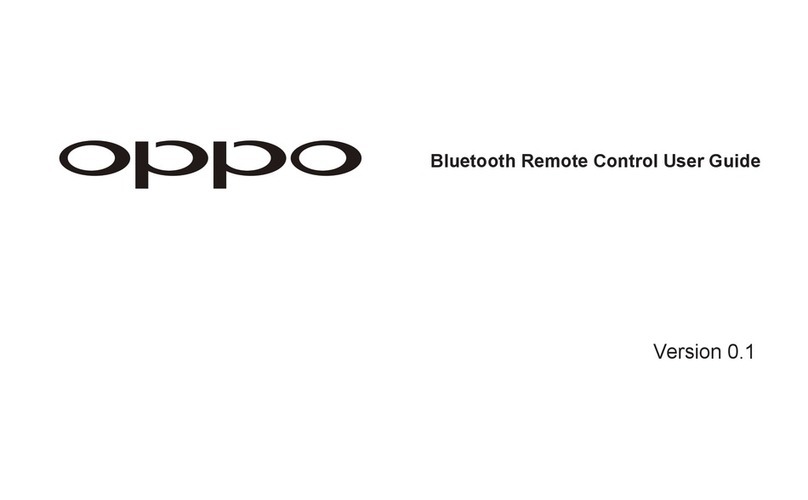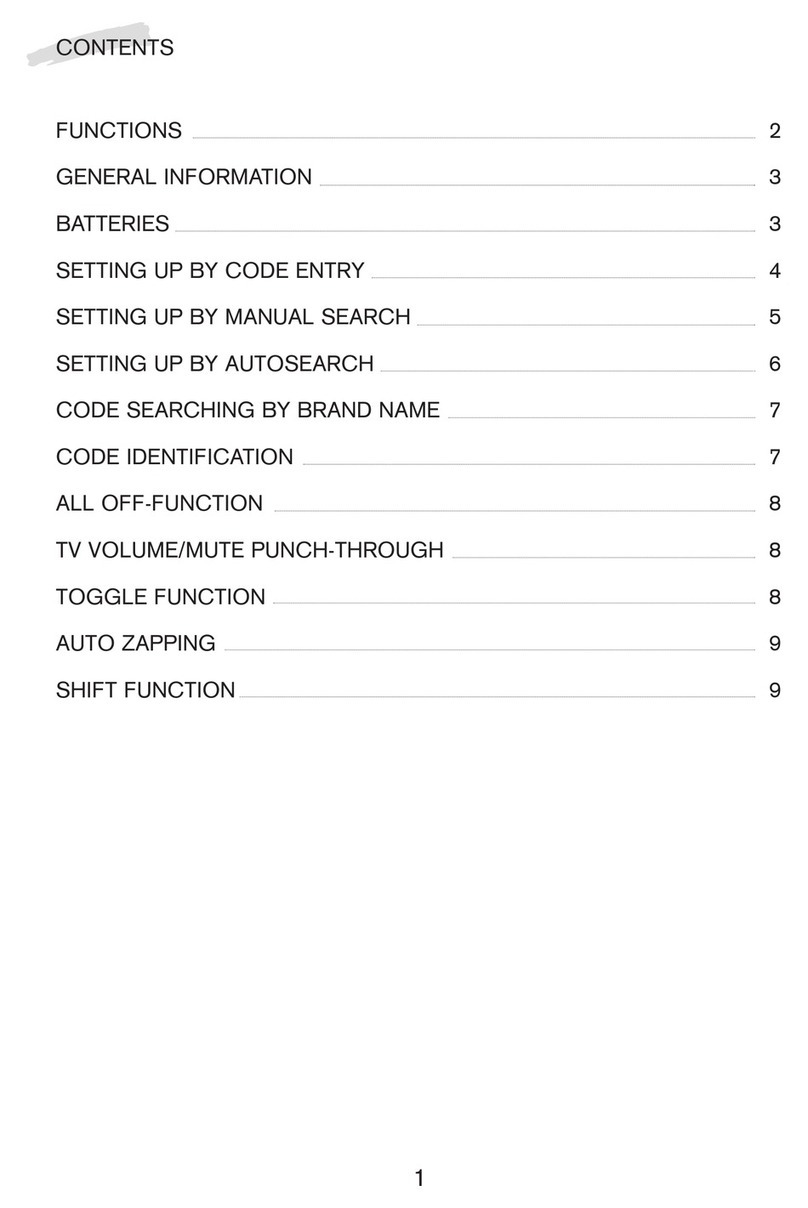Sole Control Remotes SC230 User manual

Info-lgine
SANS FRAIS
I-800-962-3986
---
SC230
FOR CD
(SC 241 Not Shown)
SOLE
CONTROL
SC230
SC240
SC24l
l SOLE
;
CONTROL
Une
division
de Recoton Corp.
2950 Lake Emma Road, Lake Mary, FL 32746
c1996
par Recoton Corp.
Les
specifications
peuvent
changer sans
preavis
CONSERVE2 POUR
REFERENCE
ULTERlEURE
Part No. 2425-1746

Important Note 13
A short introduction to your new
remote.
Key
Diagram
14
Get to know your Sole control’s
buttons.
Power Up!
14
Shows how to install the batteries.
TV
Set-up .
15
Following
these steps makes Set-UP
simple.
VCR Set-up
16
Easy-to-follow
programming
instructions.
cable Set-up
17
Set your Sole Control to eliminate
that costly cable remote.
CD Set-Up . .
18
For
the SC240 model Only.
CD Key Diagram .
19
For
the SC240 model Only
Sleep Timer
20
Your SC240 can turn Off your TV
automatically
Special Features.
20
Adjust the volume of the TV while
using the VCR keys.
Code
Finder Mode
21
scan the sole Control’s code library
to find the code you need.
TROUBLESHOOTING
22
Helpful hints if you need them.
SMART
LITE
Instructions
23
Turn the keypad light off and on.
Warranty Information
23
Important note for new owners.
Thank you for purchasing a Sole
Control remote.
Right now, your
remote will not work any device.
YOU will need to program the
remote once you install the
batteries.
TO program the remote, you will
need to find the three-digit code
number for your device and brand
in the Code Book (manual
#2).
There
is probably more than one code
listed, but one of them should
operate your component.
It is important to know that the
first code listed isn’t necessarily
the one that works your
component. Try
all the
manufacturer’s codes for the one
that best operates your component.
Keep entering the codes in the
remote following the instructions
(found on the next
few
pages).
The Sole control should work
exactly as your original remote did.
Enjov!
If you have any problems please Call
a customer service representative
at the Sole Control
InfoLine
toll free
at
1-800-962-3986.
13

Key Diagram
VCR MODE KEY
I
INDICATOR
, POWER KEY
1
TV MODE KEY
\
CD MODE KEY
_
(ON SC.240 ONLYI
POWER UP!
VOLUME
tf-
KEY
1.
On the back of the
Sole Control. slide the
battery cover off in the
direction of the arrow. MU1
2. Install 2
“AAA”
TV/VCR KEY
(
batteries, making sure
the + and
-
marks match
the diagram inside.
3.
Replace the battery cover.
4. Test batteries
by pressing
the “Xtra” key (in lower right
corner) and make sure green
light comes on above the
“Power” key. (Improperly
installed batteries may cause
acid leakage and/or damage to
your
SC*230,
SC.240 or
S0241.1
NOTE: When you replace dead
batteries or take them out, you
will need to reprogram your Sole
Control.
14
CABLE MODE KEY
FAST
FORWARD KEY
PAUSE KEY
;-
STOP KEY
-
CHANNEL
tl-
KEY
I
?
RECALL KEY
O-9 NUMBER
KEYS
i
XTRA KEY
The
SC*230
has the capability of
operating up to 3 devices: “TV”,
“VCR”, and
“CBL”.
The
SC@240
and
SC*241
add the ability to operate
a fourth device, “CD”.

TV
set-up:
1.
Turn on your TV. In manual
#2,
find the
3-digit
Code
numbers
for your TV brand.
2. Press
“Xtra”
key.
The green light will come on.
3. Press “TV” key.
The green light will blink once to indicate
that the component has been selected.
a
q
4.
Within thirty seconds,
enter in a
3-digit
code number.
The green light will flash when each code number is
entered correctly. After the last number is entered, the
_
light will blink multiple times to indicate that a valid code
has been programmed into the remote, and then remain
Off.
EL!
5. Test code by pressing “Power” key.
If the TV comes on,
you’ve got the right code. If it doesn’t, return to step 2
and use the next
3-digit
code listed.
q-
NOTE: If none of the codes turn your TV on, try the code finder mode
(page
21).
15

r--l
VCR set-up:
1. Turn on vour TV and VCR and insert a tape. In manual
#2,
find
thej-digit
code numbers
for your VCR brand.
Press
“Xtra”
key. The green light will come on.
4. Within thirty seconds,
enter in a
3-digit
code number.
The green light will flash when code is entered correctly.
!I!!!
5. Test code by pressing “Power” key.
If the VCR turns off,
you’ve found the right code. If it doesn’t, return to step 2
_
and use the next 3-digit code listed.
*m
NOTE: If none of the codes turn your VCR on,
trv
the code finder mode
(page 21).
If you’ve programmed your TV code already and want to operate it now,
press TV key.
16

CABLE set-up:
1. Turn on your TV and cable box. In manual
#2,
find the
3-
digit code numbers
for your cable box brand.
2.
Press
“Xtra”
key.
The green light will come on.
4. Within thirty seconds,
enter in a
3-digit
code number.
The green light will flash when code is entered correctly.
I!!
5. lest code by pressing “Power” key.
If the cable box turns
off, you’ve found the right code. If it doesn’t, return to
step 2 and use the next 3-digit code listed.
em
NOTE: If none of the listed codes work your box, try the code finder mode
(page
21).
If
you’ve already programmed your TV or VCR and want to operate it now,
press “TV” or “VCR”. 17

I
4.
Within thirty seconds,
enter in a
3-digit
Code
number.
The green light will flash when code is entered correctly.
5.
Test code by pressing “Power” key.
If the CD player turns
off, you’ve found the right code. If it doesn’t, return to
step 2 and use the next
3-digit
code listed.
NOTE: If none of the listed codes work your CD player, try the code finder
mode (page
21).
If you’ve already programmed your TV, cab/e, or VCR
ancl
want to Operate it
now, press “TV”, CBL
“,
or “VCR”.
18
CD
set-up:
I. Turn on your CD player and insert a CD. In
manUal#2,
find
the
3-digit
code numbers
for your CD player brand.
2. Press
“Xtra”
key. The green light will come on.
3. Press “CD” key.

DIAGRAM INDICATES
KEY FUNCTIONS AS
THEY RELATE TO
CD PLAYER KEYS.
REWIND (SEARCH
POWER (OPEN/CLOS
FFWD (SEARCH
;E)
k
PAUSE KEY
STOP KEY
L
CHANNEL
/
TRACK O-9
NOTE: “VOLUME”, “MUTE”
&
“RECORD” will not operate in
the CD mode.
19

SLEEP/TIMER FUNCTION
(SC.240
&
SC*2411
Your
SC.240
or SC.241 is
equipped and programmed with
a SLEEP/TIMER function,
SePatXf?
from your TV or
for
a TV not
equipped with SLEEP/TIMER.
1.
Press “Xtra”.
2. Press “TV” key.
3. Press “Power”.
4. Press numerical
keys
O-I-99
for the
desired amount of
minutes.
(Example:
Ol=l
minute;
99=99
minutes) When the
NOTE: The
SC*240
and SC*241 can
be used to control all functions
and devices while in SLEEP/TIMER
mode. To cancel SLEEP/TIMER
mode, repeat steps 1-3. Enter the
number 00 with the numerical
keys to cancel the SLEEP/TIMER
mode.
**
YOU must have Your SC*240 or
SC.241
pointed at Your TV
for
the
SLEEP/TIMER mode to work
properly.
SPECIAL FEATURES
While in one mode, the SC*230,
SC.240,
and SC.241 allow you to
use some features of your
components. The following chart
lists which functions crossover to
other components.
CURRENT OTHER
MODE MODE
VCR TV
TV
VCR
CBL TV
CBL
VCR
CROSSOVER
FUNCTIONS
Volume
Up/Down, Mute
Play, Pause,
Fast Forward
Rewind, Record
Volume
Up/Down, Mute
Play, Pause,
Fast Forward,
Rewind, Record
programmed number of minutes
has elapsed, the SCa240 or
SC.241
will turn off your TV.
20

1. Turn on
COmPOnent
(TV, VCR,
cable box,
or CD player)
2.
Press
“Xtra”.
(the green light will
come on).
STORED CODE IDENTIFICATION
Forget your Codes?
If you didn’t write down the code
numbers when you programmed
your remote and you haven’t
removed the batteries, your Sole
Control can tell you what your
codes are. Just follow these
3.
Press
component key
(“TV”, “VCR”,
“CBL”
or “CD”). The green
light blinks and
stays on).
4.
Press
“~‘.“D”_“D
within eight
seconds (the green
light will stay on).
5. Press “Power”
key until your
component turns
off, waiting two
seconds between
each time you
press “Power”.**
6. As
soon as the
Sole Control turns
your component
off, press
“Xtra”.
**For CD mode, press “Play” until
CD plays.
instructions.
1.
Press the “Xtra”
key (the green
light will come on).
2.
Press the
component key
for which you
would like to
know the code
programmed.
4. Count the number of blinks.
There will be three sets of blinks,
separated by a two second pause.
Make sure you write the code
number below for future use!
TV----_ VCR_
-
_
-
_
CBL_-_-_
CD--_-_
NOTE: IO
blinks=O,
1 blink=1
Example: 3
blinks-pause-
1 blink-pause-lo blinks=310
21

Problem: Solution:
l No power in remote (no light). Check battery installation
and battery freshness.
Press
“Xtra”
to see if
green light comes on.
l The green light didn’t flash after
the code was entered. Enter the code within thirty
seconds after you press
“Xtra”. Try the code again.
. Code enters into remote, but the
component doesn’t respond. Try the next code on the
list. One of the codes should
work your component.
l None of the codes work
the component. After trying all the codes,
turn to page 21 and try the
CODE FINDER MODE.
HELPFUL HINTS
l Enter only one three-digit code at a time.
l The first code listed isn’t always the one for your component.
Try them all. Some codes work better than others.
l If none of the codes on the list work, try the CODE FINDER MODE,
page 21.
l Enter the code within thirty seconds after pressing “Xtra”.
l The most often used code for each brand is listed first.
l Reprogram the remote if the batteries are changed or taken out.
l
If you have any problems or questions, call the lnfoline at
1-800-962-3966.
22

SO241
LITE
INSTRUCTIONS NOTE: The
SCa241
will turn OFF
To turn
OFF
the light on your
SMART
LITE
SC@241
remote
control:
1. Press the “Xtra” button.
during CODE FINDER MODE and
SLEEP/TIMER MODE to
save
battery power. Constant use of
light in the SCe241 may reduce
the life of the batteries.
2. Press the “Power” button.
To
turn ON the light on your
SMART
LITE
SC@241
remote
control:
Follow instructions 1
&
2.
30 DAY SATISFACTION GUARANTEE
Recoton Corporation (the Company) warrants to the original retail purchaser of this product, that should you be
dissatisfied with this Wireless product for any reason during the first thirty days, we will refund your money. Call 1-800-
RECOTON to obtain information regarding the procedure for receiving a refund.
ONE YEAR LIMITED WARRANTY
Recoton Corporation (the Company) warrants to the original retail purchaser of this product that should the product or
any par-t thereof be proven defective in material or workmanship within One Year from the date of original purchase,
such defects will be replaced
wlthout
charge for parts or labor. This warranty does not apply to any incidental or
consequential damages.
To
obtain
replacement within the terms of this warranty, the product should be delivered,
transoortation
preaaid, to the
Dealer where purchased or to the Company, along with proof of date of purchase. Call
l-800-RECOTON
to obtain
information regarding the procedure for proper return of your product, if your Dealer does not honor the warranty.
THIS WARRANTY DOES NOT APPLY TO ANY PRODUCT OR PART THEREOF WHICH HAS BEEN DAMAGED THROUGH
ALTERATION, MISHANDLING, MISUSE, NEGLECT OR ACCIDENT. THIS WARRANTY IS IN
LIEU
OF ALL OTHER
WARRANTIES, EXPRESSED OR IMPLIED, AND NO PERSONS OR REPRESENTATIVE IS AUTHORIZED TO ASSUME FOR
THE COMPANY ANY OTHER LIABILITY IN CONNECTION WITH THE SALE
OFTHIS
PRODUCT. SOME STATES DO NOT
ALLOW LIMITATIONS ON HOW LONG AN IMPLIED WARRANTY LASTS OR THE EXCLUSION OR LIMITATIONS OF
INCIDENTAL OR CONSEQUENTIAL DAMAGE SO THE ABOVE LIMITATIONS OR EXCLUSIONS MAY NOT APPLY TO YOU.
This warranty gives you
specrfic
legal rights and you may also have other rights which
vary
from
state to state.
NON-WARRANTY SERVICE
If non-warranty service is required, the product may be sent to the Company for repair/replacement, transportation
prepaid, by calling
l-800-RECOTON
for details, complete instructions, and service
fee charges.
23

A-MARK
448
Admiral
403
417
419
Aiko
404
Akai
401
415 463
Amstrad
465
Anam
418
421
Anam
National
487
AOC
401
404
411
494
Audinac
521
Audio
449
Audiovox
421
Raycraft
417 467 492
Bell
&
Howell
405
419 424
Rlaupunkt
525 526
529
Broksonic
401
417 418
506
candle
401
402 404
449 450
462
477
479
481
Canon
401
Carver
473
CCE
473
424 478
502
433 448
493
478 482
465 466
418
420
466
467
491
492
467
473
448
473
504
Cetronic
421
Citizen
401 402
404
classic
401 502
Colortyme
403 415
425
472 478
482
Concherto
401 473
Contec
421
Contec Cony
418 421
458
Craig
418 421
454
492
Croslev
405 482
Crown
448 473
492
Curtis
401 495
Curtis Mathes
401 403
405
448 450
462
482
cxc
418 421
Daewoo
401 404
420
450 467
487
Daytron
404 448 454
Drean
473
Electra
401
Electrohome
401 407
415
463 467 497
420 449
466
427 456
462
462 466
488
415 426 433
467 472
481
433 448
495 507
467 495
445 448
449
453
1

Emerson
401
407
416 417
454
458
484 488
511
512
Encore
453
Envision
401
433
Fisher
423 434
460 475
FOrtreSS
415
Funai
418 421
Futuretech
418 421
Garrard
515
GE
401 402
426 436
496 504
Goldstar
401
415
472 478
Gradiente
519 523
Granada
415 448
Crundig
402 448
528 530
Hallmark
401
Harmon
401
Hitachi
401
402
419 445
467 485
408 409
414
415
418 419
421
448
465 467 468
481
491
492 505
510
472
435 442 457
483 502 503
453 491
403 406
415
438 444
467
506
433 448
450
479 494
453 456
485
468 489
525
403 404
413
448 452
453
486 493
524
459
418
487
467
527
414
455
Infinity
415 456 473
JBL
415 456 473
JC Penney
401
402 403
411
415
436
448
457
462 472
506
Jensen
416
JVC
402
420
446 449 476
KaWaShO
412 433 458
502
Kenwood
401
415
433
444
Kloss
487
KMC
448
KTV
412
418
421
441
443
458
467
Lloyd’s
415
445 494
Loglk
424
Luxman
401
LXi-See
also Sears, Sanyo,
&
Fisher
401
403 405 435 473
Magnasonic
401
415
419
491
Magnavox
401.
402
-405
407
445
420 433
,449
4%
-456
468
473
477 482
491
Marantz
401
405 415 433
444
467
468
472 473
482
Matsushita
430
433
504
523
448
515
419
467
492
456
2

Megatron-See also Hitachi
493
Memorex
401
415
423 424 445
497 514
Met2
525
MCA
401
415
424 463 497
Mlnerva
525
527
528
Mitsubishi
401
402 410 415 430
445
448
455
456
461
467
480 497
MTC
401
404
423
427 433
462 473
Multivision
509
NAD
415
435
NEC
401
415 433
444 467
Nikko-See Daewoo, Coldstar
404
Nishi
462
Noblex
522
Nobliko
528
NyOn
401
506
Onwa
418
421
Optimus
501
Orion
417
Panasonic
402 404 406
415
421
436 468
473 487
488
507 515
472
433
463
458
468
432
489
Penney
401
Philco
401 404
405
407 415
420 433
449 454 456
468 473
482
491
492
507
Philips
405
4.,
420 449 456
482 502
Pioneer
415 444
467 468
487
Portland
401 433
448
4%
467
Prima
450
Prism
46%
Proscan
403 426
Proton
401 403
415 427 440
452 466
467 472 492
Pulsar
401 404
415 427 465
472 494
Quasar
402 406
415 454 468
487 489
507
Quelle
525 527
528 530
Radio shack
403 405
415
418
421
429 442
445
447 448
Ranser
479
RCA
403 411
426 436 448
506
Remocon
450
Runco
402
419
467
493
473
501
495
448
467
486
425
487
487
3

Saisho
465
Sampo
401
402
433
467
Samsung
401
419
433
446
462
467
481
504
Sansei
404
Sansui
425
Sanyo
423
431
434 442
460 475 483 503
Scott
417 418
421
448
491
Sears
401
403
405
418
431
434 435
442
457 459 460
471
482
483 485 503
Semp
435
serie
DoraUa
401
435 479
sharp
415
419
422
425
445
448
452
477
slam
473
Siemens
525
Signature
424 460
Sliver
401
415
Simpson
401
415
Sony
448 464 497
502
Sony Unified
502
n
487
448
513
451
514
457
520
467
459
484
423
448
473
506
426
453
475
429 437
494
499
516
soundesign
401
407
467 492
sss
415
418
supra
401
Sylvania
401
404
433
449
471
473
Symphonic
421 491
Talent
482
Tandy
405
Tatung
466
487
Technics
402 406
Techwood
401
415
Teknika
401
404
433 444
Telefunken
415
TMK
401
415
Toshiba
415 435
472
TOteViSiOn
403
ultra
404
Vector
401
victor
449
video
418 430
414 416
418
421
421
433
405 407
415
454 456
467
477 482
491
515
468 489
482
415 418
421
424
448 467
492
494
457 460 461
462
420
468
492

vidikron
482
vldtech
401
433
viewmax
450
wards
401
403 415 419
420
425 429 433 436 438
462 467 472 473 482
492
White
473
XR
IDDO
424
515
Yamaha
401
415 433 468
zenith
404 424
478
424
449
491
Canon
651
Capehart
632
Carver
609
CCE
635 675
Citizen
612 615
621
647
651
colortyme
610
651
Craig
616 673 675 682
Curtis Mathes
610 612 615
621
631
648
651
658 662
Daewoo
612
621
632 635
Admiral
652
Aiwa
662
623
676
Atba
632
Amstrad
662
ASA
609 673
Beaumark
615
Bell
&
Howell
663
Blaupunkt
663 672
Broksonic
609 626 630 642 661
Bush
675
Candle-See also Citizen
609 612 615 621 631
635 647 651 662 673
632
674
DeCCa
609
DeCraaf
665
DenOn
646
DUmOnt
609
Dynatech
612
621
662
EleCtrOhOIIIe
609 649 653 656 659
EnWSOn
608 609 610 612 617
625 626 627 630 631
647 649 659 660 661
663 669 673 678 679
681
Finlandia
609
FilllUX
609 662 665
662
647
673
621
642
662
680
5


Minolta
646
665
Mitsubishi
609
643
649 653 656
666
673
MTC
662 675 682
Multitech
662
675
NAD
614
NEC
608
612 620 648
651
658
662
671
674
NObleX
682
Nokia
671
Optimusdee
also Realistic
615 673
Orion
631
660
Osaki
673
Panasonic
610 612
621 651
669
675
Penney
651
665
Pentax
646 648 665
Perdio
662
Philco
609 630 635 644 646
660 662 668 684
Philips
609 612
621
644
651
Phonola
609
Pilot
673
Pioneer
614 637 644 614
659
657
670
651
Portland
632
Pro Max
615
PrOSCan-See
alS0
RCA
610 655 673
Proton
675
Pulsar
628 635
651
662
We
609
0uatiz
663
Quasar
610
651
Radio Shack-See Realistic
673
RCA
607 610 614
615
624
646
647
651
655 665
673
Realistic
611
615
616
651
652
662
663
673
677
Rex
671
Saisho
631
660
salora
663
Samsung
615
647 662 670 682
Sansui
626
671
675
Sanyo
611
616 622 639 646
673
677
SBR
609
Schaub
Lorenz
671
Schneider
675
634
670
659
663
7

SCOtt
612
621
630 660
Sears
611
612
616
621
643 646
648
651
663 665
673
676
Sentra
632
Sharp
634 652 658 659
Shintom
675
signature
611
652
Singer
675
Sony
612
613
623 628
657 674
687
688
STS
665
Sylvania
609 644
651
662
Symphonic
615
616 662
Tandy
662
Tashiko
662
Tatung
657
Teat
662
Technics-See also Quasar
651
Teknlka
634
651
662 673
Thomas
662
TMK
631
Toshiba
612 613 616
621
641
645 649
8
669
622
657
677
683
638
689
669
622 635
673
639
662
640
Totevision
651 673
682
Ultra
632
Unitech
615
670
682
vector
648
video
643 648
Videosonlc
682
wards
609 612
615 616
621
647
651 652
659 662 665 673
675
XR
loo0
662 675
Yamaha
648 657
Zenith
647 654
673 676
ABC
209 212
213 215 216 225
232 250
254
AIM
241
Antronix
226
Archer
226 235
254
Belcor
235
cable vision
260
Cableview
219
Century
254
Citizen
226 241
248 254
This manual suits for next models
2
Table of contents
Popular Remote Control manuals by other brands

Trinnov Audio
Trinnov Audio La Remote user manual

Starkey
Starkey Remote Operation manual
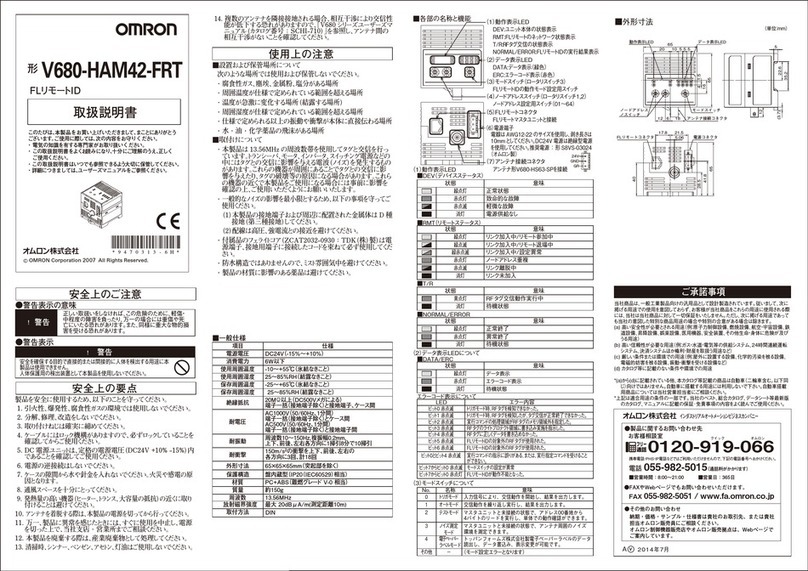
Omron
Omron V680-HAM42-FRT instruction sheet
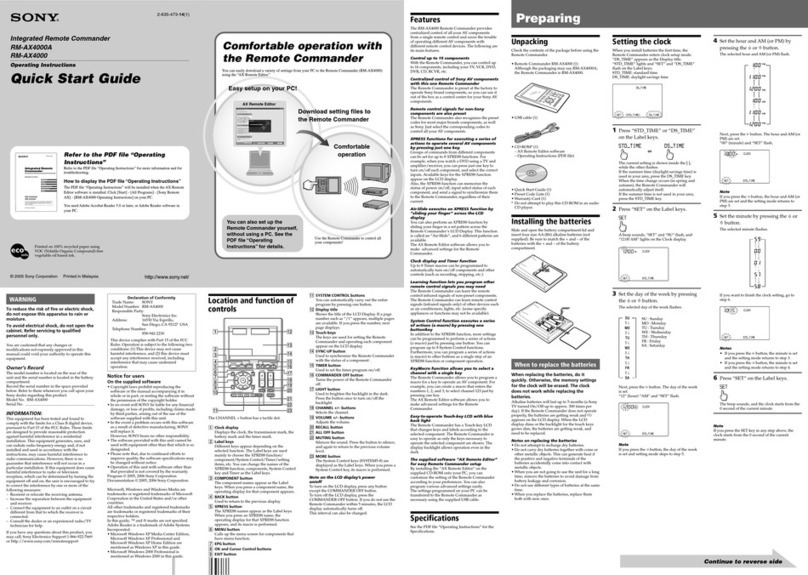
Sony
Sony RM-AX4000 - Integrated Remote Commander quick start guide

Schwank
Schwank YCT-107 Installation & owner's manual
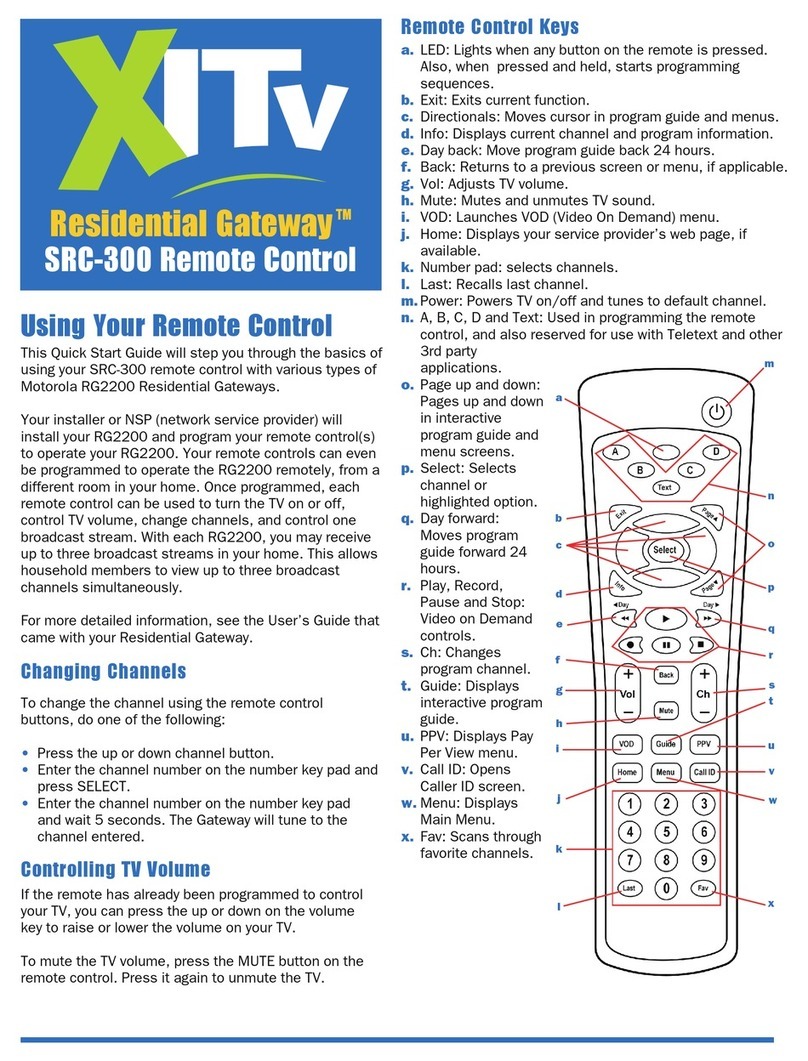
Motorola
Motorola Residential Gateway SRC-300 quick start guide